- Professional Development
- Medicine & Nursing
- Arts & Crafts
- Health & Wellbeing
- Personal Development
8878 Courses
Imagine being able to read and write Arabic fluently. You could travel to the Middle East and communicate with locals, read the Quran in its original language, or simply enjoy Arabic literature and poetry. Our Read and Write Arabic Course can help you make that dream a reality. This comprehensive course covers everything you need to know to read and write Arabic, from the basics of the Arabic alphabet to more advanced concepts like shaddah and tanween. Designed meticulously, the course allows you to dive deep into Arabic, starting from the fundamentals of the alphabet, leading up to mastering vowel intricacies and distinguishing between similar-sounding letters. As you progress, you'll become familiar with each letter's unique sound and how their shapes change based on their position in a word, allowing you to do practical reading exercises. Our writing section adds another dimension to your learning, demystifying key aspects of Arabic calligraphy. Learn the subtle differences between visually similar letters, understand which letters are written but not pronounced, and delve into the fascinating world of Sun and Moon letters. These valuable lessons equip you with the knowledge to not only write Arabic accurately but also appreciate the elegance of the language. The Read and Write Arabic course is more than just a language course; it's a cultural immersion. Whether you're an absolute beginner or someone looking to polish your skills, this course is meticulously designed to ensure an enjoyable and fruitful learning journey. It's time to broaden your horizons and delve into the captivating world of Arabic. Sign up today! Learning Outcomes: Upon completion of the Read and Write Arabic course, you will be able to: Understand and pronounce all Arabic alphabets correctly. Distinguish between similar sounding Arabic letters. Master the use of Arabic vowels, both short and long. Get a grasp on special Arabic phonetic elements like Sukoon, Tanween, and Shaddah. Accurately read Arabic words and sentences. Comprehend the subtleties of Arabic writing, including sun and moon letters. Write Arabic script with accuracy and confidence. Develop a deep understanding of the changes in letter shapes based on their position. Who is this course for? This Read and Write Arabic course is ideal for: Absolute beginners eager to learn Arabic. Professionals aiming to work in Arabic-speaking regions. Students of linguistics or Middle Eastern studies. Travel enthusiasts planning a trip to Arabic-speaking countries. Cultural enthusiasts interested in exploring Arabic literature and history. Career Path: Our Read and Write Arabic course offers valuable skills for a career in various fields in the UK, particularly in sectors like international business, diplomacy, teaching, and translation. Expertise in Arabic can lead to roles such as foreign correspondents, business consultants, intelligence analysts, or translators. This language proficiency also boosts career prospects in NGOs, government agencies, and multinational corporations that work with the Middle East. Certification After studying the course materials of the Read and Write Arabic Course there will be a written assignment test which you can take either during or at the end of the course. After successfully passing the test you will be able to claim the pdf certificate for £5.99. Original Hard Copy certificates need to be ordered at an additional cost of £9.60. Prerequisites This Read and Write Arabic Course does not require you to have any prior qualifications or experience. You can just enrol and start learning.This Read and Write Arabic Course was made by professionals and it is compatible with all PC's, Mac's, tablets and smartphones. You will be able to access the course from anywhere at any time as long as you have a good enough internet connection. Course Curriculum Section 01: Introduction Introduction to the course 00:01:00 Section 02: Read Arabic introduction 00:01:00 Arabic alphabet sounds 00:03:00 Letters Ø£ ب ت Ø« 00:04:00 Letters ج Ø Ø® 00:03:00 Letters د Ø° ر ز 00:04:00 Letters س Ø´ ص ض 00:07:00 Letters Ø· ظ ع غ 00:05:00 Letters Ù Ù Ù 00:03:00 Letters Ù Ù Ù Ù Ù Ù Ù 00:05:00 changing shapes of Arabic Alphabet 00:05:00 Alif and Hamza 00:04:00 Distinguish between Letters 01:18:00 All Arabic Vowels 00:10:00 Arabic short vowels 00:03:00 Arabic Long vowels 00:05:00 Practice Sound the Vowels 00:04:00 Sukoon 00:03:00 Tanween 00:02:00 Shaddah with Short Vowels and Tanween 00:04:00 Practice Shaddah 00:05:00 Reading Practice 00:10:00 Section 03: Write Arabic introduction 00:01:00 The Difference between Taa and Haa 00:09:00 Letters Pronounced but Not Written 00:04:00 letters written but not pronounced 00:04:00 The Sun and Moon Letters 00:06:00
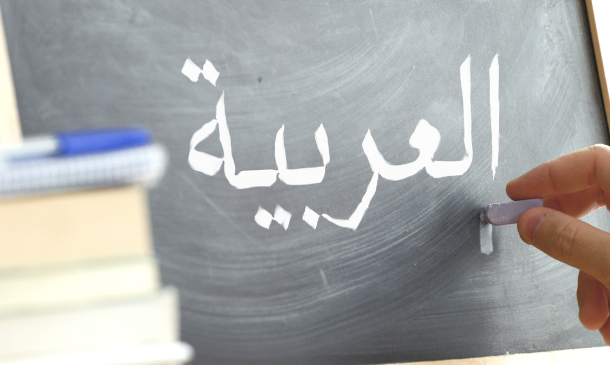
Fulham 7-11 Years Street Dance Classes - Saturdays at 12pm in Studio 2
By Knightsbridge Ballet
7-11 Years Street dance classes in Fulham, London for kids aged between 7 and 11 years. Street dance lessons with Dakoda's Dance Academy & Knightsbridge Dance.

Fulham 4-6 Years Street Dance Classes - Saturdays at 10:30am in Studio 2
By Knightsbridge Ballet
4 - 6 Years Street dance classes in Fulham, London for kids aged between 4 and 6 years. Street dance lessons with Dakoda's Dance Academy & Knightsbridge Dance.

Course Overview Learn how you can install, upgrade and maintain your Microsoft Windows 10 like a pro from this Microsoft Windows 10 Pro Masterclass course and make your work smooth and fast. This course will help you to understand the functions of Windows 10, configuration, management, security and many other functions and help you get the best output from your device. The easily understandable and bite-sized lessons of this Microsoft Windows 10 Pro Masterclass course will help you to understand how Windows 10 functions. You will be able to familiarize yourself with the network configuration and server domain-based environment to utilize the functions of Internet and cloud services. Even if you don't know anything about Windows 10, this course will help you to grasp the ideas and functions and use them properly. Learning Outcomes Learn how to plan, install and upgrade to Windows 10 Be able to implement networking system and remote management Understand file management and resources for your Windows 10 Familiarize with maintenance and update options of Windows 10 Get a clear understanding of local storage Ensure network security for your device Be able to troubleshoot and recover Windows 10 Who is this course for? This course is ideal for anyone who wants to understand the functions of Windows 10 and how to maintain and update their browser. You will learn various security and networking options of Windows 10 from this course. Entry Requirement This course is available to all learners, of all academic backgrounds. Learners should be aged 16 or over to undertake the qualification. Good understanding of English language, numeracy and ICT are required to attend this course. Certification After you have successfully completed the course, you will be able to obtain an Accredited Certificate of Achievement. You can however also obtain a Course Completion Certificate following the course completion without sitting for the test. Certificates can be obtained either in hardcopy at the cost of £39 or in PDF format at the cost of £24. PDF certificate's turnaround time is 24 hours, and for the hardcopy certificate, it is 3-9 working days. Why choose us? Affordable, engaging & high-quality e-learning study materials; Tutorial videos/materials from the industry-leading experts; Study in a user-friendly, advanced online learning platform; Efficient exam systems for the assessment and instant result; The UK & internationally recognized accredited qualification; Access to course content on mobile, tablet or desktop from anywhere anytime; The benefit of career advancement opportunities; 24/7 student support via email. Career Path Microsoft Windows 10 Pro Masterclass is a useful qualification to possess and would be beneficial for any related profession or industry such as: Computer Operators Data Security Officers Troubleshooters Data Maintenance Officers IT Professionals Administrators Module 01: Course Overview Course Overview 00:05:00 Module 02: Building Your Virtual Lab Environment Easily download ISO Images 00:10:00 Lab - Creating a Virtual Install of Windows 10 Pro Using VirtualBox 00:16:00 Lab - Create Virtual Install of Server 2016 Full GUI Using VirtualBox 00:13:00 Taking a Snapshot of Your Current configuration 00:04:00 Module 03: Upgrading Windows 7, 8, or 8.1 to Windows 10 Perform a Windows 10 Upgrade for Free 00:09:00 Module 04: Building a Microsoft Server 2016 Domain Preparing Your Network for Active Directory 00:10:00 Lab - Prepare Server 2016 for Promotion to a Domain Controller 00:10:00 Lab - Promote Server 2016 to a Domain Controller 00:09:00 Lab - Join a Windows 10 Workstation to a Microsoft Domain 00:15:00 Module 05: Windows Deployment Services (WDS) Installing WDS on a Windows Server Using VirtualBox 00:18:00 Deploy a Windows 10 Client Using WDS 00:09:00 lab - Create an Unattended Install of Windows 10 Pro 00:17:00 Module 06: Windows 10 Firewall, Windows Defender and UAC Turn the Windows 10 Firewall Off or On 00:01:00 Allow an app through the Windows 10 firewall 00:05:00 Add a rule or port to a Windows 10 firewall 00:05:00 Allow PING for Windows 10 00:04:00 Disable the UAC User Account Control in Windows 10 00:02:00 Using netsh to Manage the Windows Firewall 00:05:00 Using Powershell to Gather Firewall Information 00:04:00 Module 07: Networking Change your IP address in Windows 10 00:05:00 Add a second IP address in Windows 10 00:09:00 Module 08: Troubleshooting Enable System Restore on Windows 10 00:03:00 Create a System Restore point on Windows 10 00:02:00 Recover using System Restore on Windows 10 00:04:00 Fix TCPIP Corruption in Windows 10 Using Netsh 00:02:00 Repair Windows 10 with System File Checker (SFC) 00:03:00 Repair Windows 10 System files offline Using SFC 00:04:00 Use ReadyBoost to Speed up Windows 10 00:05:00 Reset Your Network Adapter 00:06:00 Lab - Troubleshooting Internet Connectivity 00:16:00 NSLookup 00:05:00 Windows Reliability Monitor 00:04:00 Module 09: User Preferences Disable the Lock Screen on Windows 10 00:03:00 Disable Superfetch via Windows Services 00:03:00 Disable Screen Saver in Windows 10 using REGEDIT 00:02:00 Disable Windows 10 Automatic Logoff For Inactivity 00:02:00 Overview of the Windows 10 Shutdown and Restart buttons 00:01:00 Module 10: Maintenance Rename your Windows 10 computer 00:01:00 Change the date and time in Windows 10 00:03:00 Create a new local user in Windows 10 00:04:00 Rearm the 30-day evaluation Period for Windows 10 Pro 00:03:00 Certificate and Transcript Order Your Certificates and Transcripts 00:00:00

Search By Location
- lessons Courses in London
- lessons Courses in Birmingham
- lessons Courses in Glasgow
- lessons Courses in Liverpool
- lessons Courses in Bristol
- lessons Courses in Manchester
- lessons Courses in Sheffield
- lessons Courses in Leeds
- lessons Courses in Edinburgh
- lessons Courses in Leicester
- lessons Courses in Coventry
- lessons Courses in Bradford
- lessons Courses in Cardiff
- lessons Courses in Belfast
- lessons Courses in Nottingham





