- Professional Development
- Medicine & Nursing
- Arts & Crafts
- Health & Wellbeing
- Personal Development
742 Courses
Advanced Microsoft Excel Training Course on Bookkeeping
By Osborne Training
Advanced Microsoft Excel Training Course on Bookkeeping Microsoft Excel is the world's most popular spreadsheet program, learning how to use the software with Osborne Training shows that you've taken one of the best Excel training courses available. Comprehensive excel courses come with up to date material to practice at home and during your class. Excel Course Content Creating worksheets, formatting text Simple and complex formulas Handling rows and columns Average, max and min functions and using charts. Use of IF Formula Summing Techniques Cell References Formula Linking Tables and Bordering Look up References (Vlookup, Hlookup,etc) Data Validation Conditional Formatting Date & Time Formulas Charts & Graphs Protection & Security Creating Pivot Table Pivot Table Analysis

Microsoft Excel training | Excel Courses for Accountants
By Osborne Training
Microsoft Excel training | Excel Courses for Accountants: Excel Courses Overview Microsoft Excel is the world's most popular spreadsheet program, learning how to use the software with Osborne Training shows that you've taken one of the best Excel training courses available. Comprehensive excel courses come with up to date material to practice at home and during your class. Excel courses for accountants This course is a highly recognised excel course for accountants. We will also provide a step by step manual of all the tricks you can do using Excel spreadsheets to gain better management reporting and budgeting skills. It is a fundamental program for professional Accountants. Excel spreadsheets are the most powerful tool, extensively used for reporting and analysis. Having advanced skills in excel can excel your career and help you to stand ahead of the competitive job market. Advanced skills in Excel is a must for any potential professional accountants and who are already running a practice or considering opening a practice. Certificate of Attendance Excel Course Content Creating worksheets, formatting text Simple and complex formulas Handling rows and columns Average, max and min functions and using charts. Use of IF Formula Summing Techniques Cell References Formula Linking Tables and Bordering Look up References (Vlookup, Hlookup, etc) Data Validation Conditional Formatting Date & Time Formulas Charts & Graphs Protection & Security Creating Pivot Table Pivot Table Analysis

Microsoft Office Basic to Advance
By NextGen Learning
Microsoft Office Basic to Advance Course Overview The "Microsoft Office Basic to Advanced" course provides comprehensive training on the essential applications in the Microsoft Office Suite. From Excel to Word, PowerPoint, and Access, this course equips learners with the skills needed to navigate and master each program's features. Whether you are looking to improve efficiency in everyday tasks or enhance your career prospects, this course covers everything from basic functions to advanced techniques, ensuring a thorough understanding of each program's capabilities. Upon completion, learners will be proficient in using Microsoft Office applications for personal, academic, and professional purposes, enhancing productivity and employability. Course Description This course dives into all key components of the Microsoft Office suite, offering in-depth coverage of Excel, Word, PowerPoint, and Access. Starting with the fundamentals, learners will gain expertise in managing data, creating documents, designing presentations, and managing databases. The course also covers advanced topics such as complex Excel functions, detailed document formatting in Word, effective presentation techniques in PowerPoint, and data management in Access. Through a blend of engaging activities and expert guidance, learners will acquire valuable skills to increase their productivity and confidently use these programs in any professional setting. Microsoft Office Basic to Advance Curriculum Module 01: Microsoft Excel 2019 New Features Module 02: Getting Started with Microsoft Excel Module 03: Performing Calculations Module 04: Modifying a Worksheet Module 05: Formatting a Worksheet Module 06: Printing Workbooks Module 07: Managing Workbooks Module 08: Microsoft Word 2019 Module 09: Microsoft Word 2019 New Features Module 10: Getting Started with Word Module 11: Formatting Text and Paragraphs Module 12: Working More Efficiently Module 13: Managing Lists Module 14: Adding Tables Module 15: Inserting Graphic Objects Module 16: Controlling Page Appearance Module 17: Preparing to Publish a Document Module 18: Workbooks - Microsoft Word 2016 (Beginner) Module 19: Microsoft PowerPoint 2019 Module 20: Microsoft PowerPoint 2019 New Features Module 21: PowerPoint Interface Module 22: Presentation Basics Module 23: Formatting Module 24: Inserting Options Module 25: Working with Objects Module 26: Table Module 27: Charts Module 28: Review and Presentation Module 29: Microsoft Access 2019 Module 30: Microsoft Access 2019 New Features Module 31: Introduction to Access Module 32: Modify Data Module 33: Working with Queries Module 34: Access Forms Module 35: Working with Reports (See full curriculum) Who is this course for? Individuals seeking to improve their Microsoft Office skills. Professionals aiming to enhance their software proficiency for career advancement. Beginners with an interest in office administration or data management. Those wishing to upgrade their knowledge of Microsoft Office for better job opportunities. Career Path Office Administrator Data Analyst Administrative Assistant Project Manager Executive Assistant IT Support Specialist

Leadership Management & Team Leader - Level 7 Advanced Diploma
4.7(47)By Academy for Health and Fitness
24 Hours Left! Don't Let the Winter Deals Slip Away - Enrol Now! Strong leaders are the foundation of any successful business. A Leader can make or break a team, so enhancing or solidifying your leadership skills is crucial to being the best leader you can be. Around 49% of all employees in the UK at some point quit their jobs because of their lack of Leadership and management. With step-by-step instructions from our Leadership & Management Level 7 Advance Diploma, you will avoid all the mistakes that most managers/ leaders make and become an ideal leader who inspires, motivates & achieves goals by properly managing employees. This Advanced Diploma in Leadership & Management at QLS Level 7 course is endorsed by The Quality Licence Scheme & Accredited by CPD (with 250 CPD points) to make your skill development & career progression more accessible than ever! The Leadership & Management Level 7 Advanced Diploma Offers the Following Courses with Free Certificate: Course 01: Strategic Business Management Course 02: Financial Management Course 03: Diploma in Performance Analysis Course 04: Unconscious Bias Training Course 05: Decision-Making in High-Stress Situations In this Leadership Management & Team Leader Level 7 Advanced Diploma Training Programme, you learn about different Leadership Management styles & which one will suit you best. You find out how to create a high-performance team that can always get things done, along with detailed lessons on managing office politics, negotiating, communicating, succession planning & much more. Learning Outcomes of This Leadership Management & Team Leader Level 7 Advanced Diploma Course: The learning objectives for this Leadership Management & Team Leader Level 7 Advanced Diploma Training course are broken down in detail below. After finishing the course, you will: Understand the fundamental concepts and significance of leadership management. Explore key leadership theories and their applicability in organizational settings. Enhance leadership performance through evaluation and actionable strategies. Build, nurture, and sustain high-performing team dynamics. Master strategies to motivate employees and boost morale. Develop organizational skills crucial for effective leadership management. Learn to identify, acquire, and integrate top talent effectively. Design and implement strategic succession planning initiatives. Optimize business processes for efficiency and productivity. Enhance communication skills tailored for leadership roles. Acquire effective negotiation techniques for leadership scenarios. Utilize Microsoft Office tools for effective leadership management tasks. Optimize time management for leadership effectiveness and efficiency. Navigate office politics while maintaining professional integrity and much more Why Prefer Our Leadership Management & Team Leader Level 7 Advanced Diploma Course? Level 7 Quality Licence Scheme Endorsed 30 DAYS UNCONDITIONAL MONEY BACK GUARANTEE CPD Certified Course Free e-Certificates and Student ID Card Innovative and engaging content Free Assessments 24/7 Exper Tutor Support Student Testimonials - What Our Students Say! ''An excellent and insightful course on Leadership and Management. The course is well-structured and engaging. Two thumbs up :)'' Reviewed by LOUIS BOBB ''Lots of good in-depth knowledge, easily accessible, well structured and clearly set out. A joy to work with.'' Reviewed by Kevin Reid ''Great contents. I will highly recommend it.'' Reviewed by Stephen Oparah So enrol now in this Leadership Management & Team Leader course today to Advance your career! Leadership Management & Team Leader Level 7 Advanced Diploma Course Curriculum of Leadership Management & Team Leader Level 7 Advanced Diploma Leadership Management Module 01: Introduction to Leadership Management Leadership Management Module 02: Leadership Management Theories Leadership Management Module 03: Improving Leadership Performance Leadership Management Module 04: High-Performance Teams Leadership Management Module 05: Motivating Employees Leadership Management Module 06: Organisational Skills Leadership Management Module 07: Talent Acquisation Leadership Management Module 08: Succession Planning Leadership Management Module 09: Business Process Optimisation Leadership Management Module 10: Communication Skills Leadership Management Module 11: Negotiation Techniques Leadership Management Module 12: Managing Meetings and Giving Feedback Leadership Management Module 13: Managing Change Leadership Management Module 14: Time Management Leadership Management Module 15: Dealing with Stress Situations Leadership Management Module 16: Emotional Intelligence Leadership Management Module 17: Managing Conflict Leadership Management Module 18: Dealing with Office Politics Leadership Management Module 19: Risk Assessment Leadership Management Module 20: Corporate Responsibility and Ethics Leadership Management Module 21: Microsoft Word, Excel, PowerPoint CPD 320 CPD hours / points Accredited by CPD Quality Standards Who is this course for? Leadership Management & Team Leader Level 7 Advanced Diploma For leaders and high potential managers to upgrade their capacity to deal with competence and lead for individual and organisational achievement. Entrepreneurs. Business owners. Anyone who wants to be a great leader. Requirements Our Leadership Management & Team Leader Level 7 Advanced Diploma course is open to all. Career path Our Leadership Management & Team Leader Level 7 Advanced Diploma course will open the door to opportunities. General Manager Director Human Resources Managers Operation Manager Supervisor Administrative Services Manager

Excel 2016 Formulas and Functions
By NextGen Learning
Excel 2016 Formulas and Functions Course Overview: This course is designed to provide learners with a comprehensive understanding of Excel 2016 formulas and functions. By covering essential tools and techniques, the course enables learners to confidently navigate the Excel environment and utilise formulas for data analysis, calculations, and reporting. With a focus on both fundamental and advanced functions, learners will gain the skills needed to streamline their tasks and improve efficiency in the workplace. The course’s practical value lies in its application across various industries, allowing professionals to enhance their data handling and reporting capabilities, making it an invaluable addition to any skill set. Course Description: The "Excel 2016 Formulas and Functions" course covers the core concepts of using Excel formulas and functions to manage and analyse data. It starts with the basics, such as SUM, AVERAGE, and IF functions, before advancing to more complex tools like VLOOKUP and conditional formatting.Through each module, learners will explore how to use these features to automate calculations, create dynamic reports, and manipulate datasets. The course offers a structured approach to mastering Excel, with clear guidance on how to use each function effectively in a business context. Learners will come away with the knowledge to work more efficiently in Excel, enabling them to make informed data-driven decisions and enhance productivity. Excel 2016 Formulas and Functions Curriculum: Module 01: Getting Started with Microsoft Excel 2016 Module 02: Basic Formulas and Functions Module 03: Formulas and Functions Activities (See full curriculum) Who is this course for? Individuals seeking to improve their Excel skills Professionals aiming to enhance their data analysis capabilities Beginners with an interest in data management and analysis Any other individuals looking to gain proficiency in Excel Career Path: Data Analyst Administrative Assistant Financial Analyst Business Analyst Project Coordinator

Legal Secretary and Office Skills Diploma
By NextGen Learning
Legal Secretary and Office Skills Diploma Course Overview The Legal Secretary and Office Skills Diploma is a comprehensive course designed for those aiming to pursue a career as a legal secretary or administrative professional. This course covers a wide range of essential office skills and legal secretarial duties, offering a strong foundation in the tools and techniques needed to succeed in the office environment. Learners will gain proficiency in Microsoft Office tools, including Word, PowerPoint, Outlook, and Excel, as well as essential knowledge of legal office practices. Upon completion, learners will be well-equipped to manage office operations, handle legal documentation, and assist with legal professionals' administrative tasks, enhancing their career prospects in both the legal and administrative fields. Course Description This diploma provides a structured learning experience, covering essential topics such as legal secretary duties, and Microsoft Office tools, including Word, PowerPoint, Outlook, and Excel. Learners will explore essential office management techniques, including document preparation, managing correspondence, organising meetings, and understanding legal terminology. The course also introduces top Excel keyboard shortcuts to boost efficiency in document management and office tasks. As learners progress through the modules, they will gain key skills required to assist legal teams in their day-to-day operations. The course is designed for those looking to enter the legal, administrative, or office management fields and offers in-depth exposure to both the technical and professional skills that employers seek. Legal Secretary and Office Skills Diploma Curriculum Module 01: Legal Secretary Module 02: Microsoft Word Essentials Module 03: Microsoft PowerPoint Essentials Module 04: Microsoft Outlook Essentials Module 05: Microsoft Excel - Top 50 Keyboard Shortcuts (See full curriculum) Who is this course for? Individuals seeking to become proficient in legal secretary and office management roles. Professionals aiming to advance in administrative careers within the legal sector. Beginners with an interest in learning essential office skills and legal office practices. Those who wish to work in law firms or corporate legal departments. Career Path Legal Secretary Office Administrator Executive Assistant Paralegal Administrative Assistant in Law Firms Office Manager in Corporate Settings

Microsoft Office 2016 Complete Course
By NextGen Learning
Microsoft Office 2016 Complete Course Course Overview: The "Microsoft Office 2016 Complete Course" is designed to provide learners with comprehensive knowledge and essential skills in the core Microsoft Office applications. This course offers in-depth coverage of Microsoft Word, Excel, PowerPoint, Outlook, and Access, enabling participants to confidently use these programs in professional environments. By the end of the course, learners will be equipped to create, manage, and analyse documents, spreadsheets, presentations, emails, and databases with proficiency. This course is an invaluable resource for those looking to enhance their productivity and improve their digital skills, making them more competitive in the job market. Course Description: The "Microsoft Office 2016 Complete Course" delves into the key functionalities of Microsoft Office, with modules dedicated to each major application. Learners will explore the features of Word for document creation and editing, Excel for data analysis and management, PowerPoint for effective presentations, Outlook for email and calendar management, and Access for database handling. Each module is structured to help learners understand the software’s core functions and how to apply them in real-world scenarios. Upon completion, learners will have developed a strong foundation in using Office 2016, boosting their ability to operate efficiently and effectively in modern workplaces. This course is suitable for individuals seeking to increase their office productivity and streamline their daily tasks. Microsoft Office 2016 Complete Course Curriculum: Module 01: Microsoft Word 2016 Module 02: Microsoft Excel 2016 Module 03: Microsoft PowerPoint 2016 Module 04: Microsoft Outlook 2016 Module 05: Microsoft Access 2016 (See full curriculum) Who is this course for? Individuals seeking to improve their office productivity skills. Professionals aiming to advance in roles requiring Microsoft Office proficiency. Beginners with an interest in data management, communication, and office software. Those wishing to enhance their CV and increase career opportunities in administrative and support roles. Career Path: Office Administrator Executive Assistant Data Analyst Personal Assistant Administrative Support Specialist Project Coordinator

Excel Data Analysis
By NextGen Learning
Excel Data Analysis Course Overview The Excel Data Analysis course is designed to equip learners with the essential skills needed to analyse and interpret data using Microsoft Excel. This course covers a range of tools and techniques that are vital for processing, summarising, and visualising data. Learners will explore functions, pivot tables, charts, and data manipulation strategies that will enable them to work efficiently with data sets. By the end of the course, learners will be able to transform raw data into meaningful insights, making it an invaluable skill for professionals across various industries. Whether you're looking to improve your data skills or progress in your career, this course offers the foundational knowledge required for data analysis in Excel. Course Description This course delves into the core aspects of Excel Data Analysis, starting with basic functions and advancing to complex data manipulation techniques. Learners will explore how to create and manage pivot tables, perform data filtering, and apply functions such as VLOOKUP and INDEX MATCH. Visualisation tools like charts and graphs will be covered, enabling learners to present their findings in a clear and impactful way. Additionally, learners will be introduced to data modelling, conditional formatting, and advanced formula techniques that will enhance their data analysis capabilities. The course is structured to provide a comprehensive understanding of Excel’s data analysis features, building competency for a wide range of practical applications in both personal and professional settings. Excel Data Analysis Curriculum Module 01: Introduction to Excel for Data Analysis Module 02: Using Excel Functions for Data Manipulation Module 03: Working with Pivot Tables and Pivot Charts Module 04: Data Visualisation: Creating Charts and Graphs Module 05: Advanced Excel Functions for Complex Data Analysis Module 06: Data Filtering and Sorting Techniques Module 07: Conditional Formatting for Data Insights Module 08: Introduction to Data Modelling and Forecasting Module 09: Data Analysis Best Practices and Case Studies (See full curriculum) Who is this course for? Individuals seeking to enhance their data analysis skills. Professionals aiming to advance in data-centric roles. Beginners with an interest in data analysis and Excel. Anyone looking to improve their Excel knowledge for career development. Career Path Data Analyst Business Analyst Financial Analyst Marketing Analyst Operations Manager Administrative Assistant Project Manager Research and Development Analyst

Overview The Ultimate Microsoft Office 4 Courses Bundle Course will provide you with everything you need to master the skills for confidently using Microsoft Office in the workplace. You will develop the essential knowledge and abilities employers expect in Word, Excel, PowerPoint and Access. This is a unique bundle course that will teach you the essential shortcuts and time-saving tools, including how to modify the programs according to your needs. You will also be tutored in a wide range of topics in an extremely expert manner that will make your life easier, no matter what your work requires. After the completion of this online Microsoft Office training program, you will receive a valid acknowledgement in Microsoft Office, and be able to accomplish office tasks quickly, with greater efficiency. Why choose this course Earn an e-certificate upon successful completion. Accessible, informative modules taught by expert instructors Study in your own time, at your own pace, through your computer tablet or mobile device Benefit from instant feedback through mock exams and multiple-choice assessments Get 24/7 help or advice from our email and live chat teams Full Tutor Support on Weekdays Course Design The course is delivered through our online learning platform, accessible through any internet-connected device. There are no formal deadlines or teaching schedules, meaning you are free to study the course at your own pace. You are taught through a combination of Online study materials Mock exams Multiple-choice assessment Certificate of Achievement Endorsed Certificate of Achievement from the Quality Licence Scheme Once the course has been completed and the assessment has been passed, all students are entitled to receive an endorsed certificate. This will provide proof that you have completed your training objectives, and each endorsed certificate can be ordered and delivered to your address for only £119. Please note that overseas students may be charged an additional £10 for postage. CPD Certificate of Achievement from Janets Upon successful completion of the course, you will be able to obtain your course completion e-certificate. Print copy by post is also available at an additional cost of £9.99 and PDF Certificate at £4.99. Endorsement This course and/or training programme has been endorsed by the Quality Licence Scheme for its high-quality, non-regulated provision and training programmes. This course and/or training programme is not regulated by Ofqual and is not an accredited qualification. Your training provider will be able to advise you on any further recognition, for example progression routes into further and/or higher education. For further information please visit the Learner FAQs on the Quality Licence Scheme website. Method of Assessment In order to ensure the Quality Licensing scheme endorsed and CPD acknowledged certificate, learners need to score at least 60% pass marks on the assessment process. After submitting assignments, our expert tutors will evaluate the assignments and give feedback based on the performance. After passing the assessment, one can apply for a certificate. Requirements There is no specific requirements for our Ultimate Microsoft Office 4 Courses Bundle course. It is compatible and accessible from any device including Windows, Mac, Android, iOS, Tablets etc. The course requires a moderate Internet connection so it is possible to start learning with any type of Internet from anywhere at anytime without any limitations.

Excel Vlookup, Xlookup, Match and Index Course
By One Education
Microsoft Excel is more than just rows and columns — it's a powerhouse for professionals who know how to make it work for them. This course zeroes in on four of Excel’s most essential lookup functions: VLOOKUP, XLOOKUP, MATCH, and INDEX. Whether you're reconciling data, building dynamic reports, or navigating large spreadsheets, these tools save time, reduce errors, and make you look like you actually enjoy spreadsheets — even if you don’t. You'll learn how each function behaves, when to use one over the other, and how to string them together to achieve powerful results. The course is designed for learners who want to use Excel efficiently, without getting buried in formulas that behave like they’ve had too much coffee. With clear explanations, useful examples, and a touch of logic that even your sleep-deprived Monday brain can follow, this course gets straight to the point. If you've ever stared at a dataset wondering where to begin, you're in the right place — no fluff, just formulas that do the heavy lifting. Learning Outcomes: Utilise Vlookup and Xlookup to retrieve data efficiently Understand how to use Match and Index functions Learn to compare and match large data sets Automate data processing and analysis Improve data accuracy and reliability Increase productivity and save time on manual calculations Course Curriculum: 1.1 Excel vlookup 1.2 Excel xlookup 1.3 Excel vlookup 1.4 Excel vlookup 1.5 Excel vlookup 1.6 Excel vlookup 1.7 Excel vlookup How is the course assessed? Upon completing an online module, you will immediately be given access to a specifically crafted MCQ test. For each test, the pass mark will be set to 60%. Exam & Retakes: It is to inform our learners that the initial exam for this online course is provided at no additional cost. In the event of needing a retake, a nominal fee of £9.99 will be applicable. Certification Upon successful completion of the assessment procedure, learners can obtain their certification by placing an order and remitting a fee of __ GBP. £9 for PDF Certificate and £15 for the Hardcopy Certificate within the UK ( An additional £10 postal charge will be applicable for international delivery). CPD 10 CPD hours / points Accredited by CPD Quality Standards Who is this course for? The course is ideal for highly motivated individuals or teams who want to enhance their professional skills and efficiently skilled employees. Requirements There are no formal entry requirements for the course, with enrollment open to anyone! Career path Data Analyst (£26,000 - £45,000) Financial Analyst (£25,000 - £50,000) Business Analyst (£26,000 - £52,000) Accountant (£22,000 - £48,000) Operations Manager (£24,000 - £61,000) Project Manager (£29,000 - £65,000) Certificates Certificate of completion Digital certificate - £9 You can apply for a CPD Accredited PDF Certificate at the cost of £9. Certificate of completion Hard copy certificate - £15 Hard copy can be sent to you via post at the expense of £15.
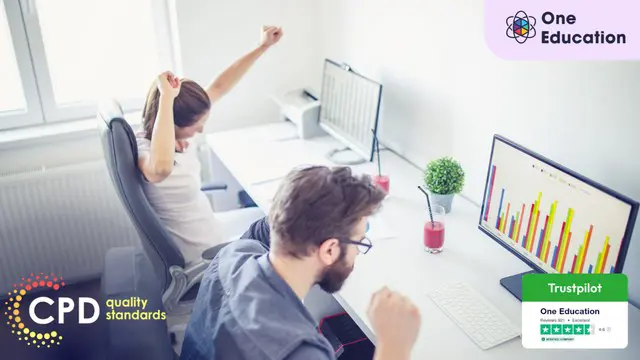
Search By Location
- Microsoft Excel - Beginner / Intermediate Courses in London
- Microsoft Excel - Beginner / Intermediate Courses in Birmingham
- Microsoft Excel - Beginner / Intermediate Courses in Glasgow
- Microsoft Excel - Beginner / Intermediate Courses in Liverpool
- Microsoft Excel - Beginner / Intermediate Courses in Bristol
- Microsoft Excel - Beginner / Intermediate Courses in Manchester
- Microsoft Excel - Beginner / Intermediate Courses in Sheffield
- Microsoft Excel - Beginner / Intermediate Courses in Leeds
- Microsoft Excel - Beginner / Intermediate Courses in Edinburgh
- Microsoft Excel - Beginner / Intermediate Courses in Leicester
- Microsoft Excel - Beginner / Intermediate Courses in Coventry
- Microsoft Excel - Beginner / Intermediate Courses in Bradford
- Microsoft Excel - Beginner / Intermediate Courses in Cardiff
- Microsoft Excel - Beginner / Intermediate Courses in Belfast
- Microsoft Excel - Beginner / Intermediate Courses in Nottingham