- Professional Development
- Medicine & Nursing
- Arts & Crafts
- Health & Wellbeing
- Personal Development
1327 Courses
CompTIA Security+ Certification SY0-601: The Total Course
By Packt
This video course is designed to prepare you to achieve the internationally recognized fundamental IT training certification, CompTIA Security+ Certification SY0-601 exam. The course covers all the major domains needed for the certification and will help you develop the basics of IT and computers with the help of examples and quizzes.

Give a compliment to your career and take it to the next level. This CompTIA Networking and Cyber Security will provide you with the essential knowledge and skills required to shine in your professional career. Whether you want to develop skills for your next job or want to elevate skills for your next promotion, this CompTIA Networking and Cyber Security will help you keep ahead of the pack. The CompTIA Networking and Cyber Security incorporates basic to advanced level skills to shed some light on your way and boost your career. Hence, you can reinforce your professional skills and knowledge, reaching out to the level of expertise required for your position. Further, this CompTIA Networking and Cyber Security will add extra value to your resume to stand out to potential employers. Throughout the programme, it stresses how to improve your competency as a person in your profession while at the same time it outlines essential career insights in this job sector. Consequently, you'll strengthen your knowledge and skills; on the other hand, see a clearer picture of your career growth in future. By the end of the CompTIA Networking and Cyber Security, you can equip yourself with the essentials to keep you afloat into the competition. Along with this CompTIA Networking and Cyber Security course, you will get 10 other premium courses. Also, you will get an original Hardcopy and PDF certificate for the title course and a student ID card absolutely free. What other courses are included with this CompTIA Networking and Cyber Security? Course 1: Network Security Level 2 Course 2: Level 3 Cyber Security Course 3: GDPR Data Protection Level 5 Course 4: Secure Programming of Web Applications Course 5: Linux for Absolute Beginners! Course 6: Ethical Hacking Course 7: Functional Skills IT Course 8: Complete Windows 10 Troubleshooting for IT HelpDesk Course 9: Information Management Course 10: Decision Making and Critical Thinking As one of the top course providers in the UK, we're committed to providing you with the best educational experience possible. Our industry experts have designed the CompTIA Networking and Cyber Security to empower you to learn all at once with accuracy. You can take the course at your own pace - anytime, from anywhere. So, enrol now to advance your career! Benefits you'll get choosing Apex Learning for this CompTIA Networking and Cyber Security: One payment, but lifetime access to 11 CPD courses Certificate, student ID for the title course included in a one-time fee Full tutor support available from Monday to Friday Free up your time - don't waste time and money travelling for classes Accessible, informative modules taught by expert instructors Learn at your ease - anytime, from anywhere Study the course from your computer, tablet or mobile device CPD accredited course - improve the chance of gaining professional skills How will I get my Certificate? After successfully completing the course you will be able to order your CPD Accredited Certificates (PDF + Hard Copy) as proof of your achievement. PDF Certificate: Free (Previously it was £10 * 11 = £110) Hard Copy Certificate: Free (For The Title Course) If you want to get hardcopy certificates for other courses, generally you have to pay £20 for each. But this Fall, Apex Learning is offering a Flat 50% discount on hard copy certificates, and you can get each for just £10! P.S. The delivery charge inside the U.K. is £3.99 and the international students have to pay £9.99. Curriculum of the Bundle Course 1: CompTIA Networking - Level 4 Network Theory Bounded Network Media Unbounded Network Media Network Implementations TCP/IP Addressing and Data Delivery Routing TCP/IP Services WAN Infrastructure Cloud and Virtualization Technologies Network Security Basics Preventing Security Breaches Responding to Security Incidents Remote Networking Network Management Troubleshooting Network Issues Planning and Implementing a SOHO Network Course 2: Network Security Level 2 Security and Risk Management Asset Security Security Engineering Communication and Network Security Identity and Access Management Security Assessment and Testing Security Operations Software Development Security Course 3: Level 3 Cyber Security FUNDAMENTALS OF NETWORKING GETTING STARTED WITH CYBER SECURITY LET'S BEGIN - THE FUNDAMENTALS OF CYBER SECURITY TYPES OF ACTORS, ATTACKS, MALWARE AND RESOURCES FIREWALLS AND ANTIVIRUS KEY SECURITY CONCEPTS Course 4: GDPR Data Protection Level 5 Module 01: GDPR Basics Module 02: GDPR Explained Module 03: Lawful Basis for Preparation Module 04: Rights and Breaches Module 05: Responsibilities and Obligations Course 5: Secure Programming of Web Applications Section 01: Introduction Section 02: Well-known Vulnerabilities and Secure Programming Section 03: Conclusion and Summary Course 6: Linux for Absolute Beginners! Introduction to Linux Linux Installation Linux Command Line Interface (CLI) Essentials Advanced CLI Usage Linux Development Tools Web Development Project Web Server Setup, Host Cofiguration and App Deployment Linux User Management Linux Network Administration Course 7: Ethical Hacking Introduction to Ethical Hacking Reconnaissance - Surveying the Attack Surface Scanning and Enumeration - Getting Down to Business Network Presence Attacking Web Hacking Social Engineering - Hacking Humans Course 8: Functional Skills IT Section 1: Introduction Section 2: Information Technology Section 3: Components of IT Section 4: Hardware Section 5: Operating System Section 6: Application/Software Section 7: Networking Section 8: Security Section 9: Traffic Flow & Enterprise Level IT Components Section 10: Storage Section 11: Database Section 12: Virtualisation & Cloud Section 13: Management & Other IT Jobs Course 9: Complete Windows 10 Troubleshooting for IT HelpDesk Section 01: Course Introduction Section 02: Prepare Virtual Test Lab Section 03: Installing Windows OS with Multiple Media Section 04: System Troubleshooting without Reboot Section 05: Optimize System Performance (Fix Slowness Issue) Section 06: Active Directory Server Setup (Optional) Section 07: Active Directory Introduction Section 08: File System Related Troubleshooting Course 10: Information Management Module 01: Introduction to Information Management Module 02: Information Management Strategy Module 03: Databases and Information Management Module 04: Management Information Systems (MIS) Module 05: Auditing Information Systems Module 06: Ethical and Social Issues and Data Protection Course 11: Decision Making and Critical Thinking Module 01: Introduction to Critical Thinking Module 02: Critical Thinking and the Judgment of Claims Module 03: Benefits and Barriers of Critical Thinking Module 04: Importance of Critical Thinking Module 05: Recognising a Critical Thinker Module 06: What Are the Critical Thinking Steps? Module 07: Critical Thinking Strategies Module 08: Problem-Solving Through Critical Thinking Module 09: Decision Making with Critical Thinking CPD 125 CPD hours / points Accredited by CPD Quality Standards Who is this course for? Anyone from any background can enrol in this CompTIA Networking and Cyber Security bundle. Persons with similar professions can also refresh or strengthen their skills by enrolling in this course. Students can take this course to gather professional knowledge besides their study or for the future. Requirements Our CompTIA Networking and Cyber Security is fully compatible with PC's, Mac's, Laptop, Tablet and Smartphone devices. This course has been designed to be fully compatible with tablets and smartphones so you can access your course on Wi-Fi, 3G or 4G. There is no time limit for completing this course, it can be studied in your own time at your own pace. Career path Having these various expertise will increase the value in your CV and open you up to multiple job sectors. Certificates Certificate of completion Digital certificate - Included

Python remains one of the most sought-after programming languages across industries—from automation and analytics to app development and machine learning. This Python Programming course has been thoughtfully designed to take you on a smooth and structured learning journey from absolute beginner to confident expert. Whether you're exploring coding for the first time or brushing up on advanced concepts, each module offers clarity, consistency, and depth without unnecessary jargon. Beginning with the foundations and gradually moving through control flow, functions, libraries, and object-oriented principles, the course ensures you build lasting knowledge with every step. You’ll also explore essential tools like NumPy and Pandas, and by the end, you’ll gain insightful guidance on shaping your future career path using Python. Clear, well-organised, and industry-relevant—this course is built for learners who want lasting skills and direction in the field of Python programming. ________________________________________________________________________ Key Features: CPD Certified Diploma in Python Programming: Beginner To Expert With Complete Career Guide 10 Instant e-certificate and hard copy dispatch by next working day Fully online, interactive course with audio voiceover Developed by qualified professionals in the field Self-paced learning and laptop, tablet, smartphone-friendly 24/7 Learning Assistance Discounts on bulk purchases Course Curriculum: Module 01: Introduction to Python Programming from A-Z Module 02: Getting Familiar with Python Module 03: Basic Data Types Module 04: Python Operators Module 05: Advanced Data Types Module 06: Control Flow Part 1 Module 07: Control Flow Part 2 Module 08: Python Functions Module 09: User Input and Error Handling Module 10: Python Advanced Functions Module 11: Python Scripting and Libraries Module 12: NumPy Module 13: Pandas Module 14: Introduction to OOP Module 15: Advanced OOP Module 16: Starting a Career in Python ________________________________________________________________________ Complete Career Guide for Python Programming: Beginner To Expert(A to Z) This isn't just a course; it's your ticket to thriving in the sector and your roadmap to the Programming. In addition to mastering the essentials of Programming, you'll also gain valuable skills in CV writing, job searching, communication, leadership, and project management. These 9 complementary courses are designed to empower you at every stage of your journey. Stand out in your career, from crafting a winning CV to excelling in interviews. Develop the leadership skills to inspire your team and efficiently manage projects. This holistic approach ensures you're not just job-ready but career-ready. Enrol today, and let's build your success story together in Programming. Your dream career starts here! List of career guide courses included in Python Programming: Beginner To Expert With Complete Career Guide: Course 01: Professional CV Writing and Job Searching Course 02: Communication Skills Training Course 03: Career Development Training Course 04: Time Management Course 05: Returning to Work Training Course 06: Level 3 Diploma in Project Management Course 07: Leadership Skills Course 08: Body Language Course 09: Interview and Recruitment ________________________________________________________________________ Learning Outcomes: Understand Python programming fundamentals comprehensively. Apply Python operators effectively in program development. Demonstrate proficiency in handling basic and advanced data types. Implement control flow structures for efficient program execution. Develop and utilize Python functions, including advanced concepts. Gain practical skills in scripting, using libraries, and mastering OOP. ________________________________________________________________________ Accreditation All of our courses, including the Python Programming: Beginner To Expert With Complete Career Guide, are fully accredited, providing you with up-to-date skills and knowledge and helping you to become more competent and effective in your chosen field. Certification Once you've successfully completed your Python Programming: Beginner To Expert With Complete Career Guide, you will immediately be sent your digital certificates. Also, you can have your printed certificate delivered by post (shipping cost £3.99). Our certifications have no expiry dates, although we recommend renewing them every 12 months. Assessment At the end of the courses, there will be an online assessment, which you will need to pass to complete the course. Answers are marked instantly and automatically, allowing you to know straight away whether you have passed. If you haven't, there's no limit on the number of times you can take the final exam. All this is included in the one-time fee you paid for the course itself. CPD 100 CPD hours / points Accredited by CPD Quality Standards Who is this course for? Individuals new to programming seeking a thorough Python foundation. Students or professionals aiming to enhance data handling skills. Aspiring developers interested in scripting and library usage. Those pursuing a career in Python and object-oriented programming. Career path Python Developer - £35K to 55K/year. Data Analyst - £30K to 45K/year. Software Engineer - £40K to 65K/year. Machine Learning Engineer - £45K to 75K/year. Data Scientist - £50K to 80K/year. Certificates 10 CPD Accredited e-Certificates Digital certificate - Included 10 CPD Accredited Hard Copy Certificates Hard copy certificate - Included

This IT Support Technician course offers a thorough understanding of computer systems and their essential components, tailored for those aiming to excel in IT support roles. From the fundamentals of system hardware and operating systems to configuring networks and managing software, this course carefully guides learners through the technical aspects that underpin modern computing environments. It delivers clear insights into device management, data storage, and security threat mitigation, ensuring students gain a solid grasp of the key concepts necessary to maintain and troubleshoot IT systems effectively. Designed with a focus on building strong technical knowledge, the curriculum covers everything from setting up PCs and mobile devices to managing files and understanding databases. With a detailed approach to IT maintenance and troubleshooting, this course prepares students to confidently support users and solve common technical challenges. Whether you are seeking to enter the IT field or broaden your technical expertise, this course provides a well-rounded pathway to develop valuable skills that employers seek in today’s digital workplace. ________________________________________________________________________ Key Features: CPD Certified IT Support Technician With Complete Career Guide 10 Instant e-certificate and hard copy dispatch by next working day Fully online, interactive course with audio voiceover Developed by qualified professionals in the field Self-paced learning and laptop, tablet, smartphone-friendly 24/7 Learning Assistance Discounts on bulk purchases Course Curriculum: Section 01: How People Use Computers Section 02: System Hardware Section 03: Device Ports and Peripherals Section 04: Data Storage and Sharing Section 05: Understanding Operating Systems Section 06: Setting Up and Configuring a PC Section 07: Setting Up and Configuring a Mobile Device Section 08: Managing Files Section 09: Using and Managing Application Software Section 10: Configuring Network and Internet Connectivity Section 11: IT Security Threat Mitigation Section 12: Computer Maintenance and Management Section 13: IT Troubleshooting Section 14: Understanding Databases Section 15: Developing and Implementing Software ________________________________________________________________________ Complete Career Guide for IT Support Technician (A to Z) This isn't just a course; it's your ticket to thriving in the sector and your roadmap to the Support Technician. In addition to mastering the essentials of IT Support Technician, you'll also gain valuable skills in CV writing, job searching, communication, leadership, and project management. These 9 complementary courses are designed to empower you at every stage of your journey. Stand out in your career, from crafting a winning CV to excelling in interviews. Develop the leadership skills to inspire your team and efficiently manage projects. This holistic approach ensures you're not just job-ready but career-ready. Enrol today, and let's build your success story together in IT Support Technician. Your dream career starts here! List of career guide courses included in IT Support Technician With Complete Career Guide: Course 01: Professional CV Writing and Job Searching Course 02: Communication Skills Training Course 03: Career Development Training Course 04: Time Management Course 05: Returning to Work Training Course 06: Level 3 Diploma in Project Management Course 07: Leadership Skills Course 08: Body Language Course 09: Interview and Recruitment ________________________________________________________________________ Learning Outcomes: Gain a comprehensive understanding of computer usage and applications. Acquire knowledge of system hardware and device peripherals. Learn to configure and set up PCs and mobile devices. Develop skills in managing files, applications, and network connectivity. Mitigate IT security threats and perform troubleshooting effectively. Familiarize yourself with database concepts and software development. ________________________________________________________________________ Accreditation All of our courses, including the IT Support Technician With Complete Career Guide, are fully accredited, providing you with up-to-date skills and knowledge and helping you to become more competent and effective in your chosen field. Certification Once you've successfully completed your IT Support Technician With Complete Career Guide, you will immediately be sent your digital certificates. Also, you can have your printed certificate delivered by post (shipping cost £3.99). Our certifications have no expiry dates, although we recommend renewing them every 12 months. Assessment At the end of the courses, there will be an online assessment, which you will need to pass to complete the course. Answers are marked instantly and automatically, allowing you to know straight away whether you have passed. If you haven't, there's no limit on the number of times you can take the final exam. All this is included in the one-time fee you paid for the course itself. CPD 100 CPD hours / points Accredited by CPD Quality Standards Who is this course for? Individuals aspiring to become IT Support Technicians. Anyone seeking a foundational understanding of computer systems. Professionals aiming to enhance their IT skills and career prospects. Students pursuing a career in information technology. Those interested in troubleshooting and maintaining computer systems. Career path IT Support Technician - £20K to 30K/year. Network Administrator - £25K to 40K/year. Systems Analyst - £30K to 45K/year. Database Administrator - £25K to 40K/year. Software Developer - £30K to 50K/year. Certificates 10 CPD Accredited e-Certificates Digital certificate - Included 10 CPD Accredited Hard Copy Certificates Hard copy certificate - Included

Learn Automation Testing with Java and Selenium Webdriver
By Packt
In this course, you will learn how to write great automation tests with Selenium WebDriver and Java, and start building automation testing frameworks!
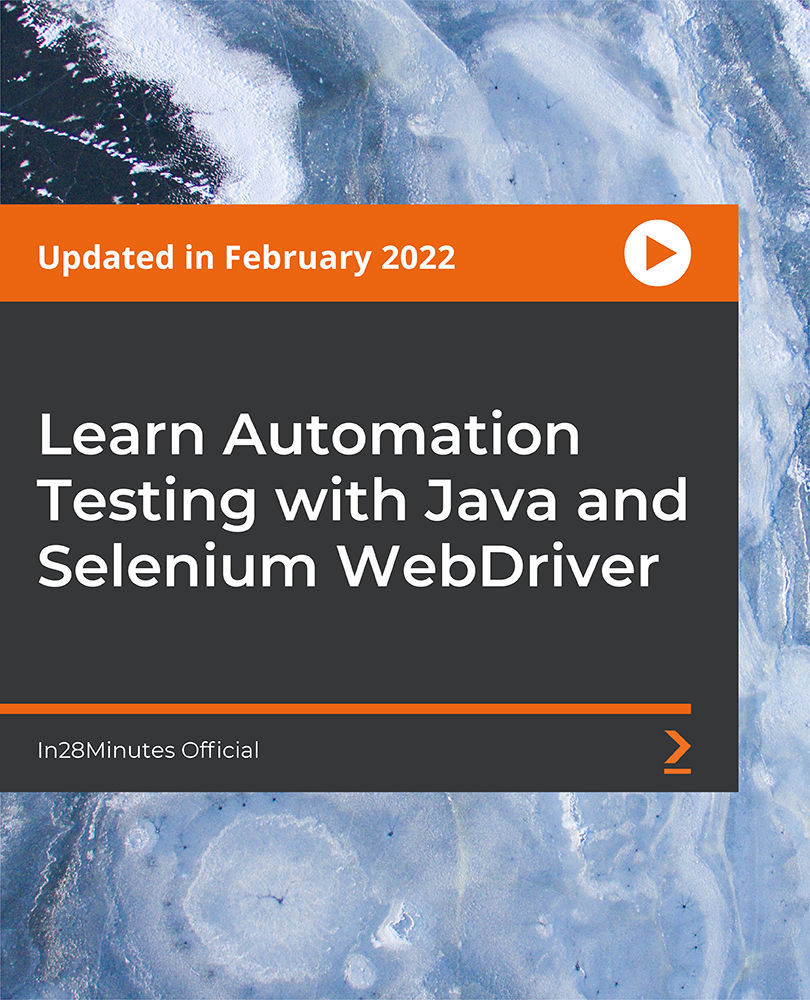
R Ultimate 2023 - R for Data Science and Machine Learning
By Packt
Get involved in a learning adventure, mastering R from foundational basics to advanced techniques. This course is a gateway to the realm of data science. Explore statistical machine learning models and intricacies of deep learning and create interactive Shiny apps. Unleash the power of R and elevate your proficiency in data-driven decision-making.

Build Apps and Fine-Tune LLMs Using the OpenAI API
By Packt
Discover the potential of ChatGPT and OpenAI API for language tasks such as summarization, translation, chat completion, and more. Explore the nuances of the OpenAI API, unravel its architecture, and master text generation capabilities. Whether you are a beginner or an expert, this course empowers you to apply these tools in the real world.
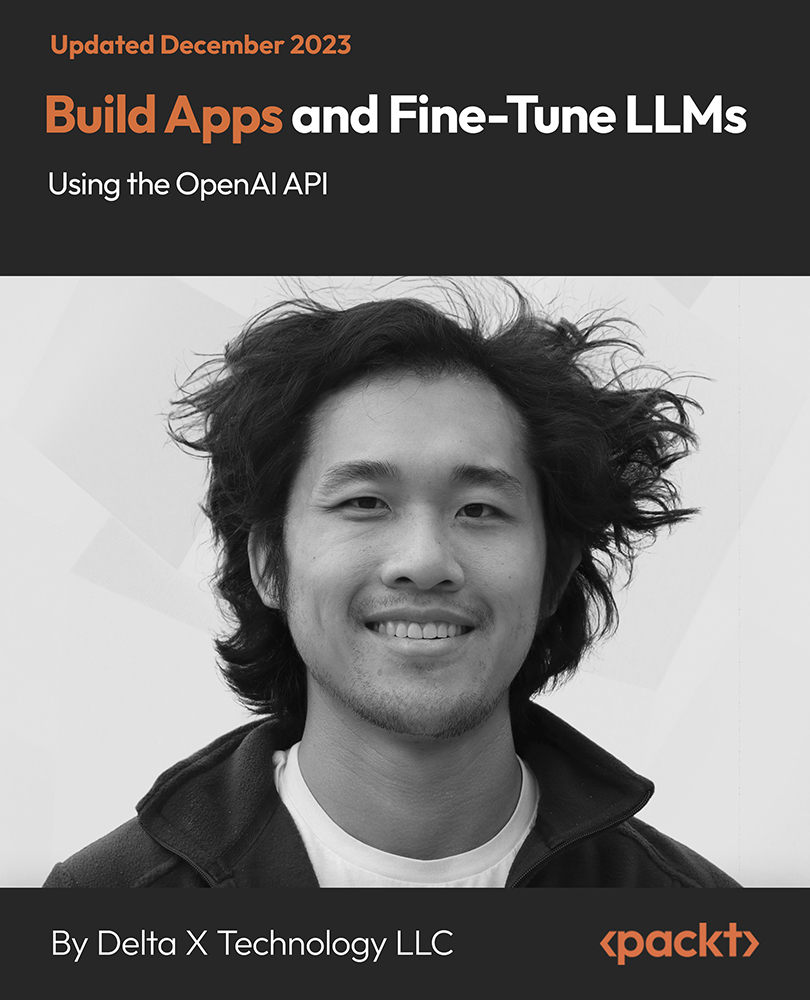
Complete Bash Shell Scripting
By Packt
This course will show you how you can use Bash shell scripting to automate repetitive tasks. With the help of exciting projects, you will cover the basic and advanced concepts and commands of shell scripting and learn how to write error-free shell scripts in Ubuntu.
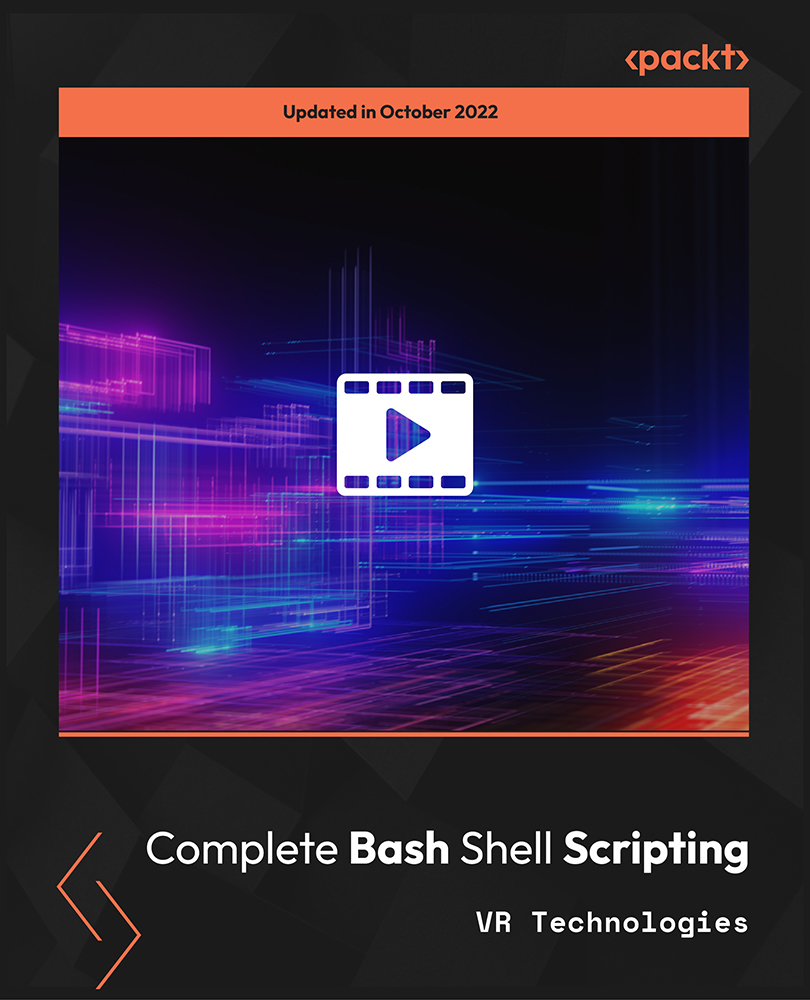
C# Basics For Absolute Beginners in C# and .NET
By Packt
In this course, learn the C# programming fundamentals that are the building blocks of .NET programming, and build a solid foundation on the basics of C# programming language and coding constructs. No prior C# or .NET coding experience is required.
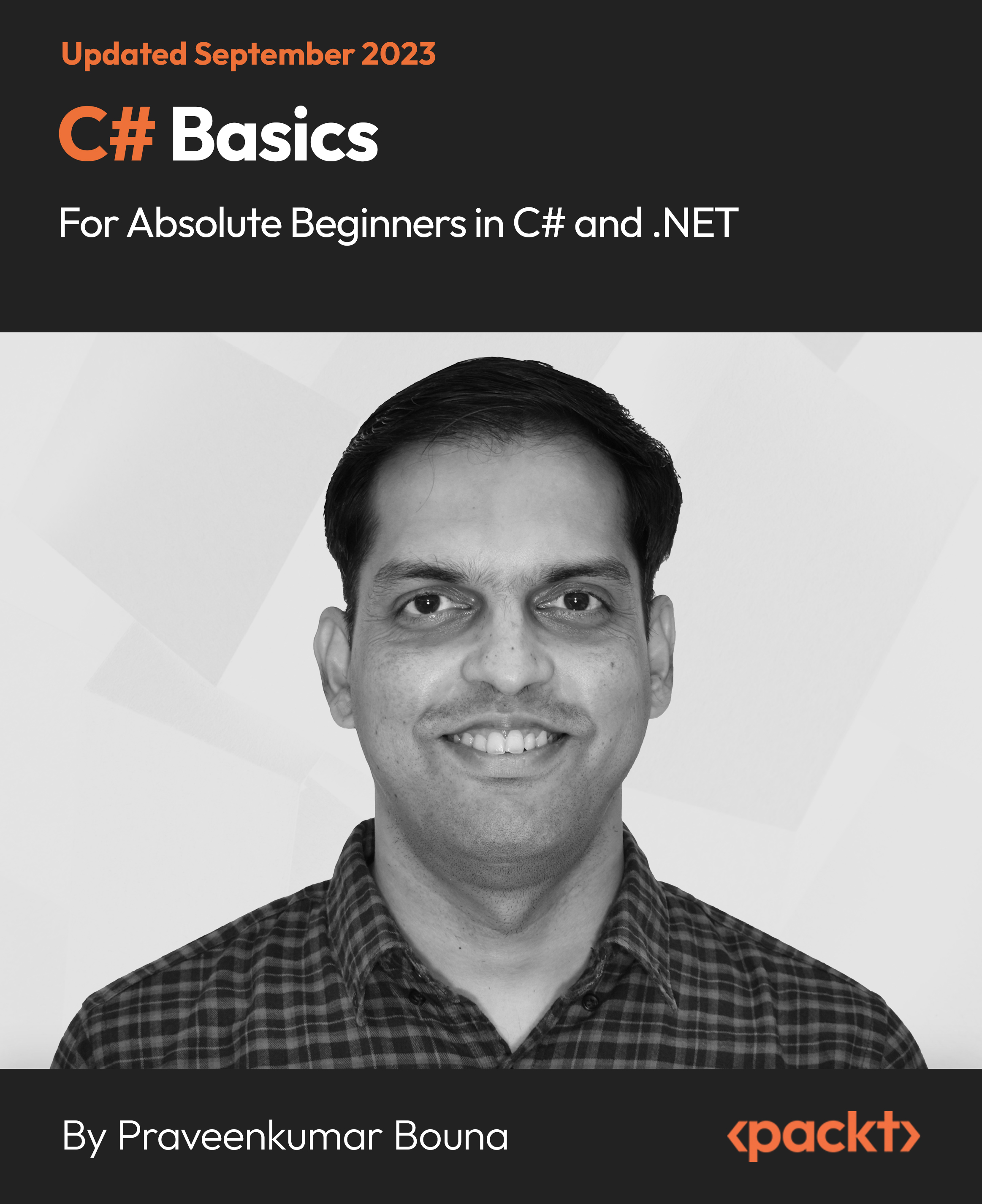
Search By Location
- usa Courses in London
- usa Courses in Birmingham
- usa Courses in Glasgow
- usa Courses in Liverpool
- usa Courses in Bristol
- usa Courses in Manchester
- usa Courses in Sheffield
- usa Courses in Leeds
- usa Courses in Edinburgh
- usa Courses in Leicester
- usa Courses in Coventry
- usa Courses in Bradford
- usa Courses in Cardiff
- usa Courses in Belfast
- usa Courses in Nottingham
