- Professional Development
- Medicine & Nursing
- Arts & Crafts
- Health & Wellbeing
- Personal Development
2836 Courses
Accounting & Bookkeeping
By Compliance Central
Are you looking forward to learning Accounting & Bookkeeping which is the most demanding skills in running year and beyond? Accounting & Bookkeeping course offers practical guidance on how to record financial transactions, maintain ledgers and interpret financial statements. From debits and credits to taxes and budgeting, you'll learn all aspects of bookkeeping quickly and easily. Each session will include tangible examples so that you can build your skills in real time. Course Package- Course 01: Accounting & Bookkeeping Course 02: Tax Accounting Associate Training Accounting & Bookkeeping Course Basic Learning Outcomes: Understand the role of an accountant. Accounting and bookkeeping principles and practises. How to keep double-entry ledgers and balance sheets up to date. Income, financial, and cash flow statements are all available. How to read a profit and loss statement. Budgeting and preparing for finances. Auditing is being reviewed. Key Features: Lifetime Access Unlimited Retake Exam & Tutor Support Easy Accessibility to the Course Materials 100% Learning Satisfaction Guarantee Course Curriculum: Module 01: Introduction Module 02: The Role of an Accountant Module 03: Accounting & Bookkeeping Concepts and Standards Module 04: Double-Entry Bookkeeping Module 05: Balance Sheet Module 06: Income statement Module 07: Financial statements Module 08: Cash Flow Statements Module 09: Understanding Profit and Loss Statement Module 10: Financial Budgeting and Planning Module 11: Auditing CPD 10 CPD hours / points Accredited by CPD Quality Standards Who is this course for? This course particularly effective for- Business Students Aspiring Accountants Professionals Accounting and Finance Students Entrepreneurs/ Business Owners Investors Startup founders Requirements To enrol in this Accounting & Bookkeeping course, all you need is a basic understanding of the English Language and an internet connection. Career path After completing this Accounting & Bookkeeping course, you can explore trendy and in-demand jobs, such as- Bookkeeper - Xero User Management Accountant Accounts Assistant Office Manager Bookkeeping Assistant Certificates CPD Accredited Hard Copy Certificate Hard copy certificate - Included CPD Accredited Hard Copy Certificate Delivery Charge: Inside the UK: £3.99 each Outside of the UK: £9.99 each CPD Accredited PDF Certificate Digital certificate - Included CPD Accredited PDF Certificate

Process Mapping
By Centre for Competitiveness
Drive improvement with our one-day Process Mapping workshop. Our Process Mapping Training course has been designed as a one-day programme so that your business may use Process Mapping as THE TOOL to drive improvement. The techniques explained in this practical "hands-on" workshop will yield real, timely, and motivating results. A process map is a visual tool used to illustrate your core processes. It is essentially a breakdown of a process to determine how it flows and, ultimately, how effective it is. Those who use PROCESS MAPPING look closely at elements such as the structure of a system and the flow of communication within the system. It is therefore a communication tool, a planning tool, and a tool to drive unnecessary waste and cost out of your organisation. It is also a practical tool to help you identify and address core problems in your organisation. PROCESS MAPPING is an essential and critical stage in the search for performance improvement. Yet the approach is not widely recognized or understood. PROCESS MAPPING will help managers and staff alike discover what the process is currently like, what are the Value Added, the Non-value Added, and the Value Enabling activities, and how to identify opportunities for improvement as you map out how the process should look like Whether delivering a service or producing a product, successful organisations are in continual pursuit of better, faster and cheaper way of delivering satisfaction to their customers. PROCESS MAPPING will provide organizations with an agreed and accurate understanding of their current processes, and will therefore provide new sources of rich stimulation for ideas to solve problems, find improvements, and map what the process should look like. It is therefore a foundation upon which many organizations then develop and implement many other Lean tools. PROCESS MAPPING is also a key tool used in the design and implementation of a robust Quality Operating System. The International Organization for Standardization or ISO 9001 encourages a process approach to quality management as it helps in the understanding of how each process relates to other processes within the organization and how those interactions impact Quality Management. This workshop can also be delivered in-house as a stand-alone training workshop or integrated into wider improvement activities. We are happy to discuss Process Mapping in the context of your own business needs, so please contact us via email at compete@cforc.org or phone +44 (0)28 9073 7950 or our Dublin office +353 8 7224 2575 for more information.

Financial Analysis and Planning: Banking and Finance Accounting Statements
By Study Plex
Highlights of the Course Course Type: Online Learning Duration: 4 hours 57 minutes Tutor Support: Tutor support is included Customer Support: 24/7 customer support is available Quality Training: The course is designed by an industry expert Recognised Credential: Recognised and Valuable Certification Completion Certificate: Free Course Completion Certificate Included Instalment: 3 Installment Plan on checkout What you will learn from this course? Gain comprehensive knowledge about financial analysis Understand the core competencies and principles of financial analysis Explore the various areas of financial analysis Know how to apply the skills you acquired from this course in a real-life context Become a confident and expert financial analyst Financial Analysis and Planning: Banking and Finance Accounting Statements Course Master the skills you need to propel your career forward in financial analysis. This course will equip you with the essential knowledge and skillset that will make you a confident financial analyst and take your career to the next level. This comprehensive financial analysis and planning course is designed to help you surpass your professional goals. The skills and knowledge that you will gain through studying this financial analysis and planning course will help you get one step closer to your professional aspirations and develop your skills for a rewarding career. This comprehensive course will teach you the theory of effective financial analysis practice and equip you with the essential skills, confidence and competence to assist you in the financial analysis industry. You'll gain a solid understanding of the core competencies required to drive a successful career in financial analysis. This course is designed by industry experts, so you'll gain knowledge and skills based on the latest expertise and best practices. This extensive course is designed for financial analyst or for people who are aspiring to specialise in financial analysis. Enrol in this financial analysis and planning course today and take the next step towards your personal and professional goals. Earn industry-recognised credentials to demonstrate your new skills and add extra value to your CV that will help you outshine other candidates. Who is this Course for? This comprehensive financial analysis and planning course is ideal for anyone wishing to boost their career profile or advance their career in this field by gaining a thorough understanding of the subject. Anyone willing to gain extensive knowledge on this financial analysis can also take this course. Whether you are a complete beginner or an aspiring professional, this course will provide you with the necessary skills and professional competence, and open your doors to a wide number of professions within your chosen sector. Entry Requirements This financial analysis and planning course has no academic prerequisites and is open to students from all academic disciplines. You will, however, need a laptop, desktop, tablet, or smartphone, as well as a reliable internet connection. Assessment This financial analysis and planning course assesses learners through multiple-choice questions (MCQs). Upon successful completion of the modules, learners must answer MCQs to complete the assessment procedure. Through the MCQs, it is measured how much a learner could grasp from each section. In the assessment pass mark is 60%. Advance Your Career This financial analysis and planning course will provide you with a fresh opportunity to enter the relevant job market and choose your desired career path. Additionally, you will be able to advance your career, increase your level of competition in your chosen field, and highlight these skills on your resume. Recognised Accreditation This course is accredited by continuing professional development (CPD). CPD UK is globally recognised by employers, professional organisations, and academic institutions, thus a certificate from CPD Certification Service creates value towards your professional goal and achievement. The Quality Licence Scheme is a brand of the Skills and Education Group, a leading national awarding organisation for providing high-quality vocational qualifications across a wide range of industries. What is CPD? Employers, professional organisations, and academic institutions all recognise CPD, therefore a credential from CPD Certification Service adds value to your professional goals and achievements. Benefits of CPD Improve your employment prospects Boost your job satisfaction Promotes career advancement Enhances your CV Provides you with a competitive edge in the job market Demonstrate your dedication Showcases your professional capabilities What is IPHM? The IPHM is an Accreditation Board that provides Training Providers with international and global accreditation. The Practitioners of Holistic Medicine (IPHM) accreditation is a guarantee of quality and skill. Benefits of IPHM It will help you establish a positive reputation in your chosen field You can join a network and community of successful therapists that are dedicated to providing excellent care to their client You can flaunt this accreditation in your CV It is a worldwide recognised accreditation What is Quality Licence Scheme? This course is endorsed by the Quality Licence Scheme for its high-quality, non-regulated provision and training programmes. The Quality Licence Scheme is a brand of the Skills and Education Group, a leading national awarding organisation for providing high-quality vocational qualifications across a wide range of industries. Benefits of Quality License Scheme Certificate is valuable Provides a competitive edge in your career It will make your CV stand out Course Curriculum Introduction and Welcome to The Course Introduction To Financial Statements And Analysis 00:05:00 Why Are Financial Statements Important 00:07:00 Introduction to Accounting What Do We Mean By Financial Accounting 00:04:00 Accounting Standards And Why They Are Important 00:06:00 The Concepts And Principles Underlying Accounting 00:06:00 Single Entry vs Double Entry Book Keeping 00:08:00 Understanding The Accounting Equation 00:06:00 The Accounting Cycle 00:05:00 Financial Statements 00:07:00 Introduction to Financial Statements Section Introduction - Understanding Financial Statements 00:02:00 Overview Of Financial Statements 00:03:00 GAAP: Accruals and Cash Accounting 00:06:00 Income Statement or Profit and Loss Account 00:08:00 Introduction To The Balance Sheet 00:11:00 Introduction to the Cash Flow Statement 00:06:00 Cash Flow Metrics Explained 00:09:00 Case Study- Apple Financial Statements 00:04:00 Understanding Working Capital What is Working Capital. 00:03:00 What is the Working Capital Cycle. 00:05:00 Why Is Working Capital Management Important 00:05:00 Working Capital Analysis 00:04:00 Working Capital Ratios 00:07:00 Working Capital Policies 00:05:00 Working Capital Summary 00:03:00 Introduction to Financial Analysis Section Introduction: Strategic Financial Analysis 00:01:00 What Is Financial Analysis 00:11:00 Measures of Profitability Financial Analysis 00:04:00 Balance Sheet Ratio Analysis 00:12:00 Cash Flow Statement Analysis 00:05:00 Valuation Ratios 00:04:00 Financial Analysis - Case Study and Assignment Section Introduction: Financial Analysis - Case Study and Assignment 00:01:00 Apple Inc Financial Analysis - Solution 00:03:00 Discussion of Measurements of Growth Analysis 00:05:00 Discussion Of Measures Of Profitability Analysis 00:07:00 Discussion of Trading Performance Analysis 00:03:00 Discussion Of Working Capital (Liquidity And Efficiency) Analysis 00:12:00 Financial Ratio Analysis in Corporate Finance What Do We mean By Corporate Finance. 00:06:00 Financial Ratios in Corporate Finance 00:03:00 Liquidity Ratios in Corporate Finance 00:08:00 Operational Risk Ratios in Corporate Finance 00:08:00 Profitability Ratios In Corporate Finance 00:08:00 Efficiency Ratios In Corporate Finance 00:07:00 Financial Modelling For Mergers And Acquisitions Why Is Modelling So Critical In Mergers And Acquisitionas 00:03:00 Three Models You Will Need 00:08:00 Understanding the Integrated Financial Statements Model 00:06:00 The Integrated Financial Statements Model Example 00:07:00 Key Tips To Modelling The Integrated Financial Statements Model 00:02:00 The Discounted Cash Flow Model - DCF 00:07:00 Understanding The Discounted Cash Flow Formula 00:06:00 Understanding The Merger Model 00:08:00 Course Summary and Wrap Up Course Summary And Wrap Up 00:03:00 Assessment Assessment - Banking and Finance Accounting Statements Financial Analysis 00:10:00 Certificate of Achievement Certificate of Achievement 00:00:00 Get Your Insurance Now Get Your Insurance Now 00:00:00 Feedback Feedback 00:00:00
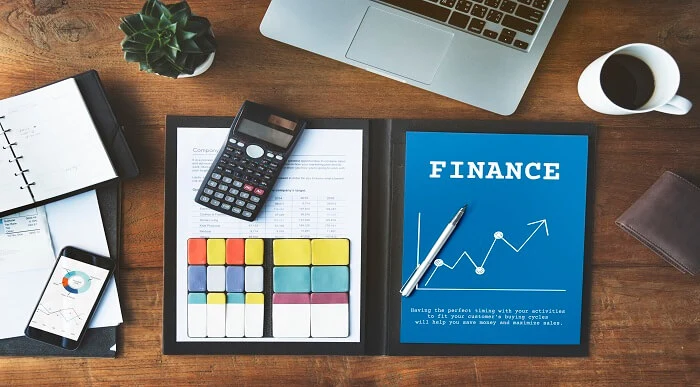
Basic Fundamentals of AC Circuit Analysis
By Compete High
ð Course Overview: Basic Fundamentals of AC Circuit Analysis ð Welcome to the gateway of electrical mastery! The 'Basic Fundamentals of AC Circuit Analysis' is your key to unlocking the mysteries of alternating current (AC) circuits. This comprehensive course is meticulously designed to empower enthusiasts, students, and professionals alike with a solid foundation in AC circuit analysis. ð Course Highlights: Foundational Understanding: Dive into the essentials of AC circuits, unraveling the intricacies that form the backbone of electrical engineering. From sinusoidal waveforms to phasor representation, this course ensures you grasp the fundamental principles. Practical Applications: Learn not just theory, but its real-world applications. Explore how AC circuits power our daily lives through devices, machinery, and systems. Witness the synergy between theoretical knowledge and practical scenarios. Hands-On Learning: Immerse yourself in hands-on exercises and simulations that simulate real-world scenarios. Gain confidence by applying theoretical concepts to solve practical problems, reinforcing your understanding of AC circuit behavior. Comprehensive Curriculum: Cover an extensive curriculum that includes impedance, power factor, resonance, and more. Navigate through a structured learning path that builds on each topic, ensuring a seamless progression from basics to advanced concepts. Interactive Learning Materials: Engage with multimedia content, interactive quizzes, and visually stimulating presentations. Our course materials are designed to cater to diverse learning styles, keeping you captivated throughout your educational journey. Expert Guidance: Benefit from the expertise of industry professionals and seasoned educators. Our instructors bring a wealth of experience to the table, ensuring that you receive practical insights and real-world perspectives. Networking Opportunities: Connect with fellow learners, forming a community that supports and encourages growth. Collaborate on projects, exchange ideas, and establish valuable connections within the industry. Flexible Learning: Access the course content at your own pace and convenience. Whether you're a full-time student, a working professional, or someone eager to learn in your free time, our flexible schedule accommodates your needs. ð Who Should Enroll: Students pursuing degrees in electrical engineering or related fields. Professionals seeking to enhance their skills in AC circuit analysis. Hobbyists and enthusiasts eager to delve into the fascinating world of electrical circuits. ð Join us on a transformative journey into the heart of AC circuit analysis! Uncover the secrets, gain practical insights, and emerge equipped with the knowledge to conquer the challenges of electrical engineering. Enroll now and power up your understanding of AC circuits! ð Course Curriculum Fundamentals Of Ac Circuit Analysis Landing Page Fundamentals Of Ac Circuit Analysis Landing Page 00:00 Intro Ac Circuits Publish 00 Intro Ac Circuits 00:00 Alternating Current Alternating Current 00:00 Vectors Phasors Vectors Phasors 00:00 Reactance And Impedance R, L, C Circuits Reactance And Impedance R, L, C Circuits 00:00 Working With Ac Circuits Working With Ac Circuits 00:00 Power Flow In Ac Circuits(R) Power Flow In Ac Circuits(R) 00:00
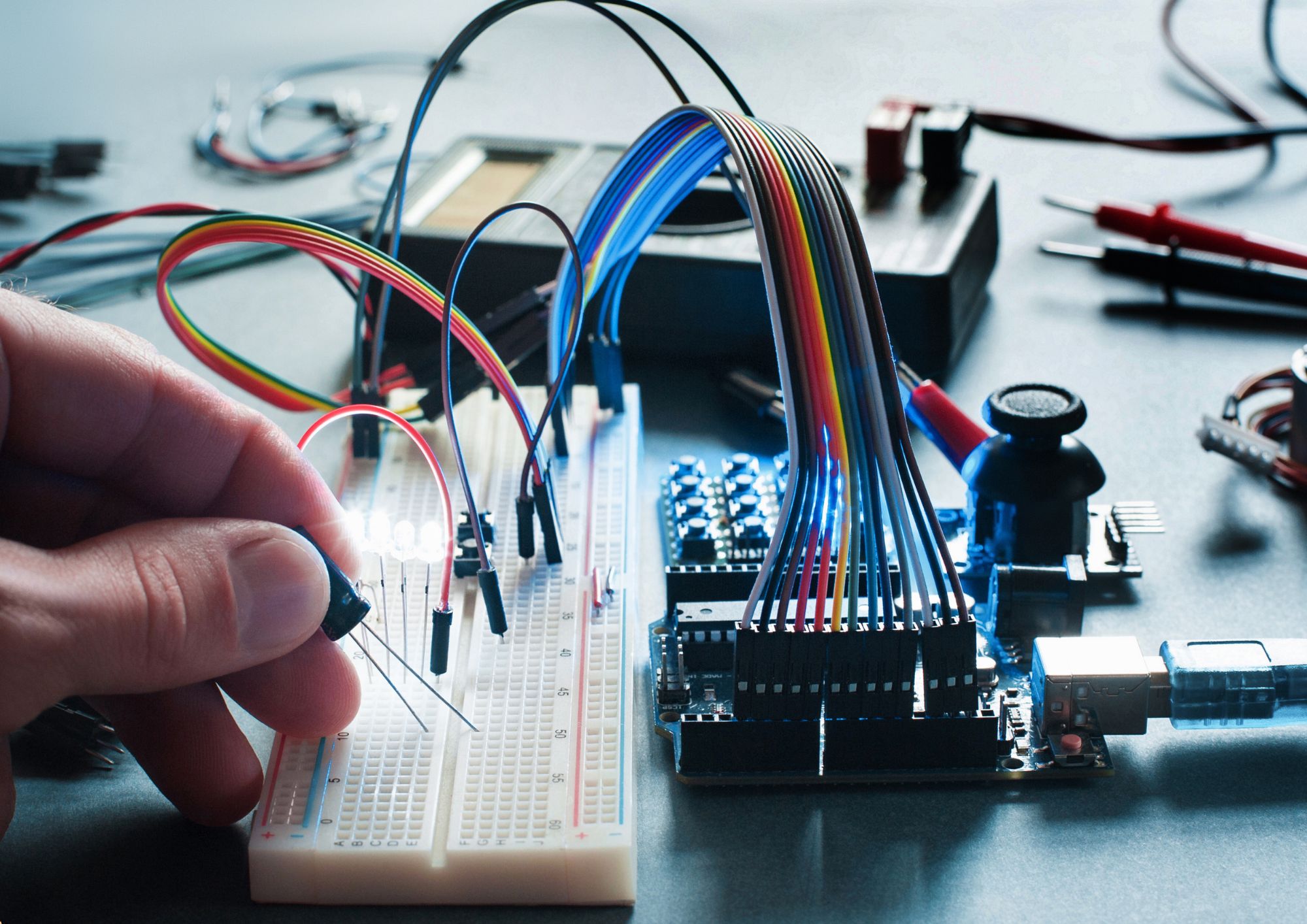
Mindfulness Online Course
By Compete High
Overview With the ever-increasing demand for Mindfulness in personal & professional settings, this online training aims at educating, nurturing, and upskilling individuals to stay ahead of the curve - whatever their level of expertise in Mindfulness may be. Learning about Mindfulness or keeping up to date on it can be confusing at times, and maybe even daunting! But that's not the case with this course from Compete High. We understand the different requirements coming with a wide variety of demographics looking to get skilled in Mindfulness . That's why we've developed this online training in a way that caters to learners with different goals in mind. The course materials are prepared with consultation from the experts of this field and all the information on Mindfulness is kept up to date on a regular basis so that learners don't get left behind on the current trends/updates. The self-paced online learning methodology by compete high in this Mindfulness course helps you learn whenever or however you wish, keeping in mind the busy schedule or possible inconveniences that come with physical classes. The easy-to-grasp, bite-sized lessons are proven to be most effective in memorising and learning the lessons by heart. On top of that, you have the opportunity to receive a certificate after successfully completing the course! Instead of searching for hours, enrol right away on this Mindfulness course from Compete High and accelerate your career in the right path with expert-outlined lessons and a guarantee of success in the long run. Who is this course for? While we refrain from discouraging anyone wanting to do this Mindfulness course or impose any sort of restrictions on doing this online training, people meeting any of the following criteria will benefit the most from it: Anyone looking for the basics of Mindfulness , Jobseekers in the relevant domains, Anyone with a ground knowledge/intermediate expertise in Mindfulness , Anyone looking for a certificate of completion on doing an online training on this topic, Students of Mindfulness , or anyone with an academic knowledge gap to bridge, Anyone with a general interest/curiosity Career Path This Mindfulness course smoothens the way up your career ladder with all the relevant information, skills, and online certificate of achievements. After successfully completing the course, you can expect to move one significant step closer to achieving your professional goals - whether it's securing that job you desire, getting the promotion you deserve, or setting up that business of your dreams. Course Curriculum Module 1 What is Mindfulness What is Mindfulness 00:00 Module 2 How to Start Using Mindfulness How to Start Using Mindfulness 00:00 Module 3 Cognitive Restructuring Cognitive Restructuring 00:00 Module 4 Using Cognitive Restructuring Using Cognitive Restructuring 00:00 Module 5 Stress and Flow States Stress and Flow States 00:00 Module 6 The Need to Visualize The Need to Visualize 00:00

Reiki 1 Initiation
By Katarzyna Jablonska
Reiki 1 Initiation course - A soulful 2 days with deep personal experience - that's what Reiki Initiation is really about. In our Reiki Lineage we lead the training to awaken the part of us that might be deep asleep or just waking up, as Reiki is the Universal Life Energy, you can NOT learn it, you can only be guided to rediscover it within you...
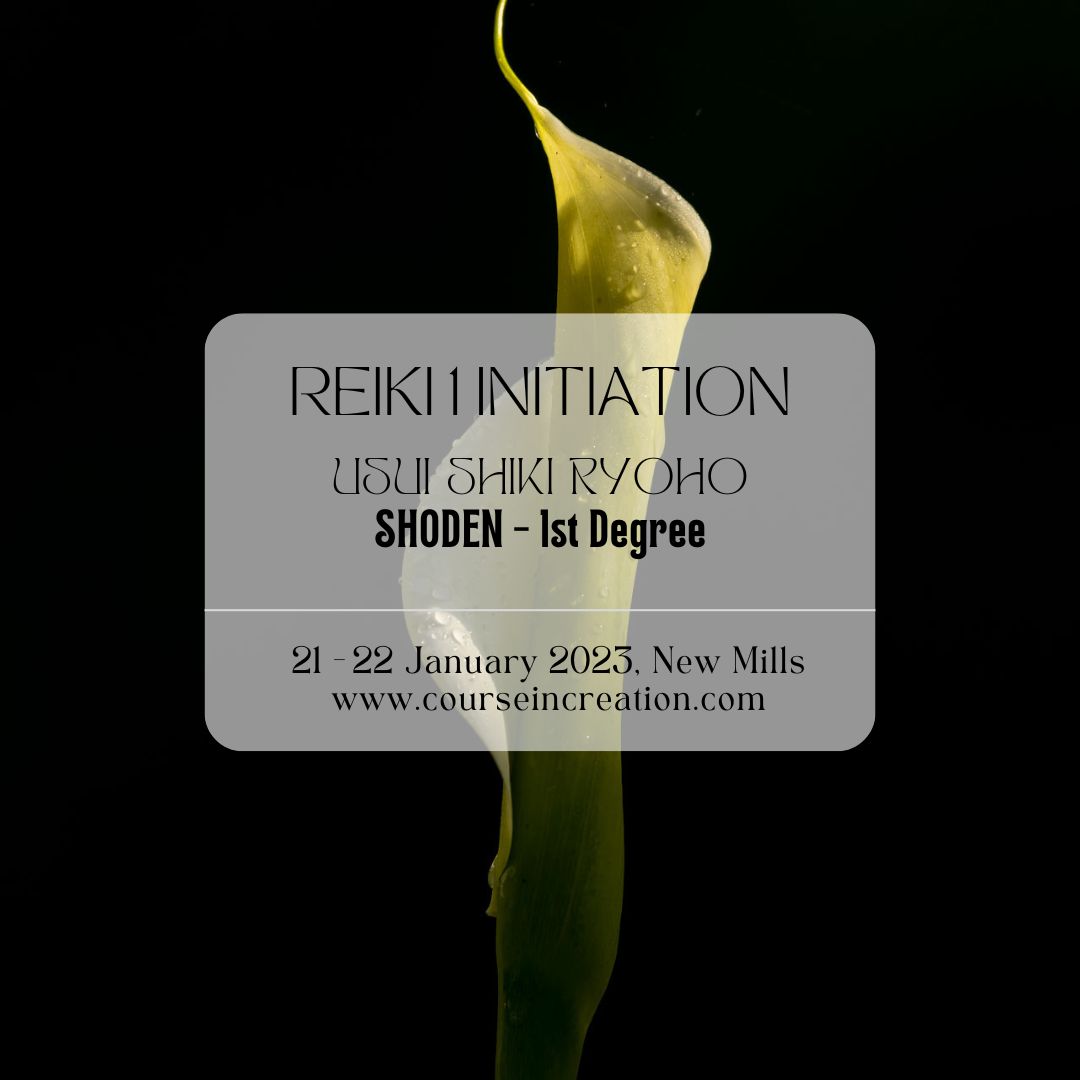
Biofield Tuning / Freedom Tuning © - Using tuning forks for wellbeing Workshop
By Emma Hall
Course details : Small group up to 4 persons. Purpose: 1. To learn basic theory and prinicples of how tuning forks and sound can be beneficial to our health and well being. 2. To gain an understanding of how energy structures can be supportive or limiting and how we can use sound to influence these. 3. To learn practical methods using tuning forks to dissolve frozen/stuck energy in order to free up and allow greater flow of essence energy ( Chi/prana/life-force/universal energy/intelligence energy - it has many names) 3. To experience the benefits of using tuning forks whilst participating in the workshop. Who : Emma Hall is running the workshop. I trained in person with Eileen McCusick,the founder of Biofield Tuning some 8 years ago. Where: It will be held in East Northamptonshire and a light vegetarian lunch will be provided. I cannot cater for any special dietary preferences as the teaching is my focus! Teas and coffees will be provided. (Please note: I do have a little Westie dog that will hang out with us) Tools: I have tuning forks that will be available for you to use during the day, so you do not need your own for the workshop. I will offer the option to order a starter kit from me in advance should you like your own forks. If you are unsure then just wait until you have completed the workshop. There is no obligation to get these.Cost: £115 I do have a vision to run more advanced workshops which can eventually lead to practitioner training level. This one day workshop is a pre-requisite foundation for all future training courses.

SC-400T00 Administering Information Protection and Compliance in Microsoft 365
By Nexus Human
Duration 4 Days 24 CPD hours This course is intended for The information protection administrator translates an organization?s risk and compliance requirements into technical implementation. They are responsible for implementing and managing solutions for content classification, data loss prevention (DLP), information protection, data lifecycle management, records management, privacy, risk, and compliance. They also work with other roles that are responsible for governance, data, and security to evaluate and develop policies to address an organization's risk reduction and compliance goals. This role assists workload administrators, business application owners, human resources departments, and legal stakeholders to implement technology solutions that support the necessary policies and controls. Learn how to protect information in your Microsoft 365 deployment. This course focuses on data lifecycle management and information protection and compliance within your organization. The course covers implementation of data loss prevention policies, sensitive information types, sensitivity labels, data retention policies, Microsoft Purview Message Encryption, audit, eDiscovery, and insider risk among other related topics. The course helps learners prepare for the Microsoft Information Protection Administrator exam (SC-400). Prerequisites Foundational knowledge of Microsoft security and compliance technologies. Basic knowledge of information protection concepts. Understanding of cloud computing concepts. Understanding of Microsoft 365 products and services. 1 - Introduction to information protection and data lifecycle management in Microsoft Purview Know your data Protect your data Prevent data loss Govern your data 2 - Classify data for protection and governance Data classification overview Classify data using sensitive information types Classify data using trainable classifiers Review sensitive information and label usage Explore labeled and sensitive content Understand activities related to your data 3 - Create and manage sensitive information types Compare built-in versus custom sensitive information types Create and manage custom sensitive information types Describe custom sensitive information types with exact data match Implement document fingerprinting Create keyword dictionary 4 - Understand Microsoft 365 encryption Learn how Microsoft 365 data is encrypted at rest Understand service encryption in Microsoft Purview Explore customer key management using Customer Key Learn how data is encrypted in-transit 5 - Deploy Microsoft Purview Message Encryption Implement Microsoft Purview Message Encryption Implement Microsoft Purview Advanced Message Encryption Use Microsoft Purview Message Encryption templates in mail flow rules 6 - Protect information in Microsoft Purview Information protection overview Configure sensitivity labels Configure sensitivity label policies Configure auto-labeling policies Manage, monitor, and remediate information protection 7 - Apply and manage sensitivity labels Apply sensitivity labels to Microsoft Teams, Microsoft 365 groups, and SharePoint sites Plan on-premises labeling Configure on-premises labeling for the Unified Labeling Scanner Apply protections and restrictions to email and files Monitor label performance using label analytics 8 - Prevent data loss in Microsoft Purview Data loss prevention overview Identify content to protect Define policy settings for your DLP policy Test and create your DLP policy Prepare Endpoint DLP Manage DLP alerts in the Microsoft Purview compliance portal View data loss prevention reports Implement the Microsoft Purview Extension 9 - Configure DLP policies for Microsoft Defender for Cloud Apps and Power Platform Configure data loss prevention policies for Power Platform Integrate data loss prevention in Microsoft Defender for Cloud Apps Configure policies in Microsoft Defender for Cloud Apps Manage data loss prevention violations in Microsoft Defender for Cloud Apps 10 - Manage data loss prevention policies and reports in Microsoft 365 Configure data loss prevention for policy precedence Implement data loss prevention policies in test mode Explain data loss prevention reporting capabilities Manage permissions for data loss prevention reports Manage and respond to data loss prevention policy violations 11 - Manage the data lifecycle in Microsoft Purview Data Lifecycle Management overview Configure retention policies Configure retention labels Configure manual retention label policies Configure auto-apply retention label policies Import data for Data Lifecycle Management Manage, monitor, and remediate Data Lifecycle Management 12 - Manage data retention in Microsoft 365 workloads Explain retention in Exchange Online Explain retention in SharePoint Online and OneDrive Explain retention in Microsoft Yammer Activate archive mailboxes in Microsoft Exchange Apply mailbox holds in Microsoft Exchange Recover content in Microsoft Exchange 13 - Manage records in Microsoft Purview Records management overview Import a file plan Configure retention labels Configure event driven retention Manage, monitor, and remediate records 14 - Explore compliance in Microsoft 365 Plan for security and compliance in Microsoft 365 Plan your beginning compliance tasks in Microsoft Purview Manage your compliance requirements with Compliance Manager Examine the Compliance Manager dashboard Analyze the Microsoft Compliance score 15 - Search for content in the Microsoft Purview compliance portal Explore Microsoft Purview eDiscovery solutions Create a content search View the search results and statistics Export the search results and search report Configure search permissions filtering Search for and delete email messages 16 - Manage Microsoft Purview eDiscovery (Standard) Explore Microsoft Purview eDiscovery solutions Implement Microsoft Purview eDiscovery (Standard) Create eDiscovery holds Search for content in a case Export content from a case Close, reopen, and delete a case 17 - Manage Microsoft Purview eDiscovery (Premium) Explore Microsoft Purview eDiscovery (Premium) Implement Microsoft Purview eDiscovery (Premium) Create and manage an eDiscovery (Premium) case Manage custodians and non-custodial data sources Analyze case content 18 - Manage Microsoft Purview Audit (Standard) Explore Microsoft Purview Audit solutions Implement Microsoft Purview Audit (Standard) Search the audit log Export, configure, and view audit log records Use audit log searching to investigate common support issues 19 - Prepare Microsoft Purview Communication Compliance Plan for communication compliance Identify and resolve communication compliance workflow Case study--Configure an offensive language policy Investigate and remediate communication compliance alerts 20 - Manage insider risk in Microsoft Purview Insider risk management overview Create and manage insider risk policies Investigate insider risk alerts Take action on insider risk alerts through cases Manage insider risk management forensic evidence Create insider risk management notice templates 21 - Implement Microsoft Purview Information Barriers Explore Microsoft Purview Information Barriers Configure information barriers in Microsoft Purview Examine information barriers in Microsoft Teams Examine information barriers in OneDrive Examine information barriers in SharePoint 22 - Manage regulatory and privacy requirements with Microsoft Priva Create and manage risk management policies Investigate and remediate risk management alerts Create rights requests Manage data estimate and retrieval for rights requests Review data from rights requests Get reports from rights requests 23 - Implement privileged access management Case study--Implementing privileged access management 24 - Manage Customer Lockbox Manage Customer Lockbox requests

Unlock modeling success with our tailored training session! Ideal for aspiring models in fashion, beauty, or commercial industries. Receive one-to-one coaching, master fundamental posing techniques, and conclude with a test shoot. Get RAW images for analysis, plus three free retouched images for your portfolio and social media. Elevate your modeling journey with us! 🌟 #ModelingTraining #ProfessionalDevelopment
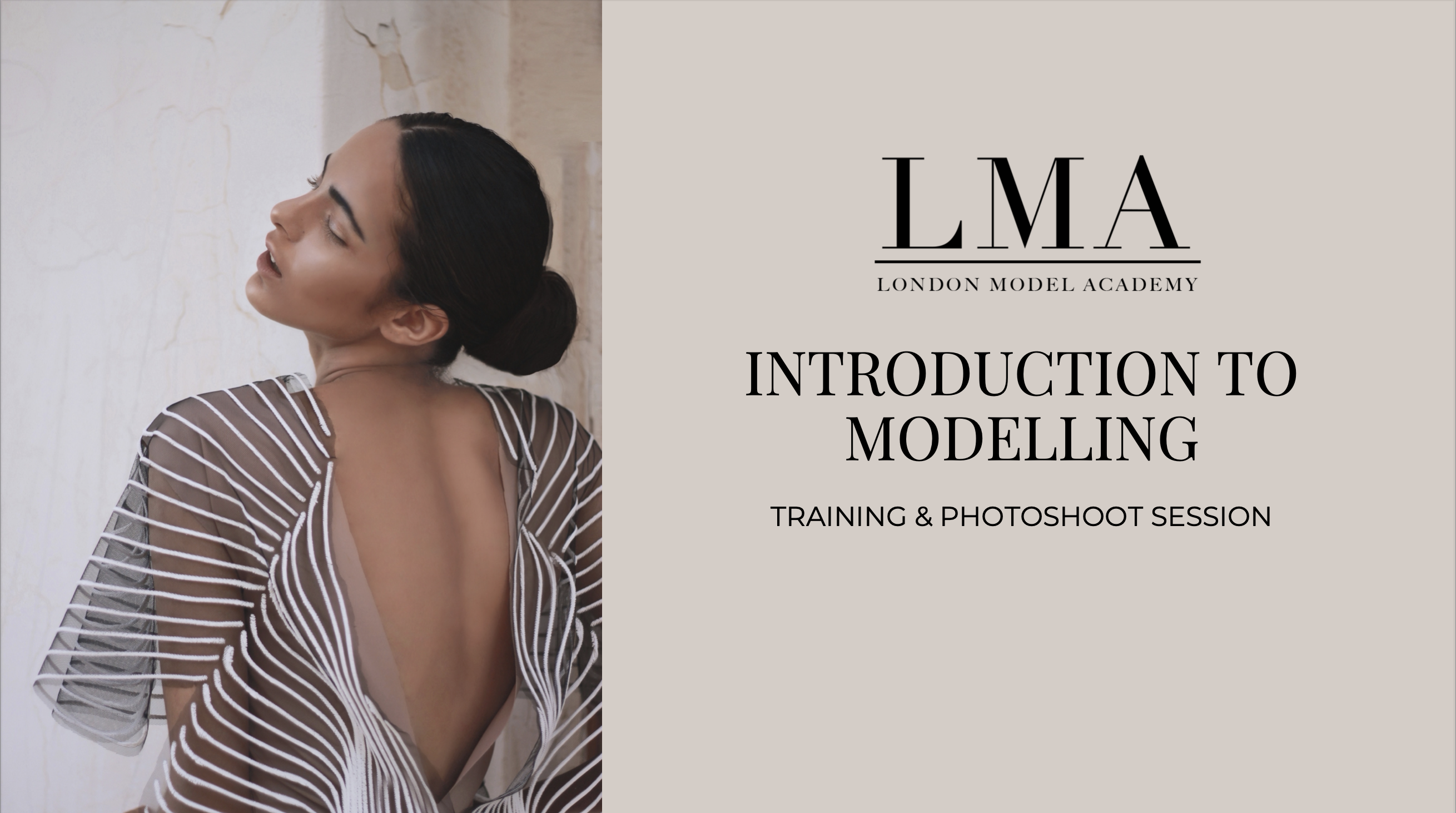
Search By Location
- flow Courses in London
- flow Courses in Birmingham
- flow Courses in Glasgow
- flow Courses in Liverpool
- flow Courses in Bristol
- flow Courses in Manchester
- flow Courses in Sheffield
- flow Courses in Leeds
- flow Courses in Edinburgh
- flow Courses in Leicester
- flow Courses in Coventry
- flow Courses in Bradford
- flow Courses in Cardiff
- flow Courses in Belfast
- flow Courses in Nottingham
