- Professional Development
- Medicine & Nursing
- Arts & Crafts
- Health & Wellbeing
- Personal Development
2964 Courses
Reiki 1 Initiation
By Katarzyna Jablonska
Reiki 1 Initiation course - A soulful 2 days with deep personal experience - that's what Reiki Initiation is really about. In our Reiki Lineage we lead the training to awaken the part of us that might be deep asleep or just waking up, as Reiki is the Universal Life Energy, you can NOT learn it, you can only be guided to rediscover it within you...
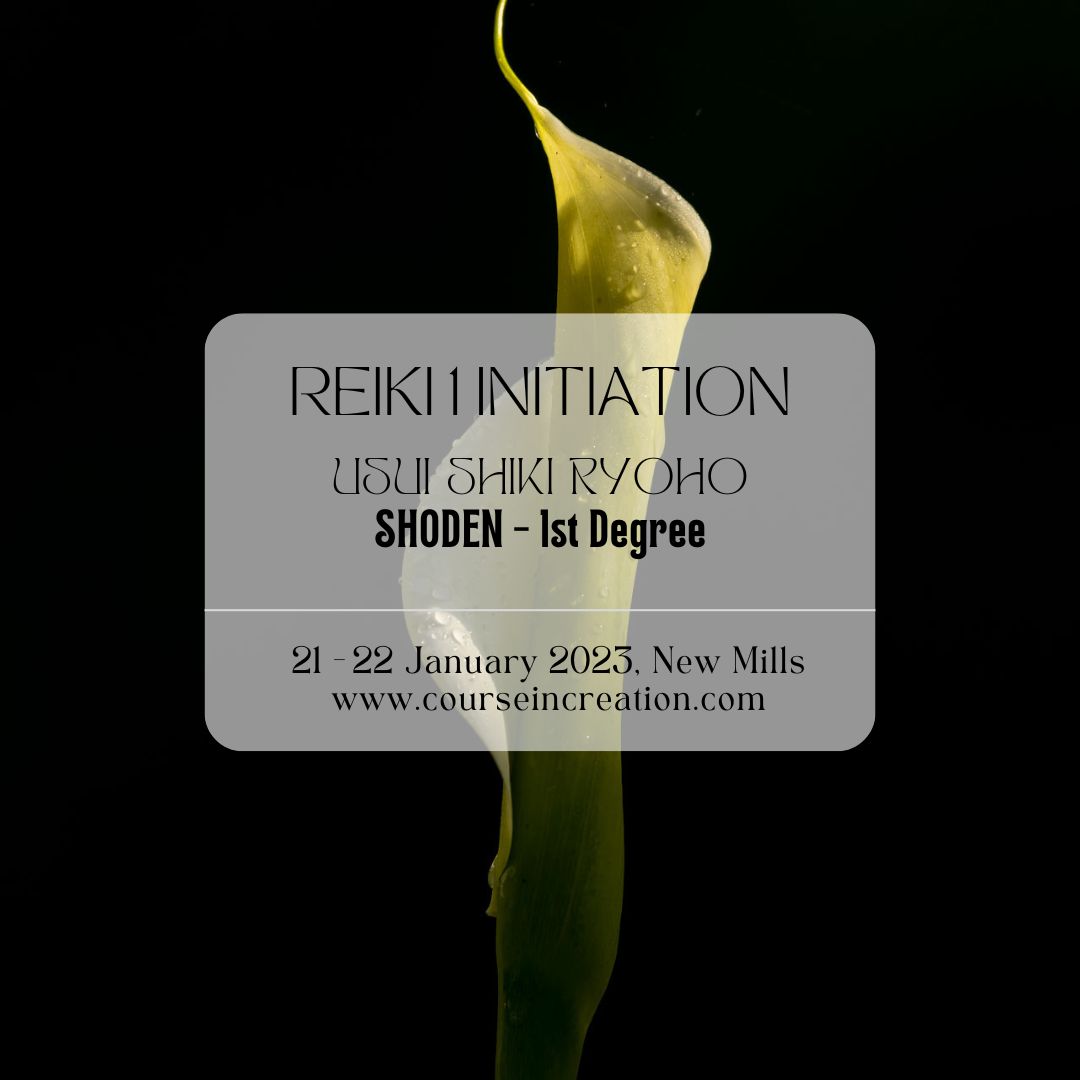
Financial Analysis and Planning: Banking and Finance Accounting Statements
By Study Plex
Highlights of the Course Course Type: Online Learning Duration: 4 hours 57 minutes Tutor Support: Tutor support is included Customer Support: 24/7 customer support is available Quality Training: The course is designed by an industry expert Recognised Credential: Recognised and Valuable Certification Completion Certificate: Free Course Completion Certificate Included Instalment: 3 Installment Plan on checkout What you will learn from this course? Gain comprehensive knowledge about financial analysis Understand the core competencies and principles of financial analysis Explore the various areas of financial analysis Know how to apply the skills you acquired from this course in a real-life context Become a confident and expert financial analyst Financial Analysis and Planning: Banking and Finance Accounting Statements Course Master the skills you need to propel your career forward in financial analysis. This course will equip you with the essential knowledge and skillset that will make you a confident financial analyst and take your career to the next level. This comprehensive financial analysis and planning course is designed to help you surpass your professional goals. The skills and knowledge that you will gain through studying this financial analysis and planning course will help you get one step closer to your professional aspirations and develop your skills for a rewarding career. This comprehensive course will teach you the theory of effective financial analysis practice and equip you with the essential skills, confidence and competence to assist you in the financial analysis industry. You'll gain a solid understanding of the core competencies required to drive a successful career in financial analysis. This course is designed by industry experts, so you'll gain knowledge and skills based on the latest expertise and best practices. This extensive course is designed for financial analyst or for people who are aspiring to specialise in financial analysis. Enrol in this financial analysis and planning course today and take the next step towards your personal and professional goals. Earn industry-recognised credentials to demonstrate your new skills and add extra value to your CV that will help you outshine other candidates. Who is this Course for? This comprehensive financial analysis and planning course is ideal for anyone wishing to boost their career profile or advance their career in this field by gaining a thorough understanding of the subject. Anyone willing to gain extensive knowledge on this financial analysis can also take this course. Whether you are a complete beginner or an aspiring professional, this course will provide you with the necessary skills and professional competence, and open your doors to a wide number of professions within your chosen sector. Entry Requirements This financial analysis and planning course has no academic prerequisites and is open to students from all academic disciplines. You will, however, need a laptop, desktop, tablet, or smartphone, as well as a reliable internet connection. Assessment This financial analysis and planning course assesses learners through multiple-choice questions (MCQs). Upon successful completion of the modules, learners must answer MCQs to complete the assessment procedure. Through the MCQs, it is measured how much a learner could grasp from each section. In the assessment pass mark is 60%. Advance Your Career This financial analysis and planning course will provide you with a fresh opportunity to enter the relevant job market and choose your desired career path. Additionally, you will be able to advance your career, increase your level of competition in your chosen field, and highlight these skills on your resume. Recognised Accreditation This course is accredited by continuing professional development (CPD). CPD UK is globally recognised by employers, professional organisations, and academic institutions, thus a certificate from CPD Certification Service creates value towards your professional goal and achievement. The Quality Licence Scheme is a brand of the Skills and Education Group, a leading national awarding organisation for providing high-quality vocational qualifications across a wide range of industries. What is CPD? Employers, professional organisations, and academic institutions all recognise CPD, therefore a credential from CPD Certification Service adds value to your professional goals and achievements. Benefits of CPD Improve your employment prospects Boost your job satisfaction Promotes career advancement Enhances your CV Provides you with a competitive edge in the job market Demonstrate your dedication Showcases your professional capabilities What is IPHM? The IPHM is an Accreditation Board that provides Training Providers with international and global accreditation. The Practitioners of Holistic Medicine (IPHM) accreditation is a guarantee of quality and skill. Benefits of IPHM It will help you establish a positive reputation in your chosen field You can join a network and community of successful therapists that are dedicated to providing excellent care to their client You can flaunt this accreditation in your CV It is a worldwide recognised accreditation What is Quality Licence Scheme? This course is endorsed by the Quality Licence Scheme for its high-quality, non-regulated provision and training programmes. The Quality Licence Scheme is a brand of the Skills and Education Group, a leading national awarding organisation for providing high-quality vocational qualifications across a wide range of industries. Benefits of Quality License Scheme Certificate is valuable Provides a competitive edge in your career It will make your CV stand out Course Curriculum Introduction and Welcome to The Course Introduction To Financial Statements And Analysis 00:05:00 Why Are Financial Statements Important 00:07:00 Introduction to Accounting What Do We Mean By Financial Accounting 00:04:00 Accounting Standards And Why They Are Important 00:06:00 The Concepts And Principles Underlying Accounting 00:06:00 Single Entry vs Double Entry Book Keeping 00:08:00 Understanding The Accounting Equation 00:06:00 The Accounting Cycle 00:05:00 Financial Statements 00:07:00 Introduction to Financial Statements Section Introduction - Understanding Financial Statements 00:02:00 Overview Of Financial Statements 00:03:00 GAAP: Accruals and Cash Accounting 00:06:00 Income Statement or Profit and Loss Account 00:08:00 Introduction To The Balance Sheet 00:11:00 Introduction to the Cash Flow Statement 00:06:00 Cash Flow Metrics Explained 00:09:00 Case Study- Apple Financial Statements 00:04:00 Understanding Working Capital What is Working Capital. 00:03:00 What is the Working Capital Cycle. 00:05:00 Why Is Working Capital Management Important 00:05:00 Working Capital Analysis 00:04:00 Working Capital Ratios 00:07:00 Working Capital Policies 00:05:00 Working Capital Summary 00:03:00 Introduction to Financial Analysis Section Introduction: Strategic Financial Analysis 00:01:00 What Is Financial Analysis 00:11:00 Measures of Profitability Financial Analysis 00:04:00 Balance Sheet Ratio Analysis 00:12:00 Cash Flow Statement Analysis 00:05:00 Valuation Ratios 00:04:00 Financial Analysis - Case Study and Assignment Section Introduction: Financial Analysis - Case Study and Assignment 00:01:00 Apple Inc Financial Analysis - Solution 00:03:00 Discussion of Measurements of Growth Analysis 00:05:00 Discussion Of Measures Of Profitability Analysis 00:07:00 Discussion of Trading Performance Analysis 00:03:00 Discussion Of Working Capital (Liquidity And Efficiency) Analysis 00:12:00 Financial Ratio Analysis in Corporate Finance What Do We mean By Corporate Finance. 00:06:00 Financial Ratios in Corporate Finance 00:03:00 Liquidity Ratios in Corporate Finance 00:08:00 Operational Risk Ratios in Corporate Finance 00:08:00 Profitability Ratios In Corporate Finance 00:08:00 Efficiency Ratios In Corporate Finance 00:07:00 Financial Modelling For Mergers And Acquisitions Why Is Modelling So Critical In Mergers And Acquisitionas 00:03:00 Three Models You Will Need 00:08:00 Understanding the Integrated Financial Statements Model 00:06:00 The Integrated Financial Statements Model Example 00:07:00 Key Tips To Modelling The Integrated Financial Statements Model 00:02:00 The Discounted Cash Flow Model - DCF 00:07:00 Understanding The Discounted Cash Flow Formula 00:06:00 Understanding The Merger Model 00:08:00 Course Summary and Wrap Up Course Summary And Wrap Up 00:03:00 Assessment Assessment - Banking and Finance Accounting Statements Financial Analysis 00:10:00 Certificate of Achievement Certificate of Achievement 00:00:00 Get Your Insurance Now Get Your Insurance Now 00:00:00 Feedback Feedback 00:00:00
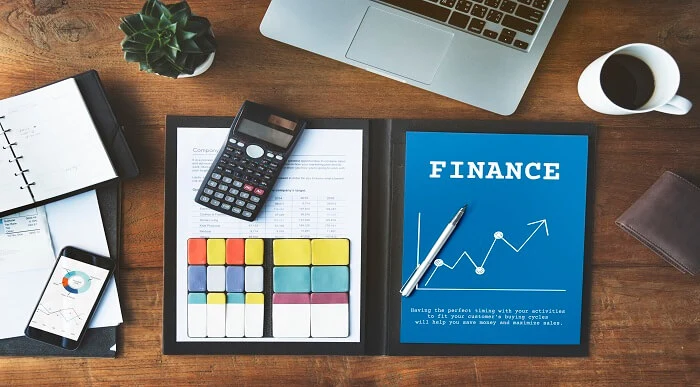
Biofield Tuning / Freedom Tuning © - Learn Biofield Tuning in person UK
By Emma Hall
Learn Biofield Tuning in person one day class UK

Are you ready to delve into the world of economics and understand the forces that shape our society? Our Economics Level 3 Studies course is designed to provide you with a comprehensive understanding of economic principles, theories, and real-world applications. Whether you're aiming for a career in finance, business, or public policy, this course will equip you with the knowledge and skills you need to succeed. Key Features: CPD Certified Developed by Specialist Lifetime Access In this Economics Level 3 course, learners will explore the basics of economics, understanding how markets work and how prices are set. They will learn about supply and demand, and how different factors can affect prices. The course covers production costs and the differences between various market structures, such as perfect competition and monopoly. Students will study key economic indicators like GDP, unemployment, and inflation, and how these measures affect the economy. Additionally, the course addresses income distribution, poverty, and market failures. Learners will delve into fiscal policies, the role of money and banking, and the workings of the financial system. Finally, the course explores international finance, helping students understand global economic interactions. Overall, the course aims to provide a comprehensive understanding of how economic principles and policies shape the world around us. Course Curriculum Module 01: An Introduction to Economics Module 02: The Market System and the Circular Flow Model Module 03: Supply, Demand and Prices Module 04: Elasticity Module 05: Production and Costs Module 06: Market Structure Perfect Competition vs Monopoly Module 07: Measuring GDP and Economic Growth Module 08: Unemployment Module 09: Inflation Module 10: Prices Module 11: Income Distribution and Poverty Module 12: Market Failures Module 13: Fiscal Policy Module 14: Money, Banking and the Financial System Module 15: International Finance Learning Outcomes: Understand basic principles and theories introduced in Economics Level 3 Studies. Analyse the market system using the Circular Flow Model. Evaluate the effects of supply, demand, and prices on markets. Assess elasticity's impact on consumer and producer behaviour. Compare costs in different production stages and market structures. Examine GDP, economic growth, unemployment, and inflation measures. Investigate fiscal policy and the role of money and banking. CPD 10 CPD hours / points Accredited by CPD Quality Standards Who is this course for? Students interested in economic theory and applications. Individuals aiming to understand market dynamics. Learners curious about economic growth and policy. People wanting insight into financial systems. Those exploring income distribution and poverty issues. Career path Economic Analyst Financial Advisor Market Researcher Policy Analyst Banking Consultant International Trade Specialist Certificates Digital certificate Digital certificate - Included Will be downloadable when all lectures have been completed.

Unlock modeling success with our tailored training session! Ideal for aspiring models in fashion, beauty, or commercial industries. Receive one-to-one coaching, master fundamental posing techniques, and conclude with a test shoot. Get RAW images for analysis, plus three free retouched images for your portfolio and social media. Elevate your modeling journey with us! 🌟 #ModelingTraining #ProfessionalDevelopment
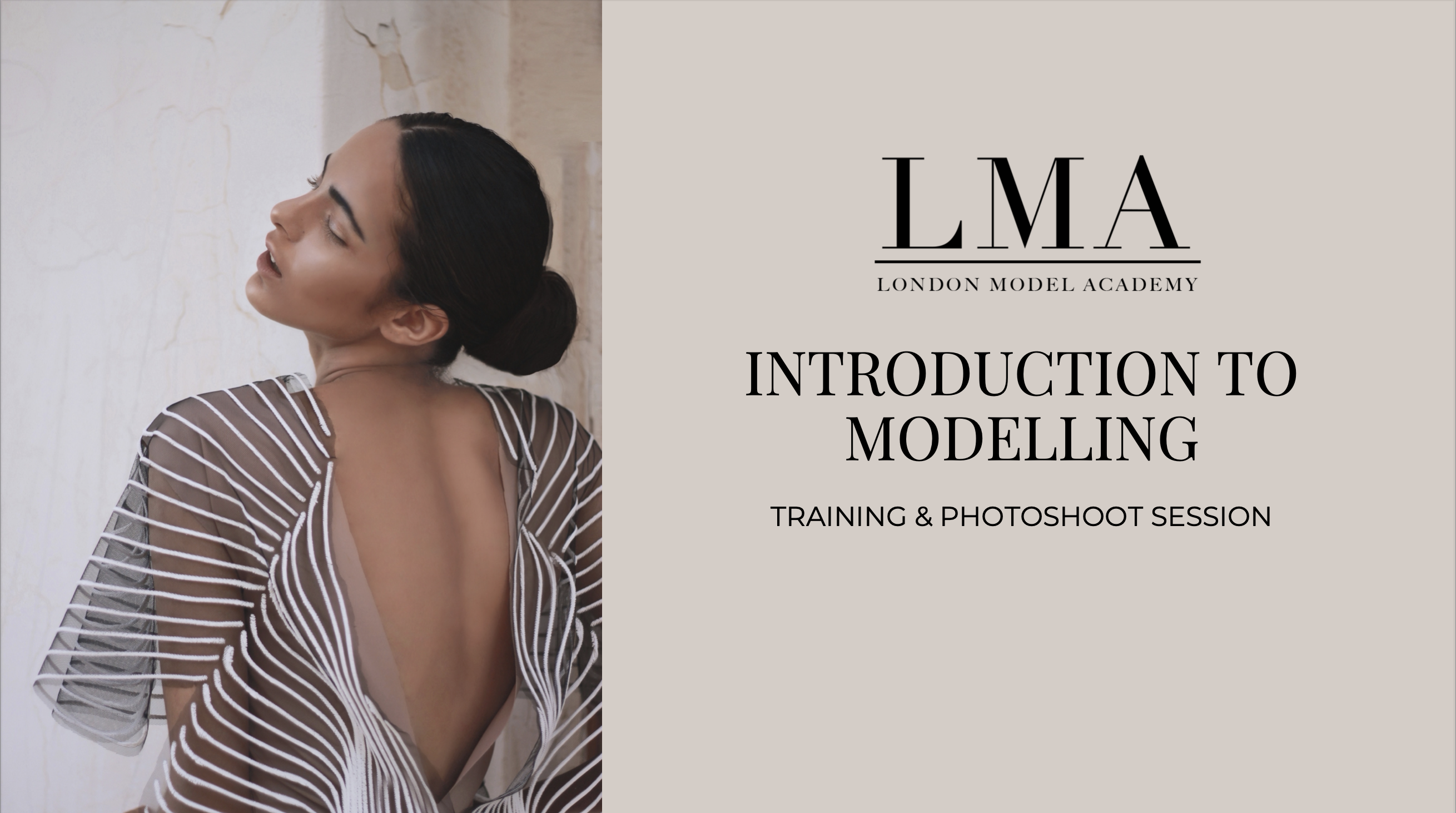
SC-400T00 Administering Information Protection and Compliance in Microsoft 365
By Nexus Human
Duration 4 Days 24 CPD hours This course is intended for The information protection administrator translates an organization?s risk and compliance requirements into technical implementation. They are responsible for implementing and managing solutions for content classification, data loss prevention (DLP), information protection, data lifecycle management, records management, privacy, risk, and compliance. They also work with other roles that are responsible for governance, data, and security to evaluate and develop policies to address an organization's risk reduction and compliance goals. This role assists workload administrators, business application owners, human resources departments, and legal stakeholders to implement technology solutions that support the necessary policies and controls. Learn how to protect information in your Microsoft 365 deployment. This course focuses on data lifecycle management and information protection and compliance within your organization. The course covers implementation of data loss prevention policies, sensitive information types, sensitivity labels, data retention policies, Microsoft Purview Message Encryption, audit, eDiscovery, and insider risk among other related topics. The course helps learners prepare for the Microsoft Information Protection Administrator exam (SC-400). Prerequisites Foundational knowledge of Microsoft security and compliance technologies. Basic knowledge of information protection concepts. Understanding of cloud computing concepts. Understanding of Microsoft 365 products and services. 1 - Introduction to information protection and data lifecycle management in Microsoft Purview Know your data Protect your data Prevent data loss Govern your data 2 - Classify data for protection and governance Data classification overview Classify data using sensitive information types Classify data using trainable classifiers Review sensitive information and label usage Explore labeled and sensitive content Understand activities related to your data 3 - Create and manage sensitive information types Compare built-in versus custom sensitive information types Create and manage custom sensitive information types Describe custom sensitive information types with exact data match Implement document fingerprinting Create keyword dictionary 4 - Understand Microsoft 365 encryption Learn how Microsoft 365 data is encrypted at rest Understand service encryption in Microsoft Purview Explore customer key management using Customer Key Learn how data is encrypted in-transit 5 - Deploy Microsoft Purview Message Encryption Implement Microsoft Purview Message Encryption Implement Microsoft Purview Advanced Message Encryption Use Microsoft Purview Message Encryption templates in mail flow rules 6 - Protect information in Microsoft Purview Information protection overview Configure sensitivity labels Configure sensitivity label policies Configure auto-labeling policies Manage, monitor, and remediate information protection 7 - Apply and manage sensitivity labels Apply sensitivity labels to Microsoft Teams, Microsoft 365 groups, and SharePoint sites Plan on-premises labeling Configure on-premises labeling for the Unified Labeling Scanner Apply protections and restrictions to email and files Monitor label performance using label analytics 8 - Prevent data loss in Microsoft Purview Data loss prevention overview Identify content to protect Define policy settings for your DLP policy Test and create your DLP policy Prepare Endpoint DLP Manage DLP alerts in the Microsoft Purview compliance portal View data loss prevention reports Implement the Microsoft Purview Extension 9 - Configure DLP policies for Microsoft Defender for Cloud Apps and Power Platform Configure data loss prevention policies for Power Platform Integrate data loss prevention in Microsoft Defender for Cloud Apps Configure policies in Microsoft Defender for Cloud Apps Manage data loss prevention violations in Microsoft Defender for Cloud Apps 10 - Manage data loss prevention policies and reports in Microsoft 365 Configure data loss prevention for policy precedence Implement data loss prevention policies in test mode Explain data loss prevention reporting capabilities Manage permissions for data loss prevention reports Manage and respond to data loss prevention policy violations 11 - Manage the data lifecycle in Microsoft Purview Data Lifecycle Management overview Configure retention policies Configure retention labels Configure manual retention label policies Configure auto-apply retention label policies Import data for Data Lifecycle Management Manage, monitor, and remediate Data Lifecycle Management 12 - Manage data retention in Microsoft 365 workloads Explain retention in Exchange Online Explain retention in SharePoint Online and OneDrive Explain retention in Microsoft Yammer Activate archive mailboxes in Microsoft Exchange Apply mailbox holds in Microsoft Exchange Recover content in Microsoft Exchange 13 - Manage records in Microsoft Purview Records management overview Import a file plan Configure retention labels Configure event driven retention Manage, monitor, and remediate records 14 - Explore compliance in Microsoft 365 Plan for security and compliance in Microsoft 365 Plan your beginning compliance tasks in Microsoft Purview Manage your compliance requirements with Compliance Manager Examine the Compliance Manager dashboard Analyze the Microsoft Compliance score 15 - Search for content in the Microsoft Purview compliance portal Explore Microsoft Purview eDiscovery solutions Create a content search View the search results and statistics Export the search results and search report Configure search permissions filtering Search for and delete email messages 16 - Manage Microsoft Purview eDiscovery (Standard) Explore Microsoft Purview eDiscovery solutions Implement Microsoft Purview eDiscovery (Standard) Create eDiscovery holds Search for content in a case Export content from a case Close, reopen, and delete a case 17 - Manage Microsoft Purview eDiscovery (Premium) Explore Microsoft Purview eDiscovery (Premium) Implement Microsoft Purview eDiscovery (Premium) Create and manage an eDiscovery (Premium) case Manage custodians and non-custodial data sources Analyze case content 18 - Manage Microsoft Purview Audit (Standard) Explore Microsoft Purview Audit solutions Implement Microsoft Purview Audit (Standard) Search the audit log Export, configure, and view audit log records Use audit log searching to investigate common support issues 19 - Prepare Microsoft Purview Communication Compliance Plan for communication compliance Identify and resolve communication compliance workflow Case study--Configure an offensive language policy Investigate and remediate communication compliance alerts 20 - Manage insider risk in Microsoft Purview Insider risk management overview Create and manage insider risk policies Investigate insider risk alerts Take action on insider risk alerts through cases Manage insider risk management forensic evidence Create insider risk management notice templates 21 - Implement Microsoft Purview Information Barriers Explore Microsoft Purview Information Barriers Configure information barriers in Microsoft Purview Examine information barriers in Microsoft Teams Examine information barriers in OneDrive Examine information barriers in SharePoint 22 - Manage regulatory and privacy requirements with Microsoft Priva Create and manage risk management policies Investigate and remediate risk management alerts Create rights requests Manage data estimate and retrieval for rights requests Review data from rights requests Get reports from rights requests 23 - Implement privileged access management Case study--Implementing privileged access management 24 - Manage Customer Lockbox Manage Customer Lockbox requests

The skills to negotiate with business delegates have a significant impact on successful business and commerce. This Negotiations in Commercial Management Training course will empower you to master this skill along with some other essential skillset. Start learning Negotiations in Commercial Management Training that will give you enough knowledge and skills to build your dream career. About this course This Negotiations in Commercial Management Training helps to grow your skills faster through the power of relevant content and world-class tutors. In this industry-leading bite-sized course, you will learn up-to-date knowledge in the relevant field within a few hours and get certified immediately. The modules of this course are very easy to understand and all of the topics are split into different sections. You will easily grasp and use the knowledge gained from this course in your career and go one step ahead of your competitors. The course is designed to improve your employability and provide you with the tools you need to succeed. Enrol today and start learning your essential skills. Why choose this course Earn a digital Certificate upon successful completion. Accessible, informative modules taught by expert instructors Study in your own time, at your own pace, through your computer tablet or mobile device Get 24/7 help or advice from our email and live chat teams Get full tutor support on weekdays (Monday to Friday) Course Design The Negotiations in Commercial Management Training is delivered through our online learning platform, accessible through any internet-connected device. There are no formal deadlines or teaching schedules, meaning you are free to study the course at your own pace. You are taught through a combination of Video lessons Online study materials Who Is This Course For:â This Negotiations in Commercial Management Training is ideal for those who want to be skilled in this field or who wish to learn a new skill to build their dream career. If you want to gain extensive knowledge, potential experience, and be an expert in the related field then this is a great course for you to grow your career. Requirements This course is for anyone who would like to learn Negotiations in Commercial Management Training related skills to aid his/her career path. No formal entry prerequisites are required Certification Upon successful completion of the course, you will be able to obtain your course completion e-certificate. Print copy by post is also available at an additional cost of £9.99 and PDF Certificate at £4.99. Course Content Module 1: Introduction to Cash Flow Management Module 2: Advanced Cash Flow Management Part 2 Module 3: Negotiation Skills Module 4: An Overview of Partnership and Agreements Course Content Commercial Management: Negotiation Skills Module 1: Introduction to Cash Flow Management 00:13:00 Module 2: Advanced Cash Flow Management Part 2 00:15:00 Module 3: Negotiation Skills 00:15:00 Module 4: An Overview of Partnership and Agreements 00:17:00 Order your Certificates & Transcripts Order your Certificates & Transcripts 00:00:00 Frequently Asked Questions Are there any prerequisites for taking the course? There are no specific prerequisites for this course, nor are there any formal entry requirements. All you need is an internet connection, a good understanding of English and a passion for learning for this course. Can I access the course at any time, or is there a set schedule? You have the flexibility to access the course at any time that suits your schedule. Our courses are self-paced, allowing you to study at your own pace and convenience. How long will I have access to the course? For this course, you will have access to the course materials for 1 year only. This means you can review the content as often as you like within the year, even after you've completed the course. However, if you buy Lifetime Access for the course, you will be able to access the course for a lifetime. Is there a certificate of completion provided after completing the course? Yes, upon successfully completing the course, you will receive a certificate of completion. This certificate can be a valuable addition to your professional portfolio and can be shared on your various social networks. Can I switch courses or get a refund if I'm not satisfied with the course? We want you to have a positive learning experience. If you're not satisfied with the course, you can request a course transfer or refund within 14 days of the initial purchase. How do I track my progress in the course? Our platform provides tracking tools and progress indicators for each course. You can monitor your progress, completed lessons, and assessments through your learner dashboard for the course. What if I have technical issues or difficulties with the course? If you encounter technical issues or content-related difficulties with the course, our support team is available to assist you. You can reach out to them for prompt resolution.

Bookkeeping : Bookkeeper Training
By Compliance Central
Are you looking to enhance your Bookkeeping : Bookkeeper Training skills? If yes, then you have come to the right place. Our comprehensive course on Bookkeeping : Bookkeeper Training will assist you in producing the best possible outcome by mastering the Bookkeeping : Bookkeeper Training skills. The Bookkeeping : Bookkeeper Training course is for those who want to be successful. In the Bookkeeping : Bookkeeper Training course, you will learn the essential knowledge needed to become well versed in Bookkeeping : Bookkeeper Training. Our Bookkeeping : Bookkeeper Training course starts with the basics of Bookkeeping : Bookkeeper Training and gradually progresses towards advanced topics. Therefore, each lesson of this Bookkeeping : Bookkeeper Training course is intuitive and easy to understand. Why would you choose the Bookkeeping : Bookkeeper Training course from Compliance Central: Lifetime access to Bookkeeping : Bookkeeper Training course materials Full tutor support is available from Monday to Friday with the Bookkeeping : Bookkeeper Training course Learn Bookkeeping : Bookkeeper Training skills at your own pace from the comfort of your home Gain a complete understanding of Bookkeeping : Bookkeeper Training course Accessible, informative Bookkeeping : Bookkeeper Training learning modules designed by expert instructors Get 24/7 help or advice from our email and live chat teams with the Bookkeeping : Bookkeeper Training bundle Study Bookkeeping : Bookkeeper Training in your own time through your computer, tablet or mobile device. A 100% learning satisfaction guarantee with your Bookkeeping : Bookkeeper Training Course. Bookkeeping : Bookkeeper Training Curriculum Breakdown of the Bookkeeping : Bookkeeper Training Course Module 01: Introduction Module 02: The Role of an Accountant Module 03: Accounting Concepts and Standards Module 04: Double-Entry Bookkeeping systems Module 05: Balance Sheet Module 06: Income statement Module 07: Financial statement Module 08: Cash Flow Statements Module 09: Understanding Profit and Loss Statement Module 10: Financial Budgeting and Planning Module 11: Auditing CPD 10 CPD hours / points Accredited by CPD Quality Standards Module 01: Introduction 08:40 1: Introduction 08:40 Module 02: The Role of an Accountant 09:17 2: The Role of an Accountant 09:17 Module 03: Accounting Concepts and Standards 12:39 3: Accounting Concepts and Standards 12:39 Module 04: Double-Entry Bookkeeping systems 12:07 4: Double-Entry Bookkeeping systems 12:07 Module 05: Balance Sheet 11:39 5: Balance Sheet 11:39 Module 06: Income statement 10:41 6: Income & Financial statement 10:41 Module 07: Financial statement 13:38 7: Financial statement 13:38 Module 08: Cash Flow Statements 09:42 8: Cash Flow Statements 09:42 Module 09: Understanding Profit and Loss Statement 09:53 9: Understanding Profit and Loss Statement 09:53 Module 10: Financial Budgeting and Planning 14:58 10: Financial Budgeting and Planning 14:58 Module 11: Auditing 08:56 11: Auditing 08:56 Final Phrase 01:00 12: Final Phrase 01:00 Order Your CPD Quality Standard Certificate (Optional) 01:00 13: CPD Certificate (Optional) 01:00 Who is this course for? The Bookkeeping : Bookkeeper Training course helps aspiring professionals who want to obtain the knowledge and familiarise themselves with the skillsets to pursue a career in Bookkeeping : Bookkeeper Training. It is also great for professionals who are already working in Bookkeeping : Bookkeeper Training and want to get promoted at work. Beginner bookkeeping & accounting students Bookkeepers who want to learn Business owners who want to do their own books Requirements To enrol in this Bookkeeping : Bookkeeper Training course, all you need is a basic understanding of the English Language and an internet connection. Career path This Quickbooks Bookkeeping: Bookkeeper Training course may lead you to many career opportunities; here are a few prospects, Accountant Bookkeeper & VAT Specialist Bookkeeper Accounts Assistant Financial Account The average salary of these jobs in the United Kingdom is £26,000 per year, or £13.33 per hour. Certificates Reed Courses Certificate of Completion Digital certificate - Included Will be downloadable when all lectures have been completed. CPD Quality Standard Certificate Digital certificate - £7.99

Search By Location
- flow Courses in London
- flow Courses in Birmingham
- flow Courses in Glasgow
- flow Courses in Liverpool
- flow Courses in Bristol
- flow Courses in Manchester
- flow Courses in Sheffield
- flow Courses in Leeds
- flow Courses in Edinburgh
- flow Courses in Leicester
- flow Courses in Coventry
- flow Courses in Bradford
- flow Courses in Cardiff
- flow Courses in Belfast
- flow Courses in Nottingham

