- Professional Development
- Medicine & Nursing
- Arts & Crafts
- Health & Wellbeing
- Personal Development
65626 Courses
💥 Khám Phá Những Idioms Thú Vị Trong Tiếng Anh: Từ Bí Ẩn Đến Gây Ấn Tượng
By Quang Dũng
Trong tiếng Anh, idioms không chỉ làm cho ngôn ngữ trở nên phong phú hơn mà còn giúp người nói thể hiện cảm xúc và ý tưởng một cách sinh động hơn. Dưới đây là một số idioms thông dụng mà bạn có thể sử dụng trong giao tiếp hàng ngày. 1. Break a leg "Break a leg" là một cách chúc may mắn, thường được sử dụng trước khi ai đó lên sân khấu hoặc tham gia một sự kiện quan trọng. Câu này xuất phát từ truyền thống của các nghệ sĩ, khi mà họ tin rằng việc chúc nhau "may mắn" có thể mang lại điều ngược lại. Ví dụ: "Goodluck with your performance tomorrow. Break a leg!" 2. Under the weather Cụm từ này có nghĩa là cảm thấy không khỏe hoặc có triệu chứng bệnh tật. Nguồn gốc của nó có thể bắt nguồn từ thời hàng hải, khi thời tiết xấu đi có thể ảnh hưởng đến tình trạng sức khỏe của thủy thủ. Ví dụ: "I think I’m a bit under the weather today, so I might skip work tomorrow." 3. Broaden my horizon "Broaden my horizon" có nghĩa là mở rộng kiến thức hoặc trải nghiệm của bản thân. Câu này xuất phát từ ý tưởng về "horizon" như một ranh giới của cái mà chúng ta biết, và việc "mở rộng" nó có thể giúp chúng ta hiểu biết hơn. Ví dụ: "Traveling to different countries really helped me broaden my horizon." 4. Elephant in the room Cụm từ này chỉ một vấn đề lớn mà mọi người đều biết nhưng không ai muốn nói đến. Ý tưởng là nếu có một con voi lớn trong phòng, mọi người sẽ không thể không nhìn thấy, nhưng vẫn có thể tránh nói về nó. Ví dụ: "I really don't want to address the elphant in the room. But our budgets are getting cut" 5. Hidden gem "Hidden gem" dùng để chỉ một nơi, người, hoặc điều gì đó đặc biệt nhưng chưa được khám phá hoặc công nhận. Cụm từ này liên quan đến việc tìm kiếm những viên ngọc quý ẩn mình trong đá, tượng trưng cho những điều tốt đẹp chưa được phát hiện. Ví dụ: "This little café is a hidden gem. Not only the coffee is fantastic but also the food!" 6. Hit the sack "Hit the sack" có nghĩa là đi ngủ. Câu này có thể xuất phát từ hình ảnh của việc nằm xuống một chiếc bao tải để ngủ, thường là trong những hoàn cảnh khi ngủ ở nơi tạm bợ. Ví dụ: "I’m really tired after a long day at work, so I'll be hitting the sack early tonight." 7. Piece of cake Cụm từ này diễn tả một nhiệm vụ hoặc công việc rất dễ dàng. Không rõ nguồn gốc chính xác, nhưng có thể liên quan đến việc làm bánh — một việc đơn giản và dễ dàng đối với nhiều người. Ví dụ: "The exam was a piece of cake; I studied well for it." 8. I could eat a horse Câu này diễn tả cảm giác đói bụng rất lớn. Nó không có nguồn gốc rõ ràng, nhưng thể hiện sự phóng đại để nhấn mạnh mức độ đói. Ví dụ: "After that workout, I could eat a horse!" 9. On a roll "On a roll" có nghĩa là đang gặp nhiều may mắn hoặc thành công liên tiếp. Câu này có thể liên quan đến các trò chơi hoặc hoạt động mà khi bắt đầu "cuộn" thì mọi thứ diễn ra suôn sẻ. Ví dụ: " He’s been on a roll lately, winning every game he plays." 10. Call it a day Cụm từ này có nghĩa là kết thúc công việc trong một ngày. Nó xuất phát từ ý tưởng rằng một ngày làm việc đã đủ và đến lúc nghỉ ngơi. Ví dụ: "I think we’ve accomplished enough for today; let’s call it a day." 11. Diamond in the rough "Diamond in the rough" chỉ một người hoặc một vật có tiềm năng lớn nhưng chưa được phát hiện hoặc chưa được phát triển. Cụm từ này gợi lên hình ảnh của một viên kim cương chưa được mài dũa, vẫn còn thô ráp nhưng rất quý giá. Ví dụ: "This young artist is a diamond in the rough; with some training, she could be amazing!" 12. A little birdie told me Cụm từ này được dùng khi bạn không muốn tiết lộ nguồn gốc hoặc danh tính của người mà bạn vừa nhận được thông tin. Nó thường mang tính hài hước và bí ẩn, có thể bắt nguồn từ những câu chuyện dân gian, trong đó chim chóc được coi là người mang tin tức. Ví dụ: "How did I know about the party? A little birdie told me about it." 13. Blew someone away Cụm từ này có nghĩa là làm ai đó rất ấn tượng hoặc kinh ngạc, thể hiện sự ngạc nhiên mạnh mẽ trước một điều gì đó tuyệt vời. Hình ảnh "bị thổi bay" diễn tả cảm giác mạnh mẽ đến mức không thể đứng vững. Ví dụ: "The performance last night really blew me away; they are so talented!" 14. Give someone a hand Cụm từ này có nghĩa là giúp đỡ ai đó, đặc biệt là trong một tình huống khó khăn. Hình ảnh "cho một bàn tay" thể hiện sự hỗ trợ và giúp đỡ, biểu trưng cho sự đồng lòng trong công việc. Ví dụ: "Can you give me a hand with this project? I could really use your help." 15. Spill the tea Cụm từ này được dùng để chỉ việc tiết lộ thông tin, đặc biệt là những tin đồn hoặc bí mật thú vị. Hình ảnh "đổ trà" mang tính chất xã hội, thường được sử dụng trong những cuộc trò chuyện thân mật hoặc giải trí. Ví dụ: "Come on, spill the tea! I want to know what happened at the party." KẾT LUẬN Việc nắm vững các idioms trong tiếng Anh không chỉ giúp bạn giao tiếp hiệu quả hơn mà còn làm phong phú thêm khả năng diễn đạt và thể hiện cảm xúc một cách tự nhiên. Những cụm từ này thường mang những hình ảnh và ý nghĩa sâu sắc, giúp bạn kết nối với người nghe một cách dễ dàng hơn. Hy vọng rằng qua bài viết này, bạn đã có thêm nhiều kiến thức hữu ích về các idioms thông dụng. Hãy thử áp dụng chúng trong các cuộc hội thoại hàng ngày để tăng cường sự tự tin và khả năng giao tiếp của mình.
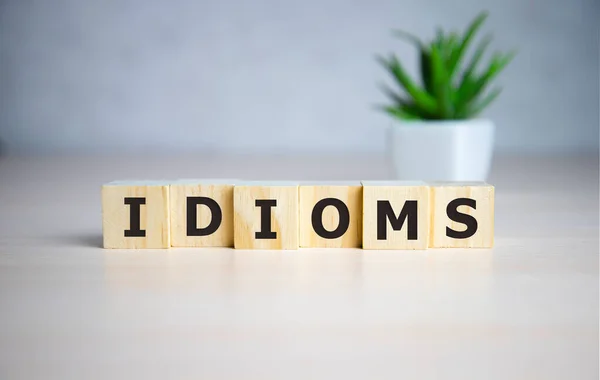
📖 Khơi dậy niềm đam mê học tiếng Anh cho trẻ ngay tại nhà!
By Quang Dũng
Việc tạo ra một môi trường học tiếng Anh tại nhà là điều cần thiết để trẻ em có thể phát triển kỹ năng ngôn ngữ một cách tự nhiên và hiệu quả. Một trong những cách đơn giản nhất là khuyến khích trẻ sử dụng tiếng Anh trong giao tiếp hàng ngày. Phụ huynh có thể đặt ra quy tắc "Ngày tiếng Anh" để cả gia đình cùng nhau giao tiếp bằng tiếng Anh, từ những câu hỏi đơn giản về ngày hôm nay đến những câu chuyện thú vị. Đọc sách tiếng Anh cùng nhau là một hoạt động tuyệt vời khác. Chọn những cuốn sách phù hợp với độ tuổi của trẻ và đọc cho trẻ nghe. Sau khi đọc, hãy thảo luận về nội dung câu chuyện, nhân vật và bài học rút ra. Điều này không chỉ giúp trẻ cải thiện khả năng đọc hiểu mà còn phát triển tư duy và khả năng phân tích. Xem phim và chương trình tiếng Anh cũng là một cách hiệu quả để trẻ làm quen với ngôn ngữ. Lựa chọn các bộ phim hoạt hình hoặc chương trình giáo dục có nội dung dễ hiểu, đồng thời bật phụ đề tiếng Anh để trẻ có thể kết nối từ ngữ với hình ảnh. Nghe nhạc tiếng Anh cũng rất thú vị; hãy chọn các bài hát thiếu nhi và tổ chức các buổi hát karaoke tại nhà để trẻ vừa học vừa chơi. Trò chơi học tiếng Anh là một phần không thể thiếu trong việc tạo môi trường học tập. Sử dụng flashcards hoặc các trò chơi như Scrabble, Pictionary sẽ giúp trẻ học từ mới một cách vui vẻ và thú vị. Ngoài ra, bạn có thể tìm kiếm các trò chơi trực tuyến giúp trẻ vừa giải trí vừa học. Một ý tưởng khác là tạo bảng từ vựng trong nhà. Dán các từ vựng tiếng Anh lên đồ vật xung quanh, giúp trẻ học từ mới một cách tự nhiên. Hơn nữa, hãy cân nhắc sử dụng các ứng dụng học tiếng Anh phù hợp cho trẻ em, như Duolingo hay ABCmouse, để giúp trẻ có thêm nguồn tài nguyên học tập. Cuối cùng, khuyến khích trẻ tham gia các hoạt động tiếng Anh bên ngoài như câu lạc bộ hoặc trại hè tiếng Anh. Những hoạt động này không chỉ giúp trẻ cải thiện kỹ năng ngôn ngữ mà còn tạo cơ hội giao lưu với bạn bè. Tạo ra một môi trường tiếng Anh tại nhà đầy đủ và phong phú sẽ giúp trẻ yêu thích việc học ngôn ngữ này, từ đó phát triển kỹ năng giao tiếp và tự tin hơn trong cuộc sống.

Expanded Talks: Design in VR w/ animation studio Lavamachine
By LUCA School of Arts
Expanded Talks webinar about design in with VR on 13/10 at 19h CET. Live demo with studio Lavamachine Design in VR with Multibrush and other VR tools.
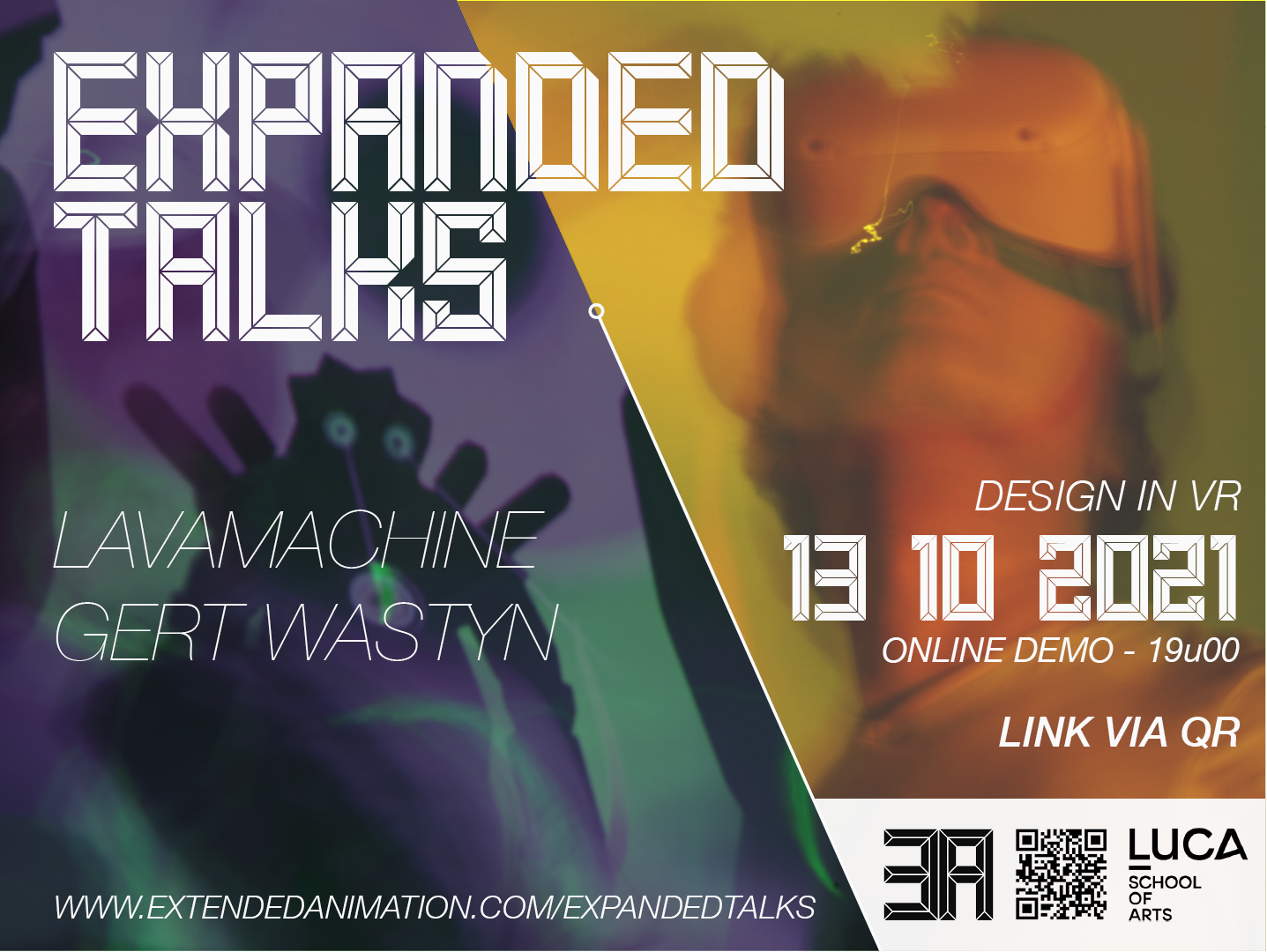
Sales Presenting
By Dickson Training Ltd
The main aim of this workshop is to encourage and enable delegates to present their sales messages stylishly and persuasively to expert buying audiences and improve their conversion rates. The focus is placed firmly on performance and creativity in top level presenting. It is aimed at experienced sales professionals who are expert at selling but need to be able to present and pitch for business at high skill levels in order to land major accounts. Delegate numbers will be restricted to 4 people. Delegates should be willing and be prepared to give video-recorded presentations as part of the course. Course Syllabus The syllabus of the Sales Presenting course is comprised of two modules, covering the following: Module One Components of Top Presenting Preparation and performance in presenting Being stylish and compelling Differentiation, risk-taking and presenting Connecting with your audience Achieving impact and drama Creating a buying emotion Getting out of a comfort zone First delegate presentations Module Two Pitching in Teams Getting your act together - the plan Looking and sounding like a team The buyer's perspective Getting your moves right - choreography Dealing successfully with questions Rehearsing to succeed Second delegate presentations Dragon's Den Exercise The delegation is split into two groups, each with a specific product or service to win the Dragons' investment. They have to also present to the Dragon's Den their business case for feedback and negotiate with the Dragons to gain either an "I'm in" or an "I'm out" reply. A full debrief is then conducted covering: Planning Commercial consequences Putting forward a business case Critical thinking Negotiating Selling skills Presentation skills Profile building Scheduled Courses This course is not one that is currently scheduled as an open course, and is only available on an in-house basis. For more information please contact us.

Master Projects and Resource Pools
By Underscore Group
Learn how to use Master Projects and Resource Pools to create better visibility across projects. Course overview Duration: 4 hours This course shows you how to create Master Projects allowing you to roll several sub projects into a master view. It also shows techniques to create resource pools to share resources between projects to enable you to better manage your resource teams and check resource loading. This half day course looks at how to practically do this and setup both elements. This is aimed at existing users of Microsoft Project who need to create master schedules and share resources and loadings. Objectives By the end of the course you will be able to: Create master projects Insert and update sub projects Create a resource pool Share resources between projects Check resource loadings between projects Content Working with multiple projects Consolidating projects Linking to sub projects Setting the master project as read only Saving consolidated projects Working on consolidated projects Setting task links between projects Getting source project information Removing projects from the consolidation Sharing resources Creating a resource pool Sharing resources Opening projects that share resources Updating the resource pool Refreshing the resource pool Opening a resource pool Removing resource sharing

Project Planning and Control
By Underscore Group
Learn how to use Microsoft Project to create and resource robust project plans and how to maintain and track throughout the project lifecycle. Course overview Duration: 1 day (6.5 hours) Our Project Planning and Control course gives you the essential skills to use Microsoft Project to build, resource and monitor project schedules. It looks at initial setup, building plans, using a work breakdown structure and managing resources through to baselining and progressing your schedule. This course is designed for new or existing users of Microsoft Project, and no previous experience of Project is required. Knowledge of planning techniques would be an advantage. Objectives By the end of the course you will be able to: Create project schedules Build a Work Breakdown Structure Create relationships Set baselines Manage resources Set deadlines and task properties Print and report on your project Update and track project schedules Content Creating a new project Project defaults Project start date Setting default hours per day/week Setting daily working times Project timeline Building a project Creating a work breakdown structure Adding tasks and durations Estimated durations Setting milestones Recurring tasks Linking, Baselining and Resourcing Setting start dates and dependencies Task Inspector Resourcing Assigning resources Filtering available resources Baseline Setting a baseline Removing a baseline Managing resources Resource properties Dealing with over allocations Tasking information Constraint dates Setting deadline Assigning task specific calendars Task types Updating your project Completing work Completing work per resource Updating tasks Updating the project Rescheduling work Change highlighting Printing and reporting Setup and Printing Visual reports Using the Timeline Creating Dashboard reports

Introduction to Management
By Underscore Group
Learn the key skills to become a Manager in an organisation. How can you get the best from your new team. Course overview Duration: 2 days (13 hours) This workshop is suitable for those who have recently started their first direct line management role. This is a practical workshop and focusses on understanding the role of a people manager in managing workloads amongst the team, the individuals within their team and getting the best out of the team. Objectives State the key roles and responsibilities of a people manager Use your time effectively to plan and prioritise your own and the work of others for expedient results Set objectives that engage those reporting to you Delegate tasks effectively that motivate the individuals you delegate to Appreciate how to deal with both good and under-performance Adopt the most appropriate leadership style Manage the team through its natural development and through times of change Add value to meetings you attend and chair Content Roles and Responsibilities Understanding your roles and responsibilities for people management Management vs Leadership Action Centred Leadership Managing Workloads How to prioritise the management of tasks, the individuals and the team Objective setting – how to set objectives and how to engage individuals in their objectives Practical application on prioritisation and objective setting Managing Individuals Delegating tasks and work effectively Understanding motivation and how best to motivate individuals Managing performance – the Skill/Will matrix How to manage good performers Dealing with under-performance Goleman’s 6 Leadership styles Choosing the appropriate leadership style for the right person and situation Managing the Team Understanding team roles and dynamics How to manage the team as it develops Team learning and development Managing teams through times of change Tips and techniques for focused meetings
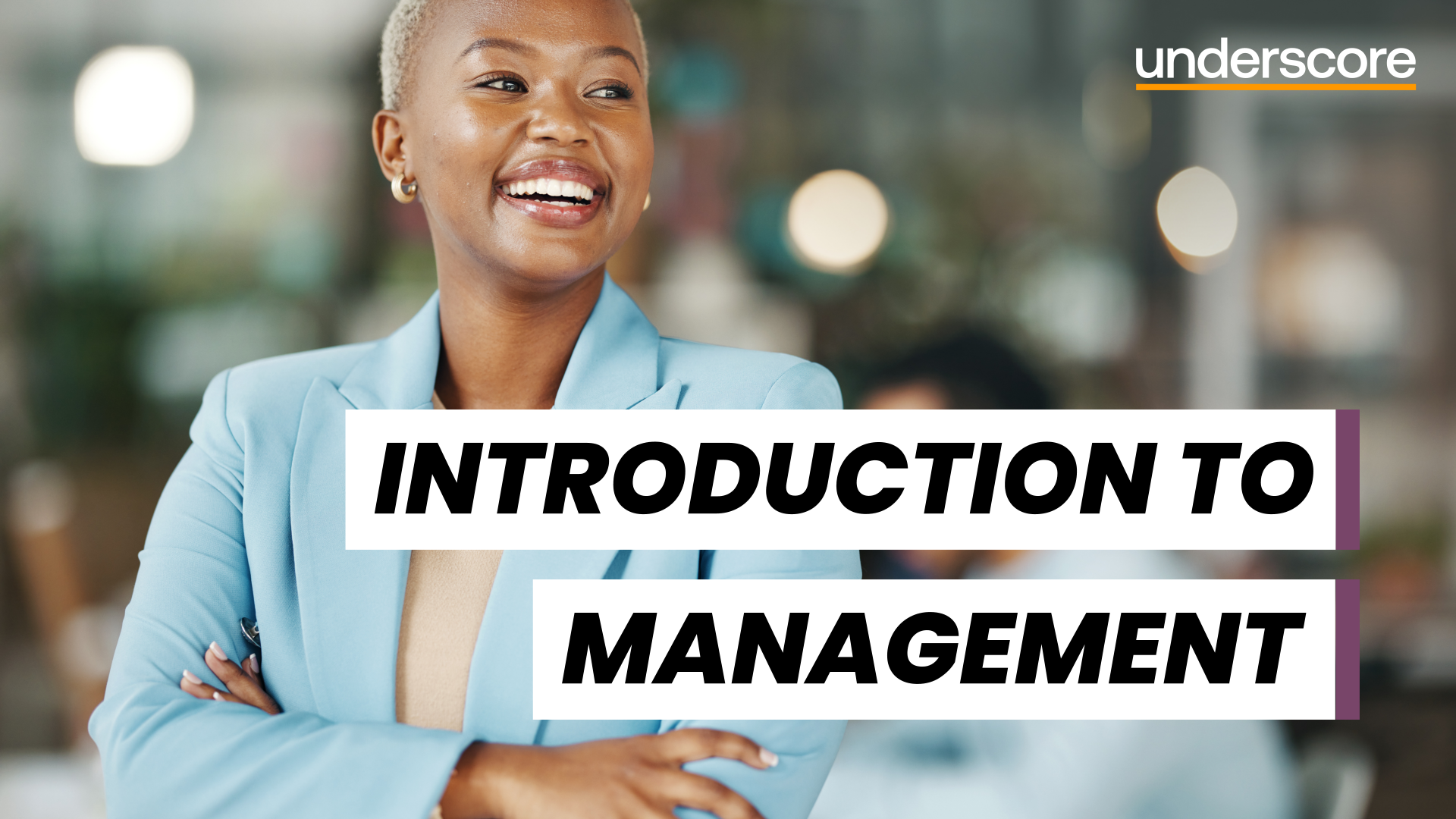
Primavera P6 Planning and Control
By Underscore Group
Learn how create and structure enterprise projects and programmes. Course overview Duration: 2 days (13 hours) Our P6 Project Planning and Controls Fundamentals course is an intensive two day course aimed at experienced planners and project controllers who need to use Primavera to create and manage detailed plans. It includes creating EPS levels, projects, WBS levels and detailed activity and resource planning. Experience of project planning and scheduling techniques is essential. Objectives By the end of the course you will be able to: Create a programme structure Create projects and set project properties Create programme milestones Create a Work Breakdown Structure (WBS) Create detailed plans including activities, links and resources Progress the schedule Manage actuals Customise layouts Use the reporting tools in Primavera Content Programme Management Creating EPS elements Defining the programme structure Navigating the EPS structure Finding programmes Project Management and WBS Creating projects Setting project properties Validating projects Assigning project codes Building a work breakdown structure Creating a WBS structure Creating WBS elements Work package management Top Down budgets Allocating top down budgets Budget change Programming milestones and activity planning Creating programme milestones Setting constraints Linking milestones Scheduling Using the schedule function Detailed activity planning Creating activities Relationship types Creating relationships Adding milestones Assigning activity codes Resourcing, workloads and baselining Resource types Creating resources Resource attributes Assigning resources Switching resources Split load resource assignment Reduced hours resource assignment Checking workload Reviewing workload Dealing with resource conflicts Assignments view Baselining Creating baselines Assigning baselines Working with layouts Creating layouts Customising columns Setting filters Sorting and grouping Changing the timescale Customising the Gantt Creating activity code breakdown structures Progressing the schedules Updating task status and remaining duration Setting the data date Monitoring and reporting Exporting and importing information Primavera standard reports Creating custom reports Creating portfolios Printing Printing your schedule Printing to other packages

Microsoft Project Reporting
By Underscore Group
Use the features in project to report effectively on your plans. Course overview Duration: 4 hours Our Project – Reporting course is aimed at experienced users of Project who need to create reports in their project plans. It looks at using the different types of report in Project, exporting data to other packages, building new reports and sharing reports between projects. Experience of using Project to create and resource plans is required. Objectives By the end of the course you will be able to: Print and PDF data from your project Use timelines Setup filters and groups Import and export data Create and share dashboard reports Content Printing and reporting Setup and Printing Creating PDFs Visual reports Using the Timeline Filtering and grouping Applying filters Applying grouping Creating your own filters and groups Importing and exporting data Importing data into Project Exporting data Creating and saving data maps Dashboard reports Using dashboard reports Creating dashboard reports Adding widgets Customising data shown

Project Advanced Planning and Control
By Underscore Group
Look at some of the more advanced planning features available in Project. Course overview Duration: 1 day (6.5 hours) Our Project – Advanced Planning and Control course looks at advanced planning and resourcing techniques in Microsoft Project and how to customise your schedule to give better visibility and flexibility. The course is designed for experienced users of Project who have attended our Project Planning and Control introduction course or have equivalent knowledge. You must be confident using Project to build and resource schedules and create task dependencies. Objectives By the end of the course you will be able to: Work with different types of task Amend resource load on a task Work with multiple resource rates Create custom tables Add custom fields Create calculated fields Add drop down lists in fields Filter and extract information Create new views Export information Content Advanced planning techniques Splitting tasks Task types Spreading work across activities Advanced resourcing techniques Resource types Assignment views Effective dates Work contours Overtime work Using multiple resource rates Creating custom tables Customising tables Adding fields Creating custom fields Adding text, number, date and time fields Using flag fields Defining pick lists Renaming custom fields Creating calculated fields Creating formulas Using graphical indicators Uploading and tracking progress Completing work Completing work per resource Updating tasks Updating the project Working with the status date Rescheduling work Viewing baseline against schedule Project overview statistics Working with filters Building standard filters Building interactive filters Task and resource filters Using highlight filters Creating custom views Creating customised views Customising text styles Using grouping techniques Exporting information Exporting to Excel

Search By Location
- Courses in London
- Courses in Birmingham
- Courses in Glasgow
- Courses in Liverpool
- Courses in Bristol
- Courses in Manchester
- Courses in Sheffield
- Courses in Leeds
- Courses in Edinburgh
- Courses in Leicester
- Courses in Coventry
- Courses in Bradford
- Courses in Cardiff
- Courses in Belfast
- Courses in Nottingham