- Professional Development
- Medicine & Nursing
- Arts & Crafts
- Health & Wellbeing
- Personal Development
6762 Courses
Indian Head Massage Masterclass
By Study Plex
Highlights of the Course Course Type: Online Learning Duration: 11 Hours Tutor Support: Tutor support is included Customer Support: 24/7 customer support is available Quality Training: The course is designed by an industry expert Recognised Credential: Recognised and Valuable Certification Completion Certificate: Free Course Completion Certificate Included Instalment: 3 Installment Plan on checkout What you will learn from this course? Gain comprehensive knowledge about indian head massage therapy Understand the core competencies and principles of indian head massage therapy Explore the various areas of indian head massage therapy Know how to apply the skills you acquired from this course in a real-life context Become a confident and expert indian head massage therapist Indian Head Massage Masterclass Course Master the skills you need to propel your career forward in Indian head massage therapy. This course will equip you with the essential knowledge and skillset that will make you a confident Indian head massage therapist and take your career to the next level. This comprehensive Indian head massage course is designed to help you surpass your professional goals. The skills and knowledge that you will gain through studying this Indian head massage course will help you get one step closer to your professional aspirations and develop your skills for a rewarding career. This comprehensive course will teach you the theory of effective Indian head massage therapy practice and equip you with the essential skills, confidence and competence to assist you in the Indian head massage therapy industry. You'll gain a solid understanding of the core competencies required to drive a successful career in Indian head massage therapy. This course is designed by industry experts, so you'll gain knowledge and skills based on the latest expertise and best practices. This extensive course is designed for Indian head massage therapist or for people who are aspiring to specialise in Indian head massage therapy. Enrol in this Indian head massage course today and take the next step towards your personal and professional goals. Earn industry-recognised credentials to demonstrate your new skills and add extra value to your CV that will help you outshine other candidates. Who is this Course for? This comprehensive Indian head massage course is ideal for anyone wishing to boost their career profile or advance their career in this field by gaining a thorough understanding of the subject. Anyone willing to gain extensive knowledge on this Indian head massage therapy can also take this course. Whether you are a complete beginner or an aspiring professional, this course will provide you with the necessary skills and professional competence, and open your doors to a wide number of professions within your chosen sector. Entry Requirements This Indian head massage course has no academic prerequisites and is open to students from all academic disciplines. You will, however, need a laptop, desktop, tablet, or smartphone, as well as a reliable internet connection. Assessment This Indian head massage course assesses learners through multiple-choice questions (MCQs). Upon successful completion of the modules, learners must answer MCQs to complete the assessment procedure. Through the MCQs, it is measured how much a learner could grasp from each section. In the assessment pass mark is 60%. Advance Your Career This Indian head massage course will provide you with a fresh opportunity to enter the relevant job market and choose your desired career path. Additionally, you will be able to advance your career, increase your level of competition in your chosen field, and highlight these skills on your resume. Recognised Accreditation This course is accredited by continuing professional development (CPD). CPD UK is globally recognised by employers, professional organisations, and academic institutions, thus a certificate from CPD Certification Service creates value towards your professional goal and achievement. Course Curriculum Indian Head Massage - Updated Version Module 1 : Introduction to Indian Head Massage Module 1 - Introduction to Indian Head Massage 00:15:00 Module 2 : Anatomy and Physiology Module 2 - Anatomy and Physiology 00:29:00 Module 3 : Health and Safety Guidelines Module 3 - Health and Safety Guidelines 00:25:00 Mock Assessment 1 Assessment Mock 1 00:10:00 Module 4 : Building a Strong Foundation for Practice Module 4 - Building a Strong Foundation for Practice 00:27:00 Module 5 : Pre-requisites for Massage Module 5 - Pre-requisites for Massage 00:22:00 Module 6 : Preparation for Treatment Module 6 - Preparation for Treatment 00:23:00 Mock Assessment 2 Assessment Mock 2 00:10:00 Module 7 : Understanding Stress and the Nervous System Module 7 - Understanding Stress and the Nervous System 00:21:00 Module 8 : Client Consultation Module 8 - Client Consultation 00:21:00 Module 9 : Indian Head Massage Routine Module 9 - Indian Head Massage Routine 00:20:00 Mock Assessment 3 Assessment Mock 3 00:10:00 Module 10 : Indian Head Massage for Special Needs Module 10 - Indian Head Massage for Special Needs 00:21:00 Module 11 : How to Promote the Indian Head Massage Business Module 11 - How to Promote the Indian Head Massage Business 00:20:00 Conclusion Conclusion 00:15:00 Assessment - Updated Version (Compulsory) Assessment - Updated Version (Compulsory) 00:10:00 Certificate of Achievement Certificate of Achievement 00:00:00 Get Your Insurance Now Get Your Insurance Now 00:00:00 Feedback Feedback 00:00:00 Indian Head Massage - Old Version Introduction Before You Go Any Further! 00:05:00 Introduction to Professional and Ethical Practices Professional Standards 00:10:00 2 Professional Standards 00:09:00 3 Professional Standards 00:10:00 4 Professional Standards 00:13:00 5 Professional Standards 00:04:00 6 Professional Standards 00:05:00 7 Professional Standards 00:13:00 8 Professional Standards 00:10:00 9 Professional Standards 00:07:00 10 Professional Standards 00:11:00 11 Professional Standards 00:04:00 Reception Part 1 00:11:00 Part 2 00:02:00 Part 3 00:04:00 Part 4 00:08:00 Part 5 00:04:00 Part 6 00:02:00 Introduction to Anatomy And Physiology Anatomy And Physiology 00:01:00 The Spine 00:05:00 The Skin 00:05:00 The Skeletal And Muscular Systems 00:07:00 CardioRespiratory And Nervous System 00:08:00 The Digestive System 00:01:00 The Endocrine System 00:21:00 The Endocrine System Assessment 00:01:00 The Urinary Systems 00:05:00 The Reproductive System 00:04:00 Carrier Oils For Holistic Therapies 1 00:06:00 Carrier Oil Profile 1 00:03:00 Carrier Oil Profile 2 00:02:00 Carrier Oil Profile 3 00:05:00 Massage Methods Introduction To Massage Techniques Used In Most Massage Modalities 00:01:00 Effleurage 00:05:00 Petrissage 00:04:00 Frictions 00:03:00 Tapotement 00:09:00 Indian Head Massage Treatment Demonstration Videos Indian Head Massage Treatment Pt1 00:02:00 Indian Head Massage Treatment Pt2 00:01:00 Indian Head Massage Treatment Pt3 00:01:00 Indian Head Massage Treatment Pt4 00:01:00 Indian Head Massage Treatment Pt5 00:01:00 Indian Head Massage Treatment Pt6 00:01:00 Indian Head Massage Treatment Pt7 00:01:00 Indian Head Massage Treatment Pt8 00:02:00 Indian Head Massage Treatment Pt9 00:02:00 Indian Head Massage Treatment Pt10 00:01:00 Indian Head Massage Treatment Pt11 00:02:00 Indian Head Massage Treatment Pt12 00:02:00 Indian Head Massage Treatment - Champissage 00:06:00 Case Studies 00:10:00 Course Conclusion Course Conclusion 00:01:00 Assessment - Old Version Assessment - Indian Head Massage Masterclass (Old Version) 00:10:00

Copywriting Masterclass
By Study Plex
Highlights of the Course Course Type: Online Learning Duration: 1 to 2 hours Tutor Support: Tutor support is included Customer Support: 24/7 customer support is available Quality Training: The course is designed by an industry expert Recognised Credential: Recognised and Valuable Certification Completion Certificate: Free Course Completion Certificate Included Instalment: 3 Installment Plan on checkout What you will learn from this course? Gain comprehensive knowledge about copywriting Understand the core competencies and principles of copywriting Explore the various areas of copywriting Know how to apply the skills you acquired from this course in a real-life context Become a confident and expert copywriter Copywriting Masterclass Course Master the skills you need to propel your career forward in copywriting. This course will equip you with the essential knowledge and skillset that will make you a confident copywriter and take your career to the next level. This comprehensive copywriting masterclass course is designed to help you surpass your professional goals. The skills and knowledge that you will gain through studying this copywriting masterclass course will help you get one step closer to your professional aspirations and develop your skills for a rewarding career. This comprehensive course will teach you the theory of effective copywriting practice and equip you with the essential skills, confidence and competence to assist you in the copywriting industry. You'll gain a solid understanding of the core competencies required to drive a successful career in copywriting. This course is designed by industry experts, so you'll gain knowledge and skills based on the latest expertise and best practices. This extensive course is designed for copywriter or for people who are aspiring to specialise in copywriting. Enrol in this copywriting masterclass course today and take the next step towards your personal and professional goals. Earn industry-recognised credentials to demonstrate your new skills and add extra value to your CV that will help you outshine other candidates. Who is this Course for? This comprehensive copywriting masterclass course is ideal for anyone wishing to boost their career profile or advance their career in this field by gaining a thorough understanding of the subject. Anyone willing to gain extensive knowledge on this copywriting can also take this course. Whether you are a complete beginner or an aspiring professional, this course will provide you with the necessary skills and professional competence, and open your doors to a wide number of professions within your chosen sector. Entry Requirements This copywriting masterclass course has no academic prerequisites and is open to students from all academic disciplines. You will, however, need a laptop, desktop, tablet, or smartphone, as well as a reliable internet connection. Assessment This copywriting masterclass course assesses learners through multiple-choice questions (MCQs). Upon successful completion of the modules, learners must answer MCQs to complete the assessment procedure. Through the MCQs, it is measured how much a learner could grasp from each section. In the assessment pass mark is 60%. Advance Your Career This copywriting masterclass course will provide you with a fresh opportunity to enter the relevant job market and choose your desired career path. Additionally, you will be able to advance your career, increase your level of competition in your chosen field, and highlight these skills on your resume. Recognised Accreditation This course is accredited by continuing professional development (CPD). CPD UK is globally recognised by employers, professional organisations, and academic institutions, thus a certificate from CPD Certification Service creates value towards your professional goal and achievement. Course Curriculum Supplementary Resources Supplementary Resources - Copywriting Masterclass 00:00:00 Introduction Introduction 00:05:00 00:00 The Psychology of Selling Get Your Psychology Right 00:06:00 13 Sales Buttons You Need to Know How to Push 00:07:00 Copywriting to Sell 10 Steps you Must Know 00:06:00 What Are the Eight Universal Motivators 00:07:00 How to Overcome Objections 00:08:00 12 Secret Steps to Mastering the Basics of Copy Writing 12 Secret Steps - Introduction 00:02:00 12 Steps - AIDA 00:02:00 12 Steps - Audience 00:02:00 12 Steps Format 00:03:00 12 Steps - Pain 00:02:00 12 Steps - Scarcity 00:02:00 12 Steps - Objections 00:02:00 12 Secret Steps - Headlines 00:02:00 12 Secret Steps - Risk 00:02:00 12 Secret Steps - Benefits 00:02:00 12 Secret Steps - Simplicity 00:02:00 12 Secret Steps - Readability 00:03:00 12 Secret Steps - Endorsements 00:03:00 Copywriting Formulation - Understanding the Building Blocks of Great Copywriting Introduction to Copywriting Formulation 00:02:00 Starting with AIDA3 00:06:00 PAS Problem Agitation Solution 00:04:00 The 4 Ps 00:03:00 QUEST 00:04:00 BASICS: How to Edit Sales Copy Can You Write Better Sales Copy 00:06:00 20 Ways to Write Better Copy 00:12:00 Seven Guidelines for Editing 00:06:00 How to Write Headlines What You Need to Know to Write Great Headlines 00:06:00 Writing Great Sales Copy 14 Step Formula to Writing Great Sales Copy 00:06:00 Copywriting for Online Course Landing Pages Step 3 Reveal Your Solution 00:02:00 Step 4 Credentials 00:03:00 Step 5 Demonstrate the Benefits 00:04:00 Step 8 Add Bonuses 00:02:00 Step 9 Guarantees 00:03:00 Copywriting for Long Form Sales Letters Five Formulations for Sales Letters 00:03:00 The Five Point Sales Letter Formula 00:03:00 The Seven-Step Copywriting Formula for Sales Letters 00:05:00 The Nine Point Formula 00:06:00 The 18 Step Sales Letter 00:06:00 21 Part Sales Letter Formula 00:08:00 Bonus: 32 Step Power Copywriting Formula 00:08:00 Copywriting for Blog Posts Copywriting for Blogs - Introduction 00:09:00 A Simple Formula for Blog Posts 00:04:00 Blog Post Copywriting Formula 00:09:00 Blog Post Editing Check List 00:08:00 Copywriting for Bullet Points 00:05:00 Copywriting for Testimonials 00:06:00 Copywriting for High Converting Promotional Videos How to Create a High Converting Promotional Video 00:06:00 The Promotional Video for This Course Following the Script 00:02:00 The Promotional Video - Version 2 00:02:00 2018 Update; The Formula for a Promotional Video 00:04:00 2018 Copywriting Course Promotional Video 00:03:00 Copywriting for Landing Pages Copywriting for Landing Pages 00:04:00 Copywriting for Video Sales Letters What is a Video Sales Letter 00:03:00 How To Write an Attention Grabbing Video Sales Letter Headline 00:03:00 Video Sales Letter Basics 00:04:00 Video Sales Letter Outline 00:07:00 Copywriting for Email Copywriting for Email 00:07:00 ACTIVITY: Analysis of a Long Form Story Telling Email 00:07:00 Email Copywriting Analysis 1 00:05:00 How to Write Effective Welcome Emails 00:10:00 Copywriting for Twitter Copywriting for Twitter: Entertain and Engage - Be Brief. 00:07:00 Final Assessment Assessment - Copywriting Masterclass 00:10:00 Conclusion and Course Wrap Up Conclusion and Course Wrap Up 00:03:00 Obtain Your Certificate Order Your Certificate of Achievement 00:00:00 Get Your Insurance Now Get Your Insurance Now 00:00:00 Feedback Feedback 00:00:00

Overview This comprehensive course on Banking and Finance Accounting Statements Financial Analysis will deepen your understanding on this topic. After successful completion of this course you can acquire the required skills in this sector. This Banking and Finance Accounting Statements Financial Analysis comes with accredited certification from CPD, which will enhance your CV and make you worthy in the job market. So enrol in this course today to fast track your career ladder. How will I get my certificate? You may have to take a quiz or a written test online during or after the course. After successfully completing the course, you will be eligible for the certificate. Who is This course for? There is no experience or previous qualifications required for enrolment on this Banking and Finance Accounting Statements Financial Analysis. It is available to all students, of all academic backgrounds. Requirements Our Banking and Finance Accounting Statements Financial Analysis is fully compatible with PC's, Mac's, Laptop, Tablet and Smartphone devices. This course has been designed to be fully compatible with tablets and smartphones so you can access your course on Wi-Fi, 3G or 4G. There is no time limit for completing this course, it can be studied in your own time at your own pace. Career Path Learning this new skill will help you to advance in your career. It will diversify your job options and help you develop new techniques to keep up with the fast-changing world. This skillset will help you to- Open doors of opportunities Increase your adaptability Keep you relevant Boost confidence And much more! Course Curriculum 11 sections • 54 lectures • 04:53:00 total length •Introduction to Financial Statements and Analysis: 00:05:00 •Why are Financial Statements Important: 00:07:00 •What do we mean by Financial Accounting?: 00:04:00 •Accounting Standards and why they are important: 00:06:00 •The Concepts and Principles Underlying Accounting: 00:06:00 •Single Entry vs Double Entry Book Keeping: 00:08:00 •Understanding The Accounting Equation: 00:06:00 •The Accounting Cycle: 00:05:00 •Financial Statements: 00:07:00 •Section Introduction - Understanding Financial Statements: 00:02:00 •Overview of Financial Statements: 00:03:00 •GAAP: Accruals and Cash Accounting: 00:06:00 •Income Statement or Profit and Loss Account: 00:08:00 •Introduction to the Balance Sheet: 00:11:00 •Introduction to the Cash Flow Statement: 00:06:00 •Cash Flow Metrics Explained: 00:09:00 •Case Study- Apple Financial Statements: 00:04:00 •What is Working Capital: 00:03:00 •What is the Working Capital Cycle?: 00:05:00 •Why is working Capital Management important: 00:05:00 •Working Capital Analysis: 00:05:00 •Working Capital Ratios: 00:07:00 •Working Capital Policies: 00:05:00 •Working Capital Summary: 00:03:00 •Section Introduction: Strategic Financial Analysis: 00:01:00 •What is Financial Analysis?: 00:11:00 •Measures of Profitability Financial Analysis: 00:04:00 •Balance Sheet Ratio Analysis: 00:12:00 •Cash Flow Statement Analysis: 00:05:00 •Valuation Ratios: 00:04:00 •Section Introduction: Financial Analysis - Case Study and Assignment: 00:01:00 •Case Study Assignments Apple Inc Financial Analysis: 00:06:00 •Apple Inc Financial Analysis - Solution: 00:03:00 •Discussion of Measurements of Growth Analysis: 00:05:00 •Discussion of Measures of Profitability Analysis: 00:07:00 •Discussion of Trading Performance Analysis: 00:03:00 •Discussion of Working Capital (Liquidity and Efficiency) Analysis: 00:12:00 •What do we mean by Corporate Finance?: 00:06:00 •Financial Ratios in Corporate Finance: 00:03:00 •Liquidity Ratios in Corporate Finance: 00:08:00 •Operational Risk Ratios in Corporate Finance: 00:08:00 •Profitability Ratios in Corporate Finance: 00:08:00 •Efficiency Ratios in Corporate Finance: 00:07:00 •Why is modelling so critical: 00:03:00 •Three Models You Will Need: 00:08:00 •Understanding The Integrated Financial Statements Model: 00:06:00 •The Integrated Financial Statements Model Example: 00:07:00 •Key Tips to Modelling the Integrated Financial Statements Model: 00:02:00 •Assignment - Banking and Finance Accounting Statements Financial Analysis: 00:00:00 •Understanding the Discounted Cash Flow Formula: 00:06:00 •Understanding the Merger Model: 00:08:00 •Course Summary and Wrap Up: 00:03:00 •Banking and Finance Accounting Statements Financial Analysis: 00:00:00 •Assignment - Banking and Finance Accounting Statements Financial Analysis: 00:00:00

Overview Did you know that the global HR industry is currently worth around £17,48 billion? Get a chance to shine in this highly prospective and competitive field through our HR Management bundle. Our precisely crafted courses will help you establish yourself in this field! HR is more than just a division of a company. It is essential to any business and worker's success and is the lifeblood of an organisation. The Human Resources principles covered in this CPD-accredited course will adequately equip you to begin a career in the related industry. For organisations of all sizes, managing daily HR tasks is a difficult undertaking that needs the assistance of an HR consultant. Moreover, this course will give you the essential knowledge you need to create individualised training plans and effectively handle human resources-related demands. Following your successful completion, you will have highly developed abilities that will enable you to design and manage the recruiting and selection process, organise and carry out training, implement performance improvement training, and more. Along with this HR Management Complete Bundle, you will get an original hardcopy certificate, a transcript and a student ID card which will allow you to get discounts on things like music, food, travel and clothes etc. What other courses are included with this Bundle? Course 1: Level 3 Diploma Course 2: HR And Recruitment Consultant Training Course 3: Employment Law Course 4: Office Administration Certificate Course 5: Contract Manager Diploma Course 6: Payroll Management Course Course 7: GDPR Course 8: Workplace Confidentiality Course 9: Leadership & Management Diploma Course 10: Performance Management Course 11: Effective Communication Skills Learning Outcomes The students undertaking this course will get the opportunity to - Get Introduced to Human Resources (HR) Understand the employee recruitment and selection procedure Learn the skills of an effective administrator Understand the employee training and development process Learn about performance appraisal management and employee relations Benefits you'll get choosing Apex Learning: One payment, but lifetime access to 11 CPD courses Certificates, student ID for the title course included in a one-time fee Full tutor support available from Monday to Friday Free up your time - don't waste time and money travelling for classes Accessible, informative modules taught by expert instructors Learn at your ease - anytime, from anywhere Study the course from your computer, tablet or mobile device CPD accredited course - improve the chance of gaining professional skills Gain valuable experience without leaving your home How will I get my Certificate? After successfully completing the course you will be able to order your CPD Accredited Certificates (PDF + Hard Copy) as proof of your achievement. PDF Certificate: Free (Previously it was £6*11 = £66) Hard Copy Certificate: Free (For The Title Course: Previously it was £10) Description Begin your HR journey with Apex Learning right away! The management of human resources is essential to the success of any company and employee. In addition to ensuring regulatory compliance, HR is in charge of keeping staff members interested and inspired to perform well. This course will provide you with the overview required to achieve your objective, whether you are entirely new to human resources, are interested in learning more about the field, or need to create a more effective HR department. Additionally, students will study about the evolving function of HR, including a historical review, important procedures and duties, and contemporary trends influencing the development of HR practices. With the help of this HR Management Bundle, you will get the core knowledge necessary to create customised training plans and effectively handle human resources-related demands.When you need them, knowledgeable teachers and mentors will be available to you and will answer any of your questions via email and chat rooms. Course Curriculum of Bundle Module 01: Introduction to Human Resource In this module we will cover the following topics: Human resource management Models of HRM The Role of the HR Department Aims of HRM HRM and personnel management Impacts HR have on Organisational Performance Module 02: Employee Recruitment and Selection Procedure In this module we will cover the following topics: Attracting candidates Advertising E-recruitment Graphology Final stages Module 03: Employee Training and Development Process In this module we will cover the following topics: The justification for training Transferring training Systematic training Types of training Effective training practices Training techniques E-learning Module 04: Performance Appraisal Management In this module we will cover the following topics: The benefit of performance management Characteristics of performance management Performance management cycle Managing performance throughout the year Reviewing performance Rating performance Dealing with under-performers Module 05: Employee Relations In this module we will cover the following topics: Strategic Employee Relations Practice of Industrial Relations Employee Voice Employee Communications Module 06: Motivation and Counselling In this module we will cover the following topics: The process of motivation Types of motivation Motivation theory Motivation strategies Module 07: Ensuring Health and safety at the Workplace In this module we will cover the following topics: Managing Health and Safety At Work The importance of health and safety in the workplace Benefits of workplace health and safety Health and safety policies Conducting risk assessments Accident prevention Measuring health and safety performance Health and safety training Module 08: Employee Termination In this module we will cover the following topics: Redundancy Dismissal Relieving Letter Retirement Module 09: Employer Record and Statistics In this module we will cover the following topics: Introduction The necessity for Personnel Records Information in Personnel Records Formats of Personnel Records Module 10: Essential UK Employment Law In this module we will cover the following topics: Introduction Wages Dismissal Equality Working Parents' Rights Data Protection (GDPR) Course 2: HR And Recruitment Consultant Training Introduction to Recruitment: Importance and Implications An Overview of the Recruitment Industry The UK Recruitment Legislation Sales and Selling in the Recruitment Industry The Recruitment Process Key Performance Indicators for the Recruitment Industry Candidate Attraction for Recruitment Candidate Management Candidate Interview Processes And many more... Course 3: Employment Law Basic of Employment Law Legal Recruitment Process Employment Contracts Employee Handbook Disciplinary Procedure National Minimum Wage & National Living Wage Parental Right, Sick Pay & Pension Scheme Discrimination in the Workplace Health & Safety at Work Dismissal, Grievances and Employment Tribunals Workplace Monitoring & Data Protection Course 4: Office Administration Certificate Introduction to Office Administration Skills of an Effective Administrator Business Writing Skills Communication Skills Managing Meetings and Giving Feedback Organisational Skills Telephone Etiquette Negotiation Techniques Conflict Management Stress Management Time Management Course 5: Contract Manager Diploma Introduction to Contract Management Classification of Contracts Contract Lifecycle - Understanding The Stages Principles of English Contract Law Contract Management Plan & Efficiency Contract Manager's Roles, Responsibilities & Career Opportunities And many more... Course 6: Payroll Management Course Payroll System in the UK Payroll Basics Company Settings Legislation Settings Pension Scheme Basics Pay Elements The Processing Date Adding Existing Employees Adding New Employees Payroll Processing Basics Entering Payments Pre-Update Reports Updating Records e-Submissions Basics Process Payroll (November) Employee Records and Reports Editing Employee Records Process Payroll (December) Resetting Payments Quick SSP An Employee Leaves Final Payroll Run Reports and Historical Data Year-End Procedures Course 7: GDPR GDPR Basics GDPR Explained Lawful Basis for Preparation Rights and Breaches Responsibilities and Obligations Course 11: Workplace Confidentiality Module 01: Introduction to workplace confidentiality Module 02: Business Etiquettes and Types of Confidentiality Module 03: The Importance of Confidentiality Module 04: Confidentiality with Co-workers Module 05: Preventing Confidentiality Breach Module 06: How Employers Can Protect Confidential Information Course 9: Preventing Workplace Violence and Harassment Section 1: Workplace Management: Violence What Is Workplace Harassment? Identifying the Bully How to Handle Workplace Violence Risk Assessment Being the Victim Checklist for Employers Interview Process Investigation Process Developing a Workplace Harassment Policy Section 2: Workplace Management: Harassment The Background Developing an Anti-Harassment Policy Policies in the Workplace Proper Procedures in the Workplace False Allegations Other Options Sexual Harassment Mediation Conflict Resolution The Aftermath Course 10: Performance Management Performance Management Introduction Performance Key Performance Indicators Reporting Rewarding Conclusion Course 11: Effective Communication Skills Business Communication Verbal and Non-verbal Communication Written Communication Electronic Communication Communicating with Graphics Effectively Working for Your Boss CPD 110 CPD hours / points Accredited by CPD Quality Standards Who is this course for? This course bundle is designed for people who are - Looking to pursue a career in Human Resourse (HR). Willing to upgrade their skills. Trying to build an efficient workforce in HR. Working on boosting office productivity. Willing to ensure an employee friendly workplace. Requirements Our HR Management(HR) course is fully compatible with PCs, Macs, laptops, tablets and Smartphone devices. Career path HR has a huge job field. This course bundle will help the learners to pursue jobs that have huge demand in the job market, such as- Human resources officer Equalities officer Human Resources Assistant. HR Specialist Administrative Officer

Maintain the commitments and quality of your work by managing your product properly. Your products define your dedication and hard work before the whole world. Learn the steps of production and how to manage the production quality and procedures from the Product Management course. This course will teach you the step by step process of production and product management. You will learn the skills and knowledge you need to work in the production sector from this course. This Product Management course features easy-to-digest modules that break down each topic and ensure all our students receive an unparalleled and thorough learning experience. Our Product Management Course lessons were prepared by experts and feature interactive activities. You'll learn how you can use various devices effectively from industry experts. This Product Management Course has been divided into understandable and manageable sections to help you grasp each concept- from the basic to advanced course components. Learn from industry experts today and enhance your skills and knowledge in no time. This Product Management course will increase your possibility to get your desired job and boost your personal growth. In the Product Management course, we guarantee that you will gain relevant skills and acquire tremendous knowledge on the subject. After completing the Product Management course, the certificate you'll achieve will help you land the job you want in a related field. Enjoy a pleasant and professional 100% online learning experience. Enrol in our Product Management course today and take control of your career! Please note: This course will only provide you with the theoretical knowledge to excel in this field. This Product Management course doesn't entitle you to practise as a professional in this specific field. Learning Objectives Learn the principles of product management Understand the types of products and how to monitor their production Identify the demand of the consumers Learn about the pricing and packaging methods Grasp the skills to handle emergencies Be able to understand the importance of product management Know about the shipment procedures and significant dealings Who is this Course for? The Product Management course is ideal for aspiring individuals who wish to enhance their professional skills and train for the job they want! Also, this course is highly beneficial for people who want to have some in-depth knowledge on this topic and keep up to date with the latest information. So, you can enrol in this course if you are: Product Managers Product Designers Marketing Executives Production Engineers Managing Directors Manufacturers Study the Product Management course today and enhance your professional skillset from the comfort of your home! Entry Requirement Anyone interested in learning more about this subject should take this Product Management course. This course will help you grasp the basic concepts as well as develop a thorough understanding of the subject. The course is open to students from any academic background, as there is no prerequisites to enrol on this course. The course materials are accessible from an internet enabled device at anytime of the day. CPD Certificate from Course Gate At the successful completion of the course, you can obtain your CPD certificate from us. You can order the PDF certificate for £4.99 and the hard copy for £9.99. Also, you can order both PDF and hardcopy certificates for £12.99. Career path The Product Management will help you to enhance your knowledge and skill in this sector. After accomplishing this course, you will enrich and improve yourself and brighten up your career in the relevant job market. Course Curriculum Module 01: Introduction to Product Management Introduction to Product Management 00:19:00 Module 02: Product Classification Product Classification 00:28:00 Module 03: Developing the Product Plan Developing the Product Plan 00:24:00 Module 04: New Product Development New Product Development 00:24:00 Module 05: Levels of a Product and Product Life Cycle Levels of a Product and Product Life Cycle 00:19:00 Module 06: Product Pricing Strategy Product Pricing Strategy 00:25:00 Module 07: Product and Brand Portfolio Analysis Product and Brand Portfolio Analysis 00:30:00 Module 08: Channels Management Channels Management 00:27:00 Module 09: Basics of Marketing for Products Basics of Marketing for Products 00:23:00 Module 10: Financial Analysis for Product Management Financial Analysis for Product Management 00:27:00 Assignment Assignment - Product Management 00:00:00 Certificate and Transcript Order Your Certificates or Transcripts 00:00:00
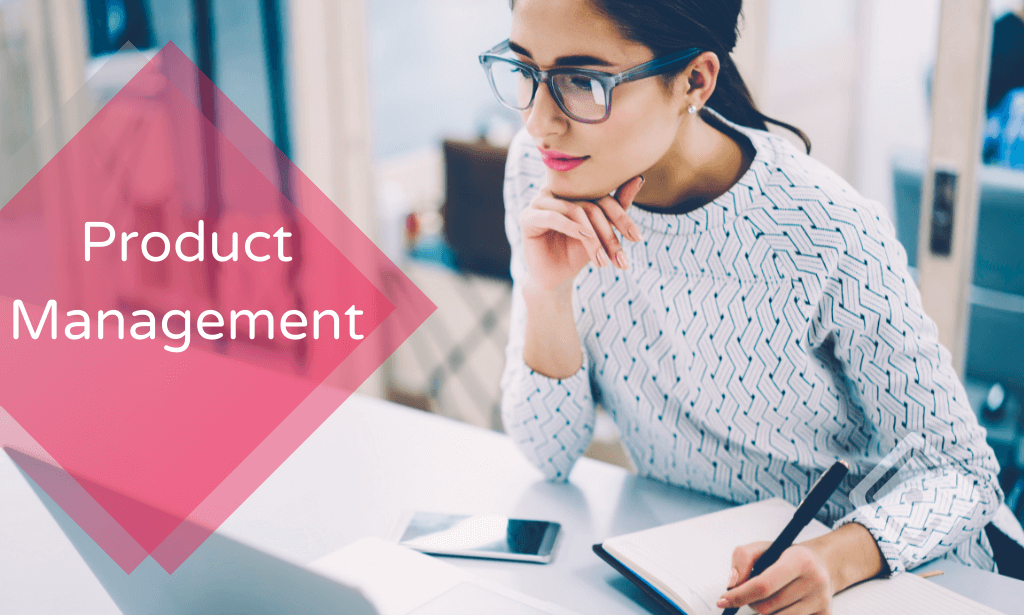
Description: The purpose of the Business and Leadership Management Diploma course is to teach you the essential business management skill and leadership management so that you can utilise the skills in your business. The Business Management skills include the concepts of process management, strategic planning, Gap Analysis Process, lean process, business branding, business strategy and more. The part also shows you how to write business documents, business report, etc. The next part of the course deals with the leadership management techniques and guides you to lead a team efficiently. Assessment: At the end of the course, you will be required to sit for an online MCQ test. Your test will be assessed automatically and immediately. You will instantly know whether you have been successful or not. Before sitting for your final exam you will have the opportunity to test your proficiency with a mock exam. Certification: After completing and passing the course successfully, you will be able to obtain an Accredited Certificate of Achievement. Certificates can be obtained either in hard copy at a cost of £39 or in PDF format at a cost of £24. Who is this Course for? Business and Leadership Management Diploma is certified by CPD Qualifications Standards and CiQ. This makes it perfect for anyone trying to learn potential professional skills. As there is no experience and qualification required for this course, it is available for all students from any academic background. Requirements Our Business and Leadership Management Diploma is fully compatible with any kind of device. Whether you are using Windows computer, Mac, smartphones or tablets, you will get the same experience while learning. Besides that, you will be able to access the course with any kind of internet connection from anywhere at any time without any kind of limitation. Career Path After completing this course you will be able to build up accurate knowledge and skills with proper confidence to enrich yourself and brighten up your career in the relevant job market. Introduction to Business Management Designing Your Organizational Structure 00:30:00 Introduction to Operations Management 00:15:00 Understanding Financial Terms 00:30:00 Getting the Right People in Place 00:15:00 Getting Your Product Together 00:15:00 Building a Corporate Brand 00:30:00 Marketing Your Product 01:00:00 Selling Your Product 00:15:00 Planning for the Future 00:15:00 Goal Setting and Goal Getting 00:30:00 Succession Planning 101 00:15:00 Managing Your Money 00:15:00 Ethics 101 00:15:00 Building a Strong Customer Care Team 00:15:00 Training Employees for Success 00:15:00 Leadership Essentials 00:15:00 Business Process Management The Fundamentals of Business Process Management 00:30:00 Defining Business Process Management 00:30:00 The Business Process Life Cycle 00:15:00 Making the Change 00:15:00 The Vision Phase 00:15:00 The Design Phase 01:00:00 How Does It Look? 00:15:00 The Modeling Phase 00:30:00 Execution Phase 00:07:00 The Monitoring Phase 00:30:00 The Optimizing Phase 01:00:00 Business Planning and Analysis Business Planning Basics 01:00:00 Market Evaluation 01:00:00 Analyze Competition 01:00:00 Determine A Marketing Strategy 01:00:00 Decide What Extras You May Need Like Staff etc 00:30:00 The Dangers In Not Making A Business Plan 00:15:00 Strategic Planning Understanding Strategic Planning 00:15:00 Designing Our Vision 00:15:00 On a Mission 00:15:00 Performing a SWOT Analysis 00:15:00 Setting Goals 00:30:00 Assigning Roles, Responsibilities, and Accountabilities 00:30:00 The Full Picture 00:15:00 Gathering Support 00:15:00 Getting There 00:15:00 Business Branding Defining Branding 00:15:00 What Are You All About? 00:30:00 Creating a Mission 00:15:00 Creating a Vision of the Future 00:15:00 Positioning Your Brand 00:15:00 Developing Your Style 00:15:00 Developing a Brand Name and Slogan 00:15:00 Creating a Visual Identity 00:30:00 Living Your Brand 00:05:00 Connecting with Customers 00:15:00 Launching Your Brand 00:15:00 Taking Your Brand's Pulse 00:15:00 Performing a SWOT Analysis 00:15:00 Measuring Brand Health with a Balanced Scorecard 00:15:00 Middleton's Brand Matrix 00:15:00 Interpreting Evaluation Results 00:15:00 Keeping the Brand Alive 00:15:00 Going Beyond the Brand 00:15:00 Business Report Writing The Stages of Report Writing 00:15:00 The First Stage - Investigating 00:15:00 The Second Stage - Planning 00:15:00 The Third Stage - Writing 00:15:00 The Fourth Stage - Revising 00:15:00 Using Headings 00:15:00 Using Charts and Graphs 00:15:00 The Proposal 00:15:00 Persuasion 00:30:00 Giving Credit 00:15:00 Leadership Basics The Leadership Gene of HR Management 01:00:00 Becoming a Great Leader 01:00:00 Emotional Intelligence in Leadership Management 01:00:00 Build Successful Teams & Relationships 01:00:00 Handle Hard Times & Conflicts Effectively 01:00:00 Managing People Introduction 00:30:00 The Opposite Side of the Coin 01:00:00 How to Lead and Influence People 00:45:00 Getting the Most from Your Team 01:00:00 Extraordinary Ways to Be a Better Leader 00:30:00 Conclusion 00:15:00 Leadership Management Who is a Leader 00:30:00 Leadership Qualities 00:30:00 Leadership Skills 00:30:00 The Most Effective Leadership Styles 00:30:00 Leadership Principles 01:00:00 Handling Opposition in your leadership 00:30:00 So What Do Followers look for in their Leaders? 00:30:00 Wrapping Up 00:15:00 Women and Leadership Women and the Workforce 00:15:00 Barriers and Benefits to Women's Leadership 00:30:00 Social and Emotional Intelligence 00:15:00 Self-Awareness 00:15:00 Developing Leadership Awareness and Brand 00:30:00 Leadership Skills 00:30:00 Making Good Decisions 00:15:00 Creating Your Workplace Philosophy 00:30:00 Leadership & Managing People Module One - Getting Started 00:30:00 Module Two - The Evolution of Leadership 01:00:00 Module Three - Situational Leadership 01:00:00 Module Four - A Personal Inventory 01:00:00 Module Five - Modeling the Way 01:00:00 Module Six - Inspiring a Shared Vision 01:00:00 Module Seven - Challenging the Process 01:00:00 Module Eight - Enabling Others to Act 01:00:00 Module Nine - Encouraging the Heart 01:00:00 Module Ten - Basic Influencing Skills 01:00:00 Module Eleven - Setting Goals 01:00:00 Module Twelve - Wrapping Up 00:30:00 Management and Leadership Development Module One - Getting Started 01:00:00 Module Two - Grooming a New Manager 01:00:00 Module Three - Coaching and Mentoring (I) 01:00:00 Module Four - Coaching and Mentoring (II) 01:00:00 Module Five - Measuring Performance 01:00:00 Module Six - Motivating Managers 01:00:00 Module Seven - Signs of Poor Management 01:00:00 Module Eight - Trust Your Team of Managers 01:00:00 Module Nine - When an Employee Complains About Their Manager 01:00:00 Module Ten - When Do You Step In 00:30:00 Module Eleven - Remember These Basic Qualities 01:30:00 Module Twelve - Wrapping Up 01:00:00 Mock Exam Mock Exam- Business and Leadership Management Diploma 00:30:00 Final Exam Final Exam- Business and Leadership Management Diploma 00:30:00 Order Your Certificates and Transcripts Order Your Certificates and Transcripts 00:00:00

Game Development Course is suitable for anyone aspiring to or already working in this field or simply want to learn deeper into game Development Course. You will be able to add this qualification to your CV by downloading your certificate instantly without any cost. To make this course more accessible for you, we have designed it for both part-time and full-time students. This course is packed into bite-size module for your convenience. You can study at your own pace or become accredited within hours! If you require support, our experienced tutors are always available to help you throughout the comprehensive syllabus of this course and answer all your queries through email. Do you want to become a Gaming Developer? Producing a game that will make people spend money on claims skills and a lot of hard work. Become a Gaming Developer with our most recommended Game Development Course by going through step by step tutorials, and develop a game. This course will provide you with an initiation to game creation, and explains you the crucial tools. Learn the basics of designing a game and grasp about complex 2D & 3D game creation software available in the market. This course will be ideal to help you in discovering how to develop your games and become a professional developer. Who is the course for? Game makers or developers who want to improve their game development skills. People who have an interest in game development and software. Entry Requirement: This course is available to all learners, of all academic backgrounds. Learners should be aged 16 or over to undertake the qualification. Good understanding of English language, numeracy and ICT are required to attend this course. CPD Certificate from Course Gate At the successful completion of the course, you can obtain your CPD certificate from us. You can order the PDF certificate for £9 and the hard copy for £15. Also, you can order both PDF and hardcopy certificates for £22. Career path This course opens a new door for you to enter the relevant job market and also gives you the opportunity to acquire extensive knowledge along with required skills to become successful. You will be able to add our qualification to your CV/resume which will help you to stand out in the competitive job industry. Course Curriculum Game Development Course - Updated Version Introduction to game logo design The first question to ask 00:02:00 My game logo design process 00:03:00 The importance of sketching 00:03:00 Basic logos Simple racing game logo design 00:12:00 Simple horror game logo design 00:17:00 Simple logo for a puzzle game 00:18:00 Complex logo designs Cute cartoon game logo design - Part 1 00:14:00 Cute cartoon game logo design - Part 2 00:18:00 Design a sci-fi logo using negative space - Part 1 00:08:00 Design a sci-fi logo using negative space - Part 2 00:16:00 Cartoon fantasy RPG game logo design -Part 1 00:15:00 Cartoon fantasy RPG game logo design -Part 2 00:14:00 Grunge zombie shooter game logo design - Part 1 00:11:00 Grunge zombie shooter game logo design - Part 2 00:19:00 Game Development Course - Old Version Introduction To Game Creation 00:30:00 Essential Tools 01:00:00 Basics of Game Design 01:00:00 2D Game Creation Software 01:00:00 3D Game Creation Software 01:00:00 3D Game Creation 00:30:00 Game Modification 01:00:00 How To Create a Game on a Social Site 00:30:00 Wrapping Up 00:15:00 Additional Supporting Materials 2D Game 00:00:00 Game Development XNA GameStudio 00:00:00 Mock Exam Mock Exam-Game Development Course 00:20:00 Final Exam Final Exam-Game Development Course 00:20:00 Certificate and Transcript Order Your Certificates or Transcripts 00:00:00

Description: Customer Service and Relation Management Diploma This Diploma in Customer Service and Relation Management aims to address the development of service industries and the need for customer-supplier relationship. This program equips one with knowledge and skills related to service marketing, customer service, customer relationship management, service design, service quality management, etc. Customer Relationship Management (CRM) is a business strategy for maximizing shareholder value through acquiring, enhancing and retaining desired customers. This course will examine the concepts, processes and technologies an organization uses to achieve superior performance through client intelligence. Aligning business activities around the client creates an opportunity to collect an extensive quantity of client-related descriptive and behavioural data, which shall be very useful. Assessment: At the end of the course, you will be required to sit for an online MCQ test. Your test will be assessed automatically and immediately. You will instantly know whether you have been successful or not. Before sitting for your final exam, you will have the opportunity to test your proficiency with a mock exam. Certification: After completing and passing the course successfully, you will be able to obtain an Accredited Certificate of Achievement. Certificates can be obtained either in hard copy at a cost of £39 or in PDF format at a cost of £24. Who is this Course for? Customer Service and Relation Management Diploma is certified by CPD Qualifications Standards and CiQ. This makes it perfect for anyone trying to learn potential professional skills. As there is no experience or qualification required for this course, it is available for all students from any academic background. Requirements Our Customer Service and Relation Management Diploma is fully compatible with any kind of device. Whether using a Windows computer, Mac, smartphone or tablet, you will get the same experience while learning. Besides that, you will be able to access the course with any kind of internet connection from anywhere at any time without any kind of limitation. Career Path After completing this course, you will be able to build up accurate knowledge and skills with proper confidence to enrich yourself and brighten up your career in the relevant job market. Understanding Customer Service Understanding Customer Service FREE 00:17:00 Identifying Customer Expectations 00:06:00 Providing Excellent Customer Service 00:07:00 Focusing on the Customer 00:08:00 Customer Service and the Telephone 00:08:00 Handling Complaints 00:12:00 Enduring Stress 00:13:00 Business Communication Identifying Basic Communication Techniques FREE 00:09:00 Formal and Informal Communication 00:02:00 Describing Verbal and Non-verbal Communication 00:04:00 Understanding Body Language 00:05:00 Making Effective Presentations 00:10:00 Fundamentals of Productive Meetings 00:08:00 Written Communication 00:13:00 Electronic Communication 00:19:00 Creating Graphics for Business Communication 00:04:00 Communicating Static Information 00:03:00 Communicating Dynamic Information 00:03:00 Effectively Working for Your Boss Representing Your Boss 00:06:00 Communicating Your Boss's Decisions 00:03:00 Supporting Your Boss and Colleagues 00:04:00 Building a Partnership with Your Boss 00:13:00 Identifying Goals FREE 00:10:00 Energy Distribution 00:09:00 Time Logs 00:11:00 Personal World View 00:10:00 Strengths 00:09:00 A Building Your Toolbox 00:10:00 Establishing Your Action Plan 00:11:00 Customer Service What is Customer Service? 00:15:00 Who Are Your Customers? 00:15:00 Six Critical Elements 00:30:00 Understanding Leadership 00:30:00 Five Practices of Leadership 00:45:00 Asking the Right Questions 00:15:00 Close with Vocals 00:15:00 Closing Down the Voice 00:10:00 Cold and Warm Calls 00:15:00 Developing Your Script 00:45:00 Did You Hear Me? 00:15:00 It's More Than Just a Phase 00:15:00 Negotiation Techniques 00:15:00 News from Within 00:15:00 Perfecting the Script 00:15:00 Phone Tag and Getting the Call Back 00:15:00 Sales by Phone 00:10:00 Saying No 00:05:00 Staying Out of Voice Mail Jail 00:05:00 Stress Busting 00:05:00 Taking Messages99 00:05:00 This is My Mentor 00:05:00 To Serve and Delight 00:05:00 Who are Your Customers? 00:15:00 Building the Future 00:15:00 Checklist for Success 00:15:00 Considerations in Tool Selection 00:15:00 Customer Relationship Management 00:10:00 Evaluating and Reviewing Your Program 00:15:00 Homegrown vs. Application Service Provider 00:15:00 Requirement Driven Product Selection 00:15:00 Strategies for Customer Retention 00:15:00 The Development Team 00:15:00 What CRM Is and Who It Serves 00:15:00 Customer Relationship Management Training Customer Relationship Management 00:10:00 What CRM Is and Who It Serves 00:15:00 Checklist for Success 00:15:00 Requirement Driven Product Selection 00:15:00 Considerations in Tool Selection 00:15:00 Strategies for Customer Retention 00:15:00 Building the Future 00:15:00 Homegrown vs. Application Service Provider 00:15:00 The Development Team 00:15:00 Evaluating and Reviewing Your Program 00:15:00 Relationship with Customers Good Customer Relationship - Why is it Important? 01:00:00 Understanding Your Customers 01:00:00 How to Calculate Customer's Lifetime Value 00:30:00 How to Keep Your Customers Happy? 01:00:00 How to Get Your Customers to Say 'Wow!' 01:00:00 Proven Methods of Customer Retention 01:00:00 The Art of Customer Follow-up 01:00:00 Loyalty Marketing Program 00:30:00 Promotional Items to Enhance Customer Relations 01:00:00 Handling Customer's Complaints 01:00:00 How to Deal with Difficult Customers 00:30:00 Introducing the Seven Deadly Sins of Customer Service! 01:00:00 Customer Relationship Management (CRM) Software - The Benefits 01:00:00 Choosing a CRM Program 00:30:00 Customer Service over the Phone 01:00:00 Customer Relations and Dealing Module One - Getting Started 00:30:00 Module Two - The Right Attitude Starts with You 01:00:00 Module Three - Stress Management (Internal Stressors) 01:00:00 Module Four - Stress Management (External Stressors) 00:30:00 Module Five - Transactional Analysis 01:00:00 Module Six - Why are Some Customers Difficult 01:00:00 Module Seven - Dealing with the Customer Over the Phone 01:00:00 Module Eight - Dealing with the Customer In Person 01:00:00 Module Nine - Sensitivity in Dealing with Customers 01:00:00 Module Ten - Scenarios of Dealing with a Difficult Customer 01:00:00 Module Eleven - Following up With a Customer Once You Have Addressed Their Issue 01:00:00 Module Twelve - Wrapping Up 00:30:00 Becoming A Customer Service Professional Module One - Getting Started 00:30:00 Module Two: The Importance of Safety 00:15:00 Module Three - Establishing Your Attitude 01:00:00 Module Four - Identifying and Addressing Customer Needs 01:00:00 Module Five - Generating Return Business 01:00:00 Module Six - In-Person Customer Service 01:00:00 Module Seven - Giving Customer Service over the Phone 01:00:00 Module Eight - Providing Electronic Customer Service 01:00:00 Module Nine - Recovering Difficult Customers 01:00:00 Module Ten - Understanding When to Escalate 01:00:00 Module Eleven - Ten Things You Can Do to WOW Customers Every Time 01:00:00 Module Twelve - Wrapping Up 01:00:00 Mock Exam Mock Exam - Customer Service and Relation Management Diploma 00:20:00 Final Exam Final Exam - Customer Service and Relation Management Diploma 00:20:00 Certificate & Transcript Order Your Certificates and Transcripts 00:00:00

Description: A certificate in Information technology from an internationally recognized institution will increase your career opportunity very much. The Certified Information Systems Professional - Complete Video Training course provides you extensive lessons about the Information System field. Divided into four parts, the course teaches you how to be a certified auditor, security manager, security officer and security professional. Certified Information Systems Auditor (CISA) section illustrates you the process of auditing information systems while the Certified Information Security Manager (CISM) part deals with the information security issues. Here, you will learn the system of information security program development, incident management, and risk management. Next, Certified Information Systems Security Officer (CISSO) course teaches how to be an excellent information system security officer by utilising the information system in the security field. Finally, the Certified Information Systems Security Professional (CISSP) section shows you the path for becoming a security professional by focusing the security issues such as asset security, communication and network security, security operations, etc. In short, the bundle video course will help you to achieve certification in above four fields and helps you to know the practical knowledge about Information System. Assessment: At the end of the course, you will be required to sit for an online MCQ test. Your test will be assessed automatically and immediately. You will instantly know whether you have been successful or not. Before sitting for your final exam you will have the opportunity to test your proficiency with a mock exam. Certification: After completing and passing the course successfully, you will be able to obtain an Accredited Certificate of Achievement. Certificates can be obtained either in hard copy at a cost of £39 or in PDF format at a cost of £24. Who is this Course for? Certified Information Systems Professional - Complete Video Training is certified by CPD Qualifications Standards and CiQ. This makes it perfect for anyone trying to learn potential professional skills. As there is no experience and qualification required for this course, it is available for all students from any academic background. Requirements Our Certified Information Systems Professional - Complete Video Training is fully compatible with any kind of device. Whether you are using Windows computer, Mac, smartphones or tablets, you will get the same experience while learning. Besides that, you will be able to access the course with any kind of internet connection from anywhere at any time without any kind of limitation. Career Path After completing this course you will be able to build up accurate knowledge and skills with proper confidence to enrich yourself and brighten up your career in the relevant job market. The Process of Auditing Information Systems Management of the Audit Function FREE 00:20:00 ISACA IT Audit and Assurance Standards and Guidelines 01:16:00 Risk Analysis 00:21:00 Internal Controls 00:17:00 Performing An IS Audit 01:07:00 Control Self-Assessment 00:09:00 The Evolving IS Audit Process 00:12:00 Governance and Management of IT Corporate Governance 00:06:00 IT Governance 00:02:00 IT Monitoring and Assurance Practices for Board and Senior Management 00:40:00 Information Systems Strategy 00:05:00 Maturity and Process Improvement Models 00:01:00 IT Investment and Allocation Practices 00:05:00 Policies and Procedures 00:17:00 Risk Management 00:31:00 IS Management Practices 00:50:00 IS Organizational Structure and Responsibilities 00:17:00 Auditing IT Governance Structure and Implementation 00:06:00 Business Continuity Planning 00:37:00 Information Systems Acquisition, Development and Implementation Business Realization 01:21:00 Project Management Structure 00:08:00 Project Management Practices 00:18:00 Business Application Development 00:42:00 Business Application Systems 00:38:00 Alternative Forms of Software Project Organization 00:03:00 Alternative Development Methods 00:10:00 Infrastructure Development/Acquisition Practices 00:09:00 Information Systems Maintenance Practices 00:09:00 System Development Tools And Productivity Aids 00:05:00 Business Process Reengineering And Process Change Projects 00:08:00 Application Controls 00:07:00 Auditing Application Controls 00:14:00 Auditing Systems Development, Acquisition And Maintenance 00:08:00 Information Systems Operations, Maintenance and Support Information Systems Operations 00:19:00 Information Systems Hardware 00:13:00 IS Architecture and Software 00:39:00 Network Infrastructure 01:16:00 Disaster Recovery Planning 00:19:00 Protection of Information Assets Importance Of Information Security 00:43:00 Logical Access 00:37:00 Network Infrastructure Security 00:39:00 Auditing Information Security Management Framework 00:03:00 Auditing Network Infrastructure Security 00:13:00 Environmental Exposures and Controls 00:02:00 Physical Access Exposures and Controls 00:05:00 Mobile Computing 00:05:00 Information Security Governance Information Security Governance Overview FREE 00:25:00 Effective Information Security Governance 00:24:00 Information Security Concepts and Technologies 00:20:00 Information Security Manager 00:09:00 Scope and Charter of Information Security Governance 00:10:00 Information Security Governance Metrics 00:23:00 Information Security Strategy Overview 00:02:00 Creating Information Security Strategy 00:36:00 Determining Current State Of Security 00:06:00 Information Security Strategy Development 00:10:00 Strategy Resources 00:40:00 Strategy Constraints 00:07:00 Action Plan to Implement Strategy 00:20:00 Information Risk Management Risk Management Overview 00:16:00 Good Information Security Risk Management 00:15:00 Information Security Risk Management Concepts 00:13:00 Implementing Risk Management 00:17:00 Risk Assessment 00:39:00 Controls Countermeasures 00:23:00 Recovery Time Objectives 00:18:00 Risk Monitoring and Communication 00:04:00 Information Security Program Development Development of Information Security Program 00:11:00 Information Security Program Objectives 00:09:00 Information Security Program Development Concepts 00:14:00 Scope and Charter of Information Security Program Development 00:22:00 Information Security Management Framework 00:16:00 Information Security Framework Components 00:12:00 Information Security Program Resources 01:04:00 Implementing an Information Security Program 00:27:00 Information Infrastructure and Architecture 00:14:00 Information Security Program 00:14:00 Security Program Services and Operational Activities 00:45:00 Information Security Incident Management Incident Management Overview 00:28:00 Incident Response Procedures 00:29:00 Incident Management Organization 00:19:00 Incident Management Resources 00:36:00 Incident Management Objectives 00:14:00 Incident Management Metrics and Indicators 00:17:00 Current State of Incident Response Capability 00:11:00 Developing an Incident Response Plan 00:32:00 BCP DRP 00:36:00 Testing Response and Recovery Plans 00:10:00 Executing the Plan 00:27:00 Information Systems Security Officer Risk Management FREE 00:58:00 Security Management 00:58:00 Authentication 01:01:00 Access Control 01:20:00 Security Models 01:01:00 Operations Security 01:10:00 Symmetric Cryptography and Hashing 01:19:00 Asymmetric Cryptography and PKI 01:31:00 Network Connections 01:28:00 Network Protocols and Devices 01:31:00 Telephony, VPNs and Wireless 01:13:00 Security Architecture 01:02:00 Software Development Security 01:05:00 Database Security and System Development 01:00:00 Malware and Software Attacks 00:17:00 Business Continuity 00:44:00 Disaster Recovery 00:53:00 Incident Management, Law, and Ethics 01:06:00 Physical 00:38:00 Information Systems Security Professional Security and Risk Management FREE 00:24:00 Asset Security 00:12:00 Security Engineering 00:15:00 Communication and Network Security 00:10:00 Identity and Access Management 00:10:00 Security Assessment and Testing 00:12:00 Security Operations 00:36:00 Software Development Security 00:13:00 Certificate and Transcript Order Your Certificates and Transcripts 00:00:00

Newspapers are one of the most accessible and highly circulated popular mass media to convey news of all sorts. Newspaper journalism plays the key role in bringing news to the audience. The course, Newspaper Journalism has been developed to teach you the skills and knowledge a newspaper journalist needs to establish a career in Newspaper Journalism. This comprehensive Newspaper Journalism course is developed by industry-leading experts with the utmost care and thorough research. All the topics are broken down into simply digestible bite-sized modules, allowing our students to understand each lesson quickly. After completing the Newspaper Journalism Course, you will acquire accurate knowledge and skills with proper confidence to enrich yourself. These skills will brighten up your career in the relevant job market. Get enrolled in the course and avail the opportunity to play and contribute a respective role in the field of journalism with our well-designed Newspaper Journalism course. Get a certificate fast and boost your career as a Newspaper Journalist or other relevant job sectors with our Newspaper Journalism Course prepared by qualified professionals. You will receive an e-certificate immediately after completing the Newspaper Journalism course, which will help you find work in the sector and will boost your CV. Enrol in this Newspaper Journalism course from Course Gate if you want to learn more about this skill and become an excellent journalist. Learning Objectives Learn about the history of newspaper journalism Familiarise with the basic principle and fundamentals of newspaper journalism Know about the roles and responsibilities of a newspaper journalist Learn how to identify real news Be able to remove misleading content from the news Understand the ethical and legal obligations for publishing a news Familiarise with different steps of newspaper journalism Be able to edit and report a news Who is this Course for? This introductory Newspaper Journalism course is ideal for aspiring Newspaper Journalists who wish to gain the relevant skills and knowledge to fast track their careers. It is for those who have little or no knowledge of the principles of Newspaper Journalism, or those who are new to the field and want to test their skills and knowledge. There are no entry requirements for this course; however, an eye for detail and a creative mind is essential. Entry Requirement This course is available to all learners of all academic backgrounds. A good understanding of English language, numeracy and ICT are required to attend this course. CPD Certificate from Course Gate At the successful completion of the course, you can obtain your CPD certificate from us. You can order the PDF certificate for £4.99 and the hard copy for £9.99. Also, you can order both PDF and hardcopy certificates for £12.99. Career path On successful completion of the Newspaper Journalism course, learners can progress to a more advanced program from our course list. Career opportunities in this field include freelancing or working in-house, within a range of professional settings, with the opportunity to earn a high salary. Related professions in this industry include: Newspaper Journalists News Editors Proofreaders News Researchers Journalists Reporters Course Curriculum Module 01: Introduction and Principles of Newspaper Journalism Introduction and Principles of Newspaper Journalism 00:23:00 Module 02: History and Development of Newspaper Journalism History and Development of Newspaper Journalism 00:26:00 Module 03: Interviewing for Newspaper Journalism Interviewing for Newspaper Journalism 00:25:00 Module 04: News Writing News Writing 00:20:00 Module 05: News Production News Production 00:27:00 Module 06: News Reporting News Reporting 00:21:00 Module 07: Writing Skills for Newspaper Journalists Writing Skills for Newspaper Journalists 00:31:00 Module 08: Newspaper Journalism law Newspaper Journalism law 00:36:00 Module 09: Court Reporting Court Reporting 00:14:00 Module 10: Journalism Ethics Journalism Ethics 00:16:00 Module 11: Niche Journalism Niche Journalism 00:27:00 Module 12: Tips on Writing a Good Feature Story Tips on Writing a Good Feature Story 00:34:00 Module 13: Health and Safety for Journalists Health and Safety for Journalists 00:36:00 Certificate and Transcript Order Your Certificates or Transcripts 00:00:00
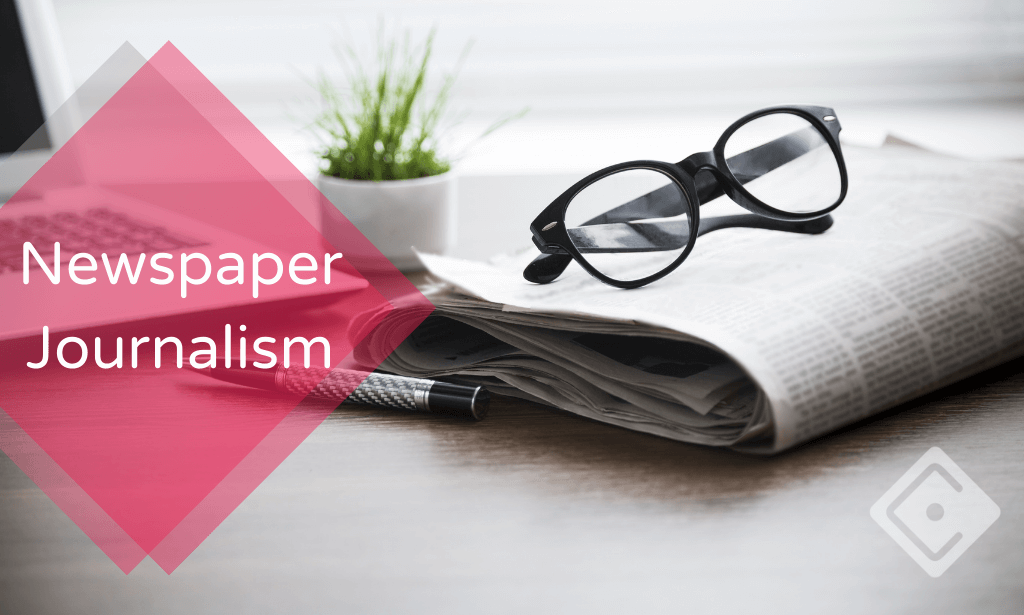
Search By Location
- Job Market Courses in London
- Job Market Courses in Birmingham
- Job Market Courses in Glasgow
- Job Market Courses in Liverpool
- Job Market Courses in Bristol
- Job Market Courses in Manchester
- Job Market Courses in Sheffield
- Job Market Courses in Leeds
- Job Market Courses in Edinburgh
- Job Market Courses in Leicester
- Job Market Courses in Coventry
- Job Market Courses in Bradford
- Job Market Courses in Cardiff
- Job Market Courses in Belfast
- Job Market Courses in Nottingham