- Professional Development
- Medicine & Nursing
- Arts & Crafts
- Health & Wellbeing
- Personal Development
5137 Courses
Apache Kafka for Beginners - Learn Kafka by Hands-On
By Packt
Learn the fundamentals and advanced concepts of Apache Kafka in this course. This course will give you a good understanding of all the concepts through hands-on practice.

Beginners Italian Course
By iStudy UK
Learn Italian by enrolling in our most recommended Beginners Italian Course. In this course, you'll get a comprehensive introduction to Italian grammar and vocabulary in the most entertaining and comprehensive guide to mind. This course begins with the pronunciation tutorial, following with valuable lessons on the vowel sounds, as well as the pronunciation. You'll learn the Italian grammar, and each step by step modules will teach you the basic vocabulary as well as examples on more advanced topics like food, school, vacations, media, jobs and much more. By the time you complete this course, you'll be able to reach a degree where you can have general conversations with native speakers in Italian. What Will I Learn? Learn Italian in simple, bite sized chunks. Perfect for the complete beginner with no Italian knowledge. Be more than just an average tourist when travelling to Italian speaking countries. Speak from the very first lesson. Build your own sentences without memorisation. Complete lessons in 3 minute chunks - perfect for the busy learner. Learn words and phrases that you can use immediately. Who is the target audience? You really want to learn to speak Italian in a very simple and very quick way. You are going to spend a holiday/vacation in Italy or another Italian speaking country. You have failed to learn Italian in the past but really want to give it one more go. You have no experience with Italian but you would like to learn fast. You have always wanted to learn a new language but you are very busy and can never find the time. Introduction Introduction 00:05:00 Lesson: 01 Lesson 1a 00:03:00 Lesson 1b 00:04:00 Lesson 1c 00:04:00 Lesson 1d 00:04:00 Lesson: 02 Lesson 2a 00:03:00 Lesson 2b 00:04:00 Lesson 2c 00:03:00 Lesson 2d 00:03:00 Lesson 2e 00:04:00 Lesson: 03 Lesson 3a 00:03:00 Lesson 3b 00:03:00 Lesson 3c 00:03:00 Lesson 3d 00:03:00 Lesson 3e 00:05:00 Lesson 3f 00:04:00 Lesson: 04 Lesson 4a 00:03:00 Lesson 4b 00:03:00 Lesson 4c 00:03:00 Lesson 4d 00:03:00 Lesson 4e 00:03:00 Lesson 4f 00:03:00 Lesson 4g 00:05:00 Lesson: 05 Lesson 5a 00:03:00 Lesson 5b 00:03:00 Lesson 5c 00:03:00 Lesson 5d 00:30:00 Lesson 5e 00:03:00 Lesson 5f 00:03:00 Lesson 5g 00:03:00 Lesson 5h 00:03:00 Lesson 5i 00:03:00 Lesson 5j 00:04:00 Lesson: 06 Lesson 6a 00:03:00 Lesson 6b 00:03:00 Lesson 6c 00:03:00 Lesson 6d 00:03:00 Lesson 6e 00:03:00 Lesson 6f 00:03:00 Lesson 6g 00:05:00 Lesson: 07 Lesson 7a 00:03:00 Lesson 7b 00:03:00 Lesson 7c 00:03:00 Lesson 7d 00:03:00 Lesson 7e 00:03:00 Lesson 7f 00:03:00 Lesson 7g 00:03:00 Lesson 7h 00:04:00 Lesson: 08 Lesson 8a 00:03:00 Lesson 8b 00:03:00 Lesson 8c 00:03:00 Lesson 8d 00:04:00 Lesson 8e 00:03:00 Lesson 8f 00:03:00 Lesson 8g 00:03:00 Lesson 8h 00:03:00 Lesson 8i 00:04:00 Lesson 8j 00:03:00 Lesson 8k 00:03:00 Lesson 8l 00:03:00 Lesson 8m 00:03:00 Lesson 8n 00:04:00 Lesson: 09 Lesson 9a 00:03:00 Lesson 9b 00:03:00 Lesson 9c 00:03:00 Lesson 9d 00:03:00 Lesson 9e 00:03:00 Lesson 9f 00:03:00 Lesson 9g 00:04:00 Resource Resource - Beginners Italian Course 00:30:00 Course Certification

Almost every business, organization, companies, and individual owner need Microsoft Excel to record finances, hours, data, and to perform many other activities at once. It is widely used software that assists to analyze data, send invoices, share works with different people at a time, and function many more activities. Are you looking fresher? Don't you have any training and knowledge about this software? Are you interested to improve your skills to pursue the best position in any organization? if so, the ultimate Microsoft Excel for Beginners course assists you to learn further all you need in your quest. As the course is online based, you can complete it from any part of the world at any time at your own pace. The course is accessible through an internet connection from any Computer, Laptop, Mac, smartphones, or any electronic devices that support MS Excel software. The course contents require a few minutes for each. So, it is convenient for you to start or stop at any time as you want. It entertains you, though you have less than 20 minutes to go through this course. Who is this Course for? Microsoft Excel for Beginners is perfect for anyone trying to learn potential professional skills. As there is no experience and qualification required for this course, it is available for all students from any academic background. Entry Requirement: This course is available to all learners, of all academic backgrounds. Learners should be aged 16 or over to undertake the qualification. Good understanding of the English language, numeracy and ICT are required to attend this course CPD Certificate from Course Gate At the successful completion of the course, you can obtain your CPD certificate from us. You can order the PDF certificate for £4.99 and the hard copy for £9.99. Also, you can order both PDF and hardcopy certificates for £12.99 Course Curriculum Excel Beginners Identify the Elements of the Excel Interface 00:30:00 Activity - Identify the Elements of the Excel Interface 00:05:00 Create a Basic Worksheet 01:00:00 Activity - Create a Basic Worksheet 00:05:00 Use the Help System 00:30:00 Activity - Use the Help System 00:05:00 Create Formulas in a Worksheet 01:00:00 Activity - Create Formulas in a Worksheet 00:05:00 Insert Functions in a Worksheet 00:30:00 Activity - Insert Functions in a Worksheet 00:05:00 Reuse Formulas 00:30:00 Activity - Reuse Formulas 00:05:00 Manipulate Data 00:30:00 Activity - Manipulate Data 00:05:00 Insert, Manipulate, and Delete Cells, Columns, and Rows 00:30:00 Activity - Insert, Manipulate, and Delete Cells, Columns, and Rows 00:05:00 Search For and Replace Data 00:30:00 Activity - Search For and Replace Data 00:05:00 Spell Check a Worksheet 00:30:00 Activity - Spell Check a Worksheet 00:05:00 Modify Fonts 00:30:00 Activity - Modify Fonts 00:05:00 Add Borders and Colors to Cells 01:00:00 Activity - Add Borders and Colors to Cells 00:05:00 Apply Number Formats 00:30:00 Activity - Apply Number Formats 00:05:00 Align Cell Contents 00:30:00 Activity - Align Cell Contents 00:05:00 Apply Cell Styles 00:30:00 Activity - Apply Cell Styles 00:05:00 Define the Basic Page Layout for a Workbook 01:00:00 Activity - Define the Basic Page Layout for a Workbook 00:05:00 Refine the Page Layout and Apply Print Options 00:30:00 Activity - Refine the Page Layout and Apply Print Options 00:05:00 Format Worksheet Tabs 00:30:00 Activity - Format Worksheet Tabs 00:05:00 Manage Worksheets 00:30:00 Activity - Manage Worksheets 00:05:00 Manage the View of Worksheets and Workbooks 00:30:00 Activity - Manage the View of Worksheets and Workbooks 00:05:00 Customize General and Language Options 00:30:00 Activity - Customize General and Language Options 00:05:00 Customize Formula Options 00:30:00 Activity - Customize Formula Options 00:05:00 Customize Proofing and Save Options 01:00:00 Activity - Customize Proofing and Save Options 00:05:00 Customize the Ribbon and Quick Access Toolbar 00:30:00 Activity - Customize the Ribbon and Quick Access Toolbar 00:05:00 Customize the Functionality of Excel by Enabling Add-Ins 00:30:00 Activity - Customize the Functionality of Excel by Enabling Add-Ins 00:05:00 Customize Advanced and Trust Center Options 00:30:00 Activity - Customize Advanced and Trust Center Options 00:05:00 Activities and Exercise Files - Microsoft Excel 2016 for Beginners 00:00:00 Mock Exam Mock Exam- Microsoft Excel for Beginners 00:20:00 Final Exam Final Exam- Microsoft Excel for Beginners 00:20:00 Certificate and Transcript Order Your Certificates or Transcripts 00:00:00

Overview This comprehensive course on Self-publishing On Amazon with Canva Book Covers - For Beginners will deepen your understanding on this topic. After successful completion of this course you can acquire the required skills in this sector. This Self-publishing On Amazon with Canva Book Covers - For Beginners comes with accredited certification from CPD, which will enhance your CV and make you worthy in the job market. So enrol in this course today to fast track your career ladder. How will I get my certificate? After successfully completing the course you will be able to order your certificate, these are included in the price. Who is This course for? There is no experience or previous qualifications required for enrolment on this Self-publishing On Amazon with Canva Book Covers - For Beginners. It is available to all students, of all academic backgrounds. Requirements Our Self-publishing On Amazon with Canva Book Covers - For Beginners is fully compatible with PC's, Mac's, Laptop, Tablet and Smartphone devices. This course has been designed to be fully compatible with tablets and smartphones so you can access your course on Wi-Fi, 3G or 4G. There is no time limit for completing this course, it can be studied in your own time at your own pace. Career Path Learning this new skill will help you to advance in your career. It will diversify your job options and help you develop new techniques to keep up with the fast-changing world. This skillset will help you to- Open doors of opportunities Increase your adaptability Keep you relevant Boost confidence And much more! Course Curriculum 8 sections • 31 lectures • 04:25:00 total length •Self-publishing Process: 00:07:00 •Course Requirements: What is a Finished Manuscript: 00:06:00 •Fundamentals of Book Cover Design: 00:09:00 •Addendum: Book Cover Design and Download JPG/PNG: 00:05:00 •Using Free Canva Themes and Pixabay Images to Create a Book Cover: 00:13:00 •Canva From a Blank Page Up: 00:08:00 •Canva Advanced Techniques: 00:12:00 •Self-publishing Options: 00:04:00 •Traditional Document Formatting Part 1: 00:11:00 •Traditional Document Formatting Part 2: 00:11:00 •Install the Kindle Create Microsoft Word Plugin: 00:04:00 •Format Your Manuscript Using Kindle Create: 00:11:00 •More Formatting, Table of Contents and Preview: 00:05:00 •Publish Your Book in Kindle Format Using KDP: 00:15:00 •Copywrite Your Amazon Book Description: 00:09:00 •Publish Your Book in Print on Demand (POD) Paperback Format Using KDP: 00:04:00 •Book Review Process, Approval and Monitoring: 00:03:00 •Addendum: Creating a Paperback Book Cover in KDP: 00:12:00 •10 Book Marketing Tips (Part 1): 00:12:00 •10 Book Marketing Tips (Part 2): 00:10:00 •Additional Book Marketing Tips: 00:07:00 •Websites, Mailing Lists, Amazon Bestseller Categories, Author Central, GoodReads: 00:14:00 •Update on KDP Select Free Promotions (7/20/2018): 00:06:00 •Update on KDP Select Free Promotions (8/24/2018): 00:05:00 •Create a Free Book Cover Using the GIMP: 00:17:00 •Create a Free Book Cover Using PowerPoint: 00:12:00 •Create a Free Book Cover Using Canva: 00:07:00 •Create a Free Book Cover Using Canva/Pixabay: 00:14:00 •Format Your Manuscript (Traditional) Part 1: 00:01:00 •Format Your Manuscript (Traditional) Part 2: 00:08:00 •Bonus Lecture: What's Next?: 00:03:00

Sage 50 Payroll for Beginners
By Course Cloud
Sage 50 Payroll for Beginners Course Overview Mastering payroll is essential for any business operation, and Sage 50 Payroll is one of the UK’s most widely used systems for managing employee payments, tax, pensions, and more. This beginner-level course is designed to introduce you to the complete payroll process using Sage 50, from setting up company details to running year-end reports. Whether you’re looking to work in payroll, start a role in HR or finance, or simply want to enhance your accounting knowledge, this course provides step-by-step training to help you build a solid foundation. You’ll start by exploring payroll basics and navigating company and legislation settings. Then, you’ll dive into practical tasks such as adding employees, entering payments, generating reports, and handling submissions. You’ll also gain insights into essential year-end procedures and how to process final payments correctly, giving you confidence in real-world scenarios. No prior payroll experience is required, making this course ideal for aspiring payroll administrators or small business owners looking to manage staff payments in-house. With flexible online learning and practical modules, this course ensures that you can develop your Sage 50 skills at your own pace — ready to take on payroll duties with efficiency and accuracy. Extra Included: Free Accredited Certificate Included Lifetime Access Free Student ID Card Learning Outcome Understand the fundamentals of Sage 50 Payroll software Learn how to set up company and legislation settings correctly Gain the skills to add new and existing employees to the payroll system Process payrolls and update employee records efficiently Handle statutory payments and employee departures with confidence Master e-submissions and produce accurate reports and year-end summaries Who is this Sage 50 Payroll for Beginners Course for? This Sage 50 Payroll for Beginners course is ideal for aspiring payroll administrators and HR assistants who want to develop practical skills in managing payroll processes. It’s also perfectly suited for small business owners looking to handle their company’s payroll operations in-house. In addition, accountancy or finance students aiming to enhance their career prospects will benefit greatly from this course. Whether you're starting from scratch or looking to refresh your knowledge, this course provides the foundation you need to confidently use Sage 50 Payroll. Entry Requirements There are no formal prerequisites for this course. It is open to anyone interested in learning payroll using Sage 50, regardless of previous experience. A basic understanding of computer use is helpful, but not essential. All you need is a stable internet connection and a desire to learn! Accredited Certification After successfully completing the course, you can get a UK and internationally accepted certificate to share your achievement with potential employers or include it in your CV. For the PDF certificate, you’ll need to pay £9.99. You can get the hard copy for 15.99, which will reach your doorstep by post.

Natural Therapies: Aromatherapy and Essential Oils for Beginners
By iStudy UK
Essential oils were originally referred to as quintessential oil. Essential oils are a natural and safe way to improve your health, cure ailments, and soothe your body and mind. These versatile oils come from natural sources, and have been used for centuries for medicinal and cosmetic purposes. This course is a comprehensive guide to harnessing the power of these ancient remedies. This Natural Therapies: Aromatherapy and Essential Oils for Beginners is designed to give you the basics of aromatherapy and enlightens the beginners of its essence to the body, mind and spirit. Through the course you will learn how to create your own recipes to cure all of your ailments and improve your overall well-being. It shows you how to expertly blend essential oils to create your own aromatherapy mixes to relieve stress, bolster energy, and more. So, if you are thinking to switch on to living a healthier and more sustainable lifestyle right away through the power of essential oils, you should join us right now! What Will I Learn? Understand what aromatherapy and essential oils are Know the different uses for essential oils Know the safety guidelines for essential oils Create your own gifts using only natural products and essential oils Create your DIY aromatherapy products Requirements It would be great if you have your own essential oils or planning to buy some. This way you could put on practice what you will learn in this course. Who is the target audience? Someone interested in natural products, essential oils or aromatherapy. Someone looking for different gift ideas. Someone interested in natural lifestyle Introduction Introduction FREE 00:02:00 What is Aromatherapy What is aromatherapy FREE 00:03:00 Definitions of Essential Oils 00:10:00 Vegetable or Carrier Oils 00:02:00 Use Methods 00:03:00 Safety Guidelines 00:03:00 Recipes Massage Oils 00:10:00 Diffuser Blends 00:03:00 Bath Salts 00:03:00 Aromatherapy Mists 00:03:00 Cosmetics 00:06:00 Course Certification

Python Basics: Course Description Excellent for beginners, practical, in small groups of max 4 people, 1 Day Online Instructor-led. You could contact us for your prefereed date. Session 1: Python Data Types and Variables: Primitive types; Characters & Strings; Boolean; Working with variables and its scope; Conversion and casting types in Python. Operators and Expressions: Introduction of operators; Arithmetic operators; Relational operators; Assignment operator; Logical operators; Increment and decrement operators.. Exercise: Calculate Movie Tickets for a Party, Are there enough seats in the cinema? Decision Making & Loops If statement; If - else statement; If- elif - else statement; Nested if - else; Exercise: Calculate the travel fee to deliver goods The while, For loop Jump statements: break, continue; Nesting loops. Exercise: Enter a password, if incorrect 3 times, you are blocked. Session 2: Data Structures Lists. Tuples. Exercise: Hangman Game Exercise: Get a word for the game from a Json File, store the high score in a Dictionary file Session 3: Files and exceptions Exception Handling, Exception types; Using try and Except. Files, streams: Open, Traverse, Read and Create Files: Csv, txt and Json Files. API: Connecting to API’s. Session 4: OOP Creating and using custom Functions. Using parameters and return values. Creating a Class; Creating an Object; Using an Object; Adding Instance variables; Class Constructors; Parameterized Constructors. Inheritance. Override. Session 5: Pandas Dataframe Basics Getting data into a dataframe: Dict to Dataframe, Dataframe to Dict. Excel To Dict, Dict to Excel , working with Excel data, multiple Excel sheets. Getting information about the dataframe, Filter, sort and query a Dataframes, Slicing Dataframes, Duplicate values,Working with null-values, Sampling. Exercise: Query the top 1000 grossing movies of the last century Session 6: Built in Functions: String, Math, Random Python built-in functions: Strings functions. Maths functions. Random Functions. Exercise: Find information in prose, to get the sentiment of the prose. Exercise: Get a word for the game from a txt File Exercise: Win the lottery Included: PCWorkshops's Python Programming Basics Certification Course notes, exercises and code examples Revision session after the course Refund Policy No Refunds

Flask for Beginners
By Packt
Learn Flask, the simple yet powerful Python web framework. This course is a ridiculously simple way to learn Flask in less than a weekend.
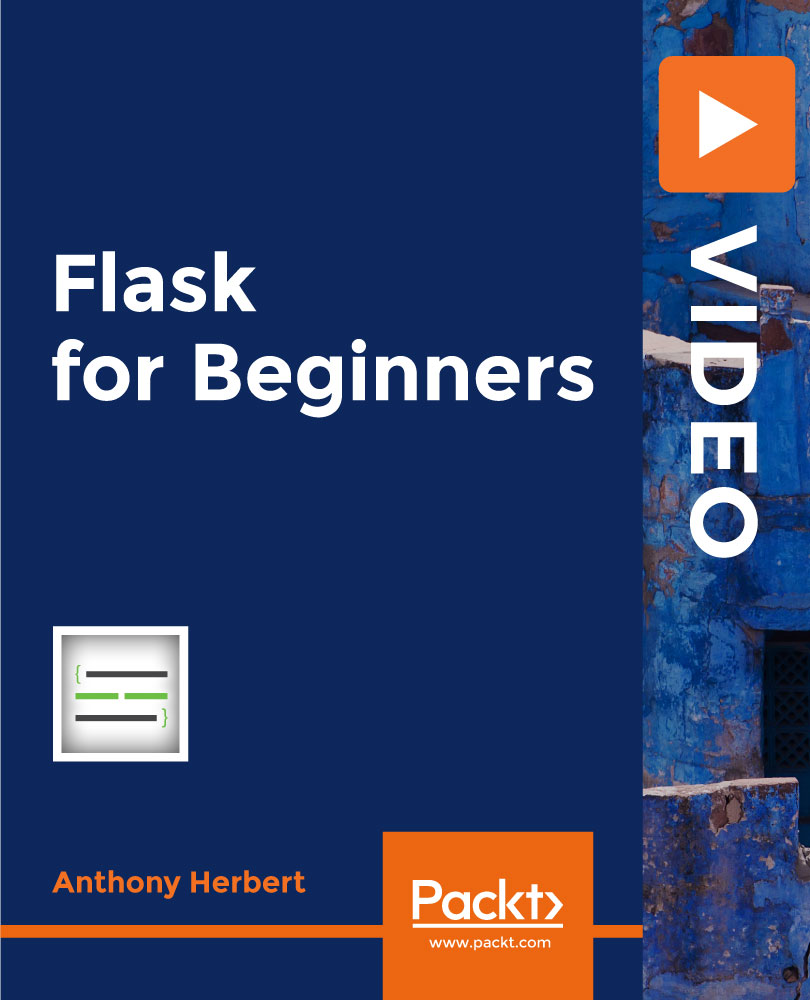
Register on the Learn German Language: Complete German Course - Beginners today and build the experience, skills and knowledge you need to enhance your professional development and work towards your dream job. Study this course through online learning and take the first steps towards a long-term career. The course consists of a number of easy to digest, in-depth modules, designed to provide you with a detailed, expert level of knowledge. Learn through a mixture of instructional video lessons and online study materials. Receive online tutor support as you study the course, to ensure you are supported every step of the way. Get a digital certificate as a proof of your course completion. The Learn German Language: Complete German Course - Beginners course is incredibly great value and allows you to study at your own pace. Access the course modules from any internet-enabled device, including computers, tablet, and smartphones. The course is designed to increase your employability and equip you with everything you need to be a success. Enrol on the now and start learning instantly! What You Get With The Learn German Language: Complete German Course - Beginners course Receive a e-certificate upon successful completion of the course Get taught by experienced, professional instructors Study at a time and pace that suits your learning style Get instant feedback on assessments 24/7 help and advice via email or live chat Get full tutor support on weekdays (Monday to Friday) Course Design The course is delivered through our online learning platform, accessible through any internet-connected device. There are no formal deadlines or teaching schedules, meaning you are free to study the course at your own pace. You are taught through a combination of Video lessons Online study materials Certification After the successful completion of the final assessment, you will receive a CPD-accredited certificate of achievement. The PDF certificate is for £9.99, and it will be sent to you immediately after through e-mail. You can get the hard copy for £15.99, which will reach your doorsteps by post. Who Is This Course For: The course is ideal for those who already work in this sector or are an aspiring professional. This course is designed to enhance your expertise and boost your CV. Learn key skills and gain a professional qualification to prove your newly-acquired knowledge. Requirements: The online training is open to all students and has no formal entry requirements. To study the Learn German Language: Complete German Course - Beginners course, all your need is a passion for learning, a good understanding of English, numeracy, and IT skills. You must also be over the age of 16.

Search By Location
- beginners Courses in London
- beginners Courses in Birmingham
- beginners Courses in Glasgow
- beginners Courses in Liverpool
- beginners Courses in Bristol
- beginners Courses in Manchester
- beginners Courses in Sheffield
- beginners Courses in Leeds
- beginners Courses in Edinburgh
- beginners Courses in Leicester
- beginners Courses in Coventry
- beginners Courses in Bradford
- beginners Courses in Cardiff
- beginners Courses in Belfast
- beginners Courses in Nottingham
