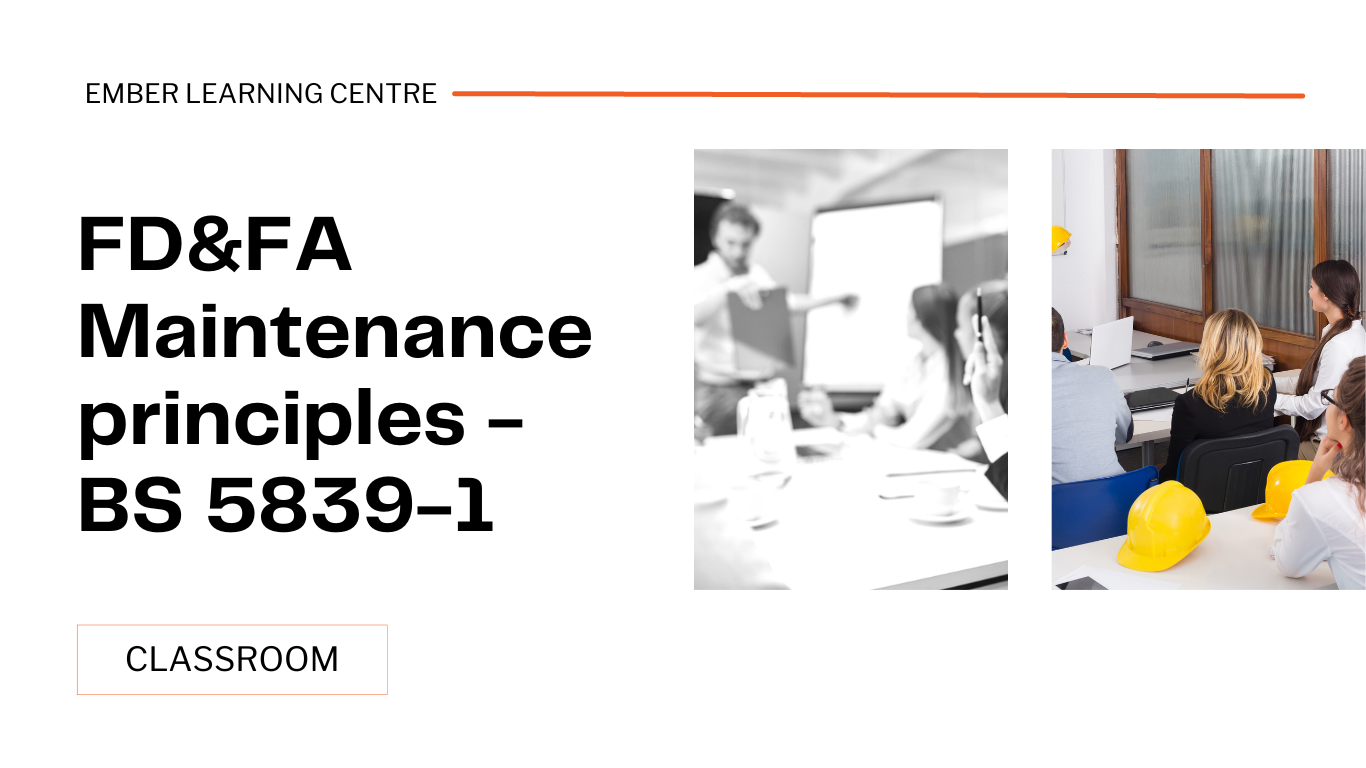- Professional Development
- Medicine & Nursing
- Arts & Crafts
- Health & Wellbeing
- Personal Development
64868 Courses
FAA Level 1 Award In Awareness Of Safeguarding (RQF) Face-to-Face Classroom: Half-day course Virtual Classroom: 2 sessions of 2 ½ hours For those who work with children, young people and vulnerable adults Promotes awareness of safeguarding, enabling learners to identify problems and show where to report these to Course Contents: Safeguarding legislation and guidance Key safeguarding roles Different types of abuse Signs and indicators of abuse and neglect Actions to take when a safeguarding concern arises Benefits of this course: In 2018/2019, 415,050 concerns of abuse were raised In 2018/2019, there were nearly 400,000 children in need 52,300 children were subject to a child protection plan 63% of adult safeguarding concerns are for people over 65 1 in every 42 adults aged 85+ have required safeguarding enquires... Child abuse often goes unreported and unrecorded - till it is picked up on by someone who then does something about it. This Level 1 Safeguarding Awareness course gives people the knowledge to make a real difference to a person's life! This basic Safeguarding course is a nationally recognised, Ofqual regulated qualifications accredited by First Aid Awards Ltd. This means that you can be rest assured that your Level 1 in Safeguarding Certificate provides information for best practice to make a real difference to protect the health and wellbeing of the most vulnerable in our society. The Ofqual Register number for this course is 603/5635/2

Management of Anaphylaxis | RQF level 3
By Madeleys First Aid Plus
⚠️ Be Ready to Act. Be Ready to Save a Life. 💉 Anaphylaxis is a severe, life-threatening allergic reaction — and every second counts. The RQF Level 3 Management of Anaphylaxis course gives you the knowledge, skills, and confidence to respond effectively in an emergency. 🧠 What you’ll learn: ✅ Causes, triggers & symptoms of anaphylaxis 👁️ How to recognise and respond to anaphylactic reactions 💉 Safe use of adrenaline auto-injectors (e.g. EpiPen) 📋 Risk assessment & allergy management planning 🗣️ Communication & support during emergencies ⚖️ Legal and ethical responsibilities Perfect for schools, workplaces, healthcare, and community settings. 📅 Get certified. Be prepared. Save lives. #AnaphylaxisAwareness #FirstAidTraining #EpiPen #LifeSavingSkills #AllergyAwareness #RQFLevel3 #EmergencyResponse

Search By Location
- Courses in London
- Courses in Birmingham
- Courses in Glasgow
- Courses in Liverpool
- Courses in Bristol
- Courses in Manchester
- Courses in Sheffield
- Courses in Leeds
- Courses in Edinburgh
- Courses in Leicester
- Courses in Coventry
- Courses in Bradford
- Courses in Cardiff
- Courses in Belfast
- Courses in Nottingham