- Professional Development
- Medicine & Nursing
- Arts & Crafts
- Health & Wellbeing
- Personal Development
64641 Courses
Our teams are increasingly built from colleagues from around the world, each of whom has their own unique culture and communication style. We can help you embrace, enjoy and harness the diversity in teams for incredible outcomes! This course includes: The impact on the team of language and cultural differences Communication techniques for an effective global team The importance of clarity and commitment The difference in planning and scheduling across cultures Different perceptions of power and leadership Leveraging the diversity in your team

Build successful and effective multi-cultural teams with our practical, bespoke training courses. Help team members to embrace and harness the skills and abilities their different ages, nationalities, generations and life experiences bring. Courses include: Knowing your team Communication styles Communicative competency in multi-cultural teams Cultural intelligence – understanding our strengths A global mindset Breaking down barriers for better team working Experiential learning – a session in a second language Team dynamics

You can handle the tough stuff with the help of this comprehensive, interactive and thought-provoking course. Our trainers are experienced managers who will guide and support you through the intricacies of people and personal management. The key responsibilities of the manager A manager’s impact on the business and its staff Being a role model Communicating with confidence Questioning skills Managing hybrid teams Assertiveness techniques Managing team performance with ease Giving great feedback Prioritising like a winner Time management techniques Delegating effectively
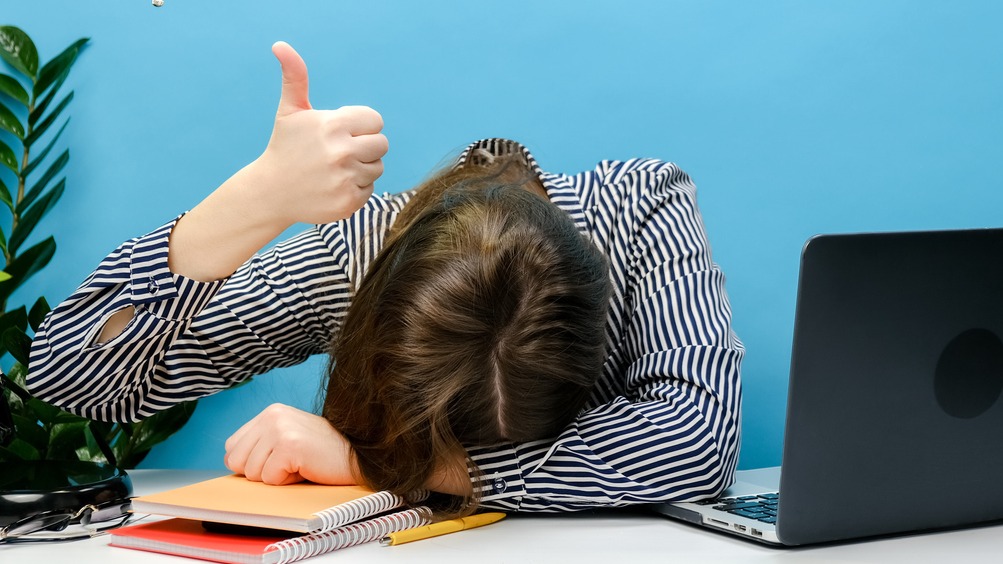
Our organisations are increasingly diverse and a cultural mix in training brings a fantastic variety of learning styles and sometimes barriers, too. Help managers and trainers understand the impact of different cultures and nationalities in the training room and make simple adjustments to ensure training is effective for all. Who are you training? Culture and its impact on learning Breaking down cultural learning barriers Intercultural communication Cultural competency and its importance in the training room Training techniques for the diverse classroom Effective questioning and concept checking Having a global mindset

Evidence suggests great virtual training can can be dramatically more effective than face-to-face. In fact, the Neuroleadership Institute’s research suggests that a smart virtual learning programme is around 6 times more likely to get people to take actions than an in-person course! Harness that power by building your staff’s skills in these key areas: Understanding the role of training and development Learning theories and styles The thinking environment – active vs passive Methodologies and techniques – why do we do what we do? Setting great aims and objectives Lesson planning and effective timing Activities that give your virtual courses the edge

Live online took hold in 2020 and is a highly interactive, engaging and effective training medium, if it’s done right. Let us give your staff the key skills they need to make their virtual training learner-centred, by building a psychologically safe environment plus using online training tools such as break-out rooms, slides, video and whiteboards. Courses include: Key elements of a successful live online training session Knowing your audience Technology vs technique Blended/flipped/hybrid learning Making your activities and materials online-friendly Effective planning for live online sessions Timing live online training sessions

Support culture change by giving line managers the skills to look at practices within their areas, role model appropriately and address unacceptable behaviours. Our dynamic, assertive trainer for EDI has a very practical approach, with plenty of real-life examples to help participants view the subject from a new angle

Search By Location
- Courses in London
- Courses in Birmingham
- Courses in Glasgow
- Courses in Liverpool
- Courses in Bristol
- Courses in Manchester
- Courses in Sheffield
- Courses in Leeds
- Courses in Edinburgh
- Courses in Leicester
- Courses in Coventry
- Courses in Bradford
- Courses in Cardiff
- Courses in Belfast
- Courses in Nottingham
