- Professional Development
- Medicine & Nursing
- Arts & Crafts
- Health & Wellbeing
- Personal Development
59519 Courses
Arcserv (5 - Days )
By Nexus Human
Duration 5 Days 30 CPD hours

Leading Remote Teams
By Underscore Group
Learn effective strategies and leadership skills to thrive in today's remote work landscape. Elevate your team's performance, no matter where they are located. Course overview Duration: 1 day (6.5 hours) Remote teams present a specific set of challenges to their managers. Such challenges include communication, task allocation and performance management. This workshop is designed for managers who run teams that spread over more than one location, nationally or internationally, and who wish to find ways to enhance teamworking in these conditions. Objectives By the end of the course you will be able to: Identify key actions to take to manage team performance remotely Implement a communications plan for use within the team Allocate tasks to team members to build a culture of teamworking across the different locations Involve your team members in planning team activities Use visits to each location to maximum effect Content Communication to ensure inclusivity How do team members find out the latest news? Identifying what needs to be known by all A team communication plan Effective virtual meetings Manage performance from a distance Principles of Smart Working Involving the team in planning activities Allocating tasks and objectives across the team Identifying areas of expertise Deciding key areas of responsibility per location Identifying, and dealing with, the different levels of performance Maximising time in each location Setting the tone of a visit – from ‘inspection’ to ‘social call’ Considering what team members expect and need from your presence Identifying what needs to be prepared by the team for your visit Making contact with your team members while you are there Action planning Identifying and planning next steps

Intercultural management
By Underscore Group
Why cultural differences exist, what you can do to understand and respect these differences and then implement strategies to build effective intercultural relationships.Learn the skills, knowledge and have the confidence to tackle difficult conversations in a productive way. Course overview Duration: 1 day (6.5 hours) This workshop is designed for those who deal on a regular basis with fellow employees, suppliers or customers from different cultural backgrounds. The workshop will focus on understanding why cultural differences exist, what you can do to understand and respect these differences and then implement strategies to build effective intercultural relationships. The one day session will use professional actors in the afternoon so that you can practice real-life situations involving intercultural challenges. Objectives By the end of the course you will be able to: Understand what makes us different from people from other cultures Appreciate why we form impressions of other cultures Use strategies to communicate effectively with those from different cultural backgrounds Build trust with those we work with from a different cultural background Content Intercultural Challenges What challenges do you face with dealing with people from different cultures? Why do these challenges exist? Understanding Culture What is culture? Trompenaars’ Model of Culture – what determines our understanding of different cultures Cultural theories Hall and Hall:Three Systems of TimeThe Importance of Context – Data vs Dialogue Hofstede – 6 Cultural Dimensions Trompenaars – 7 Cultural Dimensions Chart your intercultural business relationships against these dimensions Strategies and Intercultural Management Trompenaar’s 3 step approach – Recognise, Respect, Reconcile How to foster and maintain trust Effective intercultural communication strategies Practical Activities Professional actors will work with you in small groups in the afternoon to practice real-life challenging conversations.

AAT Level 3 Advanced Diploma in Accounting
By Osborne Training
AAT Level 3 Advanced Diploma in Accounting AAT Level 3 is an Advanced or Intermediate level of AAT qualification in accounting. This course gives successful students the skills and knowledge to work competently in finance, accountancy, or bookkeeping role. Moreover, the students also have the opportunity to progress their studies with AAT Level 4 Diploma in Accounting and acquire full membership of the AAT. You will be awarded AAT Level 3 Advanced Diploma in Accounting certificate from Association of Accounting Technicians (AAT), once you have passed all the advanced-level qualification exams and skill tests. The Level 3 Diploma in Accounting covers the following areas: Advanced Bookkeeping Final Accounts Preparation Indirect Tax Management Accounting: Costing Ethics for Accountants Spreadsheets for Accounting

Employee Lifecycle
By Blue Sky Professional Development
A short online course introducing the concept of the Employee Lifecycle and an overview of each stage.
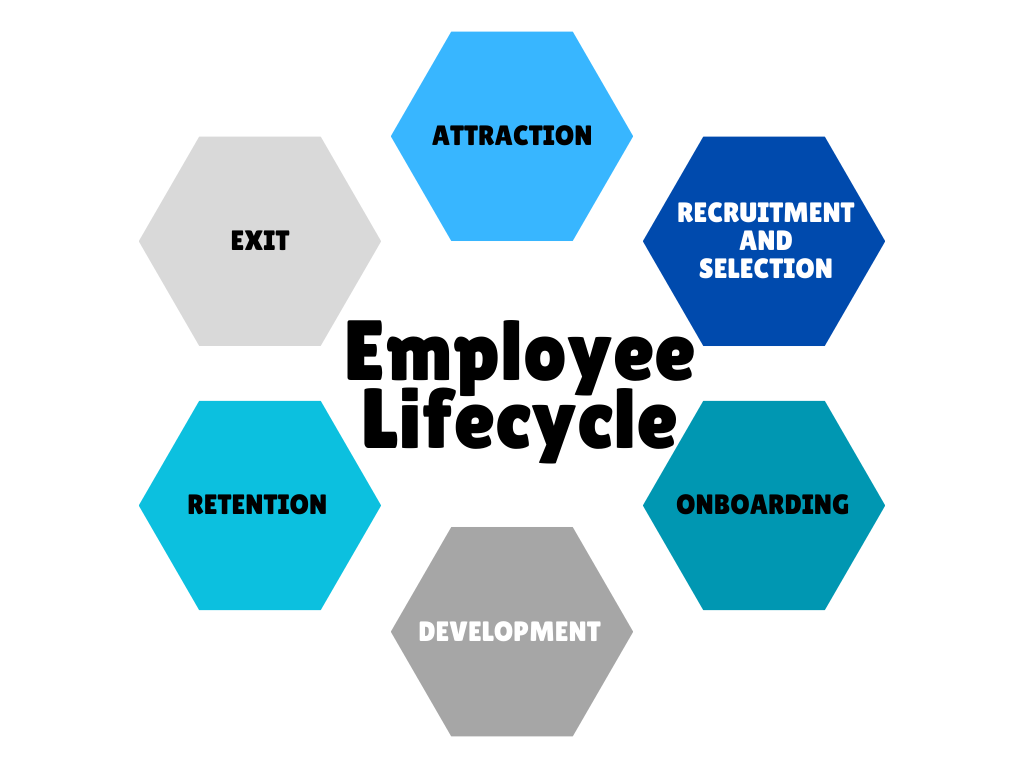
FULL STACK JAVA
By London School of Emerging Technology
Full Stack Development encompasses the complete creation of end-to-end development of both the front-end and back-end of an application. LSET Bridges The Gap Between Education And Employment

Power BI Introduction
By Underscore Group
Learn how to use this powerful tool to import and clean data and create some amazing visuals. Course overview Duration: 2 days (13 hours) Power BI Desktop is a powerful tool for working with your data. It enables you to import multiple data sources and create effective visualisations and reports. This course is an introduction to Power BI to get you started on creating a powerful reporting capability. You should have a good working knowledge of Excel and managing data before attending. Objectives By the end of the course you will be able to: Import data from multiple data sources Edit and transform data before importing Create reports Create different visualisations Create data models Build data relationships Use the drill down features Create measures Use the Power BI Service Build dashboards Use the mobile app Content Essentials Importing Data Power BI Overview Data sources Importing data Transforming Your Data Editing your data Setting data types Removing columns/rows Choosing columns to keep Setting header rows Splitting columns Creating Reports Creating and saving reports Adding pages Renaming pages Interactivity Refreshing your data Adding Columns Columns from example Custom columns Conditional columns Append Queries Importing folders Setting up and using append queries Creating Chart Visualisations Adding chart elements Choosing chart types Setting properties Setting values, axis and legends Using tooltips Visual filters Setting page and report filters Creating Tables, Cards, Gauges and Maps Adding table elements Adding maps Working with cards Working with matrices KPIs and Gauges Conditional Formatting Setting rules Removing conditional formatting Working with Data Models Merge Queries Setting up and using merge queries Merging in columns of data Creating a Data Model The data model Multiple data tables Connecting tables Building relationships Relationship types Building visuals from multiple tables Unpivoting Data Working with summary data Unpivoting data Using Hierarchies Using built in hierarchies Drill down Drill up See next level Expand a hierarchy Create a new hierarchy Grouping Grouping text fields Grouping date and number fields Creating Measures DAX functions DAX syntax Creating a new measure Using quick measures Using the PowerBI Service Shared workspaces My workspace Dashboards Reports Datasets Drill down in dashboards Focus mode Using Q&A Refreshing data Using Quick Insights Power BI Mobile App Using the Power BI Mobile App

Minute taking (In-House)
By The In House Training Company
Meetings are a fact of working life - both virtual and physical meetings. Recording the key points from meetings is critical to making sure that accurate information is captured, and action points are clearly identified and allocated. This virtual training session will support members of staff to develop their skills in recording the key points from meetings and discussions. This course will help participants: Describe the different levels of note taking and pick the appropriate style for the meeting Prepare to take minutes in the virtual and the physical environment Liaise and work in partnership with the meeting Chair Use a template to enable the capturing of key points Set up the room ready for the meeting Identify key points to record, versus what not to record Interrupt the meeting confidently to check key points Take neutral, accurate and concise records Produce a well-laid out set of minutes. 1 Introduction Objectives and overview Introductions and personal aims 2 An introduction to minutes Purpose and use Different levels of notetaking 3 Preparing to take minutes Identifying the purpose of the meeting Working with the Chair Tips and techniques to prepare effectively Case studies, review and discussion The physical environment: setting up for a meeting 4 Listening and recording Tips and techniques to make the process easier How to interrupt a meeting What to record; what to leave out Recording in short-form using playscript and bullet-points Listening neutrally Activity: Minuting a Meeting The tricky ones and how to overcome problems in the meeting 5 Preparing the minutes Producing a set of draft minutes Tips on grammar, punctuation and layout Stylistic variation Managing feedback from the Chair 6 Review Summary of key learning points Action planning

Free Creative Coaching Consultation
By Brit
BRIT Creative Coaching is structured for Performing Arts Students to reach their goals. Discover and build new skills that you need outside the studio.

Group Media Interview/Communication Skills Training (Full day: Zoom based. 4-6 candidates)
5.0(1)By Paul Pennington
Group media training.

Search By Location
- Course Courses in London
- Course Courses in Birmingham
- Course Courses in Glasgow
- Course Courses in Liverpool
- Course Courses in Bristol
- Course Courses in Manchester
- Course Courses in Sheffield
- Course Courses in Leeds
- Course Courses in Edinburgh
- Course Courses in Leicester
- Course Courses in Coventry
- Course Courses in Bradford
- Course Courses in Cardiff
- Course Courses in Belfast
- Course Courses in Nottingham