- Professional Development
- Medicine & Nursing
- Arts & Crafts
- Health & Wellbeing
- Personal Development
6161 Courses
Lean Manufacturing
By Compete High
ð Unlock Efficiency with Lean Manufacturing Course! ð Welcome to the gateway of transformation! Dive into the world of Lean Manufacturing and revolutionize your approach to production. ð Our Lean Manufacturing course is your key to mastering the principles that drive operational excellence, enhance productivity, and foster continuous improvement. ð Why Lean Manufacturing Matters: In today's fast-paced industrial landscape, efficiency isn't just an advantage; it's a necessity. Lean Manufacturing techniques offer a proven framework to streamline processes, eliminate waste, and optimize resources. From reducing lead times to enhancing quality, the principles of Lean empower organizations to thrive in competitive markets. With our course, you'll gain the knowledge and skills needed to implement Lean methodologies effectively and drive tangible results. ð What You'll Learn: Embark on a transformative journey as you explore foundational concepts such as value stream mapping, Kaizen, Kanban, and the 5S methodology. Discover how Lean principles can be applied across diverse industries, from automotive to healthcare, to foster a culture of continuous improvement. Through engaging lectures, case studies, and interactive exercises, you'll gain practical insights into optimizing processes, minimizing defects, and maximizing customer value. ð¯ Key Benefits of Our Lean Manufacturing Course: Boost Operational Efficiency: Streamline workflows, minimize waste, and enhance productivity to achieve operational excellence. Drive Cost Reduction: Identify and eliminate non-value-added activities to optimize resources and reduce production costs. Enhance Quality and Customer Satisfaction: Implement Lean principles to improve product quality, reliability, and customer satisfaction. Empower Your Team: Foster a culture of collaboration, problem-solving, and innovation to empower your workforce and drive sustainable growth. Stay Ahead of the Competition: Gain a competitive edge by mastering Lean Manufacturing techniques that enable you to adapt quickly to changing market demands. ð Who is this for? Our Lean Manufacturing course is designed for professionals across all levels of experience, including: Manufacturing Managers and Supervisors Process Improvement Specialists Supply Chain and Operations Professionals Engineers and Quality Assurance Experts Business Leaders and Entrepreneurs seeking operational excellence Whether you're looking to advance your career, drive organizational change, or enhance your industry expertise, this course is tailored to meet your needs. ð Career Path: A certification in Lean Manufacturing opens doors to a multitude of exciting career opportunities, including: Lean Manufacturing Manager Continuous Improvement Specialist Supply Chain Analyst Quality Assurance Manager Operations Director Process Engineer Equip yourself with the skills and knowledge employers value most in today's competitive job market and propel your career to new heights with our comprehensive Lean Manufacturing course. ð FAQ: Q: Is prior experience required to enroll in the course? A: No prior experience in Lean Manufacturing is required. Our course caters to individuals at all skill levels, from beginners to seasoned professionals. Q: How long does it take to complete the course? A: The duration of the course may vary depending on the learning format and individual pace. Typically, participants can complete the program within a few weeks to a few months. Q: Is the course instructor-led or self-paced? A: Our Lean Manufacturing course offers flexible learning options to accommodate diverse schedules and learning preferences. Participants can choose between instructor-led sessions, self-paced modules, or a combination of both. Q: Will I receive a certification upon completion of the course? A: Yes, participants who successfully complete the course requirements will receive a certification validating their proficiency in Lean Manufacturing principles and methodologies. Q: Can the course materials be accessed online? A: Yes, all course materials, including lectures, readings, and resources, are accessible online through our user-friendly learning platform. Participants can conveniently engage with the content from anywhere with an internet connection. Q: Is financial assistance available for the course? A: We offer various payment options and financial assistance programs to make our courses accessible to individuals from diverse backgrounds. Please contact our enrollment advisors for more information on available options. Unlock your potential, elevate your skills, and embark on a transformative journey towards operational excellence with our Lean Manufacturing course. Enroll today and take the first step towards a brighter, more efficient future! ð Course Curriculum Curriculum Curriculum 00:00 Module 1-What is Lean Manufacturing What is Lean Manufacturing 00:00 Module 2-Benefits Benefits 00:00 Module 3-The Lean Manufacturing Process The Lean Manufacturing Process 00:00 Module 4-Breakthrough Profits Breakthrough Profits 00:00 Module 5-Is Lean Manufacturing For You Is Lean Manufacturing For You 00:00 Module 6-Other Aspects Other Aspects 00:00 Module 7-LM Toolkit Optimisations LM Toolkit Optimisations 00:00 Module 8-Participation Participation 00:00 Module 9-Success In Lean Success In Lean 00:00 Module 10-Willingness Willingness 00:00

Line Management
By Compete High
Unlock Your Leadership Potential with Line Management Mastery! Are you ready to elevate your leadership skills and propel your career to new heights? Introducing our comprehensive text course: Line Management! ð In today's dynamic and competitive business landscape, effective line management is crucial for organizational success. Whether you're a seasoned professional or a budding leader, mastering the art of line management can unlock a world of opportunities and set you apart as a capable and confident leader. Benefits of Taking Our Line Management Course: Enhanced Leadership Skills: Discover proven strategies and techniques to inspire and motivate your team, foster collaboration, and drive results. Improved Communication: Learn how to communicate effectively with your team members, peers, and superiors, fostering a culture of openness, trust, and mutual respect. Optimized Performance Management: Gain insights into performance evaluation, feedback delivery, and goal setting to maximize individual and team performance. Conflict Resolution Expertise: Acquire the skills to identify and address conflicts constructively, turning challenges into opportunities for growth and collaboration. Strategic Decision-Making: Develop the ability to make informed and strategic decisions that align with organizational goals and drive long-term success. Boosted Employee Engagement: Discover how to cultivate a positive work environment where employees feel valued, empowered, and motivated to excel. Who is this for? Aspiring Leaders: Ambitious professionals looking to transition into leadership roles and make a meaningful impact within their organizations. Current Managers: Experienced managers seeking to sharpen their leadership skills, overcome challenges, and take their management game to the next level. Entrepreneurs: Business owners and entrepreneurs aiming to build high-performing teams, drive business growth, and achieve sustainable success. Team Leaders: Individuals responsible for leading teams or departments who want to enhance their leadership capabilities and drive team performance. Career Path: Upon completing our Line Management course, you'll be equipped with the knowledge, skills, and confidence to excel in various leadership roles, including: Team Leader Department Manager Project Manager Operations Manager Business Unit Leader Executive Leadership Positions Whether you're looking to climb the corporate ladder, launch your own business, or lead a high-impact project, mastering line management is the key to unlocking your full leadership potential and achieving your career aspirations. FAQs: Q: What is line management, and why is it important? A: Line management refers to the management of employees directly involved in the production or delivery of goods and services. It's crucial because effective line management ensures that organizational goals are achieved efficiently, teams are motivated and engaged, and resources are optimized. Q: How is this course delivered? A: Our Line Management course is a text-based course, delivered online through our user-friendly platform. You'll have access to comprehensive study materials, including readings, case studies, and practical exercises, designed to enhance your learning experience and maximize your retention of key concepts. Q: Is this course suitable for beginners? A: Absolutely! Our Line Management course is designed to cater to individuals at all levels of experience, from beginners to seasoned professionals. Whether you're new to management or looking to refine your existing skills, you'll find valuable insights and actionable strategies to help you succeed. Q: Can I complete this course at my own pace? A: Yes! One of the key benefits of our text-based course format is flexibility. You can study at your own pace, allowing you to balance your learning with your professional and personal commitments. Q: Will I receive a certification upon completion? A: Yes, upon successfully completing our Line Management course and passing the assessment, you'll receive a certification that you can showcase on your resume and LinkedIn profile, demonstrating your expertise in line management. Q: How long does it take to complete the course? A: The duration of the course varies depending on your pace of study and availability. On average, most participants complete the course within [provide estimated time frame], but you can progress faster or slower based on your preferences and schedule. Q: Is there any ongoing support available after completing the course? A: Absolutely! We're committed to your success even after you've completed the course. You'll have access to our community forums, where you can connect with fellow participants, ask questions, and seek guidance from our team of experts. Q: Can my organization enroll multiple employees in this course? A: Yes, we offer group enrollment options for organizations looking to upskill their teams in line management. Contact our team to learn more about our corporate training solutions and special pricing packages. Conclusion: Don't let your leadership potential go untapped! Enroll in our Line Management course today and take the first step towards becoming a confident and effective leader. With our comprehensive curriculum, expert instruction, and flexible learning format, you'll gain the skills and knowledge you need to thrive in any leadership role. Unlock a world of opportunities and accelerate your career growth with Line Management Mastery! ð Course Curriculum Module 1 Introduction to Line Management Introduction to Line Management. 00:00 Module 2 Effective Communication for Line Managers Effective Communication for Line Managers 00:00 Module 3 Performance Management and Goal Setting Performance Management and Goal Setting 00:00 Module 4 Time Management and Prioritization Time Management and Prioritization 00:00 Module 5 Delegation and Empowerment Delegation and Empowerment 00:00 Module 6 Conflict Resolution and Effective Communication Conflict Resolution and Effective Communication 00:00 Module 7 Employee Development and Coaching Employee Development and Coaching 00:00

Zooming in on Engaged Audiences
By Compete High
ð Elevate Your Impact: Zooming in on Engaged Audiences Online Course ð Are you tired of delivering presentations that seem to fall on deaf ears? Do you want to captivate your audience and leave a lasting impression every time you speak? Look no further - our 'Zooming in on Engaged Audiences' online course is the key to unlocking your full potential as a dynamic and influential communicator! ð What You'll Gain from this Course: ⨠Masterful Presentation Skills: Learn the art of commanding attention from the moment you start speaking. Discover proven techniques to keep your audience engaged, focused, and eager for more. ⨠Interactive Storytelling: Transform your content into compelling narratives that resonate with your audience. Craft stories that not only inform but also inspire and leave a lasting impact. ⨠Technical Mastery of Zoom: Unleash the full power of Zoom with insider tips and tricks. Navigate the platform seamlessly, create engaging polls, and utilize breakout sessions effectively to keep your audience actively participating. ⨠Adapting to Virtual Environments: Whether you're presenting to a small team or a global audience, learn how to adapt your communication style to create a genuine connection, even through the virtual realm. ⨠Audience Psychology: Understand the psychology behind audience behavior and tailor your presentations to meet their needs. Connect on a deeper level and leave a lasting impression every time. ⨠Confidence Boosting Techniques: Overcome stage fright and build unshakable confidence. Discover practical strategies to manage nerves and present with poise, ensuring your message is delivered with impact. ð Course Highlights: ð¥ Interactive Modules: Engage in immersive modules designed to enhance your skills through practical exercises, real-life examples, and interactive quizzes. ð¥ Live Q&A Sessions: Get personalized feedback and have your burning questions answered by industry experts during our live Q&A sessions. ð¥ Exclusive Community: Join a community of like-minded individuals, share experiences, and receive ongoing support in your journey to becoming a masterful presenter. ð¥ Lifetime Access: Enjoy lifetime access to course materials, updates, and a growing library of resources to continuously sharpen your skills. ð¥ Certificate of Completion: Showcase your newfound expertise with a certificate of completion, a valuable addition to your professional portfolio. ð Don't miss this opportunity to transform your presentations and captivate your audience like never before! Enroll now and take the first step towards becoming a master communicator. ð Ready to Zoom in on Engaged Audiences? Enroll now and embark on a transformative journey to presentation excellence! ð Course Curriculum Basic Overview 00:00 Plans and Pricing 00:00 Zoom Referral and Partnership Programs 00:00 Meeting Settings 00:00 Adding In Your Calendar 00:00 User Settings 00:00 Live Closed Captioning 00:00 Creating A Meeting - Part 1 00:00 Creating A Meeting - Part 2 00:00 Creating A Webinar - Part 1 00:00 Creating A Webinar - Part 2 00:00 Mobile Meetings and Webinars 00:00 Scheduling with Calendar 00:00 Managing Your Zoom Recording 00:00 Editing Your Zoom Recording 00:00 Transcribing Your Recording 00:00 Native Integrations - YouTube 00:00 Storage Integrations 00:00 Transcribing Your Recording 00:00 Conclusion 00:00 Advanced Overview 00:00 On Demand Webinars - Part 1 00:00 On Demand Webinars - Part 2 00:00 Streaming Webinars To Facebook Live - Part 1 00:00 Streaming Webinars To Facebook Live - Part 2 00:00 Streaming Webinars To Youtube Live - Part 1 00:00 Streaming Webinars To Youtube Live - Part 2 00:00 Zapier Integrations Overview 00:00 Zoom and Aweber 00:00 Zoom and Getresponse 00:00 Zoom and Meetup 00:00 Zoom and Eventbrite 00:00 Zoom and PayPal 00:00 Zoom and Stripe 00:00 Zoom and Manychat 00:00 Integration with Skype 00:00 Live Example - Part 1 00:00 Live Example - Part 2 00:00 Live Example - Part 3 00:00 Conclusion 00:00

Optimizing Outcomes Through GetResponse Mastery
By Compete High
ð Unlock Your Business Potential with 'Optimizing Outcomes Through GetResponse Mastery' ð Are you tired of struggling to connect with your audience effectively? Do you find yourself lost in the sea of online marketing tools, unsure of how to navigate the complexities of email campaigns and automation? Introducing our game-changing online course: 'Optimizing Outcomes Through GetResponse Mastery'! ð What You'll Gain: 1ï¸â£ Master the Power of GetResponse: Dive deep into the world of GetResponse and harness its full potential. From building eye-catching landing pages to creating irresistible email campaigns, become a GetResponse wizard and elevate your marketing game. 2ï¸â£ Automate Your Success: Discover the art of automation and let your business run on autopilot. Say goodbye to repetitive tasks and hello to more time for what truly matters-building meaningful connections with your audience. 3ï¸â£ Increase Engagement and Conversion Rates: Learn the secrets of crafting compelling content that captivates your audience. From subject lines that demand attention to copy that converts, transform your messages into revenue-driving machines. 4ï¸â£ Advanced Analytics Insights: Unlock the mysteries of data with our in-depth analytics training. Turn numbers into actionable strategies, allowing you to make informed decisions and optimize your campaigns for maximum results. 5ï¸â£ Exclusive Bonuses and Resources: Gain access to a treasure trove of bonus materials, templates, and insider tips that will give you an edge in the competitive world of digital marketing. ð¡ Who Is This Course For? Small Business Owners Marketing Professionals Entrepreneurs Anyone Looking to Skyrocket Their Online Presence ð¥ Why Choose 'Optimizing Outcomes Through GetResponse Mastery'? ð Proven Strategies: Developed by industry experts with a track record of success. ð Comprehensive Learning: From beginner to advanced, we've got you covered. ð» Practical Implementation: Hands-on exercises ensure you can apply what you learn immediately. ð Results-Driven: Witness real changes in your engagement and conversion rates. ð Don't miss this opportunity to transform your online presence and drive unprecedented success. Join 'Optimizing Outcomes Through GetResponse Mastery' now and take the first step toward a future where your business thrives! ð Enroll Today and Optimize Your Future with GetResponse Mastery! ð ð 100% Satisfaction Guarantee - If you don't see results within 30 days, we'll refund your investment, no questions asked. Don't let your competitors get ahead-seize this opportunity and unlock the full potential of your business with GetResponse Mastery! ð Course Curriculum Basic Overview 00:00 Pricing And Account Opening 00:00 Account Settings 00:00 Creating Lists 00:00 Creating Lists - Part 2 00:00 Creating Sign Up Forms 00:00 Creating Sign Up Forms - Part 2 00:00 Importing and Adding Contacts 00:00 Managing Lists 00:00 Suppression Lists 00:00 Creating Broadcast Newsletters 00:00 Creating Autoresponder Follow Ups 00:00 Creating Landing Pages - Part 1 00:00 Creating Landing Pages - Part 2 00:00 Create and Deploy Surveys - Part 1 00:00 Create and Deploy Surveys - Part 2 00:00 Pre-Loading Messages 00:00 Analytics 00:00 Getresponse Integrations 00:00 Webinars 00:00 Conclusion 00:00 Advanced Overview 00:00 Templates for Automation 00:00 Workflow Automation From Scratch 00:00 Starting the Automation Process - Basic Triggers 00:00 Starting the Automation Process - Tag Based Triggers 00:00 Starting the Automation Process - E-Commerce Triggers 00:00 Customizing Conditions-or-Triggers 00:00 Basic Actions 00:00 Tagging Based Actions 00:00 Customizing Actions 00:00 Customizing Filters 00:00 Customizing Filters 00:00 Live Example Setting A Trigger 00:00 Live Example - Setting An Action 00:00 Live Example Creating Filters 00:00 Live Example - Tagging 00:00 Live Example - Setting a Tag Based Campaign Trigger 00:00 LIve Example - Setting Tag Based Campaign Actions 00:00 Live Example - Setting Tag Based Campaign Filters 00:00 Conclusion 00:00
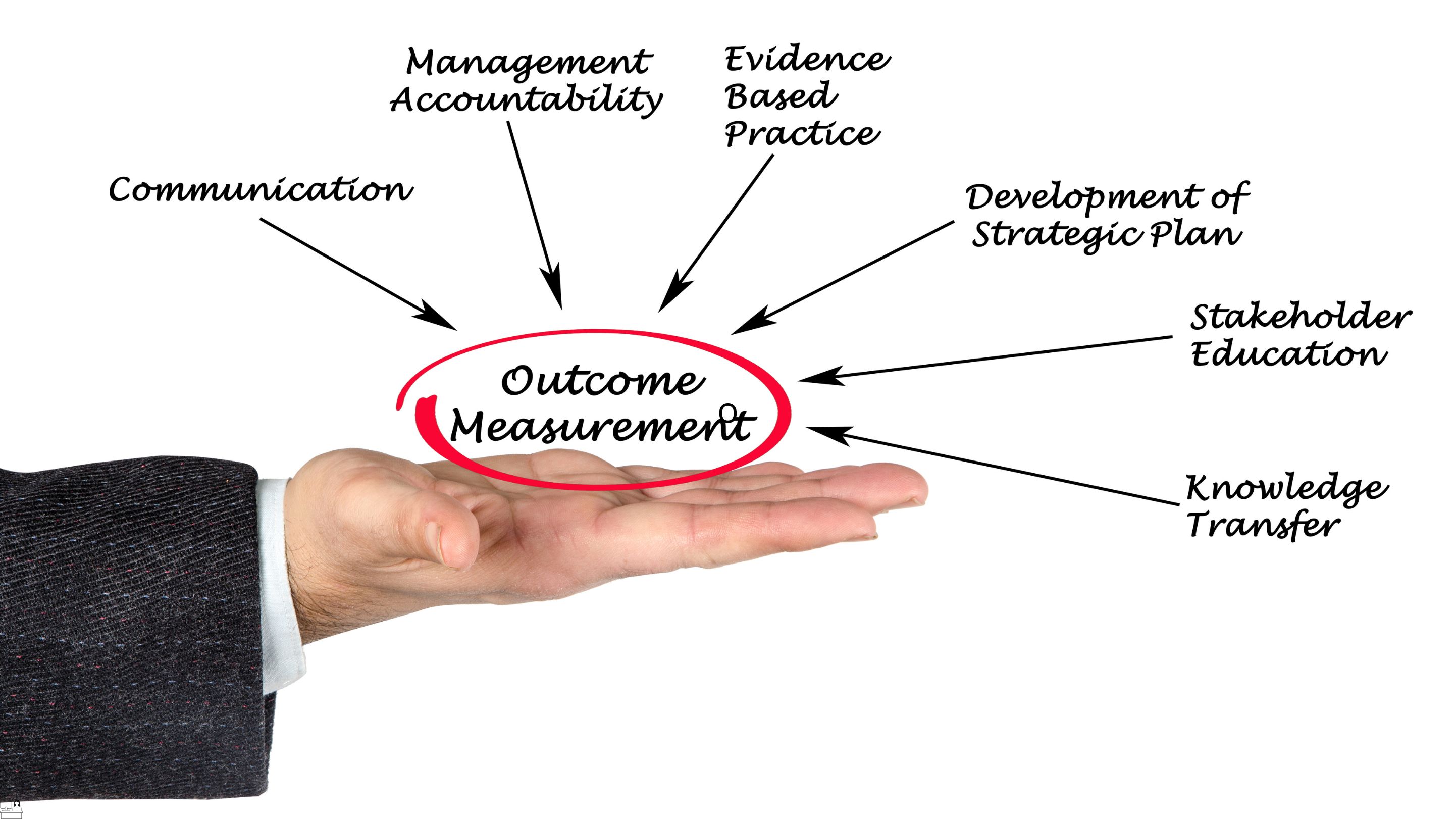
Mastering Precision in Bookkeeping with QuickBooks
By Compete High
ð Unlock Financial Mastery with 'Mastering Precision in Bookkeeping with QuickBooks' ð Are you ready to revolutionize your bookkeeping skills and take control of your financial success? Look no further! Introducing our exclusive online course: 'Mastering Precision in Bookkeeping with QuickBooks.' ð Why Choose This Course? â Comprehensive QuickBooks Training: Dive deep into the world of QuickBooks with our expert-led modules. From the basics to advanced features, you'll master every aspect of this powerful accounting tool. â Precision in Bookkeeping: Learn the art of precision in bookkeeping-because accuracy is key. Our course will guide you through best practices, ensuring your financial records are flawless and audit-ready. â Hands-On Learning: Gain practical experience through hands-on exercises and real-world scenarios. Apply your knowledge in a simulated environment, so you're ready to handle any bookkeeping challenge. â Time-Saving Techniques: Discover time-saving tips and tricks to streamline your bookkeeping process. Boost your efficiency without compromising accuracy, allowing you to focus on growing your business. â Expert Guidance: Our instructors are seasoned professionals with extensive experience in bookkeeping and QuickBooks. Benefit from their insights, tips, and personalized feedback throughout the course. â Flexible Learning: Access the course anytime, anywhere. Whether you're a busy entrepreneur or a student, our flexible schedule allows you to learn at your own pace. â Lifetime Access: Enjoy lifetime access to the course material and updates. Stay current with the latest QuickBooks features and industry trends, ensuring your skills are always in demand. ð What You'll Learn: QuickBooks Fundamentals: Master the basics of QuickBooks, from setting up your account to navigating the interface with ease. Advanced Features: Explore advanced QuickBooks features to enhance your bookkeeping capabilities and automate repetitive tasks. Financial Statement Mastery: Learn to create accurate financial statements that provide valuable insights into your business's financial health. Troubleshooting and Error Resolution: Develop the skills to identify and resolve common QuickBooks issues, ensuring data integrity. Custom Reporting: Customize reports to meet your business's unique needs, empowering you with actionable financial information. ð Who Should Enroll: Small Business Owners Entrepreneurs Accounting Professionals Students pursuing a career in finance or accounting ð Bonuses: Exclusive QuickBooks shortcuts guide Access to a private community for networking and support Q&A sessions with industry experts Ready to elevate your bookkeeping game and become a QuickBooks pro? Enroll now in 'Mastering Precision in Bookkeeping with QuickBooks' and take the first step toward financial mastery! Course Curriculum Basic Overview 00:00 AAA-Advisors-Attorneys-Accounts 00:00 Plans and Pricing 00:00 Advantages of The Cloud Based Version 00:00 Purchase of QB Online (Cloud) 00:00 a Basics of QB Set Up 00:00 b Basics of QB Set Up - Part 2 00:00 c Basics of QB Set Up - Part 3 00:00 Installation of Mobile App 00:00 Mileage Tracking 00:00 Entering Sales By Desktop 00:00 Entering Sales By Mobile 00:00 Entering Expenses Paid In Desktop 00:00 Entering Expenses Paid on Mobile 00:00 Capturing Reciepts 00:00 Organizing Reciepts 00:00 Entering Customers 00:00 Entering Invoices Sent To Customers 00:00 Entering Invoices Paid By Customers 00:00 Entering Invoices Sent By Vendors 00:00 Entering Invoices Paid To Vendors 00:00 Conclusion 00:00 Advanced Overview 00:00 Customer Refunds 00:00 Issuing Customer Credits 00:00 Vendor Refunds to You 00:00 Vendor Credits Issued to You 00:00 Deposits and Withdrawals 00:00 Working with 1099 Contractors 00:00 Purchase of Inventory 00:00 Purchasing Inventory 00:00 Accounting for Inventory Sold 00:00 Sending Estimates 00:00 Cash Account Fees - Part 1 00:00 Cash Account Feeds 00:00 Editing Feed Transactions 00:00 Recurring Transactions 00:00 Tracking Sales Taxes 00:00 Collecting Sales Taxes on Invoices 00:00 Paypal Transactions 00:00 Basic Reports 00:00 Basic Reports 00:00 Conclusion 00:00

Optimizing Productivity Through Slack Efficiency
By Compete High
ð Unleash Your Productivity Potential with 'Optimizing Productivity Through Slack Efficiency' ð Are you drowning in a sea of endless Slack messages, struggling to keep your tasks organized and team communication streamlined? It's time to transform the way you work and skyrocket your productivity! Introducing our game-changing online course: ð Optimizing Productivity Through Slack Efficiency ð ð Unlock the Power of Slack: Master the Art of Collaboration Discover insider secrets to turn Slack from a communication tool into a productivity powerhouse. Learn how to harness the full potential of channels, threads, and integrations to create a seamless workflow that propels your projects forward. ð¥ Boost Your Team's Efficiency: Strategies for Effective Communication Say goodbye to information overload and hello to clarity! Dive into proven techniques for crafting concise messages, managing notifications, and facilitating focused discussions. Transform your team into a well-oiled machine that accomplishes more in less time. ð¯ Time-Saving Hacks: Work Smarter, Not Harder Explore a treasure trove of time-saving hacks that will revolutionize the way you work in Slack. From keyboard shortcuts to automation tools, we'll teach you how to navigate Slack effortlessly and reclaim precious hours in your day. ð Global Collaboration: Connecting Teams Across Time Zones Crush geographical boundaries and optimize collaboration in a distributed world. Learn strategies for managing time zone differences, scheduling effective meetings, and keeping everyone in the loop, no matter where they are. ð Security and Compliance: Ensure Confidentiality in Every Message Protect sensitive information and maintain compliance effortlessly. Our course covers best practices for secure communication, setting up permissions, and keeping your team's data safe within the Slack ecosystem. ð Why Choose Our Course? â Expert Guidance: Learn from industry experts with years of experience in maximizing productivity through Slack. â Practical Insights: Gain real-world strategies and actionable tips that you can implement immediately. â Interactive Learning: Engage with hands-on exercises, case studies, and live Q&A sessions to solidify your understanding. â Lifetime Access: Enjoy unlimited access to course materials, updates, and a supportive community of fellow learners. ð¨ Don't miss out on the opportunity to revolutionize the way you work! Join 'Optimizing Productivity Through Slack Efficiency' now and take the first step towards a more efficient, collaborative, and successful future. â° Time is of the essence. Enroll today and supercharge your productivity with Slack mastery! â° ð Elevate Your Productivity, Transform Your Workflow, Master Slack Efficiency! ð Course Curriculum Basic Overview 00:00 Pricing 00:00 Account Opening 00:00 Profile and Multiple Workspaces 00:00 Desktop and Mobile Software 00:00 Customizing the Workspace - Part 1 00:00 Customizing the Workspace - Part 2 00:00 Settings and Preferences 00:00 Settings and Preferences - Part 2 00:00 Members and User Groups 00:00 Built In Recordings 00:00 Zapier Integrations 00:00 Creating Channels - Part 1 00:00 Creating Channels - Part 2 00:00 Sending Direct Messages 00:00 Creating Message Posts - Part 1 00:00 Creating Message Posts - Part 2 00:00 Analytics 00:00 Search 00:00 Conclusion 00:00 Advance Overview and Skype Integration 00:00 Meeting Live - Zoom Integration 00:00 Sharing Meeting Recordings - YouTube Integration 00:00 Sharing Meeting Recordings - YouTube Integration - Part 2 00:00 Sharing Google Docs - Part 1 00:00 Sharing Google Docs - Part 2 00:00 Sharing Google Calendar 00:00 WordPress Website Updates with Slack - Part 1 00:00 WordPress Website Updates with Slack - Part 2 00:00 Slack Storage - Google Drive 00:00 Slack Storage - Dropbox 00:00 Client and Customer Management - Stripe 00:00 Client and Customer Management - Paypal 00:00 Client and Customer Management - Getresponse 00:00 Client and Customer Management - Mailchimp 00:00 LIve Example - Channel Creation 00:00 Live Example - Team Invitations 00:00 Live Meeting Creation 00:00 Live Meeting Archive 00:00 Conclusion 00:00

Entrepreneurship 101
By Compete High
Unlock Your Entrepreneurial Potential with Entrepreneurship 101! Are you ready to embark on an exhilarating journey into the world of entrepreneurship? ð Welcome to Entrepreneurship 101, your gateway to unleashing your innovative spirit, building successful ventures, and shaping the future of business! What is Entrepreneurship 101? Entrepreneurship 101 is more than just a course; it's your roadmap to mastering the art and science of entrepreneurship. ð Whether you're a budding entrepreneur with a groundbreaking idea or a seasoned professional looking to enhance your business acumen, this course provides you with the tools, strategies, and mindset needed to thrive in today's dynamic business landscape. Why Choose Entrepreneurship 101? 1. Learn from Industry Experts: Gain invaluable insights from seasoned entrepreneurs, industry leaders, and business experts who have navigated the highs and lows of entrepreneurship. ð¡ Benefit from their firsthand experiences, success stories, and lessons learned along the way. 2. Practical Knowledge and Skills: Entrepreneurship 101 goes beyond theory, offering practical knowledge and hands-on skills that you can apply immediately to your entrepreneurial endeavors. From business planning and financial management to marketing strategies and customer acquisition, you'll acquire a comprehensive skill set essential for entrepreneurial success. 3. Foster Creativity and Innovation: Explore the power of creativity and innovation as catalysts for entrepreneurial growth and success. ð¡ Discover how to identify opportunities, think outside the box, and transform innovative ideas into viable business ventures that disrupt industries and drive change. 4. Build a Robust Network: Connect with like-minded entrepreneurs, mentors, and industry professionals within our vibrant community. ð¤ Forge valuable relationships, collaborate on projects, and leverage your network for support, guidance, and potential partnerships. 5. Gain Confidence and Resilience: Develop the confidence and resilience needed to overcome challenges, adapt to change, and persevere in the face of adversity. ðª Entrepreneurship 101 equips you with the mindset and mindset and resilience to navigate the unpredictable terrain of entrepreneurship with courage and determination. Who is this for? Entrepreneurship 101 is designed for aspiring entrepreneurs, business owners, professionals, students, and anyone with a passion for innovation and a desire to make a meaningful impact in the world of business. Whether you're launching a startup, expanding an existing venture, or exploring new opportunities, this course provides the guidance and support you need to turn your entrepreneurial dreams into reality. Career Path Upon completing Entrepreneurship 101, you'll be equipped with the knowledge, skills, and confidence to pursue various career paths and opportunities, including: Entrepreneurship: Launch your own startup, venture, or business venture and bring your innovative ideas to life. Business Management: Explore career opportunities in business management, leadership, and strategic planning across industries. Consulting: Offer consulting services to startups, small businesses, and organizations seeking expert guidance and advice. Venture Capital and Investment: Pursue opportunities in venture capital, angel investing, and startup funding as an investor or financial advisor. Social Entrepreneurship: Drive positive social change and impact through entrepreneurship by addressing pressing social, environmental, and economic challenges. Frequently Asked Questions (FAQ) Q: Is Entrepreneurship 101 suitable for beginners? A: Yes! Entrepreneurship 101 is designed to accommodate participants at all levels, from beginners with little to no prior experience in entrepreneurship to seasoned professionals looking to enhance their skills and knowledge. Q: What is the duration of the course? A: The duration of Entrepreneurship 101 may vary depending on the format and structure of the course. Typically, it ranges from several weeks to a few months, allowing participants to delve deep into the subject matter and engage in practical exercises and projects. Q: Can I access course materials online? A: Yes! Many versions of Entrepreneurship 101 offer online access to course materials, lectures, resources, and interactive discussions, allowing participants to learn at their own pace and convenience from anywhere in the world. Q: Will I receive a certificate upon completion? A: Yes! Participants who successfully complete Entrepreneurship 101 will receive a certificate of completion, acknowledging their commitment to advancing their entrepreneurial skills and knowledge. Q: How much does the course cost? A: The cost of Entrepreneurship 101 may vary depending on the institution, format, and additional features included in the course. Some institutions offer scholarships, discounts, or financial assistance programs to eligible participants. Q: What support is available during the course? A: Throughout Entrepreneurship 101, participants have access to dedicated instructors, mentors, and support staff who provide guidance, feedback, and assistance as needed. Additionally, participants can engage with peers, join discussion forums, and attend live Q&A sessions to enhance their learning experience. Unlock Your Entrepreneurial Potential Today! Are you ready to embark on a transformative journey into the exciting world of entrepreneurship? Join us for Entrepreneurship 101 and take the first step towards realizing your entrepreneurial dreams! Enroll now and let's embark on this exhilarating adventure together! ð Course Curriculum Module 1 Entrepreneurship 101. Entrepreneurship 101. 00:00 Module 2 Business Planning and Product Development. Business Planning and Product Development. 00:00 Module 3 Business Development and Marketing Strategies. Business Development and Marketing Strategies. 00:00 Module 4 Customer Experience and Financial Management. Customer Experience and Financial Management. 00:00 Module 5 Operations Management and Compliance. Operations Management and Compliance. 00:00

ACCA Accountancy
By Compete High
ð Unlock Your Path to Success with ACCA Accountancy Course! ð Are you ready to embark on a rewarding journey in the world of accountancy? Look no further than our comprehensive ACCA Accountancy course! Designed to equip you with the essential knowledge and skills needed to excel in the field of accounting, this course is your key to unlocking countless opportunities in the dynamic world of finance. Whether you're a fresh graduate looking to kickstart your career or a seasoned professional seeking to enhance your expertise, our ACCA Accountancy course is the perfect choice for you. Join us and pave the way for a successful career in accountancy! ð Why Choose ACCA Accountancy Course? ð Comprehensive Curriculum: Our ACCA Accountancy course covers all the essential topics and principles of accounting, providing you with a solid foundation to build upon. ð©âð¼ Expert Instruction: Learn from seasoned accounting professionals who bring years of industry experience and expertise to the classroom, ensuring that you receive top-notch instruction and guidance. ð¼ Practical Applications: Gain hands-on experience through real-world case studies, practical exercises, and simulations, allowing you to apply theoretical knowledge to real-life scenarios. ð Career Advancement: Expand your career opportunities and open doors to exciting roles in finance, auditing, taxation, and more with a recognized ACCA qualification. ð Global Recognition: ACCA is a globally recognized qualification, respected by employers worldwide, making it the ideal choice for those looking to pursue international career opportunities. ð Who is this for? ð Recent Graduates: Kickstart your career in accounting with a solid foundation provided by our ACCA Accountancy course. ð¨âð¼ Working Professionals: Enhance your expertise and advance your career in finance with a recognized ACCA qualification. ð©âð» Career Switchers: Transition into a rewarding career in accounting and finance with the comprehensive knowledge and skills gained from our ACCA Accountancy course. ð Career Path ð¹ Accountant: Prepare financial statements, analyze financial data, and provide valuable insights to businesses and organizations as an accountant. ð¹ Auditor: Conduct audits, assess financial records, and ensure compliance with regulations as an auditor in public practice or industry. ð¹ Tax Consultant: Provide tax planning and advisory services to individuals and businesses, helping them optimize their tax strategies and minimize liabilities. ð¹ Financial Analyst: Analyze financial data, evaluate investment opportunities, and provide recommendations to investors and stakeholders as a financial analyst. ð¹ Management Accountant: Work closely with management teams to analyze financial performance, develop budgets, and support strategic decision-making as a management accountant. ð¹ Forensic Accountant: Investigate financial fraud, analyze financial records, and provide expert testimony in legal proceedings as a forensic accountant. ð¡ FAQs (Frequently Asked Questions) ð¹ Q: Is this course suitable for beginners? A: Yes, our ACCA Accountancy course is suitable for individuals at all levels, including beginners who are new to the field of accounting. Our comprehensive curriculum covers all the essential topics and principles, providing a solid foundation for beginners to build upon. ð¹ Q: Will I receive a certificate upon completion of the course? A: Yes, upon successful completion of our ACCA Accountancy course, you will receive a certificate of completion, demonstrating your mastery of the essential concepts and principles of accounting. ð¹ Q: How long does it take to complete the course? A: The duration of our ACCA Accountancy course may vary depending on factors such as your prior knowledge and experience, study pace, and course format. Generally, students can expect to complete the course within a few months to a year. ð¹ Q: Can I study the course online? A: Yes, our ACCA Accountancy course is available in both online and in-person formats, providing you with the flexibility to choose the learning mode that best suits your schedule and preferences. ð¹ Q: Will this course help me advance my career in accounting? A: Absolutely! Our ACCA Accountancy course is designed to equip you with the knowledge and skills needed to excel in the field of accounting and finance. Whether you're looking to kickstart your career, enhance your expertise, or switch to a new role, our course will help you achieve your career goals. ð¹ Q: Is ACCA a globally recognized qualification? A: Yes, ACCA (Association of Chartered Certified Accountants) is a globally recognized qualification, respected by employers worldwide. Holding an ACCA qualification opens doors to exciting career opportunities in finance, auditing, taxation, and more, both locally and internationally. ð¹ Q: What support do you provide to students during the course? A: We offer comprehensive support to our students throughout the duration of the course, including access to experienced instructors, online resources, study materials, and academic support services. Our goal is to ensure that every student receives the guidance and assistance they need to succeed in their studies. ð Enroll Today and Take Your First Step Towards a Successful Career in Accounting! Don't miss out on the opportunity to embark on a rewarding career in accounting and finance. Enroll now in our ACCA Accountancy course and unlock your potential for success. With our comprehensive curriculum, expert instruction, and globally recognized qualification, you'll be well-equipped to thrive in the dynamic world of finance. Your journey to a successful accounting career begins here! ððð Course Curriculum Module 1 Introduction to Financial Accounting Introduction to Financial Accounting 00:00 Module 2 Double-Entry Bookkeeping and Recording Transactions Double-Entry Bookkeeping and Recording Transactions 00:00 Module 3 Trial Balance and Financial Statements Preparation Trial Balance and Financial Statements Preparation 00:00 Module 4 Financial Ratio Analysis and Interpretation Financial Ratio Analysis and Interpretation 00:00 Module 5 Ethical Considerations in Accounting Ethical Considerations in Accounting 00:00 Module 6 Financial Reporting Standards and International Convergence Financial Reporting Standards and International Convergence 00:00
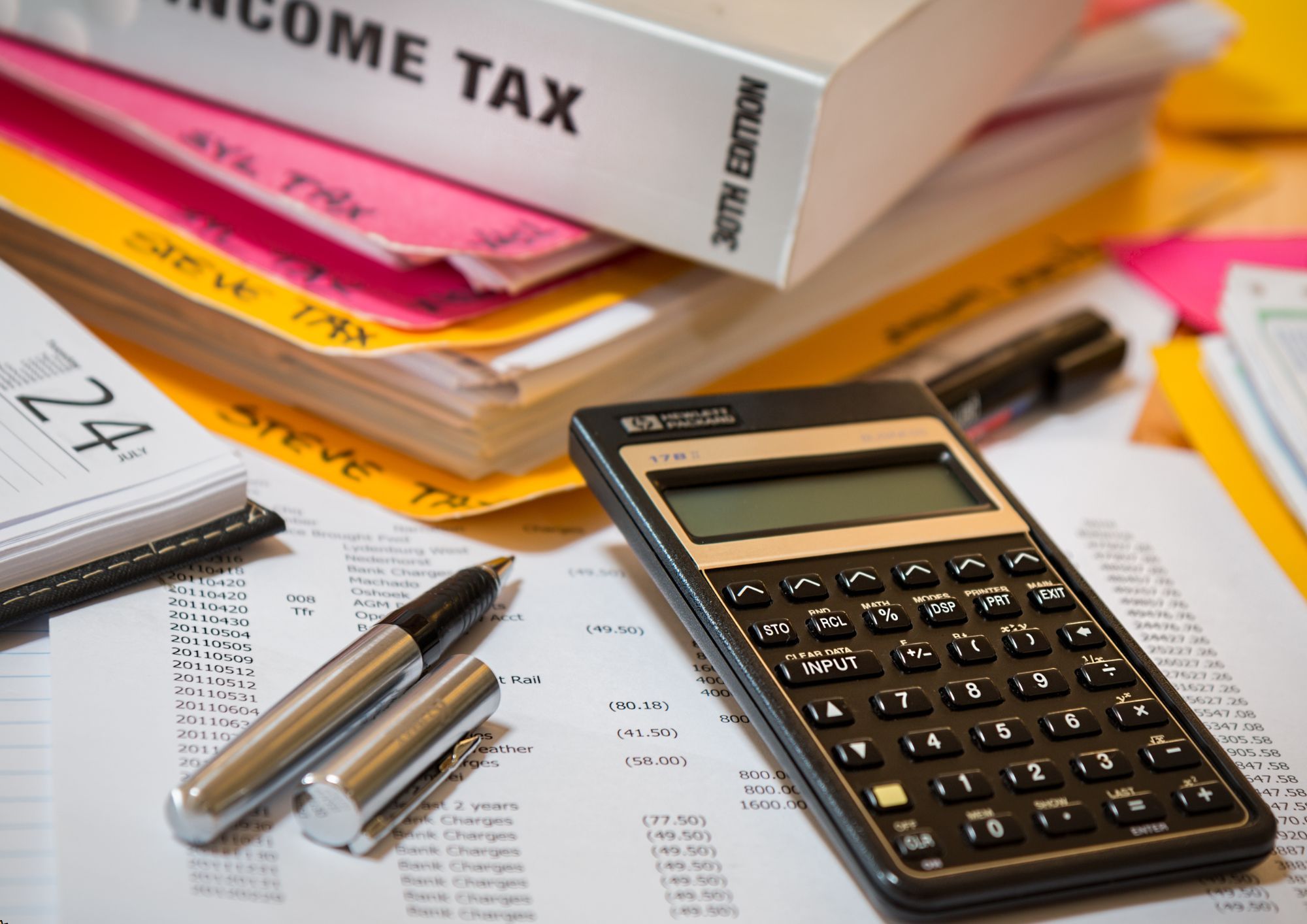
Microsoft Excel 2016 (Basic to Advanced)
By Compete High
ð Unleash Your Excel Mastery with 'Microsoft Excel 2016 (Basic to Advanced)' Course! ð Are you tired of spending hours grappling with Excel, only to end up with frustrating and inefficient solutions? Do you dream of becoming the Excel wizard in your workplace, effortlessly creating powerful and efficient solutions? Look no further! Introducing our groundbreaking online course: 'Microsoft Excel 2016 (Basic to Advanced).' ð Why Choose 'Microsoft Excel 2016 (Basic to Advanced)'? â Master Advanced Excel Techniques: Dive deep into the world of Excel with our comprehensive modules that cover everything from advanced formulas and functions to data visualization and analysis. â Practical Real-World Applications: Say goodbye to theoretical lessons! We focus on real-world scenarios, ensuring you can immediately apply your newfound skills to solve complex problems in your professional life. â Build Efficiency: Learn the secrets of crafting efficient and streamlined Excel solutions. From automating repetitive tasks to optimizing complex workflows, you'll become a productivity powerhouse. â Expert-Led Instruction: Our experienced instructors are Excel aficionados with a passion for teaching. Benefit from their wealth of knowledge and insider tips, ensuring you stay ahead of the curve. â Interactive Learning: Engage with hands-on exercises, quizzes, and projects that reinforce your understanding and transform you into a confident Excel pro. â Lifetime Access: Gain unlimited access to the course content, updates, and a supportive community. Your learning journey doesn't end - it evolves. ð What You'll Learn: Advanced Formulas and Functions: Supercharge your spreadsheet skills with complex formulas and functions, unlocking Excel's true potential. Data Visualization Mastery: Transform raw data into visually stunning charts and graphs, making your reports and presentations more impactful. Automation Techniques: Streamline your work by mastering Excel's automation features, saving time and reducing errors. Data Analysis Strategies: Unlock the power of PivotTables, data models, and analysis tools to gain valuable insights from your data. Optimizing Workflows: Learn to design efficient workflows and templates that enhance collaboration and productivity. ð Who Is This Course For? Professionals aiming to boost their Excel proficiency. Entrepreneurs seeking to optimize business processes. Students preparing for a data-driven career. Anyone who wants to stay ahead in today's competitive workplace. Don't miss out on this opportunity to elevate your Excel skills and stand out in the crowd. Join 'Microsoft Excel 2016 (Basic to Advanced)' today and pave the way for a successful and efficient future! Course Curriculum Microsoft Excel 2016 Basic Pre Sell Video 00:00 Lesson 1 - Overview 00:00 Lesson 2 - Interface 00:00 Lesson 3 - File Menu - Part 1 00:00 Lesson 4 - File Menu - Part 2 00:00 Lesson 5 - Home Menu 00:00 Lesson 6 - Insert Menu 00:00 Lesson 7 - Page Layout Menu 00:00 Lesson 8 - Formulas Menu 00:00 Lesson 9 - Data Menu - Part 1 00:00 Lesson 10 - Data Menu - Part 2 00:00 Lesson 11 - Review Menu 00:00 Lesson 12 - View Menu 00:00 Lesson 13 - Templates 00:00 Lesson 14 - Dates 00:00 Lesson 15 - Numbers 00:00 Lesson 16 - Text 00:00 Lesson 17 - B - Calculations-Manual 00:00 Lesson 18 - Calculations 00:00 Lesson 19 - Page Set Up 00:00 Lesson 20 - Print Settings 00:00 Lesson 21 - Conclusion 00:00 Microsoft Excel 2016 Advanced Lesson 1 - Overview 00:00 Lesson 2 - Calculations - Absolute References 00:00 Lesson 3 - Calculations - Relative References 00:00 Lesson 4 - Using Logical Formulas 00:00 Lesson 5 - Using Text Formulas 00:00 Lesson 6 - Using Lookup Formulas 00:00 Lesson 7 - Using Financial Formulas 00:00 Lesson 8 - Using Date and Time Formulas 00:00 Lesson 9 - Sorting Data 00:00 Lesson 10 - Formatting Data into Tables 00:00 Lesson 11 - Using Pivot Tables - Part 1 00:00 Lesson 12 Using Pivot Tables - Part 2 - Design 00:00 Lesson 13 - Formatting Data as Charts 00:00 Lesson 14 - Formatting As Data as Maps 00:00 Lesson 15 - Formatting Data as Formal Reports 00:00 Lesson 16 - Formatting Data for Other Office Documents 00:00 Lesson 17 - Cell Protection and Collaboration 00:00 Lesson 18 - Cell Protection and Collaboration - Part 2 00:00 Lesson 19 - Interface with Google Sheets 00:00 Lesson 20 - Conclusion 00:00

Microsoft Excel 2019 - Intermediate Level Training
By Compete High
ð Unlock Your Excel Potential with Microsoft Excel 2019 - Intermediate Level Training! ð Master the art of Excel with our comprehensive online course designed specifically for intermediate learners. Elevate your skills, boost productivity, and excel in spreadsheet management like never before. ð Course Curriculum ð ð¹ Section 1 - Excel - Intermediate: Dive into the intermediate level of Excel functionalities, bridging the gap between basic and advanced techniques. ð¹ Section 2 - Lists: Learn the art of managing data efficiently with lists, organizing information for streamlined analysis and presentation. ð¹ Section 3 - DataBase Functions: Harness the power of database functions, empowering you to manipulate data with ease and precision. ð¹ Section 4 - Data Validation: Ensure data accuracy and integrity by implementing effective data validation techniques, preventing errors in your spreadsheets. ð¹ Section 5 - Importing and Exporting: Master the process of importing and exporting data seamlessly, integrating external information into your Excel sheets effortlessly. ð¹ Section 6 - Creating Basic Charts: Transform data into impactful visuals with basic chart creation, enhancing your ability to communicate insights effectively. ð¹ Section 7 - Pivot Tables: Unlock the potential of pivot tables, harnessing their analytical power to summarize and analyze complex data sets effortlessly. ð¹ Section 8 - Working with Large Data: Navigate and manipulate extensive data sets efficiently, optimizing your workflow with strategies tailored for large-scale information. ð¹ Section 9 - LookUp Functions: Explore lookup functions to search for and retrieve specific data, refining your ability to find information swiftly. ð¹ Section 10 - Advanced Functions: Elevate your Excel proficiency with advanced functions, expanding your capabilities to handle complex calculations and tasks. ð¹ Section 11 - Excel Intermediate - Conclusion: Wrap up your intermediate Excel journey, reinforcing key concepts and preparing you for further advancements. ð Why Choose Our Course? ð ð Comprehensive Learning: A structured curriculum tailored to the needs of intermediate Excel users, covering a wide array of functionalities. ð¨âð« Expert Guidance: Led by industry experts well-versed in Excel, ensuring a rich learning experience with practical insights. ð¤ Interactive Learning: Engage with interactive exercises and real-life examples, solidifying your understanding through hands-on practice. ð Career Growth: Acquire skills highly sought after in the job market, giving you a competitive edge in various professional domains. ð Don't miss this opportunity to take your Excel skills to the next level! Enroll now and unleash your potential with Microsoft Excel 2019 - Intermediate Level Training. ð Course Curriculum Section 1 - Excel - Intermediate Excel Intermediate Introduction 00:00 Intermediate Shortcut Keys 00:00 Section 2 - Lists What are Lists 00:00 Sorting a List 00:00 Sorting - Multiple Criteria 00:00 Custom Sort 00:00 What are Filters 00:00 Format a List as a Table 00:00 Section 3 - DataBase Functions Introduction to DataBase Functions 00:00 DSum Function 00:00 DSum Function - Single Criteria 00:00 DSum Function - Multiple Criteria 00:00 DAverage 00:00 DCount Function 00:00 Subtotal 00:00 Section 4 - Data Validation Data Validation - List 00:00 Data Validation - Decimal 00:00 Input and Error Messages 00:00 Section 5 - Importing and Exporting Importing Data from Text Files 00:00 Importing Data from MS Access 00:00 Exporting Data to a Text File 00:00 Section 6 - Creating Basic Charts Creating Basic Charts 00:00 The Chart Ribbon 00:00 Adding and Modifying Data on a Chart 00:00 Formatting Charts 00:00 Section 7 - Pivot Tables Understanding Pivot Tables 00:00 Creating Pivot Tables 00:00 Pivot Table Calculations 00:00 Grouping Pivot Table Data 00:00 Formatting Pivot Table Data 00:00 Drilling Down into Pivot Table Data 00:00 Creating Pivot Charts 00:00 Filtering Pivot Table Data 00:00 Filtering using the Slicer 00:00 Section 8 - Working with Large Data Grouping Data 00:00 Consolidating Data 00:00 Section 9 - LookUp Functions VLookUp 00:00 HLookUp 00:00 Index and Match 00:00 Section 10 - Advanced Functions FV Function 00:00 PMT Function 00:00 Hyperlinks 00:00 Text to Columns 00:00 Section 11 - Excel Intermediate - Conclusion Excel Intermediate - Conclusion 00:00

Search By Location
- exercise Courses in London
- exercise Courses in Birmingham
- exercise Courses in Glasgow
- exercise Courses in Liverpool
- exercise Courses in Bristol
- exercise Courses in Manchester
- exercise Courses in Sheffield
- exercise Courses in Leeds
- exercise Courses in Edinburgh
- exercise Courses in Leicester
- exercise Courses in Coventry
- exercise Courses in Bradford
- exercise Courses in Cardiff
- exercise Courses in Belfast
- exercise Courses in Nottingham