- Professional Development
- Medicine & Nursing
- Arts & Crafts
- Health & Wellbeing
- Personal Development
65625 Courses
Medical & Clinical Administration
By Compliance Central
Medical & Clinical Administration course is for those who want to advance in this field. Throughout this course, you will learn the essential skills and gain the knowledge needed to become well versed in Medical & Clinical Administration. Our course starts with the basics of Medical & Clinical Administration and gradually progresses towards advanced topics. Therefore, each lesson of this Medical & Clinical Administration is intuitive and easy to understand. So, stand out in the job market by completing the Medical & Clinical Administration course. Get an accredited certificate and add it to your resume to impress your employers. Along with the Medical & Clinical Administration course, you also get: Lifetime Access Unlimited Retake Exam & Tutor Support Easy Accessibility to the Course Materials- Anytime, Anywhere - From Any Smart Device (Laptop, Tablet, Smartphone Etc.) 100% Learning Satisfaction Guarantee Learn at your own pace from the comfort of your home, as the rich learning materials of this course are accessible from any place at any time. The curriculums are divided into tiny bite-sized modules by industry specialists. And you will get answers to all your queries from our experts. So, enrol and excel in your career with Compliance Central. Course Curriculum: Module 01: Introduction to Medical and Clinical Administration Module 02: Organise Schedules Module 03: Maintaining Medical Records Module 04: Effective Filing Systems in Medical Offices Module 05: Confidentiality in a Medical Environment Module 06: Controlling Stocks and Supplies Module 07: Medical Jargon and Terminology Module 08: Maintaining Workplace Safety Module 09: Information Technology in Health Care Module 10: Medical (Clinical) Coding and Billing Module 11: Legal aspects and Ethics CPD 10 CPD hours / points Accredited by CPD Quality Standards Who is this course for? Anyone from any background can enrol in this Medical & Clinical Administration course. Requirements To enrol in this Medical & Clinical Administration course, all you need is a basic understanding of the English Language and an internet connection. Career path After completing this course, you can explore trendy and in-demand jobs related to Medical & Clinical Administration. Certificates CPD Accredited PDF Certificate Digital certificate - Included CPD Accredited PDF Certificate CPD Accredited Hard Copy Certificate Hard copy certificate - £10.79 CPD Accredited Hard Copy Certificate Delivery Charge: Inside the UK: Free Outside of the UK: £9.99 each

Sports Medicine & Physiotherapy
By Compliance Central
Are you looking to enhance your Sports Medicine & Physiotherapy skills? If yes, then you have come to the right place. Our comprehensive courses on Sports Medicine & Physiotherapy will assist you in producing the best possible outcome by learning the Sports Medicine & Physiotherapy skills. This Sports Medicine & Physiotherapy Bundle Includes Course 01: Sports Medicine Course 02: Physiotherapy So, enrol in our Sports Medicine & Physiotherapy bundle now! Other Benefits Lifetime Access to All Learning Resources An Interactive, Online Course A Product Created By Experts In The Field Self-Paced Instruction And Laptop, Tablet, And Smartphone Compatibility 24/7 Learning Support Free Certificate After Completion Learn at your own pace from the comfort of your home, as the rich learning materials of this course are accessible from any place at any time. The curriculums are divided into tiny bite-sized modules by industry specialists. And you will get answers to all your queries from our experts. So, enrol and excel in your career with Compliance Central. Sports Medicine Module 01: Sports Medicine Module 02: Careers in Sports Medicine Module 03: Top Ten Common Sports Injuries Module 04: Common Sports Medicines Module 05: Nutrition and Weight Management Module 06: Medical Problems Faced by Athletes Module 07: Sports and Exercise Module 08: Imaging in Sports Medicine Module 09: Performance Enhancement Module 10: The Future of Sports Science Physiotherapy Module 01: Introduction to Physiotherapy Module 02: The Standards for Physiotherapists Module 03: The Physiotherapy Interventions Module 04: Sports Physiotherapy Module 05: Neurological Physiotherapy Module 06: Musculoskeletal Physiotherapy Module 07: Respiratory Physiotherapy Module 08: Paediatric Physiotherapy Module 09: Evidence-Based Physiotherapy (EBP) Module 10: Building a Career as a Physiotherapist Disclaimer: Please note that this course doesn't qualify you as a professional in this field. However, it'll enhance your fundamental knowledge. CPD 20 CPD hours / points Accredited by CPD Quality Standards Who is this course for? Anyone from any background can enrol in this Sports Medicine & Physiotherapy bundle. Requirements To enrol in this Sports Medicine & Physiotherapy, all you need is a basic understanding of the English Language and an internet connection. Career path After completing this course, you can explore trendy and in-demand jobs related to Sports Medicine & Physiotherapy. Certificates 2 CPD Accredited PDF Certificate Digital certificate - Included Each CPD Accredited Hard Copy Certificate Hard copy certificate - £10.79 CPD Accredited Hard Copy Certificate for £10.79 each. Delivery Charge: Inside the UK: Free Outside of the UK: £9.99

Cyber Security- Laws and Regulations
By Compliance Central
Cyber Security course is for those who want to advance in this field. Throughout this course, you will learn the essential skills and gain the knowledge needed to become well versed in Cyber Security. Our course starts with the basics of Cyber Security and gradually progresses towards advanced topics. Therefore, each lesson of this Cyber Security is intuitive and easy to understand. So, stand out in the job market by completing the Cyber Security course. Get an accredited certificate and add it to your resume to impress your employers. Along with the Cyber Security course, you also get: Lifetime Access Unlimited Retake Exam & Tutor Support Easy Accessibility to the Course Materials- Anytime, Anywhere - From Any Smart Device (Laptop, Tablet, Smartphone Etc.) 100% Learning Satisfaction Guarantee Learn at your own pace from the comfort of your home, as the rich learning materials of this course are accessible from any place at any time. The curriculums are divided into tiny bite-sized modules by industry specialists. And you will get answers to all your queries from our experts. So, enrol and excel in your career with Compliance Central. Cyber Security Course Curriculum Cyber Security Module 01: Cyber Security and Fraud Prevention Cyber Security Module 02: Security Investigations and Threat Awareness Cyber Security Module 03: Laws and Regulations Who is this course for? Anyone from any background can enrol in this Cyber Security course. Requirements To enrol in this Cyber Security course, all you need is a basic understanding of the English Language and an internet connection. Career path After completing this course, you can explore trendy and in-demand jobs related to Cyber Security. Cybersecurity Analyst: £30,000 to £60,000 per year Information Security Officer: £40,000 to £70,000 per year Data Protection Officer (DPO): £45,000 to £75,000 per year Compliance Manager (Cybersecurity): £35,000 to £65,000 per year Cybersecurity Consultant: £50,000 to £80,000 per year Certificates CPD Accredited PDF Certificate Digital certificate - Included CPD Accredited PDF Certificate CPD Accredited Hard Copy Certificate Hard copy certificate - £10.79 CPD Accredited Hard Copy Certificate Delivery Charge: Inside the UK: Free Outside of the UK: £9.99 each

PAT Testing: Electrical & Electronics Equipment Testing Training
By Compliance Central
Every space we occupy, whether it's our homes, offices, or cherished places, depends heavily on electricity. With that dependence comes the crucial importance of safety, a matter that's often overlooked. At the forefront of ensuring this safety is PAT Testing. As a practice that's gaining rapid traction, the UK's Health and Safety Executive (HSE) has observed a significant 10% rise in PAT testing conducted over the last year. Our PAT Testing: Electrical & Electronics Equipment Testing Training course is meticulously crafted to transform your enthusiasm for electrical safety into deep-rooted theoretical knowledge. Dive deep into the realms of risk assessments, statutory provisions, electrical classifications, and of course, the nuances of PAT Testing. This PAT testing course not only presents an avenue for professional growth but offers you a pivotal role in guaranteeing the safety of various spaces. By mastering the art of PAT Testing, we can collectively ensure that the world is not just illuminated but also safe. Let's champion the cause of safety with PAT Testing! PAT Testing: Electrical & Electronics Equipment Testing Training Course Learning Outcomes Grasp the foundational principles of PAT testing. Interpret relevant statutory provisions linked to PAT testing. Master the art of executing thorough risk assessments. Formulate and execute strategies for risk control in PAT testing. Distinguish between electrical units and appliance categories in PAT testing. Execute initial visual checks with precision. Identify the right tools for testing and equipment evaluation. PAT Testing Curriculum Breakdown of the PAT Testing Course Module 01: Introduction to PAT Testing Module 02: Relevant Statutory Provisions for PAT Testing Module 03: PAT Testing Risk Assessment Module 04: Reducing and Controlling Risks Module 05: Electrical Units and Appliance Classification Module 06: Initial Visual Examination Module 07: Instruments for Testing and Equipment Inspection Module 08: Electrical Installation Testing Module 09: Safety Precautions in Electrical Testing Module 10: Reporting and Record-keeping PAT Testing Course Learning Outcomes: Grasp the foundational concepts of APT Testing. Understand the statutory provisions associated with PAT testing. Conduct thorough risk assessments for electronic devices. Implement strategies for risk reduction and control. Classify various electrical units and appliances. Master techniques for visual examinations and equipment inspections. Prioritise safety during electrical testing and comprehend reporting protocols. CPD 10 CPD hours / points Accredited by CPD Quality Standards Who is this course for? The PAT Testing course helps aspiring professionals who want to obtain the knowledge and familiarise themselves with the skillsets to pursue a career in PAT Testing. It is also great for professionals who are already working in PAT Testing and want to get promoted at work. Requirements To enrol in this PAT Testing course, all you need is a basic understanding of the English Language and an internet connection. Career path The PAT Testing course will enhance your knowledge and improve your confidence in exploring opportunities in various sectors related to PAT Testing. PAT Tester Trainee - Average Salary: £16,000 - £20,000 PAT Testing Technician - Average Salary: £20,000 - £25,000 Senior PAT Testing Technician - Average Salary: £25,000 - £30,000 PAT Testing Manager/Supervisor - Average Salary: £30,000 - £40,000

Financial Advisor Training
By Compliance Central
Are you looking to enhance your Financial Advisor skills? If yes, then you have come to the right place. Our comprehensive course on Financial Advisor will assist you in producing the best possible outcome by mastering the Financial Advisor skills. The Financial Advisor course is for those who want to be successful. In the Financial Advisor course, you will learn the essential knowledge needed to become well versed in Financial Advisor. Our Financial Advisor course starts with the basics of Financial Advisor and gradually progresses towards advanced topics. Therefore, each lesson of this Financial Advisor course is intuitive and easy to understand. Why would you choose the Financial Advisor course from Compliance Central: Lifetime access to Financial Advisor course materials Full tutor support is available from Monday to Friday with the Financial Advisor course Learn Financial Advisor skills at your own pace from the comfort of your home Gain a complete understanding of Financial Advisor course Accessible, informative Financial Advisor learning modules designed by expert instructors Get 24/7 help or advice from our email and live chat teams with the Financial Advisor bundle Study Financial Advisor in your own time through your computer, tablet or mobile device. A 100% learning satisfaction guarantee with your Financial Advisor Course Improve your chance of gaining in demand skills and better earning potential by completing the Financial Advisor Financial Advisor Curriculum Breakdown of the Financial Advisor Course Module 01: Introduction Module 02: Essential Skill for Financial Advisor Module 03: Financial Planning Module 04: Wealth Management and Guide to Make Personal Financial Statements Module 05: Financial Risk Management and Assessment Module 06: Investment Planning Module 07: Divorce Planning Module 08: Google Analytics for Financial Advisors CPD 10 CPD hours / points Accredited by CPD Quality Standards Who is this course for? The Financial Advisor course helps aspiring professionals who want to obtain the knowledge and familiarise themselves with the skillsets to pursue a career in Financial Advisor. It is also great for professionals who are already working in Financial Advisor and want to get promoted at work. Requirements To enrol in this Financial Advisor course, all you need is a basic understanding of the English Language and an internet connection. Career path The Financial Advisor course will enhance your knowledge and improve your confidence in exploring opportunities in various sectors related to Financial Advisor. Certificates CPD Accredited PDF Certificate Digital certificate - Included CPD Accredited PDF Certificate CPD Accredited Hard Copy Certificate Hard copy certificate - £10.79 CPD Accredited Hard Copy Certificate Delivery Charge: Inside the UK: Free Outside of the UK: £9.99 each

Carpentry and Joinery
By Compliance Central
Unlock abundant opportunities in the UK's Carpentry and Joinery sector. Experience a thriving field with competitive salaries averaging £30,000+. Expect 10% industry growth by 2025, ensuring a stable and prosperous career path. Embrace the craftsmanship and reap the rewards in this lucrative job market. What are we offering? This course begins with the fundamentals of carpentry and joinery and continues to more advanced subjects. This pattern of lesson plans in this Carpentry and Joinery course makes each lesson simple to learn and logical. This training programme will help you develop your carpentry abilities and turn you into a competent, responsible carpenter. Upon successful completion of this Carpentry course, you: Can provide services related to Carpentry with complete knowledge and confidence Be able to classify the various building materials used in Carpentry Learn how to build an interior and exterior wall Be able to classify the various building materials they use Can train up others and grow an efficient peer community in your locality and serve people Will be competent and proficient enough to start a Carpentry related business on your own Enrol in this Carpentry and Joinery course today to learn everything there is to know about this Carpentry and Joinery industry. The goal of this brief, online carpentry course is to teach formwork and joinery in a straightforward manner. Check out the course right away; by the conclusion of it, your career will have improved. The curriculum breakdown for this course will be as follows: Module 01: Introduction to Carpentry - In this module, you will study the brief introduction to carpentry and joinery. You will learn about the basic term used in the carpentry and joinery field. Module 02: Tool Checklist and Use - Here, you will explore the tools and their functionalities used in carpentry. Module 03: Building Materials - This module discusses the restoration materials used in carpentry. Module 04: Adhesives and Fasteners - This module will teach you about the techniques and functionalities of adhesives and fasteners of carpentry equipment. Module 05: Floor Systems - This module will explain the sequence involved in constructing a platform floor assembly Module 06: Wall Framing - In this module, you will study the different types of wall and framing procedures as well as learn their different components. You will also learn how to build and renovate interior walls and measure the details of building walls. Module 07: Roof Framing and Siding - This module will teach you the various terms associated with floor systems, wall, ceiling and roof framing Module 08: Windows and Exterior Doors - This module will educate you about the various types of windows and exterior doors used in residential construction and the kinds of glass used in window glazing. Module 09: Stair Construction - This module will cover stair construction and various stair designs, such as straight-run, platform, and spiral staircases. Next, you'll learn about the three different types of staircases, as well as the elements of a flight of stairs and interior stairways. Additionally, the course will cover the specifications, layout, and design of stairways, stairwells, and stair framing. Module 10: Concrete Construction - This module discusses the terms associated with concrete, concrete reinforcing materials and how to build a complete concrete structure from scratch. CPD 10 CPD hours / points Accredited by CPD Quality Standards Who is this course for? Anybody with a passion for carpentry can benefit from this useful training. No prerequisites are needed to take it. You can enrol on the course if you are a, Student, Enthusiast Employee/Employer Entrepreneur Business Professional Requirements To enrol in this Carpentry and Joinery course, all you need is a basic understanding of the English Language and an internet connection. Career path The course will add a valuable skill to your resume and enable you to get hired in Carpentry and Joinery related Trendy and Demanding jobs, such as, Carpenter (Salary: £20,000 to £38,000 per annum) Bench Joiner (Salary: £25,000 - £35,000 per annum) Furniture designer (Salary: £20,000 to £38,000 per annum) Furniture restorer (Salary: £19,000 to £28,000 per annum) Certificates Certificate of completion Digital certificate - Included Free CPD Accredited PDF Certificate.

Mechanic : Mechanical Training
By Compliance Central
Mechanic Training course is for those who want to advance in this field. Throughout this course, you will learn the essential skills and gain the knowledge needed to become well versed in Mechanic Training. Our course starts with the basics of Mechanic Training and gradually progresses towards advanced topics. Therefore, each lesson of this Mechanic : Mechanical Training is intuitive and easy to understand. So, stand out in the job market by completing the Mechanic Training course. Get an accredited certificate and add it to your resume to impress your employers. Along with the Mechanic : Mechanical Training course, you also get: Lifetime Access Unlimited Retake Exam & Tutor Support Easy Accessibility to the Course Materials 100% Learning Satisfaction Guarantee When enrolling in this course, you will find 11 modules are loaded to the brim, condensed from years of experience and practice into just 2hours of high-quality instruction; you will have access to an extensive and in-depth body of knowledge. Course Modules: Safety Rules & Introduction to Tools General Maintenance for Car Mechanics Dashboard Indicator Lights Tires Internal Combustion Engines & Engine Oil The Cooling System The Fuel System The Electrical System The Drive Train Brakes Buying a Car CPD 10 CPD hours / points Accredited by CPD Quality Standards Who is this course for? Anyone from any background can enrol in this Mechanic : Mechanical Training course. Requirements To enrol in this Mechanic : Mechanical Training course, all you need is a basic understanding of the English Language and an internet connection. Career path After completing this course, you can explore trendy and in-demand jobs related to Mechanic : Mechanical Training. Certificates CPD Accredited PDF Certificate Digital certificate - Included CPD Accredited PDF Certificate CPD Accredited Hard Copy Certificate Hard copy certificate - £10.79 CPD Accredited Hard Copy Certificate Delivery Charge: Inside the UK: Free Outside of the UK: £9.99 each

Accountancy (Accountant Training)
By Compliance Central
Are you looking to enhance your Accountancy (Accountant Training) skills? If yes, then you have come to the right place. Our comprehensive courses on Accountancy (Accountant Training) will assist you in producing the best possible outcome by learning the Accountancy (Accountant Training) skills. This Accountancy (Accountant Training) Bundle Includes Course 01: Accountancy : Accounting Training Course 02: Introduction to Accounting Course 03: Xero Accounting and Bookkeeping So, enrol in our Accountancy (Accountant Training) bundle now! Other Benefits Lifetime Access to All Learning Resources An Interactive, Online Course A Product Created By Experts In The Field Self-Paced Instruction And Laptop, Tablet, And Smartphone Compatibility 24/7 Learning Support Free Certificate After Completion Learn at your own pace from the comfort of your home, as the rich learning materials of this course are accessible from any place at any time. The curriculums are divided into tiny, bite-sized modules by industry specialists. And you will get answers to all your queries from our experts. So, enrol and excel in your career with Compliance Central. Curriculum breakdown for main course: Section 01: Accounting Fundamental Lecture-1: What is Financial Accounting Lecture-2: Accounting Double Entry System and Fundamental Accounting Rules Lecture-3: Financial Accounting Process and Financial Statements Generates Lecture-4: Basic Accounting Equation and Four Financial Statements Lecture-5: Define Chart of Accounts and Classify the accounts Lecture-6: External and Internal Transactions with companies Lecture-7: Short Exercise to Confirm what we learned in this section Section 02: Accounting Policies Lecture-8: What are Major Accounting Policies need to be decided by companies Lecture-9: Depreciation Policies Lecture-10: Operational Fixed Asset Controls Lecture-11: Inventory Accounting and Controls Lecture-12: Revenue Accounting and Controls Lecture-13: Expenses Accounting and Working Capital ... and more CPD 10 CPD hours / points Accredited by CPD Quality Standards Who is this course for? Anyone from any background can enrol in this Accountancy (Accountant Training) bundle. Requirements To enrol in this Accountancy (Accountant Training), all you need is a basic understanding of the English Language and an internet connection. Career path After completing this course, you can explore trendy and in-demand jobs related to Accountancy (Accountant Training). Certificates 3 CPD Accredited PDF Certificates for Free Digital certificate - Included 3 CPD Accredited PDF Certificates for Free Each CPD Accredited Hard Copy Certificate Hard copy certificate - £10.79 CPD Accredited Hard Copy Certificate Delivery Charge: Inside the UK: Free Outside of the UK: £9.99 each
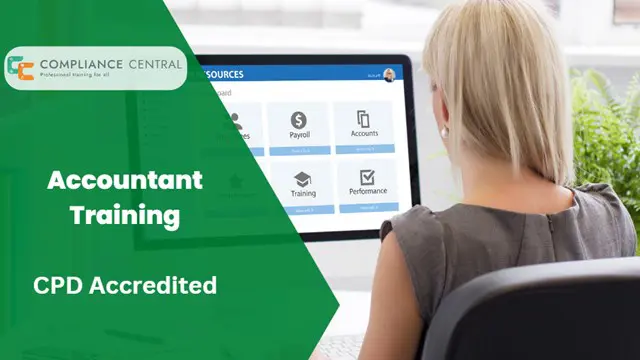
Accounting and Finance
By Compliance Central
Accounting and Finance course is for those who want to advance in this field. Throughout this course, you will learn the essential skills and gain the knowledge needed to become well versed in Accounting and Finance. Our course starts with the basics of Accounting and Finance and gradually progresses towards advanced topics. Therefore, each lesson of this Accounting and Finance is intuitive and easy to understand. So, stand out in the job market by completing the Accounting and Finance course. Get an accredited certificate and add it to your resume to impress your employers. You will also get 2 other courses for free in addition to this course Free courses Course 01 : Xero Accounting and Bookkeeping Course 02 : QuickBooks Online Bookkeeping Why would you choose the Accounting and Finance course: Lifetime access to Accounting and Finance course materials Full tutor support is available from Monday to Friday with the Accounting and Finance course Learn Accounting and Finance skills at your own pace from the comfort of your home Gain a complete understanding of Accounting and Finance course Accessible, informative Accounting and Finance learning modules designed by experts Get 24/7 help or advice from our email and live chat teams with the Study Accounting and Finance in your own time through your computer, tablet or mobile device A 100% learning satisfaction guarantee with your Accounting and Finance course Curriculum Breakdown of the Course Course Module 01: Introduction to Accounting Module 02: The Role of an Accountant Module 03: Accounting Concepts and Standards Module 04: Double-Entry Bookkeeping Module 05: Balance Sheet Module 06: Income statement Module 07: Financial statements Module 08: Cash Flow Statements Module 09: Understanding Profit and Loss Statement Module 10: Financial Budgeting and Planning Module 11: Auditing CPD 10 CPD hours / points Accredited by CPD Quality Standards Who is this course for? The Accounting and Finance course helps aspiring professionals who want to obtain the knowledge and familiarise themselves with the skillsets to pursue a career in . It is also great for professionals who are already working in Accounting and Finance and want to get promoted at work. Requirements To enrol in this Accounting and Finance course, all you need is a basic understanding of the English Language and an internet connection. Career path The Accounting and Finance course will enhance your knowledge and improve your confidence in exploring opportunities in various sectors related to the Accounting and Finance sector. Certificates 3 CPD Accredited PDF Certificate Digital certificate - Included CPD Accredited PDF Certificate Each CPD Accredited Hard Copy Certificate Hard copy certificate - £10.79 CPD Accredited Hard Copy Certificate Delivery Charge: Inside the UK: Free Outside of the UK: £9.99 each

Animal Science - CPD Accredited
By Compliance Central
Are you looking to enhance your Animal Science skills? If yes, then you have come to the right place. Our comprehensive course on Animal Science will assist you in producing the best possible outcome by mastering the Animal Science skills. The Animal Science course is for those who want to be successful. In the Animal Science course, you will learn the essential knowledge needed to become well versed in Animal Science . Our Animal Science course starts with the basics of Animal Science and gradually progresses towards advanced topics. Therefore, each lesson of this Animal Science course is intuitive and easy to understand. Why would you choose the Animal Science course from Compliance Central: Lifetime access to Animal Science course materials Full tutor support is available from Monday to Friday with the Animal Science course Learn Animal Science skills at your own pace from the comfort of your home Gain a complete understanding of Animal Science course Accessible, informative Animal Science learning modules designed by experts Get 24/7 help or advice from our email and live chat teams with the Animal Science Study Animal Science in your own time through your computer, tablet or mobile device A 100% learning satisfaction guarantee with your Animal Science Course Learn at your own pace from the comfort of your home, as the rich learning materials of this course are accessible from any place at any time. The curriculums are divided into tiny bite-sized modules by industry specialists. And you will get answers to all your queries from our experts. So, enrol and excel in your career with Compliance Central. Module 01: Principles of Animal Science Module 02: Animal Anatomy and Physiology Module 03: Cell Biology Module 04: Biochemistry Module 05: Animal Microbiology Module 06: Genetics and Evolution Module 07: Animal Nutrition Module 08: Animal Disease and Medicine Module 09: Animal Behavioural Ecology Module 10: Pet Care Module 11: Wildlife Management Module 12: Animal Welfare CPD 10 CPD hours / points Accredited by CPD Quality Standards Who is this course for? The Animal Science course helps aspiring professionals who want to obtain the knowledge and familiarise themselves with the skillsets to pursue a career in Animal Science . It is also great for professionals who are already working in Animal Science and want to get promoted at work. Requirements To enrol in this Animal Science course, all you need is a basic understanding of the English Language and an internet connection. Career path The Animal Science course will enhance your knowledge and improve your confidence in exploring opportunities in various sectors related to Animal Science . Animal Nutritionist: £24,000 to £50,000 per year Animal Geneticist: £25,000 to £45,000 per year Animal Welfare Officer: £20,000 to £35,000 per year Veterinary Technician: £18,000 to £30,000 per year Certificates CPD Accredited PDF Certificate Digital certificate - Included CPD Accredited PDF Certificate CPD Accredited Hard Copy Certificate Hard copy certificate - £10.79 CPD Accredited Hard Copy Certificate Delivery Charge: Inside the UK: Free Outside of the UK: £9.99 each

Search By Location
- Courses in London
- Courses in Birmingham
- Courses in Glasgow
- Courses in Liverpool
- Courses in Bristol
- Courses in Manchester
- Courses in Sheffield
- Courses in Leeds
- Courses in Edinburgh
- Courses in Leicester
- Courses in Coventry
- Courses in Bradford
- Courses in Cardiff
- Courses in Belfast
- Courses in Nottingham