- Professional Development
- Medicine & Nursing
- Arts & Crafts
- Health & Wellbeing
- Personal Development
65621 Courses
Data Analysis with Excel
By Compliance Central
Are you looking to enhance your Data Analysis with Excel skills? If yes, then you have come to the right place. Our comprehensive course on Data Analysis with Excel will assist you in producing the best possible outcome by mastering the Data Analysis with Excel skills. The Data Analysis with Excel is for those who want to be successful. In the Data Analysis with Excel, you will learn the essential knowledge needed to become well versed in Data Analysis with Excel. Our Data Analysis with Excel starts with the basics of Data Analysis with Excel and gradually progresses towards advanced topics. Therefore, each lesson of this Data Analysis with Excel is intuitive and easy to understand. Why would you choose the Data Analysis with Excel from Compliance Central: Lifetime access to Data Analysis with Excel materials Full tutor support is available from Monday to Friday with the Data Analysis with Excel Learn Data Analysis with Excel skills at your own pace from the comfort of your home Gain a complete understanding of Data Analysis with Excel Accessible, informative Data Analysis with Excel learning modules designed by expert instructors Get 24/7 help or advice from our email and live chat teams with the Data Analysis with Excel bundle Study Data Analysis with Excel in your own time through your computer, tablet or mobile device. A 100% learning satisfaction guarantee with your Data Analysis with Excel Improve your chance of gaining in demand skills and better earning potential by completing the Data Analysis with Excel Data Analysis with Excel Curriculum Breakdown of the Data Analysis with Excel Modifying a Worksheet Insert, Delete, and Adjust Cells, Columns, and Rows Search for and Replace Data Use Proofing and Research Tools Working with Lists Sort Data Filter Data Query Data with Database Functions Outline and Subtotal Data Analyzing Data Apply Intermediate Conditional Formatting Apply Advanced Conditional Formatting Visualizing Data with Charts Create Charts Modify and Format Charts Use Advanced Chart Features Using PivotTables and PivotCharts Create a PivotTable Analyze PivotTable Data Present Data with PivotCharts Filter Data by Using Timelines and Slicers Working with Multiple Worksheets and Workbooks Use Links and External References Use 3-D References Consolidate Data Using Lookup Functions and Formula Auditing Use Lookup Functions Trace Cells Watch and Evaluate Formulas Automating Workbook Functionality Apply Data Validation Search for Invalid Data and Formulas with Errors Work with Macros Creating Sparklines and Mapping Data Create Sparklines MapData Forecasting Data Determine Potential Outcomes Using Data Tables Determine Potential Outcomes Using Scenarios Use the Goal Seek Feature Forecasting Data Trends CPD 10 CPD hours / points Accredited by CPD Quality Standards Who is this course for? The Data Analysis with Excel helps aspiring professionals who want to obtain the knowledge and familiarise themselves with the skillsets to pursue a career in Data Analysis with Excel. It is also great for professionals who are already working in Data Analysis with Excel and want to get promoted at work. Requirements To enrol in this Data Analysis with Excel, all you need is a basic understanding of the English Language and an internet connection. Career path The Data Analysis with Excel will enhance your knowledge and improve your confidence in exploring opportunities in various sectors related to Data Analysis with Excel. Certificates CPD Accredited PDF Certificate Digital certificate - Included CPD Accredited PDF Certificate CPD Accredited Hard Copy Certificate Hard copy certificate - £10.79 CPD Accredited Hard Copy Certificate Delivery Charge: Inside the UK: Free Outside of the UK: £9.99

Nutrition - Supplements & Diet Planning
By Compliance Central
Are you looking to enhance your Nutrition - Supplements & Diet Planning skills? If yes, then you have come to the right place. Our comprehensive course on Nutrition - Supplements & Diet Planning will assist you in producing the best possible outcome by mastering the Nutrition - Supplements & Diet Planning skills. The Nutrition - Supplements & Diet Planning course is for those who want to be successful. In the Nutrition - Supplements & Diet Planning course, you will learn the essential knowledge needed to become well versed in Nutrition - Supplements & Diet Planning. Our Nutrition - Supplements & Diet Planning course starts with the basics of Nutrition - Supplements & Diet Planning and gradually progresses towards advanced topics. Therefore, each lesson of this Nutrition - Supplements & Diet Planning course is intuitive and easy to understand. Nutrition - Supplements & Diet Planning Curriculum Breakdown of the Nutrition - Supplements & Diet Planning CourseModule 01: Introduction to Nutrition Module 01: Introduction to Nutrition Module 02: Nutrients Module 03: Healthy Dieting Module 04: Ketogenic Diet Module 05: Diet and Mental Health Why would you choose the Nutrition - Supplements & Diet Planning course from Compliance Central: Lifetime access to Nutrition - Supplements & Diet Planning course materials Full tutor support is available from Monday to Friday with the Nutrition - Supplements & Diet Planning course Learn Nutrition - Supplements & Diet Planning skills at your own pace from the comfort of your home Gain a complete understanding of Nutrition - Supplements & Diet Planning course Accessible, informative Nutrition - Supplements & Diet Planning learning modules designed by experts Get 24/7 help or advice from our email and live chat teams with the Nutrition - Supplements & Diet Planning Study Nutrition - Supplements & Diet Planning in your own time through your computer, tablet or mobile device. A 100% learning satisfaction guarantee with your Nutrition - Supplements & Diet Planning Course CPD 10 CPD hours / points Accredited by CPD Quality Standards Who is this course for? The Nutrition - Supplements & Diet Planning course helps aspiring professionals who want to obtain the knowledge and familiarise themselves with the skillsets to pursue a career in Nutrition - Supplements & Diet Planning. It is also great for professionals who are already working in Nutrition - Supplements & Diet Planning and want to get promoted at work. Requirements To enrol in this Nutrition - Supplements & Diet Planning course, all you need is a basic understanding of the English Language and an internet connection. Career path The Nutrition - Supplements & Diet Planning course will enhance your knowledge and improve your confidence in exploring opportunities in various sectors related to Nutrition - Supplements & Diet Planning. Certificates CPD Accredited PDF Certificate Digital certificate - Included CPD Accredited PDF Certificate CPD Accredited Hard Copy Certificate Hard copy certificate - £10.79 CPD Accredited Hard Copy Certificate Delivery Charge: Inside the UK: Free Outside of the UK: £9.99 each

Level 3 HACCP Training
By Compliance Central
Are you looking to enhance your HACCP Training skills? If yes, then you have come to the right place. Our comprehensive course on HACCP Training will assist you in producing the best possible outcome by mastering the HACCP Training skills. The HACCP Training course is for those who want to be successful. In the HACCP Training course, you will learn the essential knowledge needed to become well versed in HACCP Training. Our HACCP Training course starts with the basics of HACCP Training and gradually progresses towards advanced topics. Why would you choose the HACCP Training course from Compliance Central: Lifetime access to HACCP Training course materials Full tutor support is available from Monday to Friday with the HACCP Training course Learn HACCP Training skills at your own pace from the comfort of your home Gain a complete understanding of HACCP Training course Accessible, informative HACCP Training learning modules designed by experts Get 24/7 help or advice from our email and live chat teams with the HACCP Training Study HACCP Training in your own time through your computer, tablet or mobile device A 100% learning satisfaction guarantee with your HACCP Training course Curriculum Breakdown of the HACCP Training Course Module 01: An Introduction Module 02: HACCP and Food Safety Legislation Module 03: Food Safety Hazards Module 04: Planning a HACCP System Module 05: Creating the HACCP System Module 06: Principle 1 - Hazard Analysis Module 07: Principle 2 - Critical Control Points Module 08: Principle 3 - Critical Limits Module 09: Principle 4 - Monitoring Critical Control Points Module 10: Principle 5 - Corrective Action Module 11: Principle 6 - Verification of the HACCP System Module 12: Principle 7 - Documentation Module 13: Implementing the HACCP System Module 14: HACCP Alternatives CPD 10 CPD hours / points Accredited by CPD Quality Standards Who is this course for? The HACCP Training course helps aspiring professionals who want to obtain the knowledge and familiarise themselves with the skillsets to pursue a career in HACCP Training. Requirements To enrol in this HACCP Training course, all you need is a basic understanding of the English Language and an internet connection. Career path The HACCP Training course will enhance your knowledge and improve your confidence in exploring opportunities in various sectors. Certificates CPD Accredited PDF Certificate Digital certificate - Included CPD Accredited PDF Certificate CPD Accredited Hard Copy Certificate Hard copy certificate - £10.79 CPD Accredited Hard Copy Certificate Delivery Charge: Inside the UK: Free Outside of the UK: £9.99 each
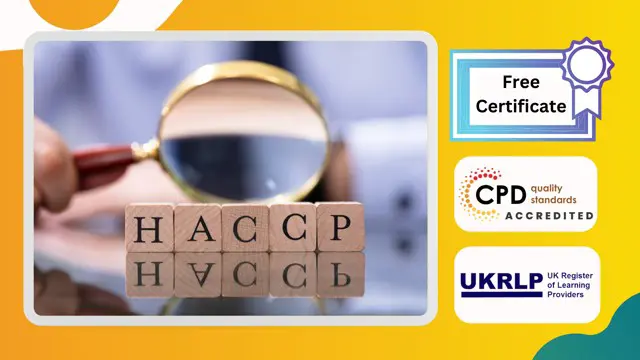
Play Therapy Skills and Practices
By Compliance Central
Are you looking to enhance your Play Therapy skills? If yes, then you have come to the right place. Our comprehensive course on Play Therapy will assist you in producing the best possible outcome by mastering the Play Therapy skills. The Play Therapy course is for those who want to be successful. In the Play Therapy course, you will learn the essential knowledge needed to become well versed in Play Therapy. Our Play Therapy course starts with the basics of Play Therapy and gradually progresses towards advanced topics. Why would you choose the Play Therapy course from Compliance Central: Lifetime access to Play Therapy course materials Full tutor support is available from Monday to Friday with the Play Therapy course Learn Play Therapy skills at your own pace from the comfort of your home Gain a complete understanding of Play Therapy course Accessible, informative Play Therapy learning modules designed by experts Get 24/7 help or advice from our email and live chat teams with the Play Therapy Curriculum Breakdown of the Play Therapy Course Module 01: What is Play Therapy Module 02: Advantages and Outcomes of Play Therapy Module 03: Models and Approaches of Play Therapy Module 04: The Play Settings: Therapist, Abused Child and Materials Module 05: Typical Issues in Play Therapy Module 06: Play Therapy for Sexually and Emotionally Abused Children Module 07: Play Therapy for Children Who are Homeless Module 08: Play Interventions for Disaster Mental Health Module 09: Case Studies and Recent Trends in Play Therapy CPD 10 CPD hours / points Accredited by CPD Quality Standards Who is this course for? The Play Therapy course helps aspiring professionals who want to obtain the knowledge and familiarise themselves with the skillsets to pursue a career in Play Therapy. Requirements To enrol in this Play Therapy course, all you need is a basic understanding of the English Language and an internet connection. Career path Play Therapist: £30,000 to £45,000 per year Child and Family Counselor: £25,000 to £40,000 per year School-based Play Therapist: £25,000 to £35,000 per year Supervisor/Consultant: £35K to £55K per year Certificates CPD Accredited PDF Certificate Digital certificate - Included CPD Accredited PDF Certificate CPD Accredited Hard Copy Certificate Hard copy certificate - £10.79 CPD Accredited Hard Copy Certificate Delivery Charge: Inside the UK: Free Outside of the UK: £9.99 each

Mental Health First Aid Diploma
By Compliance Central
Are you looking to enhance your Mental Health First Aid Diploma skills? If yes, then you have come to the right place. Our comprehensive course on Mental Health First Aid Diploma will assist you in producing the best possible outcome by mastering the Mental Health First Aid Diploma skills. The Mental Health First Aid Diploma course is for those who want to be successful. In this course, you will learn the essential knowledge needed to become well versed in Mental Health First Aid Diploma. Our Mental Health First Aid Diploma course starts with the basics of Mental Health First Aid Diploma and gradually progresses towards advanced topics. Therefore, each lesson of this Mental Health First Aid Diploma course is intuitive and easy to understand Along with the Mental Health First Aid Diploma courses, you also get: Lifetime Access. Unlimited Retake Exam & Tutor Support. Easy Accessibility to the Course Materials- Anytime, Anywhere - From Any Smart Device (Laptop, Tablet, Smartphone Etc.) 100% Learning Satisfaction Guarantee. Learn at your own pace from the comfort of your home, as the rich learning materials of this course are accessible from any place at any time. The curriculums are divided into tiny bite-sized modules by industry specialists. And you will get answers to all your queries from our experts. So, enrol and excel in your career with Compliance Central. Curriculum Breakdown of the Course:- Module 01: Introduction Module 02: Overview of Mental health First Aid Module 03: Childhood and Adolescent Psychiatric Module 04: Stress and Anxiety Disorders Module 05: Schizophrenia Module 06: Personality Disorders Module 07: Mood Disorders Module 08: Eating & Sleeping Disorders Module 09: Self Harm and Suicide Module 10: Medication and Therapy in the Treatment of Mental Illness Module 11: Social Attitudes to Mental Illness Module 12: Legislation and Services Module 13: Mental Health in the Workplace Module 14: Approach and React to People in Mental Health Crisis CPD 10 CPD hours / points Accredited by CPD Quality Standards Who is this course for? Anyone from any background can enrol in this course. Requirements To enrol in this Mental Health First Aid Diploma course, all you need is a basic understanding of the English Language and an internet connection. Career path After completing this course, you can explore trendy and in-demand jobs related to Mental Health First Aid Diploma. Certificates CPD Accredited PDF Certificate Digital certificate - Included CPD Accredited PDF Certificate CPD Accredited Hard Copy Certificate Hard copy certificate - £10.79 CPD Accredited Hard Copy Certificate Delivery Charge: Inside the UK: Free Outside of the UK: £9.99 each

Bookkeeping : Bookkeeper Training
By Compliance Central
Are you looking to enhance your Bookkeeping : Bookkeeper Training skills? If yes, then you have come to the right place. Our comprehensive course on Bookkeeping : Bookkeeper Training will assist you in producing the best possible outcome by mastering the Bookkeeping : Bookkeeper Training skills. The Bookkeeping : Bookkeeper Training course is for those who want to be successful. In the Bookkeeping : Bookkeeper Training course, you will learn the essential knowledge needed to become well versed in Bookkeeping : Bookkeeper Training. Our Bookkeeping : Bookkeeper Training course starts with the basics of Bookkeeping : Bookkeeper Training and gradually progresses towards advanced topics. Therefore, each lesson of this Bookkeeping : Bookkeeper Training course is intuitive and easy to understand. Why would you choose the Bookkeeping : Bookkeeper Training course from Compliance Central: Lifetime access to Bookkeeping : Bookkeeper Training course materials Full tutor support is available from Monday to Friday with the Bookkeeping : Bookkeeper Training course Learn Bookkeeping : Bookkeeper Training skills at your own pace from the comfort of your home Gain a complete understanding of Bookkeeping : Bookkeeper Training course Accessible, informative Bookkeeping : Bookkeeper Training learning modules designed by expert instructors Get 24/7 help or advice from our email and live chat teams with the Bookkeeping : Bookkeeper Training bundle Study Bookkeeping : Bookkeeper Training in your own time through your computer, tablet or mobile device. A 100% learning satisfaction guarantee with your Bookkeeping : Bookkeeper Training Course. Bookkeeping : Bookkeeper Training Curriculum Breakdown of the Bookkeeping : Bookkeeper Training Course Module 01: Introduction Module 02: The Role of an Accountant Module 03: Accounting Concepts and Standards Module 04: Double-Entry Bookkeeping systems Module 05: Balance Sheet Module 06: Income statement Module 07: Financial statement Module 08: Cash Flow Statements Module 09: Understanding Profit and Loss Statement Module 10: Financial Budgeting and Planning Module 11: Auditing CPD 10 CPD hours / points Accredited by CPD Quality Standards Module 01: Introduction 08:40 1: Introduction 08:40 Module 02: The Role of an Accountant 09:17 2: The Role of an Accountant 09:17 Module 03: Accounting Concepts and Standards 12:39 3: Accounting Concepts and Standards 12:39 Module 04: Double-Entry Bookkeeping systems 12:07 4: Double-Entry Bookkeeping systems 12:07 Module 05: Balance Sheet 11:39 5: Balance Sheet 11:39 Module 06: Income statement 10:41 6: Income & Financial statement 10:41 Module 07: Financial statement 13:38 7: Financial statement 13:38 Module 08: Cash Flow Statements 09:42 8: Cash Flow Statements 09:42 Module 09: Understanding Profit and Loss Statement 09:53 9: Understanding Profit and Loss Statement 09:53 Module 10: Financial Budgeting and Planning 14:58 10: Financial Budgeting and Planning 14:58 Module 11: Auditing 08:56 11: Auditing 08:56 Final Phrase 01:00 12: Final Phrase 01:00 Order Your CPD Quality Standard Certificate (Optional) 01:00 13: CPD Certificate (Optional) 01:00 Who is this course for? The Bookkeeping : Bookkeeper Training course helps aspiring professionals who want to obtain the knowledge and familiarise themselves with the skillsets to pursue a career in Bookkeeping : Bookkeeper Training. It is also great for professionals who are already working in Bookkeeping : Bookkeeper Training and want to get promoted at work. Beginner bookkeeping & accounting students Bookkeepers who want to learn Business owners who want to do their own books Requirements To enrol in this Bookkeeping : Bookkeeper Training course, all you need is a basic understanding of the English Language and an internet connection. Career path This Quickbooks Bookkeeping: Bookkeeper Training course may lead you to many career opportunities; here are a few prospects, Accountant Bookkeeper & VAT Specialist Bookkeeper Accounts Assistant Financial Account The average salary of these jobs in the United Kingdom is £26,000 per year, or £13.33 per hour. Certificates Reed Courses Certificate of Completion Digital certificate - Included Will be downloadable when all lectures have been completed. CPD Quality Standard Certificate Digital certificate - £7.99

Medical & Clinical Administration
By Compliance Central
Medical & Clinical Administration course is for those who want to advance in this field. Throughout this course, you will learn the essential skills and gain the knowledge needed to become well versed in Medical & Clinical Administration. Our course starts with the basics of Medical & Clinical Administration and gradually progresses towards advanced topics. Therefore, each lesson of this Medical & Clinical Administration is intuitive and easy to understand. So, stand out in the job market by completing the Medical & Clinical Administration course. Get an accredited certificate and add it to your resume to impress your employers. Along with the Medical & Clinical Administration course, you also get: Lifetime Access Unlimited Retake Exam & Tutor Support Easy Accessibility to the Course Materials- Anytime, Anywhere - From Any Smart Device (Laptop, Tablet, Smartphone Etc.) 100% Learning Satisfaction Guarantee Learn at your own pace from the comfort of your home, as the rich learning materials of this course are accessible from any place at any time. The curriculums are divided into tiny bite-sized modules by industry specialists. And you will get answers to all your queries from our experts. So, enrol and excel in your career with Compliance Central. Course Curriculum: Module 01: Introduction to Medical and Clinical Administration Module 02: Organise Schedules Module 03: Maintaining Medical Records Module 04: Effective Filing Systems in Medical Offices Module 05: Confidentiality in a Medical Environment Module 06: Controlling Stocks and Supplies Module 07: Medical Jargon and Terminology Module 08: Maintaining Workplace Safety Module 09: Information Technology in Health Care Module 10: Medical (Clinical) Coding and Billing Module 11: Legal aspects and Ethics CPD 10 CPD hours / points Accredited by CPD Quality Standards Who is this course for? Anyone from any background can enrol in this Medical & Clinical Administration course. Requirements To enrol in this Medical & Clinical Administration course, all you need is a basic understanding of the English Language and an internet connection. Career path After completing this course, you can explore trendy and in-demand jobs related to Medical & Clinical Administration. Certificates CPD Accredited PDF Certificate Digital certificate - Included CPD Accredited PDF Certificate CPD Accredited Hard Copy Certificate Hard copy certificate - £10.79 CPD Accredited Hard Copy Certificate Delivery Charge: Inside the UK: Free Outside of the UK: £9.99 each

Sports Medicine & Physiotherapy
By Compliance Central
Are you looking to enhance your Sports Medicine & Physiotherapy skills? If yes, then you have come to the right place. Our comprehensive courses on Sports Medicine & Physiotherapy will assist you in producing the best possible outcome by learning the Sports Medicine & Physiotherapy skills. This Sports Medicine & Physiotherapy Bundle Includes Course 01: Sports Medicine Course 02: Physiotherapy So, enrol in our Sports Medicine & Physiotherapy bundle now! Other Benefits Lifetime Access to All Learning Resources An Interactive, Online Course A Product Created By Experts In The Field Self-Paced Instruction And Laptop, Tablet, And Smartphone Compatibility 24/7 Learning Support Free Certificate After Completion Learn at your own pace from the comfort of your home, as the rich learning materials of this course are accessible from any place at any time. The curriculums are divided into tiny bite-sized modules by industry specialists. And you will get answers to all your queries from our experts. So, enrol and excel in your career with Compliance Central. Sports Medicine Module 01: Sports Medicine Module 02: Careers in Sports Medicine Module 03: Top Ten Common Sports Injuries Module 04: Common Sports Medicines Module 05: Nutrition and Weight Management Module 06: Medical Problems Faced by Athletes Module 07: Sports and Exercise Module 08: Imaging in Sports Medicine Module 09: Performance Enhancement Module 10: The Future of Sports Science Physiotherapy Module 01: Introduction to Physiotherapy Module 02: The Standards for Physiotherapists Module 03: The Physiotherapy Interventions Module 04: Sports Physiotherapy Module 05: Neurological Physiotherapy Module 06: Musculoskeletal Physiotherapy Module 07: Respiratory Physiotherapy Module 08: Paediatric Physiotherapy Module 09: Evidence-Based Physiotherapy (EBP) Module 10: Building a Career as a Physiotherapist Disclaimer: Please note that this course doesn't qualify you as a professional in this field. However, it'll enhance your fundamental knowledge. CPD 20 CPD hours / points Accredited by CPD Quality Standards Who is this course for? Anyone from any background can enrol in this Sports Medicine & Physiotherapy bundle. Requirements To enrol in this Sports Medicine & Physiotherapy, all you need is a basic understanding of the English Language and an internet connection. Career path After completing this course, you can explore trendy and in-demand jobs related to Sports Medicine & Physiotherapy. Certificates 2 CPD Accredited PDF Certificate Digital certificate - Included Each CPD Accredited Hard Copy Certificate Hard copy certificate - £10.79 CPD Accredited Hard Copy Certificate for £10.79 each. Delivery Charge: Inside the UK: Free Outside of the UK: £9.99

Cyber Security- Laws and Regulations
By Compliance Central
Cyber Security course is for those who want to advance in this field. Throughout this course, you will learn the essential skills and gain the knowledge needed to become well versed in Cyber Security. Our course starts with the basics of Cyber Security and gradually progresses towards advanced topics. Therefore, each lesson of this Cyber Security is intuitive and easy to understand. So, stand out in the job market by completing the Cyber Security course. Get an accredited certificate and add it to your resume to impress your employers. Along with the Cyber Security course, you also get: Lifetime Access Unlimited Retake Exam & Tutor Support Easy Accessibility to the Course Materials- Anytime, Anywhere - From Any Smart Device (Laptop, Tablet, Smartphone Etc.) 100% Learning Satisfaction Guarantee Learn at your own pace from the comfort of your home, as the rich learning materials of this course are accessible from any place at any time. The curriculums are divided into tiny bite-sized modules by industry specialists. And you will get answers to all your queries from our experts. So, enrol and excel in your career with Compliance Central. Cyber Security Course Curriculum Cyber Security Module 01: Cyber Security and Fraud Prevention Cyber Security Module 02: Security Investigations and Threat Awareness Cyber Security Module 03: Laws and Regulations Who is this course for? Anyone from any background can enrol in this Cyber Security course. Requirements To enrol in this Cyber Security course, all you need is a basic understanding of the English Language and an internet connection. Career path After completing this course, you can explore trendy and in-demand jobs related to Cyber Security. Cybersecurity Analyst: £30,000 to £60,000 per year Information Security Officer: £40,000 to £70,000 per year Data Protection Officer (DPO): £45,000 to £75,000 per year Compliance Manager (Cybersecurity): £35,000 to £65,000 per year Cybersecurity Consultant: £50,000 to £80,000 per year Certificates CPD Accredited PDF Certificate Digital certificate - Included CPD Accredited PDF Certificate CPD Accredited Hard Copy Certificate Hard copy certificate - £10.79 CPD Accredited Hard Copy Certificate Delivery Charge: Inside the UK: Free Outside of the UK: £9.99 each

PAT Testing: Electrical & Electronics Equipment Testing Training
By Compliance Central
Every space we occupy, whether it's our homes, offices, or cherished places, depends heavily on electricity. With that dependence comes the crucial importance of safety, a matter that's often overlooked. At the forefront of ensuring this safety is PAT Testing. As a practice that's gaining rapid traction, the UK's Health and Safety Executive (HSE) has observed a significant 10% rise in PAT testing conducted over the last year. Our PAT Testing: Electrical & Electronics Equipment Testing Training course is meticulously crafted to transform your enthusiasm for electrical safety into deep-rooted theoretical knowledge. Dive deep into the realms of risk assessments, statutory provisions, electrical classifications, and of course, the nuances of PAT Testing. This PAT testing course not only presents an avenue for professional growth but offers you a pivotal role in guaranteeing the safety of various spaces. By mastering the art of PAT Testing, we can collectively ensure that the world is not just illuminated but also safe. Let's champion the cause of safety with PAT Testing! PAT Testing: Electrical & Electronics Equipment Testing Training Course Learning Outcomes Grasp the foundational principles of PAT testing. Interpret relevant statutory provisions linked to PAT testing. Master the art of executing thorough risk assessments. Formulate and execute strategies for risk control in PAT testing. Distinguish between electrical units and appliance categories in PAT testing. Execute initial visual checks with precision. Identify the right tools for testing and equipment evaluation. PAT Testing Curriculum Breakdown of the PAT Testing Course Module 01: Introduction to PAT Testing Module 02: Relevant Statutory Provisions for PAT Testing Module 03: PAT Testing Risk Assessment Module 04: Reducing and Controlling Risks Module 05: Electrical Units and Appliance Classification Module 06: Initial Visual Examination Module 07: Instruments for Testing and Equipment Inspection Module 08: Electrical Installation Testing Module 09: Safety Precautions in Electrical Testing Module 10: Reporting and Record-keeping PAT Testing Course Learning Outcomes: Grasp the foundational concepts of APT Testing. Understand the statutory provisions associated with PAT testing. Conduct thorough risk assessments for electronic devices. Implement strategies for risk reduction and control. Classify various electrical units and appliances. Master techniques for visual examinations and equipment inspections. Prioritise safety during electrical testing and comprehend reporting protocols. CPD 10 CPD hours / points Accredited by CPD Quality Standards Who is this course for? The PAT Testing course helps aspiring professionals who want to obtain the knowledge and familiarise themselves with the skillsets to pursue a career in PAT Testing. It is also great for professionals who are already working in PAT Testing and want to get promoted at work. Requirements To enrol in this PAT Testing course, all you need is a basic understanding of the English Language and an internet connection. Career path The PAT Testing course will enhance your knowledge and improve your confidence in exploring opportunities in various sectors related to PAT Testing. PAT Tester Trainee - Average Salary: £16,000 - £20,000 PAT Testing Technician - Average Salary: £20,000 - £25,000 Senior PAT Testing Technician - Average Salary: £25,000 - £30,000 PAT Testing Manager/Supervisor - Average Salary: £30,000 - £40,000

Search By Location
- Courses in London
- Courses in Birmingham
- Courses in Glasgow
- Courses in Liverpool
- Courses in Bristol
- Courses in Manchester
- Courses in Sheffield
- Courses in Leeds
- Courses in Edinburgh
- Courses in Leicester
- Courses in Coventry
- Courses in Bradford
- Courses in Cardiff
- Courses in Belfast
- Courses in Nottingham