- Professional Development
- Medicine & Nursing
- Arts & Crafts
- Health & Wellbeing
- Personal Development
6240 Courses
Data Analysis and Forecasting in Excel
By NextGen Learning
Course Overview This comprehensive course on "Data Analysis and Forecasting in Excel" provides learners with essential skills to manage, analyse, and visualise data effectively using Excel. Whether you are analysing historical data or forecasting future trends, this course covers key tools such as PivotTables, charts, and lookup functions to make your data work for you. Learners will also gain proficiency in automating tasks and creating dynamic reports, which are invaluable for decision-making processes in various professional settings. By the end of the course, you will have the capability to work with complex data sets, produce insightful reports, and apply forecasting techniques to guide future strategies. Course Description In this course, learners will delve into the full spectrum of data analysis capabilities offered by Excel. Topics include modifying worksheets, working with lists, and using advanced tools such as PivotTables, PivotCharts, and lookup functions. Learners will explore the process of visualising data through charts and sparklines, allowing them to convey complex information in an accessible manner. The course also covers automating workbook functionality and creating mapping data for better analysis. Additionally, learners will gain expertise in forecasting data trends to support strategic planning. By the end of the course, participants will have developed a comprehensive understanding of Excel’s analytical tools, enabling them to manage data with efficiency and precision in various business contexts. Course Modules Module 01: Modifying a Worksheet Module 02: Working with Lists Module 03: Analyzing Data Module 04: Visualizing Data with Charts Module 05: Using PivotTables and PivotCharts Module 06: Working with Multiple Worksheets and Workbooks Module 07: Using Lookup Functions and Formula Auditing Module 08: Automating Workbook Functionality Module 09: Creating Sparklines and Mapping Data Module 10: Forecasting Data (See full curriculum) Who is this course for? Individuals seeking to enhance their Excel data analysis skills. Professionals aiming to improve their forecasting and reporting capabilities. Beginners with an interest in data management and analysis. Those seeking to enhance their proficiency in Excel for career advancement. Career Path Data Analyst Business Analyst Financial Analyst Marketing Analyst Operations Manager Project Manager Excel Specialist in various industries such as finance, marketing, and logistics

Microsoft Office - MS Word, Excel, Access & PowerPoint
By NextGen Learning
Course Overview This comprehensive Microsoft Office course provides an in-depth understanding of the core Office applications—Word, Excel, PowerPoint, and Access. Designed to develop essential digital skills, it equips learners with the ability to navigate each program with confidence, improving document creation, data management, presentations, and database handling. Covering both foundational and advanced features, the course is ideal for those looking to boost their efficiency in a variety of business and administrative contexts. By the end of the course, learners will have the capability to produce professional documents, organise data in spreadsheets, create impactful presentations, and manage information through databases. This structured training ensures clarity in using Microsoft Office tools to support workplace productivity and enhance employability across multiple sectors. Course Description This course explores the full functionality of Microsoft Word, Excel, PowerPoint, and Access—focusing on both classic and new features of the 2019 versions. Learners will begin with the essentials, such as creating and formatting documents, performing calculations in spreadsheets, and developing effective slide presentations. As the modules progress, learners will delve into more detailed features, including managing lists, inserting graphics, handling data queries, and designing user-friendly reports. The training also includes familiarisation with the interface and workflow improvements in each application, offering structured, sequential guidance. Ideal for office professionals, jobseekers, and administrative staff, the course enhances digital fluency and enables learners to carry out a wide range of clerical and operational tasks using the Microsoft Office suite. Course Modules Module 01: Microsoft Excel 2019 New Features Module 02: Getting Started with Microsoft Excel Module 03: Performing Calculations Module 04: Modifying a Worksheet Module 05: Formatting a Worksheet Module 06: Printing Workbooks Module 07: Managing Workbooks Module 08: Microsoft Word 2019 Module 09: Microsoft Word 2019 New Features Module 10: Getting Started with Word Module 11: Formatting Text and Paragraphs Module 12: Working More Efficiently Module 13: Managing Lists Module 14: Adding Tables Module 15: Inserting Graphic Objects Module 16: Controlling Page Appearance Module 17: Preparing to Publish a Document Module 18: Workbooks - Microsoft Word 2016 (Beginner) Module 19: Microsoft PowerPoint 2019 Module 20: Microsoft PowerPoint 2019 New Features Module 21: PowerPoint Interface Module 22: Presentation Basics Module 23: Formatting Module 24: Inserting Options Module 25: Working with Objects Module 26: Table Module 27: Charts Module 28: Review and Presentation Module 29: Microsoft Access 2019 Module 30: Microsoft Access 2019 New Features Module 31: Introduction to Access Module 32: Modify Data Module 33: Working with Queries Module 34: Access Forms Module 35: Working with Reports (See full curriculum) Who is this course for? Individuals seeking to improve their office software knowledge for employment. Professionals aiming to upgrade their digital skills in a business setting. Beginners with an interest in learning Microsoft Office applications. Jobseekers and administrative workers looking to strengthen their CVs. Career Path Administrative Assistant Data Entry Officer Office Manager Project Coordinator Personal Assistant Executive Support Roles Customer Service Representative Database Administrator (Entry-Level)

Tax Accounting
By NextGen Learning
Course Overview The Tax Accounting course provides a comprehensive introduction to the UK tax system, covering key areas such as income tax, corporation tax, VAT, and inheritance tax. Designed to equip learners with up-to-date knowledge of tax regulations and processes, this course offers valuable insights into tax administration, individual and corporate responsibilities, and submission of tax returns. Learners will develop a solid understanding of fundamental and advanced tax principles, payroll, and financial analysis. By the end of the course, participants will be able to navigate the complexities of taxation confidently and apply their knowledge in professional contexts. Whether aiming to launch a career in tax accounting or broaden existing financial expertise, this course supports learners in achieving their professional development goals and gaining skills that are in high demand across multiple sectors in the UK. Course Description This Tax Accounting course delves into the structure and operation of the UK tax system, offering detailed modules on personal and corporate taxation, VAT, capital gains, and national insurance contributions. Learners will explore both basic and advanced income tax calculations, understand payroll systems, and gain familiarity with self-assessment and double-entry accounting methods. The curriculum is structured to promote a clear and methodical understanding of tax reporting, compliance obligations, and financial analysis. With a strong emphasis on technical knowledge and regulatory frameworks, this course supports learners in building the analytical and accounting skills essential for a successful career in finance and taxation. Throughout the course, learners will benefit from clear explanations, real-world examples, and guided study that align with industry standards. By completion, participants will be well-prepared to pursue opportunities in accounting firms, corporate finance departments, and tax advisory roles. Course Modules Module 01: Tax System and Administration in the UK Module 02: Tax on Individuals Module 03: National Insurance Module 04: How to Submit a Self-Assessment Tax Return Module 05: Fundamentals of Income Tax Module 06: Advanced Income Tax Module 07: Payee, Payroll and Wages Module 08: Capital Gain Tax Module 09: Value Added Tax Module 10: Import and Export Module 11: Corporation Tax Module 12: Inheritance Tax Module 13: Double Entry Accounting Module 14: Management Accounting and Financial Analysis Module 15: Career as a Tax Accountant in the UK (See full curriculum) Who is this course for? Individuals seeking to develop a strong foundation in tax accounting. Professionals aiming to enhance their accounting and financial expertise. Beginners with an interest in taxation, finance, or business management. Entrepreneurs wanting to understand tax obligations for businesses. Students planning a career in accounting, auditing, or tax consultancy. Career Path Tax Accountant Payroll Administrator VAT Specialist Income Tax Advisor Financial Analyst Management Accountant Corporate Tax Consultant Self-Assessment Practitioner Tax Compliance Officer Accounting Technician

Medical Coding and Billing for Medical Secretary Training Diploma
5.0(1)By Empower UK Employment Training
Medical Coding and Billing for Medical Secretary Training Diploma Step into the critical field of healthcare administration with our Medical Coding and Billing for Medical Secretary Training Diploma. This comprehensive course is designed to provide you with the in-depth knowledge and skills essential for Medical Secretaries. It covers everything from medical coding standards to denial management, ensuring that you are well-equipped to handle administrative tasks within healthcare settings. Learning Outcomes: Understand the Medical Secretary's pivotal role in managing medical records and terminology within healthcare settings. Master the ICD-10 general coding standards from a Medical Secretary's perspective. Become proficient in identifying and avoiding billing and coding errors as a Medical Secretary. Gain comprehensive insights into medical billing software programs and systems pertinent to a Medical Secretary. Develop the skills necessary for effective charge entry, claim submission, and coding as a Medical Secretary. Acquire the techniques for managing denials and reporting within Revenue Cycle Management (RCM) as a Medical Secretary. More Benefits: LIFETIME access Device Compatibility Free Workplace Management Toolkit Key Modules from Medical Coding and Billing for Medical Secretary Training Diploma: Medical Secretary's Role in Medical Records and Terminologies: Equip yourself with the foundational knowledge of medical records, terminologies, and their management from a Medical Secretary's lens. Medical Secretary and General Coding Standards of ICD-10: Master the universally recognized ICD-10 coding system, focusing on its applications and best practices for Medical Secretaries. Avoiding Billing and Coding Errors: A Medical Secretary's Perspective: Learn the methodologies and best practices to identify, prevent, and correct billing and coding errors, thereby enhancing accuracy and compliance. Medical Secretary's Guide to Medical Billing Software Programs and Systems: Gain a well-rounded understanding of the billing software landscape, empowering you to make informed decisions in the role of a Medical Secretary. Medical Secretary in Medical Coding, Charge Entry, and Claim Submission: Dive deep into the critical aspects of medical coding, charge entry, and claim submission, with a focus on efficiency and accuracy. Medical Secretary's Role in Denial Management and Reporting in RCM: Become proficient in managing denials and executing effective reporting strategies within the framework of Revenue Cycle Management as a Medical Secretary. Other Key Modules of This Medical Coding and Billing for Medical Secretary Training Diploma Include: Understand Insurance Plans Pre-registration and Insurance Verification Data Controller and Data Processor Transferring Data Outside of EEA And, Many More

Overview This comprehensive course on Construction Industry Scheme (CIS) will deepen your understanding of the construction industry. After successful completion of this course you can acquire the required skills in this sector. This Construction Industry Scheme (CIS) comes with accredited certification which will enhance your CV and make you worthy in the job market. So enrol in this course today to fast track your career ladder. Key Features of the Course: Get a free student ID card with Construction Industry Scheme course (£10 applicable for international delivery) Lifetime access to the Construction Industry Scheme course materials The Construction Industry Scheme program comes with 24/7 tutor support Get instant access to this Construction Industry Scheme course Learn Construction Industry Scheme from anywhere in the world The Construction Industry Scheme course is affordable and simple to understand The Construction Industry Scheme course is an entirely online How will I get my certificate? You may have to take a quiz or a written test online during or after the course. After successfully completing the course, you will be eligible for the certificate. Who is this course for? There is no experience or previous qualifications required for enrolment on this Construction Industry Scheme (CIS). It is available to all students, of all academic backgrounds. Requirements Our Construction Industry Scheme (CIS) is fully compatible with PC's, Mac's, Laptop,Tablet and Smartphone devices. This course has been designed to be fully compatible on tablets and smartphones so you can access your course on wifi, 3G or 4G. There is no time limit for completing this course, it can be studied in your own time at your own pace. Description This course teaches you the basics of the Construction Industry Scheme (CIS), including how to manage payments between contractors and subcontractors and follow tax rules. You’ll learn about CIS registration, deductions, reporting, and filing, giving you the skills to handle finances easily and stay compliant with HMRC regulations. Course Curriculum 2 sections • 9 lectures • 04:20:00 hours total •Module 01: Construction Industry Scheme (CIS) •Module 02: Coverage of the Scheme •Module 03: Contractors and Registration for the Scheme: •Module 04: Verification Process •Module 05: The CIS Returns •Module 06: Record Keeping and CIS Certificates •Module 07: Penalties Involved in CIS •Module 08: Miscellaneous Information •Assignment - Construction Industry Scheme (CIS) Career path Completing this course can open up various career opportunities in construction industry. Some of these are: Construction Administrator – £20,000 to £30,000 CIS Coordinator – £25,000 to £35,000 Payroll Administrator (CIS Specialist) – £25,000 to £40,000 Tax Compliance Officer – £30,000 to £45,000 Finance Assistant (Construction) – £30,000 to £50,000 Construction Project Accountant – £40,000 to £60,000 Senior Finance Manager (CIS Expertise) – £50,000 to £80,000

Overview The UK sees 1.3 MILLION food poisoning cases annually, with 276 outbreaks reported by the FSA between 2015-2020, affecting nearly 10,000 people. As a food business owner, restaurant manager, or catering provider, these Food Hygiene risks aren’t just statistics; they’re a direct threat to your reputation, finances, and customer trust. The food industry has no margin for error. Just one incident of foodborne illness can trigger a chain reaction of devastating consequences: irreversible damage to your reputation, crippling legal action under the Food Safety Act 1990, and most importantly, harm to the customers who trust you. In today’s regulated environment, where compliance is mandatory and scrutiny is intense, proper Food Hygiene and safety practices aren’t just best practice; they’re the foundation of a successful, sustainable food business. This comprehensive course on How to Improve Your Food Hygiene Rating will deepen your understanding of Food Hygiene. After successful completion of this Food Hygiene course you can acquire the required skills in this sector. This How to Improve Your Food Hygiene Rating comes with accredited certification which will enhance your CV and make you worthy in the job market. So enrol in this course today to fast track your career ladder. The How to Improve Your Food Hygiene Rating course provides the essential knowledge and skills to protect your business and customers. So, get ready to prepare your business for success and safety in all aspects of food production and distribution. Why Choose this Food Hygiene Training? Get a Free CPD Accredited Certificate upon completion of Food Hygiene course Get a free student ID card with Food Hygiene Training The Food Hygiene is affordable and simple to understand This Food Hygiene course is entirely online, interactive lesson with voiceover audio Lifetime access to the Food Hygiene course materials The Food Hygiene comes with 24/7 tutor support How will I get my Food Hygiene certificate? You may have to take a quiz or a written test online during or after the Food Hygiene course. After successfully completing the Food Hygiene course, you will be eligible for the certificate. Who is this Food Hygiene course for? There is no experience or previous qualifications required for enrolment on this How to Improve Your Food Hygiene Rating. It is available to all students, of all academic backgrounds. Requirements Our How to Improve Your Food Hygiene Rating is fully compatible with PC's, Mac's, Laptop,Tablet and Smartphone devices. This Food Hygiene course has been designed to be fully compatible on tablets and smartphones so you can access your course on wifi, 3G or 4G. There is no time limit for completing this course, it can be studied in your own time at your own pace. Career path Having these various qualifications will increase the value in your CV and open you up to multiple sectors related to Food Hygiene. Course Curriculum 2 sections • 13 lectures • 06:08:00 total length •Module 01: The Food Hygiene Rating Scheme: 00:52:00 •Module 02: Personal Hygiene: 00:27:00 •Module 03: Contamination Hazards: 00:25:00 •Module 04: How to Control Contamination Hazards: 00:37:00 •Module 05: Food Preparation and Processing for Food Manufacturing: 00:25:00 •Module 06: Cleaning: 00:24:00 •Module 07: Waste Disposal, Cleaning and Disinfection: 00:32:00 •Module 08: Food Safety Management System: 00:41:00 •Module 09: Pest Management: 00:26:00 •Module 10: Food Premises and Equipment: The Design and Construction: 00:30:00 •Module 11: Supervision of Food Safety: 00:34:00 •Module 12: Food Safety Training for the Staff: 00:15:00 •Assignment - How to Improve Your Food Hygiene Rating: 00:00:00

Enhance your healthcare communication skills with our Medical Terminology and Abbreviation Course. Covering essential vocabulary, acronyms, and body systems, this course is perfect for aspiring professionals and current workers seeking to improve their understanding and application of medical language. Complete the course at your own pace and receive a certificate of achievement.
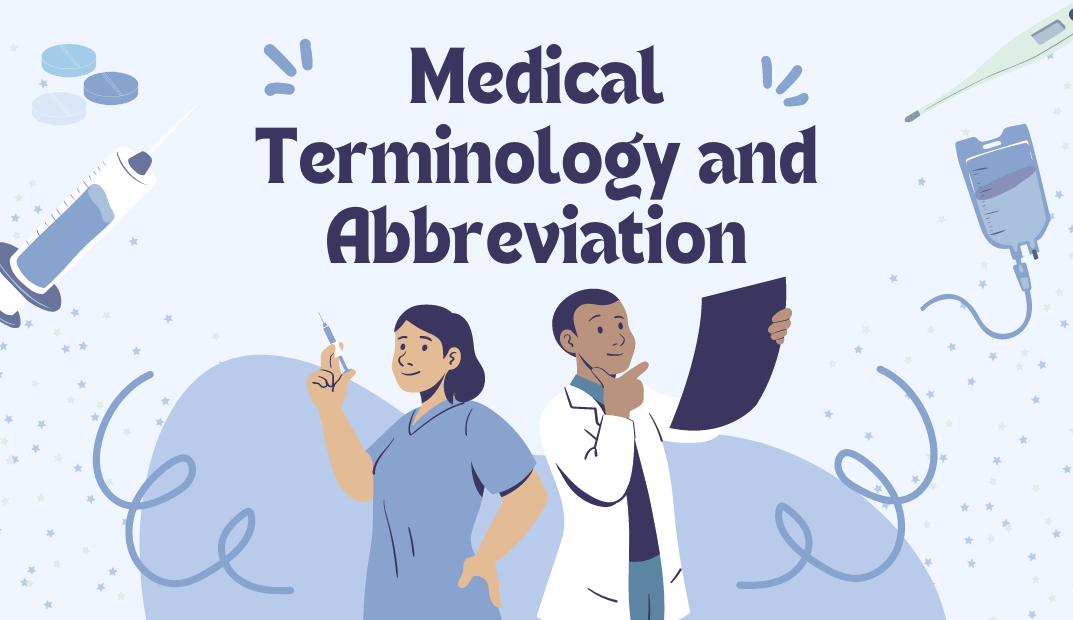
Medical Transcription Training - CPD Certified
By Wise Campus
Medical Transcription: Medical Transcription Training Course Online Do you want a course on Medical Transcription to keep you better prepared for your Medical Transcription profession? our course will help you on that case. On the very first module of the Medical Transcription course, you can get ideas of medical transcription from this introduction to Medical Transcription. Then the Medical Transcription course will teach all the WH questions of the Medical Transcription subject. This Medical Transcription also explains medical languages boot camp with other documentation preparation. Moreover, the Medical Transcription course will explain the communicate style and data protection tecniques as a medical transcription expert. Take the initial steps toward a successful long-term career by studying the Medical Transcription course. Special Offers of this Medical Transcription: Medical Transcription Training Course This Medical Transcription: Medical Transcription Training Course includes a FREE PDF Certificate. Lifetime access to this Medical Transcription: Medical Transcription Training Course Instant access to this Medical Transcription: Medical Transcription Training Course Get FREE Tutor Support to this Medical Transcription: Medical Transcription Training Course Medical Transcription: Medical Transcription Training Course Online An engaging introduction to medical transcription can be found in the Medical Transcription: Medical Transcription Course. You can learn how to create medical reports and the purpose of medical transcription from the Medical Transcription course. Along with other documentation preparation skills, this medical transcription program teaches medical languages. In addition, the Medical Transcription course will cover data protection and communication protocols for medical clients. Who is this course for? Medical Transcription: Medical Transcription Training Course Online Anyone may benefit from this Medical Transcription: Medical Transcription Training Course, including new grads, job seekers, and students. Requirements Medical Transcription: Medical Transcription Training Course Online To enrol in this Medical Transcription: Medical Transcription Training Course, students must fulfil the following requirements. To join in our Medical Transcription Training Course, you must have a strong command of the English language. To successfully complete our Medical Transcription Training Course, you must be vivacious and self driven. To complete our Medical Transcription: Medical Transcription Training Course, you must have a basic understanding of computers. A minimum age limit of 15 is required to enrol in this Medical Transcription Course. Career path Medical Transcription: Medical Transcription Training Course Online You may work as a medical transcriptionist, audio typist, medical office manager, and many other positions after finishing this course on Medical Transcription: Medical Transcription Training Course!

Residential Property
By Wise Campus
Residential Property: Residential Property Course Online Do you work in residential property management? This Health and Safety in Residential Property course will educate you on how the government assesses health and safety issues in rental properties. This Health and Safety in Residential Property course is designed to help learners comprehend the hazards to their health, safety, and the environment. Moreover, Health and Safety in Residential Property training covers general preparations, accident management, and accident reporting in the UK. This Health and Safety in Residential Property course will also teach you about sales, acquisition, and contract management. Overall, with the help of the Health and Safety in Residential Property course, you can learn the necessary information in this area. Enrol the Health and Safety in Residential Property course if you want to be sure your properties are secure and legal! Main Course: Health and Safety in Residential Property Course Free Courses are including with this Residential Property: Residential Property Course Residential Property Course, We Offer a free Estate Agent Course Special Offers of this Residential Property: Residential Property Course This Residential Property: Residential Property Course includes a FREE PDF Certificate. Lifetime access to this Residential Property: Residential Property Course Instant access to this Residential Property: Residential Property Course Get FREE Tutor Support to this Residential Property: Residential Property Course Residential Property: Residential Property Course Online Ensure peace of mind in your home with our comprehensive health and safety solutions for residential properties. From fire prevention to secure entry systems, we prioritize your well-being. Invest in a safer living environment today for a secure and healthy home for you and your loved ones. Who is this course for? Residential Property: Residential Property Course Online The Residential Property: Residential Property Course is for those who are involved in the residential property management field. Requirements Residential Property: Residential Property Course Online To enrol in this Residential Property: Residential Property Course, students must fulfil the following requirements. To join in our Residential Property: Residential Property Course, you must have a strong command of the English language. To successfully complete our Residential Property: Residential Property Course, you must be vivacious and self driven. To complete our Residential Property: Residential Property Course, you must have a basic understanding of computers. A minimum age limit of 15 is required to enrol in this Residential Property: Residential Property Course Career path Residential Property: Residential Property Course Online Upon completing our Residential Property: Residential Property Course, you will have various career paths in residential property management, such as: Property Manager Leasing Agent Property Accountant Property Maintenance Manager Property Marketing Manager Property Portfolio Manager Asset Manager

Domestic Abuse & Domestic Violence with Family Support Worker
By Wise Campus
Domestic Abuse: Domestic Abuse Course Online Do you wish to end crimes that go undetected and are hidden? We are introducing the Domestic Abuse: Domestic Abuse Course to raise awareness in society. This Domestic Abuse: Domestic Abuse Course aims to increase learners’ awareness. Also, the course Level 2 Certificate in Understanding Domestic Abuse course describes the types of domestic abuse and its impacts. Moreover, the Domestic Abuse: Domestic Abuse Course explains the signs, risks and responses toward crimes. This Level 2 Certificate in Understanding Domestic Abuse course will help to understand policy and intervention to domestic abuse. Enrol the Domestic Abuse: Domestic Abuse Course if you want to work in healthcare, social care, childcare, education, and housing to understand domestic abuse and protect people from this. Main Course: Level 2 Certificate in Understanding Domestic Abuse Course Free Courses are including with this Domestic Abuse: Domestic Abuse Course Along with The Domestic Abuse Course, We Offer a free Domestic Violence and Abuse Awareness Diploma Course Along with The Domestic Abuse Course, We Offer a free Family Support WorkerCourse Special Offers of this Domestic Abuse: Domestic Abuse Course This Domestic Abuse: Domestic Abuse Course includes a FREE PDF Certificate. Lifetime access to this Domestic Abuse: Domestic Abuse Course Instant access to this Domestic Abuse: Domestic Abuse Course Get FREE Tutor Support to this Domestic Abuse: Domestic Abuse Course Domestic Abuse: Domestic Abuse Course Online The annual Crime Survey reports that approximately 2.5 million adults are victims of domestic abuse annually. In addition, one in five kids either witness or experience domestic abuse during their childhood. The majority of domestic abuse cases go unreported, despite the fact that it is frequently a crime. Who is this course for? Domestic Abuse: Domestic Abuse Course Online Anyone who is prepared to work in safeguarding, such as employers, teachers, or social workers, should do this Domestic Abuse: Domestic Abuse Course. Requirements Domestic Abuse: Domestic Abuse Course Online To enrol in this Domestic Abuse: Domestic Abuse Course, students must fulfil the following requirements. To join in our Domestic Abuse: Domestic Abuse Course, you must have a strong command of the English language. To successfully complete our Domestic Abuse: Domestic Abuse Course, you must be vivacious and self driven. To complete our Domestic Abuse: Domestic Abuse Course, you must have a basic understanding of computers. A minimum age limit of 15 is required to enrol in this Domestic Abuse: Domestic Abuse Course. Career path Domestic Abuse: Domestic Abuse Course Online The Domestic Abuse: Domestic Abuse Course can prepare you for employment as a social worker, youth worker, or child protection officer.

Search By Location
- report Courses in London
- report Courses in Birmingham
- report Courses in Glasgow
- report Courses in Liverpool
- report Courses in Bristol
- report Courses in Manchester
- report Courses in Sheffield
- report Courses in Leeds
- report Courses in Edinburgh
- report Courses in Leicester
- report Courses in Coventry
- report Courses in Bradford
- report Courses in Cardiff
- report Courses in Belfast
- report Courses in Nottingham