Booking options
£9.99

£9.99
Delivered Online
All levels
Course Overview
This comprehensive course on "Data Analysis and Forecasting in Excel" provides learners with essential skills to manage, analyse, and visualise data effectively using Excel. Whether you are analysing historical data or forecasting future trends, this course covers key tools such as PivotTables, charts, and lookup functions to make your data work for you. Learners will also gain proficiency in automating tasks and creating dynamic reports, which are invaluable for decision-making processes in various professional settings. By the end of the course, you will have the capability to work with complex data sets, produce insightful reports, and apply forecasting techniques to guide future strategies.
Course Description
In this course, learners will delve into the full spectrum of data analysis capabilities offered by Excel. Topics include modifying worksheets, working with lists, and using advanced tools such as PivotTables, PivotCharts, and lookup functions. Learners will explore the process of visualising data through charts and sparklines, allowing them to convey complex information in an accessible manner. The course also covers automating workbook functionality and creating mapping data for better analysis. Additionally, learners will gain expertise in forecasting data trends to support strategic planning. By the end of the course, participants will have developed a comprehensive understanding of Excel’s analytical tools, enabling them to manage data with efficiency and precision in various business contexts.
Course Modules
Module 01: Modifying a Worksheet
Module 02: Working with Lists
Module 03: Analyzing Data
Module 04: Visualizing Data with Charts
Module 05: Using PivotTables and PivotCharts
Module 06: Working with Multiple Worksheets and Workbooks
Module 07: Using Lookup Functions and Formula Auditing
Module 08: Automating Workbook Functionality
Module 09: Creating Sparklines and Mapping Data
Module 10: Forecasting Data
(See full curriculum)
Who is this course for?
Individuals seeking to enhance their Excel data analysis skills.
Professionals aiming to improve their forecasting and reporting capabilities.
Beginners with an interest in data management and analysis.
Those seeking to enhance their proficiency in Excel for career advancement.
Career Path
Data Analyst
Business Analyst
Financial Analyst
Marketing Analyst
Operations Manager
Project Manager
Excel Specialist in various industries such as finance, marketing, and logistics
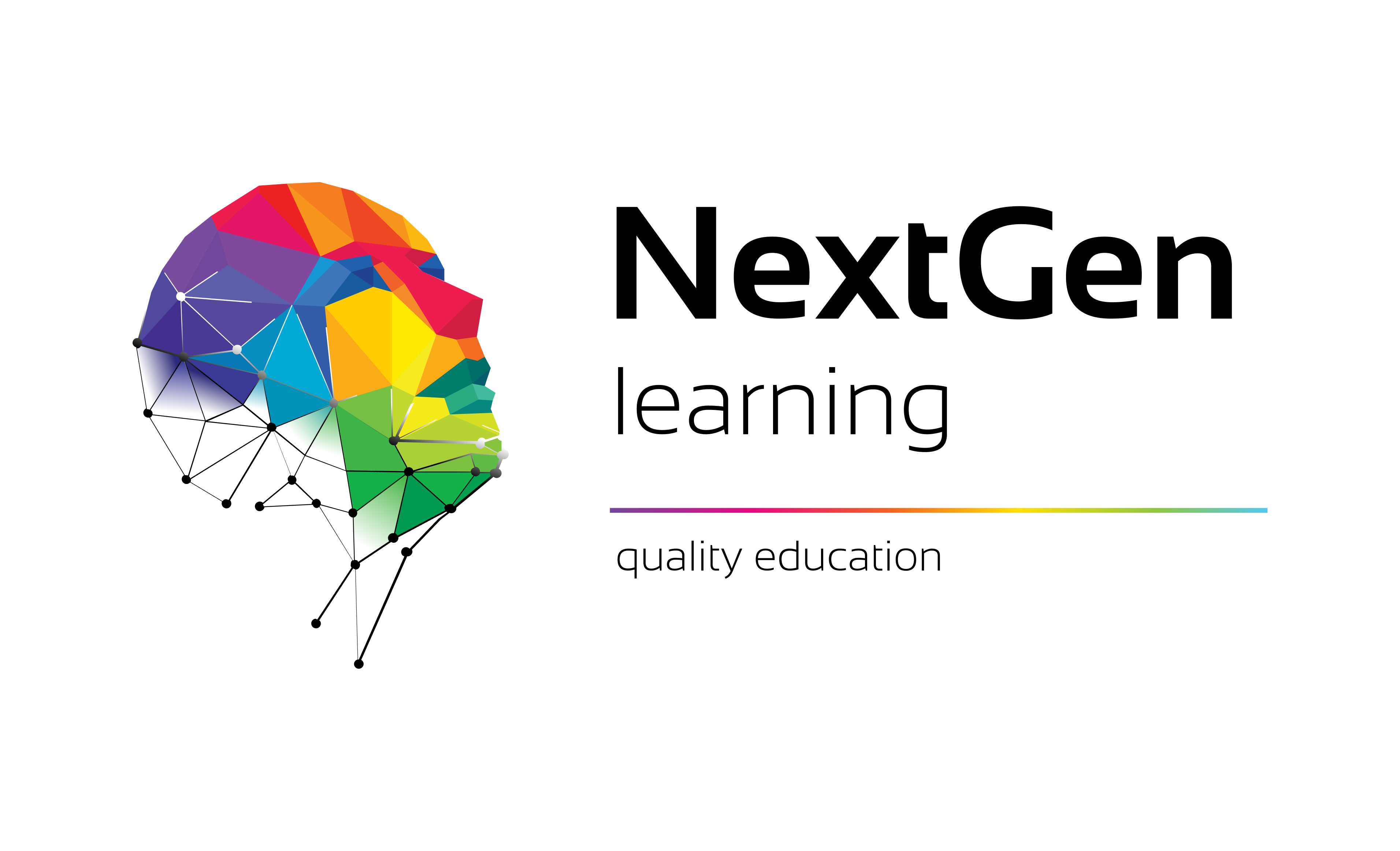
NextGen Learning offers futuristic learning tailored for emerging leaders. Dedicated to empowering learners, this platform boasts a vast array of courses, crafted by industry...