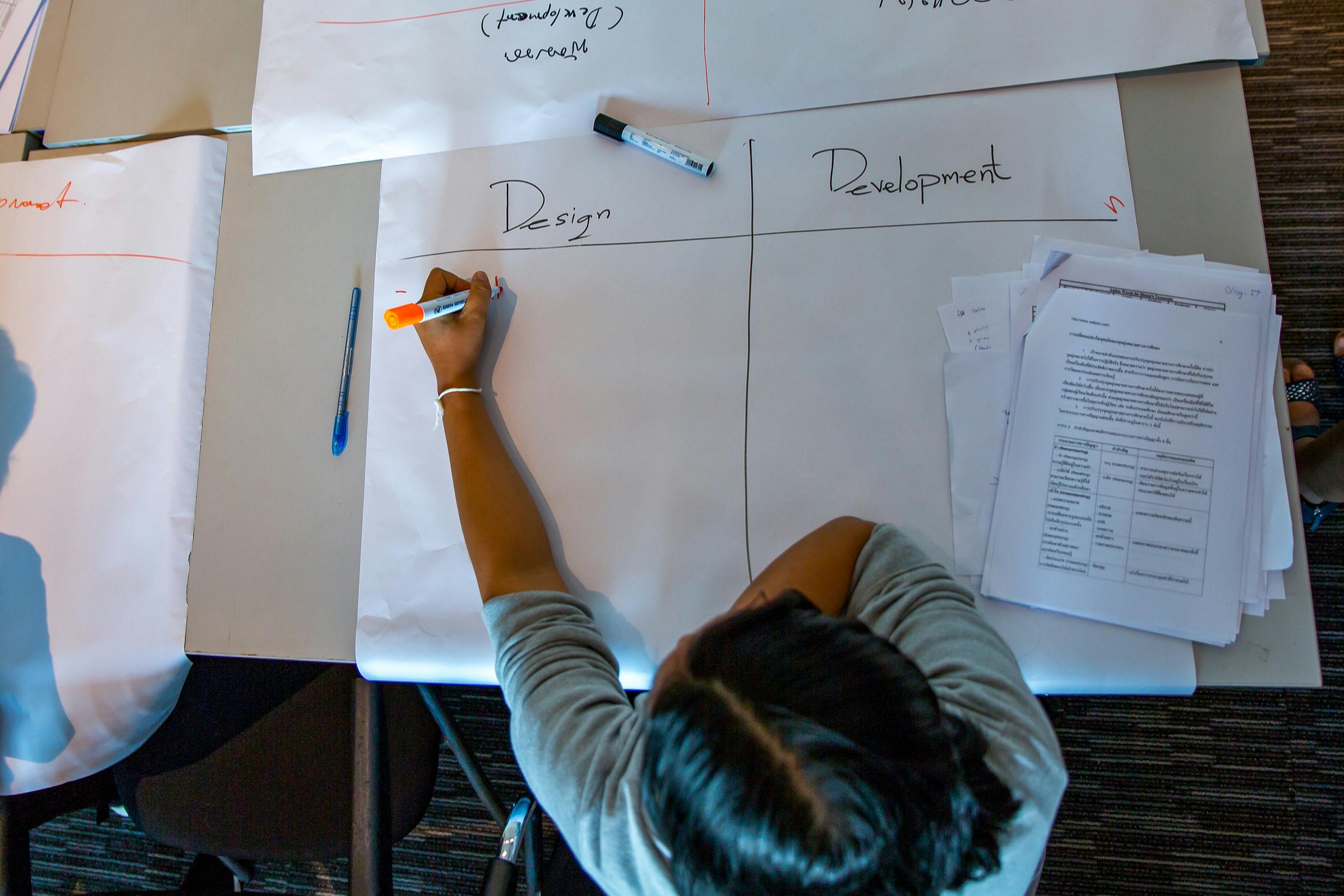- Professional Development
- Medicine & Nursing
- Arts & Crafts
- Health & Wellbeing
- Personal Development
6067 Courses
Garden Trug at The Quite Space in Poundbury
By Green Spiral Willow
Make this beautiful sunhat from English rush. Rush is soft on your hands to work with and has a multitude of different shades of green, brown and yellow making your hat very individual. During the day you will learn how the rush is grown, harvested and processed. No experience necessary, refreshments provided please bring your own lunch.

Teenage Fashion Lab (11-17 years)
By Summer Fashion School London
Learn to make on-trend garments, develop your sewing & pattern cutting skills, whilst getting into the mind of a designer. We have a range of compelling and sustainable workshops taught by expert tutors and industry professionals.

Cisco Administering Collaboration Environments (CLACE)
By Nexus Human
Duration 5 Days 30 CPD hours This course is intended for The primary audience for this course is as follows: Administrator IT support personnel Helpdesk support staff The secondary audience for this course is as follows: Network Engineering Staff Overview Upon completing this course, the learner can meet these overall objectives: Demonstrate an overall understanding of the Cisco Unified Communications Manager (CUCM) system and its environment Configure CUCM to support IP Phones Configure Cisco Unified Communications Manager and IM&Presence to support Cisco Jabber soft client. Configure CUCM to route calls to internal and PSTN destinations Configure User accounts and multi-level administration Demonstrate the use of Self Care Portal functionality Configure user features, including Hunt Groups, Call Pickup, and Call Park. Define the capabilities of and demonstrate the Bulk Administration Tool Define the SMART Licensing model for Cisco Unified Communications Demonstrate the use of the Unified Reporting tool Demonstrate the use of the Dialed Number Analyzer Explain the function of Cisco Unity Connection and the various interfaces that are used to access the system Describe the components that are required for user call processing by Cisco Unity Connection Implement the various features and options that are available to users in Cisco Unity Connection Explore Cisco Unity Connection version features and functions Use the various applications, tools, and reports that are available in Cisco Unity Connection Administering Collaboration Environments (CLACE) is an instructor-led course presented by Skyline-ATS to system administrators and customers involved with the Cisco Unified Communications Manager and Cisco Unity Connection product's day-to-day operation. The CLACE course is the replacement for the CMA / UCA courses. CLACE is a lab-intensive course. The primary focus is learning by performing the configuration tasks. The amount of theory is limited to allow more time for discovery exercises. This course introduces you to the CUCM system, the necessary procedures for administering IP Phones and Users, understanding the Dial Plan, and implementing Features. The course also covers Jabber administration and Cisco Unity Connection administration features, options, and configuration settings. In addition to instructor-led lectures and discussions, you will configure CUCM and Cisco IP Phones in the lab, either in a live classroom or WebEx remote classroom environment. While the CUCM and CUC software used in the class is version 12.5.1, the course material applies to versions 8.x, 9.x, 10.x, 11.x, or 12.x of the applications. The concepts and the lab tasks are the same for most of the software versions. Define Collaboration Technology and Benefits Define Collaboration Benefits Describe On-Premise, Cloud, and Hybrid Deployments Describe On-Premise Collaboration Deployments Describe Cisco's Collaboration Endpoints Describe Cisco Collaboration On-Premise Edge Solutions Describe Cisco's Collaboration On-Premise Conferencing Solutions Describe Cisco Cloud Services Administering Initial Parameters for Cisco Unified Communications Manager Understand the On-Premise Collaboration Deployment Models Describe The Cisco Unified CM Cluster Services Define Network requirements for Collaboration Define Network Services for Collaboration Navigate Cisco Unified CM Discovery 1: Configure Cisco Unified Communications Manager Initial Parameters Explore Cisco Unified CM Groups Discovery 2: Configure the Cisco UCM Core Systems Settings Exploring Endpoints and the Registration Process Identify Cisco Endpoint Solutions Explore the Boot up Process of an Endpoint Describe Power Over Ethernet Discovery 3: Configure an Access Switch for an Endpoint Describe IP Network Settings Discovery 4: Deploy an IP Phone Through Auto and Manual Registration Discovery 5: Administer Endpoints in Cisco Unified Communications Manager Managing Users in Cisco Unified Communications Manager Analyze Cisco UCM Users Types and Settings Describe Methods for Authenticating Cisco UCM Users Discovery 6: Create Local User Accounts Discovery 7: Adding Users in Cisco Unified Communications Manager Describing a Basic Dial Plan Describe the Concepts of a Dial Plan and Call Routing Describe Elements of Call Routing Explore Digit Manipulation and Translation Patterns Discovery 8: Create a Basic Dial Plan Describing Class of Service Explore the Concepts of Class of Control Discovery 9: Explore Partitions and Calling Search Spaces Discovery 10: Explore Private Line Automatic Ringdown (PLAR) Enabling Endpoints and Features Configure a Cisco Jabber Endpoint in Cisco UCM Discovery 11: Implementing Common Endpoint Features (Configuring Hunt Groups and Call Coverage) Explore Mobility Discovery 12: Implement Mobility Implementing Media Resources in Cisco Unified Communications Manager Media Resource Overview Media Resource Selection and Access Control Audio and Video Conference Bridge Devices Audio and Video Conference Bridge Integration Options Discovery 13: Configuring Media Resources Reporting and Maintenance Explore the Troubleshooting Process Describe Reporting and Maintenance Tools Describe the Cisco Real-Time Monitoring Tool Discovery 14: Use Reporting and maintenance Tools Describing Cisco Instant Messaging and Presence Describe Cisco IM and Presence Features and Architecture Clustering Describe Cisco IM and Presence Components and Communication Flows Enabling Jabber Cisco Jabber Deployment Modes Discovery 15: Deploy an On-Premise Cisco Jabber Client for Windows Configure Unity Connection Integration Overview of Cisco Unity Connection Integration SIP Integration Typical Integration Mistakes Integration Considerations Discovery 16: Configure the integration between Cisco Unity Connection and Cisco UCM Discovery 17: Configure Voicemail Users Configuring Cisco Unity Connection Call Handlers Call handler Overview System Call Handler Caller Input Operator Call Handler Goodbye Call Handler Directory Handler Interview Handler Troubleshooting Cisco Unity Connection Overview of Cisco Unity Connection Troubleshooting Options Integration Troubleshooting Tools Cisco Real-Time Monitoring Tool Discovery 18: Troubleshoot Cisco Unity Connection Additional course details: Nexus Humans Cisco Administering Collaboration Environments (CLACE) training program is a workshop that presents an invigorating mix of sessions, lessons, and masterclasses meticulously crafted to propel your learning expedition forward. This immersive bootcamp-style experience boasts interactive lectures, hands-on labs, and collaborative hackathons, all strategically designed to fortify fundamental concepts. Guided by seasoned coaches, each session offers priceless insights and practical skills crucial for honing your expertise. Whether you're stepping into the realm of professional skills or a seasoned professional, this comprehensive course ensures you're equipped with the knowledge and prowess necessary for success. While we feel this is the best course for the Cisco Administering Collaboration Environments (CLACE) course and one of our Top 10 we encourage you to read the course outline to make sure it is the right content for you. Additionally, private sessions, closed classes or dedicated events are available both live online and at our training centres in Dublin and London, as well as at your offices anywhere in the UK, Ireland or across EMEA.

Absolutely! Here's a compelling marketing copy for your online 6-week acting course: --- **Unleash Your Inner Star: Enroll in Our 6-Week Online Acting Course Today!** 🌟 **Transform Your Passion Into Performance** 🌟 Are you ready to take the spotlight and make your acting dreams a reality? Whether you're a budding actor or looking to enhance your skills, our 6-week online acting course is designed to help you shine on stage and screen. **🎭 What You'll Learn:** - **Master the Fundamentals:** Dive into the core techniques of acting, from voice modulation to physical expression. - **Character Development:** Learn how to create and portray compelling characters that captivate audiences. - **Scene Study:** Work on real scripts and scenes to develop your ability to interpret and perform with depth and authenticity. - **Improvisation Skills:** Enhance your spontaneity and quick thinking with fun and challenging improv exercises. - **Audition Techniques:** Gain insider tips and tricks to ace your auditions and leave a lasting impression. **💡 Why Choose Us:** - **Expert Instructors:** Learn from seasoned actors and industry professionals with years of experience. - **Flexible Learning:** Access high-quality video lessons, live workshops, and personalized feedback—all from the comfort of your home. - **Community Support:** Join a vibrant community of fellow actors, share your progress, and get inspired by others' journeys. - **Lifetime Access:** Revisit course materials anytime to continue refining your skills long after the course ends. **🚀 Ready to Take the Stage? Enroll Now and Get Started!** Don't miss this opportunity to unlock your potential and embark on an unforgettable acting journey. Our course is designed for all levels, from beginners to advanced actors. With limited spots available, secure your place today and take the first step towards your acting dreams! --- If you'd like any adjustments or additional details, feel free to let me know! 🎬✨ A 6-week online 42 day tuition 63 hours in total 90 minutes per class for the ridiculous price of £499.00 / $623.00 course focused solely on acting for the camera. This course will emphasize skills and techniques specific to on-camera acting, including understanding the technical aspects of film production, performing for different camera angles, and achieving naturalistic performances. ### Week 1: Introduction to On-Camera Acting **Objective:** Understand the basics of on-camera acting and its differences from stage acting. - **Day 1: Course Overview and Expectations** - Introduction to the course and overview of expectations. - Differences between stage and screen acting. - **Day 2: The Actor’s Toolkit for On-Camera Performance** - Tools and techniques specific to on-camera acting. - Understanding the subtleties of on-camera performance. - **Day 3: Technical Aspects of Filming** - Introduction to technical terms: shot types, camera angles, and lighting. - **Day 4: Facing the Camera** - Exercises for becoming comfortable in front of the camera. - **Day 5: Continuity and Consistency** - Techniques for maintaining continuity in performance. - **Day 6: Observing On-Camera Acting** - Watch and analyze performances from film and TV. - **Day 7: Review and Reflection** - Reflect on the week’s learning and personal insights. ### Week 2: Building a Character for the Camera **Objective:** Learn how to create and portray a character specifically for on-camera performances. - **Day 1: Character Development** - Techniques for creating a character's backstory and persona. - **Day 2: Subtext and Internal Monologue** - Understanding and conveying subtext on camera. - **Day 3: Facial Expressions and Micro-expressions** - Using subtle facial expressions to convey emotion. - **Day 4: Eyes and Eye Line** - Importance of eye focus and eye line in camera work. - **Day 5: Naturalistic Acting** - Techniques for achieving naturalistic performances on camera. - **Day 6: Scene Work with Character Focus** - Practice and perform scenes with an emphasis on character portrayal. - **Day 7: Review and Reflection** - Review character development exercises and reflect on growth. ### Week 3: Voice and Speech for On-Camera Acting **Objective:** Improve vocal clarity and control for on-camera performances. - **Day 1: Vocal Warm-ups** - Exercises for vocal warm-ups and breath control. - **Day 2: Articulation and Projection** - Techniques for clear articulation suitable for the camera. - **Day 3: Consistent Volume and Tone** - Maintaining consistent volume and tone in takes. - **Day 4: Emotional Inflection** - Using inflection to convey emotion naturally on camera. - **Day 5: Syncing Voice and Emotion** - Ensuring voice matches emotional intensity. - **Day 6: Monologue Practice** - Practice and perform monologues with a focus on vocal delivery. - **Day 7: Review and Reflection** - Reflect on vocal progress and areas for improvement. ### Week 4: Movement and Physicality for the Camera **Objective:** Enhance movement skills and body awareness for on-camera performances. - **Day 1: Warm-up and Stretching** - Importance of physical warm-ups and flexibility. - **Day 2: Movement within Frame** - Techniques for effective movement within the camera frame. - **Day 3: Gestures and Physical Actions** - Using gestures and actions effectively on camera. - **Day 4: Blocking for the Camera** - Understanding and executing blocking for different shots. - **Day 5: Physical Continuity** - Maintaining consistency in physical actions across takes. - **Day 6: Scene Work with Physical Focus** - Perform scenes with emphasis on physicality and movement. - **Day 7: Review and Reflection** - Review physical exercises and personal progress. ### Week 5: Improvisation and Scene Study for the Camera **Objective:** Develop improvisation skills and work on scene studies for on-camera performances. - **Day 1: Advanced Improvisation Techniques** - Building on basic improv skills with advanced techniques. - **Day 2: On-Camera Partner Work** - Exercises to build chemistry and trust with scene partners on camera. - **Day 3: Analyzing a Scene for Camera** - Techniques for breaking down and understanding scenes for camera work. - **Day 4: Rehearsal Techniques for Film** - Effective rehearsal strategies for on-camera scene work. - **Day 5: Scene Work for Camera** - Practice and perform scenes with feedback. - **Day 6: Improvisational Scenes for Camera** - Create and perform scenes using improv techniques. - **Day 7: Review and Reflection** - Reflect on scene work and improvisation experiences. ### Week 6: On-Camera Performance and Feedback **Objective:** Prepare for final on-camera performances and receive constructive feedback. - **Day 1: Performance Prep for Camera** - Final preparations and fine-tuning performances for camera. - **Day 2: On-Camera Dress Rehearsal** - Full run-through of performances with camera setup. - **Day 3: On-Camera Performance Day 1** - Perform scenes and monologues; receive immediate feedback. - **Day 4: On-Camera Performance Day 2** - Perform different scenes and monologues; receive feedback. - **Day 5: Peer Review for Camera Work** - Exchange feedback with peers and discuss on-camera performances. - **Day 6: Self-Reflection on Camera Performance** - Reflect on personal growth and set future goals for on-camera acting. - **Day 7: Course Wrap-up and Celebration** - Celebrate achievements and discuss next steps in on-camera acting journey. I hope this course structure is exactly what you were looking for! If you have any specific areas you’d like to focus on or any adjustments, feel free to let me know. 🎥🎬

Description Do you want to master the world's best photo editing software? Or are you new to Adobe Photoshop CC? Then enrol the Adobe Photoshop CC Foundation course and begin your acquaintance with the course. The course is for the learners who have little or no knowledge about the photo editor. You will start your journey from the beginning. You will be familiar with the user interface and know how to open and create an image in Adobe Photoshop. The course introduces you to the essential tools, brushes and other features so that you can able to decide which tools to select while editing. Additionally, the course illustrates the concepts of colour schemes and guides you on how to use the colors efficiently. The procedures of adding text and text styles, working with Layers, adjusting Layers, customizing the workspace, moving and transforming Pixels, cropping images, etc. will be covered in the course. Finally, the course shows you how to print, convert and export files from Photoshop. Shortly, the course gives you a general understanding of the application so that you can proceed with the advanced skills. Assessment: This course does not involve any MCQ test. Students need to answer assignment questions to complete the course, the answers will be in the form of written work in pdf or word. Students can write the answers in their own time. Once the answers are submitted, the instructor will check and assess the work. Certification: After completing and passing the course successfully, you will be able to obtain an Accredited Certificate of Achievement. Certificates can be obtained either in hard copy at a cost of £39 or in PDF format at a cost of £24. Who is this Course for? Photoshop CC Masterclass - Beginner to Advanced is certified by CPD Qualifications Standards and CiQ. This makes it perfect for anyone trying to learn potential professional skills. As there is no experience and qualification required for this course, it is available for all students from any academic background. Requirements Our Photoshop CC Masterclass - Beginner to Advanced is fully compatible with any kind of device. Whether you are using Windows computer, Mac, smartphones or tablets, you will get the same experience while learning. Besides that, you will be able to access the course with any kind of internet connection from anywhere at any time without any kind of limitation. Career Path After completing this course you will be able to build up accurate knowledge and skills with proper confidence to enrich yourself and brighten up your career in the relevant job market. Adobe Photoshop CC Beginner Introduction Introduction FREE 00:03:00 Introduction to Photoshop Introduction to Photoshop 00:05:00 Understanding Types of Documents 00:04:00 Understanding Resolution 00:04:00 Creating New Documents 00:06:00 Using Artboards 00:05:00 Using CC Templates 00:03:00 Utilizing the Search Feature 00:02:00 Customizing the Workspace Using Workspace Presets 00:02:00 Moving, Closing, and Opening Panels 00:06:00 Understanding Document Views 00:06:00 Using the History Panel 00:06:00 Working with Layers Why Layers 00:02:00 Using Layers 00:07:00 Creating Fill Layers 00:05:00 Applying Blending Modes 00:04:00 Using Layer Styles 00:09:00 Discovering the Properties Panel 00:08:00 Understanding Selections Creating Basic Selections 00:09:00 Using the Lasso Tools 00:08:00 Understanding the Quick Select Tools 00:07:00 Editing the Quick Mask 00:04:00 Saving Selectionsv 00:04:00 Moving Selections to Layers.mp 00:03:00 Understanding and Using Color Understanding Color Modes 00:10:00 Creating Swatches 00:06:00 Using Masks and Advanced Layers Applying Layer Masks 00:00:00 Deleting Layer Masks 00:01:00 Organizing Layers 00:03:00 Merging Layers 00:02:00 Flattening Layers 00:02:00 Working with Layer Comps 00:06:00 Using Adjustment Layers Using Image Adjustments 00:07:00 Understanding Adjustment Layers 00:10:00 Using Layer Masks with Adjustment Layers 00:03:00 Cropping Images Using the Crop Tool 00:05:00 Using the Crop Tool to Add Canvas 00:02:00 Moving and Transforming Pixels Using Free Transform 00:04:00 Working with Other Transform Options 00:03:00 Flipping Pixels 00:01:00 Adding Text and Text Styles Using the Type Tool 00:10:00 Discovering Typesetting 00:08:00 Formatting Text 00:09:00 Creating Type on a Path 00:03:00 Warping Type 00:03:00 Using Styles on Type 00:08:00 Applying Special Effects Using Layer Styles 00:05:00 Working with Patterns 00:03:00 Applying Filters 00:04:00 Creating Pixels with Filters 00:06:00 Exporting from Photoshop Printing in Photoshop 00:03:00 Converting to CMYK 00:04:00 Converting to Other File Types 00:13:00 Using File Info 00:09:00 Conclusion Course Recap 00:03:00 Adobe Photoshop CC Intermediate Start Here Introduction FREE 00:03:00 Painting and Using Brushes Painting with Brushes 00:09:00 Using the Brushes Panel 00:06:00 Defining Custom Brushes 00:04:00 Saving Tool Presets 00:02:00 Using the History Brush 00:03:00 Using Vector Tools Working with Vector Shapes 00:10:00 Creating Custom Shapes 00:02:00 Using the Pen Tool 00:07:00 Discovering Paths 00:04:00 Understanding Vector Masks 00:03:00 Using Vector Objects and Spot Colors 00:06:00 Using Libraries What is the CC Library 00:02:00 Adding and Deleting Assets in the Library 00:03:00 Sharing Assets 00:02:00 Creating New Libraries 00:03:00 Sharing a Library 00:02:00 Advanced Special Effects Using the Blur Filters 00:06:00 Applying the Distort Filters 00:03:00 Creating a Pixelated Look 00:02:00 Stylizing Effects 00:02:00 Using Liquify 00:05:00 Using Smart Filters 00:04:00 Working with Smart Objects 00:03:00 Loading a Texture into Type 00:04:00 Working with RAW Images What is a Raw Image 00:05:00 Processing Raw Images 00:12:00 Opening a JPEG File in Raw 00:06:00 Retouching Basics Developing a Strategy for Retouching 00:04:00 Using Retouching Tools 00:10:00 Using the Dust and Scratches Filter 00:04:00 Applying Sharpening 00:08:00 Working with Face Aware Liquify 00:06:00 Automating Tasks Using Actions 00:03:00 Creating Actions 00:07:00 Using Droplets 00:05:00 Using the Image Processor 00:05:00 Creating an HDR Image 00:07:00 Creating a Panoramic Image 00:07:00 Integration with other Adobe Software Using PSD Files in InDesign 00:04:00 Using PSD Files in Illustrator 00:03:00 Using PSD Files in Dreamweaver 00:04:00 Understanding Color Management Why Color Management 00:03:00 Calibrating a Monitor 00:04:00 Calibrating a Printer 00:03:00 Loading Profiles into PSDs 00:02:00 Conclusion Course Recap 00:03:00 Adobe Photoshop CC Advanced Introduction Introduction FREE 00:03:00 Processing Raw Images What is the RAW Format 00:04:00 Understanding White Balance 00:05:00 Setting Exposure 00:07:00 Working with Color and Clarity 00:03:00 Working with Adobe Camera Raw Updating Adobe Camera Raw 00:01:00 Using the Before and After Views 00:05:00 Resetting the Sliders 00:01:00 Understanding the Workflow Options 00:04:00 Setting the Camera Raw Preferences 00:03:00 Working with the Tools Understanding the White Board Tool 00:03:00 Using the Color Sampler 00:01:00 Working with the Targeted Adjustment Tool 00:02:00 Cropping Images 00:03:00 Applying Straightening 00:01:00 Using the Spot Removal Tool 00:05:00 Applying the Red Eye Tool 00:03:00 Understanding the Adjustment Brush 00:04:00 Using the Graduated Filter 00:02:00 Applying the Radial Filter 00:02:00 Rotating Images 00:01:00 Using Advanced Exposure Settings and Sharpening Using Curves 00:03:00 Understanding Sharpening and Noise 00:03:00 Creating Grayscale Images 00:03:00 Using Split Toning 00:03:00 Managing Corrections and Effects Enabling Lens Profiles 00:03:00 Using Effects 00:02:00 Adding Grain 00:02:00 Applying Post Crop Vignette 00:02:00 Using Camera Calibration 00:03:00 Saving Presets 00:02:00 Applying Snapshots 00:02:00 Creating Image Adjustments Using Adjustment Layers 00:02:00 Painting Layer Masks 00:05:00 Discovering Plugins for Photoshop What are Plugins 00:04:00 Using the Nik Collection 00:08:00 Using HDR Pro Effex 00:06:00 Using On1 Effects 00:04:00 Exploring Workflows Introudcing the Workshop Videos 00:04:00 Processing a Landscape Image 00:13:00 Processing a Macro Image 00:09:00 Processing a City 00:11:00 Conclusion Course Recap 00:02:00 Certificate and Transcript Order Your Certificates and Transcripts 00:00:00

The Principles of Emotional Intelligence
By Ei4Change
Learn the principles of emotional intelligence about how your emotions influence the way you understand yourself, how you build relationships, how you manage stress and how you make decisions. We all have emotions! You will need an open mind and a willingness to learn about how to positively embrace working with your intelligence and your emotions. You should be committed to developing your ability to manage the emotional dimensions of life.
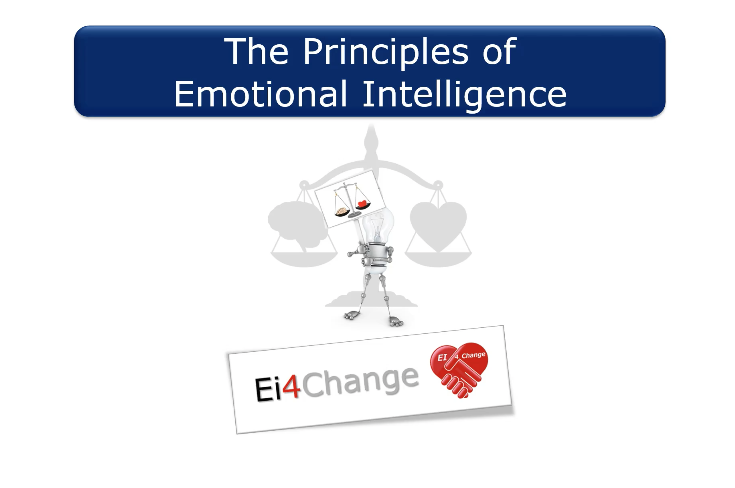
Search By Location
- Workshop Courses in London
- Workshop Courses in Birmingham
- Workshop Courses in Glasgow
- Workshop Courses in Liverpool
- Workshop Courses in Bristol
- Workshop Courses in Manchester
- Workshop Courses in Sheffield
- Workshop Courses in Leeds
- Workshop Courses in Edinburgh
- Workshop Courses in Leicester
- Workshop Courses in Coventry
- Workshop Courses in Bradford
- Workshop Courses in Cardiff
- Workshop Courses in Belfast
- Workshop Courses in Nottingham