- Professional Development
- Medicine & Nursing
- Arts & Crafts
- Health & Wellbeing
- Personal Development
6249 Courses
[vc_row][vc_column][vc_column_text] Description: Teaching is a hugely rewarding profession, and to become a qualified teacher, one must have excellent communication, social and time management skills, in addition to postgraduate teacher training. If you're thinking about becoming a teacher, and want to contribute to the lives of young people, then this online teaching diploma will give you the practical knowledge and training you need to accelerate your career. This Advanced Diploma in Teaching course has no entry requirements and is designed to give a broad introduction to teaching, with a focus on primary school and early years teaching. There will also be a section on SEN teaching, to help you gain an understanding of teaching children with special educational needs such as dyslexia and ADHD. You'll learn how to create lesson plans, familiarise with different teaching methodologies, learn about teachers pay and much more. This teacher training course is ideal for those who want to familiarise with the English school system and the role and responsibilities of a teacher. No teaching qualifications are needed to take this online course, which will boost your job opportunities when it comes to gaining your qualified teacher status (QTS). Who is the course for? Educators who want to improve their interactive teaching course. People who have an interest in teaching and studying. Entry Requirement: This course is available to all learners, of all academic backgrounds. Learners should be aged 16 or over to undertake the qualification. Good understanding of English language, numeracy and ICT are required to attend this course. Assessment: At the end of the course, you will be required to sit an online multiple-choice test. Your test will be assessed automatically and immediately so that you will instantly know whether you have been successful. Before sitting for your final exam you will have the opportunity to test your proficiency with a mock exam. Certification: After you have successfully passed the test, you will be able to obtain an Accredited Certificate of Achievement. Certificates can be obtained either in hardcopy at a cost of £39 or in PDF format at a cost of £24. PDF certificate's turnaround time is 24 hours and for the hardcopy certificate, it is 3-9 working days. Why choose us? Affordable, engaging & high-quality e-learning study materials; Tutorial videos/materials from the industry leading experts; Study in a user-friendly, advanced online learning platform; Efficient exam systems for the assessment and instant result; The UK & internationally recognised accredited qualification; Access to course content on mobile, tablet or desktop from anywhere anytime; The benefit of career advancement opportunities; 24/7 student support via email. Career Path: The Advanced Diploma in Teaching is a useful qualification to possess, and would be beneficial for the following careers: Educator Guidance Counsellor Instructor Mentor School Administrator Special Education Teacher Tutor. [/vc_column_text][/vc_column][/vc_row] Module 1: Fundamentals of Teaching Understanding the Development of Children and Young Person 01:00:00 Communication and Professional Relationships with Pupils and Family 01:00:00 Safeguarding the Welfare of Children and Young Person 01:00:00 Module 2: Teaching in UK Teaching in the UK 00:30:00 Teachers' Standards in UK 00:30:00 Teachers Pay 00:30:00 The English School System 00:30:00 Evaluation of Schools and Teachers 00:30:00 School Governance 00:15:00 Inclusive Teaching 00:15:00 Module 3: Teacher Training Module One - Getting Started 02:00:00 Module Two - Understanding Training and Facilitation 02:00:00 Module Three - Gathering Materials 00:30:00 Module Four - Creating a Lesson Plan 02:00:00 Module Five - Choosing Activities 00:30:00 Module Six - Preparing for the Workshop 00:30:00 Module Seven - Getting Off on the Right Foot 00:30:00 Module Eight - Delivery Tips and Tricks 02:00:00 Module Nine - Keeping it Interactive 00:30:00 Module Ten - Dealing With Difficult Participants 00:30:00 Module Eleven - Tackling Tough Topics 01:00:00 Module Twelve - Wrapping Up 01:00:00 Activities 00:00:00 Module 4: Teaching Methodologies Chapter (i) 01:00:00 Chapter (ii) 01:00:00 Chapter (iii) 01:00:00 Chapter (iv) 01:00:00 Chapter (v) 01:00:00 Chapter (vi) 01:00:00 Chapter (vii) 00:30:00 Chapter (viii) 00:30:00 Chapter (ix) 01:00:00 Chapter (x) 00:30:00 Chapter (xi) 01:00:00 Chapter (xii) 01:00:00 Chapter (xiii) 01:00:00 Chapter (xiv) 01:00:00 Chapter (xv) 01:00:00 Module 5: Psychology of Teaching WHY YOUNG PEOPLE DO NOT LEARN TO STUDY PROPERLY? 01:00:00 THE NATURE OF STUDY, AND ITS PRINCIPAL FACTORS 02:00:00 PROVISION FOR SPECIFIC PURPOSES, AS ONE FACTOR OF STUDY 01:00:00 THE SUPPLEMENTING OF THOUGHT, AS A SECOND FACTOR OF STUDY 02:00:00 THE ORGANIZATION OF IDEAS, AS A THIRD FACTOR IN STUDY 02:00:00 JUDGING OF THE SOUNDNESS AND GENERAL WORTH OF STATEMENTS, AS A FOURTH FACTOR IN STUDY 02:00:00 MEMORIZING, AS A FIFTH FACTOR IN STUDY 02:00:00 THE USING OF IDEAS, AS A SIXTH FACTOR IN STUDY 02:00:00 PROVISION FOR A TENTATIVE RATHER THAN A FIXED ATTITUDE TOWARD KNOWLEDGE, AS A SEVENTH FACTOR IN STUDY 01:00:00 PROVISION FOR INDIVIDUALITY, AS AN EIGHTH FACTOR IN STUDY 02:00:00 FULL MEANING OF STUDY: RELATION OF STUDY TO CHILDREN AND TO THE SCHOOL 02:00:00 Module 6: SEN Teaching Introduction to Special Educational Needs (SEN) 00:30:00 Understand Constructivism in the Classroom and Know Your Role as a Teacher 01:00:00 SEN Code of Practice 01:00:00 Get an Understanding on SENCO 01:00:00 Classroom Management Strategies for Children with Special Needs 00:30:00 Physical Difficulties, Sensory Difficulties, Cognitive Impairments of Pupils 01:00:00 How to Deal with Pupils with Autism 00:30:00 Understanding Learning Difficulties 01:00:00 Anger Management Methods for Pupils With Special Needs 00:30:00 Teaching Children with Down Syndrome 00:30:00 Conclusion SEN 00:30:00 Module 7: SEN in USA INTRODUCTION to SEN USA 02:00:00 PRINCIPLES OF SPECIAL EDUCATION 01:00:00 SEN CURRICULUM 01:00:00 SEN TEACHING 01:00:00 CONCLUSION to SEN USA 00:15:00 Module 8: ADHD What is ADHD? 00:30:00 Causes of ADHD 00:30:00 Diagnosing ADHD 00:30:00 Treating ADHD 00:30:00 ADHD and Education 00:30:00 Reasonable Adjustments: ADHD 01:00:00 Adults with ADHD 00:30:00 Module 9: Dyslexia What is Dyslexia? 01:00:00 Identifying Dyslexia 00:30:00 Co-occurring Conditions 00:30:00 Diagnosing Dyslexia 00:30:00 Creating Dyslexia Friendly Environment 00:30:00 Solutions for Dyslexia 00:30:00 Module 10: Dealing with Troubled Children YOU AND YOUR CHILD STUDY 01:30:00 THE PROBLEM OF PUNISHMENT 00:30:00 WHEN YOUR CHILD IMAGINES THINGS 00:30:00 WHY KIDS LIE AND WHAT TO DO ABOUT IT 01:00:00 BEING AFRAID 00:30:00 THE FIRST GREAT LAW 00:30:00 THE TRAINING OF THE WILL 01:00:00 HOW CHILDREN REASON ABOUT FUTURE 00:30:00 WORK AND PLAY 01:00:00 CHILDREN'S GANGS, CLUBS, AND FRIENDSHIPS 00:15:00 CHILDREN'S IDEALS AND AMBITIONS 01:00:00 THE STORK OR THE TRUTH 00:30:00 THE GOLDEN AGE OF TRANSITION 00:15:00 HEREDITY AND ENVIRONMENT 01:00:00 FREEDOM AND DISCIPLINE 00:15:00 Refer A Friend Refer A Friend 00:00:00 Mock Exam Mock Exam - Advanced Diploma in Teaching 00:20:00 Final Exam Final Exam - Advanced Diploma in Teaching 00:20:00 Order Your Certificates and Transcripts Order Your Certificates and Transcripts 00:00:00

Subsidised workshops for schools in Bristol and Solihull
By Centre For Studies On Inclusive Education
CSIE is currently offering these workshops at highly subsidised rates (only £300+vat for a whole day of workshops) to schools in Bristol and Solihull, thanks to a grant from the Rix-Thompson-Rothenberg (RTR) Foundation and another grant from Tesco Stronger Starts. We are delighted to have won the public vote in south Bristol Tesco stores, enabling us to offer even more workshops at subsidised rates! Please book early to avoid disappointment – we’ll offer the subsidised rates on a first-come-first-served basis. Cost: £300+vat Optional extras: a) written responses to pupils’ anonymous questions (£50+vat) b) transcript of pupils’ feedback, as evidence of impact (£50+vat)

Growing Younger and More Diverse - Translating God Workshop - How Young People Understand The Christian Story
By The Diocese of St Albans
We are partnering with Youthscape to host a workshop to present their latest research on young people, Translating God. Translating God is a new major project from The Youthscape Centre for Research exploring how young people understand and respond to the Christian story. Published in three parts, it represents more than two years of work with input from a diverse group of more than a thousand young people Everyone interested in how the church engages with young people – church leaders, youth workers, parents and perhaps young people themselves – will want to see what this ground-breaking research means for you, your ministry and the wider church. More information on the research can be found here. https://www.youthscape.co.uk/research/translating-god/home Date: 10th October 2024 Time: 10 am – 13:00 pm (Lunch 12:30pm) Doors open: 9:30 am (Coffee) Venue: Youthscape 74 Bute ST, LU1 2EY Location and Parking Town Center location. 50 meters from the main train station & coach stations and airport drop off—one mile from junction 10, M1. Parking can be located on Power Court, just a short walk from the main entrance. Useful Info -Maximum stay is 5 hours -From £0.90 for one hour to £3.80 for five hour -Sat Nav postcode is LU1 3JG – By by app, phone, cash or card – Pay by phone Location 802298

INTRODUCTION TO FILMMAKING
By Screen and Film School
This 10-week short course is perfect for students who are passionate about film and would like to explore different aspects of filmmaking in a fun, practical and creative manner. You will be given the opportunity to work with professional actors to shoot your first short film. Using a combination of practical workshops, presentations and film analysis, the course will provide you with experience and support in writing for the screen, producing, shooting and editing broadcast-quality moving images, and understanding screen acting techniques from both actor and director perspectives.

Adobe Premiere Pro
By Nexus Human
Duration 3 Days 18 CPD hours There are good reasons Adobe Premiere Pro is such a popular post-production video editing software application. It excels for a wide variety of uses; tapeless and DSLR footage; cross-platforms, open workflows for easy collaboration, powerful metadata features for greater editing and production efficiency, plus real-time 3D editing and Virtual Reality. This four-day course is ideal for beginners, as well as Final Cut Pro and Avid editors - or for anyone who is involved in a content creation environment. Adobe Premiere Interface Performing Nonlinear Editing in Premiere Pro Looking at the Standard Digital Video Workflow Enhancing the Workflow with Premiere Pro Expanding the Workflow Incorporating other Components into the Editing Workflow Adobe Creative Cloud Video Workflow Touring the Premiere Pro Workspace Looking at the Workspace Layout Customizing the Workspace Introducing Preferences Keyboard Shortcuts Moving, Backing up, and Syncing User Settings Setting up a Project Setting up a Sequence Setting up the Timeline Importing Media Importing Assets Working with ingest Options and Proxy Media Working with the Media Browser Importing Images Using Adobe Stock Customizing the Media Cache Recording a Voice-over Organizing Media Project Panel Working with Bins Monitoring Footage Modifying Clips Mastering the Essentials of Video Editing Using the Source Monitor Navigating the Timeline Essential Editing Commands Working with Clips and Markers Using Program Monitor Controls Setting the Playback Resolution Playing back VR Video Using Markers Using Sync Lock and Track Lock Finding Gaps in the Timeline Selecting Clips Moving Clips Extracting and Deleting Segments Adding Transitions Understanding Transitions Edit points and Handles Adding Video Transitions Using A/B mode to Fine-tune a Transition Adding Audio Transitions Performing Advanced Editing Techniques Performing Three or Four-point Editing Changing Playback Speed Replacing Clips and Footage Nesting Sequences Performing Regular Trimming Performing Advanced Trimming Trimming in the Program Monitor Putting Clips in Motion Adjusting the Motion Effect Changing Clip Position, Size, and Rotation Working with Keyframe Interpolation Using other Motion-related Effects Multi-camera Editing Following the Multi-camera Process Creating a Multi-camera Sequence Switching Multiple Cameras Finalizing Multi-camera Editing Editing and Mixing Audio Setting up the Interface to Work with Audio Examining Audio Characteristics Creating a Voice-over Scratch Track Adjusting Audio Volume Normalizing Audio Creating a Split Edit Adjusting Audio Levels for a Clip Sweetening Sound Sweetening Sound with Audio Effects Adjusting EQ Cleaning up Noisy Audio Fading Audio with Essential Sounds Adding Video Effects Working with Effects Master Clip Effects Masking and Tracking Visual Effects Keyframing Effects Effect Presets Frequently Used Effects Improving Clips with Color Correction and Grading Following a Color-oriented Workflow An overview of Color-oriented Effects Fixing Exposure Problems Fixing Color Balance Using Special Color Effects Creating a Look Exploring Compositing Techniques Understanding an Alpha Channel Making Compositing Part of Your Projects Working with the Opacity Effect Working with Alpha-channel Transparencies Color Keying a Green Screen Shot Using Mattes Creating Titles An Overview of Shapes & Type Loading in Graphics Using the Essentials Graphic Panel Browsing Templates Saving Templates Mastering Video Typography Essentials Creating Titles Stylizing Text Making Text Roll and Crawl Introducing Captions Managing Your Projects Using the File menu Using the Project Manager Performing the Final Project Management Steps Importing Projects or Sequences Managing Collaboration Using the Libraries Panel Managing Your Hard Drives Exporting Frames, Clips, and Sequences Overview of Export Options Exporting Single Frames Exporting a Master Copy Working with Adobe Media Encoder Uploading to Social Media Exchanging with Other Editing Applications Additional course details: Nexus Humans Adobe Premiere Pro training program is a workshop that presents an invigorating mix of sessions, lessons, and masterclasses meticulously crafted to propel your learning expedition forward. This immersive bootcamp-style experience boasts interactive lectures, hands-on labs, and collaborative hackathons, all strategically designed to fortify fundamental concepts. Guided by seasoned coaches, each session offers priceless insights and practical skills crucial for honing your expertise. Whether you're stepping into the realm of professional skills or a seasoned professional, this comprehensive course ensures you're equipped with the knowledge and prowess necessary for success. While we feel this is the best course for the Adobe Premiere Pro course and one of our Top 10 we encourage you to read the course outline to make sure it is the right content for you. Additionally, private sessions, closed classes or dedicated events are available both live online and at our training centres in Dublin and London, as well as at your offices anywhere in the UK, Ireland or across EMEA.

Do you love books? Do you love the feel of a new book, the smell of the pages, and the way they look on your shelf? But do you wish that you could create your own books? We have just what you need! Our Bookbinding Workshop is a beginner course that will teach you how to make canvas bound, Japanese bound, and journal style books. We provide all of the materials and full instruction is provided by our expert staff. You will be able to create a small library of books that are sure to impress anyone who sees them!
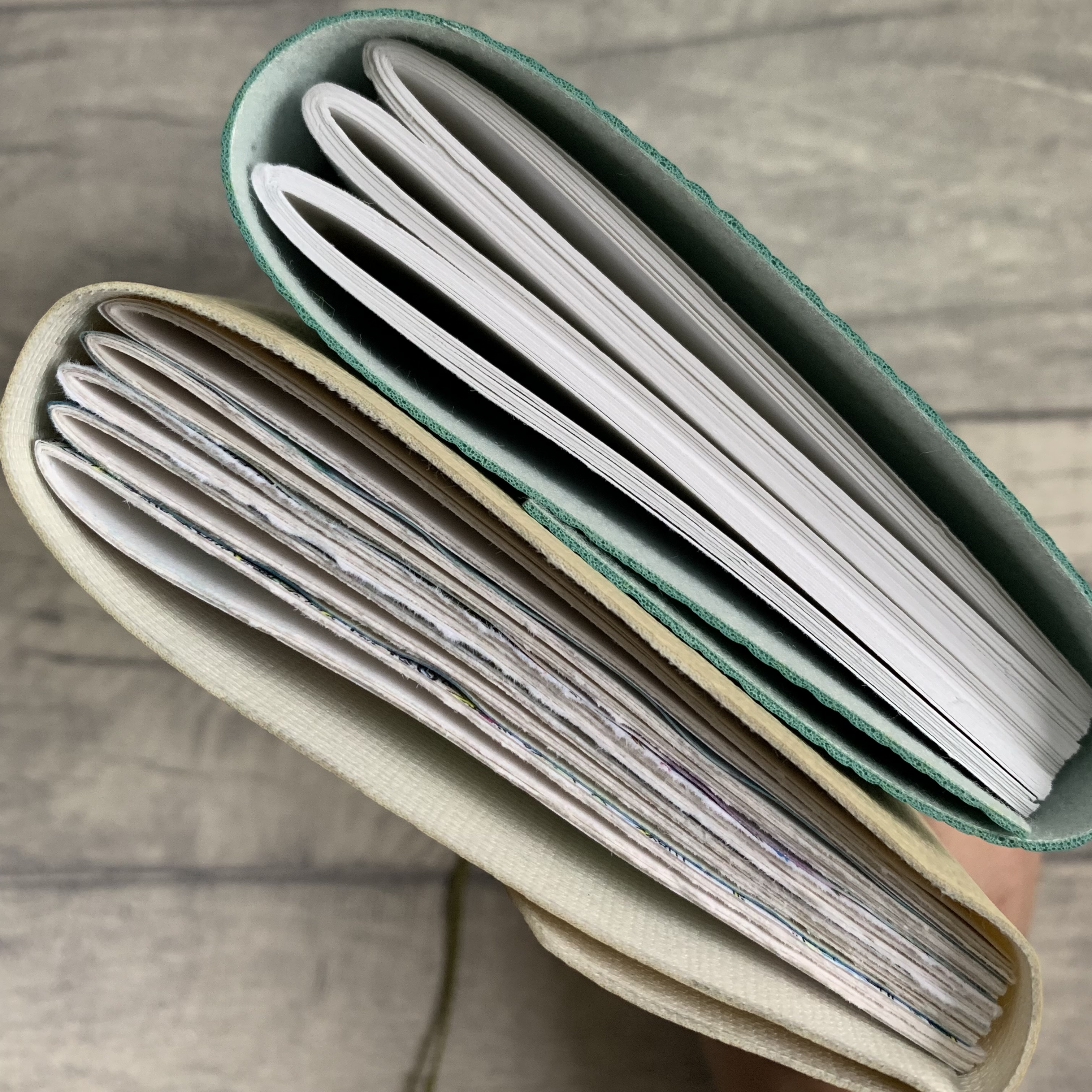
The Photoshop CC Advanced for Photography course is designed to explain to you the primary to advanced functions of Adobe Photoshop CC for creating and flattering your pictures, figures, artwork, and other graphical outputs. You will successfully learn the techniques of processing RAW format including the tools and strategies of using white balance, exposure, colour, clarity, advanced exposure setting, manage correction, effects and explore workflows. Additionally, you will learn how to work with different tools and features to create and edit graphical works as well as the procedures of working with Adobe Camera RAW, forming Image adjustments and the steps of setting preference, the essential plugins as well as the techniques of updating and resetting images. Who is this course for? Photoshop CC Advanced for Photography is suitable for anyone who want to gain extensive knowledge, potential experience and professional skills in the related field. This course is CPD accredited so you don't have to worry about the quality. Requirements Our Photoshop CC Advanced for Photography is open to all from all academic backgrounds and there is no specific requirements to attend this course. It is compatible and accessible from any device including Windows, Mac, Android, iOS, Tablets etc. CPD Certificate from Course Gate At the successful completion of the course, you can obtain your CPD certificate from us. You can order the PDF certificate for £9 and the hard copy for £15. Also, you can order both PDF and hardcopy certificates for £22. Career path This course opens a new door for you to enter the relevant job market and also gives you the opportunity to acquire extensive knowledge along with required skills to become successful. You will be able to add our qualification to your CV/resume which will help you to stand out in the competitive job industry. Course Curriculum Introduction Introduction FREE 00:03:00 Processing Raw Images What is the RAW Format 00:04:00 Understanding White Balance 00:05:00 Setting Exposure 00:07:00 Working with Color and Clarity 00:03:00 Working with Adobe Camera Raw Updating Adobe Camera Raw 00:01:00 Using the Before and After Views 00:05:00 Resetting the Sliders 00:01:00 Understanding the Workflow Options 00:04:00 Setting the Camera Raw Preferences 00:03:00 Working with the Tools Understanding the White Board Tool 00:03:00 Using the Color Sampler 00:01:00 Working with the Targeted Adjustment Tool 00:02:00 Cropping Images 00:03:00 Applying Straightening 00:01:00 Using the Spot Removal Tool 00:05:00 Applying the Red Eye Tool 00:03:00 Understanding the Adjustment Brush 00:04:00 Using the Graduated Filter 00:02:00 Applying the Radial Filter 00:02:00 Rotating Images 00:01:00 Using Advanced Exposure Settings and Sharpening Using Curves 00:03:00 Understanding Sharpening and Noise 00:03:00 Creating Grayscale Images 00:03:00 Using Split Toning 00:03:00 Managing Corrections and Effects Enabling Lens Profiles 00:03:00 Using Effects 00:02:00 Adding Grain 00:02:00 Applying Post Crop Vignette 00:02:00 Using Camera Calibration 00:03:00 Saving Presets 00:02:00 Applying Snapshots 00:02:00 Creating Image Adjustments Using Adjustment Layers 00:02:00 Painting Layer Masks 00:05:00 Discovering Plugins for Photoshop What are Plugins 00:04:00 Using the Nik Collection 00:08:00 Using HDR Pro Effex 00:06:00 Using On1 Effects 00:04:00 Exploring Workflows Introudcing the Workshop Videos 00:04:00 Processing a Landscape Image 00:13:00 Processing a Macro Image 00:09:00 Processing a City 00:11:00 Conclusion Course Recap 00:02:00 Certificate and Transcript Order Your Certificates or Transcripts 00:00:00

Adobe Captivate 2019 - Beyond The Essentials
By Nexus Human
Duration 2 Days 12 CPD hours Overview - You will learn advanced Adobe Captivate concepts. - You will learn to create highly interactive software simulation and to control the text that appears in the recording?s text captions by editing Captivates text capture templates. - You will create responsive lessons (using Fluid Boxes and Breakpoints) that automatically reflow to fit just about any kind of display including desktops, laptops, tablets, and smart phones. - Learn new features that Captivate now supports; such as, Virtual Reality with 360-degree images and videos along with interactive videos. - Fine-tune your Captivate production skills by leveraging object styles, master slides, themes, and advanced actions. - Engage your learners by adding variables, widgets, and learner interactions (including drag and drop) to your eLearning. - Learn to create object styles, apply them globally, and import and export them. Knock large projects down to size by learning to create branch groups. - Create branching scenarios that allow learners to plot their own path through your course. - You will also learn to create templates. - Ensure your eLearning can be used by people with disabilities by adding such 508-compliant features as accessibility text, keyboard shortcuts, and closed captions. - Enable Captivates reporting features and, along the way, learn about Learning Management Systems, SCORM, SCOs, Manifests, and content packages. A course that teaches the higher-end, more advanced functionality of Adobe Captivate 2019. 1 - INTERACTIVE SOFTWARE SIMULATIONS AND CAPTION PRE-EDITING Rehearse a Script Set Recording Preferences Record a Simulation Edit a Text Capture Template 2 - OBJECT STYLES, PROJECT SHARING, AND BRANCHING Create a New Style Apply an Object Style Globally Export and Import an Object Style Name a Slide Copy/Paste Project Assets Use Buttons to Create a Branch Explore the Branching View Create a Branch Group 3 - VARIABLES AND WIDGETS Add Project Information Insert a System Variable Edit a System Variable Create a User Variable Use a Variable to Gather Learner Data Insert and Format a Widget 4 - INTERACTIVE VIDEOS AND VIRTUAL REALITY Insert an Interactive Video Add Bookmarks Add Slide Overlays Create a Virtual Reality Project Add a Text Hotspot Add an Audio Hotspot Add a Quiz to a Virtual Reality Project 5 - INTERACTIONS Insert a Process Circle Create a Basic Drag and Drop Interaction Manage Drag and Drop Buttons and Write Captions Create a ?Trick? Retry Slide Explore an Advanced Drag and Drop Project Create an Advanced Drag and Drop Interaction Change the States of a Smart Shape Use States to Swap Images 6 - ACCESSIBLE ELEARNING Set Document Information Enable Accessibility Add Accessibility Text to Slides Import Slide Audio Add Shortcut Keys Add Closed Captions Set a Tab Order 7 - ADVANCED ACTIONS Use a Completed Action Name Objects Create a Mask Control Object Visibility Create a Standard Advanced Action, Attach an Action to a Button Group Timeline Objects Create a Variable Create a Conditional Action Create Decision Blocks 8 - PROJECT TEMPLATES AND MASTER SLIDES Work with the Main Master Slide Work with Content Masters Apply a Master to Filmstrip Slides Edit a Master Apply a Theme Create a Custom Theme Review a Template Create a Project Based on a Template Create a Project Template 9 - RESPONSIVE PROJECTS Customize Breakpoints Save a Standard Project As Responsive Insert and Name Fluid Boxes Resize Fluid Boxes Add Content to Fluid Boxes Switch Modes Use the Position Inspector Modify a Single Breakpoint Exclude from View Add a New Breakpoint Position and Link Objects Edit Breakpoint Object Styles 10 - REPORTING RESULTS Set Quiz Reporting Options Create a Manifest File Report a Button Interaction Adjust Slide Object Interaction Preview in SCORM Cloud Publish a Content Package Create an Inquisiq LMS Account Create an LMS Course Attach a Lesson to a Course Test an eLearning Course Additional course details: Nexus Humans Adobe Captivate 2019 - Beyond The Essentials training program is a workshop that presents an invigorating mix of sessions, lessons, and masterclasses meticulously crafted to propel your learning expedition forward. This immersive bootcamp-style experience boasts interactive lectures, hands-on labs, and collaborative hackathons, all strategically designed to fortify fundamental concepts. Guided by seasoned coaches, each session offers priceless insights and practical skills crucial for honing your expertise. Whether you're stepping into the realm of professional skills or a seasoned professional, this comprehensive course ensures you're equipped with the knowledge and prowess necessary for success. While we feel this is the best course for the Adobe Captivate 2019 - Beyond The Essentials course and one of our Top 10 we encourage you to read the course outline to make sure it is the right content for you. Additionally, private sessions, closed classes or dedicated events are available both live online and at our training centres in Dublin and London, as well as at your offices anywhere in the UK, Ireland or across EMEA.

VMware Carbon Black EDR: Install, Configure, Manage [V7.x]
By Nexus Human
Duration 3 Days 18 CPD hours This course is intended for Security analyst, threat hunters, or incident responders Security professionals who work with enterprise and endpoint security tools Overview By the end of the course, you should be able to meet the following objectives: Describe the architecture of a Carbon Black EDR implementation Perform the installation, upgrade, and configuration of the Carbon Black EDR server Describe the purpose and use of multiple datastores in the server Perform live queries across endpoints to gather additional data Perform effective searches across the dataset to find security artifacts related to the endpoints Manage Threat Intelligence Feeds and Watchlists Describe connectors in Carbon Black EDR Troubleshoot server and sensor problems Analyze data found in the Heads-Up Display Manage investigations to group and summarize security incidents and artifacts Perform the different response capabilities available to users in Carbon Black EDR Use the Carbon Black EDR API to automate tasks This three-day, hands-on training course provides you with the knowledge, skills, and tools to achieve competency in installing, configuring, and managing the VMware Carbon Black© EDR? environment. This course introduces you to product features, capabilities, and workflows for managing endpoint security. Hands-on labs enable learners to reinforce topics by performing operations and tasks within the product in a training environment. Course Introduction Introductions and course logistics Course objectives Planning and Architecture Describe the architecture and components of Carbon Black EDR Identify the communication requirements for Carbon Black EDR Server Installation, Upgrade, and Administration Install the Carbon Black EDR server Describe the options during the installation process Install a Carbon Black EDR sensor Confirm data ingestion in the Carbon Black EDR server Identify built-in administration tools Manage sensor groups Manage users and teams Server Datastores Describe the datastores used in Carbon Black EDR Interact with the available datastores Live Query Describe live query capabilities Perform queries across endpoints Searching and Best Practices Describe the capabilities and data available in the process search Perform process searches to find specific endpoint activity Describe the capabilities and data available in the binary search Perform binary searches to find application data Describe the query syntax and advanced use cases Perform advanced queries across the dataset Threat Intelligence Feeds and Watchlists Define Threat Intelligence Feeds Manage the available Threat Intelligence Feeds Describe the use of Watchlists Manage Watchlists in the environment Connectors in Carbon Black EDR Configure connectors in Carbon Black EDR Troubleshoot connectors Troubleshooting Identify the available troubleshooting scripts in the Carbon Black EDR server Run troubleshooting scripts to identify problems Generate a sensor log bundle Identify the location of sensor registry keys Head-Up Display Identify panels relating to endpoint data Analyze endpoint data provided by the panels Identify panels relating to operations data Analyze operations data provided by the panels Identify panels relating to server data Analyze server data provided by the panels Define alert generation in Carbon Black EDR Manage alerts Investigations Describe investigations Explore data used in an investigation Manage investigations Manage investigation events Responding to Endpoint Incidents Describe isolation in Carbon Black EDR Manage isolating endpoints Describe live response capabilities Manage live response sessions Describe hash banning Manage banned hashes Overview of Postman and the Carbon Black EDR API Explain the use of the API Differentiate the APIs available for Carbon Black EDR Explain the purpose of API tokens Create an API token Explain the API URL Create a valid API request Import a collection to Postman Initiate an API request from Postman Perform operations manually using Postman Analyze the use cases for Postman Show basic automation tasks using the API and curl Compare the usage of curl with Postman Additional course details:Notes Delivery by TDSynex, Exit Certified and New Horizons an VMware Authorised Training Centre (VATC) Nexus Humans VMware Carbon Black EDR: Install, Configure, Manage [V7.x] training program is a workshop that presents an invigorating mix of sessions, lessons, and masterclasses meticulously crafted to propel your learning expedition forward. This immersive bootcamp-style experience boasts interactive lectures, hands-on labs, and collaborative hackathons, all strategically designed to fortify fundamental concepts. Guided by seasoned coaches, each session offers priceless insights and practical skills crucial for honing your expertise. Whether you're stepping into the realm of professional skills or a seasoned professional, this comprehensive course ensures you're equipped with the knowledge and prowess necessary for success. While we feel this is the best course for the VMware Carbon Black EDR: Install, Configure, Manage [V7.x] course and one of our Top 10 we encourage you to read the course outline to make sure it is the right content for you. Additionally, private sessions, closed classes or dedicated events are available both live online and at our training centres in Dublin and London, as well as at your offices anywhere in the UK, Ireland or across EMEA.
![VMware Carbon Black EDR: Install, Configure, Manage [V7.x]](https://cademy-images-io.b-cdn.net/9dd9d42b-e7b9-4598-8d01-a30d0144ae51/4c81f130-71bf-4635-b7c6-375aff235529/original.png?width=3840)
Android Studio Development Essentials
By Nexus Human
Duration 5 Days 30 CPD hours This course is intended for This course is intended for individuals who want to learn how to program Android applications using the Java Programming Language. Overview Upon successful completion of this course, students will have an understanding of basic application Android development. This course will teach the basics of Android Development using the Java Programming Language and Android Studio. Introduction and Setup Android Studio Development Essentials Introduction Setting up an Android Studio Development Environment Creating an Example Android App in Android Studio A Tour of the Android Studio User Interface Creating an Android Virtual Device (AVD) in Android Studio Using and Configuring the Android Studio AVD Emulator Testing Android Studio Apps on a Physical Android Device The Basics of the Android Studio Code Editor Android Architecture and State Changes An Overview of the Android Architecture The Anatomy of an Android Application Understanding Android Application and Activity Lifecycles Handling Android Activity State Changes Android Activity State Changes by Example Saving and Restoring the State of an Android Activity Views and Layouts Understanding Android Views, View Groups and Layouts in Android Studio A Guide to the Android Studio Layout Editor Tool A Guide to the Android ConstraintLayout A Guide to using ConstraintLayout in Android Studio An Android Studio Layout Editor ConstraintLayout Tutorial Manual XML Layout Design in Android Studio Creating an Android User Interface in Java Code Event Handling An Overview and Example of Android Event Handling A Guide to using Instant Run in Android Studio Android Touch and Multi-touch Event Handling Detecting Common Gestures using Android Studio and the Gesture Detector Class Implementing Custom Gesture and Pinch Recognition on Android Advanced Layout and Transitions An Introduction Android Fragments Using Fragments in Android Studio - An Example Creating and Managing Overflow Menus on Android Animating User Interfaces with the Android Transitions Framework An Android Transition Tutorial using beginDelayedTransition Implementing Android Scene Transitions ? A Tutorial Working with the Floating Action Button and Snackbar Creating a Tabbed Interface using the TabLayout Component Working with the RecyclerView and CardView Widgets An Android RecyclerView and CardView Tutorial Working with the AppBar and Collapsing Toolbar Layouts Implementing an Android Navigation Drawer An Android Studio Master/Detail Flow Tutorial Intents, Threads, Services, and Notifications An Overview of Android Intents Android Explicit Intents ? A Worked Example Android Implicit Intents ? A Worked Example Android Broadcast Intents and Broadcast Receivers A Basic Overview of Threads and Thread Handlers An Overview of Android Started and Bound Services Implementing an Android Started Service - A Worked Example Android Local Bound Services - A Worked Example Android Remote Bound Services - A Worked Example An Android 7 Notifications Tutorial An Android 7 Direct Reply Notification Tutorial Data Access and Storage Integrating Firebase Support into an Android Studio Project An Android 7 Firebase Remote Notification Tutorial An Introduction to Android 7 Multi-Window Support An Android Studio Multi-Window Split-Screen and Freeform Tutorial An Overview of Android SQLite Databases in Android Studio An Android TableLayout and TableRow Tutorial An Android SQLite Database Tutorial Understanding Android Content Providers Implementing an Android Studio Content Provider in Android Studio Accessing Cloud Storage using the Android Storage Access Framework An Android Storage Access Framework Example Multimedia, Maps and Printing Video Playback on Android VideoView and MediaController Classes Video Recording and Image Capture using Camera Intents Making Runtime Permission Requests in Android Android Audio Recording and Playback using MediaPlayer and MediaRecorder Working with the Google Maps Android API in Android Studio Printing with the Android Printing Framework An Android HTML and Web Content Printing Example A Guide to Android Custom Document Printing Final Build An Android Fingerprint Authentication Tutorial Handling Different Android Devices and Displays Signing and Preparing an Android Application for Release Integrating Google Play In-app Billing into an Android Application An Overview of Gradle in Android Studio An Android Studio Gradle Build Variants Example Additional course details: Nexus Humans Android Studio Development Essentials training program is a workshop that presents an invigorating mix of sessions, lessons, and masterclasses meticulously crafted to propel your learning expedition forward. This immersive bootcamp-style experience boasts interactive lectures, hands-on labs, and collaborative hackathons, all strategically designed to fortify fundamental concepts. Guided by seasoned coaches, each session offers priceless insights and practical skills crucial for honing your expertise. Whether you're stepping into the realm of professional skills or a seasoned professional, this comprehensive course ensures you're equipped with the knowledge and prowess necessary for success. While we feel this is the best course for the Android Studio Development Essentials course and one of our Top 10 we encourage you to read the course outline to make sure it is the right content for you. Additionally, private sessions, closed classes or dedicated events are available both live online and at our training centres in Dublin and London, as well as at your offices anywhere in the UK, Ireland or across EMEA.

Search By Location
- workshop Courses in London
- workshop Courses in Birmingham
- workshop Courses in Glasgow
- workshop Courses in Liverpool
- workshop Courses in Bristol
- workshop Courses in Manchester
- workshop Courses in Sheffield
- workshop Courses in Leeds
- workshop Courses in Edinburgh
- workshop Courses in Leicester
- workshop Courses in Coventry
- workshop Courses in Bradford
- workshop Courses in Cardiff
- workshop Courses in Belfast
- workshop Courses in Nottingham