- Professional Development
- Medicine & Nursing
- Arts & Crafts
- Health & Wellbeing
- Personal Development
543 Courses
The Complete Product Management Fundamentals
By Packt
Unlock the full potential of product management with our comprehensive course. Dive deep into product management fundamentals, Agile methodologies, and gain hands-on experience with essential project management tools, including Trello, Jira, Microsoft Teams, Planner, and ChatGPT. Elevate your career and drive success in the digital age.

Chemical Pleasures - Working with Chemsex in the Consulting Room
By A Quiet Room
This seminar is aimed at counselling and psychotherapy practitioners working with members of the LGBTI+ community who are presenting material and/or concerns about the use of illicit drugs, such as Methamphetamine, Mephedrone and GHB/GBL in combination with sex (Chemsex). The seminar will provide insights into the latest research by presenting case material from a PhD project and focuses on fostering a non-stigmatising/pathologising, shame-reducing approach to clinical practice with this client group. Participants will gain an understanding of the phenomenon by examining the practice from within different therapeutic approaches. ABOUT THE PRESENTER: Peter Hellsten is a psychodynamic (eclectic) psychotherapist in private practice at A Quiet Room and has worked extensively with members of the LGBT+ community. He is a PhD candidate and qualitative researcher at The University of Edinburgh, where he is working on a project concerning gay men’s sexual behaviour and Chemsex.
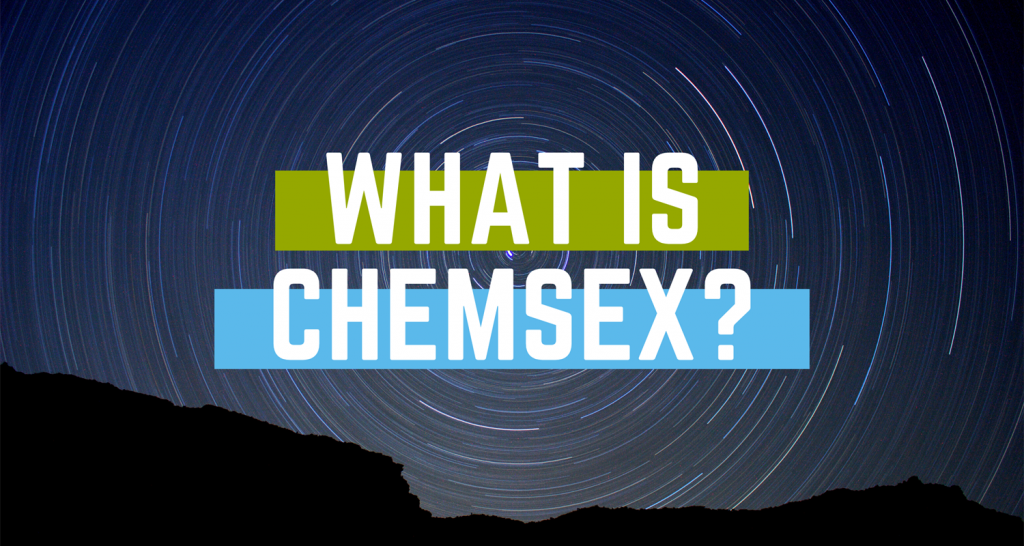
Cupcake Academy Training
By OnlineCoursesLearning.com
Introduction to The Cupcake Academy Training The Cupcake Academy Training is a 22 hours comprehensive and informative program that caters to both hobby bakers and seasoned professionals who are interested in enhancing their baking and decorating skills. Whether you are interested in starting your own cupcake company or just want to improve your knowledge, this course will equip you with the necessary tools to succeed. What you will learn The Cupcake Academy Training is designed to provide you with the knowledge and skills needed to run a successful cupcake business. The twenty modules cover a range of topics including: Creating winning cupcake recipes and baking and decorating techniques. Portfolio creation and meeting with clients to understand their needs. Equipment selection, quality product choices and cost-effective practices. Costing and pricing structures to ensure profitability. Various cake recipes including healthier options and wedding cakes. Baking fundamentals such as rack heights, pre-heating, baking temperatures and oven management. Icing techniques including fondants, ganache and buttercream. Piping and designing your own icing. Cupcake and cake stand creation, transport, and storage. Insider information about overheads, software, marketing and handling complaints. Hygiene and health and safety requirements for owning and operating a cupcake business. Financial management practices such as tax, accounting, insurance, record keeping and hiring staff. Benefits of the Cupcake Academy Training The Cupcake Academy Training offers numerous benefits to anyone interested in the cupcake baking industry. Upon completion of the course, you will: Have a deeper understanding of recipes and baking fundamentals. Have the confidence to create your own recipes and designs. Have the skills and insight to start your own business. Have different decorating skills to use for all types of events. Receive an industry-recognised certification. In conclusion, the Cupcake Academy Training Course is a valuable resource for anyone interested in the cupcake baking industry. The comprehensive course material and flexible study options make it an ideal choice for hobby bakers and professionals alike. Upon completion of the course, you will be equipped with the skills and knowledge to succeed in this exciting industry. Modules: Module 1: Introduction Module 2 : Meeting Clients/ Establishing Requirements for Jobs Module 3 : Supplies and Equipment Needed Module 4 : Pricing, Ingredients & Budgeting Module 5 : Cupcakes & Muffins Module 6 : Birthday Cakes Module 7 : Wedding Cakes Module 8 : Christmas Cakes Module 9 : Baking Module 10 : Icing & Working With Chocolate Module 11 : Cake Decorating Module 12 : Creating Stands and Displays Module 13 : Cake Transportation Module 14 : Photographing your Cakes Module 15 : Running Your Own Business Module 16 : Marketing and Social Media Module 17 : The Do's and Don'ts & What to Do When Things Don't Go to Plan Module 18 : Health, Safety and Hygiene Module 19: Accounting, VAT, Tax, Insurance and Record Keeping Module 20: Hiring Staff and Providing Sufficient Training

ChatGPT 101 - Supercharge Your Work and Life with ChatGPT
By Packt
If you want to enhance your problem-solving and decision-making abilities with ChatGPT's predictive capabilities, streamline your communication, and improve efficiency in professional/personal settings, this course is for you. Acquire the skills to train and fine-tune ChatGPT for specific applications and industries.
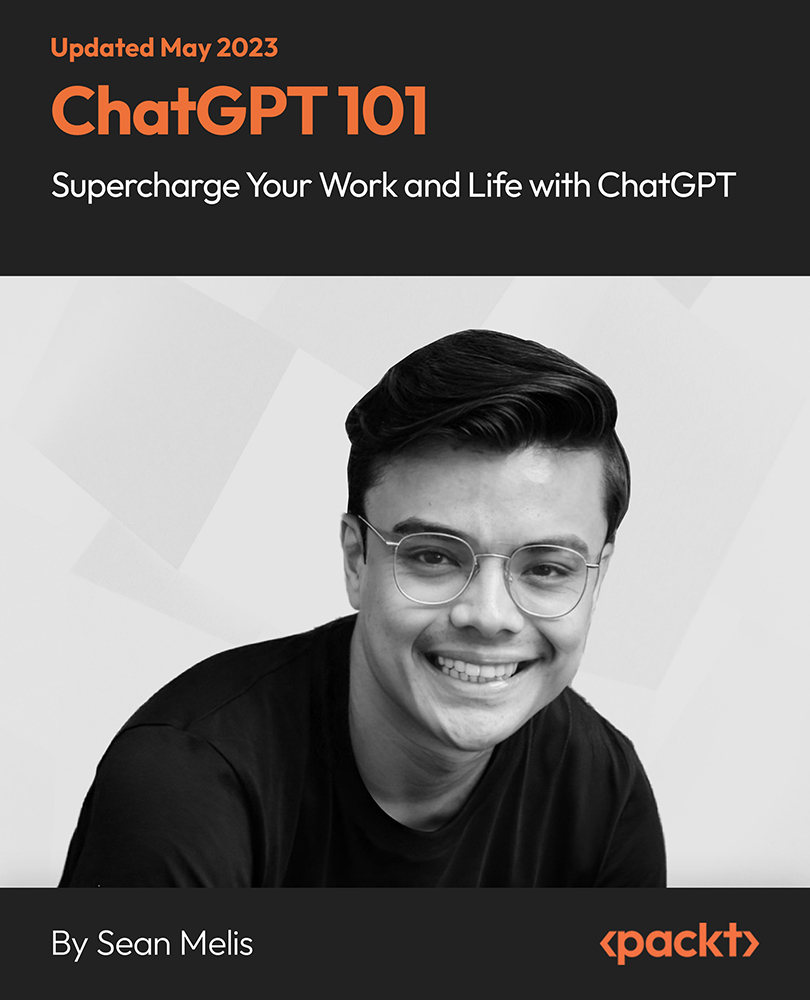
24-Hour Knowledge Knockdown! Prices Reduced Like Never Before The UK's chemical engineering industry is worth a staggering £17 billion and employs over 130,000 people. It's a dynamic field with a growing demand for skilled professionals. But are you ready to seize the opportunity? This comprehensive Chemical Engineering bundle equips you with the essential knowledge and skills to thrive in this exciting sector. This Chemical Engineering bundle delves into the fascinating world of chemical engineering, covering fundamental concepts like organic chemistry and water treatment. You'll gain insights into the petroleum industry, explore safety protocols, and even delve into the crucial role of carbon literacy. This Chemical Engineering Bundle Contains 6 of Our Premium Courses for One Discounted Price: Course 01: Diploma in Basic Chemistry at QLS Level 5 Course 02: Organic Chemistry Course 03: Diploma in Water Chemistry Course Course 04: Carbon Literacy Knowledge Course Course 05: Introduction to Petroleum Engineering and Exploration Course 06: Chemical Hygiene and Engineering Each lesson in this Chemical Engineering course is crafted for easy understanding, enabling you to become proficient in Chemical Engineering. Whether you are a beginner or looking to sharpen your existing skills, this Chemical Engineering is the ideal choice. Learning Outcomes of this Bundle Understand fundamental chemical concepts and reactions. Apply chemical principles to water treatment and sustainability. Gain insights into the petroleum engineering and exploration industry. Develop essential safety practices for working with chemicals. Analyse and solve problems related to chemical processes. Communicate chemical information effectively. Don't wait! Take this first step towards a rewarding career in chemical engineering. Enrol today and unlock your potential! Why Choose Our Bundle? Get a free Chemical Engineering CPD accredited certificate Get a free student ID card with Chemical Engineering Training Get instant access to this Chemical Engineering course. Learn Chemical Engineering from anywhere in the world The Chemical Engineering is affordable and simple to understand The Chemical Engineering is an entirely online, interactive lesson with voiceover audio Lifetime access to the course materials The Chemical Engineering comes with 24/7 tutor support Start your learning journey straightaway with Chemical Engineering! This Chemical Engineering's curriculum has been designed by Chemical Engineering experts with years of Chemical Engineering experience behind them. The Chemical Engineering course is extremely dynamic and well-paced to help you understand Chemical Engineering with ease. You'll discover how to master the Chemical Engineering skill while exploring relevant and essential topics. Assessment Process of Chemical Engineering Once you have completed all the courses in the Chemical Engineering bundle, you can assess your skills and knowledge with an optional assignment. Our expert trainers will assess your assignment and give you feedback afterwards. CPD 60 CPD hours / points Accredited by CPD Quality Standards Who is this course for? This Chemical Engineering bundle is suitable for everyone. Requirements You will not need any prior background or expertise in this Chemical Engineering bundle. Career path This Chemical Engineering bundle will allow you to kickstart or take your career in the related sector to the next stage. Chemical Engineer Research Scientist Environmental Engineer Process Engineer Quality Control Specialist Certificates Digital certificate Digital certificate - Included Hard copy certificate Hard copy certificate - £29 If you are an international student, you will be required to pay an additional fee of 10 GBP for international delivery, and 4.99 GBP for delivery within the UK, for each certificate

Paint Your Own Iconic Dorset scenes with Box Materials
By Marilyn Allis
In this workshop, you will learn how to create two unique pieces of art – a turtle and a crab – using the vibrant and Chameleon water colours by Marilyn Allis. These paints are not only fun to use but also bring a and exciting element to your artwork. You may be new to using these water colours, but fear not! Marilyn Allis products are designed to make the creative enjoyable and accessible for all levels of artists. So, whether you're a beginner or more experienced, you'll guided through the steps to create beautiful and whimsical pieces. Throughout the workshop, you will be working with the Chameleon water colours to bring your turtle and crab to life on paper. The unique nature of these paints allows for seamless blending and layering, giving your artwork a dynamic and eye-catching finish. You'll enjoy experimenting with the colours and techniques, and maybe even surprise yourself with the results. By the end of the workshop, you'll not only have two stunning pieces of artwork to take home but also a newfound confidence in working with Chameleon water colours. So get your box and immerse yourself in a creative and rewarding activity that will leave you inspired and eager to explore more artistic possibilities.
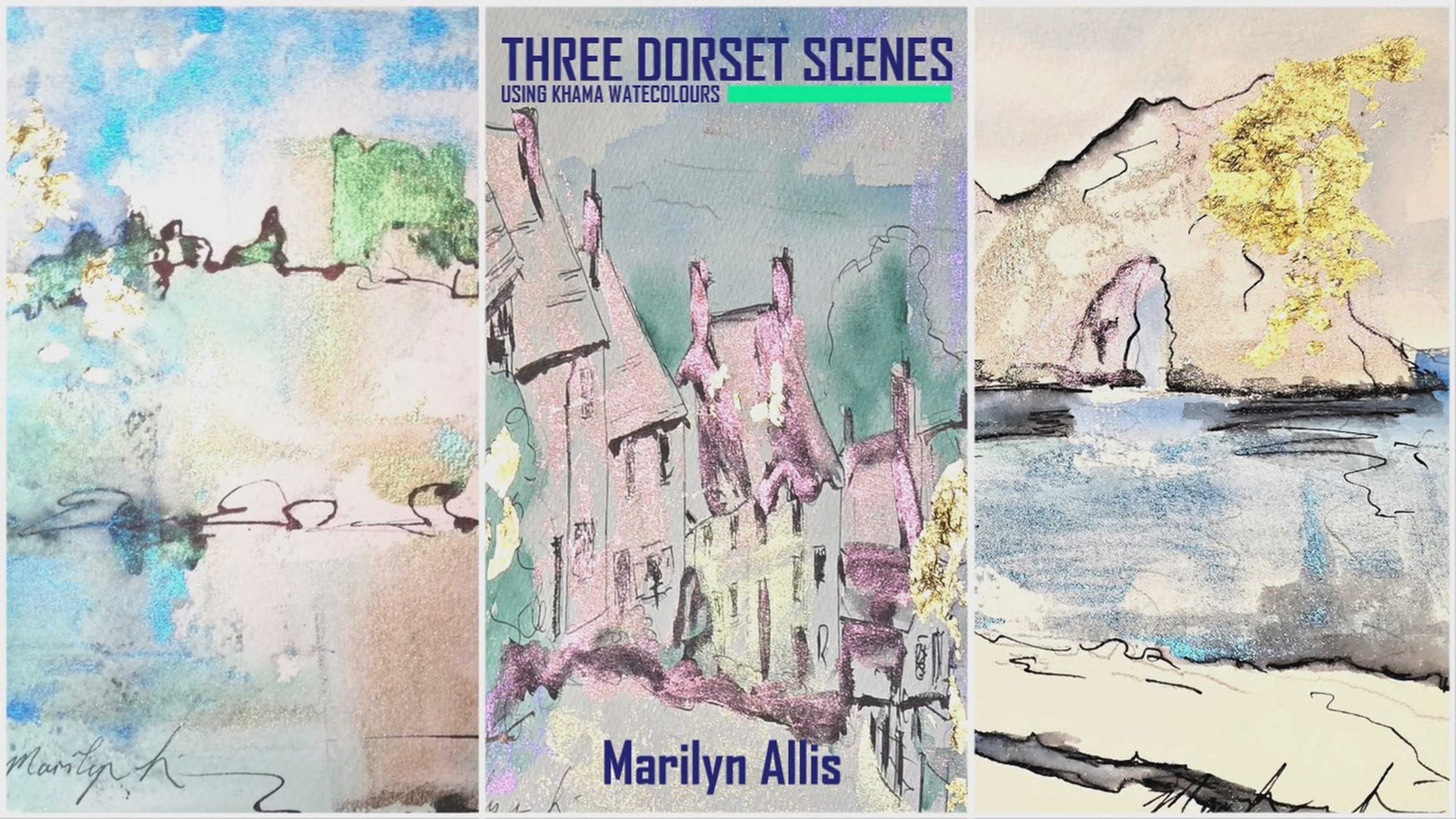
Paint Your Own Metallic Hares with Box Materials
By Marilyn Allis
In this workshop, you will learn how to create two unique pieces of art – a turtle and a crab – using the vibrant and Chameleon water colours by Marilyn Allis. These paints are not only fun to use but also bring a and exciting element to your artwork. You may be new to using these water colours, but fear not! Marilyn Allis products are designed to make the creative enjoyable and accessible for all levels of artists. So, whether you're a beginner or more experienced, you'll guided through the steps to create beautiful and whimsical pieces. Throughout the workshop, you will be working with the Chameleon water colours to bring your turtle and crab to life on paper. The unique nature of these paints allows for seamless blending and layering, giving your artwork a dynamic and eye-catching finish. You'll enjoy experimenting with the colours and techniques, and maybe even surprise yourself with the results. By the end of the workshop, you'll not only have two stunning pieces of artwork to take home but also a newfound confidence in working with Chameleon water colours. So get your box and immerse yourself in a creative and rewarding activity that will leave you inspired and eager to explore more artistic possibilities.

Baking, Cake Decorating & Chef Training - 8 Courses Bundle
By NextGen Learning
Do you often find yourself lost in the aroma of freshly baked bread or captivated by the artistry of a perfectly iced cake? Have you ever yearned to dive deeper into the theoretical complexities of these mouth-watering masterpieces? This comprehensive Baking, Cake Decorating & Chef Training course bundle, spanning the breadth of baking, cake decorating, to chef training, is your golden ticket to the thrilling world of culinary academia. Embrace this opportunity to journey from the warmth of a home kitchen to the dynamic challenges of a professional setting, all while deepening your understanding of gastronomy. Your delicious adventure awaits! This course bundle is a veritable treasure chest for those passionate about baking and the culinary arts. Its value lies in the wide-ranging content that not only focuses on specific elements like cake decorating and chocolate making, but also provides a broad understanding of essential topics such as food hygiene and personal hygiene. By integrating theoretical aspects of various roles in the culinary world, such as that of a Sous Chef, the bundle prepares learners to comprehend and tackle the many challenges they might face in a professional kitchen setting. In essence, this course bundle is a one-stop shop for those seeking to enhance their knowledge of the baking industry, helping them to fully understand the principles behind the art and science of baking. This course includes the following courses: Baking & Cake Decorating Cookery: Bread Making & Baking Cookery: Chocolate Making & Baking Bake a Layer Cake Food Hygiene and Safety HACCP Training Course Sous Chef Personal Hygiene Learning Outcomes: Gain a foundational understanding of a wide array of baking techniques. Comprehend food hygiene and personal hygiene in a professional culinary setting. Acquire knowledge about HACCP and its application in the food industry. Delve into the intricacies of cake decorating and chocolate making. Understand the role and responsibilities of a Sous Chef. Explore the process of creating luscious layer cakes. "Baking & Cake Decorating" - Immerse yourself in the world of baking, learning the theory behind creating and decorating delightful pastries. "Cookery: Bread Making & Baking" - Unearth the secrets of baking bread, from the simplest loaf to the most intricate artisanal variety. "Cookery: Chocolate Making & Baking" - Master the delicate art of working with chocolate in baking, and elevate your culinary prowess. "Bake a Layer Cake" - Understand the theory behind the techniques used to bake flawless layer cakes every time. "Food Hygiene and Safety" - Delve into the crucial aspects of maintaining food hygiene and safety in a professional culinary environment. "HACCP Training Course" - Gain a comprehensive understanding of HACCP and its pivotal role in maintaining food safety. "Sous Chef" - Learn the theoretical aspects of becoming a Sous Chef, such as managing kitchen operations, menu planning, and team coordination. "Personal Hygiene" - Understand the importance of personal hygiene in a professional culinary setting. Take the next step in your culinary journey. Begin your exploration of baking now! CPD 80 CPD hours / points Accredited by CPD Quality Standards Who is this course for? Individuals interested in gaining a theoretical understanding of baking. Aspiring chefs wanting to deepen their knowledge in the culinary arts. Home cooks looking to expand their repertoire. Professionals in the food industry seek to improve their theoretical understanding. Career path Bakery Assistant - £15K to £18K/year. Bread Baker - £20K to £25K/year. Cake Decorator - £18K to £23K/year. Chocolate Maker - £19K to £24K/year. Sous Chef - £22K to £35K/year. Food Hygiene Officer - £25K to £30K/year. Certificates Certificate Of Completion Digital certificate - Included Certificate Of Completion Hard copy certificate - Included You will get a complimentary Hard Copy Certificate.

Learning Support Assistant Training
By The Teachers Training
Become a skilled Learning Support Assistant with our online course. Designed to equip you with the fundamental values and roles of LSAs, this training covers essential skills for working with children who have special educational needs and impairments. Learn how to provide one-on-one support in the classroom, ensuring all students can thrive. Enrol now and earn your internationally recognized certificate!

Search By Location
- working with children, Courses in London
- working with children, Courses in Birmingham
- working with children, Courses in Glasgow
- working with children, Courses in Liverpool
- working with children, Courses in Bristol
- working with children, Courses in Manchester
- working with children, Courses in Sheffield
- working with children, Courses in Leeds
- working with children, Courses in Edinburgh
- working with children, Courses in Leicester
- working with children, Courses in Coventry
- working with children, Courses in Bradford
- working with children, Courses in Cardiff
- working with children, Courses in Belfast
- working with children, Courses in Nottingham
