- Professional Development
- Medicine & Nursing
- Arts & Crafts
- Health & Wellbeing
- Personal Development
902 Courses
Peering at LINX training course description A one or two day induction course covering the technical procedures of LINX along with correct interaction with LINX and LINX members. This course focuses on the implementation of the technologies within the LINX network. For those already competent in BGP the one day version of this course is sufficient. What will you learn Explain the role of LINX in the Internet. Correctly connect to LINX. Recognise the correct procedures for peering at LINX. Use the current Best Current Practices. Peering at LINX training course details Who will benefit: Technical staff of new LINX members. Technical staff of companies preparing to join LINX. Non technical staff may also benefit from this course. Prerequisites: None. (For technical staff with BGP knowledge 1 day) Duration 1 to 2 days Peering at LINX training course contents Introduction and review Networks, The Internet, IP, routers, Autonomous systems, the structure of the Internet, the role of Internet Exchanges. BGP and peering. LINX, EuroIX, RIPE. What you get when you join LINX. LINX products: Connexions, Virtual PoPs, Colocation resales, LINX from anywhere. LINX infrastructure The original architecture, The growth of LINX, the current topology. LINX London locations. Dual LAN topology. LON1, LON2. Use of MPLS to connect London sites. Regional peering: LINX NoVa, LINX Manchester, LINX Wales, LINX Scotland, ManxIX, JEDIX. Connecting with LINX nnecting with LINX Locations. 1/10/100/400G. Interface specifications. Link aggregation. The racks and space provided, access to the racks, connecting WAN circuits into LINX. The connection form, How to link your ISP with LINX, switch assignments, limits on traffic, average measured traffic, getting statistics from LINX, Using looking glass. Allowed traffic. Port security Configuration hints LINX IP details, IPv4, IPv6, PTR records, Cisco base configuration, Juniper base configuration. Peering with other LINX members Preparing for peering, the peering template, setting up the peering, RFC 2142, the RIPE database, contacts, peeringdb.net, solving downed BGP sessions, escalation procedures. Peering configuration hints Cisco BGP configuration, Juniper BGP configuration. LINX additional services Private interconnect, LINX time service. NTP, Strata. The LINX route server Bi lateral peering, Multi lateral peering. How the LINX route server is configured. Use of communities on the route server, template for peering with the route server. Summary Getting further information, the LINX website, the LINX mailing lists.

Exploring alternatives is a problem-solving stage. Pinpoint areas of agreement and conflict and discover how to look for common ground and reassess positions. Understand how to encourage seeking an agreement that collaborates, but compromise if necessary. Discover a strategy to learn buyer price limitations. Learning Objectives Summarize how to pinpoint underlying needs, Determine buyer price limits, Describe how to work defensively with 'offensive' buyer gambits Target Audience Managers, Team Leaders, Young Professionals, Sales Professionals, Customer Service Teams

CE501: 2011 National Electric Code Updates for the Solar Professional
By Solar Energy International (SEI)
Solar Energy International discusses the following topics: Are you are using the best temperature data to calculate maximum system voltage? Have you reviewed new requirements for labeling, marking and routing conductors? 2011 grounding and bonding requirements have been greatly simplified! Wondering about the DC arc-fault protection devices now required? Don't forget that PV source and output fuses now require disconnects within sight! SEI instructors Brian Mehalic and Rebekah Hren also discuss the following topics: The code-making process, looking to 2014, Articles 90.1(B) and 110.3, 690.4(B) Qualified persons 690.8(B)(1) and (2) Overcurrent devices and conductor ampacity 690.13 Exception 2 - Disconnecting means - all conductors 690.31(E) DC circuits inside a building - Type MC, distance from decking, marking 705.12(A) Size limits of parallel production sources
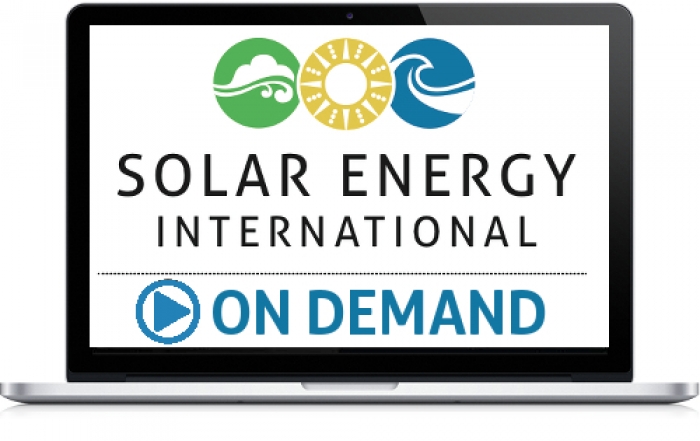
Master essential calculus concepts with Engineering Calculus - Engineering Calculus Made Simple (Derivatives). From functions to derivatives and trigonometric identities, learn advanced mathematical techniques for engineering success.
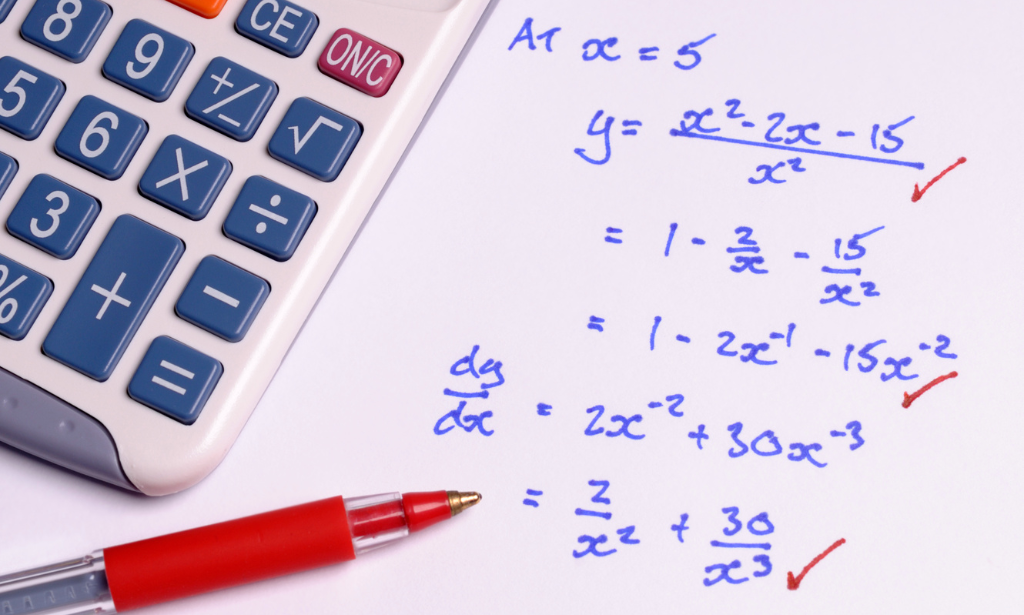
HACCP Training Part - 2 (Intermediate)
By iStudy UK
Course Description Get instant knowledge from this bite-sized HACCP Training Part - 2 (Intermediate) course. This course is very short and you can complete it within a very short time. In this HACCP Training Part - 2 (Intermediate) course you will get fundamental ideas of hazard analysis and critical control point, the key strategy of hazard analysis, critical control points and so on. Enrol in this course today and start your instant first step towards the principle of hazard analysis. Learn faster for instant implementation. Learning outcome Familiarise with hazard analysis Understand critical control points Gain in-depth knowledge of the critical limits Deepen your understanding of monitoring critical control points Strengthen corrective action How Much Do Restaurant Managers Earn? Senior - £36,000(Appx.) Average - £29,000(Appx.) Starting - £26,000(Appx.) Requirement Our HACCP Training Part - 2 (Intermediate) is fully compatible with any kind of device. Whether you are using Windows computer, Mac, smartphones or tablets, you will get the same experience while learning. Besides that, you will be able to access the course with any kind of internet connection from anywhere at any time without any kind of limitation. HACCP Training Part - 2 (Intermediate) Module 01: Principle 1 - Hazard Analysis 00:13:00 Module 02: Principle 2 - Critical Control Points 00:09:00 Module 03: Principle 3 - Critical Limits 00:16:00 Module 04: Principle 4 - Monitoring Critical Control Points 00:14:00 Module 05: Principle 5 - Corrective Action 00:18:00 Assignment Assignment - HACCP Training Part - 2 00:00:00

Discover how ineffective habits limits success. We will show you the 'overreached referral' technique for reaching influencers. Understand how to find four types of decision-maker buying influencers. Understand the importance and how to always advance the sale to the next realistic stage. Learning Objectives Explain how ineffective habits limit success, Apply techniques to get your voice mail calls returned, Qualify prospects quickly with screen test questions, Utilize exit strategies to advance the sale Target Audience Managers, Team Leaders, Young Professionals, Sales Professionals, Customer Service Teams

VMware training course description This five-day VMware course features intensive handson training that focuses on installing, configuring, and managing VMware vSphere 8, which includes VMware ESXi 8 and VMware vCenter 8. This course prepares you to administer a vSphere infrastructure for an organization of any size. This course is the foundation for most VMware technologies in the software-defined data center. What will you learn Install and configure ESXi hosts. Deploy and configure vCenter. Create virtual networks using standard and distributed switches. Configure VMs, templates, clones, and snapshots. Manage virtual machine resource allocation. Migrate virtual machines with vSphere vMotion and vSphere Storage vMotion. VMware training course details Who will benefit: Systems administrators and engineers. Prerequisites: Introduction to data communications & networking. Windows/Linux Administration. Duration 5 days VMware training course contents Course Introduction Introductions and course logistics. Course objectives vSphere and Virtualization Overview Explain basic virtualization concepts, Describe how vSphere fits in the software-defined data center and the cloud infrastructure, Recognize the user interfaces for accessing vSphere, Explain how vSphere interacts with CPUs, memory, networks, storage, and GPUs Installing and Configuring ESXi Install an ESXi host, Recognize ESXi user account best practices, Configure the ESXi host settings using the DCUI and VMware Host Client Deploying and Configuring vCenter Recognize ESXi hosts communication with vCenter, Deploy vCenter Server Appliance, Configure vCenter settings, Use the vSphere Client to add and manage license keys, Create and organize vCenter inventory objects, Recognize the rules for applying vCenter permissions, View vCenter logs and events Configuring vSphere Networking Configure and view standard switch configurations, Configure and view distributed switch configurations, Recognize the difference between standard switches and distributed switches, Explain how to set networking policies on standard and distributed switches Configuring vSphere Storage Recognize vSphere storage technologies, Identify types of vSphere datastores, Describe Fibre Channel components and addressing, Describe iSCSI components and addressing, Configure iSCSI storage on ESXi, Create and manage VMFS datastores, Configure and manage NFS datastores Deploying Virtual Machines Create and provision VMs, Explain the importance of VMware Tools, Identify the files that make up a VM Recognize the components of a VM, Navigate the vSphere, Client and examine VM settings and options, Modify VMs by dynamically increasing resources, Create VM templates and deploy VMs from them, Clone VMs, Create customization specifications for guest operating systems, Create local, published, and subscribed content libraries, Deploy VMs from content libraries, Manage multiple versions of VM templates in content libraries Managing Virtual Machines Recognize the types of VM migrations that you can perform within a vCenter instance and across vCenter instances, Migrate VMs using vSphere vMotion, Describe the role of Enhanced vMotion Compatibility in migrations, Migrate VMs using vSphere Storage vMotion, Take a snapshot of a VM, Manage, consolidate, and delete snapshots, Describe CPU and memory concepts in relation to a virtualized environment, Describe how VMs compete for resources Define CPU and memory shares, reservations, and limits Deploying and Configuring vSphere Clusters Create a vSphere cluster enabled for vSphere DRS and vSphere HA, View information about a vSphere cluster Explain how vSphere DRS determines VM placement on hosts in the cluster, Recognize use cases for vSphere DRS settings, Monitor a vSphere DRS cluster Describe how vSphere HA responds to various types of failures, Identify options for configuring network redundancy in a vSphere HA cluster, Recognize vSphere HA design considerations, Recognize the use cases for various vSphere HA settings, Configure a vSphere HA cluster, Recognize when to use vSphere Fault Tolerance Managing the vSphere Lifecycle Enable vSphere Lifecycle Manager in a vSphere cluster, Describe features of the vCenter Update Planner, Run vCenter upgrade prechecks and interoperability reports, Recognize features of vSphere Lifecycle Manager, Distinguish between managing hosts using baselines and managing hosts using images, Describe how to update hosts using baselines, Describe ESXi images, Validate ESXi host compliance against a cluster image and update ESXi hosts, Update ESXi hosts using vSphere Lifecycle Manager, Describe vSphere Lifecycle Manager automatic recommendations, Use vSphere Lifecycle Manager to upgrade VMware Tools and VM hardware

This course will show you how dangerous noise can be in the workplace, and the main safety issues you should be aware of. It will take you through some of the simple science, the main laws that apply and introduce you to noise level limits. It also covers some of the specific health risks and how to avoid them by producing risk assessments, action plans and through the provision of appropriate Personal Protective Equipment.

PL-600T00 Power Platform Solution Architect
By Nexus Human
Duration 3 Days 18 CPD hours This course is intended for Senior Consultants (both functional and technical) that aspire to be Solution Architects, or current Solution Architects that are new to the role. The Solution Architect is responsible for the successful design, implementation, deployment and adoption of an overall solution. The Solution Architect ensures that the solution meets the customer?s needs now and in the future. In this course, students will learn about decisions a Solution Architect makes during an implementation, covering security, integrations, Power Apps architecture, Power Automate architecture, and more. This course is designed to give you an introduction to the Solution Architect role. Becoming a Solution Architect/Getting to know your customer Define a Solution Architect Role of a Solution Architect on projects Project Methodology Getting to know your customer Group exercise - Getting to know your customer Conceptualizing the design from requirements How to lead the requirement collection effort Using fit gap analysis Pillars of good architecture Blueprinting the solution architecture Group exercise - Design from requirements Project governance and working as a team Solution Architect's role in project governance Techniques for keeping a project on track Scenarios that could cause a project to fail Group exercise - Project governance and working as a team Power Platform Architecture Key Power Platform architecture components Understand how platform design and limits influence solution architectures Updates and feature releases Understand how to communicate how the platform meets customer needs Data Modeling Data model influences Data model strategy Data types Data relationships Group exercise - Data modeling Analytics and artificial intelligence Planning and evaluating requirements Operational reporting Power BI Enterprise BI Pre-built insights and custom AI Power Apps Architecture Discuss options for apps and how to choose where to start Discuss app composition options Using components as part of your app architecture Considerations for including Portals as an app in your architecture Group exercise - Power Apps Architecture topics Application Lifecycle Management (ALM) Microsoft vision and Solution Architect's role in ALM Environment strategies Defning a solution structure for your deliverable Power Automate Architecture Discuss options for automation and custom logic Review considerations for using triggers and common actions Explore using Business Process Flows (BPF) to guide users through business processes Group Exercise - Evaluate scenarios for Power Automate usage Security Modeling Solution Architect's role in security modeling Discovery and learning your client's environment Controlling access to environments and resources Controlling access to CDS Data Group Exercise - Security Modeling Integration Solution Architects role in Integrations What is an integration and why do we need it Platform features that enable integration CDS Event Publishing Scenarios for group discussion Dynamics 365 Applications Architecture Solution Architect's role when deploying Dynamics 365 apps Architecture Considerations for primary apps Group Exercise - App specific working groups evaluate requirements Power Virtual Agents architecture Introduction Chatbot options Chatbot concepts Best practices Integrate chatbots Power Virtual Agents in Microsoft Teams Robotic Process Automation Introduction Power Automate Desktop Recording and editing tasks Running desktop flows Process advisor Testing and Go Live Solution Architect's role with testing and go live Planning for testing Planning for go live

Search By Location
- Limits Courses in London
- Limits Courses in Birmingham
- Limits Courses in Glasgow
- Limits Courses in Liverpool
- Limits Courses in Bristol
- Limits Courses in Manchester
- Limits Courses in Sheffield
- Limits Courses in Leeds
- Limits Courses in Edinburgh
- Limits Courses in Leicester
- Limits Courses in Coventry
- Limits Courses in Bradford
- Limits Courses in Cardiff
- Limits Courses in Belfast
- Limits Courses in Nottingham
