- Professional Development
- Medicine & Nursing
- Arts & Crafts
- Health & Wellbeing
- Personal Development
2499 Courses
Technical Report Writing and Presentation Skills In the AI Era – For Engineers, Scientists and Technical Professionals in The Energy Industry
By EnergyEdge - Training for a Sustainable Energy Future
Develop your technical report writing and presentation skills with EnergyEdge's course designed for oil & gas professionals. Sign up now!
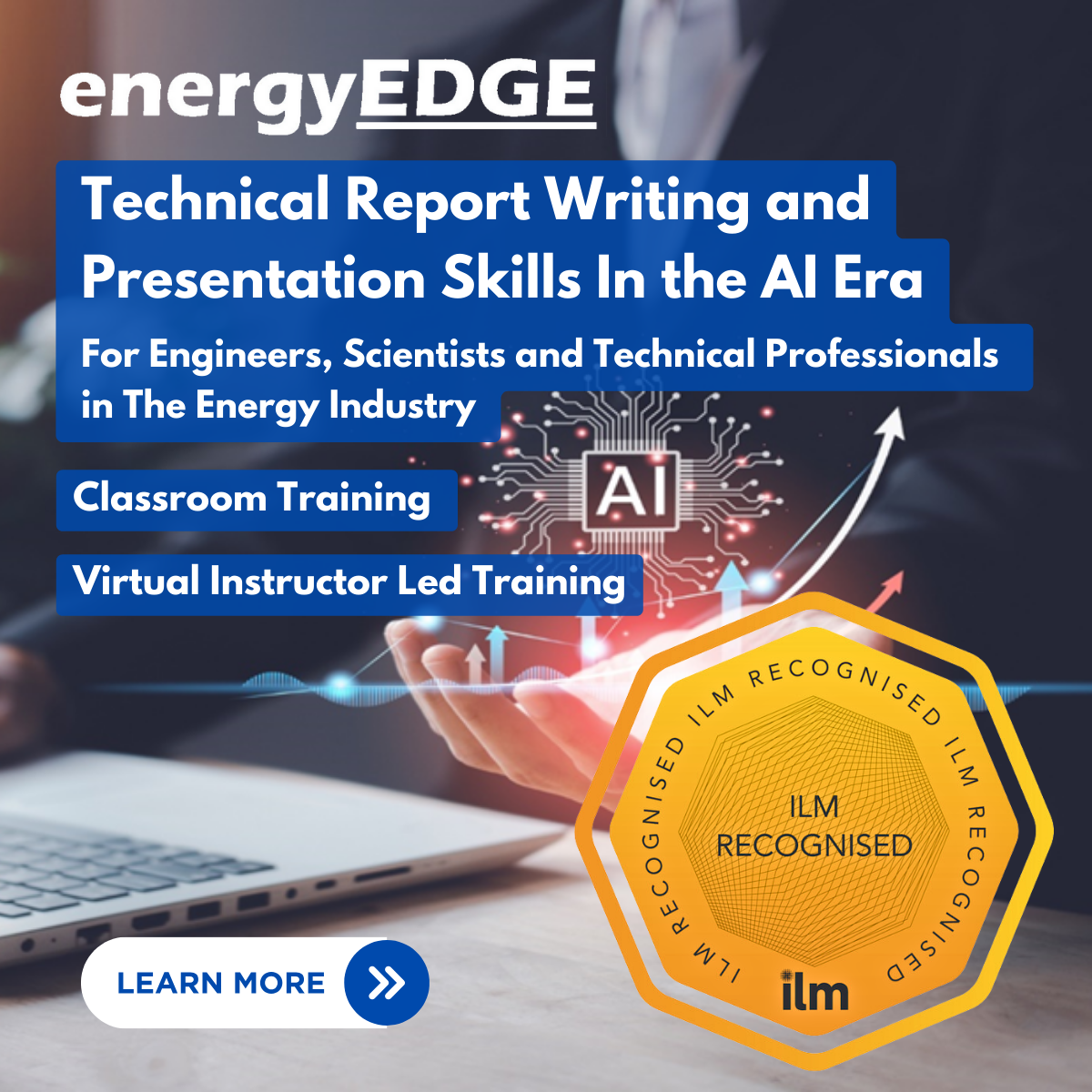
Cognitive Stimulation Therapy (CST) Training online via Zoom
By Dementia Pathfinders Community Interest Company
This one day training will give learners an overview of how to deliver Cognitive Stimulation Therapy (CST). CST is a brief evidence-based group treatment for people with dementia. This interactive course will include a background about CST and how it can be used, research overview and detailed presentation of the treatment, including video footage and role-play.

Technical Report Writing and Presentation Skills for Oil & Gas Engineers and Technical Professionals
By EnergyEdge - Training for a Sustainable Energy Future
Develop your technical report writing and presentation skills with EnergyEdge's course designed for oil & gas professionals. Sign up now!

PowerPoint Diploma
By OnlineCoursesLearning.com
PowerPoint Diploma The PowerPoint Diploma course provides the knowledge and skills needed, in order to create and deliver PowerPoint (PPT) multimedia presentations. Widely used in education, training and business environments, PowerPoint provides the vehicle for creating professional slideshows, videos and presentations. It incorporates many features, including the ability to produce handouts of the presentation. This course provides the skills to add text, images and charts to any presentation. The certificate is awarded, after successfully completing a multiple-choice examination at the end of the course. The certificate may be printed out, or - for a small fee - posted to the team member at their home. What's Covered in the Course? Your employee will cover the following information: Create and save a PowerPoint presentation; Add, delete and arrange multiple slides; Insert charts, captions, quotes and name cards; Inserting and formatting text within your slides; Working with text alignment, bullet points, line spacing and columns; Utilise text direction and vertical alignment; Inserting images, shapes, charts and creating photo albums; Insert online and screenshot images; Insert tables, text boxes, headers and footers; Using SmartArt and other formatting features; Converting your presentations into different formats; Add and edit hyperlinks; Transitions and animations; Using Spell Checker and Thesaurus; Create and add screen recordings within your slides; Using linking and annotation features; Adding notes and comments; Use the handout and notes master tools. What are the Benefits of the Course? A competent working knowledge of this powerful communication tool adds value, both for the employee and for the organisation; A comprehensive syllabus, covering all a user needs to know about designing PowerPoint presentations; Improved levels of competence in the organisation; As there are no deadlines for this course, learners may complete their training at their own pace or as part of an in-house study group; Easy-to-manage course modules - this makes studying an enjoyable experience; Online support is available throughout the course; A certified and recognised diploma.
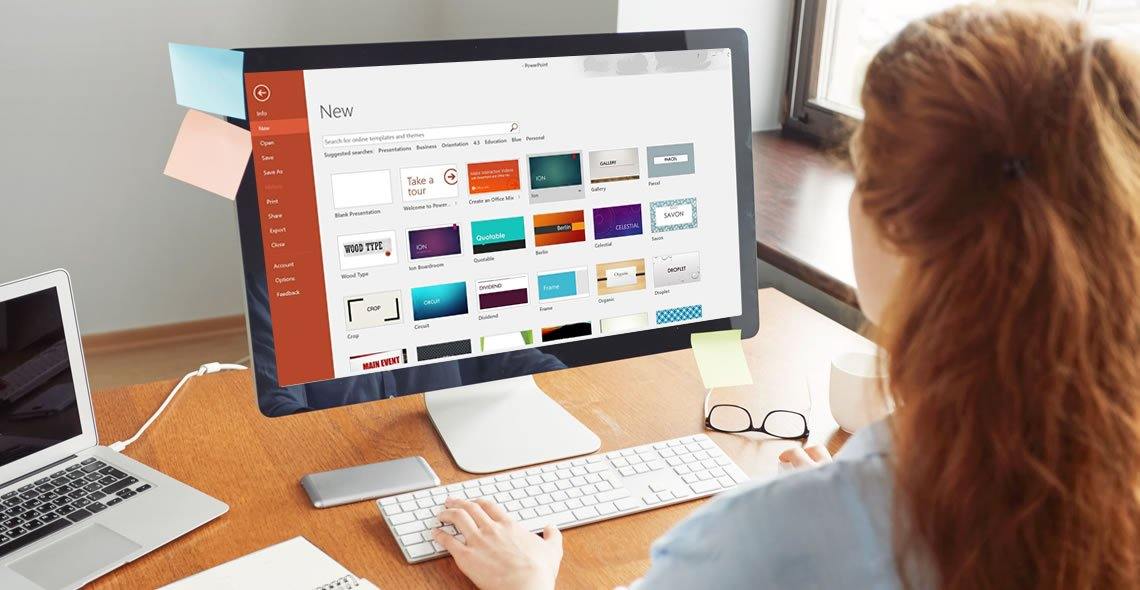
Technical Report Writing and Presentation Skills In the AI Era – For Engineers, Scientists and Technical Professionals in The Energy Industry
By EnergyEdge - Training for a Sustainable Energy Future
Develop your technical report writing and presentation skills with EnergyEdge's course designed for oil & gas professionals. Sign up now!
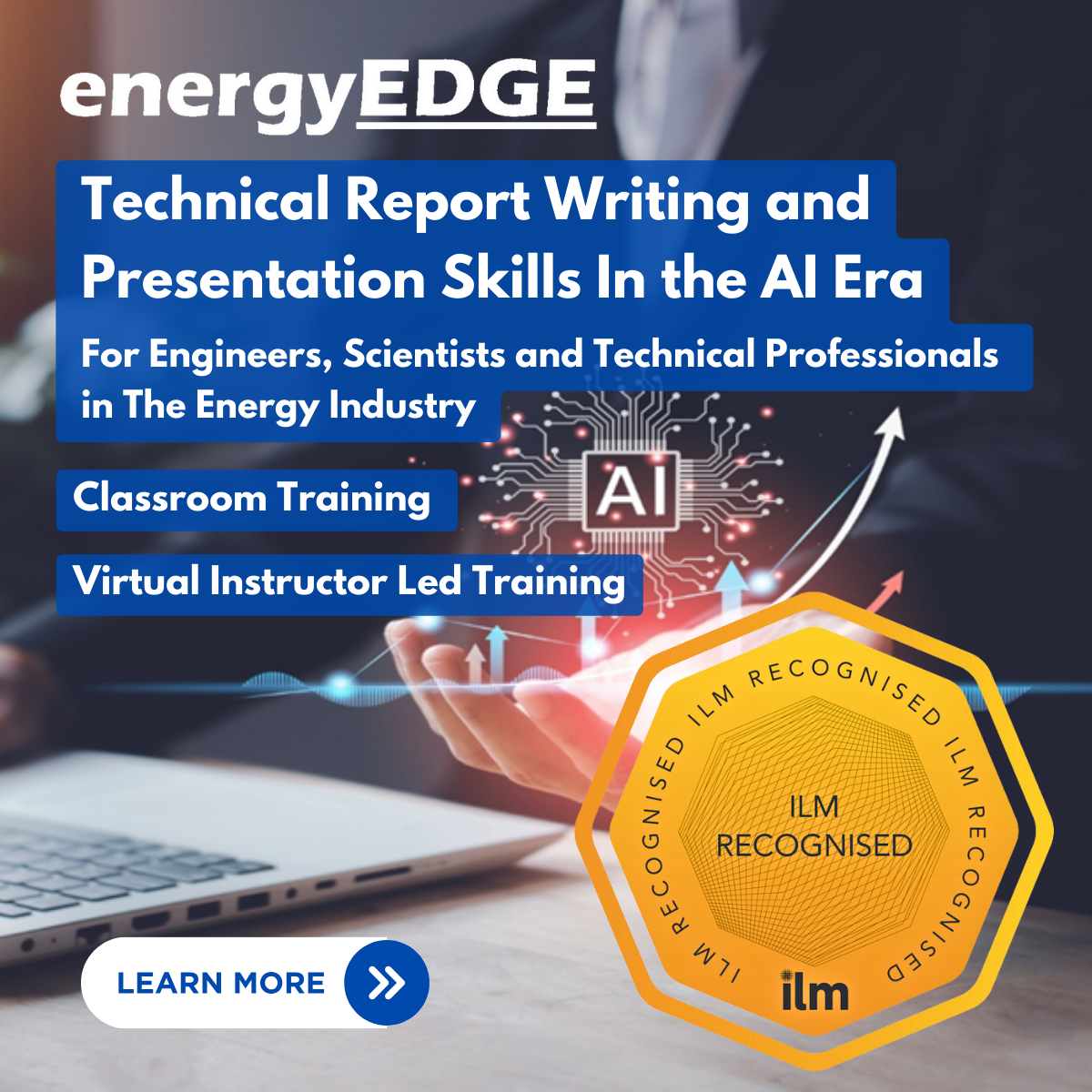
Secretary PA Training
By EduTech - Taylor Mason
During this 2 day course, you will develop a learning-based action plan to use in your workplace ensuring that you can put the learning into action.

Secretary PA Training
By EduTech - Taylor Mason
During this 2 day course, you will develop a learning-based action plan to use in your workplace ensuring that you can put the learning into action.

Secretary PA Training
By EduTech - Taylor Mason
During this 2 day course, you will develop a learning-based action plan to use in your workplace ensuring that you can put the learning into action.

SketchUp Night Training Courses
By ATL Autocad Training London
Who is this course for? SketchUp Night Training Courses. This course is designed for professionals and students interested in enhancing their SketchUp skills through evening sessions. Whether you're a beginner looking to learn the basics or an experienced user seeking advanced techniques, this course offers tailored instruction to suit various skill levels during evening hours. Click here for more info: Website 1-on-1 sessions. Mon to Sat between 9 am and 7 pm Course Duration: 10 hours Method: 1-on-1 (In-person or Live Online) Design Your Own Template Craft custom templates 2D Geometry Essentials Construct fundamental 2D shapes (lines, arcs, circles, rectangles) Grasp the concept of geometric stickiness Exploring 3D Geometry Develop basic 3D shapes Master 3D geometric stickiness Visualize your model in 3D Effective Model Organization Organize your model effectively using layers Geometry Shaping Tools Shape geometry with the Push/Pull tool Manipulate geometry by moving entities Maintain coplanar geometry integrity Connect and generate complex forms Lock inferences for precision Expedite form generation Restore and refine surfaces Create and apply surfaces to your model Employ mirroring and array techniques Enhancing Visuals Apply materials for enhanced visuals Craft 3D text elements Utilize essential tools for creating and manipulating 3D structures Integration and Expansion Integrate component models from the 3D Warehouse Explore display options and styles Position and export models to Google Earth Model Efficiency Techniques Overcome stickiness challenges in your model Optimize modeling efficiency with component nesting Understand the impact of scaling on similar components Leverage groups and components for isolating geometry Efficiently manage components using the Component Browser 3D Warehouse Collaboration Access and share components via the 3D Warehouse Harness the power of dynamic components Master component inferencing and editing Combine and integrate components seamlessly Integration and Multimedia Import external sites into SketchUp Incorporate photographs into your projects Employ the Follow Me tool effectively Enhance your designs with the Materials Browser Collaborate with the 3D Warehouse community Fine-tune your model's style Interactive Presentations Create immersive scene-based walk-throughs Generate sections and animated scenes for compelling presentations Export and Integration Seamlessly export your work to AutoCAD and LayOut Learning Outcomes for Designers after this course: SketchUp Proficiency: Acquire mastery of essential 3D modeling and design tools. Advanced Modeling Skills: Apply intricate modeling techniques for architectural and interior components. Effective Space Planning: Organize interior spaces efficiently with space planning expertise. Architectural Precision: Create detailed architectural models and facades with precision. Custom Furniture Design: Craft bespoke furniture designs that enhance interior spaces. Texture Realism: Apply textures skillfully to achieve lifelike visualizations. Compelling Visual Presentations: Present design concepts with captivating visualizations. Effective Presentation Skills: Showcase ideas convincingly to clients and stakeholders. Professional Collaboration: Communicate seamlessly with industry professionals using SketchUp. Workflow Streamlining: Enhance project efficiency by streamlining design workflows for rapid iterations. Additional Benefits: Complimentary Portfolio Review Mock Interviews for Skill Enhancement Skills Acquired: Proficient SketchUp Mastery: Gain expertise in using SketchUp for 3D modeling, design, and visualization. Advanced Rendering Techniques: Learn to create realistic renders using plugins like V-Ray or Twilight Render. Efficient Workflow: Develop skills to streamline your design process and enhance productivity. Collaboration and Presentation: Explore techniques for collaborative work and compelling project presentations. Job Opportunities: Architectural Designer: Create detailed 3D models and visualizations for architectural projects. Interior Designer: Design and visualize interior spaces for residential and commercial clients. Landscape Architect: Develop 3D landscape designs and presentations for outdoor spaces. Freelance 3D Artist: Offer your services for various projects, from architectural visualization to product modeling. Visualization Specialist: Provide visualization services to real estate agencies, design firms, or marketing companies. Why Us? Personalized Training: Dive into SketchUp with exclusive coaching from experienced architects and designers. Enjoy 1-on-1, in-person sessions at (SW96DE) or participate in live online classes. Flexible Schedule: We're available Monday to Saturday from 9 am to 7 pm, ensuring learning fits into your busy life. Tailored Tutorials: Take home custom video tutorials crafted to enhance your SketchUp skills. Comprehensive Learning: Access a digital reference book for thorough revision, ensuring a deep understanding of every SketchUp concept. Continuous Support: Enjoy ongoing assistance via phone or email, even after the course ends, ensuring your continued success. Adaptable Syllabus: We customize the syllabus and projects to meet your specific needs, ensuring focused learning on what matters most to you. Official Certification: Certificate upon course completion, validating your SketchUp expertise. Why Choose Us? Individualized Support: Our courses, ranging from 10 to 120 hours, provide unwavering assistance at every stage. Personalized homework assignments and post-course support pave the way for mastering SketchUp with expert guidance. Personal Attention, No Crowded Classes: Experience the intimacy of one-on-one learning. Say goodbye to overcrowded classrooms, ensuring you receive the focused attention you deserve in a confident and comfortable environment. Financial Flexibility: Your educational journey shouldn't strain your finances. We offer a range of payment plans tailored to your needs. Explore the available options and embark on your SketchUp learning adventure today. Expert Instructors, Real-world Expertise: Our instructors, meticulously chosen for their industry expertise and passion for teaching, are dedicated to imparting invaluable SketchUp skills to eager learners.

Basic Microsoft PowerPoint (Arabic)
By Course Cloud
Course Overview Making PowerPoint presentations will no longer be an uphill task for you. Master the PowerPoint program's core features and capabilities to create outstanding presentations with this highly engaging Basic Microsoft PowerPoint (Arabic) course. Your hard work will pay off if you can make excellent presentations. A lot of effort will be wasted if you can't present your work properly. This comprehensive Basic Microsoft PowerPoint (Arabic) course will show you how to use PowerPoint to generate stunning presentations. It blends theory and practice to enhance your understanding of design and transition in PowerPoint, transition effects and the order of entry into presentation. You'll discover how to incorporate video, audio, and a screen recorder into PowerPoint presentations, as well as how to convert and export the presentation to a video, a view-only file, or a PDF. Enrol now to learn how to use PowerPoint and make outstanding presentations to showcase your work. This best selling Basic Microsoft PowerPoint (Arabic) has been developed by industry professionals and has already been completed by hundreds of satisfied students. This in-depth Basic Microsoft PowerPoint (Arabic) is suitable for anyone who wants to build their professional skill set and improve their expert knowledge. The Basic Microsoft PowerPoint (Arabic) is CPD-accredited, so you can be confident you're completing a quality training course will boost your CV and enhance your career potential. The Basic Microsoft PowerPoint (Arabic) is made up of several information-packed modules which break down each topic into bite-sized chunks to ensure you understand and retain everything you learn. After successfully completing the Basic Microsoft PowerPoint (Arabic), you will be awarded a certificate of completion as proof of your new skills. If you are looking to pursue a new career and want to build your professional skills to excel in your chosen field, the certificate of completion from the Basic Microsoft PowerPoint (Arabic) will help you stand out from the crowd. You can also validate your certification on our website. We know that you are busy and that time is precious, so we have designed the Basic Microsoft PowerPoint (Arabic) to be completed at your own pace, whether that's part-time or full-time. Get full course access upon registration and access the course materials from anywhere in the world, at any time, from any internet-enabled device. Our experienced tutors are here to support you through the entire learning process and answer any queries you may have via email.

Search By Location
- presentations Courses in London
- presentations Courses in Birmingham
- presentations Courses in Glasgow
- presentations Courses in Liverpool
- presentations Courses in Bristol
- presentations Courses in Manchester
- presentations Courses in Sheffield
- presentations Courses in Leeds
- presentations Courses in Edinburgh
- presentations Courses in Leicester
- presentations Courses in Coventry
- presentations Courses in Bradford
- presentations Courses in Cardiff
- presentations Courses in Belfast
- presentations Courses in Nottingham