- Professional Development
- Medicine & Nursing
- Arts & Crafts
- Health & Wellbeing
- Personal Development
719 Courses
VMware Carbon Black EDR Advanced Administrator
By Nexus Human
Duration 1 Days 6 CPD hours This course is intended for System administrators and security operations personnel, including analysts and managers Overview By the end of the course, you should be able to meet the following objectives: Describe the components and capabilities of the Carbon Black EDR server Identify the architecture and data flows for Carbon Black EDR communication Identify the architecture for a cluster configuration and Carbon Black EDR cluster communication Describe the Carbon Black EDR server data types and data locations Use the API to interact with the Carbon Black EDR server without using the UI Create custom threat feeds for use in the Carbon Black EDR server Perform the integration with a syslog server Use different server-side scripts for troubleshooting Troubleshoot sensor-side configurations and communication This course teaches you how to use the advanced features of the VMware Carbon Black© EDR? product. This usage includes gaining access to the Linux server for management and troubleshooting in addition to configuring integrations and using the API. This course provides an in-depth, technical understanding of the Carbon Black EDR product through comprehensive coursework and hands-on scenario-based labs. This class focuses exclusively on advanced technical topics related to the technical back-end configuration and maintenance Course Introduction Introductions and course logistics Course objectives Architecture Data flows and channels Sizing considerations Communication channels and ports Server Datastores SOLR database Storage configurations and data aging Partition states Postgres Modulestore EDR API CBAPI overview Viewing API calls in the browser Utilizing the API to access data Threat Intelligence Feeds Feed structure Report indicator types Custom threat feed creation and addition Syslog Integration SIEM support Configuration Troubleshooting Server-side scripts Server logs Sensor operations Additional course details:Notes Delivery by TDSynex, Exit Certified and New Horizons an VMware Authorised Training Centre (VATC) Nexus Humans VMware Carbon Black EDR Advanced Administrator training program is a workshop that presents an invigorating mix of sessions, lessons, and masterclasses meticulously crafted to propel your learning expedition forward. This immersive bootcamp-style experience boasts interactive lectures, hands-on labs, and collaborative hackathons, all strategically designed to fortify fundamental concepts. Guided by seasoned coaches, each session offers priceless insights and practical skills crucial for honing your expertise. Whether you're stepping into the realm of professional skills or a seasoned professional, this comprehensive course ensures you're equipped with the knowledge and prowess necessary for success. While we feel this is the best course for the VMware Carbon Black EDR Advanced Administrator course and one of our Top 10 we encourage you to read the course outline to make sure it is the right content for you. Additionally, private sessions, closed classes or dedicated events are available both live online and at our training centres in Dublin and London, as well as at your offices anywhere in the UK, Ireland or across EMEA.

BIT100 SAP NetWeaver Integration Technology Overview
By Nexus Human
Duration 3 Days 18 CPD hours This course is intended for This course is primarily for Developers, Developer Consultants, Help Desk/COE Support, Program/Project Manager, System Administrators, System Architects, and Technology Consultants. Overview Explaining scenarios and processes in SAP NetWeaver process integrationIdentify the technical communications modes and processesExplain business scenarios and the business hierarchy used by SAP In this course, students learn how to explain scenarios & processes in SAP NetWeaver process integration. They learn how to identify the technical communications modes & processes, as well as explain business scenarios & the business hierarchy used by SAP. Integration Basics Explaining Scenarios and Processes in SAP NetWeaver Process Integration Explaining Technical Communication Modes and Processes Explaining Business Scenarios Classical System-to-System Communication Communicating Between Two SAP Systems Communicating Between Two Non-SAP Systems Communicating Using Business Application Programming Interfaces (BAPIs) Communicating Using IDocs Processing IDocs Web Services Processing HTTP Requests Describing Simple Object Access Protocol (SOAP) Basics Analyzing Different Web Services Describing Inside-Out and Outside-In Web Services Explaining Service Oriented Architecture (SOA) Integration Technologies: On-Premise Process Integration (Design Time) Processing Integration Middleware Tools (PI Dual Stack) Installing Dual-Stack or Single-Stack Options Securing Objects Creating PI Objects Explaining Design Objects Modeling PI Scenarios Creating an Integration Scenario Configuring an Integration Scenario Displaying the Configuration Objects in the Integration Directory Integration Technologies: On-Premise Process Integration (Runtime) Connecting SAP NetWeaver PI with Proxies Creating File Adapters Executing Configuration Objects Monitoring Tools Integration Technologies: On-Premise Process Orchestration (PO) Explaining Business Process Management (BPM) Explaining Process Orchestration (PO) Explaining Advanced Adapter Engine Extended (AEX) Explaining Business Rules Management (BRM) Integration Technologies: On Demand Explaining SAP HANA Cloud Integration (HCI) Describing Eclipse-Based Access Using the Web UI to Access HCI SAP NetWeaver Gateway Explaining the SAP NetWeaver Gateway Scenario Explaining the SAP NetWeaver Gateway Development View Accessing an Open Data (OData) Service Additional course details: Nexus Humans BIT100 SAP NetWeaver Integration Technology Overview training program is a workshop that presents an invigorating mix of sessions, lessons, and masterclasses meticulously crafted to propel your learning expedition forward. This immersive bootcamp-style experience boasts interactive lectures, hands-on labs, and collaborative hackathons, all strategically designed to fortify fundamental concepts. Guided by seasoned coaches, each session offers priceless insights and practical skills crucial for honing your expertise. Whether you're stepping into the realm of professional skills or a seasoned professional, this comprehensive course ensures you're equipped with the knowledge and prowess necessary for success. While we feel this is the best course for the BIT100 SAP NetWeaver Integration Technology Overview course and one of our Top 10 we encourage you to read the course outline to make sure it is the right content for you. Additionally, private sessions, closed classes or dedicated events are available both live online and at our training centres in Dublin and London, as well as at your offices anywhere in the UK, Ireland or across EMEA.

Cloudera Data Analyst Training - Using Pig, Hive, and Impala with Hadoop
By Nexus Human
Duration 4 Days 24 CPD hours This course is intended for This course is designed for data analysts, business intelligence specialists, developers, system architects, and database administrators. Overview Skills gained in this training include:The features that Pig, Hive, and Impala offer for data acquisition, storage, and analysisThe fundamentals of Apache Hadoop and data ETL (extract, transform, load), ingestion, and processing with HadoopHow Pig, Hive, and Impala improve productivity for typical analysis tasksJoining diverse datasets to gain valuable business insightPerforming real-time, complex queries on datasets Cloudera University?s four-day data analyst training course focusing on Apache Pig and Hive and Cloudera Impala will teach you to apply traditional data analytics and business intelligence skills to big data. Hadoop Fundamentals The Motivation for Hadoop Hadoop Overview Data Storage: HDFS Distributed Data Processing: YARN, MapReduce, and Spark Data Processing and Analysis: Pig, Hive, and Impala Data Integration: Sqoop Other Hadoop Data Tools Exercise Scenarios Explanation Introduction to Pig What Is Pig? Pig?s Features Pig Use Cases Interacting with Pig Basic Data Analysis with Pig Pig Latin Syntax Loading Data Simple Data Types Field Definitions Data Output Viewing the Schema Filtering and Sorting Data Commonly-Used Functions Processing Complex Data with Pig Storage Formats Complex/Nested Data Types Grouping Built-In Functions for Complex Data Iterating Grouped Data Multi-Dataset Operations with Pig Techniques for Combining Data Sets Joining Data Sets in Pig Set Operations Splitting Data Sets Pig Troubleshoot & Optimization Troubleshooting Pig Logging Using Hadoop?s Web UI Data Sampling and Debugging Performance Overview Understanding the Execution Plan Tips for Improving the Performance of Your Pig Jobs Introduction to Hive & Impala What Is Hive? What Is Impala? Schema and Data Storage Comparing Hive to Traditional Databases Hive Use Cases Querying with Hive & Impala Databases and Tables Basic Hive and Impala Query Language Syntax Data Types Differences Between Hive and Impala Query Syntax Using Hue to Execute Queries Using the Impala Shell Data Management Data Storage Creating Databases and Tables Loading Data Altering Databases and Tables Simplifying Queries with Views Storing Query Results Data Storage & Performance Partitioning Tables Choosing a File Format Managing Metadata Controlling Access to Data Relational Data Analysis with Hive & Impala Joining Datasets Common Built-In Functions Aggregation and Windowing Working with Impala How Impala Executes Queries Extending Impala with User-Defined Functions Improving Impala Performance Analyzing Text and Complex Data with Hive Complex Values in Hive Using Regular Expressions in Hive Sentiment Analysis and N-Grams Conclusion Hive Optimization Understanding Query Performance Controlling Job Execution Plan Bucketing Indexing Data Extending Hive SerDes Data Transformation with Custom Scripts User-Defined Functions Parameterized Queries Choosing the Best Tool for the Job Comparing MapReduce, Pig, Hive, Impala, and Relational Databases Which to Choose?

Object Oriented PHP and MVC
By Packt
Learn to build a custom object-oriented PHP MVC framework and application
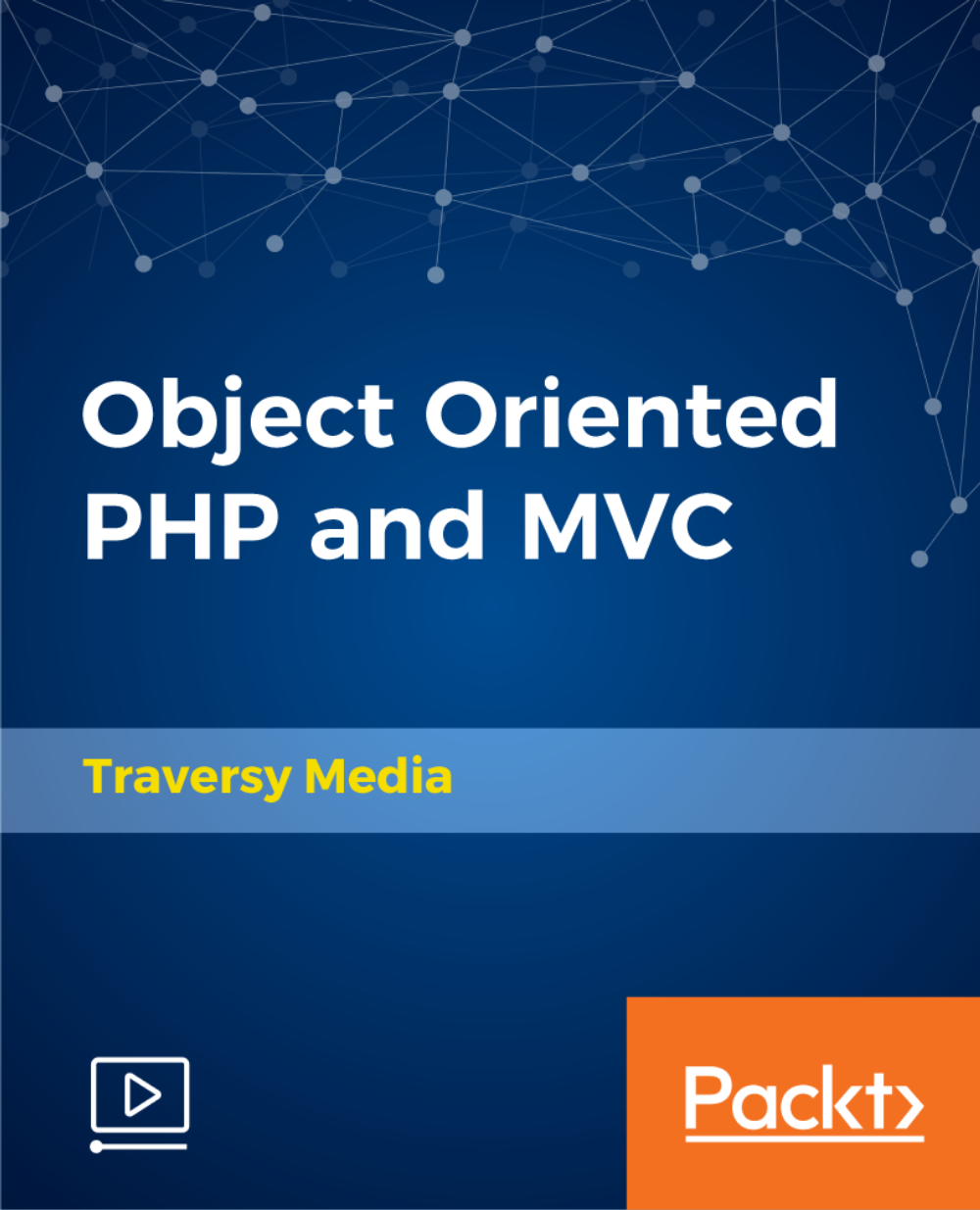
Embark on a journey into the world of digital artistry with our course 'Digital Art - Sketching In Photoshop for Beginners.' This program unveils the fascinating realm of digital sketching, offering a comprehensive pathway for beginners to transform their creative ideas into digital masterpieces. The course begins with an engaging introduction to the fundamentals of Photoshop, setting the stage for a transformative learning experience. As you progress, you'll discover the art of customizing your workspace and creating new documents, foundational steps in mastering digital art. The course meticulously guides you through essential techniques like installing brushes and managing the layers panel, ensuring a robust understanding of Photoshop's capabilities. Delving deeper, the course places a strong emphasis on the practical application of skills. You'll learn to find and simplify references, a critical skill for any digital artist, before moving onto the exhilarating process of sketching. Starting with warm-up sketches to refine your technique, the course then leads you into the detailed process of sketching and refining your creations. Each module is carefully crafted to build your confidence and skills progressively. The culmination of this journey is a demonstration and a project module where you get to apply all the learned skills in a comprehensive project. This final stage is designed to consolidate your learning and showcase your newfound abilities in digital art. By the end of the course, you'll have a profound understanding of digital sketching in Photoshop, ready to create your unique artworks. Learning Outcomes Acquire the knowledge to navigate and utilise Photoshop for digital sketching. Develop the ability to set up a personalized digital workspace for efficient art creation. Gain skills in selecting and simplifying artistic references for sketching. Learn the techniques of creating, refining, and enhancing digital sketches. Master the process of completing a digital art project from conception to completion. Why buy this Digital Art - Sketching In Photoshop for Beginners? Unlimited access to the course for a lifetime. Opportunity to earn a certificate accredited by the CPD Quality Standards and CIQ after completing this course. Structured lesson planning in line with industry standards. Immerse yourself in innovative and captivating course materials and activities. Assessments designed to evaluate advanced cognitive abilities and skill proficiency. Flexibility to complete the Course at your own pace, on your own schedule. Receive full tutor support throughout the week, from Monday to Friday, to enhance your learning experience. Unlock career resources for CV improvement, interview readiness, and job success. Certification After studying the course materials of the Digital Art - Sketching In Photoshop for Beginners there will be a written assignment test which you can take either during or at the end of the course. After successfully passing the test you will be able to claim the pdf certificate for £5.99. Original Hard Copy certificates need to be ordered at an additional cost of £9.60. Who is this course for? Aspiring digital artists seeking to learn the basics of Photoshop. Individuals interested in transitioning from traditional to digital art forms. Creative hobbyists looking to explore new mediums of artistic expression. Beginners in digital art wanting to understand the fundamentals of sketching. Art students aiming to broaden their skill set in digital mediums. Prerequisites This Digital Art - Sketching In Photoshop for Beginners does not require you to have any prior qualifications or experience. You can just enrol and start learning.This Digital Art - Sketching In Photoshop for Beginners was made by professionals and it is compatible with all PC's, Mac's, tablets and smartphones. You will be able to access the course from anywhere at any time as long as you have a good enough internet connection. Career path Digital Illustrator: £25,000 - £40,000 Per Annum Graphic Designer: £22,000 - £35,000 Per Annum Concept Artist: £23,000 - £45,000 Per Annum UI/UX Designer: £30,000 - £50,000 Per Annum Art Director: £35,000 - £60,000 Per Annum Freelance Digital Artist: Variable, project-dependent income. Course Curriculum Digital Art - Sketching In Photoshop for Beginners Module 01: Introduction 00:02:00 Module 02: Introduction to Photoshop 00:05:00 Module 03: Customizing Your Workspace 00:09:00 Module 04: Creating a New Document 00:07:00 Module 05: Installing Brush 00:02:00 Module 06: The Layers Panel 00:09:00 Module 07: Finding Reference 00:03:00 Module 08: Simplifying Your Reference 00:07:00 Module 09: Warm Up Sketch 00:02:00 Module 10: Sketching 00:31:00 Module 11: Refining Your Sketch 00:14:00 Module 12: Demo 00:11:00 Module 13: Your Project 00:01:00 Module 14: Conclusion 00:03:00 Assignment Assignment - Digital Art - Sketching In Photoshop for Beginners 00:00:00

Overview In an era dominated by the digital realm, creating seamless mobile and web applications is more essential than ever. Introducing our 'Mobile and Web Development with Ionic & Angular JS' course. This comprehensive course not only introduces you to the riveting domain of web development but also delves deep into the intricacies of Ionic & Angular JS, two of the most sought-after technologies in the industry. Whether you're an aspiring developer or a technophile keen on understanding the digital fabric that shapes our online experiences, this course will enlighten, inspire, and equip you with the requisite skills to craft intuitive applications. You'll be guided through every step across the extensive curriculum, beginning with a brief introduction, from initial setup to rigorous testing. But the crux of this course lies in its focus on CSS components - a vital aspect ensuring that the aesthetics and functionality of your applications remain top-notch. By the end, you'll not only grasp the fundamentals but will also be poised to harness the power of Ionic & Angular JS in innovating and redefining web landscapes. Learning Outcomes Comprehend the foundational principles of mobile and web development. Gain proficiency in setting up Ionic & Angular JS environments. Master the art of effective testing for robust application development. Delve deep into the nuances of CSS components to enhance application aesthetics. Understand the integration of Ionic & Angular JS for seamless development. Innovate and design solutions tailored to specific web and mobile challenges. Elevate your coding prowess to produce high-quality, user-friendly applications. Why buy this Mobile and Web Development with Ionic & Angular JS? Unlimited access to the course for forever Digital Certificate, Transcript, student ID all included in the price Absolutely no hidden fees Directly receive CPD accredited qualifications after course completion Receive one to one assistance on every weekday from professionals Immediately receive the PDF certificate after passing Receive the original copies of your certificate and transcript on the next working day Easily learn the skills and knowledge from the comfort of your home Certification After studying the course materials of the Mobile and Web Development with Ionic & Angular JS there will be a written assignment test which you can take either during or at the end of the course. After successfully passing the test you will be able to claim the pdf certificate for £5.99. Original Hard Copy certificates need to be ordered at an additional cost of £9.60. Who is this course for? This Mobile and Web Development with Ionic & Angular JS course is ideal for Aspiring web and mobile application developers. Digital enthusiasts eager to unravel the workings of Ionic & Angular JS. Individuals keen on enhancing their digital portfolio with advanced tools. Web designers aiming to integrate coding into their skill set. Entrepreneurs looking to understand the technicalities behind mobile and web applications. Prerequisites This Mobile and Web Development with Ionic & Angular JS does not require you to have any prior qualifications or experience. You can just enrol and start learning.This Mobile and Web Development with Ionic & Angular JS was made by professionals and it is compatible with all PC's, Mac's, tablets and smartphones. You will be able to access the course from anywhere at any time as long as you have a good enough internet connection. Career path Web Developer: Average UK salary of £30,000 - £45,000 Annually Mobile Application Developer: Average UK salary of £28,000 - £42,000 Annually UI/UX Designer: Average UK salary of £32,000 - £47,000 Annually Front-end Developer: Average UK salary of £27,000 - £40,000 Annually Back-end Developer: Average UK salary of £31,000 - £50,000 Annually Full Stack Developer: Average UK salary of £35,000 - £55,000 Annually Course Curriculum Section 01: Introduction Introduction to the Course 00:04:00 Section 02: Setup & Testing Setup 00:13:00 iOS Debug 00:05:00 Section 03: CSS Components Header & Sub Header 00:05:00 Footer 00:06:00 Buttons 00:15:00 List 00:14:00 Cards 00:10:00 Forms 00:15:00 Toggle 00:08:00 Checkbox 00:06:00 Radio Button List 00:04:00 Range/Slider 00:09:00 Select/Dropdown 00:03:00 Tabs 00:15:00 Grid 00:16:00 Section 04: Resource Resource 00:00:00 Assignment Assignment - Mobile and Web Development with Ionic & Angular JS 00:00:00 Testing For Desktop & Android 00:11:00

Imagine the power to craft engaging, conversion-focused landing pages with the ease of dragging and dropping elements exactly where you want them. Our course, 'Create Easy Drag & Drop Landing Pages With WordPress,' invites novices and seasoned website creators alike to explore the universe of WordPress landing page design without the need for complex coding. In the opening chapter, we lay the digital foundation, providing a warm welcome into the intuitive world of landing page creation, setting you on a path to design prowess. The subsequent modules are a deep dive into the comparative analysis of leading plugins, complemented by real-world examples of successful landing pages. We then transition to leveraging the dynamic capabilities of Thrive Themes, ensuring your skillset evolves to include the creation of both landing pages and persuasive sales pages. As the course reaches its culmination, reflect upon the knowledge acquired, the competence gained, and the confidence built to publish your narrative on the web. Learning Outcomes Discern the optimal landing page plugins for your WordPress projects. Deconstruct and analyse successful landing pages to inform your designs. Employ Thrive Themes to construct landing and sales pages that captivate and convert. Synthesise course teachings to formulate your approach to page creation. Finalise your learning with the capability to publish your work confidently. Why choose this Create Easy Drag & Drop Landing Pages With WordPress course? Unlimited access to the course for a lifetime. Opportunity to earn a certificate accredited by the CPD Quality Standards and CIQ after completing this course. Structured lesson planning in line with industry standards. Immerse yourself in innovative and captivating course materials and activities. Assessments designed to evaluate advanced cognitive abilities and skill proficiency. Flexibility to complete the Course at your own pace, on your own schedule. Receive full tutor support throughout the week, from Monday to Friday, to enhance your learning experience. Unlock career resources for CV improvement, interview readiness, and job success. Who is this Create Easy Drag & Drop Landing Pages With WordPress course for? WordPress beginners desiring a non-technical path to page creation. Digital marketers seeking to elevate their landing page designs. Entrepreneurs aiming to launch products with compelling pages. Bloggers and content creators looking to enhance site engagement. Design enthusiasts wishing to expand their WordPress toolkit. Career path Web Designer: £24,000 - £35,000 Digital Marketer: £25,000 - £40,000 UI/UX Designer: £30,000 - £50,000 Content Strategist: £28,000 - £45,000 SEO Specialist: £22,000 - £30,000 WordPress Developer: £27,000 - £50,000 Prerequisites This Create Easy Drag & Drop Landing Pages With WordPress does not require you to have any prior qualifications or experience. You can just enrol and start learning.This Create Easy Drag & Drop Landing Pages With WordPress was made by professionals and it is compatible with all PC's, Mac's, tablets and smartphones. You will be able to access the course from anywhere at any time as long as you have a good enough internet connection. Certification After studying the course materials, there will be a written assignment test which you can take at the end of the course. After successfully passing the test you will be able to claim the pdf certificate for £4.99 Original Hard Copy certificates need to be ordered at an additional cost of £8. Course Curriculum Introduction To The Course Introduction To The Course 00:01:00 Why WordPress? 00:02:00 Sales Pages Vs Landing Pages 00:02:00 Comparing Landing Page Plugins Comparing Your Landing Page Options 00:01:00 WordPress Landing Pages - Free Plugin 00:03:00 Instapage 00:02:00 Optimizepress 00:03:00 LeadPages 00:04:00 Marketer Plugin 00:03:00 Visual Composer for WordPress 00:05:00 Thrive Themes Content Builder 00:03:00 Thrive Themes vs. Lead Pages 00:03:00 Examples Of Landing Pages I've Built Digital Marketing Website - Thrive Content Builder 00:02:00 SEO Service Website - Thrive Content Builder 00:03:00 Course Sales Page - Thrive Content Builder 00:02:00 Contractor Website - Visual Composer Plugin1 00:02:00 Using Thrive Themes for Landing Pages and Sales Pages Good WordPress Themes To Use With Thrive Themes 00:03:00 Building Out Your Landing Page From Scratch 00:07:00 Using Pre-existing Templates 00:04:00 Conclusion Conclusion To The Course 00:01:00 Assignment Assignment - Create Easy Drag & Drop Landing Pages With WordPress 00:00:00

The Node JS: API Development with Swagger Interface Description Language course provides comprehensive training in creating APIs using Node.js and Swagger Interface Description Language. Participants will learn to develop robust APIs, design API specifications using Swagger, handle authentication, and implement API security. This course offers practical insights into building efficient APIs for web applications. Learning Outcomes: Understand the fundamentals of API development and its significance in web applications. Learn to set up and configure Node.js for building APIs. Explore the Swagger Interface Description Language for designing API specifications. Develop RESTful APIs using Node.js and Swagger for effective communication between applications. Implement authentication mechanisms and secure APIs using JWT (JSON Web Tokens). Master error handling and validation techniques for ensuring reliable API performance. Gain insights into API documentation and automatic generation using Swagger tools. Create interactive API documentation and test APIs using Swagger UI. Why buy this Node JS: API Development with Swagger Interface Description Language? Unlimited access to the course for forever Digital Certificate, Transcript, student ID all included in the price Absolutely no hidden fees Directly receive CPD accredited qualifications after course completion Receive one to one assistance on every weekday from professionals Immediately receive the PDF certificate after passing Receive the original copies of your certificate and transcript on the next working day Easily learn the skills and knowledge from the comfort of your home Certification After studying the course materials of the Node JS: API Development with Swagger Interface Description Language there will be a written assignment test which you can take either during or at the end of the course. After successfully passing the test you will be able to claim the pdf certificate for £5.99. Original Hard Copy certificates need to be ordered at an additional cost of £9.60. Who is this course for? Web developers interested in enhancing their API development skills. Node.js enthusiasts looking to build efficient and secure APIs. Backend developers aiming to understand Swagger for API specification. Software engineers seeking to master API authentication and security. Professionals wanting to improve their web application development knowledge. Prerequisites This Node JS: API Development with Swagger Interface Description Language does not require you to have any prior qualifications or experience. You can just enrol and start learning.This Node JS: API Development with Swagger Interface Description Language was made by professionals and it is compatible with all PC's, Mac's, tablets and smartphones. You will be able to access the course from anywhere at any time as long as you have a good enough internet connection. Career path Node.js Developer: Specialize in building web applications using Node.js and APIs. Backend Developer: Design and implement APIs to support various web applications. API Developer: Develop, maintain, and optimize APIs for seamless data exchange. Web Application Developer: Create robust and efficient web applications using APIs. Software Engineer: Leverage API development skills for software product development. Course Curriculum Unit 01: Course Introduction Module 01: Introduction 00:01:00 Module 02: Goals & Prerequisites 00:03:00 Module 03: About the Instructor 00:01:00 Module 04: Open API Specification (OAS), Swagger & Node.js 00:09:00 Unit 02: Introduction to Swagger Module 01: Http and Swagger 00:09:00 Module 02: Swagger Tools 00:06:00 Module 03: Setup 00:06:00 Unit 03: Open API Specification (OAS) Module 01: Project Configuration 00:08:00 Module 02: Intro to Swagger Editor 00:06:00 Module 03: Project Explanation + GET Endpoint 00:13:00 Module 04: POST Endpoint 00:06:00 Module 05: PUT + DELETE Endpoint 00:08:00 Module 06: Challenge: Comments Endpoints 00:17:00 Unit 04: Node.js & Swagger Module 01: Get 00:11:00 Module 02: Post 00:08:00 Module 03: Put 00:07:00 Module 04: Delete 00:06:00 Module 05: Challenge: Add comment logic 00:18:00 Module 06: Deploy API in Heroku 00:06:00 Unit 05: Swagger Authorization with Json Web Tokens Module 01: Introduction to Json Web Tokens 00:07:00 Module 02: Authentication with Swagger and JWT 00:07:00 Unit 06: Final words Module 01: Thank you! 00:01:00 Assignment Assignment - Node JS: API Development with Swagger Interface Description Language 00:00:00

Django with Tailwind CSS
By Packt
Embark on a transformative Python web development journey with this course and dive deep into creating a dynamic book rental system from scratch. Master Django's import-export capabilities, design elegant UI with Tailwind CSS, implement advanced features, and more. Elevate your skills and build real-world applications effortlessly!

Search By Location
- UI Courses in London
- UI Courses in Birmingham
- UI Courses in Glasgow
- UI Courses in Liverpool
- UI Courses in Bristol
- UI Courses in Manchester
- UI Courses in Sheffield
- UI Courses in Leeds
- UI Courses in Edinburgh
- UI Courses in Leicester
- UI Courses in Coventry
- UI Courses in Bradford
- UI Courses in Cardiff
- UI Courses in Belfast
- UI Courses in Nottingham
