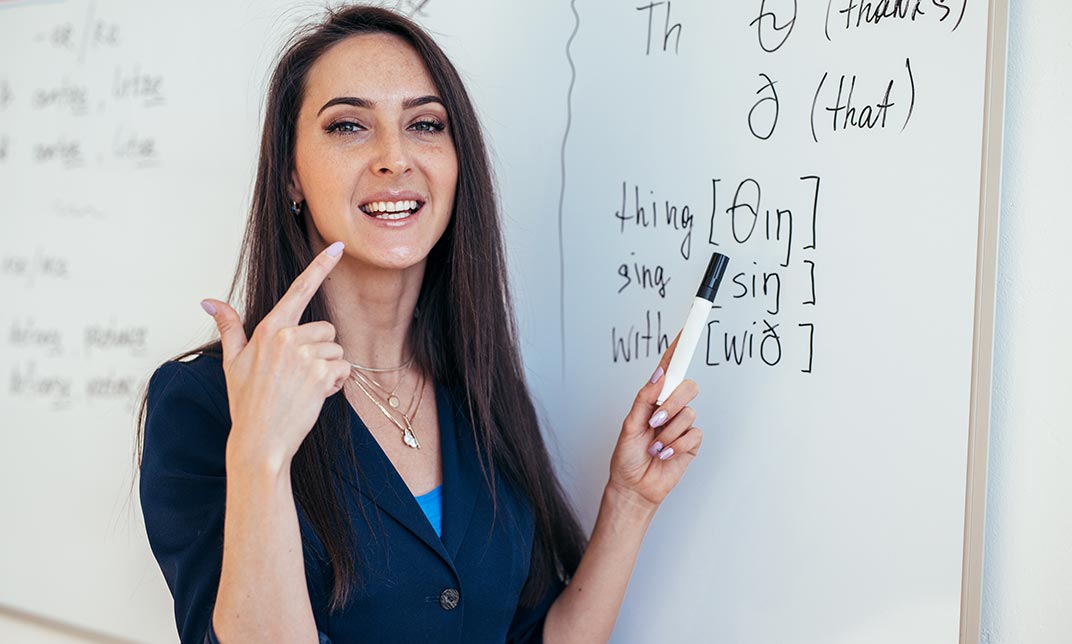- Professional Development
- Medicine & Nursing
- Arts & Crafts
- Health & Wellbeing
- Personal Development
5146 Courses
Servlets and JSP Tutorial for Beginners
By Packt
Learning about Servlets and JSP lays a great foundation for learning all modern-day frameworks. In this course, we will start by talking about some network components and understand the basics of networking with simple real-world examples. And then, we will jump into some good examples of network programming.
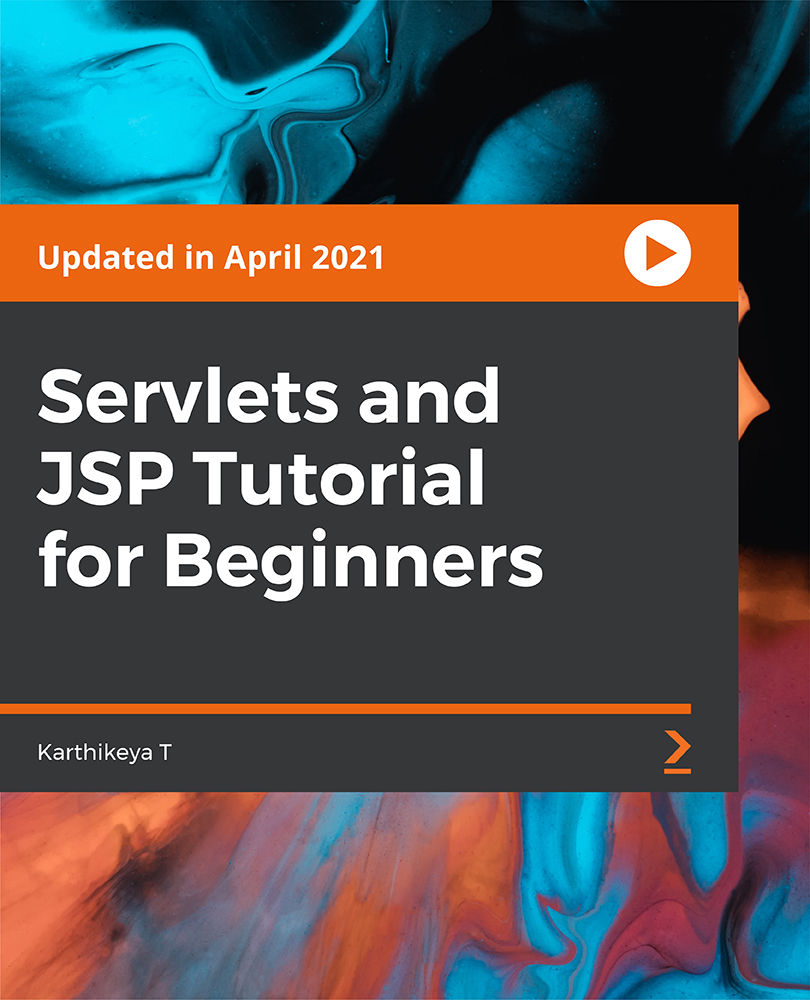
The Complete Bootstrap Beginners Course with 100+ examples
By Packt
If you are someone who wants to build a modern responsive website, then you are at the right place. Learn to create a responsive website with Bootstrap concepts and advance your website development skills to the next level with thoroughly explained lessons and many examples displayed on screen size for thorough understanding.
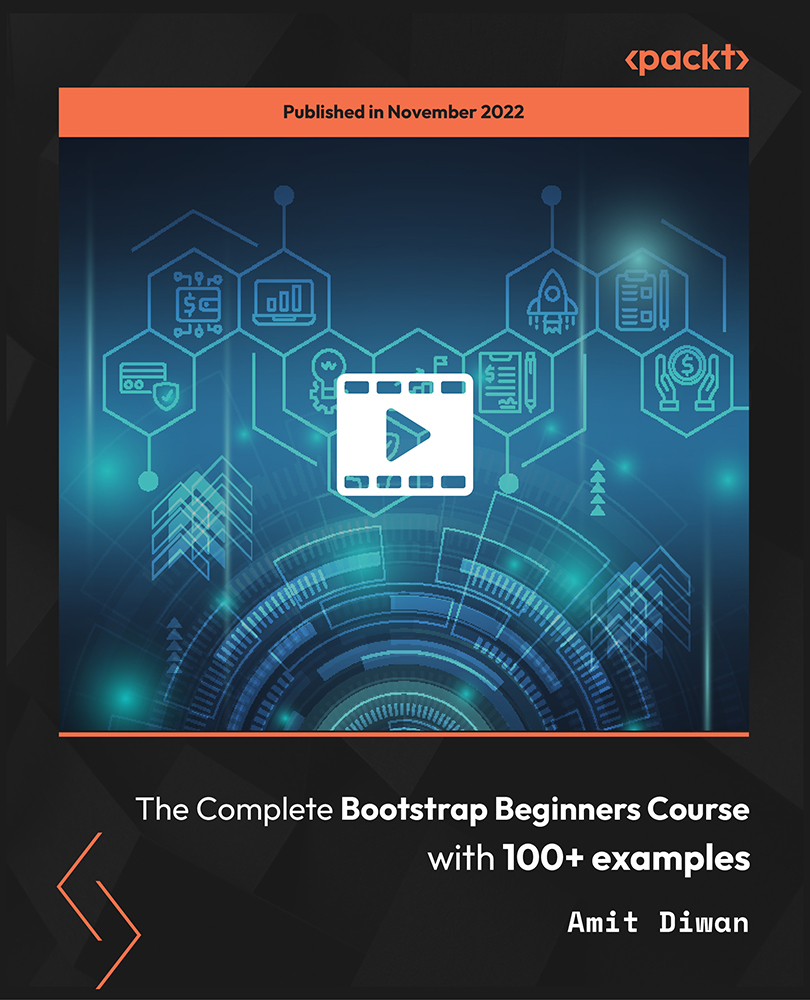
German Language Course for Beginners
By One Education
Ready to swap “hello” for “hallo”? Our German Language Course for Beginners is designed with simplicity, structure, and a sprinkle of charm. Whether you're learning for work, travel, or simply to impress your dog with commands in another language, this course will walk you through the essentials of German—starting from the alphabet and easing you into everyday conversation, grammar rules, and expressions you'll actually use (no medieval phrases, promise). Each lesson builds logically on the last, so you won't feel like you're decoding ancient runes. No intimidating jargon or grammar marathons here—just bite-sized learning that fits into your routine. You'll explore German sentence structures, master common vocabulary, and learn how to sound confident while ordering a pretzel or deciphering a Berlin street sign. All content is delivered entirely online, so you can learn from anywhere with a Wi-Fi signal and a willingness to mispronounce a few words until you get it right. This course brings the language to life without ever leaving your living room, so dust off your curiosity—los geht’s! Learning outcomes: Develop a solid foundation in German grammar, including verb conjugation, noun declension, and sentence structure. Build a basic vocabulary of essential German words and phrases for everyday communication. Develop the ability to understand and participate in simple conversations in German, both spoken and written. Acquire the skills to read and write basic German texts, including emails, letters, and short articles. Develop the confidence to continue learning and improving your German language skills independently. Our German Language Course for Beginners is an immersive and comprehensive course designed to give you a solid foundation in the German language. Our experienced instructors will guide you through every aspect of the German language, from grammar and vocabulary to practical, real-world communication skills. The course is structured around interactive lessons, exercises, and practice sessions to ensure that you learn German in a fun and engaging way. The course covers all the essential topics you need to get started with the German language, including basic grammar and sentence structure, vocabulary for everyday communication, and reading and writing skills. By the end of the course, you will have the skills and confidence to converse in German in a variety of everyday situations. German Language Course for Beginners Course Curriculum Introduction Section 01: Lesson 1 Section 02: Lesson 2 Section 03: Lesson 3 Section 04: Lesson 4 Section 05: Lesson 5 Section 06: Lesson 6 Section 07: Lesson 7 Section 08: Lesson 8 Section 09: Lesson 9 Resources How is the course assessed? Upon completing an online module, you will immediately be given access to a specifically crafted MCQ test. For each test, the pass mark will be set to 60%. Exam & Retakes: It is to inform our learners that the initial exam for this online course is provided at no additional cost. In the event of needing a retake, a nominal fee of £9.99 will be applicable. Certification Upon successful completion of the assessment procedure, learners can obtain their certification by placing an order and remitting a fee of __ GBP. £9 for PDF Certificate and £15 for the Hardcopy Certificate within the UK ( An additional £10 postal charge will be applicable for international delivery). CPD 10 CPD hours / points Accredited by CPD Quality Standards Who is this course for? Beginners who have no prior experience with the German language. Those who want to learn German for personal or professional reasons. Individuals planning to visit or study in Germany. Expats who have recently moved to a German-speaking country. Anyone who wants to expand their horizons and learn a new language. Career path Learning German can open up many doors for your career. Here are some potential career paths and their corresponding salary ranges in the UK: German language teacher: £20,000 - £35,000 per year Translator or interpreter: £25,000 - £45,000 per year Business development manager for German-speaking markets: £30,000 - £60,000 per year Certificates Certificate of completion Digital certificate - £9 You can apply for a CPD Accredited PDF Certificate at the cost of £9. Certificate of completion Hard copy certificate - £15 Hard copy can be sent to you via post at the expense of £15.

German Language Course for Beginners
By One Education
If your German vocabulary currently begins and ends with “Bratwurst”, this course is an excellent place to expand your linguistic horizons — and perhaps pronounce “Wiener Schnitzel” with a bit more confidence. Designed for absolute beginners, the German Language Course walks you through the essentials of grammar, sentence structure and everyday conversation, with clarity and a dash of wit. You’ll discover how to greet, ask, reply and understand without the panic of a phrasebook flapping in your hand. This course is built for learners who appreciate structure, humour, and the occasional linguistic eyebrow-raise (yes, German words can be long enough to need their own postcode). Whether you're learning for travel, culture or the simple satisfaction of finally knowing what Rammstein are singing about, this course gives you a firm footing — one well-pronounced Umlaut at a time. No classroom, no chalk dust — just a thoughtfully designed path into the German language, available wherever your Wi-Fi feels generous. Learning outcomes: Develop a solid foundation in German grammar, including verb conjugation, noun declension, and sentence structure. Build a basic vocabulary of essential German words and phrases for everyday communication. Develop the ability to understand and participate in simple conversations in German, both spoken and written. Acquire the skills to read and write basic German texts, including emails, letters, and short articles. Develop the confidence to continue learning and improving your German language skills independently. Our German Language Course for Beginners is an immersive and comprehensive course designed to give you a solid foundation in the German language. Our experienced instructors will guide you through every aspect of the German language, from grammar and vocabulary to practical, real-world communication skills. The course is structured around interactive lessons, exercises, and practice sessions to ensure that you learn German in a fun and engaging way. The course covers all the essential topics you need to get started with the German language, including basic grammar and sentence structure, vocabulary for everyday communication, and reading and writing skills. By the end of the course, you will have the skills and confidence to converse in German in a variety of everyday situations. â±â± German Language Course for Beginners Course Curriculum Introduction Section 01: Lesson 1 Section 02: Lesson 2 Section 03: Lesson 3 Section 04: Lesson 4 Section 05: Lesson 5 Section 06: Lesson 6 Section 07: Lesson 7 Section 08: Lesson 8 Section 09: Lesson 9 Resources How is the course assessed? Upon completing an online module, you will immediately be given access to a specifically crafted MCQ test. For each test, the pass mark will be set to 60%. Exam & Retakes: It is to inform our learners that the initial exam for this online course is provided at no additional cost. In the event of needing a retake, a nominal fee of £9.99 will be applicable. Certification Upon successful completion of the assessment procedure, learners can obtain their certification by placing an order and remitting a fee of £9 for PDF Certificate and £15 for the Hardcopy Certificate within the UK ( An additional £10 postal charge will be applicable for international delivery). CPD 10 CPD hours / points Accredited by CPD Quality Standards Who is this course for? Beginners who have no prior experience with the German language. Those who want to learn German for personal or professional reasons. Individuals planning to visit or study in Germany. Expats who have recently moved to a German-speaking country. Anyone who wants to expand their horizons and learn a new language. Career path Learning German can open up many doors for your career. Here are some potential career paths and their corresponding salary ranges in the UK: German language teacher: £20,000 - £35,000 per year Translator or interpreter: £25,000 - £45,000 per year Business development manager for German-speaking markets: £30,000 - £60,000 per year Certificates Certificate of completion Digital certificate - £9 You can apply for a CPD Accredited PDF Certificate at the cost of £9. Certificate of completion Hard copy certificate - £15 Hard copy can be sent to you via post at the expense of £15.

2D Game Design Course For Beginners
By Lead Academy
2D Game Design Course For Beginners Overview Whether you are self-taught and you want to fill in the gaps for better efficiency and productivity, this 2d game design for beginners course will set you up with a solid foundation to become a confident graphic designer/2D game graphics and develop more advanced skills. This comprehensive 2d game design for beginners course is the perfect way to kickstart your career in the field of 2D game graphics. This course will give you a competitive advantage in your career, making you stand out from all other applicants and employees. As one of the leading course providers and most renowned e-learning specialists online, we're dedicated to giving you the best educational experience possible. This course is crafted by industry expert, to enable you to learn quickly and efficiently, and at your own pace and convenience. Who should take this course? This comprehensive 2d game design for beginners course is suitable for anyone looking to improve their job prospects or aspiring to accelerate their career in this sector and want to gain in-depth knowledge of 2D game graphics. Entry Requirement There are no academic entry requirements for this 2d game design for beginners course, and it is open to students of all academic backgrounds. As long as you are aged seventeen or over and have a basic grasp of English, numeracy and ICT, you will be eligible to enrol. Method of Assessment On successful completion of the course, you will be required to sit an online multiple-choice assessment. The assessment will be evaluated automatically and the results will be given to you immediately. Career path This 2d game design for beginners course opens a brand new door for you to enter the relevant job market and also provides you with the chance to accumulate in-depth knowledge at the side of needed skills to become flourishing in no time. You will also be able to add your new skills to your CV, enhance your career and become more competitive in your chosen industry. Course Curriculum Welcome to Inkscape Introduction The User Interface Drawing in Inkscape Drawing Your First Object Working With Multiple Objects Colors in Inkscape Path Operations - Creating Simple Shapes Gradients and Groups Modify Path - The Best Way Refine Your Objects Use What You Learned: Draw a Bomb in Inkscape Exporting Export Bitmap Image How and Why to Save to SVG GUI Elements - Creating Buttons First Step - Learn the Text Tool Button States Buton Variations Creating Platforms Design a Basic Platform Tiling Platforms Platform Mutations Design and animate Game character Draw and Move a Character For a Top Down Shooter Design a a Game Hero! Character Poses Practice Animation: The Blob! Set Up and Understand a More Complex Walk Cycle Finish the Walk Cycle Backgrounds for Your Game Understanding Backgrounds Tiling Backgrounds Add Foreground Elements Background Variations More Tips and Tricks and Real Life Case Studies Modularity - be More Creative and Efficient Recognised Accreditation CPD Certification Service This course is accredited by continuing professional development (CPD). CPD UK is globally recognised by employers, professional organisations, and academic institutions, thus a certificate from CPD Certification Service creates value towards your professional goal and achievement. CPD certificates are accepted by thousands of professional bodies and government regulators here in the UK and around the world. Many organisations look for employees with CPD requirements, which means, that by doing this course, you would be a potential candidate in your respective field. Quality Licence Scheme Endorsed The Quality Licence Scheme is a brand of the Skills and Education Group, a leading national awarding organisation for providing high-quality vocational qualifications across a wide range of industries. It will give you a competitive advantage in your career, making you stand out from all other applicants and employees. Certificate of Achievement Endorsed Certificate from Quality Licence Scheme After successfully passing the MCQ exam you will be eligible to order the Endorsed Certificate by Quality Licence Scheme. The Quality Licence Scheme is a brand of the Skills and Education Group, a leading national awarding organisation for providing high-quality vocational qualifications across a wide range of industries. It will give you a competitive advantage in your career, making you stand out from all other applicants and employees. There is a Quality Licence Scheme endorsement fee to obtain an endorsed certificate which is £65. Certificate of Achievement from Lead Academy After successfully passing the MCQ exam you will be eligible to order your certificate of achievement as proof of your new skill. The certificate of achievement is an official credential that confirms that you successfully finished a course with Lead Academy. Certificate can be obtained in PDF version at a cost of £12, and there is an additional fee to obtain a printed copy certificate which is £35. FAQs Is CPD a recognised qualification in the UK? CPD is globally recognised by employers, professional organisations and academic intuitions, thus a certificate from CPD Certification Service creates value towards your professional goal and achievement. CPD-certified certificates are accepted by thousands of professional bodies and government regulators here in the UK and around the world. Are QLS courses recognised? Although QLS courses are not subject to Ofqual regulation, they must adhere to an extremely high level that is set and regulated independently across the globe. A course that has been approved by the Quality Licence Scheme simply indicates that it has been examined and evaluated in terms of quality and fulfils the predetermined quality standards. When will I receive my certificate? For CPD accredited PDF certificate it will take 24 hours, however for the hardcopy CPD certificate takes 5-7 business days and for the Quality License Scheme certificate it will take 7-9 business days. Can I pay by invoice? Yes, you can pay via Invoice or Purchase Order, please contact us at info@lead-academy.org for invoice payment. Can I pay via instalment? Yes, you can pay via instalments at checkout. How to take online classes from home? Our platform provides easy and comfortable access for all learners; all you need is a stable internet connection and a device such as a laptop, desktop PC, tablet, or mobile phone. The learning site is accessible 24/7, allowing you to take the course at your own pace while relaxing in the privacy of your home or workplace. Does age matter in online learning? No, there is no age limit for online learning. Online learning is accessible to people of all ages and requires no age-specific criteria to pursue a course of interest. As opposed to degrees pursued at university, online courses are designed to break the barriers of age limitation that aim to limit the learner's ability to learn new things, diversify their skills, and expand their horizons. When I will get the login details for my course? After successfully purchasing the course, you will receive an email within 24 hours with the login details of your course. Kindly check your inbox, junk or spam folder, or you can contact our client success team via info@lead-academy.org

Course Overview Amp up your project management skills to meet your project requirements and shape your organisation's success. Project managers are responsible for the successful planning and execution of projects. This 2D Game Design Course For Beginners is designed to help you learn the proven project management skills and techniques to manage projects from beginning to end. The course will give you clear ideas on project management basics, different project types, and the techniques applied to project activities for successful project completion. During the course, you'll gain insights into project management steps, such as project initiation, execution, monitoring, and closing. On top of that, you'll explore the steps involved in project team building and acquire knowledge of earned value management to measure project performance. Learning Outcomes Discover the crucial steps to project success Familiarise yourself with different types of projects Identify the steps involved in project initiation, execution, monitoring and closing Understand what makes a successful project management team Learn about Earned Value Management (EVM) for project performance measurement Determine what is a change control process in project management Who is the 2D Game Design Course For Beginners for? This 2D Game Design Course For Beginners is perfect for aspiring professionals in the relevant industry, such as people with careers in: Project Manager Project Executive Project Administrator Project Co-ordinator Project Lead It will deepen their knowledge and help them establish the fundamental skills for project management. Why Choose this Diploma in 2D Game Design Course For Beginners ? Affordable, well-structured and high-quality e-learning study materials Engaging tutorial videos, materials from the industry-leading experts Opportunity to study in a user-friendly, advanced online learning platform Efficient exam systems for the assessment and instant result The UK & internationally recognised accredited qualification Access the course content on mobile, tablet, or desktop from anywhere, anytime Excellent career advancement opportunities 24/7 student support via email. Entry Requirement This course is available to all learners of all academic backgrounds. Learners should be aged 16 or over to undertake the qualification. A good understanding of the English language, numeracy, and ICT are required to attend this course. Assessment At the end of the course, you will be required to sit for an online multiple-choice test. Your test will be assessed automatically and immediately so that you will instantly know whether you have been successful. Before sitting for your final exam, you will have the opportunity to test your proficiency with a mock exam. Certification After you have successfully passed the test, you will be able to obtain an Accredited Certificate of Achievement. However, you can also obtain a Course Completion Certificate following the course completion without sitting for the test. Certificates can be obtained either in hard copy at the cost of £39 or in PDF format at £24. PDF certificate's turnaround time is 24 hours, and for the hardcopy certificate, it is 3-9 working days. Start with the basics Welcome to Game UI design with Inkscape! 00:02:00 The 3 Cs of good game UIdesign 00:04:00 What is HUD 00:03:00 Before youdraw SKETCH! 00:02:00 Basic Button Bases 00:18:00 Creating general game icons Aligning buttons 00:04:00 What makes a good icon 00:04:00 Very simple icons 00:06:00 More complex icons and drawing methods 00:09:00 Complex icons for a fantasy game 00:20:00 Creating an icon set for a ninja game 00:19:00 Drawing UI for a Space shooter game with Inkscape! Space shooter UI design - Part #1 00:18:00 Space shooter UI design - Part #2 00:18:00 Drawing a fantasy game UI Fantasy game UI - Part #1 00:20:00 Fantasy game UI - Part #2 00:19:00 Fantasy game UI - Part #3 00:16:00 Fantasy game UI - Part #4 00:12:00 Drawing UI for a cartoon style candy or gem matching game Gemstone game UI - Part #1 00:21:00 Gemstone game UI - Part #2 00:20:00 Order Your Certificates and Transcripts Order Your Certificates and Transcripts 00:00:00

In this competitive job market, you need to have some specific skills and knowledge to start your career and establish your position. This Laser Hair Removal Training for Beginners will help you understand the current demands, trends and skills in the sector. The course will provide you with the essential skills you need to boost your career growth in no time. The Laser Hair Removal Training for Beginners will give you clear insight and understanding about your roles and responsibilities, job perspective and future opportunities in this field. You will be familiarised with various actionable techniques, career mindset, regulations and how to work efficiently. This course is designed to provide an introduction to Laser Hair Removal Training for Beginners and offers an excellent way to gain the vital skills and confidence to work toward a successful career. It also provides access to proven educational knowledge about the subject and will support those wanting to attain personal goals in this area. Learning Objectives Learn about the structure of human hair & hair follicle anatomy Broaden your understanding of the hair growth cycle Understand how hormonal changes can affect hair growth Demonstrate an understanding of hair growth disorders & treatments Familiarise with popular modern technology hair removal procedures Have an awareness of health & safety procedures in hair removal Have an awareness of the ethical issues surrounding hair removal Get tips ad advice on how to set up a professional hair removal business Who is this Course for? Whether you are a beginner or an existing practitioner, our CPD accredited Laser Hair Removal Training for Beginners is perfect for you to gain extensive knowledge about different aspects of the relevant industry to hone your skill further. It is also great for working professionals who have acquired practical experience but require theoretical knowledge with a credential to support their skill, as we offer CPD accredited certification to boost up your resume and promotion prospects. Entry Requirement Anyone interested in learning more about this subject should take this Laser Hair Removal Training for Beginners. This course will help you grasp the basic concepts as well as develop a thorough understanding of the subject. The course is open to students from any academic background, as there is no prerequisites to enrol on this course. The course materials are accessible from an internet enabled device at anytime of the day. CPD Certificate from Course Gate At the successful completion of the course, you can obtain your CPD certificate from us. You can order the PDF certificate for £9 and the hard copy for £15. Also, you can order both PDF and hardcopy certificates for £22. Career path The Laser Hair Removal Training for Beginners will help you to enhance your knowledge and skill in this sector. After accomplishing this course, you will enrich and improve yourself and brighten up your career in the relevant job market. Course Curriculum Laser Hair Removal Training for Beginners Module 01: Biology of Hair Growth 00:30:00 Module 02: Seasonal Changes and Hormonal Regulation 00:35:00 Module 03: Hair Removal Using: Normal Mode Alexandrite Laser 00:35:00 Module 04: Hair Removal Using: Diode Laser 00:10:00 Module 05: Hair Removal Using: Nd:YAG Laser 00:20:00 Module 06: Hair Removal Using: Intense Pulsed Light (IPL) 00:10:00 Module 07: Laser Treatment of Ethnic Skin 00:30:00 Module 08: Laser Hair Removal of Non-Pigmented Hairs 00:10:00 Module 09: Hazards and Safeguards in Laser Hair Removal 00:45:00 Module 10: Ethical Issues in Laser Hair Removal 00:10:00 Module 11: Business Planning and Marketing 00:20:00 Certificate and Transcript Order Your Certificates or Transcripts 00:00:00

Embark on an enlightening voyage with 'Blogging for Beginners: Launching and Growing Your Blog'. Discover the artistry and strategy behind successful blogging in the digital era. Starting with an insightful introduction, this course elucidates the essence of crafting compelling narratives. Navigate the nuances of blog aesthetics and prioritise visitor engagement. Master the techniques of SEO tailored for bloggers, ensuring your voice reaches the farthest corners of the online world. Delve into expanding your readership and implementing revenue-generating models. Additionally, acquire proficiency in data analytics, tracking your blog's evolution while upholding ethical and legal standards. Don't just blog; blog brilliantly! Learning Outcomes Understand the foundational principles and significance of blogging in today's digital world. Learn to plan, design, and optimise a blog ensuring a delightful user journey. Acquire skills to produce captivating content that resonates with your audience. Grasp techniques to grow your readership and effectively implement monetisation strategies. Gain knowledge on analytics, performance metrics, and the ethical considerations in blogging. Why buy this Blogging for Beginners: Launching and Growing Your Blog? Unlimited access to the course for forever Digital Certificate, Transcript, student ID all included in the price Absolutely no hidden fees Directly receive CPD accredited qualifications after course completion Receive one to one assistance on every weekday from professionals Immediately receive the PDF certificate after passing Receive the original copies of your certificate and transcript on the next working day Easily learn the skills and knowledge from the comfort of your home Certification After studying the course materials of the Blogging for Beginners: Launching and Growing Your Blog there will be a written assignment test which you can take either during or at the end of the course. After successfully passing the test you will be able to claim the pdf certificate for £5.99. Original Hard Copy certificates need to be ordered at an additional cost of £9.60. Who is this Self Blogging for Beginners: Launching and Growing Your Blog course for? Aspiring bloggers looking to launch their first blog with clarity and confidence. Current bloggers aiming to amplify their reach and influence. Content creators wishing to expand their skill set into the realm of blogging. Digital marketers keen on integrating blogging into their strategy. Business owners desiring to harness the power of blogs for brand elevation. Prerequisites This Blogging for Beginners: Launching and Growing Your Blog does not require you to have any prior qualifications or experience. You can just enrol and start learning.This Blogging for Beginners: Launching and Growing Your Blog was made by professionals and it is compatible with all PC's, Mac's, tablets and smartphones. You will be able to access the course from anywhere at any time as long as you have a good enough internet connection. Career path Blogger: Average Salary - £20,000 - £30,000 per annum Content Strategist: Average Salary - £35,000 - £50,000 per annum Digital Marketer: Average Salary - £30,000 - £45,000 per annum SEO Specialist: Average Salary - £25,000 - £40,000 per annum Blog Manager: Average Salary - £28,000 - £42,000 per annum Content Analyst: Average Salary - £27,000 - £43,000 per annum Course Curriculum Module 01: Blogging An Introduction Blogging An Introduction 00:10:00 Module 02: Planning Your Blogging Journey Planning Your Blogging Journey 00:17:00 Module 03: Crafting Captivating Content Crafting Captivating Content 00:16:00 Module 04: Blog Design and User Experience Blog Design and User Experience 00:17:00 Module 05: Search Engine Optimisation (SEO) for Bloggers Search Engine Optimisation (SEO) for Bloggers 00:14:00 Module 06: Growing Your Blog Audience Growing Your Blog Audience 00:22:00 Module 07: Monetisation Strategies Monetisation Strategies 00:17:00 Module 08: Analytics and Performance Tracking Analytics and Performance Tracking 00:14:00 Module 09: Ethical and Legal Aspects of Blogging Ethical and Legal Aspects of Blogging 00:08:00

Search By Location
- beginners Courses in London
- beginners Courses in Birmingham
- beginners Courses in Glasgow
- beginners Courses in Liverpool
- beginners Courses in Bristol
- beginners Courses in Manchester
- beginners Courses in Sheffield
- beginners Courses in Leeds
- beginners Courses in Edinburgh
- beginners Courses in Leicester
- beginners Courses in Coventry
- beginners Courses in Bradford
- beginners Courses in Cardiff
- beginners Courses in Belfast
- beginners Courses in Nottingham