- Professional Development
- Medicine & Nursing
- Arts & Crafts
- Health & Wellbeing
- Personal Development
4060 Courses
AZ-800T00 Administering Windows Server Hybrid Core Infrastructure
By Nexus Human
Duration 4 Days 24 CPD hours This course is intended for This four-day course is intended for Windows Server Hybrid Administrators who have experience working with Windows Server and want to extend the capabilities of their on-premises environments by combining on-premises and hybrid technologies. Windows Server Hybrid Administrators implement and manage on-premises and hybrid solutions such as identity, management, compute, networking, and storage in a Windows Server hybrid environment. This course teaches IT Professionals how to manage core Windows Server workloads and services using on-premises, hybrid, and cloud technologies. The course teaches IT Professionals how to implement and manage on-premises and hybrid solutions such as identity, management, compute, networking, and storage in a Windows Server hybrid environment. Prerequisites Experience with managing Windows Server operating system and Windows Server workloads in on-premises scenarios, including AD DS, DNS, DFS, Hyper-V, and File and Storage Services Experience with common Windows Server management tools (implied in the first prerequisite). Basic knowledge of core Microsoft compute, storage, networking, and virtualization technologies (implied in the first prerequisite). Experience and an understanding of core networking technologies such as IP addressing, name resolution, and Dynamic Host Configuration Protocol (DHCP) Experience working with and an understanding of Microsoft Hyper-V and basic server virtualization concepts Basic experience with implementing and managing IaaS services in Microsoft Azure Basic knowledge of Azure Active Directory Experience working hands-on with Windows client operating systems such as Windows 10 or Windows 11 Basic experience with Windows PowerShell 1 - Introduction to AD DS Define AD DS Define users, groups, and computers Define AD DS forests and domains Define OUs Manage objects and their properties in AD DS 2 - Manage AD DS domain controllers and FSMO roles Deploy AD DS domain controllers Maintain AD DS domain controllers Manage the AD DS Global Catalog role Manage AD DS operations masters Manage AD DS schema 3 - Implement Group Policy Objects Define GPOs Implement GPO scope and inheritance Define domain-based GPOs Create and configure a domain-based GPO Define GPO storage Define administrative templates 4 - Manage advanced features of AD DS Create trust relationships Implement ESAE forests Monitor and troubleshoot AD DS Create custom AD DS partitions 5 - Implement hybrid identity with Windows Server Select a Microsoft Entra integration model Plan for Microsoft Entra integration Prepare on-premises Active Directory for directory synchronization Install and configure directory synchronization with Microsoft Entra Connect Implement Seamless Single Sign-On Enable Microsoft Entra login in for Windows VM in Azure Describe Microsoft Entra Domain Services Implement and configure Microsoft Entra Domain Services Manage Windows Server 2019 in a Microsoft Entra Domain Services environment Create and configure a Microsoft Entra Domain Services instance Join a Windows Server VM to a managed domain 6 - Deploy and manage Azure IaaS Active Directory domain controllers in Azure Select an option to implement directory and identity services using Active Directory Domain Services in Azure Deploy and configure Active Directory Domain Services domain controllers in Azure VMs Install a replica Active Directory domain controller in an Azure VM Install a new Active Directory forest on an Azure VNet 7 - Perform Windows Server secure administration Define least privilege administration Implement delegated privileges Use privileged access workstations Use jump servers 8 - Describe Windows Server administration tools Explore Windows Admin Center Use Server Manager List Remote Server Administration Tools Use Windows PowerShell Use Windows PowerShell to remotely administer a server 9 - Perform post-installation configuration of Windows Server List the available post-installation configuration tools Configure Server Core using Sconfig Use DSC to configure Windows Server Perform post-installation configuration with Windows Admin Center Configure a server with answer files 10 - Just Enough Administration in Windows Server Explain the concept of Just Enough Administration (JEA) Define role capabilities for a JEA endpoint Create a session configuration file to register a JEA endpoint Describe how JEA endpoints work to limit access to a PowerShell session Create and connect to a JEA endpoint Demonstration: Connect to a JEA endpoint 11 - Administer and manage Windows Server IaaS Virtual Machine remotely Select the appropriate remote administration tool Manage Windows Virtual Machines with Azure Bastion Create an Azure Bastion host Configure just-in-time administration 12 - Manage hybrid workloads with Azure Arc Describe Azure Arc Onboard Windows Server instances Connect hybrid machines to Azure from the Azure portal Use Azure Arc to manage Windows Server instances Restrict access with RBAC 13 - Configure and manage Hyper-V Define Hyper-V Define Hyper-V Manager Configure Hyper-V hosts using best practices Configure Hyper-V networking Assess advanced Hyper-V networking features Define nested virtualization 14 - Configure and manage Hyper-V virtual machines List the virtual machine configuration versions List the virtual machine generation versions List available VHD formats and types Create and configure VMs Determine storage options for VMs Define shared VHDs and VHD Sets Implement guest clusters using shared VHDX 15 - Secure Hyper-V workloads Define guarded fabric Define the Host Guardian Service Explore TPM-trusted attestation Define KPS Determine key features of shielded VMs Compare encryption-supported and shielded VMs in a guarded fabric Implement a shielded VM 16 - Run containers on Windows Server Define containers List the differences between containers and VMs Define Windows Server and Hyper-V containers and isolation modes Explore Docker Prepare a Windows Server 2019 host for container deployment Security, Storage, and Networking with Windows containers 17 - Orchestrate containers on Windows Server using Kubernetes Define orchestration Define Kubernetes Deploy Kubernetes resources Create a Kubernetes cluster on Windows Define Azure Arc Connect an Azure Arc-enabled Kubernetes cluster to Azure Arc 18 - Plan and deploy Windows Server IaaS Virtual Machines Describe Azure compute Describe Virtual Machine storage Deploy Azure Virtual Machines Create a windows Virtual Machine using the portal Create a windows Virtual Machine using Azure CLI Deploy Azure Virtual Machines using templates Describe additional management optimization options 19 - Customize Windows Server IaaS Virtual Machine images Create a generalized image Create a new Virtual Machine from a managed image Create a managed image of a generalized virtual machine in Azure Create a Virtual Machine from a managed image Implement Azure Image Builder Create a windows Virtual Machine using Azure Image Builder template Create a Windows Virtual Machine with Azure Image Builder using PowerShell 20 - Automate the configuration of Windows Server IaaS Virtual Machines Describe Azure Automation Implement Azure Automation with DSC Remediate noncompliant servers Describe Custom Script Extensions Configure a Virtual Machine by using DSC 21 - Deploy and manage DHCP Use DHCP to simplify IP configuration Install and configure the DHCP role Configure DHCP options Configure DHCP scopes Select DHCP high availability options Implement DHCP Failover 22 - Implement Windows Server DNS Explore the DNS architecture Work with DNS zones and records Install and configure the DNS role Implement DNS forwarding 23 - Implement IP Address Management Define IP Address Management Deploy IP Address Management Administer IP Address Management Configure IP Address Management options Manage DNS zones with IP Address Management Manage DHCP servers with IP Address Management Use IP Address Management to manage IP addressing 24 - Implement remote access Examine the remote access options in Windows Server Select and set up VPNs Use NPS to create and enforce network access policies Plan and implement NPS Deploy a PKI for remote access Use WAP as a reverse web proxy 25 - Implement hybrid network infrastructure Describe Azure network topologies Implement Azure VPN options Create a route-based VPN gateway using the Azure portal Implement Azure ExpressRoute Configure Azure Virtual WAN Implement DNS in hybrid environments 26 - Implement DNS for Windows Server IaaS VMs Understand Azure DNS Implement Azure DNS Create an Azure DNS zone and record using the Azure portal Implement DNS with Azure IaaS virtual machines Implement split-horizon DNS in Azure Troubleshoot DNS 27 - Implement Windows Server IaaS VM IP addressing and routing Implement a virtual network Implement IaaS VM IP addressing Assign and manage IP addresses Configure a private IP address for a virtual machine using the Azure portal Create a virtual machine with a static public IP address using the Azure portal Implement IaaS virtual machine IP routing Implement IPv6 for Windows Server IaaS virtual machines 28 - Manage Windows Server file servers Define the Windows Server file system List the benefits and uses of File Server Resource Manager Define SMB and its security considerations Configure SMB protocol Define Volume Shadow Copy Service 29 - Implement Storage Spaces and Storage Spaces Direct Define the Storage Spaces architecture and its components List the functionalities, benefits, and use cases of Storage Spaces Implement Storage Spaces List the functionalities, components, benefits, and use cases of Storage Spaces Direct Implement Storage Spaces Direct 30 - Implement Windows Server Data Deduplication Define the architecture, components, and functionality of Data Deduplication Define the use cases and interoperability of Data Deduplication Implement Data Deduplication Manage and maintain Data Deduplication 31 - Implement Windows Server iSCSI List the functionalities, components, and use cases of iSCSI List the considerations for implementing iSCSI Implement iSCSI Configure high availability for iSCSI 32 - Implement Windows Server Storage Replica List the functionalities and components of Storage Replica Examine the prerequisites for implementing Storage Replica Implement Storage Replica by using Windows Admin Center Implement Storage Replica by using Windows PowerShell 33 - Implement a hybrid file server infrastructure Describe Azure File services Configure Azure Files Configure connectivity to Azure Files Describe Azure File Sync Implement Azure File Sync Deploy Azure File Sync Deploy Azure File Sync 2 Manage cloud tiering Migrate from DFSR to Azure File Sync

Overview This training will give you the platform to learn everything you need to carry out effective cost-benefit analyses, the risk and uncertainty involved, and how to handle the various different types of information available. The skills you will gain will allow the administration of more accurate and reflective cost-benefit analyses through improved methods and processes.

Oracle 19c Database Administration II (DBA II) (TTOR20619)
By Nexus Human
Duration 5 Days 30 CPD hours This course is intended for This hands-on course is geared for experienced DBAs with basic Oracle 19c skills. Overview This course combines expert lecture, real-world demonstrations and group discussions with machine-based practical labs andexercises. Working in a hands-on learning environment led by our expert facilitator, students will explore: Creating CDBs and Regular PDBs Managing CDBs and PDBs Backup and Duplicate Upgrading and Transporting CDBs and Regular PDBs Backup Strategies and Terminology Restore and Recovery Concepts Using Flashback Technologies Duplicating a Database Installing Grid Infrastructure and Oracle Database Patching Grid Infrastructure and Oracle Database Upgrading to Oracle Grid Infrastructure Using General Overall Database Enhancements Monitoring and Tuning Database Performance Managing Application PDBs Managing Security in Multitenant databases Recovery and Flashback Configuring and Using RMAN Diagnosing Failures Performing Recovery Transporting Data RMAN Troubleshooting and Tuning Creating an Oracle Database by using DBCA Oracle Restart Upgrading the Oracle Database Installing Grid Infrastructure for a Standalone server Using Availability Enhancements Tuning SQL Statements Geared for participants experienced with Oracle 19c DBA essentials Oracle 19c Database Administration II (Oracle DBA II) expands their understanding of Oracle database administration. Throughout the course students will explore coverage of Multitenant (CDB/PDB), database tuning, SQL tuning, and backup and recovery: the skills needed to keep a database running reliably and efficiently. The current release of the database is used for exercises and demonstrations, and the content back-ported as necessary for previous releases. Creating CDBs and Regular PDBs Configure and create a CDB Create a new PDB from the CDB seed Explore the structure of PDBs Manage CDBs and PDBs Manage PDB service names and connections Manage startup, shutdown and availability of CDBs and PDBs Change the different modes and settings of PDBs Evaluate the impact of parameter value changes Performance management in CDBs and PDBs Control CDB and PDB resource usage with the Oracle Resource Manager Backup and Duplicate Perform Backup and Recover CDBs and PDBs Duplicate an active PDB Duplicate a Database Upgrading and Transporting CDBs and Regular PDBs Upgrade an Oracle Database Transport Data Backup Strategies and Terminology Perform Full and Incremental Backups and Recoveries Compress and Encrypt RMAN Backups Use a media manager Create multi-section backups of exceptionally large files Create duplexed backup sets Create archival backups Backup of recovery files Backup non database files Back up ASM meta data Restore and Recovery Concepts Employ the best Oracle Database recovery technology for your failure situation Describe and use Recovery technology for Crash, Complete, and Point-in-time recovery Using Flashback Technologies Configure your Database to support Flashback Perform flashback operations Duplicating a Database Duplicate Databases Install Grid Infrastructure and Oracle Database Install Grid Infrastructure for a Standalone server Install Oracle Database software Patching Grid Infrastructure and Oracle Database Patch Grid Infrastructure and Oracle Database Upgrading to Oracle Grid Infrastructure Upgrade Oracle Grid Infrastructure Using General Overall Database Enhancements Install Oracle Database software Create, Delete and Configure Databases using DBCA Creating CDBs and Regular PDBs Use Miscellaneous 19c New Features Monitoring and Tuning Database Performance Managing Memory Components Understanding the Automatic Workload Repository (AWR) Understanding the Advisory Framework Monitoring Wait Events, Sessions, and Services Managing Metric Thresholds and Alerts Understanding and Using the Performance Tuning Methodology Performing Performance Planning Understanding the Automatic Database Diagnostic Monitor (ADDM) Manage Application PDBs Explain the purpose of application root and application seed Define and create application PDBs Install, upgrade and Patch applications Create and administer Application PDBS Clone PDBs and Application containers Plug and unplug operations with PDBs and application containers Comparing Local Undo Mode and Shared Undo Mode Manage Security in Multitenant databases Manage Security in Multitenant databases Manage PDB lockdown profiles Audit Users in CDBs and PDBs Manage other types of policies in application containers Recovery and Flashback Restore and Recovering Databases with RMAN Perform CDB and PDB flashback Configuring and Using RMAN Configure RMAN and the Database for Recoverability Configure and Using an RMAN recovery catalog Diagnosing Failures Detect and repair database and database block corruption Diagnosing Database Issues Performing Recovery Restore and Recovering Databases with RMAN Perform Non RMAN database recovery Transporting Data Transport Data RMAN Troubleshooting and Tuning Interpret the RMAN message output Diagnose RMAN performance issues Creating an Oracle Database by using DBCA Create, Delete and Configure Databases using DBCA Oracle Restart Configure and use Oracle Restart to manage components Upgrade the Oracle Database Plan for Upgrading an Oracle Database Upgrade an Oracle Database Perform Post-Upgrade tasks Install Grid Infrastructure for a Standalone server Rapid Home Provisioning Using Availability Enhancements Use an RMAN recovery catalog Use Flashback Database Tuning SQL Statements Understanding the Oracle Optimizer Using the SQL Tuning Advisor Managing Optimizer Statistics Using the SQL Access Advisor Understanding the SQL Tuning Process Additional course details: Nexus Humans Oracle 19c Database Administration II (DBA II) (TTOR20619) training program is a workshop that presents an invigorating mix of sessions, lessons, and masterclasses meticulously crafted to propel your learning expedition forward. This immersive bootcamp-style experience boasts interactive lectures, hands-on labs, and collaborative hackathons, all strategically designed to fortify fundamental concepts. Guided by seasoned coaches, each session offers priceless insights and practical skills crucial for honing your expertise. Whether you're stepping into the realm of professional skills or a seasoned professional, this comprehensive course ensures you're equipped with the knowledge and prowess necessary for success. While we feel this is the best course for the Oracle 19c Database Administration II (DBA II) (TTOR20619) course and one of our Top 10 we encourage you to read the course outline to make sure it is the right content for you. Additionally, private sessions, closed classes or dedicated events are available both live online and at our training centres in Dublin and London, as well as at your offices anywhere in the UK, Ireland or across EMEA.

Description: The Effective Human Resource Administration - Video Training Course covers the effective and advanced techniques and methods of Human Resource (HR) administration. The purpose of the course is to prepare you to be an administrative officer in the Human Resource Department. The course covers the fundamentals of motivation, behavior, productivity, leadership, and communication ways so that you can deal with other employees efficiently. The course explains the fundamental of motivation through a detailed analysis of the theory of motivation. The course will also help you to judge the human behavior including both individual and group behavior. Besides these basic concepts, the course teaches the nature and benefits of the informal organization. You will learn about quality challenges, management, and participative approaches. The course includes a detailed session about job redesign, job enrichment, fundamentals of leadership, and the proper ways of appraising, communicating and rewarding. Finally, the course will guide you how to manage conflict and human relation. Assessment: At the end of the course, you will be required to sit for an online MCQ test. Your test will be assessed automatically and immediately. You will instantly know whether you have been successful or not. Before sitting for your final exam you will have the opportunity to test your proficiency with a mock exam. Certification: After completing and passing the course successfully, you will be able to obtain an Accredited Certificate of Achievement. Certificates can be obtained either in hard copy at a cost of £39 or in PDF format at a cost of £24. Who is this Course for? Effective Human Resource Administration - Video Training Course is certified by CPD Qualifications Standards and CiQ. This makes it perfect for anyone trying to learn potential professional skills. As there is no experience and qualification required for this course, it is available for all students from any academic background. Requirements Our Effective Human Resource Administration - Video Training Course is fully compatible with any kind of device. Whether you are using Windows computer, Mac, smartphones or tablets, you will get the same experience while learning. Besides that, you will be able to access the course with any kind of internet connection from anywhere at any time without any kind of limitation. Career Path After completing this course you will be able to build up accurate knowledge and skills with proper confidence to enrich yourself and brighten up your career in the relevant job market. Effective Human Resource Administration Overview Effective HR Administration FREE 00:28:00 Fundamentals of Motivation Motivation - What is it 00:20:00 The Need Hierarchy 00:27:00 The Two-Factor Theory 00:29:00 The Practical Side of Rewards 00:34:00 Individual Behavior Opinions Really Count 00:08:00 The Individual 00:36:00 Interpersonal Behavior 00:24:00 Group Behavior Definition of a Group 00:13:00 Stages of Group Development 00:11:00 Intragroup Behavior 00:19:00 Intergroup Behavior 00:09:00 Team Building 00:42:00 The Informal Organization Nature of Informal Organization 00:34:00 Benefits of Informal Organization 00:09:00 Technology and People at Work The Evolution 00:21:00 Workplace Violence 00:26:00 Stressed Employees 00:14:00 Productivity and Quality Improvement Quality Challenges 00:13:00 Management 00:30:00 Participative Approaches 00:17:00 Job Redesign and Job Enrichment Work in America 00:09:00 Job Enrichment Principles 00:05:00 Challenges in Job Design 00:09:00 Fundamentals of Leadership Nature of Leadership 00:21:00 Common Behaviors 00:16:00 Contingency Leadership 00:22:00 The Next Decade 00:35:00 Internal Leaders 00:25:00 Developing, Appraising, and Rewarding Employees Integrating the Dimensions 00:20:00 Employee Development 00:27:00 Performance Appraisal 00:53:00 Communicating for Effectiveness Appraisal Problems 00:29:00 Technology's Impact 00:35:00 The Process 00:16:00 Managing Conflict and Change Effective Communications 00:33:00 Nature of Conflict 00:20:00 Nature of Change 00:25:00 Human Relations in Global Business Participation and Communication 00:13:00 Multinational Enterprise 00:22:00 Mock Exam Mock Exam- Effective Human Resource Administration - Video Training Course 00:20:00 Final Exam Final Exam- Effective Human Resource Administration - Video Training Course 00:20:00 Certificate and Transcript Order Your Certificates and Transcripts 00:00:00

CL464G IBM Db2 11.1 Advanced Database Administration
By Nexus Human
Duration 2 Days 12 CPD hours This course is intended for This is an advanced course for DBAs and technical individuals who plan, implement, and maintain Db2 11.1 databases Overview This course is designed to teach you how to: Perform advanced monitoring using the Db2 administrative views and routines in SQL queries. Manage the disk space assigned in Database Managed Storage (DMS) and Automatic Storage table spaces, including the activities of the rebalancer. Use SQL queries and Db2 commands to check the high water mark on table spaces and to monitor the rebalance operation. Utilize the REBUILD option of RESTORE, which can build a database copy with a subset of the tablespaces using database or tablespace backup images. Plan and execute the TRANSPORT option of RESTORE to copy schemas of objects between two Db2 databases. Create incremental database or tablespace level backups to reduce backup processing and backup image storage requirements. Implement automatic storage management for table spaces and storage groups or enable automatic resize options for DMS managed table spaces to reduce administration requirements and complexity. Describe the various types of database memory including buffer pools, sort memory, lock memory and utility processing memory. Adjust database or Db2 instance configuration options to improve application performance or processing efficiency. Implement Db2 Self Tuning Memory management for specific database memory areas. This course is designed to teach you how to Perform advanced monitoring using the Db2 administrative views and routines in SQL queries. Manage the disk space assigned in Database Managed Storage (DMS) and Automatic Storage table spaces, including the activities of the rebalancer. Use SQL queries and Db2 commands to check the high water mark on table spaces and to monitor the rebalance operation. Utilize the REBUILD option of RESTORE, which can build a database copy with a subset of the tablespaces using database or tablespace backup images. Plan and execute the TRANSPORT option of RESTORE to copy schemas of objects between two Db2 databases. Create incremental database or tablespace level backups to reduce backup processing and backup image storage requirements. Implement automatic storage management for table spaces and storage groups or enable automatic resize options for DMS managed table spaces to reduce administration requirements and complexity. Describe the various types of database memory including buffer pools, sort memory, lock memory and utility processing memory. Adjust database or Db2 instance configuration options to improve application performance or processing efficiency. Implement Db2 Self Tuning Memory management for specific database memory areas. Course Outline Advanced Monitoring Db2 Table Space Management Db2 Database Memory Management Database rebuild supportDb2 database and tablespace relocation Db2 Incremental Backup Additional course details: Nexus Humans CL464G IBM Db2 11.1 Advanced Database Administration training program is a workshop that presents an invigorating mix of sessions, lessons, and masterclasses meticulously crafted to propel your learning expedition forward. This immersive bootcamp-style experience boasts interactive lectures, hands-on labs, and collaborative hackathons, all strategically designed to fortify fundamental concepts. Guided by seasoned coaches, each session offers priceless insights and practical skills crucial for honing your expertise. Whether you're stepping into the realm of professional skills or a seasoned professional, this comprehensive course ensures you're equipped with the knowledge and prowess necessary for success. While we feel this is the best course for the CL464G IBM Db2 11.1 Advanced Database Administration course and one of our Top 10 we encourage you to read the course outline to make sure it is the right content for you. Additionally, private sessions, closed classes or dedicated events are available both live online and at our training centres in Dublin and London, as well as at your offices anywhere in the UK, Ireland or across EMEA.

Kerberos for engineers training course description This hands on course covers the details of Kerberos, from installation and administration through to how it all works including the protocols. What will you learn Describe what Kerberos is. Explain how Kerberos works. Install Kerberos. Configure Kerberos. Troubleshoot Kerberos. Kerberos for engineers training course details Who will benefit: Engineers interested in security. Prerequisites: TCP/IP foundation for engineers Duration 2 days Kerberos for engineers training course contents What is Kerberos? Single Sign On, The protocol, the standard, history, v4, v5, RFCs, Linux, Windows. Kerberos concepts and technology AAA, Authentication, Authorization, Accounting. Kerberos vs LDAP and directories. Privacy, integrity. Kerberos realms, principles, instances. Keys, salts, passwords. Key Distribution Centre, Authentication server, ticket granting server. Tickets. Installation and administration of Kerberos Installing Kerberos, creating realms, testing. DNS and Kerberos, Kerberos clients. Hands on Windows and Linux Kerberos. Kerberos protocols The Needham-Schroeder protocol, Kerberos v4. Authentication server, ticket granting server, Kerberos v5, encryption options, ticket options, other protocol features and extensions. Related protocols: GSSAPI, SPNEGO. Hands on Using Wireshark to 'see' Kerberos. Troubleshooting Kerberos Approach, debugging tools, errors and solutions. Hands on Kerberos troubleshooting. Kerberos security concerns Kerberos attacks, protocol security issues. Dictionary attacks, brute force attacks, replay attacks, MITM attacks, security solutions, protecting the KDC, firewalls, NAT and Kerberos. Hands on Kerberos logging. Software which uses Kerberos Kerberos logins, Kerberos and web based applications, Directory services. Advanced Kerberos issues Cross realm authentication, Windows issues, Windows and UNIX interoperability, Hands on Using a Windows DC for UNIX clients.

Office Management, Minute Taking and Document Control-Endorsed Certificate
4.7(47)By Academy for Health and Fitness
***24 Hour Limited Time Flash Sale*** Office Management, Minute Taking and Document Control-Endorsed Certificate Admission Gifts FREE PDF & Hard Copy Certificate| PDF Transcripts| FREE Student ID| Assessment| Lifetime Access| Enrolment Letter In the fast-paced environment of the UK workplace, efficient office management is paramount. Did you know that, according to a recent survey, about 83% of UK businesses emphasised the need for skilled office managers to boost productivity? Are you prepared to enhance office efficiency and handle documentation like a pro? This Office Management bundle is designed to elevate your administrative and management skills, setting you apart in the professional world. You'll learn effective office management techniques, master the art of minute-taking, and gain expertise in document control. Develop strong communication skills to build successful teams and navigate complex projects. Additionally, gain a solid understanding of compliance and risk management to ensure your organization operates smoothly. Finally, learn strategies to conquer workplace disorganization and create a more productive environment. Key Features of the Office Management, Minute Taking and Document Control-Endorsed Certificate Bundle: 3 QLS-Endorsed Courses: We proudly offer 3 QLS-endorsed courses within our Office Management, Minute Taking and Document Control-Endorsed Certificate bundle, providing you with industry-recognized qualifications. Plus, you'll receive a free hardcopy certificate for each of these courses. QLS Course 01: Office Management and Administration Diploma QLS Course 02: Minute Taking Executive Training Level 5 QLS Course 03: Document Control 5 CPD QS Accredited Courses: Additionally, our bundle includes 5 relevant CPD QS accredited courses, ensuring that you stay up-to-date with the latest industry standards and practices. Course 01: Team Building Masterclass Course 02: Communication Building Masterclass Course 03: Effective Communication with Better Email Course 04: Compliance and Risk Management Diploma Course 05: Mastering Organizational Chaos In Addition, you'll get Five Career Boosting Courses absolutely FREE with this Bundle. Course 01: Professional CV Writing Course 02: Job Search Skills Course 03: Self-Esteem & Confidence Building Course 04: Professional Diploma in Stress Management Course 05: Complete Communication Skills Master Class Convenient Online Learning: Our Office Management, Minute Taking and Document Control-Endorsed Certificate courses are accessible online, allowing you to learn at your own pace and from the comfort of your own home. Don't miss this opportunity to enhance your professional profile and open doors to new career prospects. Enroll in the Office Management, Minute Taking, and Document Control Bundle today and unlock a world of possibilities! Learning Outcomes of Office Management Implement effective office management strategies and administrative best practices. Develop proficiency in minute-taking and accurate record-keeping. Establish robust document control systems for efficient information management. Foster strong team collaboration and effective communication skills. Analyze compliance and risk management principles for organizational success. Implement strategies to overcome organizational chaos and enhance productivity. Why Choose Us? Get a Free CPD Accredited Certificate upon completion of Office Management Get a free student ID card with Office Management Training program (£10 postal charge will be applicable for international delivery) The Office Management is affordable and simple to understand This course is entirely online, interactive lesson with voiceover audio Get Lifetime access to the Office Management course materials The Office Management comes with 24/7 tutor support Start your learning journey straightaway! *** Course Curriculum *** QLS Course 01: Office Management and Administration Diploma Personal Assistant Admin Support Organisational Skills Telephone Etiquette Business Writing Time Management Body Language and Effective Communication Meeting Management QLS Course 02: Minute Taking Executive Training Level 5 Module 01: Introduction To Minute Writing Module 02: Preparation For Minute Taking Module 03: The Meeting Structure Module 04: Minute Meeting, Decision And Action Module 05: Roles And Responsibility Of Minute Taker Module 06: Tips For Minute Taking Module 07: Technology In Minute Taking Module 08: Building Confidence QLS Course 03: Document Control Module 1: Introduction To Document Control Module 2: Principles Of Document Control And Elements Of Document Control Environment Module 3: Document Control Lifecycle Module 4: Document Control Strategies And Instruments Module 5: Document Management Module 6: Quality Assurance And Controlling Quality Of Documents Module 7: Project Document Control Module 8: Electronic Document Management Systems And Soft Copy Documentation =========>>>>> And 10 More Courses <<<<<========= How will I get my Certificate? After successfully completing the course, you will be able to order your Certificates as proof of your achievement. PDF Certificate: Free (Previously it was £12.99*13 = £168) QLS Endorsed Hard Copy Certificate: Free (For The 3 QLS Course: Previously it was £119*3 =357) CPD 450 CPD hours / points Accredited by CPD Quality Standards Who is this course for? Anyone interested in learning more about the topic is advised to take this bundle. This bundle is ideal for: Professionals seeking to enhance their office management and administration skills. Individuals interested in developing expertise in minute-taking and executive training. Document control professionals aiming to strengthen their knowledge and skills. Team leaders and managers looking to improve team dynamics and communication. Requirements You will not need any prior background or expertise to enrol in this bundle. Career path After completing this bundle, you are to start your career or begin the next phase of your career. Office Manager: £25,000 - £45,000 per year Executive Assistant: £28,000 - £45,000 per year Document Controller: £23,000 - £40,000 per year Compliance Officer: £30,000 - £50,000 per year Team Leader: £25,000 - £40,000 per year Communications Specialist: £25,000 - £45,000 per year Certificates Certificate in Document Control at QLS Level 3 Hard copy certificate - Included Please note that International students have to pay an additional £10 as a shipment fee. Certificate in Office Management at QLS Level 3 Hard copy certificate - Included Please note that International students have to pay an additional £10 as a shipment fee. CPD Accredited Digital Certificate Digital certificate - Included Upon passing the Course, you need to order a Digital Certificate for each of the courses inside this bundle as proof of your new skills that are accredited by CPD QS for Free. CPD Accredited Hard Copy Certificate Hard copy certificate - Included Please note that International students have to pay an additional £10 as a shipment fee. Diploma in Minute Taking at QLS Level 5 Hard copy certificate - Included Please note that International students have to pay an additional £10 as a shipment fee.

Automating Administration Using Ansible on CentOS 8
By Packt
This course takes you from a beginner to an expert level in Ansible and also prepares you for the Red Hat Certification exam. You'll become well-versed with Ubuntu, CentOS, and a little aware of Raspberry PI to manage Linux's multiple distributions using Ansible.
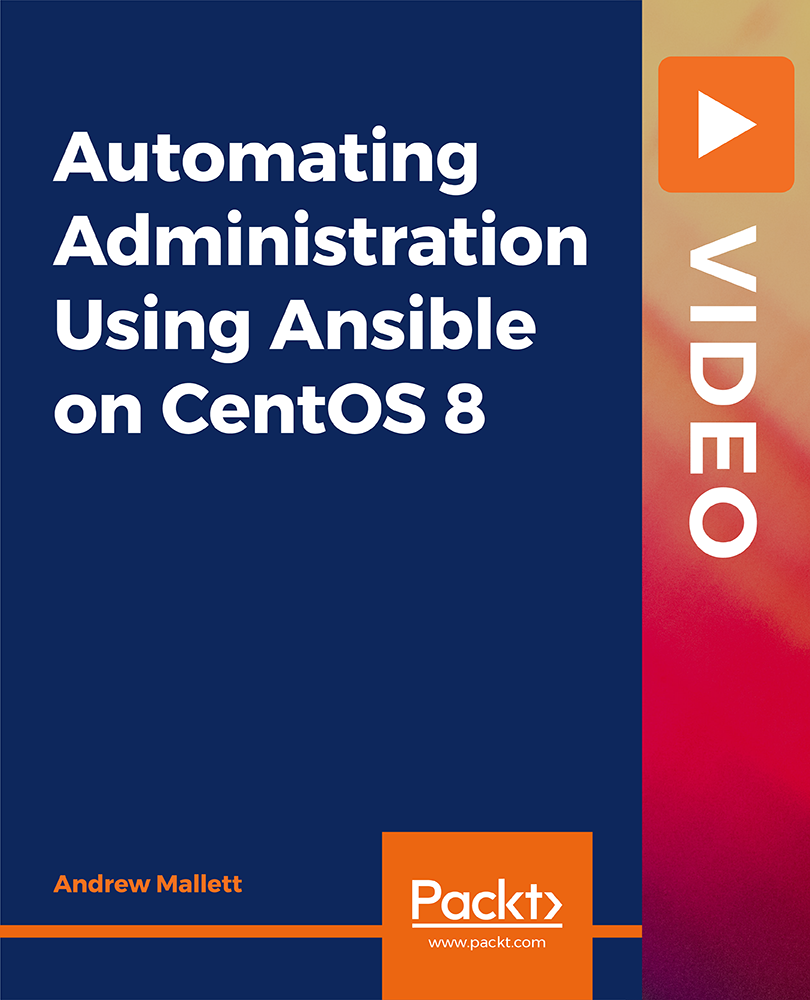
Office Management, Admin, Secretarial & PA with Touch Typing QLS Endorsed Diploma
By Compliance Central
Recent studies have revealed a significant surge in demand for skilled professionals in Office Management, Admin, and Secretarial roles, reflecting the growing complexity and dynamism of contemporary workplaces. In response to this trend, our comprehensive Office Management, Admin, Secretarial & PA with Touch Typing QLS Endorsed Diploma bundle encompasses a diverse range of QLS Endorsed and CPD QS Accredited courses, meticulously curated to equip learners with the essential competencies needed to excel in these pivotal roles. With Office Management, Admin, Secretarial featuring prominently throughout, this Office Management, Admin, Secretarial bundle promises to be a transformative journey towards professional advancement and career success. In a rapidly evolving corporate landscape, proficiency in Office Management, Admin, Secretarial functions is indispensable for organisational efficiency and productivity. Our Office Management, Admin, Secretarial bundle offers a holistic approach, blending technical expertise with personal development strategies. Through a combination of QLS Endorsed courses such as Advance Certificate in Office Management & Administration, Diploma in Admin, Secretarial & PA, and CPD QS Accredited courses like Minute Taking and Workplace Stress Management, learners gain a comprehensive skill set tailored to meet the multifaceted demands of modern workplaces. Bundle Include includes: QLS Endorsed Courses: Course 01: Advance Certificate in Office Management & Administration at QLS Level 3 Course 02: Certificate Touch Typing Essentials at QLS Level 3 Course 03: Diploma in Admin, Secretarial & PA at QLS Level 5 CPD QS Accredited Courses: Course 04: Minute Taking Course Course 05: Diary Management Course 06: Meeting Management Online Course 07: Report Writing Course 08: Document Control Course 09: Delegation Skills Course 10: Paralegal Training Course 11: Workplace Stress Management Take your career to the next level with our Office Management, Admin, Secretarial bundle that includes technical courses and five guided courses focused on personal development and career growth. Course 12: Career Development Plan Fundamentals Course 13: CV Writing and Job Searching Course 14: Networking Skills for Personal Success Course 15: Ace Your Presentations: Public Speaking Masterclass Course 16: Decision Making and Critical Thinking Seize this opportunity to elevate your career with our comprehensive Office Management, Admin, Secretarial bundle, endorsed by the prestigious QLS and accredited by CPD.Office Management, Admin, Secretarial & PA with Touch Typing QLS Endorsed Diploma. Learning Outcomes: Upon completion of this Office Management, Admin, Secretarial bundle, learners will be able to: Demonstrate advanced proficiency in Office Management principles and practices. Execute Admin tasks efficiently, including diary management and document control. Master the art of Secretarial duties, such as minute taking and report writing. Develop essential PA skills, including meeting management and delegation. Cultivate effective career development strategies, encompassing CV writing and networking. Enhance decision-making and critical thinking abilities for professional success. This Office Management, Admin, Secretarial bundle course delves into the core principles and practical applications of Office Management, Admin, Secretarial, and PA functions, offering a comprehensive understanding of the roles' intricacies. Through a series of meticulously crafted modules, learners embark on a journey of skill acquisition and refinement, mastering essential competencies such as touch typing, diary management, and report writing. Each module is meticulously designed to cater to the diverse needs of professionals across various industries, ensuring relevance and applicability in real-world scenarios. Moreover, learners delve into the art of effective communication, delegation, and stress management, equipping themselves with the tools necessary to navigate the dynamic challenges inherent in Office Management roles. By blending theoretical knowledge with practical exercises and case studies, this Office Management, Admin, Secretarial course empowers learners to become adept problem-solvers and strategic thinkers, poised to drive organisational success and personal growth in today's competitive job market. CPD 160 CPD hours / points Accredited by CPD Quality Standards Who is this course for? This Office Management, Admin, Secretarial course is ideal for: Aspiring Office Managers seeking to enhance their Admin and Secretarial competencies. Professionals transitioning into PA roles or seeking to advance their career prospects. Graduates aspiring to enter the Office Management field. Individuals looking to develop career development skills for personal and professional growth. Anyone interested in mastering decision-making and critical thinking for career advancement. Those aiming to refine their networking skills for enhanced personal success. Requirements You are warmly invited to register for this bundle. Please be aware that there are no formal entry requirements or qualifications necessary. This curriculum has been crafted to be open to everyone, regardless of previous experience or educational attainment. Career path This Office Management, Admin, Secretarial bundle is beneficial for anyone looking to build their career as: Office Manager Administrative Assistant Executive Assistant Personal Assistant Secretary Administrative Coordinator Project Administrator Certificates 13 CPD Quality Standard Certificates Digital certificate - Included 3 QLS Endorsed Certificates Hard copy certificate - Included

Description: The purpose of Legal Office Administration Diploma - Video Training Course is to help you with the most up-to-date legal skills and legal office management procedures to manage a legal office efficiently. The Legal Office Administration Diploma - Video Training Course provides all the necessary information regarding Legal Office Administration. The course contents include certification for paralegals, the law office, preparing legal documents, billing, litigation, and contracts. Throughout the course, you will also learn the family law, business law, bankruptcy, and criminal law and procedure. The course is divided into several sections that specify separate topics. For example, certification for paralegals teaches you how to prepare yourself for Certified Paralegal examination while the course The Law Office deals with ethical considerations, the basics, client relations, dealing with mail, file management, use of technology, and skills that every legal secretary need to run a legal office. In the Billing course, you will learn how attorneys charges. Similarly, preparing Legal Documents course will help you to prepare a legal document using Legal citations and the Legal library. Apart from these sections, you will also learn Litigations, torts, contracts, Criminal Law and Procedure, Family Law, Business Law, Real State Law, Bankruptcy, and Estate Planning and Guardianship. In short, the course will help you to meet the demands of the current and emerging legal office environment. Assessment: At the end of the course, you will be required to sit for an online MCQ test. Your test will be assessed automatically and immediately. You will instantly know whether you have been successful or not. Before sitting for your final exam you will have the opportunity to test your proficiency with a mock exam. Certification: After completing and passing the course successfully, you will be able to obtain an Accredited Certificate of Achievement. Certificates can be obtained either in hard copy at a cost of £39 or in PDF format at a cost of £24. Who is this Course for? Legal Office Administration Diploma - Video Training Course is certified by CPD Qualifications Standards and CiQ. This makes it perfect for anyone trying to learn potential professional skills. As there is no experience and qualification required for this course, it is available for all students from any academic background. Requirements Our Legal Office Administration Diploma - Video Training Course is fully compatible with any kind of device. Whether you are using Windows computer, Mac, smartphones or tablets, you will get the same experience while learning. Besides that, you will be able to access the course with any kind of internet connection from anywhere at any time without any kind of limitation. Career Path After completing this course you will be able to build up accurate knowledge and skills with proper confidence to enrich yourself and brighten up your career in the relevant job market. Certification for Paralegals Certifications FREE 00:07:00 The Law Office Ethical Considerations 00:10:00 The Basics 00:04:00 Client Relations 00:05:00 Dealing With Mail 00:05:00 File Management 00:03:00 Use Of Technology 00:06:00 Skills that Every Legal Secretary Should Have 00:06:00 Billing How Attorneys Charge 00:09:00 Time and Cost Entries 00:05:00 Trust Accounts 00:04:00 Docket Administration 00:05:00 Preparing Legal Documents Basic Preparation 00:13:00 Legal Citations 00:05:00 The Law Library 00:05:00 Litigation What is Litigation 00:04:00 Delivery of Documents 00:04:00 Motions Prior to and During Trial 00:07:00 Contracts The Basics 00:04:00 The Essential Elements 00:03:00 Remedies for Breach of Contract 00:04:00 Torts The Goal of Tort Law 00:10:00 Negligence 00:11:00 Strict Liability 00:07:00 Criminal Law and Procedure Criminal Law Basics 00:20:00 Criminal Procedure 00:15:00 Family Law Marriage 00:08:00 Annulment and Divorce 00:05:00 Child Custody 00:09:00 Business Law Types of Organizations 00:07:00 Corporations 00:09:00 Real Estate The Basics 00:10:00 Documenting Transactions 00:12:00 Estate Planning and Guardianship The Basics 00:07:00 Characteristics of a Will 00:08:00 Types of Trusts and Funding 00:04:00 Elder Law 00:06:00 Bankruptcy The Basics 00:14:00 Mock Exam Mock Exam- Legal Office Administration Diploma - Video Training Course 00:20:00 Final Exam Final Exam- Legal Office Administration Diploma - Video Training Course 00:20:00

Search By Location
- Administration Courses in London
- Administration Courses in Birmingham
- Administration Courses in Glasgow
- Administration Courses in Liverpool
- Administration Courses in Bristol
- Administration Courses in Manchester
- Administration Courses in Sheffield
- Administration Courses in Leeds
- Administration Courses in Edinburgh
- Administration Courses in Leicester
- Administration Courses in Coventry
- Administration Courses in Bradford
- Administration Courses in Cardiff
- Administration Courses in Belfast
- Administration Courses in Nottingham