- Professional Development
- Medicine & Nursing
- Arts & Crafts
- Health & Wellbeing
- Personal Development
4949 Courses
KM423 IBM InfoSphere DataStage v11.5 - Advanced Data Processing
By Nexus Human
Duration 2 Days 12 CPD hours This course is intended for Experienced DataStage developers seeking training in more advanced DataStage job techniques and who seek techniques for working with complex types of data resources. Overview Use Connector stages to read from and write to database tables Handle SQL errors in Connector stages Use Connector stages with multiple input links Use the File Connector stage to access Hadoop HDFS data Optimize jobs that write to database tables Use the Unstructured Data stage to extract data from Excel spreadsheets Use the Data Masking stage to mask sensitive data processed within a DataStage job Use the Hierarchical stage to parse, compose, and transform XML data Use the Schema Library Manager to import and manage XML schemas Use the Data Rules stage to validate fields of data within a DataStage job Create custom data rules for validating data Design a job that processes a star schema data warehouse with Type 1 and Type 2 slowly changing dimensions This course is designed to introduce you to advanced parallel job data processing techniques in DataStage v11.5. In this course you will develop data techniques for processing different types of complex data resources including relational data, unstructured data (Excel spreadsheets), and XML data. In addition, you will learn advanced techniques for processing data, including techniques for masking data and techniques for validating data using data rules. Finally, you will learn techniques for updating data in a star schema data warehouse using the DataStage SCD (Slowly Changing Dimensions) stage. Even if you are not working with all of these specific types of data, you will benefit from this course by learning advanced DataStage job design techniques, techniques that go beyond those utilized in the DataStage Essentials course. Accessing databases Connector stage overview - Use Connector stages to read from and write to relational tables - Working with the Connector stage properties Connector stage functionality - Before / After SQL - Sparse lookups - Optimize insert/update performance Error handling in Connector stages - Reject links - Reject conditions Multiple input links - Designing jobs using Connector stages with multiple input links - Ordering records across multiple input links File Connector stage - Read and write data to Hadoop file systems Demonstration 1: Handling database errors Demonstration 2: Parallel jobs with multiple Connector input links Demonstration 3: Using the File Connector stage to read and write HDFS files Processing unstructured data Using the Unstructured Data stage in DataStage jobs - Extract data from an Excel spreadsheet - Specify a data range for data extraction in an Unstructured Data stage - Specify document properties for data extraction. Demonstration 1: Processing unstructured data Data masking Using the Data Masking stage in DataStage jobs - Data masking techniques - Data masking policies - Applying policies for masquerading context-aware data types - Applying policies for masquerading generic data types - Repeatable replacement - Using reference tables - Creating custom reference tables Demonstration 1: Data masking Using data rules Introduction to data rules - Using the Data Rules Editor - Selecting data rules - Binding data rule variables - Output link constraints - Adding statistics and attributes to the output information Use the Data Rules stage to valid foreign key references in source data Create custom data rules Demonstration 1: Using data rules Processing XML data Introduction to the Hierarchical stage - Hierarchical stage Assembly editor - Use the Schema Library Manager to import and manage XML schemas Composing XML data - Using the HJoin step to create parent-child relationships between input lists - Using the Composer step Writing Hierarchical data to a relational table Using the Regroup step Consuming XML data - Using the XML Parser step - Propagating columns Topic 6: Transforming XML data - Using the Aggregate step - Using the Sort step - Using the Switch step - Using the H-Pivot step Demonstration 1: Importing XML schemas Demonstration 2: Compose hierarchical data Demonstration 3: Consume hierarchical data Demonstration 4: Transform hierarchical data Updating a star schema database Surrogate keys - Design a job that creates and updates a surrogate key source key file from a dimension table Slowly Changing Dimensions (SCD) stage - Star schema databases - SCD stage Fast Path pages - Specifying purpose codes - Dimension update specification - Design a job that processes a star schema database with Type 1 and Type 2 slowly changing dimensions Demonstration 1: Build a parallel job that updates a star schema database with two dimensions Additional course details: Nexus Humans KM423 IBM InfoSphere DataStage v11.5 - Advanced Data Processing training program is a workshop that presents an invigorating mix of sessions, lessons, and masterclasses meticulously crafted to propel your learning expedition forward. This immersive bootcamp-style experience boasts interactive lectures, hands-on labs, and collaborative hackathons, all strategically designed to fortify fundamental concepts. Guided by seasoned coaches, each session offers priceless insights and practical skills crucial for honing your expertise. Whether you're stepping into the realm of professional skills or a seasoned professional, this comprehensive course ensures you're equipped with the knowledge and prowess necessary for success. While we feel this is the best course for the KM423 IBM InfoSphere DataStage v11.5 - Advanced Data Processing course and one of our Top 10 we encourage you to read the course outline to make sure it is the right content for you. Additionally, private sessions, closed classes or dedicated events are available both live online and at our training centres in Dublin and London, as well as at your offices anywhere in the UK, Ireland or across EMEA.

What's on offer
By Jennifer Holloway - Personal Branding For Business
Jennifer Holloway delivers keynotes, workshops and webinars for clients, both online and in person (no public courses are run). Here’s a selection of existing sessions to give you a flavour of what’s available (though new ones are being designed all the time, so if you don’t see what you need, just ask): Personal Brand – What? How? Why? An introduction to the subject of personal branding, this session explains what a personal brand is, why you already have one and how to define it so you can remain authentic at all times. Delivered as a 45-minute or 60-minute session x People Buy People – So Who Are You Selling? You want people to buy your personal brand…but what exactly is it? This session challenges people to think in a new way about what they bring to the table and what makes them tick, kicking off the process of defining their personal brand. Delivered as a 90-minute or 120-minute session x Discover Your Personal Brand When you really dig into the detail of not just what you offer but who you are, that’s when you discover your unique selling point. This session provides a step-by-step process to highlight your individuality and put it clearly into words. Delivered as a half-day or full-day session xx Deliver Your Personal Brand With Impact Every time you come into contact with people – whether online, on the phone or in person – they’re picking up clues about you. This session shares practical tips and techniques to ensure those clues create a positive impression. Delivered as a 120-minute or half-day session x Articulate Your Achievements To get the most from your personal brand you have to shine a light on the value you bring, but if you can’t communicate what that value is, you could be missing out. This session provides an easy-to-follow formula to set out your credentials in a subtle, yet very effective way. Delivered as a 60-minute or 90-minute session x How To Create A LinkedIn Profile To Be Proud Of Many of us have a LinkedIn profile, but how many of us are 100% certain it’s creating a positive impression? This session focuses on how to polish up your photo, headline and summary to get you noticed for the right reasons. Delivered as a 45-minute or 60-minute session x Networking For People Who Need Help Networking Some people are natural networkers – meeting people and building relationships with ease – but many feel less confident, unsure how to kick-start the process. This session offers easy-to-implement tips for connecting both in-person and online. Delivered as a 45-minute or 60-minute session And for those wanting an in-depth approach to developing their personal brand: Making The Most Of Your Personal Brand This programme delivers the full-monty: from learning what a personal brand is, to defining what your own brand is, to getting feedback on how others view your brand, to learning how to share your brand both in person and online. x It’s restricted to smaller groups, so every delegate gets individualised support, advice and feedback, plus it fosters an open and collaborative environment for each cohort. Delivered as blend of in-person and online learning, or entirely online

Computer Simulation of Realistic Mathematical Models This Computer Simulation of Realistic Mathematical Models course introduces students to computer simulation techniques for modelling real-world phenomena using mathematical frameworks. It covers various applications including the dynamics of predator-prey relationships, the spread of epidemics, and other complex systems. Students will gain hands-on experience in constructing and analysing these models using open-source software. Course Curriculum Section 01: Introduction Section 02: Prey-Predator Model Section 03: Constructing the Model with Open-Source Software Section 04: Evolution of Epidemics (Learn more about this online course)
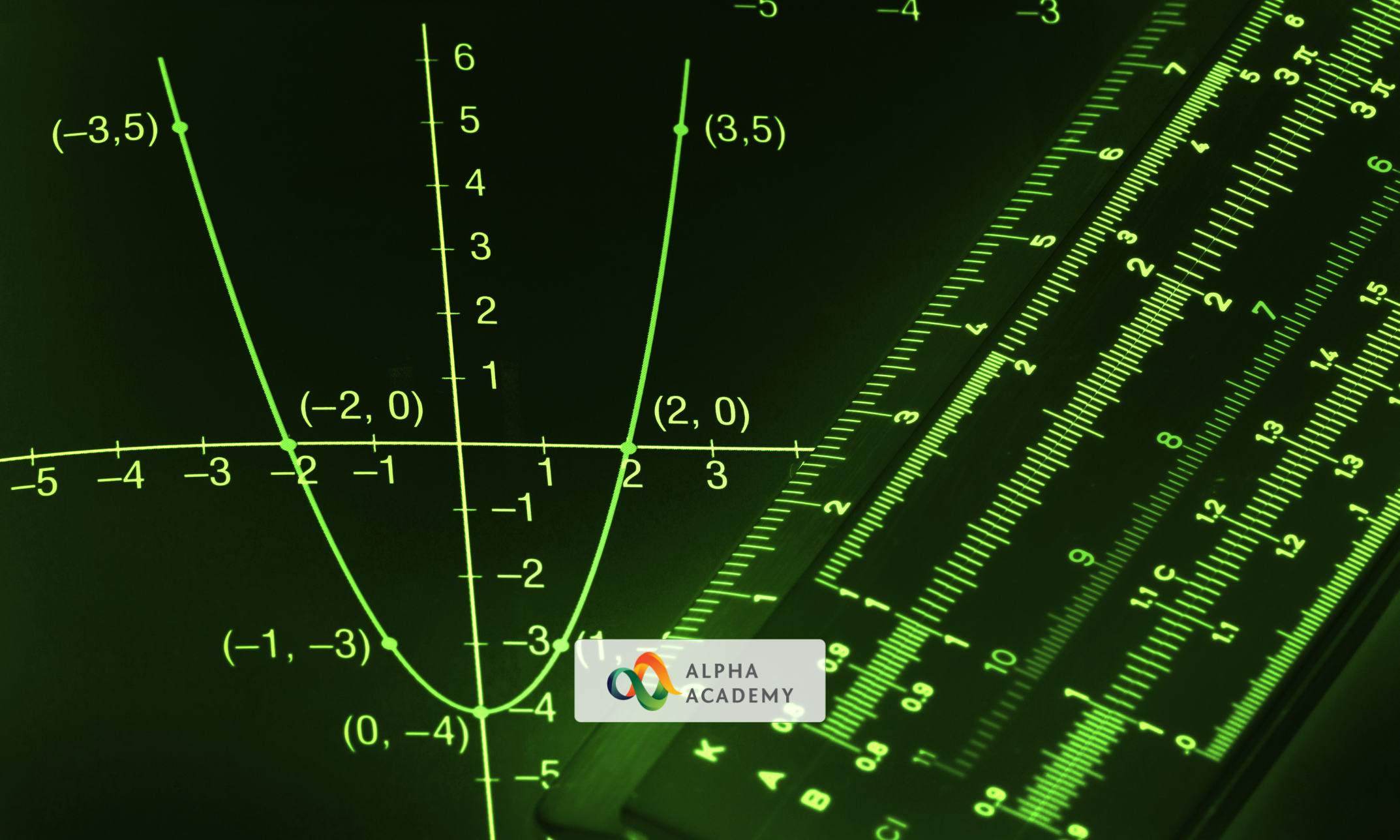
Gain, all the relevant skills and fundamental knowledge to run the HR department of any organisation successfully, with the HR Management course. In this comprehensive training course, you will gain an in-depth understanding of the role and responsibilities of the HR department, developing the key skills to work in this field along the way. You will learn about organisational culture, the recruitment process, how to motivate employees and much more. Our expert instructor will take you through fundamental practices such as employee onboarding, induction, training and development. This course includes practical exercises and case studies, as well as step-by-step guidance designed to take your career to the next level. Learning Objectives Demonstrate an understanding of the roles and functions of the human resources department Understand the key practices and principles of HR management Familiarise with the recruitment process, from HR planning to evaluation and control Learn about the importance of onboarding and how to welcome new hires Explore the definition of induction and the induction, training and development process Develop your communication skills to build strong and trusting relationships with clients and colleagues Broaden your knowledge of organisational culture and the factors that influence it Learn how to conduct a performance appraisal and what should be included in it Be able to manage conflict in the workplace and champion equality and inclusion Gain a comprehensive understanding of goal setting and motivation in the workplace Who is this Course for? This introductory HR Management training course is suitable for aspiring HR professionals and those who work in human resources, who are looking to take their career to the next level in a management role. Our online courses are specially designed for distance learning, offering flexible virtual classroom modules that you can study at your own convenience. Increase your chances of working for a top organisation, with this formal qualification. Entry Requirement: This course is available to all learners, of all academic backgrounds. Learners should be aged 16 or over to undertake the qualification. Good understanding of English language, numeracy and ICT are required to attend this course. Endorsement This course has been endorsed by the Quality Licence Scheme for its high-quality, non-regulated provision and training programmes. This course is not regulated by Ofqual and is not an accredited qualification. Your training provider will be able to advise you on any further recognition, for example progression routes into further and/or higher education. For further information please visit the Learner FAQs on the Quality Licence Scheme website. Certificate of Achievement Endorsed Certificate of Achievement At the successful completion of the course, the learners can order an endorsed certificate of achievement by paying the fee of £108. There is an additional £10 delivery charge for international students. Certificate of Completion from Course Gate At the successful completion of the course, the learners may order the Certificate of Completion from Course Gate (soft copy) by paying only £2. For the Printed hard copy of the certificate, the learners have to pay £9. There is an additional £10 delivery charge for international students. Career path On successful completion, learners will be equipped with the fundamental skills and knowledge to manage the HR department of any organisation successfully. Related professions in this field include: HR Manager HR Advisor Payroll & HR Coordinator Head of HR HR Business Partner HR Analyst HR Administrator Course Curriculum Module 01: Introduction to Human Resource Management Human Resource Management 00:15:00 Assessment Module 01 Module 01 Final Quiz Exam - HR Management 00:10:00 Module 02: HR Planning, Recruitment and Selection HR Planning, Recruitment and Selection 00:15:00 Assessment Module 02 Module 02 Final Quiz Exam - HR Management 00:10:00 Module 03: Employee Onboarding Employee Onboarding 00:15:00 Assessment Module 03 Module 03 Final Quiz Exam - HR Management 00:10:00 Module 04: Induction, Training and Development Induction, Training and Development 00:10:00 Assessment Module 04 Module 04 Final Quiz Exam - HR Management 00:10:00 Module 05: Responsibilities of the HR Department's Responsibilities of the HR Department's 00:10:00 Assessment Module 05 Module 05 Final Quiz Exam - HR Management 00:10:00 Module 06: Organisational Culture Organisational Culture 00:10:00 Assessment Module 06 Module 06 Final Quiz Exam - HR Management 00:10:00 Module 07: Motivation, Counseling, Resignations and Retirement Motivation, Counseling, Resignations and Retirement 00:15:00 Assessment Module 07 Module 07 Final Quiz Exam - HR Management 00:10:00 Module 08: Performance Appraisal Performance Appraisal 00:15:00 Assessment Module 08 Module 08 Final Quiz Exam - HR Management 00:10:00 Module 09: Remuneration Policy and Industrial Relations Remuneration Policy and Industrial Relations 00:10:00 Assessment Module 09 Module 09 Final Quiz Exam - HR Management 00:10:00 Module 10: Records and Statistics Records and Statistics 00:30:00 Assessment Module 10 Module 10 Final Quiz Exam - HR Management 00:10:00 Module 11: Employee Motivation Theories Employee Motivation Theories 00:15:00 Assessment Module 11 Module 11 Final Quiz Exam - HR Management 00:10:00 Module 12: Goals and Motivation Goals and Motivation 00:30:00 Assessment Module 12 Module 12 Final Quiz Exam - HR Management 00:10:00 Certificate and Transcript Order Your Certificates or Transcripts 00:00:00

Contract and commercial management for practitioners (In-House)
By The In House Training Company
This five-day programme empowers participants with the skills and knowledge to understand and effectively apply best practice commercial and contracting principles and techniques, ensuring better contractor performance and greater value add. This is an assessed programme, leading to the International Association for Contracts & Commercial Management (IACCM)'s coveted Contract and Commercial Management Practitioner (CCMP) qualification. By the end of this comprehensive programme the participants will be able to: Develop robust contracting plans, including scopes of work and award strategies Undertake early market engagements to maximise competition Conduct effective contracting and commercial management activities, including ITT, RFP, negotiated outcomes Understand the legalities of contract and commercial management Negotiate effectively with key stakeholders and clients, making use of the key skills of persuading and influencing to optimise outcomes Undertake effective Supplier Relationship Management Appreciate the implications of national and organisational culture on contracting and commercial activities Appreciate professional contract management standards Set up and maintain contract and commercial management governance systems Take a proactive, collaborative, and agile approach to managing commercial contracts Develop and monitor appropriate and robust KPIs and SLAs to manage the contractor and facilitate improved contractor performance Appreciate the cross-functional nature of contract management Collaborate with clients to deliver sustainable performance and to manage and exceed client expectations Understand the roles and responsibilities of contract and commercial managers Use effective contractor selection and award methods and models (including the 10Cs model) and use these models to prepare robust propositions to clients Make effective use of lessons learned to promote improvements from less than optimal outcomes, using appropriate templates Effectively manage the process of change, claims, variations, and dispute resolution Develop and present robust propositions Make appropriate use of best practice contract and commercial management tools, techniques, and templates DAY ONE 1 Introduction Aims Objectives KPIs Learning strategies Plan for the programme 2 The contracting context Key objectives of contract management Importance and impact on the business 3 Critical success factors Essential features of professional commercial and contract management and administration The 6-step model 4 Putting the 'management' into commercial and contract management Traditional v 'new age' models The need for a commercial approach The added value generated 5 Definitions 'Commercial management' 'Contract management' 'Contracting' ... and why have formal contracts? 6 Stakeholders Stakeholder mapping and analysis The 'shared vision' concept Engaging with key functions, eg, HSE, finance, operations 7 Roles and responsibilities Contract administrators Stakeholders 8 Strategy and planning Developing effective contracting plans and strategies DAY TWO 1 Contract control Tools and techniques, including CPA and Gantt charts A project management approach Developing effective contract programmes 2 The contracting context Key objectives of contract management Importance and impact on the business 3 Tendering Overview of the contracting cycle Requirement to tender Methods Rationale Exceptions Steps Gateways Controls One and two package bids 4 Tender assessment and contract award I - framework Tender board procedures Role of the tender board (including minor and major tender boards) Membership Administration Developing robust contract award strategies and presentations DAY THREE 1 Tender assessment and contract award II - processes Pre-qualification processes CRS Vendor registration rules and processes Creating bidder lists Disqualification criteria Short-listing Using the 10Cs model Contract award and contract execution processes 2 Minor works orders Process Need for competition Role and purpose Controls Risks 3 Contract strategy Types of contract Call-offs Framework agreements Price agreements Supply agreements 4 Contract terms I: Pricing structures Lump sum Unit price Cost plus Time and materials Alternative methods Target cost Gain share contracts Advance payments Price escalation clauses 5 Contract terms II: Other financial clauses Insurance Currencies Parent body guarantees Tender bonds Performance bonds Retentions Sub-contracting Termination Invoicing 6 Contract terms III: Risk and reward Incentive contracts Management and mitigation of contractual risk DAY FOUR 1 Contract terms IV: Jurisdiction and related matters Applicable laws and regulations Registration Commercial registry Commercial agencies 2 Managing the client-contractor relationship Types of relationship Driving forces Link between type of contract and style of relationships Motivation - use of incentives and remedies 3 Disputes Types of dispute Conflict resolution strategies Negotiation Mediation Arbitration DAY FIVE 1 Performance measurement KPIs Benchmarking Cost controls Validity of savings Balanced scorecards Using the KPI template 2 Personal qualities of the contract manager Negotiation Communication Persuasion and influencing Working in a matrix environment 3 Contract terms V: Drafting skills Drafting special terms 4 Variations Contract and works variation orders Causes of variations Risk management Controls Prevention Negotiation with contractors 5 Claims Claims management processes Controls Risk mitigation Schedules of rates 6 Close-out Contract close-out and acceptance / completion HSE Final payments Performance evaluation Capturing the learning 7 Close Review Final assessment Next steps

Child Psychology, Cognitive and Social Development - 8 Courses Bundle
By NextGen Learning
Are you ready to embark on an enlightening journey of wisdom with the Child Psychology bundle, and pave your way to an enriched personal and professional future? If so, then Step into a world of knowledge with our bundle - Child Psychology, Cognitive and Social Development. Delve into eight immersive CPD Accredited courses, each a standalone course: Course 1: Child Psychology Diploma Course 2: Child Development and Care Course 3: CBT for Children and Adults with Role Playing Course 4: Childhood Moral, Personality and Sexual Development in Young Children Course 5: Cognitive and Social Development at Early Childhood Course 6: Social and Emotional Development for Early Childhood Course 7: Creating Children's Room Course 8: Child Playwork Traverse the vast landscapes of theory, unlocking new dimensions of understanding at every turn. Let the Child Psychology, Cognitive and Social Development bundle illuminate your path to wisdom. The Child Psychology, Cognitive and Social Development bundle offers a comprehensive exploration into a rich tapestry of vast knowledge across five carefully curated courses. The journey is designed to enhance your understanding and critical thinking skills. Each course within the bundle provides a deep-dive into complex theories, principles, and frameworks, allowing you to delve into the nuances of the subject matter at your own pace. In the framework of the Child Psychology, Cognitive and Social Development package, you are bestowed with complimentary PDF certificates for all the courses included in this bundle, all without any additional charge. Adorn yourself with the Child Psychology bundle, empowering you to traverse your career trajectory or personal growth journey with self-assurance. Register today and ignite the spark of your professional advancement! So, don't wait further and join the Child Psychology, Cognitive and Social Development community today and let your voyage of discovery begin! Learning Outcomes: Upon completion of the Child Psychology, Cognitive and Social Development Bundle, you will be able to: Attain a holistic understanding in the designated areas of study with the Child Psychology bundle. Establish robust bases across each course nestled within the Child Psychology bundle. Decipher intricate concepts through the articulate content of the Child Psychology bundle. Amplify your prowess in interpreting, scrutinising, and implementing theories. Procure the capacity to engage with the course material on an intellectual and profound level. Become proficient in the art of problem-solving across various disciplines. Stepping into the Child Psychology, Cognitive and Social Development bundle is akin to entering a world overflowing with deep theoretical wisdom. Each course within this distinctive bundle is an individual journey, meticulously crafted to untangle the complex web of theories, principles, and frameworks. Learners are inspired to explore, question, and absorb, thus enhancing their understanding and honing their critical thinking skills. Each course invites a personal and profoundly enlightening interaction with knowledge. The Child Psychology bundle shines in its capacity to cater to a wide range of learning needs and lifestyles. It gives learners the freedom to learn at their own pace, forging a unique path of discovery. More than just an educational journey, the Child Psychology, Cognitive and Social Development bundle fosters personal growth, enabling learners to skillfully navigate the complexities of the world. The Child Psychology bundle also illuminates the route to a rewarding career. The theoretical insight acquired through this bundle forms a strong foundation for various career opportunities, from academia and research to consultancy and programme management. The profound understanding fostered by the Child Psychology bundle allows learners to make meaningful contributions to their chosen fields. Embark on the Child Psychology journey and let knowledge guide you towards a brighter future. CPD 80 CPD hours / points Accredited by CPD Quality Standards Who is this course for? Individuals keen on deepening their firm understanding in the respective fields. Students pursuing higher education looking for comprehensive theory modules. Professionals seeking to refresh or enhance their knowledge. Anyone with a thirst for knowledge and a passion for continuous learning. Requirements Without any formal requirements, you can delightfully enrol in this Child Psychology, Cognitive and Social Development Bundle. Career path Armed with the Child Psychology, Cognitive and Social Development bundle, your professional journey can reach new heights. The comprehensive theoretical knowledge from this bundle can unlock diverse career opportunities across several fields. Whether it's academic research, consultancy, or programme management, the Child Psychology bundle lays a solid groundwork. Certificates CPD Certificate Of Completion Digital certificate - Included 8 Digital Certificates Are Included With This Bundle CPD Quality Standard Hardcopy Certificate (FREE UK Delivery) Hard copy certificate - £9.99 Hardcopy Transcript: £9.99

ESOL (English to Speakers of Other Languages): 8-in-1 Premium Online Courses Bundle
By Compete High
Build a rewarding career helping learners master English with the ESOL (English to Speakers of Other Languages): 8-in-1 Premium Online Courses Bundle. This bundle is perfect for teachers, support workers, and tutors focused on English language acquisition, featuring courses like ESOL, Phonics, English Grammar, English Literature, Minute Taking, Time Management, BSL (British Sign Language), and Self Esteem. 🌟 Open doors to roles in education, social services, and community support ⏰ Act fast—this valuable bundle is in high demand ⭐ “Compete High has 4.8 on 'Reviews.io' and 4.3 on Trustpilot” 📚 Description As an ESOL professional, you need a well-rounded skillset to engage diverse learners. This 8-course bundle combines language expertise with crucial support and organisational skills. Sharpen your understanding of English Grammar, English Literature, and Phonics to deliver effective language instruction. Manage classroom or community group logistics with Minute Taking and Time Management. Expand your communication toolkit with BSL, opening access to the Deaf community. Boost learner confidence and your own teaching impact with Self Esteem coaching strategies. ✔ Be the English language professional employers want—proficient in ESOL, Phonics, and English Grammar. ✔ Support inclusivity with BSL training. ✔ Organise your work and communication effectively using Minute Taking and Time Management. ✔ Build supportive learner relationships through Self Esteem. Secure your future as an ESOL expert today. ❓ FAQ Q: Who benefits from this bundle? A: Teachers, tutors, and support workers delivering ESOL instruction, or anyone seeking a career helping non-native speakers. Q: Does this include accessible communication skills? A: Yes. BSL training is included to support communication with Deaf learners. Q: Can I fit this learning into a busy schedule? A: Absolutely. Every course is online and self-paced, from Time Management to English Literature.

Overview Step forward to create a serene work environment.When you take this Preventing Workplace Violence and Harassment Level 3 course, you'll be equipped with all the elementary skills to handle harassment cases and efficiently strengthen professional relationships.All employers demand a harassment-free environment for their workers; however, the complexity is rising day by day. After your successful completion, you will be perfectly competent to foster a better workplace. You can revise your anti-harassment policy and give employees a clear plan of action. You can be the reason the company acquires the professional behaviour that must be followed in every workplace. How will I get my certificate? You may have to take a quiz or a written test online during or after the course. After successfully completing the course, you will be eligible for the certificate. Who is this course for? There is no experience or previous qualifications required for enrolment on this Preventing Workplace Violence and Harassment Level 3. It is available to all students, of all academic backgrounds. Requirements Our Preventing Workplace Violence and Harassment Level 3 is fully compatible with PC's, Mac's, Laptop, Tablet and Smartphone devices. This course has been designed to be fully compatible on tablets and smartphones so you can access your course on wifi, 3G or 4G. There is no time limit for completing this course, it can be studied in your own time at your own pace. Career path Having these various qualifications will increase the value in your CV and open you up to multiple sectors such as Business & Management , Admin, Accountancy & Finance, Secretarial & PA, Teaching & Mentoring etc. Course Curriculum 2 sections • 20 lectures • 02:48:00 total length •What Is Workplace Harassment?: 00:10:00 •Identifying the Bully: 00:07:00 •How to Handle Workplace Violence: 00:07:00 •Risk Assessment (I): 00:08:00 •Risk Assessment (II): 00:08:00 •Being the Victim: 00:06:00 •Checklist for Employers: 00:09:00 •Interview Process: 00:06:00 •Investigation Process: 00:10:00 •Developing a Workplace Harassment Policy: 00:10:00 •The Background: 00:12:00 •Developing an Anti-Harassment Policy: 00:10:00 •Policies in the Workplace: 00:12:00 •Proper Procedures in the Workplace: 00:09:00 •False Allegations: 00:09:00 •Other Options: 00:06:00 •Sexual Harassment: 00:07:00 •Mediation: 00:08:00 •Conflict Resolution: 00:07:00 •The Aftermath: 00:07:00

HR: Human Resources Management (Employment Law, UK Payroll & Recruitment) Diploma
4.7(47)By Academy for Health and Fitness
[Updated: February 2024] HR Management: Human Resources Management (Employment Law & Recruitment) Level 5 Diploma (QLS Endorsed) 'A bad reputation makes hiring 10% more expensive.' YOU, an HR professional, are quite uneasy with this. HR or Human Resources Management is the Most experienced professionals in the UK earn up to £55,000 annually, with entry-level occupations starting at £27,000. We are here to assist you in advancing into this fascinating profession, which is waiting for a fresh graduate. The Advanced Diploma in (HR) Human Resources at QLS Level 5 Training Offers the Following Courses: Course 01: (HR) Human Resources at QLS Level 5 Course 02: UK Payroll Administrator Course 03: UK Employment Law Course 04: Workplace Confidentiality This Diploma in (HR) Human Resources at QLS Level 5 course is endorsed by The Quality Licence Scheme & accredited by CPDQS (with 190 CPD points) A thorough introduction to the topic of human resources management will be given in this HR: Human Resources Management (Employment Law & Recruitment). The HR: Human Resources Management (Employment Law & Recruitment) course will explore key HR topics, including employee interactions, performance management, salary and benefits, and recruiting and selection. The HR: Human Resources Management (Employment Law & Recruitment) course will also cover best practices in the industry and give an overview of the legal and regulatory standards that pertain to HR management. Here are a few important skills you will achieve from our HR Management: Human Resources Management (Employment Law & Recruitment) Level 5 course: Apply the fundamentals and techniques of HR management Recruit, Hire and Retain employees Preserve good working relationships and performance Acknowledge the influence of employment legislation on HR management. Discover the fundamentals of benefits and compensation and how to use them Identify the basics of training and development and how to put them into practice Top Reviews of this HR Management: Human Resources Management (Employment Law & Recruitment) Level 5 Course This HR Course has more value than it looks to have. I have been looking for doing a Human Resources course for a long time. Reviewed by Alex I was impressed by the methodology of teaching very clear Reviewed by Delphine Makenga Betu Muya I learned a lot and you can learn in your own time. Reviewed by Safiya Laviniere HR: Human Resources Management (Employment Law & Recruitment) Diploma Course Curriculum of HR: Human Resources Management (Employment Law & Recruitment) Level 5 Module 01: Introduction to Human Resource Module 02: Employee Recruitment and Selection Procedure Module 03: Employee Training and Development Process Module 04: Performance Appraisal Management Module 05: Employee Relations Module 06: Motivation and Counselling Module 07: Ensuring Health and safety at the Workplace Module 08: Employee Termination Module 09: Employer Record and Statistics Module 10: Essential UK Employment Law Assessment Process of HR: Human Resources Management (Employment Law & Recruitment) Diploma You have to complete the assignment questions given at the end of the course and score a minimum of 60% to pass the exam and achieve Quality Licence Scheme endorsed certificate. After passing the Diploma in (HR) Human Resources at QLS Level 5 exam, you will be able to request a certificate with additional cost that has been endorsed by the Quality Licence Scheme. CPD 200 CPD hours / points Accredited by CPD Quality Standards Module 01: Introduction to Human Resource 15:40 1: Introduction Video Preview 01:16 2: Introduction to Human Resource Preview 14:24 Module 02: Employee Recruitment and Selection Procedure 23:42 3: Employee Training and Development Process Preview 23:42 Module 03: Employee Training and Development Process 14:27 4: Employee Training and Development Process 14:27 Module 04: Performance Appraisal Management 14:15 5: Performance Appraisal Management 14:15 Module 05: Employee Relations 09:34 6: Employee Relations 09:34 Module 06: Motivation and Counselling 13:31 7: Motivation and Counselling 13:31 Module 07: Ensuring Health and safety at the Workplace 13:28 8: Ensuring Health and safety at the Workplace 13:28 Module 08: Employee Termination 10:45 9: Employee Termination 10:45 Module 09: Employer Record and Statistics 09:00 10: Employer Record and Statistics 09:00 Module 10: Essential UK Employment Law 21:44 11: Essential UK Employment Law 21:44 Assessment (Optional) 02:00 12: Assignment On Diploma in Human Resources at QLS Level 5 02:00 Order Your Certificate 02:00 13: Order Your CPD Certificate 01:00 14: Order Your QLS Endorsed Certificate 01:00 Recommendations! 01:00 15: Take your career to the next level with HF Online! 01:00 Module 11: Recruitment Management: Defining and Knowing the Position 06:28 16: Defining and Knowing the Position 06:28 Module 12: Filtering Applicants to Interview 05:33 17: Filtering Applicants to Interview 05:33 Module 13: Hiring Strategy 04:57 18: Hiring Strategy 04:57 Module 14: Lure in Great Candidates 04:12 19: Lure in Great Candidates 04:12 Module 15: Making an Offer 04:55 20: Making an Offer 04:55 Module 16: Onboarding 04:55 21: Onboarding 04:55 Module 17: Selection Process (I) 04:59 22: Selection Process (I) 04:59 Module 18: Selection Process (II) 04:36 23: Selection Process (II) 04:36 Module 19: The Interview (I) 04:55 24: The Interview (I) 04:55 Module 20: The Interview (II) 04:10 25: The Interview (II) 04:10 Free Course No 01: UK Payroll Administrator 4:12:44 26: Module 01_ Payroll System in the UK 31:29 27: Module 02_ Payroll Basics 09:47 28: Module 03_ Company Settings 07:39 29: Module 04_ Legislation Settings 07:09 30: Module 05_ Pension Scheme Basics 05:37 31: Module 06_ Pay Elements 13:59 32: Module 07_ The Processing Date 07:06 33: Module 08_ Adding Existing Employees 08:06 34: Module 09_ Adding New Employees 12:12 35: Module 10_ Payroll Processing Basics 11:20 36: Module 11_ Entering Payments 11:31 37: Module 12_ Pre-Update Reports 08:42 38: Module 13_ Updating Records 08:43 39: Module 14_ e-Submissions Basics 08:43 40: Module 15_ Process Payroll (November) 15:46 41: Module 16_ Employee Records and Reports 13:15 42: Module 17_ Editing Employee Records 06:58 43: Module 18_ Process Payroll (December) 12:17 44: Module 19_ Resetting Payments 05:08 45: Module 20_ Quick SSP 09:37 46: Module 21_ An Employee Leaves 13:15 47: Module 22_ Final Payroll Run 07:15 48: Module 23_ Reports and Historical Data 08:16 49: Module 24_ Year-End Procedures 08:54 Free Course No 02: UK Employment Law 3:23:09 50: Module 01: Basic of Employment Law 16:17 51: Module 02: Legal Recruitment Process 26:44 52: Module 03: Employment Contracts 14:06 53: Module 04: Employee Handbook 13:03 54: Module 05: Disciplinary Procedure 13:55 55: Module 06: National Minimum Wage & National Living Wage 21:57 56: Module 07: Parental Right, Sick Pay & Pension Scheme 31:13 57: Module 08: Discrimination in the Workplace 27:43 58: Module 09: Health & Safety at Work 10:21 59: Module 10: Dismissal, Grievances and Employment Tribunals 20:51 60: Module 11: Workplace Monitoring & Data Protection 06:59 Free Course No 03: Workplace Confidentiality 37:08 61: Module 01 Introduction to workplace confidentiality 03:18 62: Module 02 Business Etiquettes and Types of Confidentiality 08:01 63: Module 03 The Importance of Confidentiality 03:46 64: Module 04 Confidentiality with Co-workers 05:45 65: Module 05 Preventing Confidentiality Breach 06:08 66: Module 06 How Employers Can Protect Confidential Information 10:10 Who is this course for? HR: Human Resources Management (Employment Law & Recruitment) Diploma This HR Management: Human Resources Management (Employment Law & Recruitment) Level 5 course is suitable for the following: HR Manager HR Advisor HR Officer Recruitment Manager Talent Acquisition Specialist Employee Relations Advisor Learning and Development Manager Compensation and Benefits Specialist HR Business Partner Diversity and Inclusion Manager Organizational Development Manager HR Operations Manager HR Shared Services Manager HR Business Analyst You should enrol in this Recruitment course if you want to enrol in further: Level 2 Certificate in Recruitment Resourcing Level 3 Certificate in Principles of Recruitment Practice (RQF) CIPD HR practice HR and Marketing CIPD HR practice Human Resources Management Level 3 Certificate in Principles of Human Resource (HR) Practice (RQF) NCFE Level 3 Diploma in Skills for Business: Human Resources Certified Employee Performance Management Professional OTHM Level 3 Foundation Diploma in Employability and Workplace Skills CIPD HR practice NCFE Level 3 Diploma in Skills for Business: Human Resources Level 3 Certificate in Principles of Human Resource (HR) Practice (RQF) Level 4 Diploma in Human Resource Management Level 7 Diploma in Human Resource Management Level 2 Certificate in Recruitment Resourcing CIPD Level 3 Foundation Certificate in People Practice CIPD Level 5 Associate Diploma in People Management CIPD Level 7 Advanced Diploma in Strategic People Management Requirements HR Management: Human Resources Management (Employment Law & Recruitment) Level 5 No formal qualification is required for this HR Management: Human Resources Management (Employment Law & Recruitment) Level 5 course. Career path HR Management: Human Resources Management (Employment Law & Recruitment) Level 5 Completing this HR Management: Human Resources Management (Employment Law & Recruitment) Level 5 course can lead to a variety of career opportunities in the HR field, such as: Human Resources Officer Human Resources Manager Human Resources Adviser Talent Acquisition Specialist Employee Relations Manager Head of HR Certificates Certificate Accredited by CPDQS Digital certificate - Included Diploma in (HR) Human Resources at QLS Level 5 Hard copy certificate - £119 Show off Your New Skills with a Certificate of Completion After successfully completing the Diploma in (HR) Human Resources at QLS Level 5, you can order an original hardcopy certificate of achievement endorsed by the Quality Licence Scheme. The certificate will be home-delivered, with a pricing scheme of - 119 GBP inside the UK 129 GBP (including postal fees) for International Delivery Certificate Accredited by CPDQS Upon finishing the (HR) Human Resources course, you need to order to receive aCertificate Accredited by CPDQSthat is accepted all over the UK and also internationally. The pricing schemes are: 29 GBP for Printed Hardcopy Certificate inside the UK 39 GBP for Printed Hardcopy Certificate outside the UK (International Delivery)

CRM: Customer Relationship Management - CPD Certified
By Wise Campus
CRM: Customer Relationship Management Would you want to learn about various methods for choosing tools and the best ways to keep customers? Our in-depth CRM (Customer Relationship Management) will assist you in expanding your knowledge about the CRM sector. Our CRM (Customer Relationship Management) provides an introduction to Customer Relationship Management (CRM) along with its all functions. Also, the CRM (Customer Relationship Management) explains CRM strategies, and data analysis in CRM and CRM Databases. Moreover, this CRM (Customer Relationship Management) includes difficulties handling processes. Additionally, the CRM (Customer Relationship Management) explain how to deepen the customer relationship and the future of CRM. Enhance your organisational efficiency and maximise business growth through our effective CRM (Customer Relationship Management) practices! Learning Outcome of CRM (Customer Relationship Management) This CRM (Customer Relationship Management) will teach you about: Introduction to CRM (Customer Relationship Management). The CRM (Customer Relationship Management) explains CRM fundamentals. CRM (Customer Relationship Management) also includes CRM strategies. Data analysis in CRM and collecting CRM databases are parts of this CRM (Customer Relationship Management). Through the CRM (Customer Relationship Management), you will learn about deepening customer relationships. Handling customer complaints and the future of CRM is elaborately explained in this CRM (Customer Relationship Management). Special Offers of this CRM: Customer Relationship Management Course This CRM: Customer Relationship Management Course includes a FREE PDF Certificate. Lifetime access to this CRM: Customer Relationship Management Course Instant access to this CRM: Customer Relationship Management Course Get FREE Tutor Support to this CRM: Customer Relationship Management Course CRM: Customer Relationship Management Unlock the full potential of your customer interactions with our CRM: Customer Relationship Management course, offering a comprehensive introduction to CRM strategies and functionalities. This CRM: Customer Relationship Management course guides you through the essentials of CRM, from data analysis to managing CRM databases. Learn how to navigate challenges and streamline processes through the CRM: Customer Relationship Management framework. Moreover, the CRM: Customer Relationship Management course teaches you to deepen customer relationships and explore the future of CRM. Elevate your business and master the art of customer loyalty with our expert-led CRM: Customer Relationship Management program. Who is this course for? CRM: Customer Relationship Management This CRM (Customer Relationship Management) is intended for individuals who wish to enhance their company chances and cultivate solid client connections. Requirements CRM: Customer Relationship Management To enrol in this CRM: Customer Relationship Management Course, students must fulfil the following requirements: Good Command over English language is mandatory to enrol in our CRM: Customer Relationship Management Course. Be energetic and self-motivated to complete our CRM: Customer Relationship Management Course. Basic computer Skill is required to complete our CRM: Customer Relationship Management Course. If you want to enrol in our CRM: Customer Relationship Management Course, you must be at least 15 years old. Career path CRM: Customer Relationship Management You may work as a manager, customer service manager, CRM analyst, and many other roles after finishing this CRM (Customer Relationship Management)!

Search By Location
- Relationships Courses in London
- Relationships Courses in Birmingham
- Relationships Courses in Glasgow
- Relationships Courses in Liverpool
- Relationships Courses in Bristol
- Relationships Courses in Manchester
- Relationships Courses in Sheffield
- Relationships Courses in Leeds
- Relationships Courses in Edinburgh
- Relationships Courses in Leicester
- Relationships Courses in Coventry
- Relationships Courses in Bradford
- Relationships Courses in Cardiff
- Relationships Courses in Belfast
- Relationships Courses in Nottingham