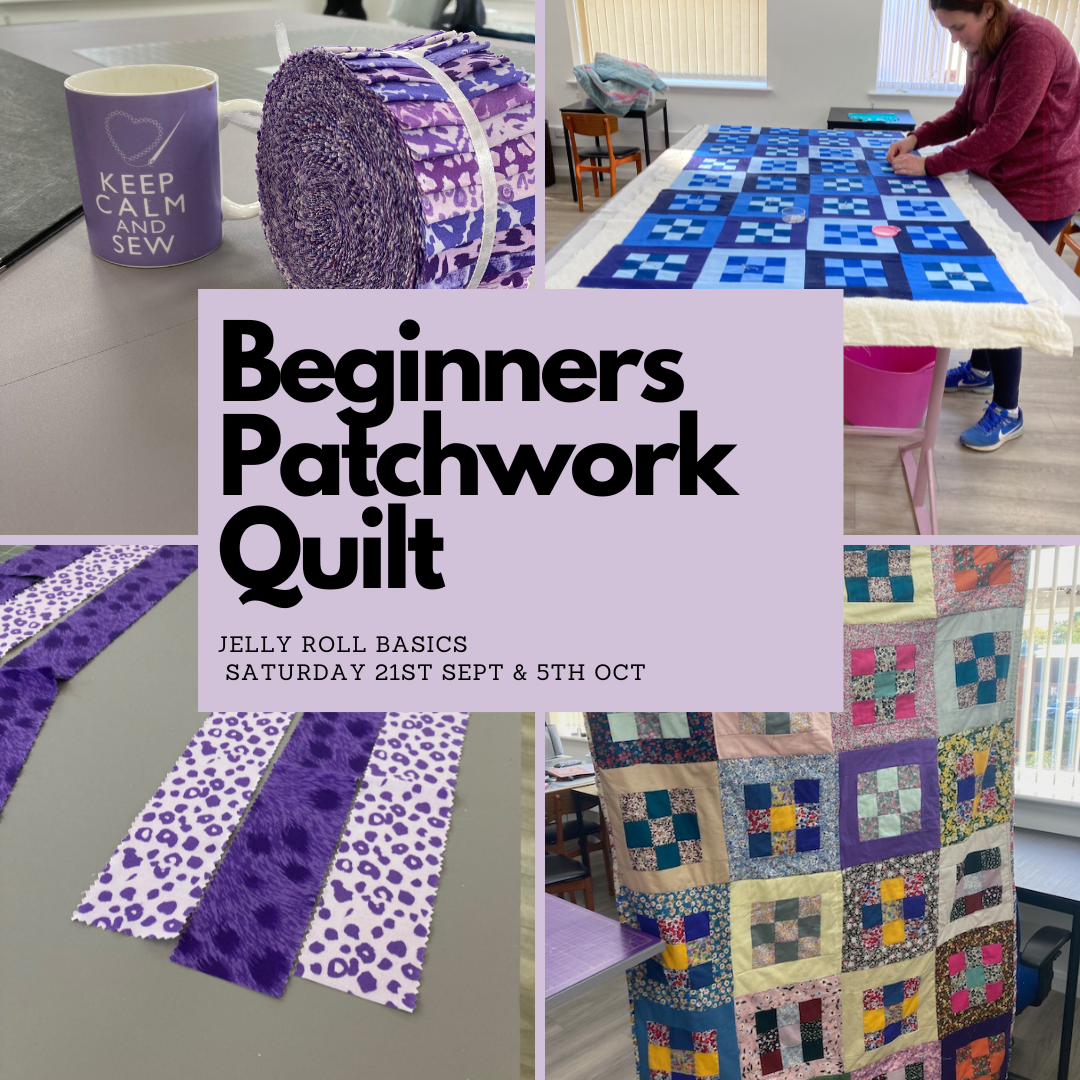- Professional Development
- Medicine & Nursing
- Arts & Crafts
- Health & Wellbeing
- Personal Development
8290 Courses
Mastering Probability and Statistics in Python
By Packt
This course is designed for beginners, although we will go deep gradually, and is a highly focused course designed to master your Python skills in probability and statistics, which covers the major part of machine learning or data science-related career opportunities.
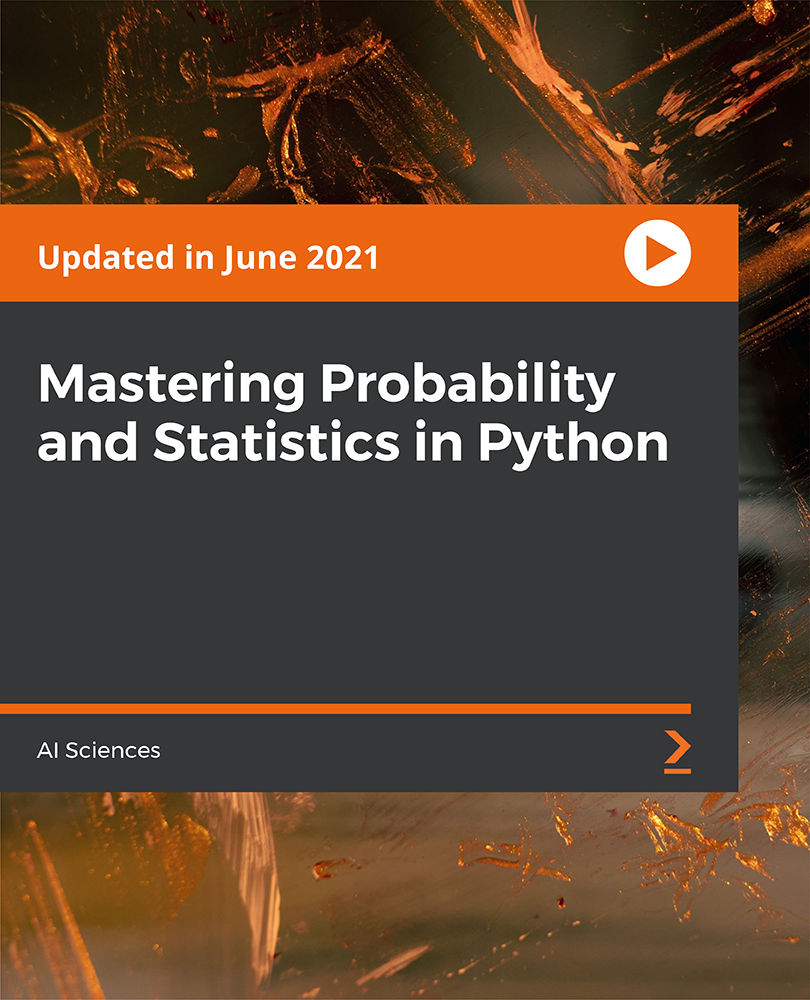
Woodworking for beginners - Chisel and plane sharpening
By Woodworker
This course is a day in length the course outline consists of: 1. The importance of a sharp chisel and plane iron. 2. What chisel should I use and where to find them. 3. Demonstrations of sharp vs blunt. 4. Grinding wheels and sharpening stones explained. 5. Full sharpening demonstrations for chisels and planes. 6. Now get to sharpen as many of your own chisels and plane blades. What's included in the price? tea and coffee throughout the day, please bring lunch, or there is a on site canteen for hot and cold food, or nearby shops. Cancellation policy Easy - Cancellation and a full refund can be obtained up to 2 weeks before the course starts

Spanish Language Masterclass
By Course Cloud
Spanish Language Masterclass Course Overview Ready to speak Spanish with confidence? The Spanish Language Masterclass is your all-in-one guide to becoming fluent in one of the world’s most widely spoken languages. This comprehensive and beginner-friendly course is designed to help you build real conversational skills, whether you're learning for travel, career advancement, or personal growth. Through step-by-step lessons, you'll explore everything from pronunciation and grammar to everyday vocabulary and useful expressions, all under the guidance of an experienced instructor. The course is completely self-paced, allowing you to learn anytime, anywhere. By the end of the course, you’ll have the confidence and skills to communicate effectively in Spanish and receive a recognised certificate to showcase your achievement. Start today and take your first step toward becoming bilingual and globally connected. Extra Included: Free Accredited Certificate Included Lifetime Access Free Student ID Card Learning Outcome Gain a solid foundation in Spanish grammar, vocabulary, and pronunciation. Understand how to use common verbs like ser, tener, and haber in different tenses. Develop practical skills for everyday conversations—talking about time, weather, shopping, and more. Master sentence structures, articles, prepositions, and conjunctions to speak fluently. Learn the use of reflexive and reciprocal verbs, indirect object pronouns, and expressions of likes/dislikes. Apply your knowledge in real-life scenarios such as describing your home, discussing routines, or expressing future plans. Grasp the differences between present, past, and future tenses with confidence. Who is this Spanish Language Masterclass Course for? This Spanish Language Masterclass is perfect for beginners and anyone looking to improve their Spanish skills. Whether you’re learning for travel, career growth, or personal enrichment, this course is designed to fit all types of learners, with flexible, self-paced lessons. Entry Requirements There are no formal entry requirements for this course. It is open to all learners, regardless of academic background or prior experience. Accredited Certification After successfully completing the course, you can get a UK and internationally accepted certificate to share your achievement with potential employers or include it in your CV. For the PDF certificate, you’ll need to pay £9.99. You can get the hard copy for 15.99, which will reach your doorstep by post.

Wood Mechanical Toy and Automata making
By Penlan Crafts
Mechanical Toy making course

Machine Sewing for Beginners (Request)
By Loopy's Place
Get to know your sewing machine and make projects to practise basic sewing skills including French seams, top stitching, zips and buttonholes

Adobe InDesign Fundamentals Training
By London Design Training Courses
Why Choose Adobe InDesign Fundamentals Training Course? Course info. Learn Adobe InDesign fundamentals from certified tutors. Master layout creation, typography, layouts and design principles. Choose in-person or live online sessions. Certificate of Completion and lifetime email support provided. Duration: 5 hrs. Method: 1-on-1, Personalized attention. Schedule: Tailor your own hours of your choice, available from Monday to Saturday between 9 am and 7 pm. Adobe Certified Instructors and Expert for InDesign, and a professional graphic designer. In this advanced course, we will delve into InDesign's powerful features, productivity techniques, and workflow speed tricks. 5-hour Adobe InDesign Fundamentals training course, designed to empower you with essential skills for layout and design projects. Suitable for beginners and those with some experience, this course ensures you can confidently create professional-quality documents and publications. Part 1: Introduction to Adobe InDesign (1 hour) Explore the workspace and tools Set up new documents with proper page size and margins Format text and images effectively Customize the interface for efficient workflow Part 2: Text Formatting and Styles (1 hour) Apply character and paragraph styles for consistent formatting Control text flow with text frames Organize lists using bullets and numbering Master special characters for typographic control Part 3: Working with Images (1 hour) Import and position images in the document Adjust image size and alignment within frames Create professional layouts with text wrapping around images Enhance visuals with image frames and effects Part 4: Layout Design (1 hour) Create precise grids and guides for alignment Arrange objects for a balanced layout Streamline design work with layers Maintain consistency with master pages and templates Part 5: Printing and Exporting (1 hour) Understand color modes and printing principles Export to PDF and other formats for various outputs Ensure print readiness through preflighting Efficiently archive and manage InDesign files Through hands-on exercises and practical examples, you'll solidify your understanding of each module. This course equips you to design visually captivating layouts, create documents for diverse purposes, and manage InDesign projects effectively. Adobe InDesign is a powerful desktop publishing tool, and our fundamentals course sets the stage for you to explore and expand your skills in a wide range of design projects. Don't miss this opportunity to unlock your creative potential with InDesign!

SketchUp Basic to Intermediate Training
By London Design Training Courses
Why choose SketchUp Basic to Intermediate Training Course? Click for more info SketchUp offers a user-friendly experience with its intuitive interface, enabling beginners to start smoothly and professionals to work efficiently. The software provides straightforward tools and shortcuts, ensuring precise and speedy creation of 3D models. Duration: 5 hrs Method: 1-on-1, Personalized attention Schedule: Tailor your own schedule by pre-booking a convenient hour of your choice, available from Mon to Sat between 9 am and 7 pm SketchUp is a popular and robust CAD solution designed for engineers, designers, architects, and more. Its powerful suite of tools includes customizable palettes, lighting effects, animations, textures, and access to the Trimble 3D warehouse. SketchUp Basic Training Course. 1 on 1 Training. 5 hours Understanding the Basics of SketchUpIntroduction to SketchUpNavigating the SketchUp EnvironmentExploring Zoom, Pan, and Rotate FunctionsFamiliarizing Yourself with the XYZ Axis Mastering SketchUp ToolsEfficient Toolbar SelectionsUtilizing Templates for ProjectsDrawing with Precision Using the Pencil ToolWorking with Fundamental Geometric ShapesTaking Accurate Measurements Advanced SketchUp TechniquesCreating Circles and ArcsHarnessing Sticky Geometry SolutionsUnveiling the Power of Tags (Formerly Layers)Streamlining Workflow with Keyboard ShortcutsAccurate Object Measurement within SketchUpInformation Management and Database UsageMoving and Copying ObjectsSimple Array TechniquesMastering Rotational ManipulationsEffortless Rotational CopyingFractional and Relative Scaling Component and Group CreationConstructing Components for ReusabilityCreating Efficient GroupsComparing the Advantages of Components and GroupsSaving and Reusing ComponentsImporting Components from Digital Repositories Advanced Modeling and GeometryLeveraging Push-Pull OperationsCreating Complex Shapes with the Follow Me ToolExploring Geometry IntersectionsDuplicating and Offsetting Faces, Edges, and PolygonsIncorporating 2D Polygons into Your DrawingsSkillful Use of the Paint Bucket Tool Materials and TexturesProficiency with the Materials EditorApplying High-Quality TexturesSourcing and Positioning TexturesGraphics and Bitmap ConsiderationsCrafting Scenes and StylesGenerating and Customizing ScenesManaging Scenes and Styles Introduction to Animation and PresentationAnimation ConceptsAdding Dimensions to Your SketchUp ModelsAnnotating Designs for ClarityPreparing Models for PrintingExporting Images and PDFs in 2D Formats

Mechanical Engineering, Engineering Management & Engineering Calculus - CPD Certified
4.7(47)By Academy for Health and Fitness
FREE PDF & Hard Copy Certificate| PDF Transcripts| FREE Student ID| Assessment| Lifetime Access| Enrolment Letter

Search By Location
- beginner Courses in London
- beginner Courses in Birmingham
- beginner Courses in Glasgow
- beginner Courses in Liverpool
- beginner Courses in Bristol
- beginner Courses in Manchester
- beginner Courses in Sheffield
- beginner Courses in Leeds
- beginner Courses in Edinburgh
- beginner Courses in Leicester
- beginner Courses in Coventry
- beginner Courses in Bradford
- beginner Courses in Cardiff
- beginner Courses in Belfast
- beginner Courses in Nottingham