- Professional Development
- Medicine & Nursing
- Arts & Crafts
- Health & Wellbeing
- Personal Development
1106 Courses
Planning and Control with Oracle Primavera P6 PPM Professional
By Packt
Master the art of project planning, scheduling, and resource management with Oracle Primavera P6 PPM Professional. The course offers a streamlined approach to efficiently manage projects and includes workshops for intermediate-level users to apply their knowledge in practice.
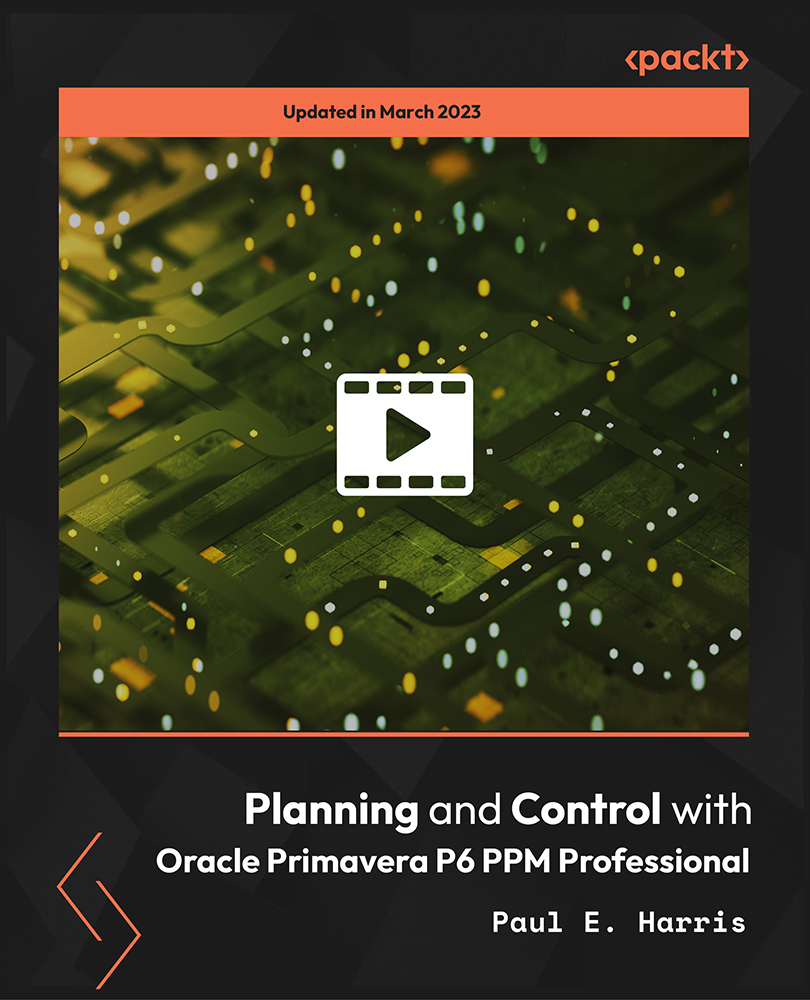
0G53BG IBM SPSS Statistics Essentials (V26)
By Nexus Human
Duration 2 Days 12 CPD hours This course is intended for New users of IBM SPSS Statistics Users who want to refresh their knowledge about IBM SPSS Statistics Anyone who is considering purchasing IBM SPSS Statistics Overview Introduction to IBM SPSS Statistics Review basic concepts in IBM SPSS Statistics Identify the steps in the research process Review basic analyses Use Help Reading data and defining metadata Overview of data sources Read from text files Read data from Microsoft Excel Read data from databases Define variable properties Selecting cases for analyses Select cases for analyses Run analyses for groups Apply report authoring styles Transforming variables Compute variables Recode values of categorical and scale variables Create a numeric variable from a string variable Using functions to transform variables Use statistical functions Use logical functions Use missing value functions Use conversion functions Use system variables Use the Date and Time Wizard Setting the unit of analysis Remove duplicate cases Create aggregate datasets Restructure datasets Merging data files Add cases from one dataset to another Add variables from one dataset to another Enrich a dataset with aggregated information Summarizing individual variables Define levels of measurement Summarizing categorical variables Summarizing scale variables Describing the relationship between variables Choose the appropriate procedure Summarize the relationship between categorical variables Summarize the relationship between a scale and a categorical variable Creating presentation ready tables with Custom Tables Identify table layouts Create tables for variables with shared categories Create tables for multiple response questions Customizing pivot tables Perform Automated Output Modification Customize pivot tables Use table templates Export pivot tables to other applications Working with syntax Use syntax to automate analyses Create, edit, and run syntax Shortcuts in the Syntax Editor Controlling the IBM SPSS Statistics environment Set options for output Set options for variables display Set options for default working folders This course guides students through the fundamentals of using IBM SPSS Statistics for typical data analysis. Students will learn the basics of reading data, data definition, data modification, data analysis, and presentation of analytical results. In addition to the fundamentals, students will learn shortcuts that will help them save time. This course uses the IBM SPSS Statistics Base; one section presents an add-on module, IBM SPSS Custom Tables. Introduction to IBM SPSS Statistics Review basic concepts in IBM SPSS Statistics Identify the steps in the research process Review basic analyses Use Help Reading data and defining metadata Overview of data sources Read from text files Read data from Microsoft Excel Read data from databases Define variable properties Selecting cases for analyses Select cases for analyses Run analyses for groups Apply report authoring styles Transforming variables Compute variables Recode values of categorical and scale variables Create a numeric variable from a string variable Using functions to transform variables Use statistical functions Use logical functions Use missing value functions Use conversion functions Use system variables Use the Date and Time Wizard Setting the unit of analysis Remove duplicate cases Create aggregate datasets Restructure datasets Merging data files Add cases from one dataset to another Add variables from one dataset to another Enrich a dataset with aggregated information Summarizing individual variables Define levels of measurement Summarizing categorical variables Summarizing scale variables Describing the relationship between variables Choose the appropriate procedure Summarize the relationship between categorical variables Summarize the relationship between a scale and a categorical variable Creating presentation ready tables with Custom Tables Identify table layouts Create tables for variables with shared categories Create tables for multiple response questions Customizing pivot tables Perform Automated Output Modification Customize pivot tables Use table templates Export pivot tables to other applications Working with syntax Use syntax to automate analyses Create, edit, and run syntax Shortcuts in the Syntax Editor Controlling the IBM SPSS Statistics environment Set options for output Set options for variables display Set options for default working folders Additional course details: Nexus Humans 0G53BG IBM SPSS Statistics Essentials (V26) training program is a workshop that presents an invigorating mix of sessions, lessons, and masterclasses meticulously crafted to propel your learning expedition forward. This immersive bootcamp-style experience boasts interactive lectures, hands-on labs, and collaborative hackathons, all strategically designed to fortify fundamental concepts. Guided by seasoned coaches, each session offers priceless insights and practical skills crucial for honing your expertise. Whether you're stepping into the realm of professional skills or a seasoned professional, this comprehensive course ensures you're equipped with the knowledge and prowess necessary for success. While we feel this is the best course for the 0G53BG IBM SPSS Statistics Essentials (V26) course and one of our Top 10 we encourage you to read the course outline to make sure it is the right content for you. Additionally, private sessions, closed classes or dedicated events are available both live online and at our training centres in Dublin and London, as well as at your offices anywhere in the UK, Ireland or across EMEA.

Adobe Captivate 2019 - Beyond The Essentials
By Nexus Human
Duration 2 Days 12 CPD hours Overview - You will learn advanced Adobe Captivate concepts. - You will learn to create highly interactive software simulation and to control the text that appears in the recording?s text captions by editing Captivates text capture templates. - You will create responsive lessons (using Fluid Boxes and Breakpoints) that automatically reflow to fit just about any kind of display including desktops, laptops, tablets, and smart phones. - Learn new features that Captivate now supports; such as, Virtual Reality with 360-degree images and videos along with interactive videos. - Fine-tune your Captivate production skills by leveraging object styles, master slides, themes, and advanced actions. - Engage your learners by adding variables, widgets, and learner interactions (including drag and drop) to your eLearning. - Learn to create object styles, apply them globally, and import and export them. Knock large projects down to size by learning to create branch groups. - Create branching scenarios that allow learners to plot their own path through your course. - You will also learn to create templates. - Ensure your eLearning can be used by people with disabilities by adding such 508-compliant features as accessibility text, keyboard shortcuts, and closed captions. - Enable Captivates reporting features and, along the way, learn about Learning Management Systems, SCORM, SCOs, Manifests, and content packages. A course that teaches the higher-end, more advanced functionality of Adobe Captivate 2019. 1 - INTERACTIVE SOFTWARE SIMULATIONS AND CAPTION PRE-EDITING Rehearse a Script Set Recording Preferences Record a Simulation Edit a Text Capture Template 2 - OBJECT STYLES, PROJECT SHARING, AND BRANCHING Create a New Style Apply an Object Style Globally Export and Import an Object Style Name a Slide Copy/Paste Project Assets Use Buttons to Create a Branch Explore the Branching View Create a Branch Group 3 - VARIABLES AND WIDGETS Add Project Information Insert a System Variable Edit a System Variable Create a User Variable Use a Variable to Gather Learner Data Insert and Format a Widget 4 - INTERACTIVE VIDEOS AND VIRTUAL REALITY Insert an Interactive Video Add Bookmarks Add Slide Overlays Create a Virtual Reality Project Add a Text Hotspot Add an Audio Hotspot Add a Quiz to a Virtual Reality Project 5 - INTERACTIONS Insert a Process Circle Create a Basic Drag and Drop Interaction Manage Drag and Drop Buttons and Write Captions Create a ?Trick? Retry Slide Explore an Advanced Drag and Drop Project Create an Advanced Drag and Drop Interaction Change the States of a Smart Shape Use States to Swap Images 6 - ACCESSIBLE ELEARNING Set Document Information Enable Accessibility Add Accessibility Text to Slides Import Slide Audio Add Shortcut Keys Add Closed Captions Set a Tab Order 7 - ADVANCED ACTIONS Use a Completed Action Name Objects Create a Mask Control Object Visibility Create a Standard Advanced Action, Attach an Action to a Button Group Timeline Objects Create a Variable Create a Conditional Action Create Decision Blocks 8 - PROJECT TEMPLATES AND MASTER SLIDES Work with the Main Master Slide Work with Content Masters Apply a Master to Filmstrip Slides Edit a Master Apply a Theme Create a Custom Theme Review a Template Create a Project Based on a Template Create a Project Template 9 - RESPONSIVE PROJECTS Customize Breakpoints Save a Standard Project As Responsive Insert and Name Fluid Boxes Resize Fluid Boxes Add Content to Fluid Boxes Switch Modes Use the Position Inspector Modify a Single Breakpoint Exclude from View Add a New Breakpoint Position and Link Objects Edit Breakpoint Object Styles 10 - REPORTING RESULTS Set Quiz Reporting Options Create a Manifest File Report a Button Interaction Adjust Slide Object Interaction Preview in SCORM Cloud Publish a Content Package Create an Inquisiq LMS Account Create an LMS Course Attach a Lesson to a Course Test an eLearning Course Additional course details: Nexus Humans Adobe Captivate 2019 - Beyond The Essentials training program is a workshop that presents an invigorating mix of sessions, lessons, and masterclasses meticulously crafted to propel your learning expedition forward. This immersive bootcamp-style experience boasts interactive lectures, hands-on labs, and collaborative hackathons, all strategically designed to fortify fundamental concepts. Guided by seasoned coaches, each session offers priceless insights and practical skills crucial for honing your expertise. Whether you're stepping into the realm of professional skills or a seasoned professional, this comprehensive course ensures you're equipped with the knowledge and prowess necessary for success. While we feel this is the best course for the Adobe Captivate 2019 - Beyond The Essentials course and one of our Top 10 we encourage you to read the course outline to make sure it is the right content for you. Additionally, private sessions, closed classes or dedicated events are available both live online and at our training centres in Dublin and London, as well as at your offices anywhere in the UK, Ireland or across EMEA.

Procurement, Product Management, Quality and Retail Management & Commercial Law
By Compliance Central
Get ready for an exceptional online learning experience with the Procurement, Product Management, Quality and Retail Management & Commercial Law bundle! This carefully curated collection of 20 premium courses is designed to cater to a variety of interests and disciplines. Dive into a sea of knowledge and skills, tailoring your learning journey to suit your unique aspirations. The Procurement & Product Management package is dynamic, blending the expertise of industry professionals with the flexibility of digital learning. It offers the perfect balance of foundational understanding and advanced insights. Whether you're looking to break into a new field or deepen your existing knowledge, the Procurement & Product Management package has something for everyone. As part of the Procurement & Product Management, you will receive complimentary PDF certificates for all courses in this bundle at no extra cost. Equip yourself with the Procurement, Product Management, Quality and Retail Management & Commercial Law bundle to confidently navigate your career path or personal development journey. Enrol today and start your career growth! This Bundle Comprises the Following Procurement, Product Management, Quality and Retail Management & Commercial Law CPD-accredited courses: Course 01: Certificate in Purchasing and Procurement Course 02: Product Management Course 03: Quality Management Course 04: Anti Money Laundering (AML) Level 3 Training Course 05: Commercial law Course 06: CSR Policies & Supply Chain Management Course 07: Cost Control & Project Scheduling Course 08: Purchase Ledger Course 09: Retail Management Course 10: SAP Controlling (CO) - Product Costing S4HANA Course 11: Logistic Management Course 12: Import/Export Course 13: Warehouse Safety Course 14: Transport Manager Course 15: Business Plan for Entrepreneurs Course 16: Career Development Plan Fundamentals Course 17: CV Writing and Job Searching Course 18: Learn to Level Up Your Leadership Course 19: Networking Skills for Personal Success Course 20: Ace Your Presentations: Public Speaking Masterclass What will make you stand out? Upon completion of this online Procurement, Product Management, Quality and Retail Management & Commercial Law bundle, you will gain the following: CPD QS Accredited Proficiency with this Procurement & Product Management bundle After successfully completing the Procurement & Product Management bundle, you will receive a FREE PDF Certificate from REED as evidence of your newly acquired abilities. Lifetime access to the whole collection of learning materials in this Procurement & Product Management bundle The online test with immediate results You can study and complete the Procurement & Product Management bundle at your own pace. Study for the Procurement & Product Management bundle using any internet-connected device, such as a computer, tablet, or mobile device. Each course in this Procurement, Product Management, Quality and Retail Management & Commercial Law bundle holds a prestigious CPD accreditation, symbolising exceptional quality. The materials, brimming with knowledge, are regularly updated, ensuring their relevance. This Procurement & Product Management bundle promises not just education but an evolving learning experience. Engage with this extraordinary collection, and prepare to enrich your personal and professional development. Embrace the future of learning with Procurement, Product Management, Quality and Retail Management & Commercial Law, a rich anthology of 30 diverse courses. Our experts handpick each course in the Procurement & Product Management bundle to ensure a wide spectrum of learning opportunities. This Procurement & Product Management bundle will take you on a unique and enriching educational journey. The Procurement, Product Management, Quality and Retail Management & Commercial Law bundle encapsulates our mission to provide quality, accessible education for all. Whether you are just starting your career, looking to switch industries, or hoping to enhance your professional skill set, the Procurement & Product Management bundle offers you the flexibility and convenience to learn at your own pace. Make the Procurement & Product Management package your trusted companion in your lifelong learning journey. CPD 200 CPD hours / points Accredited by CPD Quality Standards Who is this course for? The Procurement, Product Management, Quality and Retail Management & Commercial Law bundle is perfect for: Individuals interested in supply chain management: This course is ideal for those looking to understand the intricacies of procurement, product management, and retail operations within the supply chain. Aspiring product managers: Those who aim to manage product lifecycles, from conception through to delivery and beyond, will find this course invaluable. Quality assurance professionals: The course caters to individuals aspiring to uphold and enhance quality standards in manufacturing, production, or service delivery. Legal professionals focusing on commercial law: Those looking to specialise in legal aspects of commercial operations and business transactions can benefit from this course. Retail management aspirants: Anyone interested in managing retail operations, including store management, merchandising, and customer service, will gain substantial insights. Requirements You are warmly invited to register for this bundle. Please be aware that no formal entry requirements or qualifications are necessary. This curriculum has been crafted to be open to everyone, regardless of previous experience or educational attainment. Career path Upon Procurement, Product Management, Quality and Retail Management & Commercial Law course completion, you can expect to: Procurement Manager Product Manager Quality Control Analyst Retail Manager Commercial Lawyer Supply Chain Coordinator Product Development Manager Quality Assurance Manager Merchandise Planner Compliance Officer Certificates CPD Certificates Digital certificate - Included

Tax Administration and Accounting
By Compliance Central
If you're a business owner who wishes to learn more about taxes so that you can become more knowledgeable, this is the tax administration course for you! This course goes over several important tax-related topics, including credits and deductions. After this tax administration course, you will be able to: Save money while filing your taxes. Take a tax return's taxable income to a lower level Increase wealth more quickly by reducing taxes. Lessen stress by finishing tax calculations This course starts with the basics of Tax and gradually progresses towards advanced topics. Therefore, each lesson of this Tax is intuitive and easy to understand. Here are the 6 Courses included in this Tax Course Bundle: Course 01: Tax Course 02: Essentials of UK VAT Course 03: Introduction to Accounting Course 04: Making Budget & Forecast Course 05: Bookkeeping for Business Accounting Course 06: Xero Accounting and Bookkeeping Online Reality Check: Many students claim that even though it is shorter than other courses they have taken, it has taught them considerably more. In addition, this tax administration course is just as good as many other offline courses that were 50 to 60 times more expensive. As a result, taking this outstanding course is highly recommended by everyone. Key Highlights for the Tax Administration Course: Accredited CPD Course Unlimited Retake Exam & Tutor Support 100% Learning Satisfaction Guaranteed Easy Access to Course Materials Lifetime Access & 24/7 Support Self-paced online course Modules Covers to Explore Multiple Job Positions Learn about tax-related topics now and get ahead of the competition. So take advantage of the opportunity and enrol in this course right away! Along with the Tax courses, you also get: Lifetime Access Unlimited Retake Exam & Tutor Support Easy accessibility to the Course materials A 100% learning satisfaction guarantee with your Tax Course You will have access to an extensive and in-depth body of knowledge when you enrol in this tax administration course, with modules all loaded to the brim, condensed from years of experience and practice into just hours of high-quality instruction. Curriculum Breakdown: Module 01: Tax System and Administration in the UK Module 02: Tax on Individuals Module 03: National Insurance Module 04: How to Submit a Self-Assessment Tax Return Module 05: Fundamental of Income Tax Module 06: Advanced Income Tax Module 07: Payee, Payroll and Wages Module 08: Value Added Tax Module 09: Corporation Tax Module 10: Capital Gain Tax Module 11: Inheritance Tax Module 12: Import and Export Module 13: Double Entry Accounting Module 14: Management Accounting and Financial Analysis Module 15: Career as a Tax Accountant in the UK Additionally, you will receive additional informative modules from bonus courses. Each topic has been designed to deliver more information in a shorter amount of time. This makes it simple for the learners to understand the fundamental idea and apply it to diverse situations. CPD 60 CPD hours / points Accredited by CPD Quality Standards Who is this course for? This tax administration course is particularly effective for- Entrepreneurs Founders of businesses Accounting or finance job holder or student Anyone who wants to learn more about taxes Requirements Learners seeking to enrol in the Tax Administration course should meet the following requirements: Basic knowledge of the English Language, which you have already Be age 16 years or above Basic Knowledge of Information & Communication Technologies for studying online or on digital platform Stable Internet or Data connection in your learning devices Career path The tax administration course will enhance your knowledge and improve your confidence in exploring opportunities in various sectors related to tax, such as: Accountant Administrator Analyst Assistant Consultant Explore each of the roles available and how you can start your career in tax administration. Certificates 6 CPD accredited PDF certificate for Free. Digital certificate - Included

Microsoft Office Specialist (MOS) - Master Excel, Word, PowerPoint & Outlook
4.7(47)By Academy for Health and Fitness
FREE PDF & Hard Copy Certificate| PDF Transcripts| FREE Student ID| Assessment| Lifetime Access| Enrolment Letter

Oracle Primavera P6 PPM Professional Advanced Features
By Packt
With an emphasis on intermediate-level abilities, this course covers Oracle Primavera Project Manager P6 PPM Professional Client's advanced features. The tool's database administration and setup instructions are also included. Upgrade your skills in Oracle Primavera Project Manager P6 PPM Professional Client with this advanced course.
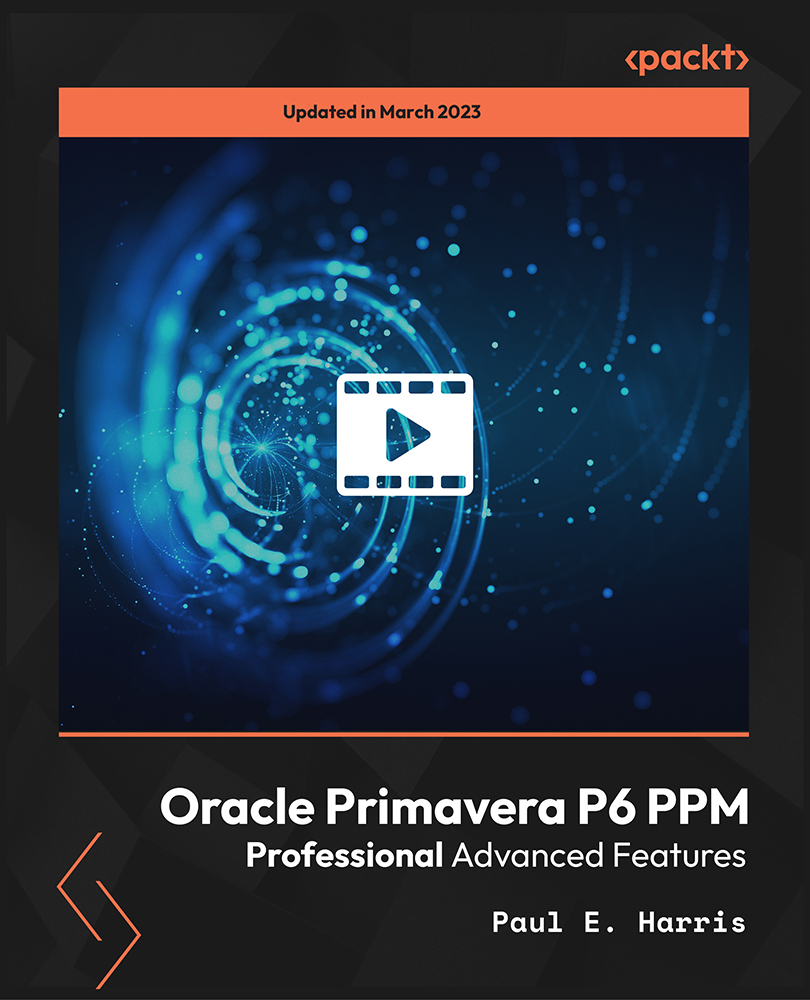
Description: This Microsoft Office 2010 Outlook Intermediate - Complete Video Course is intended for novice information workers who want to learn the intermediate level Outlook 2010 skills. This series will provide you with more advanced skills for managing e-mail, schedules, and contacts. This series builds on the skills and concepts taught in Outlook 2010 Basic. You will be learning how to customize Outlook and work with address books, how to search and filter mail folders, and apply and customize categories. Finally you will be able to work with conversation view, arrange message in different ways, quickly locate message, print message, configure time zone, work with multiple calendars, print a calendar, create contact group, create and format business graphics, import and export contact records, personal, public, offline folders, set rules, and more. Before you taking this course you should have a firm grasp of the basics. This intermediate level will pull up your basic knowledge. Assessment: At the end of the course, you will be required to sit for an online MCQ test. Your test will be assessed automatically and immediately. You will instantly know whether you have been successful or not. Before sitting for your final exam you will have the opportunity to test your proficiency with a mock exam. Certification: After completing and passing the course successfully, you will be able to obtain an Accredited Certificate of Achievement. Certificates can be obtained either in hard copy at a cost of £39 or in PDF format at a cost of £24. Who is this Course for? Microsoft Office 2010 Outlook Intermediate - Complete Video Course is certified by CPD Qualifications Standards and CiQ. This makes it perfect for anyone trying to learn potential professional skills. As there is no experience and qualification required for this course, it is available for all students from any academic background. Requirements Our Microsoft Office 2010 Outlook Intermediate - Complete Video Course is fully compatible with any kind of device. Whether you are using Windows computer, Mac, smartphones or tablets, you will get the same experience while learning. Besides that, you will be able to access the course with any kind of internet connection from anywhere at any time without any kind of limitation. Career Path After completing this course you will be able to build up accurate knowledge and skills with proper confidence to enrich yourself and brighten up your career in the relevant job market. Customizing Outlook The Outlook Environment FREE 00:16:00 General Options 00:07:00 Language and Keyboard Options 00:07:00 Quick Steps 00:06:00 The Navigation Pane 00:07:00 Working with Contacts Address Books 00:12:00 Contact Groups 00:08:00 Customizing Messages Message Appearance 00:17:00 Signatures 00:13:00 Voting Buttons 00:07:00 Out-of-Office Messages 00:14:00 Organizing Items Folders 00:03:00 Searching 00:11:00 Filters 00:06:00 Categories 00:20:00 Organizing Mail Organizing the Inbox Folder 00:26:00 Setting Rules 00:18:00 Certificate and Transcript Order Your Certificates and Transcripts 00:00:00

Diploma in Warehouse Management and Warehouse Operative Training - CPD Approved Course
5.0(14)By Training Express
Effective warehouse management can lead to happier customers and higher sales and profits. So, learn the skills essential for success in the fast-paced world of warehouse operations by taking this Mandatory Warehouse Operation Training. The Mandatory Warehouse Operation 20 Courses Bundle will give you a comprehensive understanding of the role and principles of warehousing. It covers exclusive information on forklift training, logistics management, warehouse safety, inventory management, etc. You'll also identify the importance of proper manual handling techniques to prevent workplace injuries and maintain a safe work environment for all. This Warehouse bundle includes the following courses: Course 01: Warehouse Operative Course 02: Warehouse Forklift Training Course 03: Warehouse Transport And Logistic Course 04: Warehouse Manual Handling Interactive Training Course 05: RIDDOR Training Course 06: LOLER Training Course 07: Ladder Safety at Warehouse Course 08: Supply Chain Management Course 09: Procurement and Supply Chain Management for Warehouse Course 10: Advance Warehouse Health and Safety Course 11: Warehouse Inventory Management Course 12: First Aid at Work (for Warehouse Management) Course 13: Import/Export Course 14: Spill Management at Warehouse Course 15: Purchase Ledger for Warehouse Course 16: Service Helpdesk & Technical Support Course 17: Fire Safety at Warehouse Course 18: Product Management Course 19: PUWER Course 20: Quality Assurance (QA) Management Key Features of Warehouse Operation Accredited by CPD 20 FREE Instant e-certificate Fully online, interactive course with audio voiceover Self-paced learning and laptop, tablet, smartphone-friendly 24/7 Learning Assistance Discounts on bulk purchases Enrol now in this Warehouse course to excel! This Mandatory Warehouse Operation Training will teach you how to organise and control different operations within the warehouse. From this valuable training, you'll learn how to handle inventory, manage stock, and ensure smooth warehouse operation. You'll also understand how to perform your leadership role in overseeing warehouse activities, managing teams, optimising processes, and ensuring compliance with safety regulations. Learning Outcomes Learn the skills to ensure smooth warehouse operations Develop your expertise in inventory planning and management Discover the best practices of supply chain and logistic management Explore the various warehouse safety hazards and the techniques to avoid them Learn how to ensure warehouse health and safety Certification Once you've successfully completed the Mandatory Warehouse Operation Training, you will immediately be sent a digital certificate. Also, you can have your printed certificate delivered by post (shipping cost £3.99). CPD Accreditation All of our courses, including this Mandatory Warehouse Operation Training are fully accredited. CPD 72 CPD hours / points Accredited by The CPD QS Who is this course for? This Mandatory Warehouse Operation Training bundle is for those interested in learning the core skills for warehouse operatives. Requirements Learners do not require any prior qualifications to enrol in this Mandatory Warehouse Operation Training. Career path Warehouse Manager Supply Chain Manager Operations Manager Logistics Coordinator Inventory Control Specialist Distribution Centre Supervisor Certificates Digital certificate Digital certificate - Included Hard copy certificate Hard copy certificate - Included You will get the hard copy certificates for Free! The delivery charge of the hard copy certificate inside the UK is £3.99 each.

Search By Location
- export Courses in London
- export Courses in Birmingham
- export Courses in Glasgow
- export Courses in Liverpool
- export Courses in Bristol
- export Courses in Manchester
- export Courses in Sheffield
- export Courses in Leeds
- export Courses in Edinburgh
- export Courses in Leicester
- export Courses in Coventry
- export Courses in Bradford
- export Courses in Cardiff
- export Courses in Belfast
- export Courses in Nottingham
