- Professional Development
- Medicine & Nursing
- Arts & Crafts
- Health & Wellbeing
- Personal Development
2091 Courses
Vectorworks Evening Introduction Training Course
By Real Animation Works
Vectorworks Evening Course face to face One to one

ICA International Advanced Certificate in Anti Money Laundering
By International Compliance Association
ICA International Advanced Certificate in Anti Money Laundering This ICA International Advanced Certificate in Anti Money Laundering training course is an intermediate level programme designed to develop Participants existing skills and knowledge base in anti-money laundering. You can study at home through online learning and also attend two highly interactive workshops if these are offered in your jurisdiction. All material for this training course is now delivered online, making it more accessible and environmentally sound. Benefits of studying with ICA: Flexible learning solutions that are suited to you Our learner-centric approach means that you will gain relevant practical and academic skills and knowledge that can be used in your current role Improve your career options by undertaking a globally recognised qualification that hiring managers look for as part of their hiring criteria Many students have stated that they have received a promotion and/or pay rise as a direct result of gaining their qualification The qualifications ensure that you are enabled to develop strategies to help manage and prevent risk within your firm, thus making you an invaluable asset within the current climate The expected outcomes of this ICA International Advanced Certificate in Anti Money Laundering training course are as follows: Reduced exposure to reputational and financial risk for your organisation Enhanced workplace performance Full preparation to advance to the diploma programmes Increased potential for career progression Students successfully completing this training course will receive the ICA International Advanced Certificate in Anti Money Laundering and will also be able to use the designation 'Adv. Cert. (AML)'. This qualification is awarded in association with Alliance Manchester Business School, the University of Manchester. During this ICA International Advanced Certificate in Anti Money Laundering training course, students will cover the following subjects: What are the Money Laundering, Terrorist Financing and Sanctions Risks that must be Managed? The International Bodies and Standard Setters National Legal and Regulatory Frameworks Taking an AML/CFT Risk-based Approach and Managing the Risks Initial and 'Ongoing' Customer Due Diligence (CDD) Monitoring Activity and Transactions Recognising and Reporting Suspicions The Vulnerabilities of Specific Services and Products How will you be assessed? Assessed by a one-hour, question-based exam and one research-based assignment

1 day beginners bowl turning courses run every Thursday throughout the year for up to 4 students. These courses have proved very popular and give each student a good grounding in all the basic techniques and skills. Every student will take home a couple of handmade items to be proud of.

Structural Interpretation of Seismic Data
By EnergyEdge - Training for a Sustainable Energy Future
Enhance your skills in structural interpretation of seismic data with EnergyEdge's comprehensive classroom training course. Sign up now!
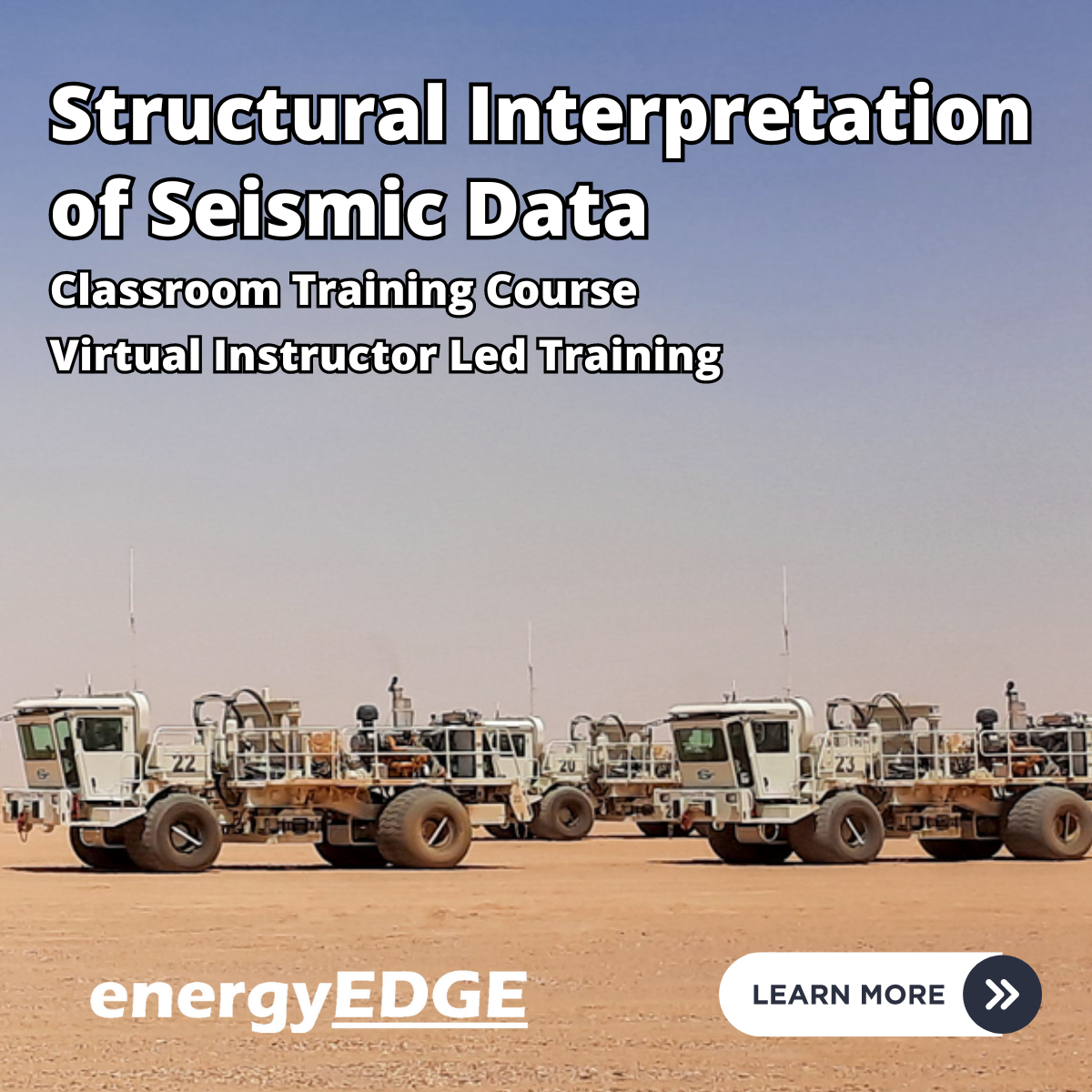
Microsoft Outlook Introduction - In-company (now with live online classes)
By Microsoft Office Training
Course Objectives At the end of this course you will be able to: Understand the Outlook interface Send and receive email messages Organise email messages Manage their calendar Manage their contacts Work with tasks and notes Customise Outlook ' 1 year email support service Take a look at the consistent excellent feedback from our corporate clients visiting our site ms-officetraining co uk With more than 20 years experience, we deliver courses on all levels of the Desktop version of Microsoft Office and Office 365; ranging from Beginner, Intermediate, Advanced to the VBA level. Our trainers are Microsoft certified professionals with a proven track record with several years experience in delivering public, one to one, tailored and bespoke courses. Our competitive rates start from £550.00 per day of training Tailored training courses: You can choose to run the course exactly as they are outlined by us or we can customise it so that it meets your specific needs. A tailored or bespoke course will follow the standard outline but may be adapted to your specific organisational needs. Getting Started With Outlook Navigate the Outlook Interface Perform Basic Email Functions Use Outlook Help Composing Messages Create an Email Message Check Spelling and Grammar Format Message Content Attach Files and Items Enhance an Email Message Manage Automatic Message Content Reading and Responding to Messages Customise Reading Options Work with Attachments Manage Your Message Responses Managing Your Messages Manage Messages Using Tags, Flags, and Commands Organise Messages Using Folders Managing Your Calendar View the Calendar Manage Appointments Manage Meetings Print Your Calendar Managing Your Contacts Create and Update Contacts View and Organise Contacts Working With Tasks and Notes Create and manage Tasks Create and manage Notes Customising the Outlook Environment Customise the Outlook Interface Create and Manage Quick Steps Who is this course for? Who is this course for? This course is intended for the user who needs to learn how to use Microsoft Outlook to compose and send email, schedule appointments and manage contact information. Requirements Requirements General knowledge of the Windows OS

The one day one-to-one freestyle course is tailored to your requirements and I happy to discuss your requirements before booking. If you have a specific project in mind and that you need assistance with then I am happy to guide you through the processes involved.

Sew A Zipped Pouch with Centre Pocket
By Loopy's Place
Discover the joy of sewing with Loopy's Place! Join our Zipped Pouch Class in Sheffield, South Yorkshire. Learn zipper and fusible fleece techniques to create stylish pouches with a center pocket

During this fully tutored life drawing course, you will discover how returning to the essential principles of drawing can help even the more experienced artist to express their ideas and observations more eloquently. Guided by our tutor, you will be encouraged to explore line, movement, and proportion, using simple techniques and exercises that are designed to enhance your the skills, knowledge, and confidence in creating responsive figure drawings. Suitable for even more experienced artists who would like to develop their skills and explore drawing further. This improvers course in life drawing is for those of an intermediate level, and will unite the skills of observation, expression and understanding in one coherent approach. Beginning with the key principles of observation, this course will give you a strong understanding of proportion and tonal value so that you can make well-observed, proportionally accurate drawings. This fully guided course will teach you to observe and understand the influence of anatomical masses such as the skeletal-muscular systems by drawing your attention to key themes and ideas such as: Exploring the Proportions of the Human Body Understanding Movement and Weight DistributionSeeing shape Seeing Variations in Tone Knowledge required: Improvers/beginners level: This course is suitable for beginners or those with experience in drawing who would like to develop their skills and explore life drawing further What we will provide: Table easels Paper & Drawing board A range of drawing pencils, charcoal sharpener and eraser Instructional Handbook By the end of this course, you will be able to confidently produce personal, focused and responsive figure drawings.

Wet Shaving - Advanced Course
By Alan d Hairdressing Education
Learn the classic Wet Shaving in our Advanced Wet Shaving Course. Ideal for qualified barbers looking to learn a new skill and add to their services. In this 2-day course, you’ll learn shaving theory along with skin tensioning and lathering techniques.

The Barber Refresher Course
By Alan d Hairdressing Education
This is the Alan d signature course. Aimed at barbers returning to the industry or experience barbers feeling ‘bogged down’ with their everyday routine and looking for inspiration. It’s also ideal for those trained in Ladies Hairdressing who haven’t been formally trained in the latest barbering techniques. You will learn the 5 Alan d Foundation Barbering haircuts along with use of clippers, fading, and beard & moustache trimming.

Search By Location
- Intermediate Courses in London
- Intermediate Courses in Birmingham
- Intermediate Courses in Glasgow
- Intermediate Courses in Liverpool
- Intermediate Courses in Bristol
- Intermediate Courses in Manchester
- Intermediate Courses in Sheffield
- Intermediate Courses in Leeds
- Intermediate Courses in Edinburgh
- Intermediate Courses in Leicester
- Intermediate Courses in Coventry
- Intermediate Courses in Bradford
- Intermediate Courses in Cardiff
- Intermediate Courses in Belfast
- Intermediate Courses in Nottingham