- Professional Development
- Medicine & Nursing
- Arts & Crafts
- Health & Wellbeing
- Personal Development
4439 Courses
Software Testing
By Compete High
ð Unlock the Power of Quality Assurance with Our Software Testing Course! ð Are you ready to take your career in the tech industry to new heights? Dive into the world of software testing and equip yourself with the essential skills needed to ensure top-notch quality in every digital product! Our comprehensive Software Testing course is your gateway to mastering the art of detecting bugs, ensuring functionality, and delivering seamless user experiences. Why Software Testing Matters? In today's fast-paced digital landscape, flawless software performance is non-negotiable. Every glitch, bug, or malfunction can cost a company its reputation, customers, and revenue. That's where software testing comes into play. By meticulously examining code, analyzing system functionalities, and running rigorous tests, software testers play a crucial role in identifying and rectifying issues before they escalate. Benefits of Our Software Testing Course Stay Ahead of the Curve: In an industry that's constantly evolving, staying stagnant is not an option. Our course provides you with the latest techniques, tools, and methodologies in software testing, ensuring you're always ahead of the curve. Enhance Product Quality: Become the guardian of quality by learning how to conduct thorough tests that identify even the most elusive bugs. With your expertise, you'll contribute to the creation of robust, reliable software that delights users. Boost Employability: Employers are constantly on the lookout for skilled software testers who can ensure their products meet the highest standards. By completing our course, you'll enhance your employability and open doors to exciting career opportunities. Save Time and Resources: Catching bugs early in the development process saves both time and resources. Our course teaches you how to implement efficient testing strategies, helping companies streamline their workflows and minimize costly rework. Earn Recognition and Respect: As a proficient software tester, you'll earn the respect of your peers and recognition from industry leaders. Your ability to deliver flawless software solutions will position you as a valuable asset in any organization. Who is This For? Our Software Testing course is perfect for: Aspiring QA Engineers Software Developers looking to expand their skillset IT Professionals interested in quality assurance Students pursuing a career in technology Anyone passionate about ensuring top-notch software quality No matter your background or experience level, if you're eager to dive into the world of software testing, this course is for you! Career Path Upon completing our Software Testing course, you'll be well-equipped to pursue a variety of exciting career paths, including: Quality Assurance Engineer: As a QA engineer, you'll be responsible for ensuring that software products meet the highest quality standards. You'll design and execute tests, identify defects, and collaborate with developers to resolve issues. Test Automation Engineer: Automation is becoming increasingly essential in software testing. As a test automation engineer, you'll leverage tools and scripts to automate repetitive testing tasks, improving efficiency and accuracy. Software Development Engineer in Test (SDET): SDETs combine development and testing skills to create robust testing frameworks and tools. They play a crucial role in ensuring the reliability and scalability of software systems. Quality Assurance Manager: With experience and expertise, you could advance to a managerial role overseeing QA teams and processes. Quality assurance managers are responsible for setting testing standards, optimizing workflows, and ensuring the overall quality of deliverables. Don't Miss Out on This Opportunity! Are you ready to embark on an exciting journey into the world of software testing? Enroll in our Software Testing course today and unlock the door to a rewarding career in quality assurance. Join thousands of satisfied students who have transformed their careers with our comprehensive training program. Don't wait - secure your future in tech today! FAQ (Frequently Asked Questions) - Software Testing Q1: What is software testing, and why is it important? Software testing is the process of evaluating a software application or system to ensure that it meets specified requirements and works as expected. It involves executing a program or system with the intent of finding errors or bugs and verifying that the software meets its quality and performance objectives. Testing is crucial for several reasons: It helps identify and fix defects or bugs early in the development process, reducing the cost of fixing issues later. It ensures that the software meets user requirements and expectations, enhancing user satisfaction. Testing improves the reliability, usability, and performance of software applications, thereby increasing their overall quality. It helps build confidence in the software's correctness and functionality, leading to better adoption and success in the market. Q2: What are the different types of software testing? There are various types of software testing, each serving different purposes and objectives: Unit Testing: Tests individual components or modules to ensure they function correctly in isolation. Integration Testing: Verifies that multiple components work together as expected when integrated. System Testing: Evaluates the entire system's functionality and performance in the context of the intended environment. Acceptance Testing: Validates that the software meets user requirements and is ready for deployment. Regression Testing: Ensures that changes or updates to the software do not adversely affect existing functionality. Performance Testing: Evaluates the software's responsiveness, scalability, and stability under different workload conditions. Security Testing: Identifies vulnerabilities and weaknesses in the software to prevent unauthorized access or data breaches. Q3: When should testing be performed in the software development lifecycle? Testing should be integrated into the software development lifecycle from the early stages and conducted iteratively throughout the process. Ideally, testing starts as soon as individual components or modules are developed and continues through integration, system development, and acceptance testing phases. Iterative testing allows for early detection and resolution of issues, reducing the risk of defects accumulating and impacting the final product. Q4: What are some common challenges in software testing? Incomplete or unclear requirements: Lack of clear specifications can make it challenging to determine what to test. Time and resource constraints: Limited time and resources may restrict the extent of testing that can be performed. Changing requirements: Frequent changes in requirements can lead to scope creep and require retesting. Complexity of software: Testing complex systems with intricate dependencies can be challenging and time-consuming. Test environment setup: Creating and maintaining test environments that mimic production can be complex and costly. Effective communication: Ensuring clear communication among stakeholders, developers, and testers is essential for successful testing. Course Curriculum Module 1 Introduction to Software Engineering Introduction to Software Engineering 00:00 Module 2 Software Design Principles and Testing Software Design Principles and Testing 00:00 Module 3 Software Maintenance and Evolution Software Maintenance and Evolution 00:00 Module 4 Software Project Management Software Project Management 00:00 Module 5 Software Configuration Management Software Configuration Management 00:00 Module 6 Software Project Metrics and Measurement Software Project Metrics and Measurement 00:00

Level 3 Supervising Food Safety in Catering
By Compete High
Overview Master Food Safety and Hygiene with our Level 3 Supervising Food Safety in Catering Training for Catering Professionals. Achieve a 5-Star Rating and Excel in the Hospitality Industry! Embark on a journey to become a culinary hero by mastering food safety and hygiene practices with our comprehensive Level 3 Supervising Food Safety in Catering Course. Designed for catering professionals in the hospitality sector, this CPD accredited training will empower you to achieve a five-star food hygiene rating and elevate your career. Why Choose Our Level 3 Supervising Food Safety in Catering Course? Our Level 3 Supervising Food Safety in Catering training course is tailored for senior-level professionals in the catering and hospitality industry. By enrolling in this course, you will gain: In-depth knowledge of food safety management systems, including supervising food safety, training staff effectively, and implementing best practices to minimize food hazards. A solid understanding of the importance of exceptional personal hygiene standards and UK HACCP Food Safety Standards. A competitive edge in the catering and hospitality industry, with a recognized qualification and the expertise to maintain high food safety standards in the workplace. Key Features CPD IQ Certified Free PDF Certificate Lifetime Access Description Level 3 Supervising Food Safety in Catering Course Curriculum Module 1: Introduction to Food Hygiene Explore the foundations of food hygiene and safety, understanding its significance in the catering and hospitality sector. Module 2: Origin and Nature of Food Risk Uncover the sources of food risks and learn how to identify and mitigate potential hazards in a professional setting. Module 3: Technologies and Food Safety Delve into the role of technology in maintaining food safety, and discover how to harness modern innovations to ensure high standards. Module 4: Preservation of Fruits and Vegetables Master the techniques for preserving fruits and vegetables, ensuring optimal quality and safety in your culinary creations. Module 5: Establishing Food Safety Management System (FSMS) in a Company Learn how to create and implement an effective FSMS, ensuring your workplace remains compliant with the Food Safety Act 1990. Module 6: Hazard Analysis and Critical Control Point System (HACCP) Develop your understanding of HACCP principles and their application in catering and hospitality environments. Module 7: Management of Chemical Contaminants Gain knowledge about managing chemical contaminants in food products, ensuring the safety and wellbeing of your customers. Module 8: Sustainability and Food Production Explore the principles of sustainable food production and learn how to incorporate these practices into your catering business. Module 9: Food Safety - An Introduction Dive deeper into the essential concepts of food safety, ensuring a comprehensive understanding of its importance in the industry. Module 10: Food Safety Challenges in the Global Supply Chain Learn how to navigate food safety challenges in the complex global supply chain, maintaining high standards at every stage. Module 11: Recognising Food Safety Hazards Develop the skills to recognize potential food safety hazards, ensuring swift action can be taken to prevent issues. Module 12: Designing Safety into a Food Product Discover how to design food products with safety in mind, minimizing risks and ensuring customer satisfaction. Module 13: Designing a Safe Food Process Learn how to create safe food processes, ensuring the highest standards of food safety and hygiene in your operations. Module 14: Maintaining and Improving a Food Safety Programme Master the techniques for maintaining and improving food safety programs, ensuring continuous compliance and improvement. Module 15: Food Safety in Foodservice Operations Explore best practices for ensuring food safety in foodservice operations, maintaining a healthy and safe environment for staff and customers. Module 16: Personal Hygiene Understand the importance of personal hygiene in food safety, and learn how to maintain impeccable standards in the workplace. Accreditation of Level 3 Supervising Food Safety in Catering This Level 3 Supervising Food Safety in Catering Course is CPD IQ Accredited, ensuring a high-quality course content that is recognised and approved in the UK. Certification Upon completion of Level 3 Supervising Food Safety in Catering course, you will receive a free PDF certificate to showcase your achievement. Who is this course for? Our Level 3 Supervising Food Safety in Catering Course is perfect for anyone operating in the food, catering, and hospitality industries, including: Chefs Food Critics Restaurant and café owners Food safety officers Catering managers Kitchen managers Food handlers Course Progression: This is not a regulated course, to get qualified, you can choose Food Safety Level 4 Level 1 Award in Food Safety in Catering (RQF) Level 2 Award in Food Safety for Catering (RQF) Level 3 Award in Food Safety for Catering (RQF) Level 3 Award in HACCP for Catering (RQF) Level 2 Award in Food Safety for Retail (RQF) Level 2 Award in Food Allergen Awareness and Control in Catering (RQF) Career path Potential career paths include roles such as souse chef, food safety officer, catering manager, and food and beverage manager, with average salaries ranging from £20,000 to £25,000 per annum. Invest in your future and enroll in our Level 3 Supervising Food Safety in Catering Course today to unlock your full potential in the catering and hospitality industry. Course Curriculum Module 01: Introduction to Food Hygiene Introduction to Food Hygiene 00:00 Module 02: Origin and Nature of Food Risk Origin and Nature of Food Risk 00:00 Module 03: Technologies and Food Safety Technologies and Food Safety 00:00 Module 04: Preservation of Fruits and Vegetables Preservation of Fruits and Vegetables 00:00 Module 05: Establishing Food Safety Management _System(FSMS) in a company Establishing Food Safety Management _System (FSMS) in a company 00:00 Module 06: Hazard Analysis and Critical Control_Point System (HACCP) Hazard Analysis and Critical Control_Point System (HACCP) 00:00 Module 07: Management of Chemical _Contaminants for food safety Management of Chemical Contaminants for food safety 00:00 Module 08: Sustainability and food safety Sustainability and food safety 00:00 Module 09: Food Safety -An Introduction Food Safety -An Introduction 00:00 Module 10: Food Safety Challenges in the Global Supply Chain Food Safety Challenges in the Global Supply Chain 00:00 Module 11: Recognising Food Safety Hazards Recognising Food Safety Hazards 00:00 Module 12: Designing Safety into a Food Product Designing Safety into a Food Product 00:00 Module 13: Designing a Safe Food Process Designing a Safe Food Process 00:00 Module 14: Maintaining and Improving a Food Safety Programme Maintaining and Improving a Food Safety Programme 00:00 Module 15: Food Safety in Foodservice Operations Food Safety in Foodservice Operations 00:00 Module 16: Personal Hygiene Personal Hygiene 00:00

CompTIA A+ 900 Certification is one of our best selling and most popular course. The CompTIA A+ 900 Certification is organised into 55 modules and includes everything you need to become successful in this profession. To make this course more accessible for you, we have designed it for both part-time and full-time students. You can study at your own pace or become an expert in just 26 hours! If you require support, our experienced tutors are always available to help you throughout the comprehensive syllabus of this course and answer all your queries through email. Why choose this course Earn an e-certificate upon successful completion. Accessible, informative modules taught by expert instructors Study in your own time, at your own pace, through your computer tablet or mobile device Benefit from instant feedback through mock exams and multiple-choice assessments Get 24/7 help or advice from our email and live chat teams Full Tutor Support on Weekdays Course Design The course is delivered through our online learning platform, accessible through any internet-connected device. There are no formal deadlines or teaching schedules, meaning you are free to study the course at your own pace. You are taught through a combination of Video lessons Online study materials Mock exams Multiple-choice assessment Certification After the successful completion of the final assessment, you will receive a CPD-accredited certificate of achievement. The PDF certificate is for £9.99, and it will be sent to you immediately after through e-mail. You can get the hard copy for £15.99, which will reach your doorsteps by post.

Confectionery / Chocolate Course
By Compete High
Are you a sweet tooth enthusiast dreaming of mastering the art of confectionery and chocolate making? Our Confectionery / Chocolate Course is your gateway to unlocking the secrets behind exquisite chocolates and mouth-watering confections. This course is meticulously designed to transform your passion into skill, whether you're a hobbyist or an aspiring professional in the culinary world. Indulge in the world of sweets and learn to create stunning, delectable treats that will wow any audience. Why Choose Our Confectionery / Chocolate Course? ð« Unlock Your Creativity Confectionery and chocolate making are as much about creativity as they are about technique. Our course will help you unleash your inner artist, guiding you through the process of crafting beautiful, unique sweets. You'll learn to blend flavors, colors, and textures, turning simple ingredients into edible masterpieces. ð¬ Master Essential Techniques From tempering chocolate to creating intricate sugar sculptures, this course covers a wide range of essential techniques. You'll gain hands-on experience in a professional setting, ensuring you understand both the science and the art behind each method. By the end of the course, you'll have a solid foundation in confectionery and chocolate making, ready to tackle any recipe with confidence. ð« High-Quality Instruction Our instructors are seasoned professionals with years of experience in the confectionery and chocolate industry. They bring a wealth of knowledge and passion to the classroom, offering personalized guidance and insider tips that you won't find in any book. Learn from the best and gain insights that will set you apart in the world of sweets. ð¬ Comprehensive Learning Experience The Confectionery / Chocolate Course is designed to be comprehensive, covering everything from the basics to advanced techniques. You'll start with fundamental skills like chocolate tempering and move on to more complex creations such as truffles, pralines, and sugar art. Each module builds on the last, ensuring a cohesive and thorough learning experience. ð« Hands-On Practice Theory is important, but practice makes perfect. Our course emphasizes hands-on learning, giving you plenty of opportunities to practice your skills. Work with high-quality ingredients and professional-grade equipment to create a wide variety of confections and chocolates. You'll leave the course with a portfolio of your creations and the confidence to replicate them on your own. ð¬ Networking Opportunities Join a community of like-minded individuals who share your passion for confectionery and chocolate. Our course fosters a collaborative environment where you can exchange ideas, share experiences, and build lasting connections. These relationships can be invaluable as you pursue your confectionery and chocolate-making dreams. ð« Career Advancement Whether you're looking to start a new career or enhance your current culinary skills, our course provides valuable credentials that can help you stand out. With a certificate of completion from our Confectionery / Chocolate Course, you'll have a tangible asset to showcase your expertise to potential employers or clients. Who is this for? ð Aspiring Confectioners and Chocolatiers If you dream of becoming a professional confectioner or chocolatier, this course is the perfect starting point. Gain the skills and knowledge needed to excel in the industry, from foundational techniques to advanced artistry. Our course prepares you for a successful career in the sweet world of confectionery and chocolate making. ð½ï¸ Culinary Professionals Already working in the culinary field? Expand your skill set and diversify your offerings with our comprehensive course. Whether you're a chef, pastry artist, or baker, adding confectionery and chocolate expertise to your repertoire can enhance your career and open new opportunities for creativity and business growth. ð Hobbyists and Enthusiasts If you have a passion for sweets and a desire to create stunning confections at home, this course is for you. Learn from the best and bring professional techniques to your kitchen. Impress your friends and family with your newfound skills, and turn your hobby into a fulfilling and enjoyable experience. ð« Entrepreneurs Thinking about starting your own confectionery or chocolate business? Our course provides the essential knowledge and practical skills you need to succeed. From mastering the basics to understanding the intricacies of production, you'll be well-equipped to turn your entrepreneurial dreams into reality. Career Path ð« Professional Chocolatier As a professional chocolatier, you can work in a variety of settings, from high-end chocolate shops to large-scale manufacturers. Create beautiful and delicious chocolate products, from classic bars and truffles to innovative, artistic confections. Your expertise will be in demand in the luxury food market, allowing you to carve out a niche and build a loyal customer base. ð¬ Confectionery Specialist Specialize in the broader field of confectionery, creating a wide range of sweet treats. From candy and gummies to nougat and caramels, your skills will be versatile and highly sought after. Work in specialized confectionery shops, bakeries, or as an independent artisan, crafting unique and delicious products. ð½ï¸ Pastry Chef Expand your culinary repertoire as a pastry chef with a focus on confectionery and chocolate. Create stunning desserts and sweet courses that elevate any dining experience. Your expertise will make you a valuable asset in high-end restaurants, hotels, and catering companies. ðª Entrepreneur Use your skills and knowledge to start your own confectionery or chocolate business. From small artisanal shops to larger-scale operations, the opportunities are endless. Create your own brand, develop unique products, and build a business that reflects your passion and creativity. ð Instructor Share your knowledge and passion by becoming an instructor yourself. Teach aspiring confectioners and chocolatiers, passing on the skills and techniques you've mastered. Work in culinary schools, community colleges, or offer private classes and workshops. ð Food Writer/Blogger Combine your love of sweets with your talent for writing. Share your confectionery and chocolate-making journey through a blog, book, or magazine. Provide recipes, tips, and insights that inspire others to explore the world of sweets. Frequently Asked Questions (FAQ) â What will I learn in the Confectionery / Chocolate Course? In this course, you'll learn a wide range of techniques and skills related to confectionery and chocolate making. This includes chocolate tempering, molding, and decorating, as well as creating various confections such as truffles, pralines, nougat, caramels, and sugar art. You'll also gain insights into the science behind these processes and how to troubleshoot common issues. â Do I need any prior experience to enroll in this course? No prior experience is required to enroll in the Confectionery / Chocolate Course. The course is designed to accommodate beginners as well as those with some culinary background. Our instructors will guide you through the basics and gradually introduce more advanced techniques. â What equipment and ingredients will I need? You will need access to basic kitchen equipment such as mixing bowls, spatulas, and baking sheets, as well as some specialized tools like a chocolate thermometer, molds, and piping bags. High-quality ingredients are essential for achieving the best results, so be prepared to invest in good chocolate, sugars, and flavorings. A detailed list will be provided upon enrollment. â How long is the course? The duration of the Confectionery / Chocolate Course varies depending on the format and intensity. It can range from a few weeks for an intensive workshop to several months for a more comprehensive program. Check the specific course details for the exact timeline. â Is this course available online or only in-person? Our course is available in both online and in-person formats. The online option provides flexibility for those with busy schedules or who prefer to learn from the comfort of their home. The in-person option offers a more hands-on experience with direct access to our instructors and professional-grade equipment. â Will I receive a certificate upon completion? Yes, upon successful completion of the Confectionery / Chocolate Course, you will receive a certificate that acknowledges your skills and knowledge in confectionery and chocolate making. This certificate can be a valuable addition to your resume or portfolio. â What career opportunities can I pursue after completing this course? After completing the course, you can pursue various career paths such as a professional chocolatier, confectionery specialist, pastry chef, entrepreneur, instructor, or food writer/blogger. The skills and knowledge you gain will open up numerous opportunities in the culinary and food industries. â How do I enroll in the Confectionery / Chocolate Course? Enrolling in the course is easy! Simply visit our website, choose the course format that suits you best (online or in-person), and follow the registration instructions. If you have any questions, our support team is here to help you every step of the way. â Can I get a refund if I'm not satisfied with the course? We strive to provide the highest quality education and ensure our students are satisfied. However, if for any reason you are not satisfied with the course, we offer a refund policy. Please refer to our website for detailed information on our refund terms and conditions. Conclusion Embark on a sweet journey with our Confectionery / Chocolate Course and transform your passion into a skill. Whether you aspire to be a professional chocolatier, expand your culinary expertise, or simply indulge in a creative hobby, this course is your gateway to the world of exquisite confections and chocolates. Enroll today and start crafting your delicious future! Course Curriculum Module 1 Chocolate Making Basics Chocolate Making Basics 00:00 Module 2 Moulds and Packaging Moulds and Packaging 00:00 Module 3 Chocolate For Celebrations Chocolate For Celebrations 00:00 Module 4 Finishing Up Finishing Up 00:00

Winter Blues and Sleepless Nights - understanding the link between SAD and sleep
5.0(1)By Surrey Minds Together
Unlock Your Purpose: Crafting Personal Values Ready to live with more meaning and intention? Join us for this powerful talk where you'll learn how to define your core values and align them with your everyday life. Discover how to unlock your true potential and find greater fulfillment both personally and professionally. Don't miss out on this opportunity to start living a purpose-driven life!
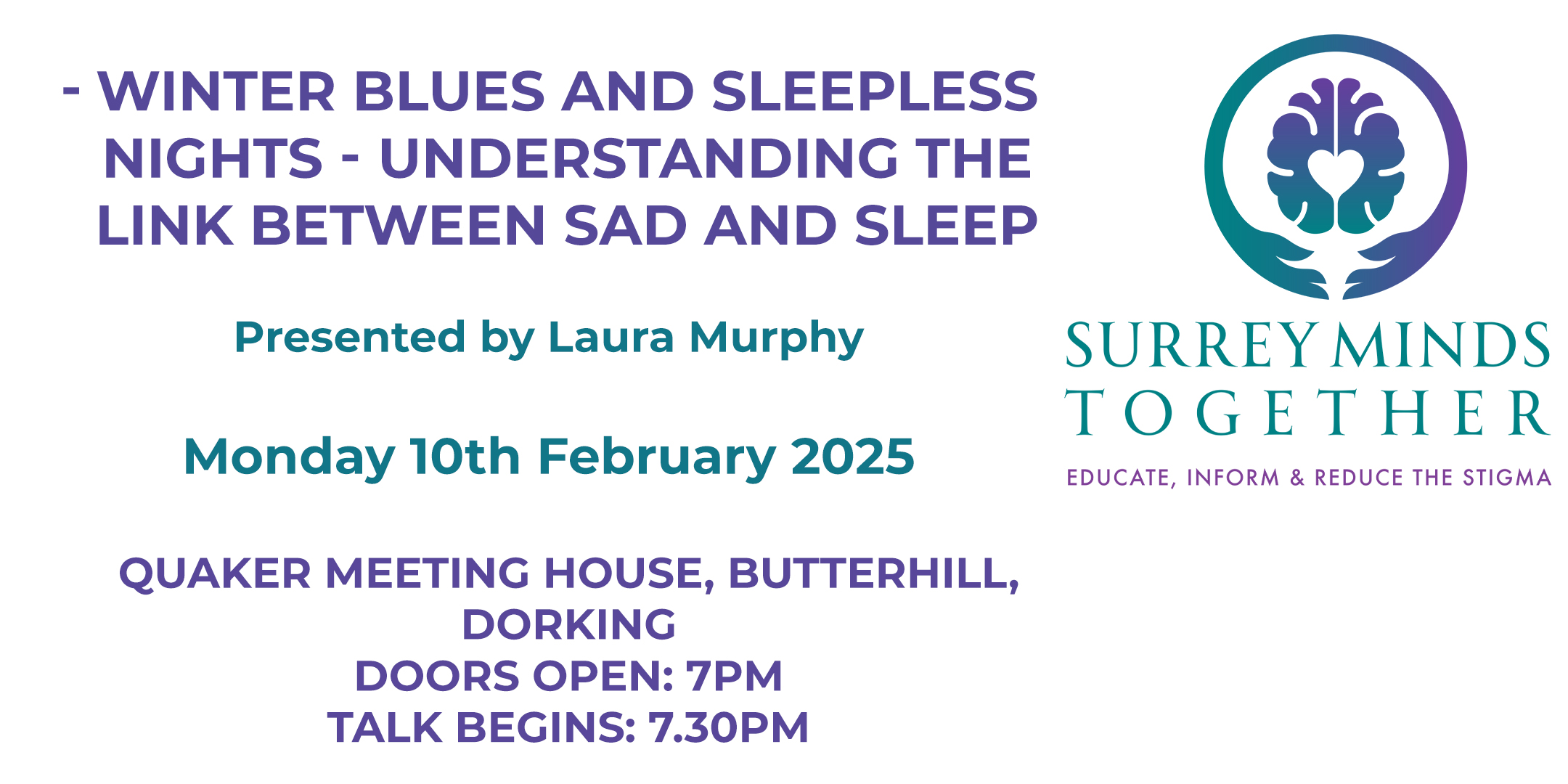
MANUAL HANDLING
By Lloyds School Of Motoring
Manual Handling covers more than simply lifting or carrying something. The term is used to describe activities such as lifting, lowering, pushing, pulling, carrying, moving, holding or restraining an object or person. It also covers activities that require the use of force or effort such as pulling a lever or operating power tools. The aim of the course is to provide a theoretical knowledge and the practical skills to recognise the risk of unsafe practices.

Cost Control Process and Management Level 3
By Course Cloud
Cost Control Process and Management Level 3 Course Overview Cost Control Process and Management Level 3 provides a thorough, step-by-step understanding of how to monitor, manage, and reduce costs in the food and hospitality industry. Whether you're managing a restaurant, running a kitchen, or simply want to optimise your business processes, this course breaks down everything you need to know — from inventory terms and purchasing controls to recipe costing and menu engineering. This instructor-guided, self-paced course is packed with practical examples and real-world insights that will help you reduce waste, increase profitability, and maintain operational efficiency. With lifetime access to the course materials, you can learn at your own speed and revisit content anytime you need a refresher. Extra Included: Free Accredited Certificate Included Lifetime Access Free Student ID Card Learning Outcome Understand key cost control terms and inventory principles Set up effective PAR levels and re-order points Manage purchasing, receiving, and storing processes efficiently Apply recipe cards, buffet costing, and menu pricing strategies Perform butcher tests, bar checks, and spot recipe testing Monitor slow/non-moving stock and control production Use reports and checklists for daily/monthly food cost tracking Implement menu engineering reports to boost profitability Why Choose This Cost Control Process and Management Level 3 Course? This course has been designed to provide you with job-ready skills that are directly applicable in real-world cost control environments. You’ll gain both the theoretical understanding and the hands-on techniques needed to streamline operations and cut unnecessary costs. All content is accessible online and supported by expert guidance. Whether you're aiming to enhance your current role or preparing for a new career path, this course will help you stand out in the food & beverage industry. Who is this Cost Control Process and Management Level 3 Course for? This course is ideal for individuals looking to strengthen their expertise in the subject area, whether you're a complete beginner aiming to build foundational knowledge, a professional seeking to enhance your current role, or a business owner wanting to manage specific operations in-house. It's also beneficial for career changers exploring new opportunities, or anyone eager to gain practical, industry-relevant skills to boost their employability. Entry Requirements There are no formal requirements to enrol in this course. A basic understanding of food service or hospitality operations will be helpful but not essential. Accredited Certification After successfully completing the course, you can get a UK and internationally accepted certificate to share your achievement with potential employers or include it in your CV. For the PDF certificate, you’ll need to pay £9.99. You can get the hard copy for 15.99, which will reach your doorstep by post.

Yin Yoga for Deep Tissue Release Training
By Compete High
Unwind and rejuvenate with the Yin Yoga for Deep Tissue Release Training, a perfect blend of self-development and stress management. This training emphasizes gentle, mindful practice designed to fit your life effortlessly. The low-effort, self-paced format of the Yin Yoga for Deep Tissue Release Training makes deep tissue release accessible and sustainable for everyone. Description The Yin Yoga for Deep Tissue Release Training offers a calm, restorative approach to wellness, focusing on releasing tension and promoting self-care. Designed for stress management and self-development, this training is easy to follow and entirely self-paced, making it ideal for anyone seeking balance and relaxation. With the Yin Yoga for Deep Tissue Release Training, you gain a valuable tool to enhance your wellbeing naturally and comfortably. Benefits Release deep tension with the Yin Yoga for Deep Tissue Release Training. Manage stress effectively through slow, mindful practice in this training. Enjoy a low-effort, self-paced format that fits your lifestyle seamlessly. Support your self-development journey with restorative training. Get excellent value for money with a course focused on lasting benefits. Practice at your own pace without feeling overwhelmed by the training. Join a supportive training that fosters calm and renewal. FAQ Q: Is the Yin Yoga for Deep Tissue Release Training suitable for all levels? A: Yes, this training is designed to be accessible and beneficial for all experience levels. Q: How flexible is the training schedule? A: The training is self-paced and low-effort, designed to fit your schedule. Q: Will this training help with stress relief? A: Yes, stress management is a key part of this training’s focus. Q: Do I need any special props or equipment? A: No special equipment is required. Q: Is the training online? A: Yes, the Yin Yoga for Deep Tissue Release Training is fully online. Q: What if I progress slowly? A: The self-paced design means you can take your time comfortably. N:B: This is not a Naked Yoga Course.
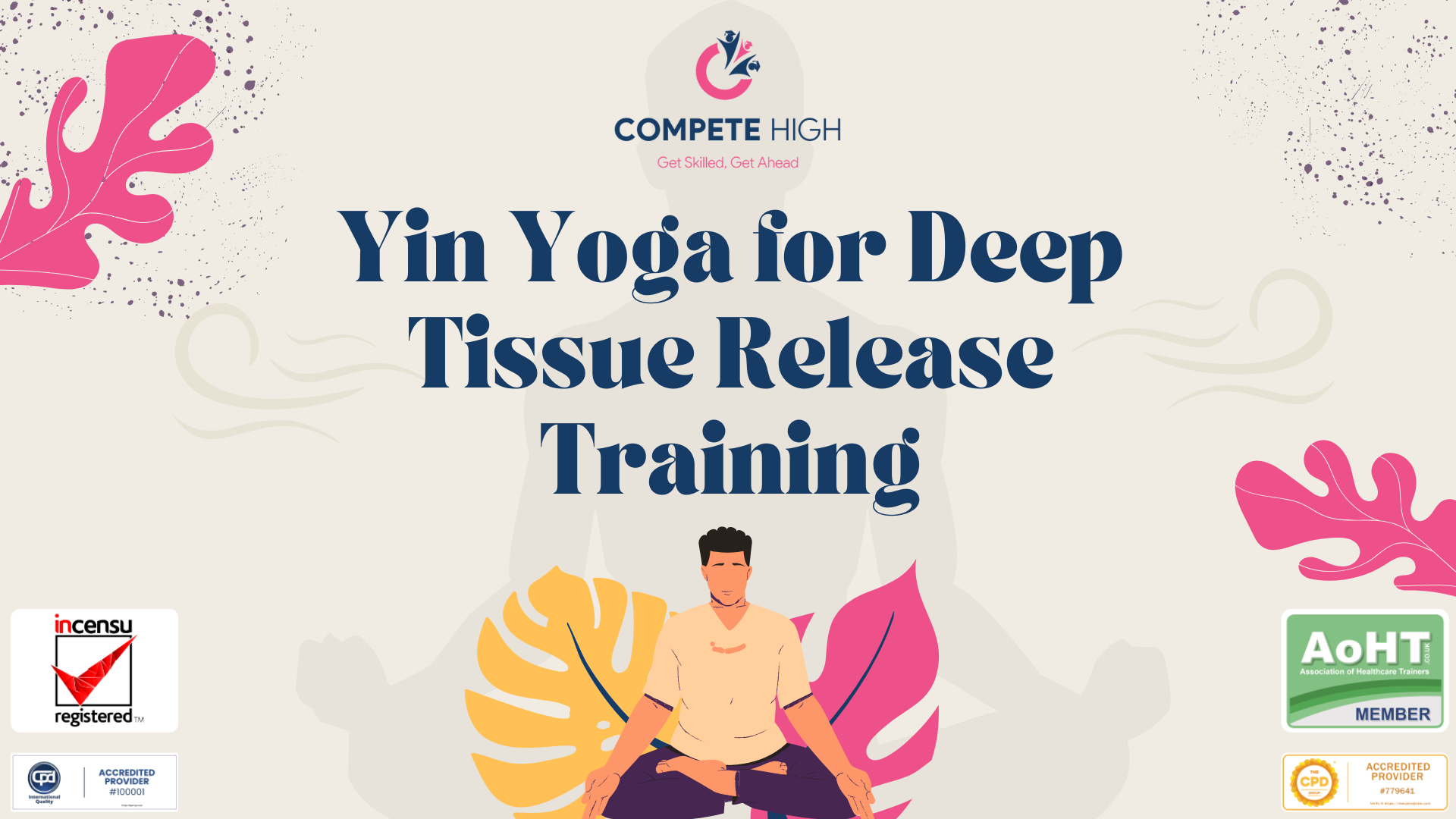
Yoga for Daily Energy: 15-Minute Routines Training
By Compete High
Feeling drained before noon? You’re not alone—and you don’t need a full lifestyle overhaul to feel better. Yoga for Daily Energy: 15-Minute Routines Training is your go-to reset button for sustainable energy and stress relief, in just a quarter of an hour a day. This is your permission slip to slow down, plug in, and power up—without pushing your limits. If you’re ready to take back your energy (without giving up your time), Yoga for Daily Energy: 15-Minute Routines Training is open now. Description Energy is less about what you do and more about how you feel. And that’s exactly what Yoga for Daily Energy: 15-Minute Routines Training helps you restore. No caffeine, no hustle—just mindful movement designed to give you back your spark. In just 15 minutes a day, Yoga for Daily Energy: 15-Minute Routines Training fits neatly into even the busiest schedule. It’s a quiet, effective way to reduce stress, recharge your body, and recalibrate your mindset—without disrupting your flow. Whether you’re overwhelmed or just want to feel more alive, Yoga for Daily Energy: 15-Minute Routines Training is your daily mini-reset that keeps giving long after the timer ends. Benefits ✅ Quick and doable—Yoga for Daily Energy: 15-Minute Routines Training fits into mornings, lunch breaks, or wind-downs. ✅ Designed to boost energy, clarity, and calm without overexertion. ✅ A realistic way to create a sustainable self-care habit. ✅ No need for prior experience—just press play and follow along. ✅ Massive value for a small time investment. ✅ Access for life—return to Yoga for Daily Energy: 15-Minute Routines Training whenever you need a lift. ✅ A simple but powerful shift in how you start or restart your day. FAQ Q: Can 15 minutes really make a difference? Yes! Yoga for Daily Energy: 15-Minute Routines Training is designed to help you feel better—fast. Q: Is this course beginner-friendly? Absolutely. Yoga for Daily Energy: 15-Minute Routines Training is great for all levels, especially if you’re starting from scratch. Q: What if I miss a few days? That’s fine. Yoga for Daily Energy: 15-Minute Routines Training is flexible—you can pause and resume any time. Q: Do I need any equipment? Nope. Just a little space and 15 minutes. Yoga for Daily Energy: 15-Minute Routines Training keeps it simple. N:B: This is not a Naked Yoga Course

Yoga for Anxiety & Stress Relief Training
By Compete High
Some stress is unavoidable—but suffering doesn’t have to be. Yoga for Anxiety & Stress Relief Training is a gentle, self-paced practice to help you quiet the static, breathe deeper, and finally feel grounded again. If you’re tired of burnout cycles, emotional spirals, or that constant tightness in your chest—Yoga for Anxiety & Stress Relief Training offers a steady, sustainable way back to balance. Description Anxiety isn’t just in your mind—it lives in your body. That’s why Yoga for Anxiety & Stress Relief Training exists: to meet you where you are and help you come back to yourself, gently and gradually. No rules. No performance. Yoga for Anxiety & Stress Relief Training is a quiet anchor in chaotic times, designed to ease you into calmer, more manageable days. Even a few minutes of showing up can make a difference—especially when you don't feel like it. The sooner you start, the sooner your system gets the relief it’s been craving. And because Yoga for Anxiety & Stress Relief Training is self-paced, you can take it slow and steady—without pressure. Benefits ✅ Gentle guidance inside Yoga for Anxiety & Stress Relief Training helps you feel calm, not overwhelmed. ✅ Decrease emotional fatigue and mental noise. ✅ Restore emotional balance through low-effort, high-impact practice. ✅ A grounded way to handle stress before it spirals. ✅ Always available—Yoga for Anxiety & Stress Relief Training never expires. ✅ Beginner-friendly, even on your worst days. ✅ Value isn’t just in the course—it’s in what you feel after it. FAQ Q: Is this course suitable if I’m currently overwhelmed or burnt out? Yes. Yoga for Anxiety & Stress Relief Training is designed to be light, supportive, and healing—not intense. Q: Do I need to do it every day? Not at all. Yoga for Anxiety & Stress Relief Training is self-paced—follow what feels manageable for you. Q: Will it help with sleep or panic symptoms? While not medical advice, many find Yoga for Anxiety & Stress Relief Training helps calm the nervous system and improve emotional regulation. Q: What if I feel too anxious to start? Start small. Even opening Yoga for Anxiety & Stress Relief Training is a win. There’s no rush or expectation. N:B: This is not a Naked Yoga CourseSome stress is unavoidable—but suffering doesn’t have to be. Yoga for Anxiety & Stress Relief Training is a gentle, self-paced practice to help you quiet the static, breathe deeper, and finally feel grounded again. If you’re tired of burnout cycles, emotional spirals, or that constant tightness in your chest—Yoga for Anxiety & Stress Relief Training offers a steady, sustainable way back to balance. Description Anxiety isn’t just in your mind—it lives in your body. That’s why Yoga for Anxiety & Stress Relief Training exists: to meet you where you are and help you come back to yourself, gently and gradually. No rules. No performance. Yoga for Anxiety & Stress Relief Training is a quiet anchor in chaotic times, designed to ease you into calmer, more manageable days. Even a few minutes of showing up can make a difference—especially when you don't feel like it. The sooner you start, the sooner your system gets the relief it’s been craving. And because Yoga for Anxiety & Stress Relief Training is self-paced, you can take it slow and steady—without pressure. Benefits ✅ Gentle guidance inside Yoga for Anxiety & Stress Relief Training helps you feel calm, not overwhelmed. ✅ Decrease emotional fatigue and mental noise. ✅ Restore emotional balance through low-effort, high-impact practice. ✅ A grounded way to handle stress before it spirals. ✅ Always available—Yoga for Anxiety & Stress Relief Training never expires. ✅ Beginner-friendly, even on your worst days. ✅ Value isn’t just in the course—it’s in what you feel after it. FAQ Q: Is this course suitable if I’m currently overwhelmed or burnt out? Yes. Yoga for Anxiety & Stress Relief Training is designed to be light, supportive, and healing—not intense. Q: Do I need to do it every day? Not at all. Yoga for Anxiety & Stress Relief Training is self-paced—follow what feels manageable for you. Q: Will it help with sleep or panic symptoms? While not medical advice, many find Yoga for Anxiety & Stress Relief Training helps calm the nervous system and improve emotional regulation. Q: What if I feel too anxious to start? Start small. Even opening Yoga for Anxiety & Stress Relief Training is a win. There’s no rush or expectation. N:B: This is not a Naked Yoga Course

Search By Location
- rest Courses in London
- rest Courses in Birmingham
- rest Courses in Glasgow
- rest Courses in Liverpool
- rest Courses in Bristol
- rest Courses in Manchester
- rest Courses in Sheffield
- rest Courses in Leeds
- rest Courses in Edinburgh
- rest Courses in Leicester
- rest Courses in Coventry
- rest Courses in Bradford
- rest Courses in Cardiff
- rest Courses in Belfast
- rest Courses in Nottingham