- Professional Development
- Medicine & Nursing
- Arts & Crafts
- Health & Wellbeing
- Personal Development
5131 Courses
Business and Communication Essentials
By Xpert Learning
About Course The Business and Communication Essentials Bundle on Xpert Learning is a comprehensive collection of courses designed to help you develop the essential skills and knowledge you need to succeed in the modern workplace. Whether you're a new graduate, a seasoned professional, or a business owner, this bundle will give you the tools you need to communicate effectively, manage documents efficiently, and navigate business etiquette confidently. The Bundle contains the following courses: Business Communication Business Etiquette for the Modern Workplace Business Ethics Document Management What Will You Learn? Communicate effectively in both written and verbal formats with a variety of audiences Manage documents efficiently and effectively using a variety of tools and technologies Navigate business etiquette in a variety of professional settings Understand and apply business communication best practices Course Content Business Communication A Comprehensive Course on Business Communication and Communication Skills In this Business Communication online course by Xpert Learning, you will learn how to adapt your communication style for different audience, how to nuance your communication in different situations and mediums, and in this process, maximize productivity. You will also learn the necessary skills to handle difficult conversations within the workplace. According to a LinkedIn survey, Communication is identified as the most sought-after soft skill among employers. Communication is an essential skill for every individual regardless of position in the hierarchy, industry, or location. For achieving organizational success, effective communication is crucial. Through precise and succinct communication, organizations can develop better strategies, enhance productivity, boost morale, and stimulate innovation. Because communication is so important in business, Organizations want and need people with good communication skills. However, most individuals do not communicate well and they are unaware of the fact. The communication shortcomings of employees and the importance of communication in business explain why you should work to improve your communication skills. Your ability to communicate effectively will determine how others perceive you, and largely, your performance and value in the organization. Business Communication is a Learned skill: you learn when and how to say or write the message that needs to be delivered. You can learn this skill from the comprehensive course developed by Xpert Learning. Through different learning mediums you will learn how to understand your audience and nuance your message accordingly, qualities of Effective Business Writing, how to write precise Business Reports, Emails, how to present a Steller Business presentation, and how to use these skills in your career development. Enroll today in this Business Communication Course and advance your career with Xpert Learning! Introduction to Business Communication Understanding your Audience and Deliver your Message Effective Business Writing Writing Business Reports and Emails Business Presentation Part 1 Business Presentation Part 2 Business Presentation Example Career Development: Job Searching, Resume/CV, Cover Letters, and Interview skills Conclusion Business Etiquette Business Etiquette is a crucial aspect of any professional career and is essential to make a lasting impression in the business world. This course provides a comprehensive guide to mastering business etiquette, covering all the critical aspects of professional behavior and communication. Whether you're starting a new job, seeking a promotion, or simply want to enhance your professional image, this course will provide you with the essential skills and knowledge to succeed. In this course, you will learn the fundamental principles of professional communication, including the art of conversation, effective writing, and active listening. You will also discover the importance of professionalism, including the proper use of social media, and the importance of showing up on time and being prepared for meetings. The business dress code and grooming section covers the best practices for dressing for success, including the appropriate attire for various occasions and events. You will also learn the dos and don'ts of networking manners and how to dress for a successful job interview. The business dining etiquette section teaches you how to make the most of your business meals, from selecting the right restaurant to making the perfect first impression. You will learn the etiquette of using utensils, making toasts, and much more. The meeting etiquette section covers the best practices for conducting successful meetings, including preparing an agenda, managing time effectively, and handling conflict. You will also learn the importance of following up after meetings and the proper use of technology in meetings. In conclusion, this course will provide you with the knowledge and skills to enhance your professional image and succeed in your career. With engaging lessons and practical tips, you'll be equipped with the business etiquette skills to make a lasting impression in any business setting. Whether you're a seasoned professional or just starting your career, this course is an investment in your personal and professional growth. Enroll now and take your professional skills to the next level! Introduction to Business Etiquette Professional communication Impression and Professional Image Business Dress code and Grooming part 1 Business Dress code and Grooming part 2 Business Dress code and Grooming part 3 Dressing and Networking Manners for Special Occasions and Events Dining etiquette Meeting etiquette Conclusion Business Ethics Ethical behaviour brings significant benefits to businesses such as attracting employees, customers and investors. But failure to manage it properly can create huge challenges. Suppose every employee knows the difference between correct or incorrect choices and how to handle various ethical dilemmas. This knowledge is likely to produce a work environment where moral transgressors are held accountable for their actions, ultimately building a healthier workplace for all involved. The course explores topics such as Ethical Decision-Making, Ethical culture in organizations, and Corporate Social Responsibilities .These provide practical information to help employees understand business issues and equip them with practical skills for success. Ethics will be formally defined, and the presenter will discuss the sources of ethical dilemmas and the stakeholder's importance when addressing a problem. Enrol now and strengthen yourself against Unethical practices in Business. Introduction to Business Ethics Ethical Decision-Making Ethical Culture in Organizations Business Ethics in the Digital Age Corporate Social Responsibility Conclusion Document Management Document Management: Develop and implement Document Management Strategy for productivity, security, and cost efficiency Are you tired of sifting through stacks of paper documents, losing important files, and dealing with security breaches? Our Introduction to Document Management course is here to help! In this course, you'll learn how to digitize paper documents and manage electronic files, and discover the benefits of implementing a Document Management System. We'll cover everything you need to know about protecting sensitive information, including implementing security measures, electronic signatures, access controls, and document destruction. You'll also learn how to create and edit digital documents, collaborate with others, and use version control to track changes. Compliance and regulatory considerations are crucial in Document Management, and we'll cover them in-depth. Additionally, we'll explore Document Workflow Management, including best practices for retrieval, archiving, and audit trails. The course will also cover emerging trends and developments in the field of Document Management, including content management, metadata, workflow automation, and electronic forms. You'll learn about information governance and information lifecycle management, and how these concepts impact Document Management. By the end of this course, you'll be able to troubleshoot and solve common Document Management issues, streamline your processes, and save valuable time and resources. This course is perfect for anyone looking to develop their skills in Document Management, from beginners to professionals. Join us today and revolutionize the way you manage documents! With our comprehensive curriculum and expert instructors, you'll gain the skills and knowledge you need to succeed in today's fast-paced digital world. Don't wait - sign up now and take the first step towards efficient and secure Document Management. Introduction to Document Management Digitizing paper documents and managing electronic files Document Management System Implementing security measures to protect sensitive information Document creation and editing Collaboration and Version Control Compliance and regulatory considerations for document management Document Workflow Management Troubleshooting and problem-solving for common document management issues Emerging trends and developments in the field of document management Conclusion A course by Xpert Learning Audience Administrative assistants Office managers Project managers Team leaders Sales professionals Customer service representatives Business owners Anyone who wants to advance their career in the workplace

Are you interested in learning Vehicle Wrapping, and have you been thinking 'Where can I find a Vehicle Wrapping Course near me?'. Well, you are at the right place. You can now learn all the basics of Vehicle Wrapping and its best practices from your home. Welcome to our comprehensive vehicle wrapping course solely dedicated to enthusiasts, beginners, and professionals who share a desire to transform automobiles into works of art. This course is designed to provide the skills and information you need to improve your car customisation game. Whether you are a DIY enthusiast or an aspiring professional, this training will meet your learning goals. Each session will gradually increase your knowledge of everything from fundamental automobile preparation to advanced vinyl wrapping techniques. Through this course, you will learn the fundamentals of vehicle care and the art of washing; car detailing essentials and the details of vinyl wrapping a hood; the art of wrapping different car panels, including doors, fenders, and rear quarters; Inlays, emblem, and badge removal techniques for a seamless finish; and Wrapping additional components such as trunks, side skirts, bumpers, and even side mirrors. In addition, you also learn invaluable tips and tricks, such as adding a buffer to the squeegee, cutting edges with precision, and utilising specialised tools like Knifeless Tape. These insights ensure you learn the techniques and adopt industry best practices. By the end of this course, you will be a knowledgeable automotive detailing and automobile wrapping expert. With competence in handling every panel, corner, and logo, you will be confident in transforming any car from ordinary to eye-catching. What are you waiting for? Dive deep into the vinyl wrapping course to unleash your imagination and let your creativity flow. Prepare to dazzle with your newly gained skills in automotive customising as you redefine vehicle aesthetics! What you will learn from this Vehicle Wrapping Course Fundamentals of vehicle care and washing techniques. Car detailing and preparation processes for effective wrapping. Proper usage of tools, including adding a buffer to the squeegee, cutting edges with precision, and utilising Knifeless Tape. Wrapping techniques for various automotive parts, including the hood, fenders, doors, rear quarter panels, trunks, side skirts, bumpers, front bumper, and mirrors. Removal and application techniques for various components, such as bumpers, headlights, door handles, emblems, and badges. Inlay creation and its appropriate use in vinyl wrapping. Tips for efficient material usage and cutting to save resources. Entry Requirement Anyone interested in learning more about this subject should take this Vehicle Wrapping Course. This course will help you grasp the basic concepts as well as develop a thorough understanding of the subject. The course is open to students from any academic background, as there is no prerequisites to enrol on this course. The course materials are accessible from an internet enabled device at anytime of the day. CPD Certificate from Course Gate At the successful completion of the course, you can obtain your CPD certificate from us. You can order the PDF certificate for £9 and the hard copy for £15. Also, you can order both PDF and hardcopy certificates for £22. Career path The Vehicle Wrapping Course will help you to enhance your knowledge and skill in this sector. After accomplishing this course, you will enrich and improve yourself and brighten up your career in the relevant job market. Course Curriculum Vehicle Wrapping Course Module 01: Vehicle Wash 00:04:00 Module 02: Car Detailing & Preparation of the vehicle 00:05:00 Module 03: How To Use The Squeegee 00:08:00 Module 04: How To Vinyl Wrap A Hood With Air Vents 00:04:00 Module 05: How To Remove Bumpers & Headlights 00:05:00 Module 06: How To Vinyl Wrap A Fender 00:07:00 Module 07: How To Cut The Vinyl Wrap Material For Each Panel To Save Material 00:05:00 Module 08: How To Remove The Door Handles 00:08:00 Module 09: How To Vinyl Wrap The Doors for Vehicle Wrapping 00:06:00 Module 10: Door Handle Vinyl Wrap for Vehicle Wrapping 00:08:00 Module 11: How To Wrap the Rear Quarter Panel for Vehicle Wrapping 00:08:00 Module 12: How To Make an Inlay and When To Use an Inlay for Vehicle Wrapping 00:05:00 Module 13: Trunk Vinyl Wrap for Vehicle Wrapping 00:07:00 Module 14: Side Skirts Vinyl Wrap for Vehicle Wrapping 00:09:00 Module 15: How to Remove the Roof Antenna for Vehicle Wrapping 00:10:00 Module 16: How To Vinyl Wrap the Roof for Vehicle Wrapping 00:06:00 Module 17: How To Vinyl Wrap The Rear Bumper for Vehicle Wrapping 00:08:00 Module 18: How To Vinyl Wrap The Front Bumper for Vehicle Wrapping 00:10:00 Module 19: Side Mirrors Vinyl Wrap for Vehicle Wrapping 00:11:00 Module 20: How to install the Emblems the correct way 00:09:00 Certificate and Transcript Order Your Certificates or Transcripts 00:00:00

Course Overview: The demand for skilled professionals in education and training has soared, with a projected growth rate of 5% annually in the next decade. This Focus Awards Level 3 Award in Education and Training (RQF) course provides an unparalleled opportunity to confidently excel in your teaching skills, ensuring you positively impact learners of all ages.This course is tailored to equip learners with the comprehensive knowledge and skills necessary to excel in this dynamic field. With an emphasis on understanding roles, responsibilities, and relationships in education, alongside inclusive teaching methodologies and assessment strategies, this course stands as a cornerstone for those aspiring to make a significant impact in the educational sector.Enrol now to transform your career and make a lasting impact in education and training! Key Features of the Course: Level 3 Award in Education and Training(Regulated qualification) 24/7 Learning Assistance Interesting Learning Materials Who is This Course For? This Focus Awards Level 3 Award in Education and Training (RQF) course is ideal for individuals passionate about teaching and training, regardless of their prior experience. Whether you are looking to kickstart your career as an educator, transition into a new role within the education sector, or enhance your existing teaching skills, this course provides the foundation you need to succeed. What You Will Learn: Throughout this course, you will delve into a wide range of essential topics and modules. Starting with an induction form, you will progress through units such as understanding roles, responsibilities, and relationships in education and training. You will explore legislation, regulatory requirements, and codes of practice, promoting equality, valuing diversity, and promoting appropriate behaviour and respect for others. Furthermore, you will gain insights into learner needs and points of referral, identifying inequality, promoting inclusion, and understanding safeguarding, preventing duty, and British values. The course also covers micro-teaching, inclusive teaching and learning approaches, theories of learning, communication skills, assessment methods, involving learners in the assessment process, and much more. Why Enrol in This Course: By enrolling in the Focus Awards Level 3 Award in Education and Training, you gain access to a top-reviewed course that has been recently updated to meet the latest industry standards. This course is aligned with current educational trends and equips you with the valuable skills and knowledge required to excel in the field. Requirements: No specific prior qualifications or experience are necessary to undertake this Focus Awards Level 3 Award in Education and Training (RQF) course. However, a strong command of the English language, both written and verbal, is essential to benefit from the course content fully. Career Path: Upon completing this Focus Awards Level 3 Award in Education and Training (RQF) course, you will be well-prepared for various rewarding career paths within the education sector. Some potential professions include: Teaching Assistant, £17,000 - £24,000 per annum Adult Education Tutor, £23,000 - £35,000 per annum Private Tutor - Average UK Salary: £20 - £40 per hour Training Coordinator £22,000 - £30,000 per annum Learning and Development Officer- £25,000 - £40,000 per annum Further Education Lecturer- £24,000 - £40,000 per annum Assessor - Average UK Salary- £18,000 - £30,000 per annum Certification: Upon completing the Focus Awards Level 3 Award in Education and Training (RQF) course, you will receive a CPD certificate, demonstrating your commitment to continuous professional development and enhancing your employability in the education sector. Course Curriculum 35 sections • 110 lectures • 08:48:00 total length •Getting Started AET: 00:00:00 •Application Form: 00:00:00 •Induction Form: 00:00:00 •Registration Entry Form: 00:00:00 •Assignment Preparation Guideline: 00:00:00 •Beginners Guide to Referencing: 00:00:00 •Self-Assessment Grid - Understanding Roles, Responsibilities and Relationships in Education and Training: 00:00:00 •Guidance For Achieving the Unit - Understanding Roles, Responsibilities and Relationships in Education and Training: 00:15:00 •An introduction to the Level 3 Award in Education and Training: 00:30:00 •Teaching Roles, Responsibilities, Relationships and Boundaries in Education and Training: 00:30:00 •Legislation, Regulatory Requirements and Codes of Practice: 00:15:00 •Promoting Equality and Valuing Diversity: 00:25:00 •Promoting Appropriate Behaviour and Respect for Others: 00:20:00 •Learner Needs and Points of Referral: 00:30:00 •Table of Examples of Teaching Roles and Responsibilities: 00:10:00 •Table of Example Boundaries of Teaching: 00:10:00 •The Teaching, Learning and Assessment Cycle: 00:10:00 •Table of Potential Learner Needs and Points of Referral: 00:10:00 •Identifying Inequality: 00:05:00 •Learner Differences: 00:05:00 •Ways to Promote and Advance Equality: 00:15:00 •Ways to Promote Inclusion: 00:10:00 •Safeguarding, Prevent Duty and British Values: 00:20:00 •Tips for Teachers and Trainers: 00:15:00 •Equality and Diversity - Glossary of Terms: 00:25:00 •Teaching, Learning and Assessment Checklist: 00:20:00 •Advancing Equality and Diversity Checklist: 00:20:00 •Pre-Course Assessment Form: 00:00:00 •Action Plan Template for Achievement of The Award: 00:00:00 •Course Evaluation Form: 00:00:00 •Beginner's Guide to Referencing: 00:25:00 •Verbs Used in The Award's Assessment Criteria with Their Meanings: 00:05:00 •Glossary of Educational Terms: 00:25:00 •Educational Abbreviations and Acronyms: 00:15:00 •An introduction to the Level 3 Award in Education and Training: 00:30:00 •Teaching Roles, Responsibilities, Relationships and Boundaries in Education and Training: 00:30:00 •Legislation, Regulatory Requirements and Codes of Practice: 00:30:00 •Promoting Equality and Valuing Diversity: 00:30:00 •Promoting Appropriate Behaviour and Respect: 00:30:00 •Learner Needs and Points of Referral: 00:30:00 •Award in Education and Training Level 3 Workshop Objectives: 00:16:00 •Understanding Roles, Responsibilities and Relationships in Education and Training: 01:38:00 •Self-Assessment Grid - Understanding and Using Inclusive Teaching and Learning Approaches in Education and Training: 00:00:00 •Guidance For Achieving the Unit - Understanding and Using Inclusive Teaching and Learning Approaches in Education and Training: 00:25:00 •Micro Teaching: 00:00:00 •Detailed Guide to Micro-Teaching Session: 00:00:00 •Inclusive Teaching and Learning: 00:30:00 •Teaching, Learning and Assessment Approaches: 00:30:00 •Providing Opportunities for English, Maths, ICT and Wider Skills: 00:30:00 •Theories of Learning: 00:25:00 •Communication: 00:25:00 •Induction, Icebreakers and Ground Rules: 00:30:00 •Creating a Scheme of Work: 00:30:00 •Creating a Session Plan: 00:30:00 •Self-Evaluation and Continuing Professional Development: 00:20:00 •Table of Resources Which Could Be Used for Teaching, Learning and Assessment: 00:05:00 •Table of Teaching and Learning Approaches and Activities: 00:25:00 •Table of Objectives: 00:05:00 •The Environment - Examples of Physical, Social and Learning Aspects: 00:05:00 •Template - Induction Checklist: 00:00:00 •Template - Icebreaker - Bingo: 00:00:00 •Template - Icebreaker - Getting to Know You: 00:00:00 •Template - Rationale for a Scheme of Work: 00:00:00 •Completed Example of a Rationale for a Scheme of Work: 00:15:00 •Template - Scheme of Work: 00:00:00 •Completed Example of a Scheme of Work: 00:05:00 •Template - Session Plan: 00:00:00 •Completed Example of a Session Plan: 00:10:00 •Template - Personal Development Plan: 00:00:00 •Completed Example of a Personal Development Plan: 00:05:00 •Template - Continuing Professional Development (CPD) Record: 00:00:00 •Completed Example of a Continuing Professional Development (CPD) Record: 00:05:00 •Template - Reflective Learning Journal: 00:00:00 •Completed Example of a Reflective Learning Journal: 00:10:00 •Template - Summary and Action Plan: 00:00:00 •Completed Example of a Summary and Action Plan: 00:05:00 •Verbal, Listening, Non-Verbal and Written Communication Skills Checklist: 00:15:00 •Inclusive Teaching and Learning: 00:45:00 •Teaching, Learning and Assessment Approaches: 00:45:00 •Providing opportunities for English, Maths, ICT and Wider Skills: 00:45:00 •Theories of Learning: 00:45:00 •Communication: 00:30:00 •Induction, Icebreakers and Ground Rules: 00:35:00 •Creating a Scheme of Work: 00:45:00 •Devising an Inclusive Teaching and Learning Plan (Session Plan): 00:45:00 •Self-Evaluation and Continuing Professional Development: 00:45:00 •Understanding and Using Inclusive Teaching and Learning Approaches in Education and Training: 01:41:00 •Self-Assessment Grid - Understanding Assessment in Education and Training: 00:00:00 •Guidance For Achieving The Unit - Understanding Assessment in Education and Training: 00:10:00 •Assessment Types: 00:10:00 •Assessment Methods: 00:05:00 •Involving Learners and Others in the Assessment Process: 00:12:00 •Making Assessment Decisions and Providing Feedback: 00:35:00 •Record Keeping: 00:20:00 •Table of Assessment Methods, Approaches and Activities: 00:10:00 •Table of Assessment Types: 00:15:00 •Table of Advantages and Limitations of Peer and Self Assessment: 00:10:00 •Table of Example Teaching Records: 00:10:00 •Assessor Roles and Responsibilities: 00:05:00 •A Full Set of Assessment Record Templates: 00:00:00 •Completed Example of A Full Set of Assessment Records: 00:25:00 •Assessment Types: 00:45:00 •Assessment Methods: 00:35:00 •Involving Learners and Others in the Assessment Process: 00:45:00 •Making Assessment Decisions and Providing Feedback: 00:45:00 •Record Keeping: 00:30:00 •Understanding Assessment in Education and Training: 00:31:00 •Assignments: 00:00:00 •Resubmission: 00:00:00 •Submit Your Assignments: 00:00:00

Course Overview: Are you ready to embark on a journey into SQL Programming? Unlock the power of data manipulation and database management with the SQL Programming Masterclass. This comprehensive course is meticulously designed throughout this masterclass to provide you with an in-depth understanding of SQL, starting from the basics and progressing to advanced topics. You will explore SQL data types, filtering and sorting data, working with functions, handle NULL values, and even diving into complex SQL concepts like joins, unions, etc. With a course duration of carefully crafted lessons, this Masterclass ensures you grasp SQL's nuances and develop the proficiency to apply these skills effectively.By the end of the SQL Programming Masterclass, you will be prepared to navigate the world of databases confidently. Enrol in this course today and start your journey! Key Features of the Course: CPD certificate upon completion 24/7 learning assistance and support Who is This Course For? This course is perfect for individuals seeking to enhance their data management and analysis skills. Whether you're a data analyst, database administrator, software developer, or professional looking to upskill, this course will empower you to harness the power of SQL programming. Prior programming experience is not mandatory, making it accessible to beginners and intermediate learners. What You Will Learn: Foundations of SQL programming: Learn the basics of SQL, database management systems, and the tools used in this course, such as PostgreSQL and SQLectron. Data manipulation: Master the art of extracting, filtering, and sorting data based on specific requirements using various SQL keywords and operators. Advanced querying techniques: Dive deeper into SQL programming by exploring functions, grouping and aggregating data, and using advanced query techniques. Data conversion and manipulation: Discover how to convert data types, concatenate strings, manipulate characters and numbers, and utilise case statements for more sophisticated queries. Joining tables: Understand the different types of joins and how to combine data from multiple tables using join operations effectively. Data modification: Learn how to insert, update, and delete records in a database, as well as manage table structures and constraints.Joining tables: Understand the different types of joins and how to combine data from multiple tables using join operations effectively. Views and schemas: Explore the concepts of views and schemas, and learn how to create and use them to organise and present data effectively. Why Enrol in This Course: Top-reviewed course: Join thousands of satisfied learners who have praised this course for its clear explanations, comprehensive content, and examples. Recently updated curriculum: Benefit from the most up-to-date information and industry best practices in SQL programming. In-demand skills: SQL programming is a highly sought-after skill in today's job market, opening up numerous career opportunities across industries. Requirements: No prior programming experience is required. All you need is a computer with an internet connection and a willingness to learn. Career Path: Upon completing the SQL Programming Masterclass, you'll have the knowledge and skills for various career paths, including: Data Analyst - Average UK salary: £35,000 per year Database Administrator - Average UK salary: £40,000 per year Business Intelligence Analyst - Average UK salary: £45,000 per year SQL Developer - Average UK salary: £40,000 per year Data Engineer - Average UK salary: £55,000 per year Software Developer - Average UK salary: £45,000 per year Data Scientist - Average UK salary: £60,000 per year Certification: Upon completing the Hygiene and Infection Control CPD Level 4 course, you will receive a CPD certificate. It demonstrates your commitment to maintaining the highest standards of hygiene and infection control. Course Curriculum 17 sections • 117 lectures • 10:47:00 total length •Introduction: 00:01:00 •Tools Used in This Course: 00:01:00 •Download PostgreSQL: 00:02:00 •Install PostgreSQL: 00:03:00 •Download SQLectron: 00:02:00 •Install SQLectron: 00:01:00 •Connect to PostgreSQL - Credentials: 00:01:00 •Connect to PostgreSQL Using SQLectron: 00:02:00 •Import Course Data Using SQLectron: 00:02:00 •FOR WINDOWS 32-BIT USERS: Download, Install, Configure & Import Data: 00:08:00 •Check Imported Data: 00:06:00 •What is a Database?: 00:01:00 •SQL Data Types: 00:02:00 •Finally Some Fun! Extracting Data Based on Requirements: 00:01:00 •Filtering Data using WHERE Keyword: 00:08:00 •Filter Data by Range Using BETWEEN: 00:03:00 •Filter Data by Set of Values Using IN: 00:03:00 •Filter Data by Date: 00:05:00 •More Filtering by Date: 00:03:00 •Another Query Filtering by Date: 00:01:00 •Filter Data by Strings: 00:04:00 •More Filtering by Strings: 00:05:00 •More Filtering by Strings 2: 00:10:00 •More Filtering by Strings 3: 00:02:00 •How to Ignore Caps when Filtering by String: 00:04:00 •AND Operator: 00:10:00 •OR Operator: 00:12:00 •NOT Operator: 00:09:00 •AND, OR & NOT Operators: Which Has the Highest Priority?: 00:06:00 •Basic Math Operations: 00:06:00 •Modulo Operator: 00:04:00 •Calculate The Net Salary for Employees: 00:06:00 •Filter Data with Math Equations: 00:03:00 •Concatenate Strings with '||' Operator: 00:06:00 •Concatenate Strings with Numbers: 00:02:00 •Give Your Report Fields A Cool Name: 00:04:00 •A Report for Payroll: 00:07:00 •Order Records by Column: 00:06:00 •Order Records by Multiple Columns: 00:12:00 •How Alias Names Cannot Be Used with WHERE: 00:02:00 •LIMIT Record Count Fetched by Your Query: 00:08:00 •Fetch A Field's Unique Values Using DISTINCT: 00:03:00 •Using DISTINCT Keyword with Multiple Columns: 00:06:00 •What is a NULL Value Anyway?: 00:05:00 •Build More Sophisticated Queries with CASE Statements: 00:10:00 •Your Knowledge So Far Under A Great Test: 00:09:00 •Let Me Introduce You to Functions: 00:04:00 •SUM Function: 00:04:00 •AVG (Average) Function: 00:04:00 •COUNT Function: 00:07:00 •MIN & MAX Functions: 00:04:00 •How To Count Your Field's Unique Values: 00:04:00 •GROUP BY Clause: Use Functions with Dimensions: 00:06:00 •GROUP BY More Than One Dimension: 00:05:00 •Now For Some Tough Workout: 00:09:00 •Filter By Aggregate Functions with HAVING Clause: 00:08:00 •Character Functions - UPPER, LOWER & INITCAP: 00:08:00 •Character Functions - CONCAT & LENGTH: 00:10:00 •Character Functions - LPAD & RPAD: 00:13:00 •Character Functions - TRIM: 00:04:00 •Character Functions - REPLACE: 00:09:00 •Character Functions - SUBSTR: 00:10:00 •Number Functions - MOD & ROUND: 00:11:00 •Number Functions - TRUNC: 00:07:00 •Selectception: A Select Query inside another Select Query!: 00:06:00 •Auto Data Conversion in SQL: 00:11:00 •Cast Date to Character: 00:10:00 •Cast Number to Character: 00:09:00 •Cast Timestamp to Character: 00:07:00 •Cast Character to Number: 00:08:00 •Cast Character to Date & Timestamp: 00:09:00 •UNION: 00:03:00 •UNION ALL: 00:02:00 •Important Note about Combining Queries: 00:02:00 •INTERSECT: 00:01:00 •EXCEPT: 00:01:00 •Employees & Departments Tables Revised: 00:03:00 •Entity Relationship Diagram (ERD): 00:09:00 •Cartesian Join: 00:09:00 •Table Aliases with Joins: 00:07:00 •Why I Don't Recommend Cartesian Joins: 00:08:00 •Inner Join: 00:06:00 •In-Depth Look into Join Types in SQL: 00:03:00 •Outer Join - Right, Left & Full: 00:08:00 •INSERT a New Record to a Table: 00:09:00 •Insert Without Specifying Column Names: 00:09:00 •UPDATE a Record's Field Values: 00:07:00 •CAUTION! How an UPDATE Query Can Go Wrong: 00:04:00 •Update a Record Using Single-Row Functions: 00:04:00 •A Good Exercise: Extract Employee's Email Address: 00:02:00 •Solution: Extract Employee's Email Address: 00:13:00 •DELETE a Table's Record: 00:06:00 •Insert Records with Nested Select Queries: 00:06:00 •SQL Data Types Revised: 00:13:00 •Bookstore Data Set: Let's Move It to Database: 00:04:00 •Create Your First Table!: 00:08:00 •Insert Data to Your New Table: 00:08:00 •Change Column Data Type: 00:07:00 •Rename Column: 00:04:00 •Add a New Column to Table: 00:04:00 •Constraints in SQL: 00:01:00 •Primary Keys: 00:14:00 •NOT NULL Constraint: 00:05:00 •UNIQUE Constraint: 00:04:00 •DEFAULT Constraint: 00:04:00 •Foreign Keys: 00:08:00 •Use Foreign Keys with Joins - Books & Publishers: 00:06:00 •Foreign Keys - Properties: 00:06:00 •Drop Column: 00:01:00 •DROP Table: 00:01:00 •Create a New Table with Select Statement: 00:05:00 •A Trick to Create an Empty Table with Select Statement: 00:03:00 •Insert New Records Using Select Statement: 00:06:00 •Views: 00:03:00 •Schemas: 00:02:00 •Create & Use Schemas: 00:04:00 •Resources - SQL Programming Masterclass: 00:00:00

Complete SAS Programming Guide - Learn SAS and Become a Data Ninja
By Packt
This course is perfect for the beginner but also delves into building a SAS Model and intermediate topics. Learn SAS Data Step, SQL Step, Macros, SAS Model Building, Predictive Analytics, SAS and ML. If you are using SAS Enterprise Guide and want to learn how to code/program instead of using the point-and-click interface, this course is ideal!
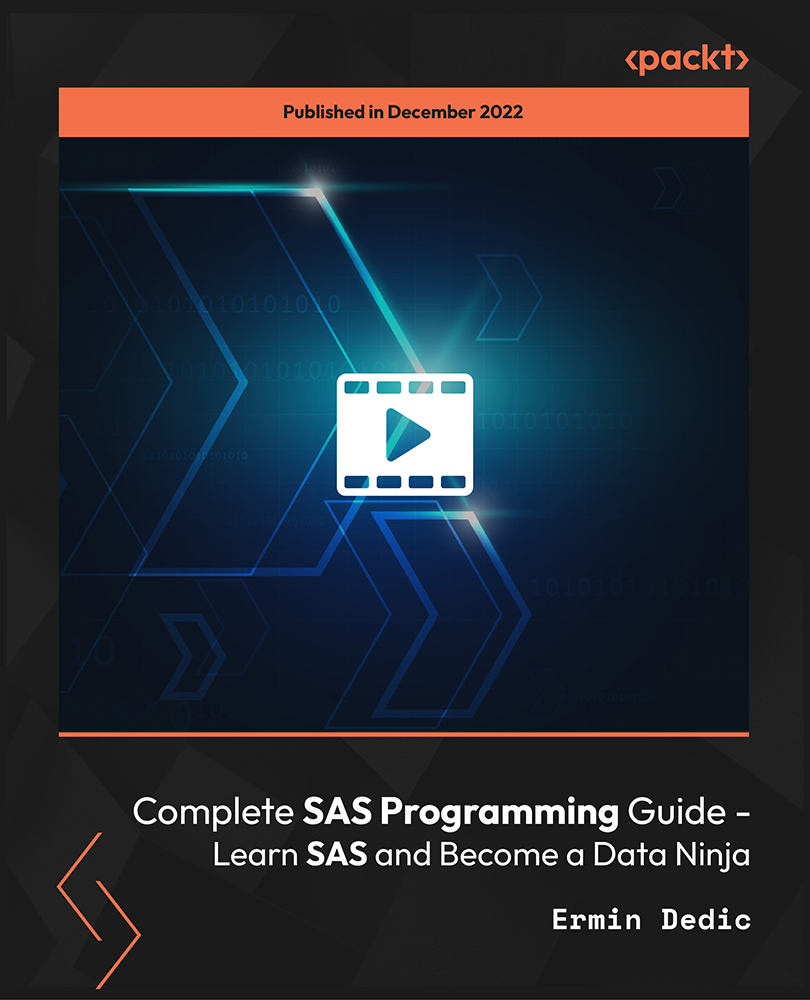
Self Defence Essentials
By Streetwise Defence (Self Defence Training)
Discover personal safety tips and see demonstration videos of effective self defence techniques.

Acupressure: Relieving Stress and Anxiety
By NextGen Learning
Course Overview This course, Acupressure: Relieving Stress and Anxiety, offers a comprehensive exploration of how acupressure techniques can be applied to ease emotional tension and promote well-being. Learners will gain a thorough understanding of key acupressure points, meridian pathways, and treatment protocols designed specifically for managing stress and anxiety. By completing this course, participants will be equipped with the theoretical knowledge to recognise how acupressure can influence the body's energy flow and contribute to emotional balance. Whether you are pursuing personal interest, wellness education, or career development, this course delivers valuable insights that can be applied across a wide range of contexts. Upon successful completion, learners will feel confident in explaining the principles of acupressure and identifying how it supports mental and emotional health, offering a solid foundation for future study or complementary therapy practices. Course Description The Acupressure: Relieving Stress and Anxiety course delves deeper into the ancient principles of acupressure, focusing on the science of meridians and the techniques used to manage emotional distress. Learners will be introduced to the history and theory behind acupressure, followed by an exploration of specific treatment protocols that target stress and anxiety. Throughout the course, emphasis is placed on understanding the energetic pathways within the body and how stimulating key points can promote balance and relaxation. Designed to be accessible for beginners yet informative for wellness professionals, the course provides structured and clear instruction to enhance theoretical expertise in holistic health practices. By the end of their learning journey, participants will possess the skills to explain acupressure concepts confidently, identify therapeutic points for emotional support, and appreciate the wide-ranging benefits this gentle therapy offers within modern wellness fields. Course Modules Module 01: Introduction Module 02: What is Acupressure? Module 03: What are Meridians? Module 04: Acupressure Treatment Protocol for Relieving Stress & Anxiety Module 05: Benefits of Acupressure (See full curriculum) Who is this course for? Individuals seeking to enhance their personal well-being and emotional resilience. Professionals aiming to expand their wellness and holistic therapy knowledge. Beginners with an interest in traditional and complementary healthcare practices. Anyone wishing to understand natural methods for emotional balance and relaxation. Career Path Complementary Therapy Assistant Holistic Health Advisor Wellness Centre Support Staff Mindfulness and Well-being Coach Health and Lifestyle Consultant Spa and Wellness Professional

Diploma in Adult Care (England): 8-in-1 Premium Online Courses Bundle
By Compete High
🏥 Launch or advance your career in adult care with the Diploma in Adult Care (England): 8-in-1 Premium Online Courses Bundle. Featuring First Aid, Physiotherapy, Nutrition, Psychology, Paramedic Training, Nursing, Emergency Care, and Problem Solving, this bundle is tailored for professionals aiming to excel in adult and emergency care. With healthcare demands rising, this bundle makes you a versatile, competent, and hireable candidate across hospitals, care homes, and community settings. Limited time offer — grab this career-changing opportunity now! Compete High has 4.8 on 'Reviews.io' and 4.3 on Trustpilot — trusted by healthcare learners across England and beyond. Description Prepare with essential clinical skills in First Aid, Physiotherapy, and Nutrition. Gain insights into patient psychology through the Psychology course. The Paramedic Training and Emergency Care modules sharpen your emergency response capabilities. Broaden your healthcare expertise with Nursing fundamentals, and sharpen your Problem Solving skills to handle complex care scenarios efficiently. This bundle is your all-in-one solution for adult care excellence. FAQ Q: Are these courses recognised in England? A: Yes, designed to meet England’s adult care sector standards. Q: Is this suitable for beginners? A: Yes, suitable for new and experienced care workers. Q: Can I study on my schedule? A: Absolutely, online and self-paced. Compete High has 4.8 on 'Reviews.io' and 4.3 on Trustpilot — trusted by thousands in adult care training!
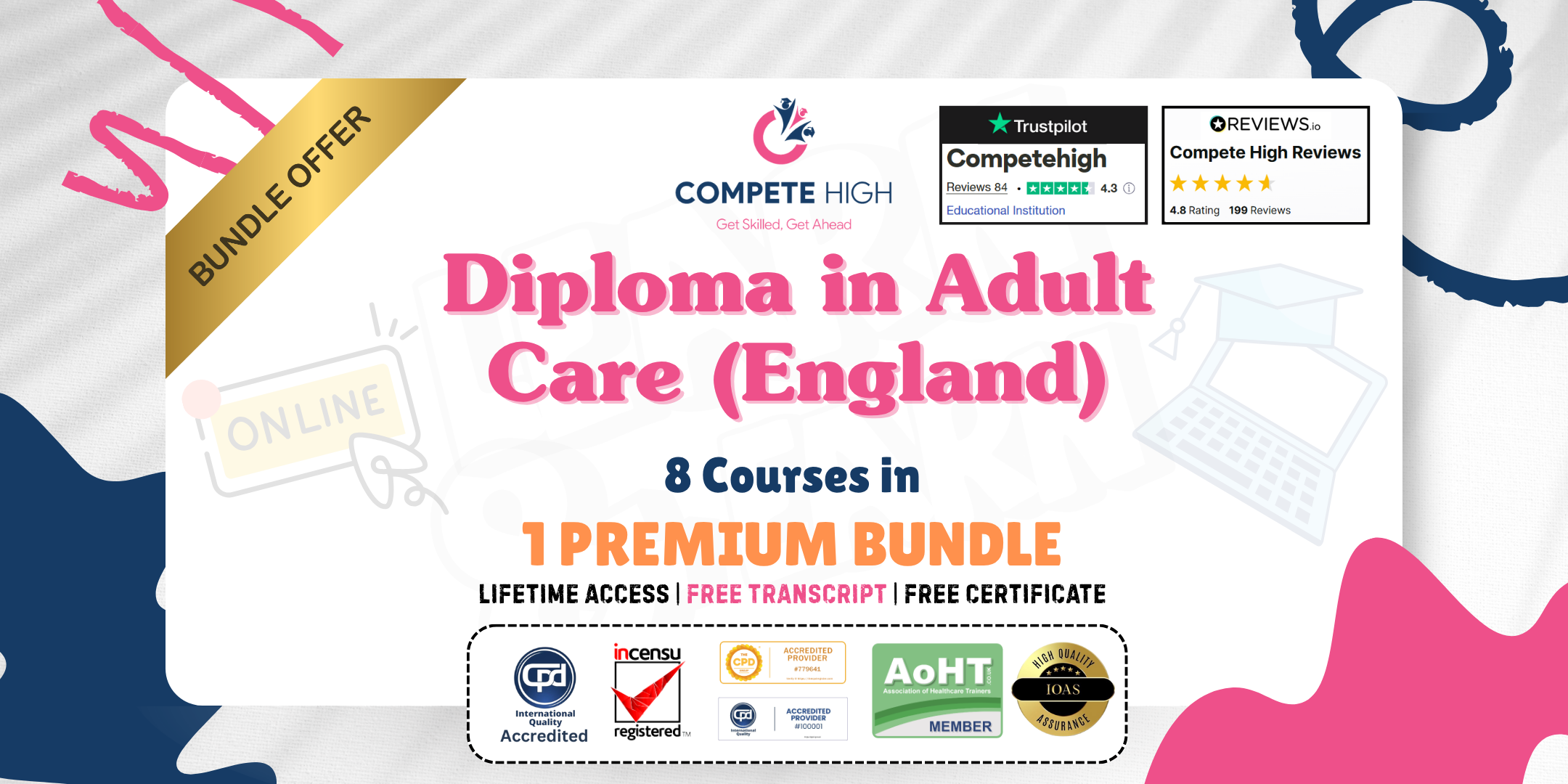
Legal Secretaries Diploma: 8-in-1 Premium Online Courses Bundle
By Compete High
Boost your employability in the legal and business sectors with the Legal Secretaries Diploma: 8-in-1 Premium Online Courses Bundle — your toolkit for thriving in legal support, virtual assistance, and law firm admin roles. 📄 This diploma teaches you the professional competencies that employers demand: report writing, proofreading, minute taking, property law, criminal law, and business administration. 🧠 Whether applying to legal offices, corporate law departments, or virtual support roles, this training gives your CV the polish and power it needs. 💬 Compete High is consistently rated 4.8 on Reviews.io and 4.3 on Trustpilot. 📝 Description Legal secretaries play a vital role in how law offices function. From handling confidential documents to drafting communications, accuracy and legal awareness are key. Great for: Virtual legal assistants Admins in legal or compliance teams Office support in law and property firms Entry into paralegal support roles Gain career-defining skills in: Report writing and editing Minute taking and legal documentation Admin and property law fundamentals ❓ FAQ Q: Is this suitable for beginners? A: Yes — it’s perfect for those new to the legal or administrative field. Q: Does this suit remote work goals? A: Absolutely — virtual assistant roles are rising, and this bundle supports those ambitions. Q: Is the provider reputable? A: Compete High scores 4.8 on Reviews.io and 4.3 on Trustpilot for learner satisfaction.

Paralegal: 8-in-1 Premium Online Courses Bundle
By Compete High
If you're eyeing a career in the legal field or aiming to elevate your credentials in legal support, the Paralegal: 8-in-1 Premium Online Courses Bundle is your fast track to employability. With content spanning British law, business law, GDPR, compliance, and contracts, this legal training package is designed to boost your CV, fast. 🧑⚖️ 🧾 Description From paralegal support to anti-money laundering (AML), this career-focused course bundle is built to make you hireable in legal services, law firms, corporate legal departments, government compliance units, and beyond. Ideal for those targeting contract law, document control, legal compliance, regulation roles, and data protection, this collection offers unmatched value. You’ll boost your knowledge in areas vital to law, policy, GDPR, and AML compliance. ✅ High-demand fields include: Legal services Regulatory compliance Law firm administration Corporate governance Contract review 🎯 Secure your legal edge now—before others do. ⭐ Compete High has 4.8 on 'Reviews.io' and 4.3 on Trustpilot ❓ FAQ Q: Will this make me job-ready for law firms? A: Yes! The bundle includes essential topics like British law, GDPR, compliance, and more—all aligned with the skills employers in legal and corporate sectors look for. Q: Is it suitable for beginners? A: Absolutely! It’s structured for anyone looking to break into the legal industry or pivot into legal support roles.
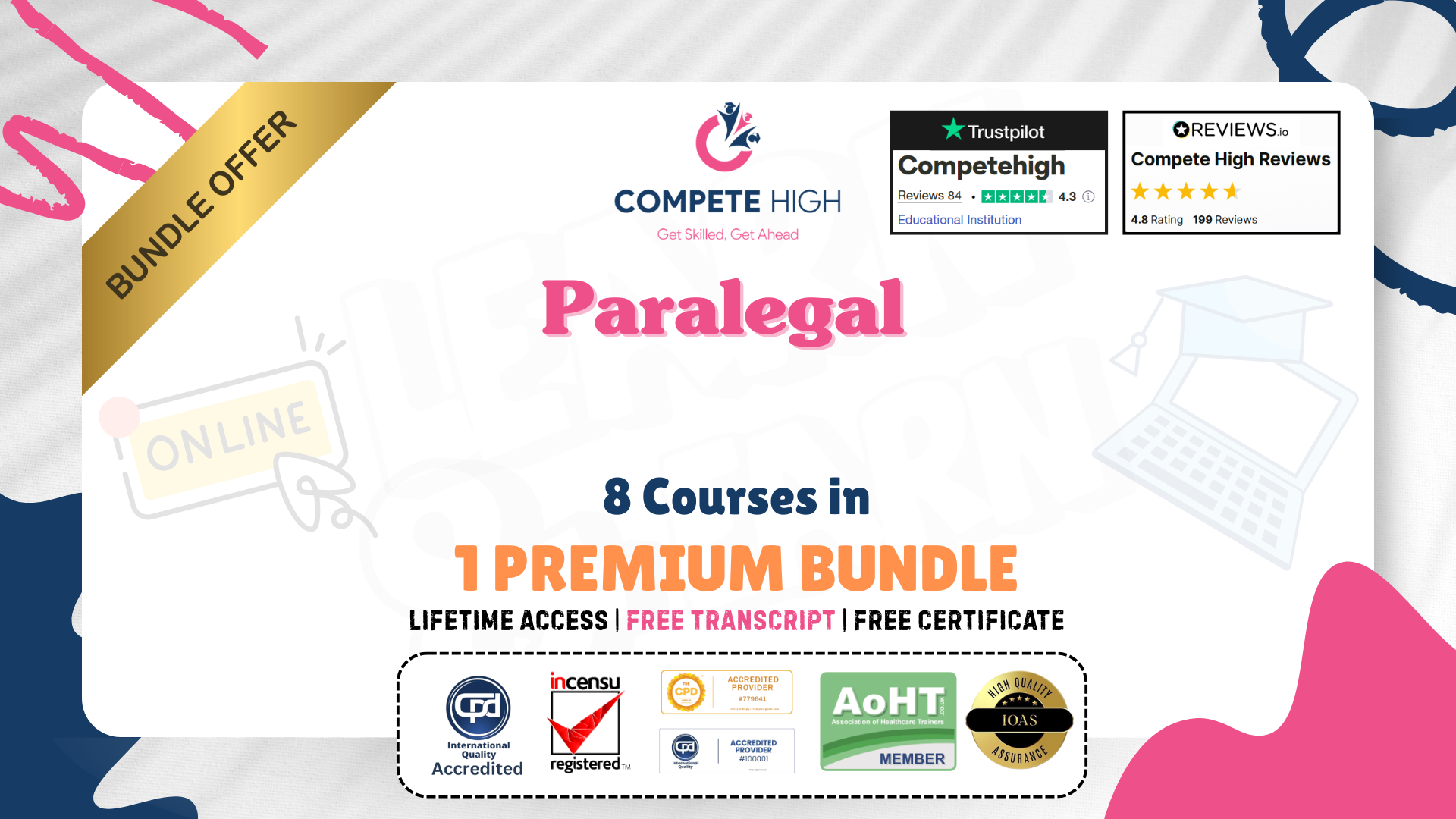
Search By Location
- beginners Courses in London
- beginners Courses in Birmingham
- beginners Courses in Glasgow
- beginners Courses in Liverpool
- beginners Courses in Bristol
- beginners Courses in Manchester
- beginners Courses in Sheffield
- beginners Courses in Leeds
- beginners Courses in Edinburgh
- beginners Courses in Leicester
- beginners Courses in Coventry
- beginners Courses in Bradford
- beginners Courses in Cardiff
- beginners Courses in Belfast
- beginners Courses in Nottingham