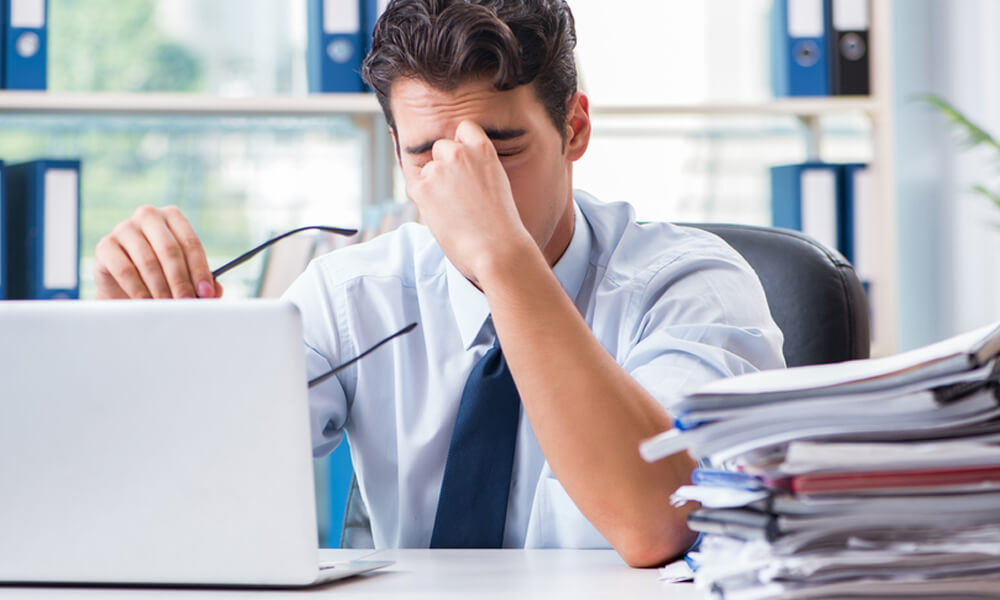- Professional Development
- Medicine & Nursing
- Arts & Crafts
- Health & Wellbeing
- Personal Development
44231 Courses
Supporting Windows 10 course description This course is designed to provide students with the knowledge and skills required to support and troubleshoot Windows 10 PCs and devices in a Windows Server domain environment. These skills include understanding of Windows 10 features, how they can be used in an Active Directory environment and how to troubleshoot them. What will you learn Troubleshoot startup issues and operating system services on a Windows 10 PC. Troubleshoot issues related to network connectivity. Troubleshoot client configuration failures and GPO application issues. Troubleshoot issues related to application installation and operation. Recover a PC running Windows 10. Supporting Windows 10 course details Who will benefit: Anyone supporting users running Windows 10 personal computers within a medium to large enterprise. Prerequisites: None. Duration 5 days Supporting Windows 10 course contents Implementing a Troubleshooting Methodology Overview of Windows 10, Introduction to the EDST Job Role, Overview of the Troubleshooting Steps & Tools. Hands on Implementing a Troubleshooting Methodology. Hands on Using Troubleshooting Tools for Windows 10. Troubleshooting Startup Issues Overview of the Windows 10 Startup Recovery Environment, Troubleshooting Startup Settings & Operating System Services Issues, Recovering BitLocker-Protected Drives. Hands on Troubleshooting Startup Issues. Hands on Recovering BitLocker-Encrypted Drives, Creating a New BitLocker Password. Troubleshooting Hardware and Device Drivers Troubleshooting Device Driver Failures & Physical Failures, Overview of Hardware Troubleshooting, Monitoring Reliability, Configuring the Registry. Hands on Troubleshooting Device Driver Issues, Resolving Hardware Issues, Adding a Missing Device Driver to a Driver Store, Reverting a Problematic Device Driver. Hands on Troubleshooting Hardware Issues, Diagnosing Memory, Troubleshooting and Repairing Failed Disk Redundancy Synchronizing Settings, Accessing Data on a Foreign Volume. Troubleshooting Remote Computers Using Remote Desktop and Remote Assistance, Remoting with Windows PowerShell Hands on Troubleshooting Remote Computer by using Remote Desktop and Remote Assistance. Hands on Troubleshooting Remote Computer by using Windows PowerShell. Resolving Network Connectivity Issues Determining Network Settings, Troubleshooting Network Connectivity Issues, Troubleshooting Name Resolution. Hands on Resolving Network Connectivity Issues. Hands onResolving Name Resolution Issues. Troubleshooting Group Policy Overview of Group Policy Application, Resolving Client Configuration Failures and GPO Application Issues. Hands on Troubleshooting Group Policy Application Issues. Hands on Resolving Group Policy Issues. Hands on Installing and Sharing a Printer. Troubleshooting User Settings Troubleshooting Sign In Issues, Troubleshooting the Application of User Settings. Hands on Troubleshooting Sign in Problems. Hands on Troubleshooting the Application of User Settings, Resolving Folder Redirection Problem, Resolving Roaming User Profile Problem. Troubleshooting Remote Connectivity Troubleshooting VPN Connectivity Issues & DirectAccess. Hands on Troubleshooting VPN Connectivity Lab : Configuring and Troubleshooting DirectAccess Configuring and Verifying, DirectAccess Client-Side Settings, Troubleshooting DirectAccess. Troubleshooting Resource Access Within a Domain & File Permissions Issues, Recovering Files Encrypted by EFS, Troubleshooting Printer Access Issues. Lab : Troubleshooting File Access Issues Lab : Troubleshooting Access to Encrypted Files. Hands on Troubleshooting Printer Access Issues Troubleshooting Resource Access for Non Domain Member Clients Configuring and Troubleshooting Device Registration, Configuring and Troubleshooting Work Folders, Configuring and Troubleshooting OneDrive Access. Hands on Troubleshooting Resource Access for Clients that are not Domain Members. Troubleshooting Device Registration, Work Folders and OneDrive for Business. Troubleshooting Applications Troubleshooting Desktop App Installation Issues, Desktop Apps, Managing Windows Store Apps, Troubleshooting Access to Company Web Applications. Hands on Troubleshooting Desktop Apps, AppLocker Policy Application & Application Compatibility issue. Hands on Troubleshooting Access to Company Web Applications, Internet Explorer Issue & Microsoft Edge. Maintaining Windows 10 Managing & Troubleshooting Windows Activation, Troubleshooting Performance, Applying Applications. Hands on Monitoring and Troubleshooting Performance. Recovering Data and Operating System File Recovery in Windows 10, Recovering an OS. Hands on Recovering Data, Recovering Data from Azure Backup, Recovering Deleted File by Using File History. Hands on Provisioning Computer to Comply with Company Standards, Provision Computer to Comply with Company Standards.

Professional Certificate Course in Planning Effective Projects and Work Breakdown Structure in London 2024
4.9(261)By Metropolitan School of Business & Management UK
The course covers various aspects of effective project planning, including the use of Product Breakdown Structure (PBS) and Work Breakdown Structure (WBS) to plan a project. It also covers the use of WBS software, and the combination of PBS and WBS. The course also teaches the steps to create a Gantt chart and its practical application through an example. This course provides an in-depth understanding of effective project planning, covering various aspects of project management. course will also cover the use of WBS software and the combination of PBS and WBS to create a comprehensive project plan. By the end of the course, participants will have gained valuable knowledge and skills to develop effective project plans using PBS, WBS, and Gantt charts. This course will cover the following topics related to planning effective projects: Product Breakdown Structure (PBS) Work Breakdown Structure (WBS) WBS software Combining PBS and WBS to plan a project Steps to create a Gantt chart Example of using a Gantt chart This course provides an in-depth understanding of effective project planning, covering various aspects of project management. Participants will learn about the Product Breakdown Structure (PBS) and Work Breakdown Structure (WBS) and how to use them to plan a project. The course will also cover the use of WBS software and the combination of PBS and WBS to create a comprehensive project plan. Additionally, the course will teach participants how to create a Gantt chart, a useful tool for project planning, and provide practical application examples. By the end of the course, participants will have gained valuable knowledge and skills to develop effective project plans using PBS, WBS, and Gantt charts. VIDEO - Course Structure and Assessment Guidelines Watch this video to gain further insight. Navigating the MSBM Study Portal Watch this video to gain further insight. Interacting with Lectures/Learning Components Watch this video to gain further insight. Planning Effective Projects and Work Breakdown Structure Self-paced pre-recorded learning content on this topic. Planning Effective Projects and Work Breakdown Structure Put your knowledge to the test with this quiz. Read each question carefully and choose the response that you feel is correct. All MSBM courses are accredited by the relevant partners and awarding bodies. Please refer to MSBM accreditation in about us for more details. There are no strict entry requirements for this course. Work experience will be added advantage to understanding the content of the course. The certificate is designed to enhance the learner's knowledge in the field. This certificate is for everyone eager to know more and get updated on current ideas in their respective field. We recommend this certificate for the following audience. CEO, Director, Manager, Supervisor Project Managers Project Coordinators Project Analysts Business Analysts Team Leaders Department Managers Executives overseeing projects Consultants Engineers IT Professionals Marketing Managers Human Resources Managers Financial Analysts Operations Managers Supply Chain Managers Product Managers. Average Completion Time 2 Weeks Accreditation 3 CPD Hours Level Advanced Start Time Anytime 100% Online Study online with ease. Unlimited Access 24/7 unlimited access with pre-recorded lectures. Low Fees Our fees are low and easy to pay online.

12th September Saskia Leach #Agent121. Looking for: ADULT FICTION, YA THRILLER
5.0(3)By I Am In Print
LOOKING FOR: ADULT FICTION, YA THRILLER Saskia Leach is a Junior Literary Agent at Kate Nash Literary Agency, where she has been working since 2021. She loves stories that features complex and dynamic characters and is fascinated by books containing document inserts or written from multiple perspectives. Saskia represents fiction for adults and young adults in the genres of crime, thriller, romance, historical/saga, horror, speculative and bookclub. She does not represent literary fiction, sci-fi, fantasy, non-fiction, action/adventure thrillers, non-fiction, picture books or chapter books for children younger than middle grade. Saskia is particularly looking for LGBTQIA+ romance, high concept psychological thriller with a unique hook or set in an unusual location, and bookclub fiction revolving around a moral dilemma - but she is open to reading submissions in all genres she represents. She is keen to hear from writers from underrepresented voices and perspectives. Saskia would like you to submit a covering letter, 1 page synopsis and the first 5,000 words of your manuscript in a single word document. (In addition to the paid sessions, Saskia is kindly offering one free session for low income/under-represented writers. Please email agent121@iaminprint.co.uk to apply, outlining your case for this option which is offered at the discretion of I Am In Print). By booking you understand you need to conduct an internet connection test with I Am In Print prior to the event. You also agree to email your material to reach I Am In Print by the stated submission deadline and note that I Am In Print take no responsibility for the advice given in your Agent121. The submission deadline is: Friday 5th September 2025 at 12 noon UK BST

TEAMS: BUILDING CREATIVE TEAMS
By Inclusive Solutions
In this practical and engaging workshop there is input on team building, problem solving as a team, improving communication and handling conflict. This is participatory day of paper, pens, graphics, music and activity. There are no PowerPoint slides or even a projector and screen! Course Category Team Building and Leadership Early Years Inclusion Description Want a really creative, effective, inclusive team? In this practical and engaging workshop there is input on team building, problem solving as a team, improving communication and handling conflict. This is participatory day of paper, pens, graphics, music and activity. There are no PowerPoint slides or even a projector and screen! We keep the focus on interpersonal processes for getting the best out of the team. Making teams both creative and inclusive is fully explored and processes for maximising this examined. Effective leadership and management, which can transform teamwork through collaboration and consensus-building processes is covered. We refocus the team on its capacities and gifts as well as give insights into what to do when individuals are off track. The Native American medicine wheel guides us through four quadrants of leadership, vision, community and management.Harrison Owen in his work on ‘Open Space Technology’ depicts the ancient Medicine Wheel (Owen, 2003). This is derived from centuries of tradition among First Nation Americans and has informed many cultures in different ways. We have found this an extremely powerful metaphor for understanding the process of team and organisational change and renewal. The wheel of change begins in the north with a leading idea, for us – there is a better way of creating a team for inclusion. Travelling clockwise to the east we develop a shared vision of what this could look like in our setting, school or community. Then moving south we ask who needs to come with us on the journey. We wish to take as many community members along with us as we can. In an Early Years setting , this would mean enrolling the support of manager, the wider staff group, parents and ultimately children. Finally, at the west, we manage and implement the idea. We take action and turn the inclusive team into reality. The cycle of this medicine wheel is an excellent way to view change processes for any team, organisation or community. When we contemplate change, the risk is always that we will jump prematurely from the big ideas (leadership) to practice (management) and ignore the other two important phases of creating vision and engaging the wider community. When the going gets tough and the inclusion of a child or young person is beginning to seem extremely difficult if not impossible many will conclude that the child should no longer be present. We would like to challenge this. Why do we move so quickly to assuming the child is in the wrong place? Surely the real question should not be ‘do they belong here?’ – but rather – ‘what team support is needed here for this to work?’ Or even more fundamental, ‘who needs a team around them at this time?’ Who needs the team? Who is struggling with the inclusion most? Is it the young person, their practitioner or teacher, their headteacher, setting manager, their parent or even a member of the local support services? Whatever the answer a team may need to be built, rallied or reformed. The nature of and number of that team will depend upon the situation. Diversity of membership will most surely be important to strengthen the quality of the support and of the ideas generated. Use radical rethinking when creating a new team or when revitalising an existing one. Creating effective teams for inclusion requires a courageous capacity for understanding and nurturing change both within the team and with those who the team work with. Testimonials ‘What a fun, enjoyable day its been. Motivating and made me laugh not fall asleep!’?? ‘This was everything a team building day was supposed to be. I have learned a lot about the people I work with and my role within the organisation’ ‘I had reservations about attending yet another team building day but this was executed by two great facilitators and they worked with us so we truly understood what we were thinking and feeling.’ ‘Innovative and refreshing’ Learning Objectives Empowerment of team players Deepened insights into team processes Practical strategies for team building learned Processes for enhancing creativity of team members explored Celebration and recognition of existing strengths and talents Who Is It For ? Any team Course Content This course answers the following questions: How can we re-energise our team? How can we make our team more inclusive? What tools can we use to work creatively in our team? We work around the ancient medicine wheel as it guides us through the four processes of leadership, vision, community and management. We place leading ideas in front of your team including ‘no kvetching’ and shared promises. We create a shared vision of how your team would love to be. We explore who the team is. When are they at their best? What happens when someone is off track? What do they really need? How do we take the community with us at a time of change? Finally we look at the management role of the team. Getting things done together. We use problem solving together as our focus for this. Finally your team will be asked to reflect. What has the training meant to them? If you liked this you may like: SUPPORT AND SUPERVISION FOR LEADERS

Public Speaking 1 Day Training in Cambridge
By Mangates
Public Speaking 1 Day Training in Cambridge

Scrum Master and Product Owner Workshop
By IIL Europe Ltd
Scrum Master and Product Owner Workshop This workshop builds on the specific roles and responsibilities of the Product Owner and Scrum Master in a Scrum environment, and how they need to work together as part of the Scrum methodology. During these sessions, you will explore who does what before, during, and after the Scrum Sprint cycles, as well as how to make the process work best in your specific Agile environment. You will come away from this workshop with a much deeper understanding of the roles and responsibilities so that individual performance improves on the job. Improved target results include providing focused leadership, making effective decisions, guiding Agile teams, and delivering business value. Foundation Concepts Agile History, Values, and Mindset Introduction to Scrum Scrum Events Scrum Artifacts Scrum Roles and Responsibilities Scrum Roles Product Owner Responsibilities Scrum Master Responsibilities The Scrum Team Responsibilities Cross-functional Teams Product Ownership Product Ownership Vision Understand Your Customers and Market Stakeholder Management and Engagement Product Backlog What is a User Story? Epics and User Stories Acceptance Criteria Preparing User Stories for a Sprint Definition of Ready (DoR) and Definition of Done (DoD) User Story Estimation Using Planning Poker Backlog Grooming Roadmaps, Story Maps, Impact Mapping Product Backlog Prioritization, MoSCoW, Kano Analysis Technical Debt The Sprint Team Capacity and Velocity Planning Sprint Planning Meeting and Sprint Plan The Sprint: Learning to Become Self-managing, Self-organizing, Self-improving Sprint Review Meeting Retrospectives Project Progress and Completion The Daily Scrum The Task Board and The Burndown Chart Information Radiators Closing a Scrum Project Summary and Next Steps Review of course goals, objectives, and content

Rent to Rent - A Hungry Entrepreneur Strategy
By Property SQ2
Build a rent to rent business using a proven system

Computer System Validation Training Course (ONLINE). Extend Your Role to CSV Projects. Get Certified and Become a CSV Professional
By Getreskilled (UK)
Has the Computer System Validation Engineer left and you’ve been handed their responsibilities? Do the thoughts of your next audit fill you with dread? CSV can be frustrating but this program will show you how to manage electronic data in a regulated manufacturing/laboratory/clinical environment using the GAMP framework and ensure compliance with FDA’s 21 CFR Part 11, EU Annex 11 or other regulatory guidelines.

This is the first stage in becoming a fully qualified Beauty Therapist. You will learn about health and safety for your work area, your client and yourself. We will provide you with the skills and information on how to perform traditional and contemporary beauty therapy treatments safely and effectively, to the current industry standards.

Search By Location
- work Courses in London
- work Courses in Birmingham
- work Courses in Glasgow
- work Courses in Liverpool
- work Courses in Bristol
- work Courses in Manchester
- work Courses in Sheffield
- work Courses in Leeds
- work Courses in Edinburgh
- work Courses in Leicester
- work Courses in Coventry
- work Courses in Bradford
- work Courses in Cardiff
- work Courses in Belfast
- work Courses in Nottingham