- Professional Development
- Medicine & Nursing
- Arts & Crafts
- Health & Wellbeing
- Personal Development
40133 Courses
Visio Flowcharts and Diagrams
By Underscore Group
Ensure you can fully utilize this powerful tool to create a range of flowcharts and diagrams. Course overview Duration: 1 day (6.5 hours) Microsoft Visio is a powerful tool designed to simplify complex information through the creation of simple, professional-looking diagrams. While Visio is capable of producing almost any type of drawing this training concentrates on flowcharts, swim lane process diagrams and organisation charts. You will also discover the real power of Visio by adding essential data to the content of your diagrams and producing reports in Excel using this data. This course is designed for either new users of Visio or those who have dabbled and can create basic diagrams. Our course will give you the skills and knowledge you need to navigate your way around this powerful program and produce different types of diagram. Objectives By the end of the course you will be able to: Create and amend flowcharts Create cross functional (Swim Lane) process flows Produce organisation charts by importing data Add essential data to shapes Export diagram data reports to Excel Present, publish and print Visio diagrams Content Visio essentials Finding your way around Visio Using the ribbon and Quick Access toolbar Keyboard shortcuts Shapes and stencils explained What Visio can do for you Creating basic flowcharts Working with shapes Adding and deleting shapes Joining, aligning and sizing shapes Using Auto-Connect Labelling shapes and connectors Editing and improvinC flowcharts Amending shape and connector labels Using colours to emphasise Changing line styles Moving and copying objects Grouping diagram elements Quick ways of working Cross functional flowcharts Creating Cross-Functional Flowcharts Manipulating functional bands Creating off-page references within diagrams and hyperlinks to other documentation Organising charts and shape data Using the wizard to create an organisation Chart Importing existing Data into to create an organisation chart Modifying an organisation chart Shape Data Adding shape data to a shape Creating shape data sets Diagram reports Exporting data to a report in Excel Exporting to HTML Creating and customizing reports Presenting, publishing and printing Using Page Setup Print previewing Embedding backgrounds Adding headers and footers Converting your final documentation to PDF Saving as HTML Visio with PowerPoint

Management of Complications
By UKSedation
If you are in a team looking after a dental patient undergoing IV Sedation, then you are required to have ILS equivalent life support skills, including airway management and use of a defibrillator. The IACDS guidelines 2020 suggest that Management of Complications would be a useful part of that training so we have designed this course, suitable for all members of the dental team, to not only satisfy the guidelines but also build confidence in the team, to anticipate and treat any problems that may occur and give the patient an improved experience. This course is ideal for dentists and nurses who are new to IV sedation and have a visiting Sedationist in their practice. The course is in two parts. The first part covers Medical complications (90 mins CPD) and the second covers Non-Medical and behavioural aspects. (30 mins CPD). There is a quiz at the end of each in order to get your CPD certificate for each part. Course Includes 3 Lessons 22 Topics 1 Quiz Course Certificate About Instructor Rob Endicott Rob Endicott is an IACSD accredited trainer and mentor and is the ViceChair of the ADAS (Association of Dental Anaesthetists and Sedationists). He is also the founder and CEO of UKSedation, a nationwide team of dental sedationists in primary private practice.

Happiness Masterclass
By Pathfinder
Start Your Happiness Journey with Our Free Bonus Course Today! Join our Happiness Bonus Course and discover scientifically backed practices to cultivate joy, resilience, and well-being. Dive into modules covering neurotransmitters, mindfulness, gratitude, self-compassion, ACT, and more. Create your personalized happiness plan and balance peace, play, and purpose in your life. Don't wait for one day, start today! #HappinessCourse #Mindfulness #WellBeing #SelfCompassion #Resilience #Gratitude #ACT #Joy #MentalHealth #FreeCourse

Essential Selling Skills
By Dickson Training Ltd
Some people naturally possess an ability to sell and others over time develop their own style. We have created a highly practical course to give you the confidence and ability to sell over the phone or face to face. We focus the exercises, theory and discussion on your own job role and experiences to ensure you can return to the workplace to deliver tangible results. This 2-day course is designed for individuals who are new to selling, those in a sales role but have not received any formal training, or professionals who would like to brush up and enhance their current selling skills and learn some new techniques. Course Syllabus The syllabus of the Essential Selling Skills course is comprised of seven modules, covering the following: Module One Understanding the Customer The importance of good customer care Selling vs. selling attitude The reasons people buy Adopting a positive approach Module Two Self-Awareness Understanding your selling style Adapting your selling style to your customer Understanding your customers buying style Module Three Effective Communication and Rapport Building Why does communication need to be effective? Actively listening to your customers' needs Right question at the right time The impact of positive and emotive language Module Four Taking a Consultative Approach Different styles of selling Taking a consultative approach to selling Preparation techniques Buyer behaviour and motivation A selling approach to match the buyers mind Module Five Presenting the Solution Selling the benefits Sales tool kit Unique sales points Advanced questioning techniques Module Six Gaining Commitment Recognising and acting upon buying signals Dealing with customers concerns No means no? How to cope in stressful situations Module Seven Confirming the Sale Confirming or closing? Effective confirming techniques Going the extra mile Benefits For you as an individual This course will increase your confidence and ability to sell, having provided you with tools and techniques to achieve maximum results. Delegates always leave with fresh ideas, energy and motivation to succeed. For an employer The attitude of the delegates and the results they deliver will speak for themselves. All techniques are easy to apply back into the workplace for an immediate impact. What will I learn? By the end of the course, participants will be able to: Appreciate the need for preparation before a sales appointment Effectively identify and meet needs with advanced questioning techniques Identify verbal and non-verbal buying signals Construct professional answers to questions and possible objections Present your products and/or services with the buyer in mind Identify and use a selling style appropriate to capture the buyer's attention Recognise and overcome major objection types How to apply effective confirmation techniques with the buyer in mind Real Play Option We offer an innovative solution to engage the learners and bring real negotiation and closing scenarios to life. We use actors who improvise scenarios which have been specified by the group. The group is split the group into 2 sub-groups, one with the actor, the other with the trainer. Each group has a brief and has to instruct their trainer/actor on how to approach the scenario supplied. The actor and trainer perform the role play(s) as instructed by their respective teams; however during the action they can be paused for further recommendations or direction. The outcome is the responsibility of the team(s) - not the performers. Scheduled Courses This course is not one that is currently scheduled as an open course, and is only available on an in-house basis. For more information please contact us.

Level 2 Award in Basic Life Support & Safe Use of an AED (RQF)
By NR Medical Training
This first aid course is designed for people who have a specific interest or responsibility at work or in voluntary and community activities, such as a first aider, in being able to provide basic life support (BLS) when dealing with an emergency situation that may involve the use of an automated external defibrillator (AED).

Introduction to MongoDB for Developers (TTDB4683)
By Nexus Human
Duration 3 Days 18 CPD hours This course is intended for This introductory-level course is for experienced application developers new to MongoDB. Overview This course is approximately 50% hands-on lab to lecture ratio, combining engaging expert lessons, demos and group discussions with real-world, skills-focused machine-based labs and exercises. Working in a hands-on learning environment, guided by our expert team, you'll explore: Storage Basics MongoDB Document Model MongoDB Setup CRUD: Basics through Advanced Concepts Performance: Basics through Advanced Concepts Aggregation: Basics through Advanced Concepts Replication: Basics through Advanced Concepts Sharding: Basics through Advanced Concepts Schema Design Security Basics, Authentication & Authorization Application Development and Drivers Geared for experienced developers, Introduction to MongoDB for Developers is a comprehensive course that provides you with hands-on experience with the MongoDB query language, aggregation framework, data modeling, indexes, drivers, basic performance tuning, high availability and scaling. Throughout the course, you?ll explore the MongoDB Atlas database environment in detail, gaining job-ready skills you can put right to work after class. Storage Basics What is a Storage Engine? WiredTiger Storage Engine In-Memory Storage Engine Encrypted Storage Engine MongoDB Document Model JSON and BSON MongoDB Data Types MongoDB Setup Atlas Setup / Local MongoDB Setup CRUD Basics Insert Command Find Command Query Operators Remove Command Updating Documents CRUD Advanced Bulk Writes Retryable Writes Find and Modify Transactions Performance Basics Indexes Aggregation Basics Aggregation Pipeline Concepts Aggregation Pipeline Stages Aggregation Pipeline Expressions Aggregation Advanced $lookup stage $graphLookup stage $expr operator Faceted Search Type Conversions Advanced Expression Operators Date Expression Operators Expression Variables Aggregation Pipeline Optimizations Aggregation in a Sharded Cluster Replication Basics MongoDB Replica Sets Replica Set Use Cases Replication Mechanics Replication Advanced Using Write Concern to Tune Durability Semantics Using Read Concern to Tune Read Isolation Using Read Preference Replica Set Tag Sets Sharding Basics Sharding Concepts When to Shard What is a Shard Key? Zoned Sharding / MongoDB Atlas Global Clusters Sharding Advanced Components of a Sharded Cluster Sharding Mechanics Choosing a Good Shard Key Schema Design Schema Design Core Concepts Common Patterns Security Basics Authentication & Authorization Network Encryption Encryption at Rest Auditing

This course provides exceptional training on the principles and processes required to successfully operate a warehouse. PARTICIPANTS WILL LEARN HOW TO: • Learn about the characteristics of a warehouse and its function • Understand the basic principles of effective layout design and product storage prioritization • Gain an understanding of modern practices in warehouse operations, such as Kanban and 5S • Understand the importance of packaging and data inputs to improve the performance of pick and pack operations • Understand the role of KPIs in warehouse and supply chain management COURSE TOPICS INCLUDE: Material storage as part of supply chain management Evaluation of outsourcing issues Challenges of codification and traceability Performance management Automated and mechanized systems Different storage methodologies Use of Warehouse management systems Optimum cube utilization and labour productivity Picking and packing management systems Goods receipt and dispatch

VMware NSX Advanced Load Balancer: Install, Configure, Manage [V21.x]
By Nexus Human
Duration 5 Days 30 CPD hours This course is intended for Experienced system administrators and network administrators Overview By the end of the course, you should be able to meet the following objectives: Describe the NSX Advanced Load Balancer architecture Describe the NSX Advanced Load Balancer components and main functions Explain the NSX Advanced Load Balancer key features and benefits Deploy and configure the NSX Advanced Load Balancer infrastructure within private or public clouds using Write and No-Access Cloud Connectors Explain, deploy, and configure Service Engines Explain and configure local load balancing constructs such as virtual services, pools, health monitors, and related components Explain and configure advanced virtual services and related concepts such as Subject Name Indication, Enhanced Virtual Hosting, and authentication of virtual services Explain and modify application behavior through profiles, policies, and DataScripts Describe Central licensing management using VMware NSX Advanced Load Balancer Enterprise with Cloud services (formerly Avi Pulse) Explain how to configure Role-Based Access Control (RBAC) in NSX Advanced Load Balancer Configure advanced services such as global server load balancing Describe how to use NSX Advanced Load Balancer REST API interfaces and related automation capabilities Describe and configure NSX Advanced Load Balancer application and infrastructure monitoring Gather relevant information and perform basic troubleshooting of applications that use built-in NSX Advanced Load Balancer tooling Identify the key features of VMware NSX Network Detection and Response This five-day, fast-paced course provides comprehensive training to install, configure, and manage a VMware NSX Advanced Load Balancer (Avi Networks) solution. This course covers key NSX Advanced Load Balancer (Avi Networks) features and functionality offered in the NSX Advanced Load Balancer 21.x release. Features include the overall infrastructure, virtual services, application components, global server load balancing, various cloud connectors, application troubleshooting, and solution monitoring. Hands-on labs provide access to a software-defined data center environment to reinforce the skills and concepts presented in the course. Course Introduction Introduction and course logistics Course objectives Introduction to NSX Advanced Load Balancer Introduce NSX Advanced Load Balancer Discuss NSX Advanced Load Balancer use cases and benefits Explain NSX Advanced Load Balancer architecture and components Explain the management, control, data, and consumption planes and their respective functions Virtual Services Configuration Concepts Explain virtual service components Explain virtual service types Explain and configure basic virtual service components such as application profiles and network profiles Virtual Services Configuration Advanced Concepts Explain the virtual service advanced components such as Wildcard VIP, Server Name Identification (SNI), and Enhanced Virtual Hosting (EVH) Explain the concept of virtual service VIP Sharing Explain different authentication mechanisms used for a virtual service such as LDAP, SAML, JSON Web Token, and OAUTH Profiles and Policies Explain application profiles and types such as L4, DNS, Syslog, HTTP, and VMware Horizon VDI Explain and configure advanced application HTTP profile options Describe network profiles and types Explain and configure SSL profiles and certificates Explain and configure HTTP, network, and DNS policies Pools Configuration Concepts Explain pools configuration options Describe the available load balancing algorithms Explain multiple health monitor types Explain multiple Persistence profiles Explain and configure pool groups Modifying Application Behavior Design and apply application solutions by using application profiles Design and apply application solutions by using network, HTTP policies, and DataScripts Explain DataScript fundamentals Explain and use NSX Advanced Load Balancer analytics to understand application behavior Describe and configure client SSL certificate validation Describe and configure virtual service DDoS, Rate limiting, and Throttling capabilities Modify network profile properties such as TCP connection properties Design and apply application solutions by using Persistence profiles NSX Advanced Load Balancer Infrastructure Architecture Explain management, control, data, and consumption planes and functions Describe control plane clustering and high availability Describe controller sizing and process sharing Describe Service Engine CPU and NIC architecture Explain tenants Configure properties of Service Engine groups Explain Service Engine group high availability modes Describe and configure active-standby high availability mode Explain Service Engine placement in multiple availability zones for public clouds Describe and configure elastic HA high availability mode (Active-Active, N+M) Explain Service Engine failure detection and self-healing Describe Service Engine as a router Explain virtual service scale-out options such as Layer 2 (Native), Layer 3 (BGP), and DNS-based Describe how to upgrade NSX Advanced Load Balancer Introduction to Cloud Connector Explain cloud connectors Review cloud connector integration modes List cloud connector types Review the different Service Engine image types in different ecosystems Installing, Configuring, and Managing NSX Advanced Load Balancer in No-Orchestrator Cloud Explain No-Access cloud concepts Configure No-Access cloud integration on bare metal Explain and configure Linux Server Cloud Explain and configure VMware No Orchestrator Describe the advanced configuration options available in bare metal (Linux Server Cloud) Installing, Configuring, and Managing NSX Advanced Load Balancer in VMware Environment: Cloud Configuration Introduce VMware integration options Explain and configure VMware Write Access Cloud Connector Explain NSX Advanced Load Balancer integration options in a VMware NSX environment Explain and configure NSX Cloud Connector for Overlay and VLAN-backed segments AWS Cloud Configuration Describe NSX Advanced Load Balancer public cloud integrations Explain different AWS components Explain and demonstrate AWS public cloud integration Deploy VMware NSX Advanced Load Balancer Controller, SEs, and virtual services in AWS Cloud Review Multi-AZ Support for virtual services in AWS cloud GCP Cloud Configuration Explain different GCP components Explain and demonstrate GCP public cloud integration Deploy NSX Advanced Load Balancer Controller, SEs, and virtual services in GCP cloud Azure Cloud Configuration Describe NSX Advanced Load Balancer public cloud integrations Explain different Microsoft Azure components Explain and demonstrate Azure public cloud integration Deploy NSX Advanced Load Balancer Controller, SEs, and virtual services in Azure Cloud NSX Advanced Load Balancer Enterprise with Cloud Services (Avi Pulse) Describe NSX Advanced Load Balancer public cloud services Explain different features of NSX Advanced Load Balancer Cloud Services Register the controller with Cloud Services DNS Foundations Review, discuss, and explain DNS fundamentals Describe NSX Advanced Load Balancer DNS and IPAM providers Global Server Load Balancing (GSLB) Introduce Global Server load balancing concepts and benefits Explain and configure the NSX Advanced Load Balancer infrastructure Explain and configure the DNS Virtual Service components Explain and configure GSLB Service Engine Group Describe and configure GSLB sites Explain and configure basic GSLB services to include pools and health monitors Describe GSLB Server Load Balancing algorithms Explain and configure health monitors based on data plane and control plane Describe GSLB Health Monitor Proxy Explain GSLB Site-Cookie Persistence Explain the different GSLB replication methods Role-Based Access Control (RBAC) Introduce local authentication in NSX Advanced Load Balancer Introduce remote authentication in NSX Advanced Load Balancer Review the different types of remote authentication Explain granular RBAC using labels NSX Advanced Load Balancer: Troubleshooting Introduce infrastructure and application troubleshooting concepts Describe troubleshooting based on control plane and data plane Explain application analytics and logs Describe client logs analysis Explain headers troubleshooting and packet capture mechanism Describe how to use CLI for detailed data plane troubleshooting Explain Service Engine logs Explain health monitors troubleshooting Explain BGP session troubleshooting Describe control plane troubleshooting, clustering, and cloud connector issues Events and Alerts Describe NSX Advanced Load Balancer events Describe and configure NSX Advanced Load Balancer alerts Describe NSX Advanced Load Balancer monitoring capabilities with SNMP, Syslog, and Email Introduction to NSX Advanced Load Balancer Rest API Introduce the NSX Advanced Load Balancer REST API interface Describe REST API Object Schema Explain and interact with REST API interface with
![VMware NSX Advanced Load Balancer: Install, Configure, Manage [V21.x]](https://cademy-images-io.b-cdn.net/9dd9d42b-e7b9-4598-8d01-a30d0144ae51/4c81f130-71bf-4635-b7c6-375aff235529/original.png?width=3840)
CL464 Db2 11.1 Advanced Database Administration
By Nexus Human
Duration 2 Days 12 CPD hours This course is intended for This is an advanced course for DBAs and technical individuals who plan, implement, and maintain Db2 11.1 databases Overview Please refer to course overview This course is designed to teach you how to:Perform advanced monitoring using the Db2 administrative views and routines in SQL queries.Manage the disk space assigned in Database Managed Storage (DMS) and Automatic Storage table spaces, including the activities of the rebalancer.Use SQL queries and Db2 commands to check the high water mark on table spaces and to monitor the rebalance operation.Utilize the REBUILD option of RESTORE, which can build a database copy with a subset of the tablespaces using database or tablespace backup images.Plan and execute the TRANSPORT option of RESTORE to copy schemas of objects between two Db2 databases.Create incremental database or tablespace level backups to reduce backup processing and backup image storage requirements.Implement automatic storage management for table spaces and storage groups or enable automatic resize options for DMS managed table spaces to reduce administration requirements and complexity.Describe the various types of database memory including buffer pools, sort memory, lock memory and utility processing memory.Adjust database or Db2 instance configuration options to improve application performance or processing efficiency.Implement Db2 Self Tuning Memory management for specific database memory areas. Advanced MonitoringDb2 Table Space ManagementDb2 Database Memory ManagementDatabase rebuild supportDb2 database and tablespace relocationDb2 Incremental Backup

Transferer CPD workshop - building oracy skills in the classroom using clay
4.5(119)By British Ceramics Biennial
Join us for this free CPD workshop for educators seeking creative, art-based learning to develop oracy and critical thinking skills in their classrooms. This workshop is designed for educators who are keen to support the development of transferable communication skills. You do not need prior ceramics experience or art training to attend this session. Taking inspiration from our Transferer programme, this CPD workshop will support teachers who want to improve their students' oracy and critical thinking skills through the medium of clay.
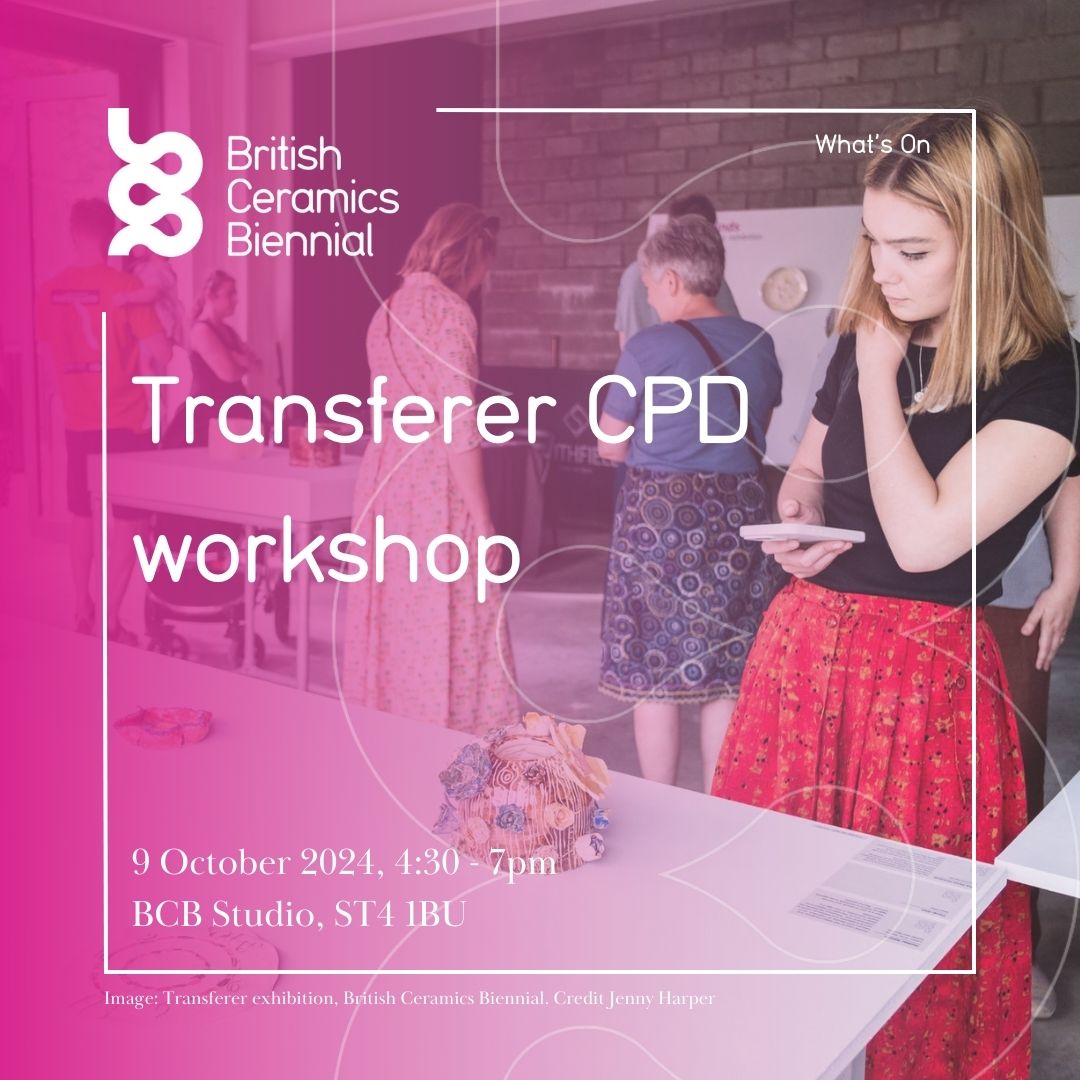
Search By Location
- #Training Courses in London
- #Training Courses in Birmingham
- #Training Courses in Glasgow
- #Training Courses in Liverpool
- #Training Courses in Bristol
- #Training Courses in Manchester
- #Training Courses in Sheffield
- #Training Courses in Leeds
- #Training Courses in Edinburgh
- #Training Courses in Leicester
- #Training Courses in Coventry
- #Training Courses in Bradford
- #Training Courses in Cardiff
- #Training Courses in Belfast
- #Training Courses in Nottingham