- Professional Development
- Medicine & Nursing
- Arts & Crafts
- Health & Wellbeing
- Personal Development
719 Courses
Ofqual Regulated Level 5 TEFL Course
By Westminster College London
Study Ofqual Regulated Level 5 TEFL Course online in your own pace and receive an internationally recognised qualification.

Software and Coding Fundamentals for UX
By UX Design Institute
Learn the essentials of software development. And increase your confidence when working with developers. Why take this course? Talk with confidence about web and internet technologies Build better relationships with developers on your team Create smarter designs with a deeper understanding of technical constraints Understand the concepts behind coding without needing to code Who is it for? All UX professionals Format Online, self-paced Duration 6 weeks (recommended) Commitment 3 hours per week What you’ll learn Over 6 weeks, you’ll learn about the key concepts and processes involved in software development. You'll understand how code works, so that you can collaborate more effectively with developers. Module 1 The software landscape Understand the relationship between hardware and software. Module 2 Layers of software Dig into each layer of the tech stack, from the front-end to the back-end. Module 3 Front-end technologies Get up to speed on the roles of HTML, CSS and Javascript. Module 4 Back-end technologies Explore the back-end, APIs and common programming languages. Module 5 How developers work Learn about common development workflows, from waterfall to agile. Module 6 Effective collaboration Get practical guidance on how to work well with development teams.

Dive into the digital realm with our 'Basic HTML 5' course. Engage with an exciting curriculum crafted meticulously to guide learners through the foundational concepts, starting with the rudiments of HTML and culminating with intricate CSS implementations. Whether you aim to mould webpages or breathe life into them with stunning designs, our content-rich modules unravel the secrets of web development in a structured manner. Learning Outcomes Understand the foundational principles of HTML and its significance in web development. Identify and employ various layout and inline elements effectively. Differentiate and utilise specific elements tailored for specific tasks. Grasp the essentials of CSS, laying the groundwork for advanced styling techniques. Implement and customise navigation styles, mastering the art of web aesthetics. Why buy this Basic HTML 5 course? Unlimited access to the course for forever Digital Certificate, Transcript, student ID all included in the price Absolutely no hidden fees Directly receive CPD accredited qualifications after course completion Receive one to one assistance on every weekday from professionals Immediately receive the PDF certificate after passing Receive the original copies of your certificate and transcript on the next working day Easily learn the skills and knowledge from the comfort of your home Certification After studying the course materials of the Basic HTML 5 there will be a written assignment test which you can take either during or at the end of the course. After successfully passing the test you will be able to claim the pdf certificate for £5.99. Original Hard Copy certificates need to be ordered at an additional cost of £9.60. Who is this Basic HTML 5 course for? Beginners eager to embark on their web development journey. Design enthusiasts keen to integrate HTML with aesthetics. Bloggers and content creators aiming for a personalised web presence. Tech aficionados looking to understand web design basics. Entrepreneurs wishing to gain insights into website structuring. Prerequisites This Basic HTML 5 does not require you to have any prior qualifications or experience. You can just enrol and start learning.This Basic HTML 5 was made by professionals and it is compatible with all PC's, Mac's, tablets and smartphones. You will be able to access the course from anywhere at any time as long as you have a good enough internet connection. Career path Web Developer: £30,000 - £50,000 Front-end Developer: £28,000 - £48,000 UI Designer: £32,000 - £52,000 Content Strategist: £29,000 - £49,000 Website Tester: £27,000 - £47,000 Digital Marketer: £26,000 - £46,000 Course Curriculum Basic HTML 5 Section 01: HTML Introduction 00:04:00 Section 02: Layout and Elements 00:09:00 Section 03: Inline Elements 00:07:00 Section 04: Specific Elements 00:05:00 Section 05: CSS Introduction 00:02:00 Section 06: CSS Implementation 00:07:00 Section 07: CSS Elements 00:03:00 Section 08: Borders and Backgrounds 00:10:00 Section 09: Navigation Styling 00:07:00 Section 10: Tips and Tricks 00:06:00 Assignment Assignment - Basic HTML 5 00:00:00

14 in 1 "Solidworks" Bundle only at £100 Get Hard Copy + PDF Certificates + Transcript + Student ID Card + e-Learning App as a Gift - Enrol Now Tired of browsing and searching for course you are looking for? Can't find the complete package that fulfils all your needs? Then don't worry as you have just found the solution. Take a minute and look through this extensive bundle that has everything you need to succeed. After surveying thousands of learners just like you and considering their valuable feedback, this all-in-one Solidworks bundle has been designed by industry experts. We prioritised what learners were looking for in a complete package and developed this in-demand course that will enhance your skills and prepare you for the competitive job market. Also, our experts are available for answering your queries on Solidworks and help you along your learning journey. Advanced audio-visual learning modules of these Solidworks courses are broken down into little chunks so that you can learn at your own pace without being overwhelmed by too much material at once. Furthermore, to help you showcase your expertise in Solidworks, we have prepared a special gift of 1 hardcopy certificate and 1 PDF certificate for the title course completely free of cost. These certificates will enhance your credibility and encourage possible employers to pick you over the rest. This Bundle Consists of the following Premium courses: Course 01: Solidworks: Beginner to Advanced Course 02: Solidworks Foundation Training Course 03: Finite Element Analysis Using Solidworks Course 04: Drawing and Illustration Level 2 Course 05: Digital Art - Sketching In Photoshop Course 06: Diploma in Animation Design Course 07: Level 2 Adobe Graphics Design Course Course 08: Adobe Illustrator CC Masterclass Course 09: Advanced Diploma in User Experience UI/UX Design Course 10: Video Editing Course 11: Toon Boom: Create Your First Character Course 12: Freelancing on UpWork Course 13: Essential IT Skills Level 3 Course 14: Decision Making and Critical Thinking Enrol now in Solidworks to advance your career, and use the premium study materials from Apex Learning. The bundle incorporates basic to advanced level skills to shed some light on your way and boost your career. Hence, you can strengthen your expertise and essential knowledge, which will assist you in reaching your goal. Curriculum of this Bundle Course 01: Solidworks: Beginner to Advanced Introduction About the course Course concept Getting to Know Solidworks Creating a New Document User Interface Mouse Movements - Sketch Mouse Movements - Part Sketch Creating a Sketch Document Basic Sketch Tools Dimensions and Relations Mirror Entities Linear and Circular Sketch Pattern Units Sketch to Part Conversion Opening/Saving Part Document Part Modeling Basics Extruded Boss Base Extruded Boss Base Additional Extruded Cut Sketch on the Part Sketch on the New Plane Draft Shell Fillet and Chamfer Convert and Offset Entities Lofted Boss Revolved Boss Swept Boss Part and Sketch Modification Part Modeling Advanced 3D Sketch Density and Material Measuring Tools Linked Dimensions Equations Mirror Hole Wizard Reference Geometry Feature Scope Configurations And Design Table Creating a Design Table Adding Configurations Assembly Basics Inserting Part Relative to the Origin Inserting Parts Relative to Planes Standard Mates Move Components Mirror Component Assembly Advanced Distance and Angle Profile Centre Symmetry and Width Path Mate Linear Coupler Collision Detection Interference Detection Assembly Features Subassembly Drawing Basics Creating a Drawing Sheet Orthographic Views and Edit Sheet Projected View and View Properties Smart Dimension and Model Item Saving Options Relative to Model View View Auxiliary View Detail View Broken Out Section Break View Alternate Position View View Focus Drawing Advanced Bill of Materials (BOM) Bom Sort Missing Item in Bom Custom Properties Equations in Bom Show/Hide Component Linked Notes Measuring Tool Isometric View Appearance, Scene and Rendering Applying Materials Appearance Working with Woods Working with Glass Scene Light Camera Decals Text Options Rendering Panel Schedule Rendering Animation Creating Motion Study Animation Wizard Applying Motor Appearance and Camera Position Walkthrough Part-1 Walkthrough Part-2 How will I get my Certificate? After successfully completing the course, you will be able to order your CPD Accredited Certificates (PDF + Hard Copy) as proof of your achievement. PDF Certificate: Free (For The Title Course ) Hard Copy Certificate: Free (For The Title Course ) CPD 145 CPD hours / points Accredited by CPD Quality Standards Who is this course for? Anyone from any background can enrol in this bundle. Requirements Our course is fully compatible with PCs, Macs, laptops, tablets and Smartphone devices. Career path Having this expertise will increase the value of your CV and open you up to multiple job sectors. Certificates Certificate of completion Digital certificate - Included Certificate of completion Hard copy certificate - Included P.S. The delivery charge inside the UK is £3.99, and the international students have to pay £9.99.

DevOps Engineer Program - IT Job Ready Program with Career Support & Money Back Guarantee
4.7(47)By Academy for Health and Fitness
Start your career as a DevOps Engineer and earn upto £47,500/ Month Do you dream of being the ultimate programmer with six-figure earnings? With the global IT industry evolving at a breakneck speed, the demand for DevOps engineers, specialists in integrating and streamlining development and operations, is skyrocketing. According to a recent LinkedIn job survey, in the UK, the demand for DevOps engineers surged by a staggering 38% in 2022. This trend has resulted in an upsurge in average salary rates, with seasoned DevOps professionals earning up to £80,000 per year. Recognising this exponential growth, we are delighted to introduce our holistic DevOps Engineer Program. Comprising five in-depth courses, our program is meticulously designed to guide you through the nuances of this booming field, setting the foundation for your success in this rewarding career. Our mission is simple - to be your trusted partner every step of the way, from training to employment. In addition to teaching you the technical skills you need, we will also provide you with career mentoring and support. We will help you build your resume, prepare for interviews, and land your dream job. We also have partnerships with many companies that are hiring DevOps Engineers, so we can help you get your foot in the door. If you are not happy with our service, we also offer a 100% money-back guarantee. So what are you waiting for? Enrol in our DevOps Engineer Training Program today and start your journey to becoming a successful DevOps Engineer! If you have any questions, you can contact us. We will be happy to provide you with all the information you need. Why Choose Us? So, what sets us apart from other programs? Let's dive into the exceptional benefits you'll experience when you join our DevOps Engineer Program: Personalised Guidance: We believe in the power of individual attention. Our experienced mentors will provide one-on-one counselling sessions tailored to your specific needs. Whether you're a beginner or have some experience, we will guide you towards honing your skills and developing a strong foundation in DevOps Engineering. One-On-One Consultation Sessions with Industry Experts: Gain invaluable insights and guidance from seasoned professionals who have thrived in the Software Development field. Our consultation sessions provide you with insider tips, tricks, and advice, empowering you to navigate the industry with confidence and expertise. Extensive Job Opportunities: We have established partnerships with numerous companies actively seeking DevOps Engineers. Through our network, we'll connect you with exclusive job openings that are not easily accessible elsewhere. Interview Preparation: No more stress over unexpected interview questions. We provide you with access to a comprehensive database of potential interview questions curated over years of industry experience. Walk into your interviews confident, well-prepared, and ready to impress. Money-Back Guarantee: Your satisfaction is our top priority. We are confident in the quality of our training and support, which is why we offer a 100% money-back guarantee. Continuous Career Support: Our commitment doesn't end when you secure a job. We'll be there for you throughout your career journey, offering continued support and guidance. Here are the courses we will provide once you enrol in the program: Course 01: Ultimate PHP & MySQL Web Development Course & OOP Coding Course 02: Learn Web Development from Scratch Course 03: Learn to Code HTML, CSS, Javascript: Guide for Beginners Course 04: Bootstrap 4 Responsive Web Development Course 05: Start Your Career as Web Developer - Complete Training Course 06: Front-End Web Development Training for Everyone Course 07: Penetration Testing with OWASP ZAP: Mastery course Course 08: Ionic & Angular JS: Mobile and Web Development Course 09: Basic Jira and Confluence Course 10: Internet of Things Course 11: PHP Webforms for Everyone Course 12: Restful API Web Services with PHP and MySQL: Bootcamp Course 13: PHP for Beginners 2023 Guide: Develop an ECommerce Store Course 14: Modern PHP Web Development w/ MySQL, GitHub & Heroku Course 15: Azure Masterclass Course 16: Testing using SOAP UI Course 17: Learn Azure AD PowerShell for M365 Course 18: Bash Scripting, Linux and Shell Programming How Can We Offer Job Guarantees? HF Online provides consultancy, professional and educational services to many of the companies in the UK. During our intense exclusive training program, you will not just gain and complete the industry valuable certification but will gain industry experience as well, which is imperative to get your 1st job in the sector. The DevOps EngineerProgram is completed in 9 easy steps: Step 1: Enrol in the Programme Begin your exciting journey with us by enrolling in the DevOps Engineer Training program. Complete your registration and make a secure online payment. Remember, we offer a 14-day money-back guarantee if you're not completely satisfied. After you enrol in the Program, you will get lifetime access to 18 premium courses related to DevOps Engineer. These courses will teach you the knowledge and skills required to become a successful DevOps Engineer. Our customer service team will help you and keep in contact with you every step of the way. So you won't have to worry about a thing! Step 2: Initial One-On-One Counselling Session Once enrolled, you will be paired with a dedicated career mentor. Schedule your first one-on-one session to discuss your career aspirations, skills, experience, and any areas for potential growth. This conversation will shape your learning and development path. Step 3 - Certification upon Course Completion After learning from the courses, you must obtain certificates for each course. There will be exams for every course, and you have to pass them to get your certificate. To pass successfully, you must get 90% marks. Once you pass the exams, you will receive hardcopy certificates. These certificates will prove that you're an expert in the subject. Step 4: CV Revamping Our team of professionals will build you a compelling CV and LinkedIn profile. We'll ensure it presents your skills and qualifications effectively and is tailored to the needs and expectations of the programming/development industry. With these powerful tools in hand, you'll be fully prepared to tackle job interviews confidently. Step 5: Building Network and Submitting CV We understand the power of casting a wide net. We'll strategically submit your CV to various platforms and networks, expanding your reach and connecting you with valuable opportunities that align with your career goals. We will also make connections with many high-profile individuals and companies through your LinkedIn profile. Step 6: Interview Preparation With your CV ready, we'll move on to interview preparation. Gain exclusive access to our database of potential interview questions. Through simulated interviews with your mentor, you'll practice your responses and receive valuable feedback to further refine your skills. Step 7: Securing Job Interviews Leveraging our partnerships with leading companies, we'll secure job interviews for you. We'll ensure you get the opportunity to showcase your skills to potential employers and get the dream job you want. Step 8: Post-Interview Support Post-interview, we'll provide a debriefing session to reflect on your performance and identify areas of improvement for future interviews if necessary. Remember, our commitment extends until you land your dream job. Step 9: Celebrate Your New Job! Once you've secured your dream job in DevOps Engineering, it's time to celebrate! However, our support doesn't end there. We'll provide you with ongoing career advice to ensure you continue to thrive in your new role. We're excited to accompany you on this journey to success. Enrol today, and let's get started! Your path to a successful career in DevOps Engineering. CPD 100 CPD hours / points Accredited by CPD Quality Standards Who is this course for? This course is ideal for IT professionals looking to upskill and transition into the DevOps field, including: Software Developers seeking to understand the end-to-end software development lifecycle. System Administrators wishing to learn more about automation and improving efficiency. IT Project Managers aspiring to enhance their team's collaboration and performance. Beginners who are interested in kickstarting their career in DevOps. Requirements No experience required. Just enrol & start learning. Career path Junior DevOps Engineer: £35,000 - £45,000 per annum DevOps Engineer: £50,000 - £75,000 per annum Senior DevOps Engineer: £80,000 - £100,000 per annum DevOps Consultant: £70,000 - £120,000 per annum DevOps Team Lead: £90,000 - £130,000 per annum Certificates CPD Accredited e-Certificate Digital certificate - Included CPD Accredited Framed (Hardcopy) Certificate Hard copy certificate - Included Enrolment Letter Digital certificate - Included QLS Endorsed Hard Copy Certificate Hard copy certificate - Included Student ID Card Digital certificate - Included
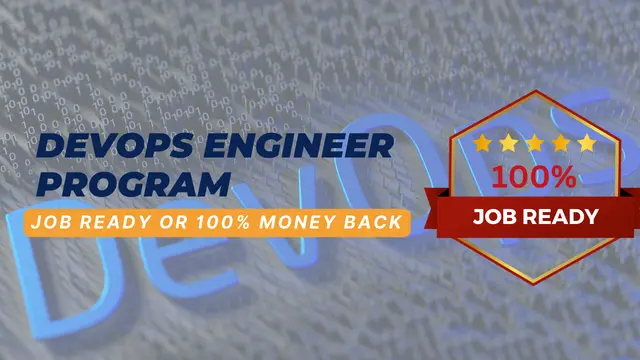
VMware Integrated Openstack: Install, Configure, Manage [V7]
By Nexus Human
Duration 5 Days 30 CPD hours This course is intended for Cloud architects, systems engineers, data center administrators, and cloud administrators with experience in a service provider or managed services environment. Overview By the end of the course, you should be able to meet the following objectives: Describe how VMware Integrated OpenStack fits into the VMware SDDC and its use cases List the deployment options and how to install VMware Integrated OpenStack Describe the architecture of VMware Integrated OpenStack and its components Configure tenancy and manage user authentication Integrate the OpenStack Neutron Networking service with VMware NSX-T⢠Data Center networking platform Deploy and manage virtual machine instances Monitor VMware Integrated OpenStack with OpenStack monitoring services Design an auto-scale, multitier application using built-in automation tools Manage a VMware Integrated OpenStack control plane using Kubernetes Use the HTML5 Web UI and CLI commands to view and edit the configuration, monitor log files, and view database tables used by VMware Integrated OpenStack components This five-day course provides you with the skills to build a private cloud using VMware© Integrated OpenStack on a proven VMware SDDC. Through a combination of lecture and hands-on labs, this course builds your skills in installing, configuring, and managing VMware Integrated OpenStack. You learn how to offer IaaS and PaaS with advanced networking and security features to end users using VMware Integrated OpenStack. Course Introduction Introductions and course logistics Course objectives References and resources Introduction to VMware Integrated OpenStack Describe what an OpenStack is Describe the services that make up VMware Integrated OpenStack Describe what VMware Integrated OpenStack is Describe what is NFV and how does VIO fit in Understand the licensing model of VIO Understand the use cases of VMware Integrated OpenStack VMware Integrated OpenStack Deployment Understand the role of Kubernetes in the VIO control plane List the VMware Integrated OpenStack deployment models How to perform VIO high-availability deployment How to perform VIO compact installation Pre-requisites for installing VMware Integrated OpenStack How to use the HTML5 web UI / VIOCLI to check the deployment configurations and deployment running status Explain steps involved in patching VIO high availability setup VMware Integrated OpenStack Architecture List the VMs deployed after a VMware Integrated OpenStack high-availability installation Describe the overall architecture of the VIO HA setup List the VIO services running within Kubernetes pods Describe the role of each service Understand ssl certificates in VIO Keystone Authentication Understand keystone use cases and services List the features offered by keystone in VIO How to integrate keystone with LDAP List the configuration, view logs, and database tables related to keystone Glance Images Understand Glance use case and its services List the features offered by Glance in VIO Explain how to create flavors and images Describe how to set up metadata, for example SPBM storage policy List the custom resources/logs and database tables related to Glance Networking with Neutron Understand the Neutron use case and its services Integrate Neutron with NSX-T Data Center List the custom resources, logs, and database tables related to Neutron Managing Instances with Nova Understand Nova use cases and services Understand regions, availability zones, and host aggregates Understand the concept of tenant VDC Nova support for multiple vCenter instances How to deploy an instance using Nova How to resize an instance and view the console logs Configuration and logs related to Nova service Cinder Block Storage Understand Cinder use cases and services List the features offered by Cinder Adding a persistent volume to an instance Explain the Snapshot of a Cinder volume and attach it to another instance List the custom resources, log files, and database tables related to Cinder Monitoring with Ceilometer List the Telemetry use cases and services How to enable Ceilometer in VIO How to monitor the VIO environment using Ceilometer Configuration and log files related to Ceilometer service Automating with Heat Define Heat use cases templates and services Describe use cases of Heat Troubleshooting Concepts List common issues in VMware Integrated OpenStack Use troubleshooting tools Describe simple troubleshooting procedures List and explain Day-2 operations Advanced Features Describe Load Balancer as a Service (Octavia) Explain Firewall as a Service Describe Designate (DNS as a Service) Demonstrate automating scaling Describe selective vCPU pinning Explain SRIOV network redundancy support Describe network trunk services support Describe Live resize Describe hardware passthrough (GPU pass through) Describe external REST API Additional course details:Notes Delivery by TDSynex, Exit Certified and New Horizons an VMware Authorised Training Centre (VATC) Nexus Humans VMware Integrated Openstack: Install, Configure, Manage [V7] training program is a workshop that presents an invigorating mix of sessions, lessons, and masterclasses meticulously crafted to propel your learning expedition forward. This immersive bootcamp-style experience boasts interactive lectures, hands-on labs, and collaborative hackathons, all strategically designed to fortify fundamental concepts. Guided by seasoned coaches, each session offers priceless insights and practical skills crucial for honing your expertise. Whether you're stepping into the realm of professional skills or a seasoned professional, this comprehensive course ensures you're equipped with the knowledge and prowess necessary for success. While we feel this is the best course for the VMware Integrated Openstack: Install, Configure, Manage [V7] course and one of our Top 10 we encourage you to read the course outline to make sure it is the right content for you. Additionally, private sessions, closed classes or dedicated events are available both live online and at our training centres in Dublin and London, as well as at your offices anywhere in the UK, Ireland or across EMEA.
![VMware Integrated Openstack: Install, Configure, Manage [V7]](https://cademy-images-io.b-cdn.net/9dd9d42b-e7b9-4598-8d01-a30d0144ae51/4c81f130-71bf-4635-b7c6-375aff235529/original.png?width=3840)
Boost Your Career with Apex Learning and Get Noticed By Recruiters in this Hiring Season! Save Up To £4,169 and get Hard Copy + PDF Certificates + Transcript + Student ID Card worth £160 as a Gift - Enrol Now Give a compliment to your career and take it to the next level. This Modern PHP Web Development will provide you with the essential knowledge and skills required to shine in your professional career. Whether you want to develop skills for your next job or want to elevate skills for your next promotion, this Modern PHP Web Development will help you keep ahead of the pack. The Modern PHP Web Development incorporates basic to advanced level skills to shed some light on your way and boost your career. Hence, you can reinforce your professional skills and knowledge, reaching out to the level of expertise required for your position. Further, this Modern PHP Web Development will add extra value to your resume to stand out to potential employers. Throughout the programme, it stresses how to improve your competency as a person in your profession while at the same time it outlines essential career insights in this job sector. Consequently, you'll strengthen your knowledge and skills; on the other hand, see a clearer picture of your career growth in future. By the end of the Modern PHP Web Development, you can equip yourself with the essentials to keep you afloat into the competition. Along with this Modern PHP Web Development course, you will get 10 other premium courses. Also, you will get an original Hardcopy and PDF certificate for the title course and a student ID card absolutely free. What other courses are included with this Modern PHP Web Development? Course 1: Coding with HTML, CSS, & Javascript Course 2: Python Programming for Everybody Course 3: Django Rest Framework Level 4 Course 4: SQL Server for Beginners Course 5: Secure Programming of Web Applications Course 6: Data Structures Complete Course Course 7: Computer Science: Graph Theory Algorithms Course 8: Advanced Diploma in User Experience UI/UX Design Course 9: Agile Practitioner Level 2 Course 10: Freelancing on UpWork So, enrol now to advance your career! Benefits you'll get choosing Apex Learning for this Modern PHP Web Development: One payment, but lifetime access to 10 CPD courses Certificate, student ID for the title course included in a one-time fee Full tutor support available from Monday to Friday Free up your time - don't waste time and money travelling for classes Accessible, informative modules taught by expert instructors Learn at your ease - anytime, from anywhere Study the course from your computer, tablet or mobile device CPD accredited course - improve the chance of gaining professional skills Gain valuable knowledge without leaving your home Curriculum of Modern PHP Web Development Bundle Course 1: Diploma in PHP Web Development Unit 01: Introduction Unit 02: Environment Configuration Unit 03: PHP Basics and Syntax Unit 04: PHP Forms and MySQL and User Authentication Course 2: Coding with HTML, CSS, & Javascript Welcome HTML 5 CSS 3 Bootstrap Project 1 - Design a Landing Page Project 2 - Business Website Project 3 - Portfolio =========>>>>> And 9 More Courses <<<<<========= How will I get my Certificate? After successfully completing the course you will be able to order your CPD Accredited Certificates (PDF + Hard Copy) as proof of your achievement. PDF Certificate: Free (Previously it was £10 * 11= £110) Hard Copy Certificate: Free (For The Title Course) If you want to get hardcopy certificates for other courses, generally you have to pay £20 for each. But this Fall, Apex Learning is offering a Flat 50% discount on hard copy certificates, and you can get each for just £10! P.S. The delivery charge inside the U.K. is £3.99 and international students have to pay £9.99. CPD 120 CPD hours / points Accredited by CPD Quality Standards Who is this course for? Anyone from any background can enrol in this Modern PHP Web Development bundle. Persons with similar professions can also refresh or strengthen their skills by enrolling in this course. Students can take this course to gather professional knowledge besides their study or for the future. Note: This is not a professional course. This course only covers theoretical knowledge about the topic. Requirements Our Modern PHP Web Development is fully compatible with PCs, Macs, laptops, tablets, and Smartphone devices. This course has been designed to be fully compatible with tablets and smartphones so you can access your course on Wi-Fi, 3G, or 4G. There is no time limit for completing this course, it can be studied in your own time at your own pace. Career path Having these various CPD certificate will increase the value in your CV and open you up to multiple job sectors. Certificates Certificate of completion Digital certificate - Included

After Effects Basics and Fundamentals Course
By ATL Autocad Training London
After Effects Basics and Fundamentals Course Learn After Effects fundamentals course. Master essential techniques for stunning visual effects and animations. Enroll now!. In this course, You'll gain knowledge in animation, visual effects, and motion graphics. Learn to animate objects and more. Learn basics of motion graphics and animation using After Effects. Click here for more info: Website Duration: 10 hours Approach: 1-on-1 personalized training with tailored content. Availability: Monday to Saturday, between 9 am and 5 pm. Duration: 10 Hours Session 1: Introduction to After Effects (1 hour) Overview of After Effects interface and tools Understanding compositions, layers, and timelines Importing and organizing assets Basic animation principles: keyframes, motion paths, and easing Session 2: Working with Layers and Effects (1 hour) Layer properties: opacity, position, scale, rotation, and anchor points Applying effects and presets for visual enhancements Introduction to masks and blending modes Understanding adjustment layers for global effects Session 3: Animation Techniques (2 hours) Advanced keyframing: graph editor, speed graphs, and expressions Puppet tool for character animation and shape deformation Working with text layers: animation, tracking, and text presets Parenting and creating nested compositions for complex animations Session 4: Special Effects and Visual Enhancements (2 hours) Particle systems and simulation effects Creating realistic motion blur and 3D effects Introduction to color grading and advanced effects Utilizing plugins for additional effects and creative possibilities Session 5: Motion Graphics and Templates (2 hours) Introduction to motion graphics principles Using shape layers and shape animations Creating lower thirds, titles, and infographics Working with pre-made templates and customizing them Session 6: Project-Based Learning and Advanced Tips (2 hours) Guided hands-on project incorporating learned techniques Advanced tips and tricks for efficient workflows Q&A session to address participant queries and challenges Upon completing this course, participants will have a strong foundation in Adobe After Effects, enabling them to create compelling animations, visual effects, and motion graphics for various applications. Upon completion of the Adobe After Effects Fundamentals course, participants will: Master Essential Tools: Gain a comprehensive understanding of After Effects interface, tools, and basic animation principles. Layer Management: Learn to work with layers, apply effects, masks, and blending modes for visual enhancements. Advanced Animation Techniques: Explore advanced keyframing, puppet tool, text animations, and parent-child relationships for complex animations. Special Effects Mastery: Acquire skills in particle systems, motion blur, 3D effects, color grading, and utilizing plugins for creative enhancements. Motion Graphics Proficiency: Create dynamic motion graphics using shape layers, animations, lower thirds, titles, and infographics. Project-Based Experience: Apply acquired skills in guided hands-on projects, enhancing practical expertise and creativity. Job Opportunities: Motion Graphics Designer: Design engaging motion graphics for videos, commercials, and digital platforms. Visual Effects Artist: Create stunning visual effects for films, TV shows, and advertisements. Video Editor: Edit and enhance videos using After Effects for various industries including entertainment and marketing. Animation Specialist: Develop animations for web, mobile apps, and multimedia presentations. UI/UX Animator: Design interactive user interfaces with animated elements for websites and applications. Social Media Content Creator: Produce eye-catching animated content for social media platforms. Freelance Animator/Designer: Offer freelance services to clients seeking customized animations and visual effects. E-learning Content Developer: Create animated educational content for online courses and e-learning platforms. Advertising Creative: Contribute to creative advertising campaigns by integrating dynamic animations and visual effects. Film and Television Production: Contribute to film and TV productions by creating captivating visual effects sequences and animations. Session Highlights: Advanced Animation Techniques: Master intricate animation methods, including character animation, 3D motion, and advanced visual effects. Storyboarding and Conceptualization: Develop compelling storyboards and refine your creative concepts for animation projects. Industry-Standard Software Proficiency: Gain expertise in software like Adobe After Effects, Cinema 4D, and Maya for professional-grade animation. Collaborative Project Work: Engage in team-based animation projects, simulating real-world production environments. Portfolio Development: Receive personalized feedback on your work and build a professional animation portfolio. Career Guidance: Benefit from career-oriented workshops, resume building, and industry networking opportunities. After Effects Free Download & Free Trial Adobe https://www.adobe.com Explore the following advantages: Interactive Online Training: Engage in our live online sessions from anywhere globally. Connect with the instructor and peers, ask questions, and receive instant feedback. Face-to-Face Learning Option: Opt for in-person training sessions if you prefer hands-on interaction. Collaborate with the instructor and fellow learners for a personalized learning experience. Session Recordings: Never miss out! Access recordings of every session, enabling you to review the material at your convenience and solidify your understanding. Lifetime Email Assistance: Enjoy continuous support from our dedicated team. Reach out with any questions or challenges, even after completing the course, for ongoing guidance. Certified Educators and Industry Professionals: Learn from seasoned experts in motion graphics and animation. Benefit from their wealth of experience and practical insights, ensuring a comprehensive learning experience.

Add a specialism and tap a new detailing market. Motorbike detailing is an untapped market for many detailers, but with the right skills can be an excellent source of revenue, especially at the start and end of the summer when many bikes are removed from or put away for storage. Designed specifically for established professional detailers, this group session 1-day course will give you the best practice knowledge and skills required to perform in-depth detailing and related work on motorcycles in a safe and effective manner. This helps you take the guesswork out of a new sector and introduces you to the techniques to safely work on and handle motorbikes, correctly assess and decontaminate them, and perform a full motorbike detail. You will need a basic level of competency as an existing valeter or detailer, as there is a certain assumption of existing technique to build on. You are not required to hold a motorbike licence however as no riding will be taking place and all training vehicles will be provided for you. Availability If no dates are showing as available in the calendar, you can sign up for updates to find out when new dates are released and new course developments. Professional Motorcycle Detailing Group Day Designed specifically for established Professional Detailers, this group course will give you the best practice knowledge and skills required to perform in-depth detailing and related work on motorcycles. As this relies on prior basic knowledge, you will need a basic level of competence in a professional car care environment. You are not required to hold a Motorbike Licence as no riding will be taking place and all training vehicles will be provided for you. Course Details: Health & Safety How to market as a Motorcycle Detailer Safe handling of motorcycles - side/centre stands, paddock stands, jacking Assessment of motorbike condition Cleaning, decontamination & preparatory work of the tank, fairings, screen and exposed surfaces: Washing processes, Pre-wash & snow foam, acids and alkalis, fallout removers and in-depth cleaning practices Cleaning, decontamination & preparatory work of wheels Suspension, running gear, swing arm and fork degreasing and cleaning Safe fairing panel removal Engine cleaning Chain and sprockets inspection, cleaning and re-lubrication Paintwork inspection and defect identification Introduction to small-area machine polishing equipment Perspex polishing Paint, plastic, wheel, metal, chrome, anodised, powder coat and anti-corrosion protection options Helmet and visor care Course Length 1 Day (0930-1600) Location UK Detailing Academy, 2 Purlieus Barn, Ewen, Cirencester, GL7 6BY Experience / Qualification Level 1 Experience Refreshments or Lunch Refreshments included Group Size Up to 10 people

Search By Location
- UI Courses in London
- UI Courses in Birmingham
- UI Courses in Glasgow
- UI Courses in Liverpool
- UI Courses in Bristol
- UI Courses in Manchester
- UI Courses in Sheffield
- UI Courses in Leeds
- UI Courses in Edinburgh
- UI Courses in Leicester
- UI Courses in Coventry
- UI Courses in Bradford
- UI Courses in Cardiff
- UI Courses in Belfast
- UI Courses in Nottingham
