- Professional Development
- Medicine & Nursing
- Arts & Crafts
- Health & Wellbeing
- Personal Development
4208 Courses
Discover the secrets of crafting a fantastic YouTube channel from scratch. Level up your uploads, increase your visibility, and get noticed on the YouTube stage. This course covers everything: setting up your channel, optimising uploads, and mastering video SEO. Ready to be seen on YouTube? #YouTubeSuccess #VideoSEO

Happiness Club - come along to meet likeminded people, ask questions and share your experiences. Happiness Club is a monthly event, held at The Coffee Cell, where you can come along to meet likeminded people. Bring your questions about my online course, free guide to unlimited self-esteem, blog posts, videos or anything else related to Happiness. Share your aha moments and experiences. Contact me in advance with your questions or bring them along on the day. Agenda includes: * Introductions and I AM affirmations. *Appreciating ourselves. *Questions/coaching around my self-esteem course, Happiness Club blog posts or any other questions related to Happiness. And/or pull an Angel card. *Share experiences or aha moments based on something we've learned from the self-esteem course, Happiness Club blog posts or any other personal development material. Payment by donation. Minimum donation £1. Suggested donation £5 - £15 . Please buy a coffee to support the venue. NB. If you have signed up for one of my online courses you can attend twice for free.

As humanitarians, helping others is both rewarding and challenging as it takes a toll on our wellbeing and mental health. Whether you are providing humanitarian response to current events in Israel and Gaza, the protracted crises in Syria, civil war in Yemen, earthquake in Nepal, or flooding in Dominican Republic (just to name a few), a focus on your wellbeing and mental health is just as important as those you help. Partnering with The KonTerra Group, an expert in wellbeing and resilience, we created videos in English, Hebrew, Arabic, French, Spanish, Ukrainian, Polish, and Russianon the topics below. They are available on the DisasterReady YouTube channel making them easily available for you and those you are helping. Coping with Grief and LossCoping with an Insecure EnvironmentUnderstanding and Coping with Vicarious TraumaMaintaining Wellbeing During DisplacementWays to Stay Calm in an EmergencyUnderstanding and Coping with BurnoutWhat Is Counseling and How Can it Help Me?10 Tips for Supporting Staff After a Traumatic EventSupporting Staff During Evacuation, Displacement and Shelter in Place Take a few minutes to invest in your wellbeing by watching one or more of the videos and forward the YouTube link to co-workers, family, and the crisis-affected communities you are walking alongside. Together we can help each other strengthen our wellbeing and mental health during these difficult times. As humanitarians, helping others is both rewarding and challenging as it takes a toll on our wellbeing and mental health. Whether you are providing humanitarian response to current events in Israel and Gaza, the protracted crises in Syria, civil war in Yemen, earthquake in Nepal, or flooding in Dominican Republic (just to name a few), a focus on your wellbeing and mental health is just as important as those you help. Partnering with The KonTerra Group, an expert in wellbeing and resilience, we created videos in English, Hebrew, Arabic, French, Spanish, Ukrainian, Polish, and Russianon the topics below. They are available on the DisasterReady YouTube channel making them easily available for you and those you are helping. Coping with Grief and LossCoping with an Insecure EnvironmentUnderstanding and Coping with Vicarious TraumaMaintaining Wellbeing During DisplacementWays to Stay Calm in an EmergencyUnderstanding and Coping with BurnoutWhat Is Counseling and How Can it Help Me?10 Tips for Supporting Staff After a Traumatic EventSupporting Staff During Evacuation, Displacement and Shelter in Place Take a few minutes to invest in your wellbeing by watching one or more of the videos and forward the YouTube link to co-workers, family, and the crisis-affected communities you are walking alongside. Together we can help each other strengthen our wellbeing and mental health during these difficult times. As humanitarians, helping others is both rewarding and challenging as it takes a toll on our wellbeing and mental health. Whether you are providing humanitarian response to current events in Israel and Gaza, the protracted crises in Syria, civil war in Yemen, earthquake in Nepal, or flooding in Dominican Republic (just to name a few), a focus on your wellbeing and mental health is just as important as those you help. Partnering with The KonTerra Group, an expert in wellbeing and resilience, we created videos in English, Hebrew, Arabic, French, Spanish, Ukrainian, Polish, and Russianon the topics below. They are available on the DisasterReady YouTube channel making them easily available for you and those you are helping. Coping with Grief and LossCoping with an Insecure EnvironmentUnderstanding and Coping with Vicarious TraumaMaintaining Wellbeing During DisplacementWays to Stay Calm in an EmergencyUnderstanding and Coping with BurnoutWhat Is Counseling and How Can it Help Me?10 Tips for Supporting Staff After a Traumatic EventSupporting Staff During Evacuation, Displacement and Shelter in Place Take a few minutes to invest in your wellbeing by watching one or more of the videos and forward the YouTube link to co-workers, family, and the crisis-affected communities you are walking alongside. Together we can help each other strengthen our wellbeing and mental health during these difficult times. As humanitarians, helping others is both rewarding and challenging as it takes a toll on our wellbeing and mental health. Whether you are providing humanitarian response to current events in Israel and Gaza, the protracted crises in Syria, civil war in Yemen, earthquake in Nepal, or flooding in Dominican Republic (just to name a few), a focus on your wellbeing and mental health is just as important as those you help. Partnering with The KonTerra Group, an expert in wellbeing and resilience, we created videos in English, Hebrew, Arabic, French, Spanish, Ukrainian, Polish, and Russianon the topics below. They are available on the DisasterReady YouTube channel making them easily available for you and those you are helping. Coping with Grief and LossCoping with an Insecure EnvironmentUnderstanding and Coping with Vicarious TraumaMaintaining Wellbeing During DisplacementWays to Stay Calm in an EmergencyUnderstanding and Coping with BurnoutWhat Is Counseling and How Can it Help Me?10 Tips for Supporting Staff After a Traumatic EventSupporting Staff During Evacuation, Displacement and Shelter in Place Take a few minutes to invest in your wellbeing by watching one or more of the videos and forward the YouTube link to co-workers, family, and the crisis-affected communities you are walking alongside. Together we can help each other strengthen our wellbeing and mental health during these difficult times. As humanitarians, helping others is both rewarding and challenging as it takes a toll on our wellbeing and mental health. Whether you are providing humanitarian response to current events in Israel and Gaza, the protracted crises in Syria, civil war in Yemen, earthquake in Nepal, or flooding in Dominican Republic (just to name a few), a focus on your wellbeing and mental health is just as important as those you help. Partnering with The KonTerra Group, an expert in wellbeing and resilience, we created videos in English, Hebrew, Arabic, French, Spanish, Ukrainian, Polish, and Russianon the topics below. They are available on the DisasterReady YouTube channel making them easily available for you and those you are helping. Coping with Grief and LossCoping with an Insecure EnvironmentUnderstanding and Coping with Vicarious TraumaMaintaining Wellbeing During DisplacementWays to Stay Calm in an EmergencyUnderstanding and Coping with BurnoutWhat Is Counseling and How Can it Help Me?10 Tips for Supporting Staff After a Traumatic EventSupporting Staff During Evacuation, Displacement and Shelter in Place Take a few minutes to invest in your wellbeing by watching one or more of the videos and forward the YouTube link to co-workers, family, and the crisis-affected communities you are walking alongside. Together we can help each other strengthen our wellbeing and mental health during these difficult times. As humanitarians, helping others is both rewarding and challenging as it takes a toll on our wellbeing and mental health. Whether you are providing humanitarian response to current events in Israel and Gaza, the protracted crises in Syria, civil war in Yemen, earthquake in Nepal, or flooding in Dominican Republic (just to name a few), a focus on your wellbeing and mental health is just as important as those you help. Partnering with The KonTerra Group, an expert in wellbeing and resilience, we created videos in English, Hebrew, Arabic, French, Spanish, Ukrainian, Polish, and Russianon the topics below. They are available on the DisasterReady YouTube channel making them easily available for you and those you are helping. Coping with Grief and LossCoping with an Insecure EnvironmentUnderstanding and Coping with Vicarious TraumaMaintaining Wellbeing During DisplacementWays to Stay Calm in an EmergencyUnderstanding and Coping with BurnoutWhat Is Counseling and How Can it Help Me?10 Tips for Supporting Staff After a Traumatic EventSupporting Staff During Evacuation, Displacement and Shelter in Place Take a few minutes to invest in your wellbeing by watching one or more of the videos and forward the YouTube link to co-workers, family, and the crisis-affected communities you are walking alongside. Together we can help each other strengthen our wellbeing and mental health during these difficult times.

University of Cambridge & Bayfield Training - Real Estate Financial Modelling Certificate (Online Self-Study)
4.3(5)By Bayfield Training
Bayfield Training and the University of Cambridge Department of Land Economy This prestigious eight-week online Real Estate course is suitable for modellers new to Real Estate and experienced Real Estate Analysts looking to formalise their skill set. This course will equip you with skills to start building your own financial models and the certificate will give your employers and colleagues reassurance of your expertise. If you want to enhance your financial modelling skills over an extended period, the Real Estate Financial Modelling Certificate is the course for you. This online real estate course has been put together exclusively for the Real Estate Financial Modelling certificate, using state of the art digital resources such as animations, video-steps, digital whiteboard and video-interactions as well as the spreadsheets, text based resources and tutor contact you would expect from any of Bayfield Training’s classroom based courses. Assessment is in the form of a guided model build exercise and written model appraisal. Participants benefit from an additional months access to the course platform after submission of the assessment. On this course you will: Become a competent model builder, building Real Estate Financial Models from scratch Learn tricks and concepts from financial modelling experts with decades of experience in practice and academia Learn how to use Real Estate Financial Models to make informed investment decisions Learn at a consistent pace over 8 weeks allowing you to take the time to fully grasp this important skill This course is suitable for: Chartered Surveyors Asset Managers Financial Controllers Financial Analysts Investment Managers Property Managers Real Estate Students/Recent Graduates Course Outline: Module 1 - Economic Context Introduction to Real Estate Asset Modelling and how it relates to and is distinct from Econometric Models. Introduction to Real Estate Asset Modelling and how it relates to and is distinct from Econometric Models. Why Real Estate Asset Modelling is important Understanding the occupier, asset and development markets and the relevant modelling approaches for each Real Estate Sub-Sector Key Performance Indicators Introduction to conventional valuations and financial mathematics Understanding and minimising errors in Financial Models Module 2 - Cash Flow Fundamentals Constructing a financial model from first principles. Understanding all the components of a basic cash flow model Understand why Corporate Finance Models and Real Estate Models are different Financial Model Design Making the link between valuations, income mathematics and discounted cash flows Internal Rate of Return, Net Present Value,Worth and other metrics Features and techniques to aid fast model building Module 3 - Developing the Cash Flow Adapting financial models for different periodicities and building rent functions for different rent behaviour. Understanding how leases vary with respect to rent over time: Rent Reviews, Break Clauses, Rent Free Periods, Lease Expiries etc. Developing the concept of a Rent Function in Excel Logic mathematics and Logic functions Projecting rent to adapt to different lease contracts and growth patterns Alternative solutions to Logic functions Comparative analysis of lease structures in different jurisdictions and adapting financial models Module 4 - Real Estate Data Understanding the different sources of data, constructing basic time series models and recognising basic patterns. Key Property market indicators Characteristics and application of key input metrics for Real Estate Appraisals Understanding the eight components of Real Estate Price Dynamics Awareness of the different sources of data Reading and using general property market reports Constructing basic time series models and recognising basic patterns Module 5 - Development Appraisals Constructing a development appraisal from first principles and understanding development return metrics. Understanding the key components of a development project Understanding the difference between development and investment appraisals Residual Appraisals and Profit Calculations Cost orientated cash flows and phased sales Cumulative construction cost patterns: incidental, fixed, loaded and S-curve Development return metrics and Modified IRRs Module 6 - Multi-let Cash Flows Constructing an advanced multi-let cash flow model and learn different techniques to build flexible rent functions. Multi-let and portfolio model design principles Building complex date functions and date series The three multi-let rent projection techniques Perpendicular Rent Functions Incorporate advanced rent adjustments into the Rent Function Incorporate sector and period varying rental growth rates Simplifying OPEX and CAPEX projections Discounting techniques on complex and volatile cash flows Module 7 - Project Finance Constructing a flexible Real Estate Debt Finance model. Revision of the Mathematics of amortisation and debt finance Basic senior debt models and geared net cash flow LTV, IRR and Interest Rate Dynamics Flexible term, repayment options and deferred interest Loan covenant tests Understanding different tranches of debt Understanding how complex debt structures impact the returns to different parties Module 8 - Model Interpretation and Risk Analysis Learn how to read, analyse and report on real estate financial models. Understand how to read models and develop an investment narrative Visualise model outputs using graph functions, conditional formatting, dynamic symbols and dashboards Learn how to use built-in Sensitivity, Scenario Analysis tools and third-party add-ins Learn how to construct varied project scenarios in a systematic way Introduction to Monte Carlo Analysis and VBA Optimising sale dates and other parameters Create well written, attractive and persuasive reports Included in the Course Bayfield Training and University of Cambridge Accredited Certificate & LinkedIn Proficiency Badge 64 CPD Hours 1 Month Post-Course Access to the Digital Platform - 12 Months Post-Course Access to the Platform can be purchased for an additional fee Course Files Q&A Webinars and Guest Speaker Webinars Further Learning Resources (Reading, Files and Videos) Post Course Support - Two Months of Questions & Answers 2024 Cohort Dates Include: 3rd June to 29th July 5th August to 25th September 2024 30th September to 25th November For more information, please contact Sam on the Bayfield Training Sales team: E - s.musgrave@bayfieldtraining.com T - 01223 517851 W - www.bayfieldtraining.com
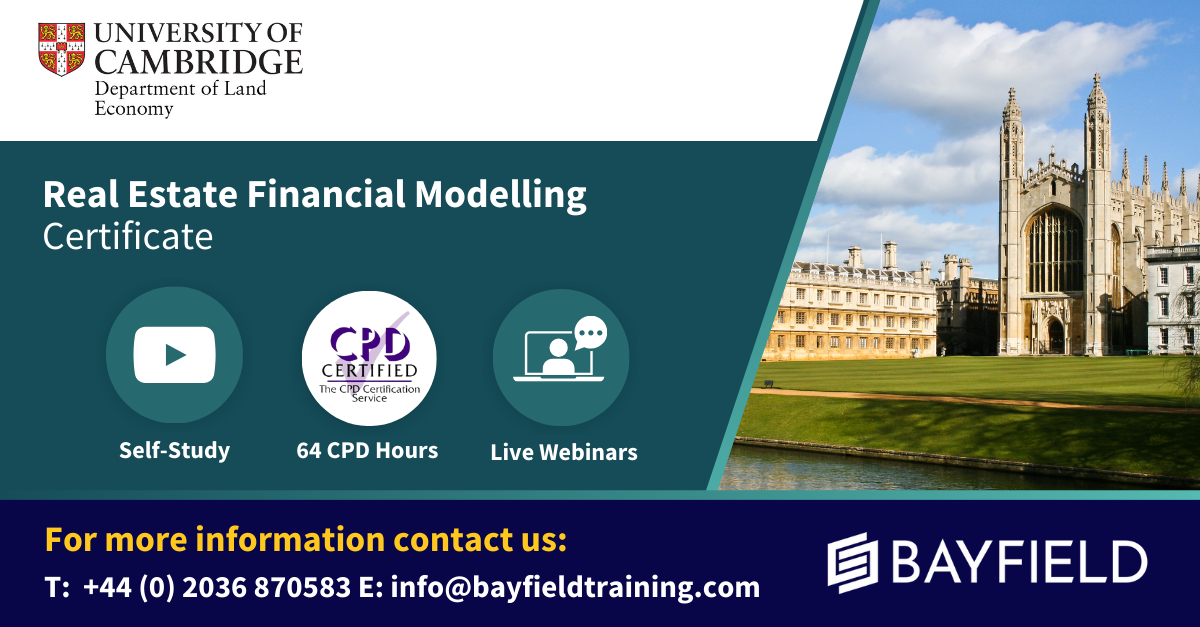
Understanding Key Principles of Real Estate Modelling (Advanced Theoretical Course)
4.3(5)By Bayfield Training
On this course, we will use case studies to enhance the delegates understanding of Real Estate financial appraisals, and help them fully appreciate the theory behind the numbers.

Scalp Micropigmentation Training With Full Equipment Kit
By Alex James Smp - Scalp Micropigmentation Clinic & Training Academy
Award Winning Scalp Micropigmentation 3 Day Training Course including a full equipment kit. £2499. Near Manchester

Create Videos, Motion Graphics and Animation Using Canva
By NextGen Learning
Create Videos, Motion Graphics and Animation Using Canva Course Overview: This course, Create Videos, Motion Graphics and Animation Using Canva, is designed to introduce learners to the world of digital video creation and animation using Canva, a powerful and intuitive design tool. The course covers key aspects such as video editing, motion graphics creation, and animation, providing learners with the skills to create dynamic visual content. By the end of the course, learners will be equipped with the knowledge to design professional-quality videos, motion graphics, and animations, applicable to a variety of industries and purposes. Whether for personal or professional projects, this course will empower learners to craft engaging content and enhance their creative output. Course Description: This course offers a comprehensive exploration of video creation, motion graphics, and animation using Canva. It introduces learners to the Canva video editor, teaching how to create engaging videos, animate elements, and add motion graphics to enhance visual storytelling. The course focuses on the foundational tools of Canva, including templates, effects, and animation features, allowing learners to experiment with creative projects. Through a combination of practical exercises, the course helps learners develop a strong understanding of visual content creation. Upon completion, learners will be able to produce professional-quality videos, motion graphics, and animations for various platforms, boosting their digital content skills and enhancing their design portfolio. Create Videos, Motion Graphics and Animation Using Canva Curriculum: Module 01: Create Videos, Motion Graphics and Animation Using Canva Module 02: Start Using the Canva Video Editor Module 03: Final Tasks (See full curriculum) Who is this course for? Individuals seeking to enhance their video and animation skills. Professionals aiming to improve their digital content creation abilities. Beginners with an interest in video editing and motion graphics. Content creators looking to expand their skill set in visual storytelling. Career Path: Video Editor Motion Graphics Designer Animator Digital Content Creator Social Media Manager

Search By Location
- videos Courses in London
- videos Courses in Birmingham
- videos Courses in Glasgow
- videos Courses in Liverpool
- videos Courses in Bristol
- videos Courses in Manchester
- videos Courses in Sheffield
- videos Courses in Leeds
- videos Courses in Edinburgh
- videos Courses in Leicester
- videos Courses in Coventry
- videos Courses in Bradford
- videos Courses in Cardiff
- videos Courses in Belfast
- videos Courses in Nottingham


