- Professional Development
- Medicine & Nursing
- Arts & Crafts
- Health & Wellbeing
- Personal Development
143 Courses
Microsoft Fabric Complete Guide - The Future of Data with Fabric
By Packt
Discover Microsoft Fabric's architecture, master Data Engineering with OneLake and Spark, and elevate your skills in data warehousing and real-time processing. Compare SQL and KQL for better insights, and improve storytelling using Power BI. Finally, you will end with practical data science techniques and data management methods.
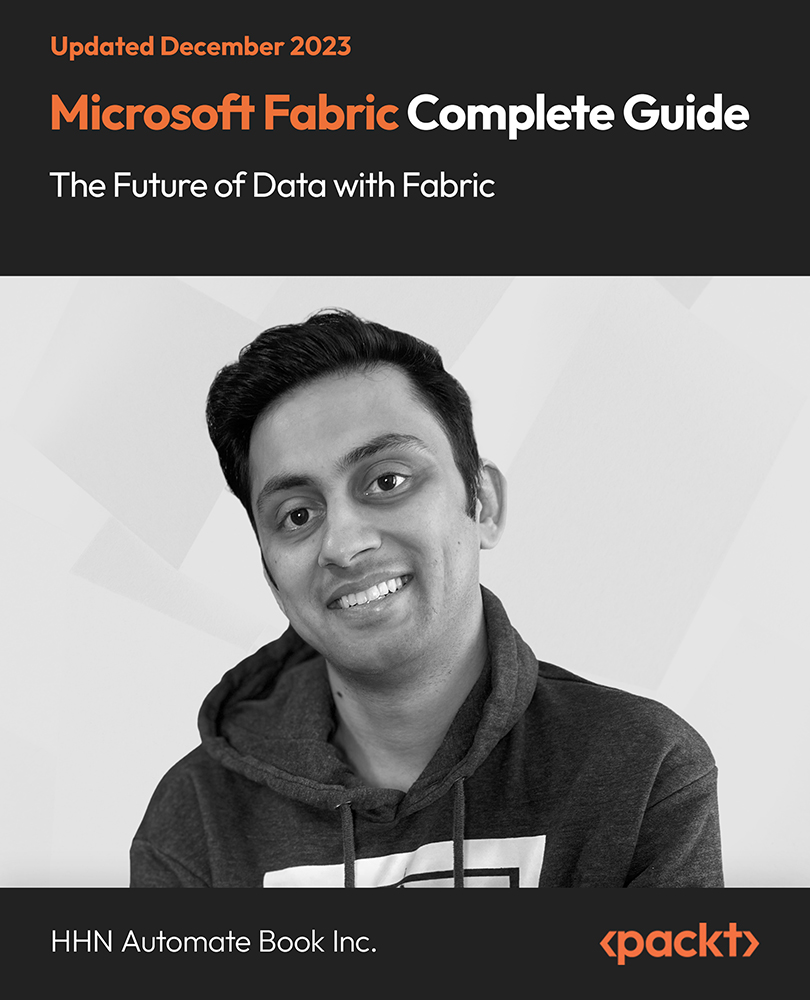
The Complete Masterclass on PL-900 Certification
By Packt
Prepare for success with the Microsoft PL-900 Certification Course, covering the fundamentals of Power Platform, including Power BI, Power Apps, Power Automate, Power Virtual Agents, and related topics such as Dataverse, AI Builder, Connectors, Dynamics 365, Teams, Security, and Administration. Suitable for beginners with no prerequisites.

Register on the Personal Branding - Russell Amerasekera Unlocks The Real You today and build the experience, skills and knowledge you need to enhance your professional development and work towards your dream job. Study this course through online learning and take the first steps towards a long-term career. The course consists of a number of easy to digest, in-depth modules, designed to provide you with a detailed, expert level of knowledge. Learn through a mixture of instructional video lessons and online study materials. Receive online tutor support as you study the course, to ensure you are supported every step of the way. Get a digital certificate as a proof of your course completion. The Personal Branding - Russell Amerasekera Unlocks The Real You is incredibly great value and allows you to study at your own pace. Access the course modules from any internet-enabled device, including computers, tablet, and smartphones. The course is designed to increase your employability and equip you with everything you need to be a success. Enrol on the now and start learning instantly! What You Get With The Personal Branding - Russell Amerasekera Unlocks The Real You Receive a e-certificate upon successful completion of the course Get taught by experienced, professional instructors Study at a time and pace that suits your learning style Get instant feedback on assessments 24/7 help and advice via email or live chat Get full tutor support on weekdays (Monday to Friday) Course Design The course is delivered through our online learning platform, accessible through any internet-connected device. There are no formal deadlines or teaching schedules, meaning you are free to study the course at your own pace. You are taught through a combination of Video lessons Online study materials Certification After the successful completion of the final assessment, you will receive a CPD-accredited certificate of achievement. The PDF certificate is for £9.99, and it will be sent to you immediately after through e-mail. You can get the hard copy for £15.99, which will reach your doorsteps by post. Who Is This Course For: The course is ideal for those who already work in this sector or are an aspiring professional. This course is designed to enhance your expertise and boost your CV. Learn key skills and gain a professional qualification to prove your newly-acquired knowledge. Requirements: The online training is open to all students and has no formal entry requirements. To study the Personal Branding - Russell Amerasekera Unlocks The Real You, all your need is a passion for learning, a good understanding of English, numeracy, and IT skills. You must also be over the age of 16. Course Content Introduction to the course Meet your guide Russell Amerasekera FREE 00:01:00 What you will learn on the course 00:01:00 How to get the most from this course 00:01:00 What is a personal brand? Introduction to personal branding and why it's so important 00:01:00 What are you famous for? 00:04:00 Summary 00:01:00 Activity: find your one word 00:01:00 How to create a personal brand Introduction - build your personal brand 00:01:00 Explore the dimensions of your life 00:05:00 Creating your brand story 00:05:00 Activity - your happiness curve 00:02:00 Activity - your own personal brand story 00:01:00 A blueprint for optimal performance Introduction - how to be the best version of yourself 00:02:00 A typical day at the office 00:07:00 The 4 phases of you 00:03:00 Summary 00:03:00 Activity - optimise your day to optimise your life 00:01:00 The power of authenticity Introduction - the confidence to be your authentic self 00:01:00 Russell's own story 00:05:00 Personal brand mantras 00:02:00 Summary 00:01:00 Activity - discover your brand mantras 00:01:00 The power of empathy Empathy and why it's critical to your personal brand 00:04:00 Activity - group perception 00:02:00 The importance of storytelling Introduction - how to tell your life story 00:01:00 3 part narratives 00:01:00 Engaging the emotions 00:01:00 Using power words 00:01:00 Summary 00:01:00 Activity - create your 3 minute life story 00:01:00 Dressing for success Introduction - the connection between your brand and what you wear 00:04:00 Develop your own style 00:04:00 Activity - your 3 style words 00:01:00 Summary 00:01:00 Frequently Asked Questions Are there any prerequisites for taking the course? There are no specific prerequisites for this course, nor are there any formal entry requirements. All you need is an internet connection, a good understanding of English and a passion for learning for this course. Can I access the course at any time, or is there a set schedule? You have the flexibility to access the course at any time that suits your schedule. Our courses are self-paced, allowing you to study at your own pace and convenience. How long will I have access to the course? For this course, you will have access to the course materials for 1 year only. This means you can review the content as often as you like within the year, even after you've completed the course. However, if you buy Lifetime Access for the course, you will be able to access the course for a lifetime. Is there a certificate of completion provided after completing the course? Yes, upon successfully completing the course, you will receive a certificate of completion. This certificate can be a valuable addition to your professional portfolio and can be shared on your various social networks. Can I switch courses or get a refund if I'm not satisfied with the course? We want you to have a positive learning experience. If you're not satisfied with the course, you can request a course transfer or refund within 14 days of the initial purchase. How do I track my progress in the course? Our platform provides tracking tools and progress indicators for each course. You can monitor your progress, completed lessons, and assessments through your learner dashboard for the course. What if I have technical issues or difficulties with the course? If you encounter technical issues or content-related difficulties with the course, our support team is available to assist you. You can reach out to them for prompt resolution.

Power BI Masterclass 8 -Python, Finance, and Advanced DAX
By Packt
This comprehensive training program covers many concepts in Microsoft Power BI. From beginner to advanced levels, learn data visualization, advanced DAX expression, Python integration, custom visuals, data preparation, and collaboration in Power BI service. Develop expertise in Power BI and position yourself for a successful career in data analytics.
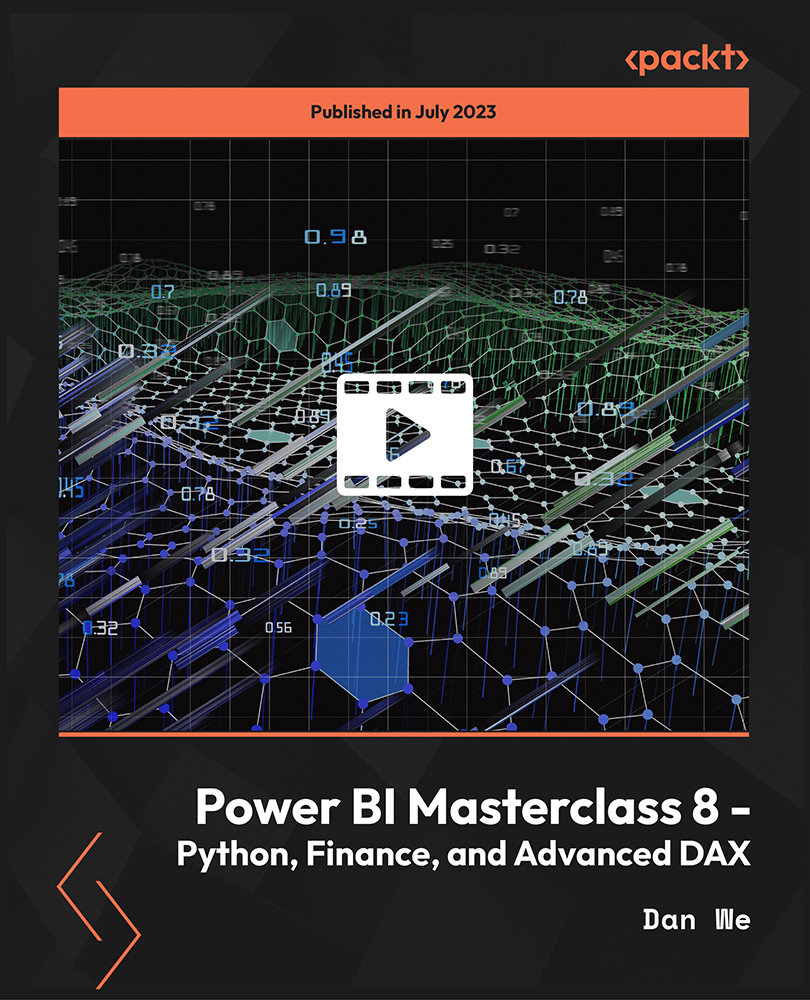
MATLAB Simulink Training Ultimate Bundle Course
By Study Plex
Highlights of the Course Course Type: Online Learning Duration: 1 to 2 hours Tutor Support: Tutor support is included Customer Support: 24/7 customer support is available Quality Training: The course is designed by an industry expert Recognised Credential: Recognised and Valuable Certification Completion Certificate: Free Course Completion Certificate Included Instalment: 3 Installment Plan on checkout What you will learn from this course? Gain comprehensive knowledge about MATLAB Simulink Understand the core competencies and principles of MATLAB Simulink Explore the various areas of MATLAB Simulink Know how to apply the skills you acquired from this course in a real-life context Become a confident and expert MATLAB programmer MATLAB Simulink Training Ultimate Bundle Course Master the skills you need to propel your career forward in MATLAB Simulink. This course will equip you with the essential knowledge and skillset that will make you a confident MATLAB programmer and take your career to the next level. This comprehensive ultimate MATLAB Simulink course is designed to help you surpass your professional goals. The skills and knowledge that you will gain through studying this ultimate MATLAB Simulink course will help you get one step closer to your professional aspirations and develop your skills for a rewarding career. This comprehensive course will teach you the theory of effective MATLAB Simulink practice and equip you with the essential skills, confidence and competence to assist you in the MATLAB Simulink industry. You'll gain a solid understanding of the core competencies required to drive a successful career in MATLAB Simulink. This course is designed by industry experts, so you'll gain knowledge and skills based on the latest expertise and best practices. This extensive course is designed for MATLAB programmer or for people who are aspiring to specialise in MATLAB Simulink. Enrol in this ultimate MATLAB Simulink course today and take the next step towards your personal and professional goals. Earn industry-recognised credentials to demonstrate your new skills and add extra value to your CV that will help you outshine other candidates. Who is this Course for? This comprehensive ultimate MATLAB Simulink course is ideal for anyone wishing to boost their career profile or advance their career in this field by gaining a thorough understanding of the subject. Anyone willing to gain extensive knowledge on this MATLAB Simulink can also take this course. Whether you are a complete beginner or an aspiring professional, this course will provide you with the necessary skills and professional competence, and open your doors to a wide number of professions within your chosen sector. Entry Requirements This ultimate MATLAB Simulink course has no academic prerequisites and is open to students from all academic disciplines. You will, however, need a laptop, desktop, tablet, or smartphone, as well as a reliable internet connection. Assessment This ultimate MATLAB Simulink course assesses learners through multiple-choice questions (MCQs). Upon successful completion of the modules, learners must answer MCQs to complete the assessment procedure. Through the MCQs, it is measured how much a learner could grasp from each section. In the assessment pass mark is 60%. Advance Your Career This ultimate MATLAB Simulink course will provide you with a fresh opportunity to enter the relevant job market and choose your desired career path. Additionally, you will be able to advance your career, increase your level of competition in your chosen field, and highlight these skills on your resume. Recognised Accreditation This course is accredited by continuing professional development (CPD). CPD UK is globally recognised by employers, professional organisations, and academic institutions, thus a certificate from CPD Certification Service creates value towards your professional goal and achievement. Course Curriculum Applications on Matrices in MATLAB Solving One Non Linear Equation in MATLAB Using Fzero Function 00:15:00 Example 1 on Solving Multiple Non Linear Equations in MATLAB Using Fsolve 00:14:00 Example 2 on Solving Multiple Non Linear Equations in Matlab Using Fsolve 00:12:00 Application Multi Level Inverter Part 1 00:24:00 Application Multi Level Inverter Part 2 00:04:00 Power Electronics Simulations Using Simulink in MATLAB Introduction to MATLAB Simulations Using Simulink 00:03:00 Half Wave Uncontrolled Rectifier Principle of Operation 00:21:00 Half Wave Controlled Rectifier Principle of Operation 00:04:00 Simulation of Half Wave Controlled Rectifier In MATLAB 00:25:00 Simulation of Bridge Controlled Rectifier in MATLAB 00:16:00 AC Chopper with R Load Principle of Operation 00:14:00 Simulation of AC Chopper with R and RL Loads in MATLAB 00:10:00 Buck Regulator Principle of Operation Part 1 00:16:00 Buck Regulator Principle of Operation Part 2 00:16:00 Simulation of Buck Regulator in MATLAB 00:14:00 Boost Regulator Principle of Operation 00:23:00 Simulation of Boost Regulator in MATLAB 00:12:00 Buck-Boost Regulator Principle of Operation 00:17:00 Simulation of Buck-Boost Regulator in MATLAB 00:09:00 Single Phase Half Bridge Inverter Principle of Operation 00:15:00 Simulation of Single Phase Half Bridge Inverter in MATLAB 00:17:00 Single Phase Bridge Principle of Operation 00:05:00 Simulation of Single Phase Bridge Inverter in MATLAB 00:10:00 Three Phase Inverter Obtaining The Line Voltage 00:14:00 Three Phase Inverter Obtaining The Phase Voltage 00:17:00 Simulation of Three Phase Inverter in MATLAB 00:17:00 Simulation of Charging and Discharging Capacitor Using MATLAB 00:10:00 Solar Energy Simulation Using Simulink in MATLAB and ETAP Simulation of PV Cell In MATLAB and Obtaining V-I Characteristics 00:28:00 Get a Complete Grid-Connected PV System For Free 00:25:00 Simulation of PV System in ETAP 00:24:00 DC Motor Simulation Using Simulink in MATLAB Separately Excited DC Motor Principle of Operation 00:20:00 DC Motor Modelling without Load Using Simulink in MATLAB 00:24:00 DC Motor Modelling with Load Using Simulink in MALTAB 00:23:00 DC Motor Block Simulation Using Power Library in MATLAB 00:16:00 Induction Motor Simulation Using Simulink in MATLAB Construction and Theory of Operation of Induction Machines 00:27:00 Equivalent Circuit and Power Flow in Induction Motor 00:23:00 Torque-Speed Characteristics of Induction Motor 00:19:00 Simulation of Induction Motor or Asynchronous Motor Using Simulink 00:33:00 Synchronous Generator Simulation in Simulink of MATLAB Construction and Principle of Operation of Synchronous Generator 00:33:00 Equivalent Circuit and Phasor Diagram of Non Salient Synchronous Machine 00:29:00 Equivalent Circuit and Phasor Diagram of Salient Synchronous Machine 00:38:00 Simulation of Synchronous Machine Connected to Small Power System 00:37:00 Power System Simulations Importing Data from PSCAD Program for Fault Location Detection to MATLAB Program 00:37:00 PID Controller in MATLAB How to Implement PID Controller in Simulink of MATLAB 00:14:00 Tuning a PID Controller In MATLAB Simulink 00:17:00 Obtain Your Certificate Order Your Certificate of Achievement 00:00:00 Get Your Insurance Now Get Your Insurance Now 00:00:00 Feedback Feedback 00:00:00

Make Apps with ChatGPT and Generative AI
By Packt
This course will teach you how to link ChatGPT's API directly into your applications and solutions. Learn to integrate the API into Power Apps. Build any business application you want using Power Apps, which can now incorporate ChatGPT. Extend ChatGPT to any platform, including React, Webflow, Zapier, Excel, and so on.

MATLAB Simulink Online Course Bundle
By Lead Academy
MATLAB Simulink Course Overview Are you looking to begin your MATLAB Simulink career or want to develop more advanced skills in MATLAB Simulink? Then this complete MATLAB Simulink course bundle - online training course will set you up with a solid foundation to become a confident MATLAB programmer and help you to develop your expertise in MATLAB Simulink. This complete MATLAB Simulink course bundle - online training course is accredited by the CPD UK & IPHM. CPD is globally recognised by employers, professional organisations and academic intuitions, thus a certificate from CPD Certification Service creates value towards your professional goal and achievement. CPD certified certificates are accepted by thousands of professional bodies and government regulators here in the UK and around the world. Whether you are self-taught and you want to fill in the gaps for better efficiency and productivity, this complete MATLAB Simulink course bundle - online training course will set you up with a solid foundation to become a confident MATLAB programmer and develop more advanced skills. Gain the essential skills and knowledge you need to propel your career forward as a MATLAB programmer. The complete MATLAB Simulink course bundle - online training course will set you up with the appropriate skills and experience needed for the job and is ideal for both beginners and those currently working as a MATLAB programmer. This comprehensive complete MATLAB Simulink course bundle - online training course is the perfect way to kickstart your career in the field of MATLAB Simulink. This complete MATLAB Simulink course bundle - online training course will give you a competitive advantage in your career, making you stand out from all other applicants and employees. If you're interested in working as a MATLAB programmer or want to learn more skills on MATLAB Simulink but unsure of where to start, then this complete MATLAB Simulink course bundle - online training course will set you up with a solid foundation to become a confident MATLAB programmer and develop more advanced skills. As one of the leading course providers and most renowned e-learning specialists online, we're dedicated to giving you the best educational experience possible. This complete MATLAB Simulink course bundle - online training course is crafted by industry expert, to enable you to learn quickly and efficiently, and at your own pace and convenience. Who should take this course? This comprehensive complete MATLAB Simulink course bundle - online training course is suitable for anyone looking to improve their job prospects or aspiring to accelerate their career in this sector and want to gain in-depth knowledge of MATLAB Simulink. Entry Requirements There are no academic entry requirements for this complete MATLAB Simulink course bundle - online training course, and it is open to students of all academic backgrounds. As long as you are aged seventeen or over and have a basic grasp of English, numeracy and ICT, you will be eligible to enrol. Career path This complete MATLAB Simulink course bundle - online training course opens a brand new door for you to enter the relevant job market and also provides you with the chance to accumulate in-depth knowledge at the side of needed skills to become flourishing in no time. You will also be able to add your new skills to your CV, enhance your career and become more competitive in your chosen industry. Course Curriculum Applications on Matrices in MATLAB Solving One Non Linear Equation in MATLAB Using Fzero Function Example 1 on Solving Multiple Non Linear Equations in MATLAB Using Fsolve Function Example 2 on Solving Multiple Non Linear Equations in Matlab Using Fsolve Application Multi Level Inverter Part 1 Application Multi Level Inverter Part 2 Power Electronics Simulations Using Simulink in MATLAB Introduction to MATLAB Simulations Using Simulink Half Wave Uncontrolled Rectifier Principle of Operation Half Wave Controlled Rectifier Principle of Operation Simulation of Half Wave Controlled Rectifier Using Simulink In Matlab Simulation of Bridge Controlled Rectifier in Matlab AC Chopper with R Load Principle of Operation Simulation of AC Chopper with R and RL Loads in MATLAB Buck Regulator Principle of Operation Part 1 Buck Regulator Principle of Operation Part 2 Simulation of Buck Regulator in MATLAB Boost Regulator Principle of Operation Simulation of Boost Regulator in MATLAB Buck-Boost Regulator Principle of Operation Simulation of Buck-Boost Regulator in MATLAB Single Phase Half Bridge Inverter Principle of Operation Simulation of Single Phase Half Bridge Inverter in MATLAB Single Phase Half Bridge Inverter Principle of Operation Simulation of Single Phase Half Bridge Inverter in MATLAB Three Phase Inverter Obtaining The Line Voltage Three Phase Inverters and Obtaining The Phase Voltages Simulation of Three Phase Inverter Simulation of Charging and Discharging Capacitor Using Matlab Solar Energy Simulation Using Simulink in MATLAB and ETAP Simulation of PV Cell in MATLAB and Obtaining V-I Characteristics DC Motor Simulation Using Simulink in MATLAB Separately Excited DC Motor Principle of Operation DC Motor Modelling without Load Using Simulink in MATLAB DC Motor Modelling with Load Using Simulink in MALTAB DC Motor Block Simulation Using Power Library in MATLAB Induction Motor Simulation Using Simulink in MATLAB Construction and Theory of Operation of Induction Machines Equivalent Circuit and Power Flow in Induction Motor Torque-Speed Characteristics of Induction Motor Simulation of Induction Motor or Asynchronous Motor Using Simulink Synchronous Generator Simulation in Simulink of MATLAB Construction and Principle of Operation of Synchronous Generator Equivalent Circuit and Phasor Diagram of Non Salient Synchronous Machine Equivalent Circuit and Phasor Diagram of Salient Synchronous Machine Simulation of Synchronous Machine Connected to Small Power System Power System Simulations Importing Data from PSCAD Program for Fault Location Detection to MATLAB Program PID Controller in MATLAB How to Implement PID Controller in Simulink of MATLAB Tuning a PID Controller in MATLAB Simulink Recognised Accreditation CPD Certification Service This course is accredited by continuing professional development (CPD). CPD UK is globally recognised by employers, professional organisations, and academic institutions, thus a certificate from CPD Certification Service creates value towards your professional goal and achievement. CPD certificates are accepted by thousands of professional bodies and government regulators here in the UK and around the world. Many organisations look for employees with CPD requirements, which means, that by doing this course, you would be a potential candidate in your respective field. Certificate of Achievement Certificate of Achievement from Lead Academy After successfully passing the MCQ exam you will be eligible to order your certificate of achievement as proof of your new skill. The certificate of achievement is an official credential that confirms that you successfully finished a course with Lead Academy. Certificate can be obtained in PDF version at a cost of £12, and there is an additional fee to obtain a printed copy certificate which is £35. FAQs Is CPD a recognised qualification in the UK? CPD is globally recognised by employers, professional organisations and academic intuitions, thus a certificate from CPD Certification Service creates value towards your professional goal and achievement. CPD-certified certificates are accepted by thousands of professional bodies and government regulators here in the UK and around the world. Are QLS courses recognised? Although QLS courses are not subject to Ofqual regulation, they must adhere to an extremely high level that is set and regulated independently across the globe. A course that has been approved by the Quality Licence Scheme simply indicates that it has been examined and evaluated in terms of quality and fulfils the predetermined quality standards. When will I receive my certificate? For CPD accredited PDF certificate it will take 24 hours, however for the hardcopy CPD certificate takes 5-7 business days and for the Quality License Scheme certificate it will take 7-9 business days. Can I pay by invoice? Yes, you can pay via Invoice or Purchase Order, please contact us at info@lead-academy.org for invoice payment. Can I pay via instalment? Yes, you can pay via instalments at checkout. How to take online classes from home? Our platform provides easy and comfortable access for all learners; all you need is a stable internet connection and a device such as a laptop, desktop PC, tablet, or mobile phone. The learning site is accessible 24/7, allowing you to take the course at your own pace while relaxing in the privacy of your home or workplace. Does age matter in online learning? No, there is no age limit for online learning. Online learning is accessible to people of all ages and requires no age-specific criteria to pursue a course of interest. As opposed to degrees pursued at university, online courses are designed to break the barriers of age limitation that aim to limit the learner's ability to learn new things, diversify their skills, and expand their horizons. When I will get the login details for my course? After successfully purchasing the course, you will receive an email within 24 hours with the login details of your course. Kindly check your inbox, junk or spam folder, or you can contact our client success team via info@lead-academy.org
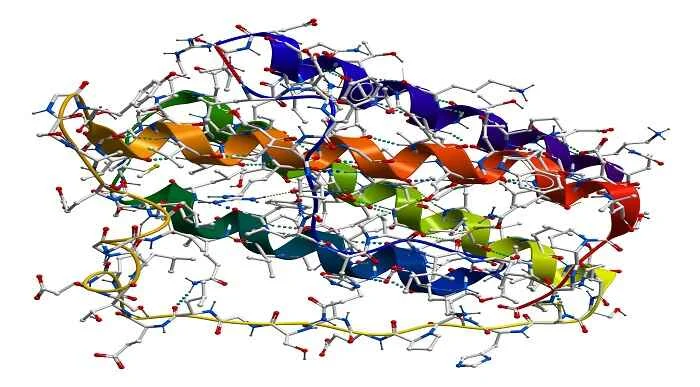
The 'MATLAB Simulink for Electrical Power Engineering' course focuses on practical applications and simulations using MATLAB and Simulink for power electronics, solar energy, DC motors, synchronous generators, and induction motors. It aims to provide participants with hands-on experience in electrical power engineering simulations and analysis using MATLAB and Simulink. Learning Outcomes: Understand the applications of matrices in MATLAB and solve non-linear equations using appropriate functions. Simulate power electronics circuits, including rectifiers, choppers, regulators, and inverters, using Simulink in MATLAB. Analyze and simulate solar energy systems and separately excited DC machines in MATLAB. Model and simulate synchronous generators connected to a small power system using MATLAB and Simulink. Simulate induction motors and study their equivalent circuits and torque-speed characteristics using Simulink. Implement PID controllers in Simulink and tune them for effective control in power systems simulations. Acquire hands-on skills in using MATLAB and Simulink to perform various electrical power engineering simulations. Apply MATLAB and Simulink tools to solve practical electrical power engineering problems. Develop an in-depth understanding of power electronics, motor simulations, and solar energy systems. Successfully complete the course with the ability to perform advanced electrical power engineering simulations using MATLAB and Simulink. Why buy this MATLAB Simulink for Electrical Power Engineering? Unlimited access to the course for forever Digital Certificate, Transcript, student ID all included in the price Absolutely no hidden fees Directly receive CPD accredited qualifications after course completion Receive one to one assistance on every weekday from professionals Immediately receive the PDF certificate after passing Receive the original copies of your certificate and transcript on the next working day Easily learn the skills and knowledge from the comfort of your home Certification After studying the course materials of the MATLAB Simulink for Electrical Power Engineering there will be a written assignment test which you can take either during or at the end of the course. After successfully passing the test you will be able to claim the pdf certificate for £5.99. Original Hard Copy certificates need to be ordered at an additional cost of £9.60. Who is this course for? This MATLAB Simulink for Electrical Power Engineering course is ideal for Students Recent graduates Job Seekers Anyone interested in this topic People already working in the relevant fields and want to polish their knowledge and skill. Prerequisites This MATLAB Simulink for Electrical Power Engineering does not require you to have any prior qualifications or experience. You can just enrol and start learning.This MATLAB Simulink for Electrical Power Engineering was made by professionals and it is compatible with all PC's, Mac's, tablets and smartphones. You will be able to access the course from anywhere at any time as long as you have a good enough internet connection. Career path As this course comes with multiple courses included as bonus, you will be able to pursue multiple occupations. This MATLAB Simulink for Electrical Power Engineering is a great way for you to gain multiple skills from the comfort of your home. Course Curriculum Unit 1- Applications on Matrices in MATLAB Module 1- Solving One Non Linear Equation in MATLAB Using Fzero Function 00:15:00 Module 2-Example 1 on Solving Multiple Non Linear Equations in MATLAB Using Fsolve Function 00:15:00 Module 3- Example 2 on Solving Multiple Non Linear Equations in Matlab Using Fsolve 00:13:00 Module 4-Application Multi Level Inverter Part 1 00:25:00 Module 5- Application Multi Level Inverter Part 2 00:05:00 Unit 2-Power Electronics Simulations Using Simulink in MATLAB Module 1-Introduction to MATLAB Simulations Using Simulink 00:04:00 Module 2-Half Wave Uncontrolled Rectifier with R Load Principle of Operation 00:21:00 Module 3- Half Wave Controlled Rectifier R Load Principle of Operation 00:05:00 Module 4-Simulation of Half Wave Controlled Rectifier Using Simulink In Matlab 00:26:00 Module 5- Principle of Operation of Fully Controlled Bridge Rectifier Part 1 00:06:00 Module 6- Principle of Operation of Fully Controlled Bridge Rectifier Part 2 00:06:00 Module 7-Simulation of Bridge Controlled Rectifier 00:16:00 Module 8-AC Chopper with R Load Principle of Operation 00:14:00 Module 9- Simulation of AC Chopper with R and RL Loads in MATLAB 00:11:00 Module 10- Buck Regulator Principle of Operation Part 1 00:16:00 Module 11-Buck Regulator Principle of Operation Part 2 00:17:00 Module 12-Simulation of Buck Regulator in MATLAB 00:14:00 Module 13-Boost Regulator Principle of Operation 00:23:00 Module 14- Simulation of Boost Regulator in MATLAB 00:12:00 Module 15-Buck-Boost Regulator Principle of Operation 00:17:00 Module 16- Simulation of Buck-Boost Regulator 00:09:00 Module 17- Single Phase Half Bridge R-Load 00:15:00 Module 18- Single Phase Half Bridge RL-Load 00:08:00 Module 19-Simulation of Single Phase Half Bridge Inverter 00:18:00 Module 20-Single Phase Bridge Inverter R-Load 00:06:00 Module 21-Single Phase Bridge Inverter RL-Load 00:07:00 Module 22-Simulation of Single Phase Bridge Inverter 00:10:00 Module 23-Three Phase Inverters and Obtaining The Line Voltages 00:15:00 Module 24-Three Phase Inverters and Obtaining The Phase Voltages 00:17:00 Module 25-Simulation of Three Phase Inverter 00:17:00 Module 26-Simulation of Charging and Discharging Capacitor Using Matlab 00:10:00 Unit 3- Solar Energy Simulation Using Simulink in MATLAB Module 1-Separately Excited DC Machine 00:21:00 Module 2-DC Motor Modelling without Load Using Simulink in MATLAB 00:25:00 Module 3-DC Motor Modelling with Load Using Simulink in MALTAB 00:23:00 Module 4-DC Motor Block Simulation Using Power Library in MATLAB 00:16:00 Unit 4- DC Motor Simulation Using Simulink in MATLAB Module 1-Construction and Principle of Operation of Synchronous Generator 00:29:00 Module 2-Equivalent Circuit and Phasor Diagram of Non Salient Synchronous Machine 00:29:00 Module 3-Equivalent Circuit and Phasor Diagram of Salient Synchronous Machine 00:39:00 Module 4-Simulation of Synchronous Machine Connected to Small Power System 00:38:00 Unit 5- Induction Motor Simulation Using Simulink in MATLAB Module 1-Construction and Theory of Operation of Induction Machines 00:27:00 Module 2-Equivalent Circuit and Power Flow in Induction Motor 00:23:00 Module 3-Torque-Speed Characteristics of Induction Motor 00:20:00 Module 4- Simulation of Induction Motor or Asynchronous Motor Using Simulink 00:33:00 Unit 6- Synchronous Generator Simulation in Simulink of MATLAB Module 1- Importing Data from PSCAD Program for Fault Location Detection to MATLAB Program 00:37:00 Unit 7- Power System Simulations Module 1-How to Implement PID Controller in Simulink of MATLAB 00:14:00 Module 2-Tuning a PID Controller In MATLAB Simulink 00:17:00 Assignment Assignment - MATLAB Simulink for Electrical Power Engineering 00:00:00

Search By Location
- using power Courses in London
- using power Courses in Birmingham
- using power Courses in Glasgow
- using power Courses in Liverpool
- using power Courses in Bristol
- using power Courses in Manchester
- using power Courses in Sheffield
- using power Courses in Leeds
- using power Courses in Edinburgh
- using power Courses in Leicester
- using power Courses in Coventry
- using power Courses in Bradford
- using power Courses in Cardiff
- using power Courses in Belfast
- using power Courses in Nottingham

