- Professional Development
- Medicine & Nursing
- Arts & Crafts
- Health & Wellbeing
- Personal Development
65625 Courses
Huntingdon's Disease Awareness
By Farai Pfende
Huntingdon's Disease awareness - what is it, what causes it, who is affected and treatment and support services.
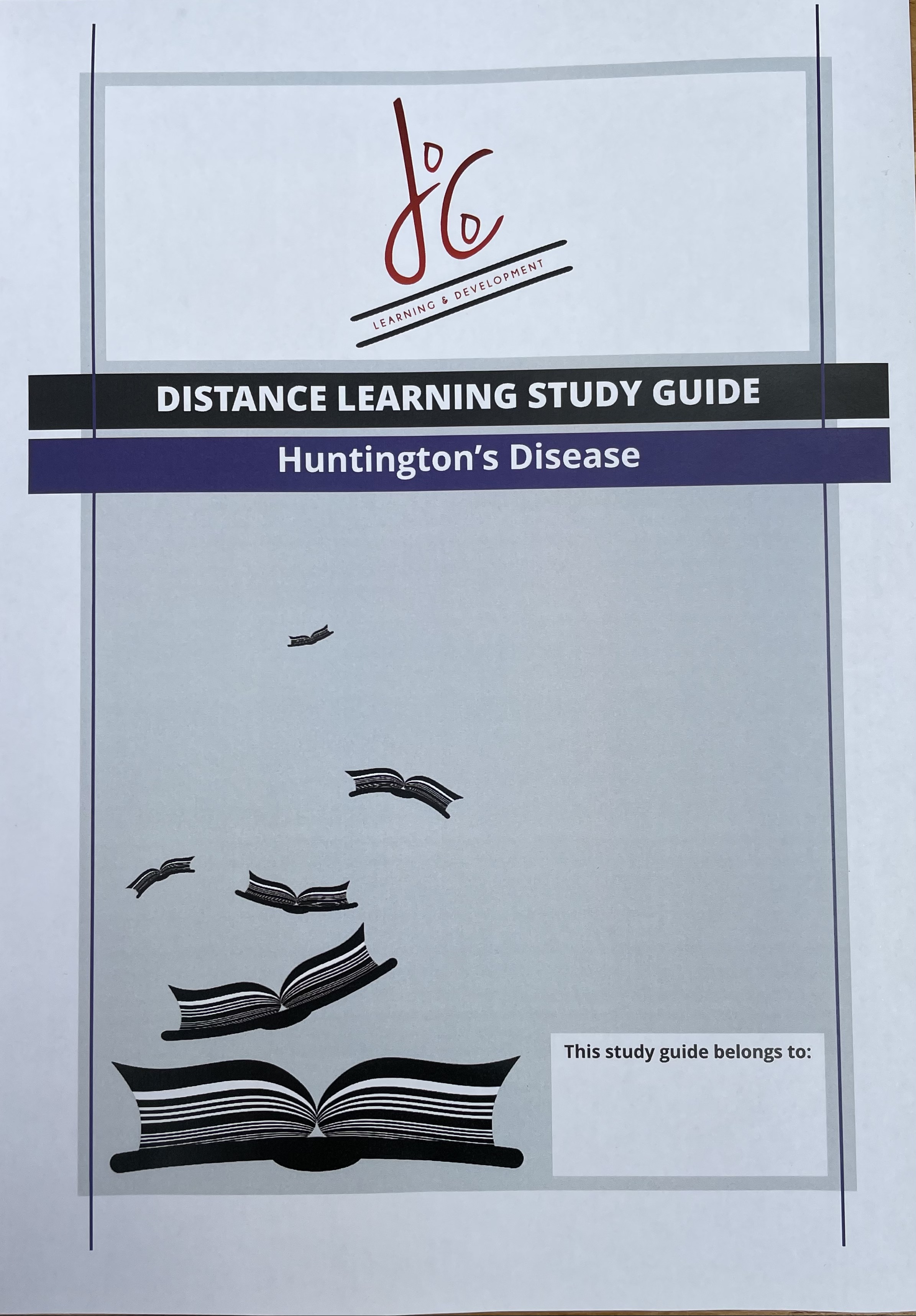
This Intellelearn Food Allergen Awareness course will teach you more about the foods that commonly trigger allergic reactions and develop your understanding of the legal responsibilities of a food handler in regards to allergen labelling and declaring which allergens are present in your food products.

Dealing With Difficult People In Life & Work - Course
By Training Tale
Dealing with a difficult or toxic personality can be emotionally and physically damaging, especially if the person is your boss or sits in the cubicle next to you. Many people find it difficult to confront those who compromise their comfort and job security, but standing up for yourself is important. This Dealing With Difficult People Training course provides learners with a thorough understanding of how to identify difficult personality types and effectively deal with them and provide the skills required for Dealing With Difficult People Training. By the end of the Dealing With Difficult People Training course, you will be able to deal with aggressive, manipulative, undermining, prejudiced, or otherwise difficult people. Learning Outcomes After completing this Dealing With Difficult People Training course, the learner will be able to: Identify difficult people and their difficult behaviour. Know how to communicate with difficult people. Know how to deal with bosses who drive you barmy. Recognise seven classically difficult types. Know how to deal with impossible people. Identify the temper tantrum type. Why Choose Dealing With Difficult People Training Course from Us Self-paced course, access available from anywhere. Easy to understand, high-quality study materials. Dealing With Difficult People Training Course developed by industry experts. MCQ quiz after each module to assess your learning. Automated and instant assessment results. 24/7 support via live chat, phone call or email. Free PDF certificate as soon as completing the Dealing With Difficult People Training course. ***Dealing With Dealing With Difficult People Training Bundle Course Course 01: Dealing With Difficult People Training Course 02: Level 7 Diploma in Operations Management Course 03: Level 5 Health and Safety at Work Course 04: Level 5 Diploma in Risk Management Course Course 05: Level 5 Report Writing Course Course 06: Communication Skills Course Course 07: Workplace Stress Management Course 08: Anger Management ***Other Benefits of Dealing With Difficult People Training Training Bundle Course Free 8 PDF Certificate Lifetime Access Free Retake Exam Tutor Support [ Note: Free PDF certificate as soon as completing the Dealing With Difficult People Training course ] Course Curriculum Of Dealing With Difficult People Module 01: Difficult People and Their Difficult Behaviour Module 02: Communicating With Difficult People Module 03: Standing Up to Difficult People Module 04: A Quick Guide to the Seven Classically Difficult Types Module 05: Dealing with Bosses Who Drive You Barmy Module 06: Colleagues to Throttle Module 07: Dealing With Impossible People Module 08: The Temper Tantrum Type >>----------------<< Assessment Method After completing each module of the Dealing With Difficult People Training Course, you will find automated MCQ quizzes. To unlock the next module, you need to complete the quiz task and get at least 60% marks. Certification After completing the MCQ/Assignment assessment for this Dealing With Difficult People Training course, you will be entitled to a Certificate of Completion from Training Tale. The certificate is in PDF format, which is completely free to download. A printed version is also available upon request. It will also be sent to you through a courier for £13.99. Who is this course for? This Dealing With Difficult People Training course is ideal for executives, managers, supervisors, team leaders, project managers, and anyone else who has been affected by negativity in the workplace caused by a difficult person. Requirements There are no specific requirements for this Dealing With Difficult People Training course because it does not require any advanced knowledge or skills. Career path The Dealing With Difficult People course is meant to prepare you for the job of your dreams, an advancement at work, or to become self-employed and establish your own business. Certificates Certificate of completion Digital certificate - Included

Diploma in Operations Management - Online
By Training Tale
Are you ready to advance your career in business management? With this exclusive Diploma in Operations Management, you can improve your business management skills and build a successful career for life! Discover why operations management is relevant in all industries and sectors! Diploma in Operations Management is a dynamic field with a straightforward goal. The goal for those in operations management is to maximise profits by balancing costs and revenues. Diploma in Operations Management aims to administer business practices in a way that drives efficiency and superior net profits by incorporating human resources, raw materials, technology, and equipment across the board. While the specific responsibilities of OM team members vary depending on the size and nature of the organisation, their efforts have an impact on all aspects of a company's operations. The purpose of this Diploma in Operations Management qualification is to provide learners with important information about the application and skills required in the Operations Management Sector. This Diploma in Operations Management prepares students to succeed in their professional life by teaching them the concepts of Supply Chain Management and its fundamentals, Risk Management, Talent Management, Project Management, Procurement Operations, Planning & Sourcing Operations, Maintenance Management, Conflict Management, Change Management, Stress Management, Negotiation skills and much more. Learning Outcomes After completing this Diploma in Operations Management course, the learner will be able to: Gain a thorough understanding of the functions and objectives of operations management. Understand the role of the OM in inventory and supply chain management. Understand project management and risk management. Gain in-depth knowledge about stock control and procurement operations. Understand product manufacturing and shipping. Understand contingency management and succession planning. Understand the importance of business etiquette. Why Choose This Course from Us Self-paced course, access available from anywhere. Easy to understand, high-quality study materials. Diploma in Operations Management Course developed by industry experts. MCQ quiz after each module to assess your learning. Automated and instant assessment results. 24/7 support via live chat, phone call or email. Free PDF certificate as soon as completing the course. >> Courses are included in this Diploma in Operations Management Bundle Course << Course 01: Diploma in Operations Management Course 02: Level 1 Business Management Course 03: Level 2 Diploma in Business Administration Course 04: Level 2 Certificate in Business Management Course 05: Level 5 Diploma in Risk Management Course Course 06: Level 7 Diploma in Facilities Management Course Course 07: Level 7 Business Management Course Course 08: Minute Taking Course >> Other Benefits of Diploma in Operations Management Bundle Course << Free 8 PDF Certificate Access to Content - Lifetime Exam Fee - Totally Free Free Retake Exam [ Note: Free PDF certificate as soon as completing the Diploma in Operations Management course] Course curriculum of Diploma in Operations Management Module 01: Understanding Operations Management Module 02: Understanding Process Management Module 03: Understanding Supply Chain Management Module 04: Understanding Planning & Sourcing Operations Module 05: Understanding Talent Management Module 06: Understanding Procurement Operations Module 07: Understanding Manufacturing and Service Operations Module 08: Understanding Succession Planning Module 09: Understanding Project Management Module 10: Understanding Quality Control Module 11: Understanding Product and Service Innovation Module 12: Understanding Communication Skills Module 13: Understanding Negotiation Techniques Module 14: Understanding Change Management Module 15: Understanding Maintenance Management Module 16: Understanding Conflict Management Module 17: Understanding Stress Management Module 18: Understanding Business Ethics for the Office Module 19: Understanding Business Etiquette Module 20: Understanding Risk Management ---------------------------------- Assessment Method After completing each module of the Diploma in Operations Management Course, you will find automated MCQ quizzes. To unlock the next module, you need to complete the quiz task and get at least 60% marks. Certification After completing the MCQ/Assignment assessment for this Diploma in Operations Management course, you will be entitled to a Certificate of Completion from Training Tale. The certificate is in PDF format, which is completely free to download. A printed version is also available upon request. It will also be sent to you through a courier for £13.99. Who is this course for? This Diploma in Operations Management course is ideal for anyone passionate and ambitious about Operations Management. Learners can take this course even if they have no prior knowledge of Operations Management, and there are no age restrictions. Requirements There are no specific requirements for this course because it does not require any advanced knowledge or skills. Career path This Diploma in Operations Management could be extremely beneficial to business owners and aspiring entrepreneurs to pursue their goals. The following are more formal positions in the field of operations management: Operations Manager, Analyst & Officer S.C Manager Inventory Manager Supply Services Representative Inventory Controller & Planner Certificates Certificate of completion Digital certificate - Included

HR Management Course - Level 5
By Training Tale
Begin your career as an HR manager by enrolling in our HR Management course. This course will help you pursue your goals and develop your knowledge, competence, and skill, whether you are a novice or a seasoned professional. It covers a wide range of topics to assist you in developing your HR management knowledge and skills. It provides step-by-step directions for hiring and selecting employees, improving employee relationships at work, and motivating and rewarding staff for better productivity. This HR manager course also provides in-depth knowledge of the various HR processes and functions. After completing this course, learners will be able to build the necessary HR skills and knowledge and manage an organization's HR functions. Upon registration, you will receive full course access and will be able to access the course materials from anywhere in the world, at any time, and on any internet-enabled device. Learning Outcomes You will be able to do the following at the end of the course: Examine the importance of human resources and their management in businesses. Describe HRM Models. Implement new employee recruitment and selection procedures in your business. Recognise the significance of a positive employee partnership. Create and execute a successful workplace training program. Inspire and empower your staff. Promote equality and manage diversity in your organisation Examine current health and safety legislation and regulations and workplace health and safety management and risk assessment. Talk about common employee complaints, disciplinary issues, and professional dismissal procedures. Improve your communication abilities. Prevent abuse and discrimination in the workplace. Taking easy anti-Covid-19 precautions that will help protect your employees and your business. 8 COURSES BUNDLE INFO Main Course : HR Management Course *** Additional Courses*** Course 01: Level 7 Diploma in Leadership & Management Course 02: Level 5 Diploma in Risk Management Course Course 03: Level 4 Time Management Course Course 04: HR and Payroll Management Course 05: Level 5 Report Writing Course Course 06: Workplace First Aid Training Course 07: Fire Safety Level 2 Course Curriculum *** HR Management Course - Level 5 *** Module 1: Introduction Module 2: Recruitment and Selection Module 3: Employee Relationship Module 4: Performance Management Module 5: The Necessity of Training & Development in the Workplace Module 6: Motivating and Rewarding Employees Module 7: Equality and Diversity Module 8: Health and Safety of Employees Module 9: Talent Management Module 10: Succession Planning Module 11: Absence Management and Attendance Module 12: Handling Grievance, Discipline, Termination and Dismissal Module 13: Communication Techniques for the Workplace Module 14: Preventing Workplace Violence and Harassment Module 15: Conflict Resolution Module 16: Occupational Health Safety, Hygiene and Workplace Wellbeing of Employees Module17: COVID-19 and the Workplace Assessment Method After completing each module of the HR Management Course - Level 5 Course, you will find automated MCQ quizzes. To unlock the next module, you need to complete the quiz task and get at least 60% marks. Certification After completing the MCQ/Assignment assessment for this HR Management Course - Level 5 course, you will be entitled to a Certificate of Completion from Training Tale. The certificate is in PDF format, which is completely free to download. A printed version is also available upon request. It will also be sent to you through a courier for £13.99. Who is this course for? HR Management Course - Level 5 course is highly recommended for anyone considering a career in human resources. This is something that existing HR workers who are desperate for promotion should think about. This course is open to business management students and anybody looking to improve their resume and career opportunities. Requirements There are no specific requirements for HR Management Course - Level 5 course because it does not require any advanced knowledge or skills. Students who intend to enrol in this course must meet the following requirements: Good command of the English language Must be vivacious and self-driven Basic computer knowledge A minimum of 16 years of age is required Career path After completing this HR Management Course - Level 5 course, you will be capable of applying for a variety of positions. After completing this course, you can continue your education with our updated version of HR Management if you want to keep up with your colleagues and peers or advance in your profession. Certificates Certificate of completion Digital certificate - Included

Diploma in Mastering Psychology Course
By Training Tale
***Diploma in Mastering Psychology*** Psychology is an enthralling subject that leads to many career opportunities. You could specialize in a field such as Neuropsychology or Child Psychology if you desire. If you want to work on a freelance basis, you could specialize in Clinical Psychology or Counselling. You could even specialize in Forensic or Criminal Psychology to help in reducing crime. As you can see, there are numerous options available with a Master of Psychology, and you could enjoy a well-paid and fulfilling career once you have qualified. This Diploma in Mastering Psychology course introduces various essential concepts, including fundamentals of Psychology, the biological behavior of Psychology, Psychology of Consciousness, Introduction to Intelligence, Psychological Disorders, Developmental Psychology, Social Psychology, and much more. Few professional positions demand greater commitment and responsibility than a qualified psychologist. Nevertheless, those who have what it takes to succeed in psychology enjoy a uniquely rewarding career with limitless opportunities for advancement. If a career dedicated to the well-being of others appeals to you, this Diploma in Mastering Psychology comes highly recommended! Learning Outcomes After completing this course, the learner will be able to: Understand the basic concepts of psychology. Understand the role of the biological perspective in Psychology. Gain a solid understanding of sensation and perception. Understand the basics of Intelligence. Gain in-depth knowledge about Developmental Psychology. Understand different types of Psychological Disorders. Have a clear understanding of Therapy and Counselling. Why Choose This Course from Us Self-paced course, access available from anywhere. Easy to understand, high-quality study materials. Course developed by industry experts. MCQ quiz after each module to assess your learning. Automated and instant assessment results. 24/7 support via live chat, phone call or email. Free PDF certificate as soon as completing the course. ***Let's see what those 7 courses are included in this Bundle Courses*** Course 01: Diploma in Mastering Psychology Course 02: Mental Health Support Worker Course 03: Equality and Diversity Course 04: Level 3 Diploma in Healthcare Support Course 05: Clinical Psychology Diploma Course 06: Healthcare Management Training Course 07: Level 2 Award in Support Work in Schools and Colleges ***Other Benefits of Diploma in Mastering Psychology Bundle Courses*** Free 7 PDF Certificate Lifetime Access Free Retake Exam Tutor Support ------------------------- [ Note: Free PDF certificate as soon as completing the course] ***Diploma in Mastering Psychology*** Course Curriculum Module 01: Concepts of Psychology Module 02: Biological Behavior of Psychology Module 03: Sensation and Perception Module 04: Consciousness Module 05: Learning Module 06: Introduction to Intelligence Module 07: Memory Module 08: Emotions Module 09: Motivation Module 10: Developmental Psychology Module 11: Behaviors (Personality) Module 12: Social Psychology Module 13: Persuasion Module14: Psychological Disorders Module 15: Psychological Therapy Module16: Intro to Statistics, Tests and Measmenture ---------------- Assessment Method After completing each module of the Diploma in Mastering Psychology Course, you will find automated MCQ quizzes. To unlock the next module, you need to complete the quiz task and get at least 60% marks. Certification After completing the MCQ/Assignment assessment for this Diploma in Mastering Psychology course, you will be entitled to a Certificate of Completion from Training Tale. The certificate is in PDF format, which is completely free to download. A printed version is also available upon request. It will also be sent to you through a courier for £13.99. Who is this course for? This Diploma in Mastering Psychology course is suitable for: Advice Workers Careers Advisers Counsellors Human Resources Officers Market Researchers Play Therapists Psychotherapists Requirements There are no specific requirements for this course because it does not require any advanced knowledge or skills. Certificates Certificate of completion Digital certificate - Included

Level 2 Award in - Improving Personal Exercise, Health and Nutrition
By Training Tale
When you initially start your fitness journey, getting fit and healthy can be a daunting prospect, so it is crucial to be completely aware of how to best do this for you. This Level 2 Award in Improving Personal Exercise, Health and Nutrition course will help you build the skills you need to achieve your health and fitness goals. You will learn how to assess your fitness levels, create a healthy, personalised diet and exercise plan, and expand your knowledge of anatomy and physiology. The course covers the basic concepts of health and well-being, the role of nutrition in exercise, the importance of exercising safely, personal programmes of exercise and nutrition and much more. So, if you want to make healthy changes, reduce stress, and improve your overall lifestyle, this Level 2 Award in Improving Personal Exercise, Health and Nutrition online course is perfect for you. Learning Outcomes After completing this Level 2: Award in Improving Personal Exercise, Health and Nutrition course, the learner will be able to: Understand the basic concepts of health and well-being. Understand basic anatomy and physiology. Gain a solid understanding of nutrition in exercise. Understand the importance of exercising safely. Know how to follow an appropriate personal programme of exercise and nutrition. Why Choose Level 2 Award in Improving Personal Exercise, Health and Nutrition Course from Us Self-paced course, access available from anywhere. Easy to understand, high-quality study materials. Course developed by industry experts. MCQ quiz after each module to assess your learning. Automated and instant assessment results. 24/7 support via live chat, phone call or email. Free PDF certificate as soon as completing the course. >> Courses are included in this Award in Improving Personal Exercise, Health and Nutrition Course << Main Course: Level 2 Award in Improving Personal Exercise, Health and Nutrition GIFT COURSES Course 01: Level 2 Award in Nutrition and Health Course 02: Level 5 Diploma in Nutrition Course >> Others Benefits of Level 2 Award in Improving Personal Exercise, Health and Nutrition << Free 3 PDF Certificate Lifetime Access Free Retake Exam Tutor Support [ Note: Free PDF certificate as soon as completing the Level 2: Award in Improving Personal Exercise, Health and Nutrition course] Course Curriculum of *** Level 2 Award in Improving Personal Exercise, Health and Nutrition *** Module 01: Understand Health, Well-being and Exercise Module 02: Understand the Role of Nutrition in Exercise Module 03: Plan and Prepare for Personal Exercise and Nutrition Assessment Method After completing each module of the Level 2: Award in Improving Personal Exercise, Health and Nutrition Course, you will find automated MCQ quizzes. To unlock the next module, you need to complete the quiz task and get at least 60% marks. Certification After completing the MCQ/Assignment assessment for this Level 2: Award in Improving Personal Exercise, Health and Nutrition course, you will be entitled to a Certificate of Completion from Training Tale. The certificate is in PDF format, which is completely free to download. A printed version is also available upon request. It will also be sent to you through a courier for £13.99. Who is this course for? Level 2 Award in Improving Personal Exercise, Health and Nutrition course is ideal for those who wish to learn how to improve their health and well-being. The qualification enables learners to understand the positive effects of exercise on long-term health and well-being and implement an exercise plan with the appropriate nutritional requirements. Requirements There are no specific requirements for Level 2 Award in Improving Personal Exercise, Health and Nutrition course because it does not require any advanced knowledge or skills. Certificates Certificate of completion Digital certificate - Included

Counselling and Psychology - Training
By Training Tale
Counselling and Psychology is an advanced-level diploma course that analyzes and researches the responsibilities and duties of a professional psychiatrist. Do you have an interest in psychology and counselling? This course covers everything you need to know about this course and making a career out of it. Our expertly designed Counselling and Psychology course is here to solve all of your problems at once. Students can confidently learn all the necessary skills to join the psychology & counselling industry. It is a demanding profession, with the average salary of a Psychologist in the UK around 55,000 GBP. This qualification enables you to pursue a rewarding career in a rapidly growing counselling and psychology sector. The Counselling and Psychology course was designed by expert instructors, industry-standard to guide you in the right direction and take a step on your career journey. This Counselling & Psychology course is ideal for those who are new to this profession and who want to increase their skills and knowledge. It covers the fundamentals of psychotherapy, as well as how to conduct online sessions. Explore the increasingly important role of the professional counselor and psychiatric. Discover why qualified counselors and psychiatrists are in higher demand and start working toward a rewarding profession for life. This bundle Counselling and Psychology course is an excellent medium if you want to improve your skills and understanding; it is one of the most popular courses. Through this Counselling and Psychology bundle course, you will gain a complete and informative understanding of Psychology and Counselling. Learn how to assist people in dealing with personal and professional challenges. There are numerous opportunities to work in well-established institutions and companies. Our Counselling and Psychology course will also help you to learn about potential psychotherapy clients and become familiar with the different types of psychotherapy, including Cognitive Behavioural Therapy (CBT). It covers how to conduct the first therapy session and counselling, form positive therapeutic relationships with your clients, and work with families, children, and groups, all with step-by-step instructions. Learning Outcomes After completing Counselling and Psychology course, the learner will be able to: Gain a thorough understanding of counselling. Understand the therapeutic relationship. Gain in-depth knowledge about positive psychology. Understand psychoanalytic therapy. Understand personâCentred therapy. Understand Adlerian therapy. Understand psychoanalytic therapy. Understand Gestalt Therapy & cognitiveâbehaviour therapy. Understand family therapy & feminist therapy. Why Choose Counselling and Psychology Course from Us Self-paced course, access available from anywhere. Easy to understand, high-quality study materials. Counselling and Psychology Course developed by industry experts. MCQ quiz after each module to assess your learning. Automated and instant assessment results. 24/7 support via live chat, phone call or email. Free PDF certificate as soon as completing the Counselling & Psychology course. **Courses are included in this Counselling and Psychology Bundle Course Course 01: Counselling and Psychology Course 02: Clinical Psychology Diploma Course 03: Introduction to Psychology Course 04: Introduction to Psychotherapy Course 05: Child and Adolescent Mental Health Course Course 06: Adults Support Worker Course Course 07: Level 4 Diploma in Child Psychology Course ***Others Included of Counselling and Psychology Bundle Course Free 7 PDF Certificate Access to Content - Lifetime Exam Fee - Totally Free Free Retake Exam [ Note: Free PDF certificate as soon as completing the Counselling and Psychology course] This Counselling and Psychology course can help you improve your reputation. You can tell the difference from the first lesson. This includes all of the teachings that you can easily understand and apply to your abilities. Individuals attempting to make a career in this field of psychology will benefit from this course's understanding of the fundamentals and comprehensive education. Whether you are new to this field or want to improve your skills and have a successful career, our course can help you get there. This course covers all relevant topics. We are committed to providing you with the best educational experience possible as one of the leading course providers and most renowned e-learning specialists online. This Counselling and Psychology course was created in collaboration with experts and mentors to help you learn quickly and efficiently, at your own pace and ease. We leave no stone unturned, and whether you are ready to take this Counselling and Psychology course in your career or simply want to improve your current skills, we will assist you every step of the way. When you study for a qualification online, you have complete control over your study schedule; there are no time-consuming classes to attend or long commutes to endure. The skills you learn here could lead to a lifelong career in counselling and psychology by which you can help those who are in need while also feeling proud of your accomplishments. Pursue your goals by enrolling in our course Counselling and Psychology now and gain the knowledge, skills, and information you need to advance your career. This course will help you empower yourself with the skills you need to get your ideal job. Detailed course curriculum of the Counselling and Psychology Course: Module 1: Introduction: Toward an Integrative Approach in Counselling Introduction Historical Background Integration I: Counselling in Positive Psychology Integration II: Counselling in Multicultural Populations Module 2: Therapeutic Relationship: Exploring Clients' Symptoms and Strengths What is Positive Empathetic Rapport? Understand Clients' Strengths and Characters Positive Empathetic Rapport in a Multicultural Context Module 3: Powered by Struggles and Strengths Current Counselling Theories: Are They Enough? What is Missing from the Current Theories? Positive Psychology: A New Blood to the Field? Module 4: Positive Psychology in Counselling: What is It? Definition of Positive Psychology Historical Context Theoretical Principles Limitations of Positive Psychology Positive Psychology for Multicultural Population Module 5: Psychoanalytic Therapy Historical Context Theoretical Principles An Integration: Positive Psychology and Psychoanalytic Therapy Multiculturalism the Integration Module 6: Adlerian Therapy Historical Context View of Human Nature Theoretical Principles An Integration: Positive Psychology and Adlerian Therapy Multiculturalism the Integration Module 7: Existential Therapy Historical Context View of Human Nature Theoretical Principles An Integration: Positive Psychology and Existential Therapy Multiculturalism the Integration Module 8: PersonâCentred Therapy Historical Context View of Human Nature Theoretical Principles An Integration: Positive Psychology and PersonâCentred Therapy Multiculturalism the Integration Module 9: Gestalt Therapy Historical Context View of Human Nature Theoretical Principles An Integration: Positive Psychology and Gestalt Therapy Multiculturalism the Integration Module 10: Behaviour Therapy Historical Context View of Human Nature Theoretical Principles An Integration: Positive Psychology and Behaviour Therapy Multiculturalism the Integration Module 11: CognitiveâBehaviour Therapy Historical Context View of Human Nature Theoretical Principles An Integration: Positive Psychology and CognitiveâBehaviour Therapy Multiculturalism the Integration Module 12: Reality Therapy Historical Context View of Human Nature Theoretical Principles An Integration: Positive Psychology and Reality Therapy Multiculturalism the Integration Module 13: Feminist Therapy Historical Context View of Human Nature Theoretical Principles An Integration: Positive Psychology and Feminist Therapy Multiculturalism the Integration Module 14: Family Therapy Historical Context Theoretical Principles An Integration: Positive Psychology and Family Therapy Multiculturalism the Integration ------------------- ***Clinical Psychology Diploma*** Module 01: An Overview of Mental Health Module 02: Different Viewpoints in Psychology Module 03: Social Psychology Module 04: Utilising Cognitive Psychology Module 05: Understanding Childhood and Adolescent Psychiatric Disorders Module 06: Understanding Stress and Anxiety Disorders Module 07: Understanding Schizophrenia Module 08: Understanding Personality Disorders Module 09: Understanding Mood Disorders Module 10: Understanding Eating & Sleeping Disorders Module 11: Understanding Self-Harm and Suicide Module 12: Treating Mental Illness: Medication and Therapy ------------------- ***Introduction to Psychology*** Module 01: Introducing Psychology Module 02: The Evolution of Psychology: Central Questions, History, and Contemporary Perspectives Module 03: Sensation and Perception Module 04: States of Consciousness Module 05: Learning Module 06: Memories and Forgetting Module 07: Thinking and Intelligence Module 08: Emotion and Motivation Module 09: Human Development Module 10: Personality Module 11: Social Psychology Module 12: Psychological Disorders Module 13: Treating Psychological Disorders Module 14: Health Stress and Coping ------------------- ***Introduction to Psychotherapy*** Module 01: Overview of Psychotherapy Module 02: Psychotherapy Practice Module 03: Prospective Clients in Therapy Module 04: Stages of Psychotherapeutic Relationship ------------------- ***Child and Adolescent Mental Health Course*** Module 01: An Overview of Mental Health Module 02: Understanding Child Psychology Module 03: Understanding Attachment and Relationship Building Module 04: How Separation and Loss Affects Attachment Module 05: Understanding Child Development Module 06: Mental Health Problems in Adolescent Module 07: Other Mental Health Problems in Adolescent Module 08: Impact of Autism, ADHD and Dyslexia in Adolescent Module 09: Coping With Autism, ADHD and Dyslexia in Adolescents Module 10: The Ways of Treating Mental Health Module 11: Mental Health over Life Span and Society in the UK Module 12: Relevant Mental Health Legislations in the UK ------------------- ***Adults Support Worker Course*** ------------------- ***Level 4 Diploma in Child Psychology Course*** Assessment Method After completing each module of the Counselling and Psychology, you will find automated MCQ quizzes. To unlock the next module, you need to complete the quiz task and get at least 60% marks. Once you complete all the modules in this manner, you will be qualified to request your certification. Certification After completing the MCQ/Assignment assessment for this Counselling and Psychology course, you will be entitled to a Certificate of Completion from Training Tale. It will act as proof of your extensive professional development. The certificate is in PDF format, which is completely free to download. A printed version is also available upon request. It will also be sent to you through a courier for £13.99. Who is this course for? This Counselling and Psychology course is suitable for anyone who wants to start a career as a psychologist or counsellor, as well as professionals who want to test their existing skills and knowledge. Requirements Students who intend to enrol in this Counselling and Psychology course must meet the following requirements: Good command of the English language Must be vivacious and self-driven Basic computer knowledge A minimum of 16 years of age is required Career path After completing this Counselling and Psychology course, candidates may pursue careers such as: Operating Own Counselling Practice Careers Counsellor or Adviser Family and Marriage Counsellor Rehabilitation Counsellor Certificates Certificate of completion Digital certificate - Included

Dog First Aid and Cleaning
By Compliance Central
***From Woof to Wow! Transform Dog First Aid & Cleaning Fears into Confidence!*** Did you know that according to a recent survey by the RSPCA, 3 out of 5 dog owners wish they knew more about dog first aid? Being prepared for emergencies can make all the difference for your dog's well-being. This course bundle provides you with the theoretical foundation to effectively respond to situations requiring Dog First Aid. In response to this rising demand, the Dog First Aid and Cleaning course bundle has been curated to equip dog owners with essential knowledge. By the end of this Dog First Aid course, participants will have gained critical insights into maintaining their dog's health, managing emergencies, and ensuring their overall well-being, all through theoretical understanding and knowledge dissemination. Courses you will get- Course 01: Dog First Aid Course 02: Dog Health Care Course 03: Dog Parasite Care Course 04: Dog Cleaning Course 05: Introduction to Dog Breeds and Basic Anatomy Learning outcome: At the end of this Dog First Aid and Cleaning course, you will: Identify common dog emergencies and recognize the signs of Dog First Aid needs. Apply Dog First Aid techniques for minor injuries and illnesses. Understand the importance of preventative healthcare for dogs. Implement effective parasite control measures to keep your dog healthy. Develop a regular dog cleaning routine for optimal hygiene. Gain foundational knowledge about different dog breeds and basic canine anatomy. Key Highlights for Dog First Aid Course: CPD QS Accredited Proficiency with this Dog First Aid bundle After successfully completing the Dog First Aid bundle, you will receive a FREE PDF Certificate from REED as evidence of your newly acquired abilities. Lifetime access to the whole collection of learning materials of this Dog First Aid bundle The online test with immediate results You can study and complete the Dog First Aid bundle at your own pace. Study for the Dog First Aid bundle using any internet-connected device, such as a computer, tablet, or mobile device. Curriculum Breakdown Course 01: Dog First Aid delves into crucial lifesaving techniques like CPR and proper bandaging. You'll also explore how to address common medical conditions and prevent emergencies from happening in the first place. Module 01: Introduction to Dog First Aid Module 02: First Aid Kits for Canine Module 03: CPR For your DOG Module 04: Dressing and Bandage Module 05: Different Medical Conditions and Treatment of Canine Module 06: Preventing a Health and Safety Crisis Module 07: Pregnancy, Birth and Newborn Care Course 02: Dog Health Care emphasizes the importance of preventative care through regular checkups, vaccinations, and proper nutrition. Module 01: Keeping Your Dog Healthy and Clean Module 02: Importance of Regular Check-up Module 03: Dog Vaccination Module 04: Food Habit and Healthy Diet Module 05: Food and Nutrition Requirements for Dogs Module 06: Neutering Your Dog Course 03: Dog Parasite Care equips you to identify and manage internal and external parasites that can threaten your dog's health. Module 01: Different Coat Types of Dogs Module 02: Fleas, Ticks and Other External Parasites Module 03: Internal Parasites Module 04: Infections and Other Skin Conditions Module 05: Basics of Clipping and Scissoring Course 04: Dog Cleaning provides step-by-step guidance on bathing your dog, caring for their ears, eyes, teeth, and nails, while ensuring a positive and stress-free experience. Module 01: General Considerations of Bathing and Dying Module 02: Getting Your Dog to Love Bath Time Module 03: Bathing Process Module 04: Drying Your Dog Module 05: Eyes, Ears, Teeth and Nail Care Module 06: Cleaning and Disinfecting the Grooming Area and Equipment Course 05: Introduction to Dog Breeds and Basic Anatomy introduces you to the fascinating world of dog breeds and their unique characteristics. Module 01: Understanding Basic Dog Anatomy Module 02: Toy Group and Working Group Module 03: Herding Group and Hound Group Module 04: Terrier Group and Sporting Group Module 05: Non-Sporting Group and Mixed Breeds Certification CPD Accredited (CPD QS) Certificate Digital (PDF) & Hardcopy certificates are available CPD 10 CPD hours / points Accredited by CPD Quality Standards Who is this course for? This Dog First Aid and Cleaning course is perfect for: Dog owners who want to be prepared for emergencies. Individuals who work with dogs in professional settings (kennels, shelters, etc.). Anyone who wants to learn more about dog care and well-being. People considering a career working with animals. Animal lovers who want to deepen their bond with their canine companions. Those who are interested in learning more about dog breeds. Requirements ***Never Fear, Fido's Here! Emergency Prep for Dog Lovers*** There are no prerequisites for this Dog First Aid and Cleaning course. All you need is a love for dogs and a desire to learn! Career path This Dog First Aid and Cleaning course can help you on your path to a variety of rewarding careers working with animals, such as: Dog walker Pet sitter Veterinary technician Dog trainer Kennel worker Dog groomer Breeder (with additional qualifications) This Dog First Aid course bundle, rich in theoretical knowledge, prepares you for various roles in the well-being and maintenance of dogs. Certificates Certificate of completion Digital certificate - Included After successfully completing this course, you can get 5CPD accredited digital PDF certificate for free. Certificate of completion Hard copy certificate - Included After successfully completing this course, you can get 5 CPD accredited hardcopy certificate for free. The delivery charge of the hardcopy certificate inside the UK is £3.99 and international students need to pay £9.99 to get their hardcopy certificate.

Self Defence Essentials
By Streetwise Defence (Self Defence Training)
Discover personal safety tips and see demonstration videos of effective self defence techniques.

Search By Location
- Courses in London
- Courses in Birmingham
- Courses in Glasgow
- Courses in Liverpool
- Courses in Bristol
- Courses in Manchester
- Courses in Sheffield
- Courses in Leeds
- Courses in Edinburgh
- Courses in Leicester
- Courses in Coventry
- Courses in Bradford
- Courses in Cardiff
- Courses in Belfast
- Courses in Nottingham