- Professional Development
- Medicine & Nursing
- Arts & Crafts
- Health & Wellbeing
- Personal Development
5047 Courses
Description: Microsoft Access is a database management system application; it stores data in its own form on the Access Jet database engine. This application is used by mainly software developers to develop application software. Microsoft Access 2016 Beginner to Advanced course is a complete collection with all the contents necessary to give you an overview of this application. In this course, you will learn about its interface, create and edit databases, sorting and filtering data in a query, performing calculations, summarization of data, data normalization, advanced reporting, etc. By the end of this course, users should be comfortable with navigating the Access 2016 interface, creating a new database from scratch, querying a database, generating reports, sharing data, and much more. Learning Outcomes: Get familiarized with Microsoft Access 2016, create simple databases, and use the help options Change table data, manage records and create lookups Join data from different tables, sort and filter them, and perform calculations for queries Creating, adding controls, enhancing appearance and print preparation for reports How to utilize Access Options dialog box Relational database design, creating tables, managing table fields and creating table relationships Creating query joins and sub queries, joining tables with no common fields, relating data within a table, and working with sub datasheets Data normalization and creating junction tables Sharing Access data with other applications and through import and export options Managing reports through organizing information, formatting, including charts, adding calculated fields and sub-report inclusion to existing ones Create mailing label report and publishing reports in PDF format Designing forms through adding and setting controls, creating subforms, using tab pages to organize information, improve navigation, formatting and applying conditional formatting Data, field, form and record validation Creating macros, restricting records using conditions, validate data, automate data entry and convert a macro to VBA in order to enhance user interface design Link tables to external data sources, manage database, determine object dependency, document database, and analyze database performance Allow multiple user access to database by splitting it, implement security, set passwords, convert Access database to ACCDE file, and add digital signatures Create and modify switchboards and startup options Assessment: At the end of the course, you will be required to sit for an online MCQ test. Your test will be assessed automatically and immediately. You will instantly know whether you have been successful or not. Before sitting for your final exam you will have the opportunity to test your proficiency with a mock exam. Certification: After completing and passing the course successfully, you will be able to obtain an Accredited Certificate of Achievement. Certificates can be obtained either in hard copy at a cost of £39 or in PDF format at a cost of £24. Who is this Course for? Microsoft Access 2016 Beginner to Advanced is certified by CPD Qualifications Standards and CiQ. This makes it perfect for anyone trying to learn potential professional skills. As there is no experience and qualification required for this course, it is available for all students from any academic background. Requirements Our Microsoft Access 2016 Beginner to Advanced is fully compatible with any kind of device. Whether you are using Windows computer, Mac, smartphones or tablets, you will get the same experience while learning. Besides that, you will be able to access the course with any kind of internet connection from anywhere at any time without any kind of limitation. Career Path After completing this course you will be able to build up accurate knowledge and skills with proper confidence to enrich yourself and brighten up your career in the relevant job market. Module - 1 Orientation to Microsoft Access 01:00:00 Create a Simple Access Database 01:00:00 Get Help in Microsoft Access 00:30:00 Modify Table Data 00:30:00 Work with Records 01:00:00 Sort and Filter Records 00:30:00 Create Lookups 01:00:00 Join Data from Different Tables in a Query 01:00:00 Sort and Filter Data in a Query 01:00:00 Perform Calculations in a Query 00:30:00 Create Parameter Queries 00:30:00 Create Action Queries 00:30:00 Create Find Duplicate and Find Unmatched Queries 00:30:00 Summarize Data 00:30:00 Create a Report 01:00:00 Add Controls to a Report 00:30:00 Enhance the Appearance of a Report 00:30:00 Prepare a Report for Print 00:30:00 The Access Options Dialog Box 01:00:00 Relational Database Design 00:30:00 Create a Table 01:00:00 Modify a Table and Fields 00:30:00 Create Table Relationships 00:30:00 Create Query Joins 00:30:00 Join Tables That Have No Common Fields 00:30:00 Relate Data within a Table 00:30:00 Work with Subdatasheets 00:30:00 Create Subqueries 00:30:00 Data Normalization 01:00:00 Create a Junction Table 00:30:00 Import Data into Access 00:30:00 Export Data to Text File Formats 00:30:00 Export Access Data to Excel 00:30:00 Create a Mail Merge 00:30:00 Organize Report Information 00:30:00 Format Reports 00:30:00 Include Charts in a Report 00:30:00 Add a Calculated Field to a Report 00:30:00 Add a Subreport to an Existing Report 00:30:00 Create a Mailing Label Report 00:30:00 Publish a Report as PDF 00:30:00 Activities - Microsoft Access 2016 for Beginners 00:00:00 Module - 2 Add Controls to Forms 01:00:00 Set Form Controls 01:00:00 Create Subforms 00:30:00 Organize Information with Tab Pages 00:30:00 Enhance Navigation with Forms 00:30:00 Format a Form 01:00:00 Apply Conditional Formatting 00:30:00 Field Validation 00:30:00 Form and Record Validation 00:30:00 Create a Macro 01:00:00 Restrict Records Using a Condition 00:30:00 Validate Data Using a Macro 00:30:00 Automate Data Entry Using a Macro 00:30:00 Convert a Macro to VBA 00:30:00 Link Tables to External Data Sources 00:30:00 Manage a Database 00:30:00 Determine Object Dependency 00:30:00 Document a Database 00:30:00 Analyze the Performance of a Database 00:30:00 Split a Database for Multiple User Access 00:30:00 Implement Security 00:30:00 Set Passwords 00:30:00 Convert an Access Database to an ACCDE File 00:30:00 Package a Database with a Digital Signature 00:30:00 Create a Database Switchboard 01:00:00 Modify a Database Switchboard 00:30:00 Set Startup Options 00:30:00 Activities - Microsoft Access 2016 Advanced 00:00:00 Refer A Friend Refer A Friend 00:00:00 Mock Exam Mock Exam- Microsoft Access 2016 Beginner to Advanced 00:30:00 Final Exam Final Exam- Microsoft Access 2016 Beginner to Advanced 00:30:00 Certificate and Transcript Order Your Certificates and Transcripts 00:00:00

Hydroponics garden is one of the most revolutionary endeavours undertaken by modern technology. Now you can see your plants grow faster than outdoor plants. So if you find this idea intriguing, then avoid getting confused by ads full of nonsense. Instead, enrol in Hydroponics Gardening Online Course to broaden your horizon of hydroponics gardening and its marketing process. This Diploma in Hydroponics Gardening at QLS Level 5 course is endorsed by The Quality Licence Scheme and accredited by CPDQS (with 150 CPD points) to make your skill development & career progression more accessible than ever! Why Prefer This Hydroponics Gardening Course? Opportunity to earn certificate a certificate endorsed by the Quality Licence Scheme & another accredited by CPDQS after completing the Hydroponics Gardening course Get a free student ID card! (£10 postal charge will be applicable for international delivery) Innovative and engaging content. Free assessments 24/7 tutor support. When you grow plants, you just don't grow plants; rather, you grow an oxygen factory. Hydroponics gardening is a source of encouragement for people who want to decrease their carbon footprint and keep the environment green. If you lead a hectic lifestyle and are unable to manage yourself to maintain an outdoor garden but still can't resist the passion for growing plants, then a hydroponics garden could be the best solution for you. Hydroponics gardening is the process of growing plants anchored in a container or pot with a solution of water and nutrients. With this proven method now, you can grow plants faster than ever without soil and can use them around the year. Moreover, this process requires less space and water than the conventional process, and there is no chance of growing weeds. However, this method can be expensive and takes a lot of attention and instruction. Pondering over its demand and advantages, we developed a staggering course for you. Now you can enjoy your comfort zone from dusk till dawn through the greenery of the hydroponics garden. Learning Outcome Realise the cruciality of hydroponics gardening Appreciate the aesthetic charm and economic feasibility of hydroponic gardening List the plants you can grow in a hydroponics garden Enable the optimal temperature, light, carbon dioxide and nutrients needed Get familiar with the equipment and tools needed for developing a hydroponics garden Realise the vitality of greenhouse plants Tackle the problem of food scarcity by supplying organic food Adopt pest control strategies Manage the irrigation system aptly Prevent plant diseases and mortality of plants Endow your indoor space with ornamental herbs, foliage and flowers Spread awareness about hydroponics gardening Inaugurate your business of hydroponics gardening Know the marketing strategies of hydroponic plants Observe the technological advancement in this area This course will show the proven way to grow hydroponic plants likelettuce, spinach, Swiss chard, parsley, oregano, cilantro, and mint. You will also learn to grow fruiting plants like tomatoes, strawberries, and hot peppers. Beginners who want to enhance their indoors with ornamental plants or want to take entrepreneurial initiatives can follow three simple hydroponics systems: wick, water culture, and ebb and flow. There are some advanced and complex systems, such as the nutrient film technique and the aeroponic system. You will be taught how to implement these techniques successfully through our pocket-sized modules. You will learn about the measurements and proportions of nutrients and water for different kinds of plants, maintaining the optimal environmental conditions required. You will perform regular monitoring to make sure the systems are functioning properly. As plants are susceptible to waterborne diseases, we will demonstrate the scientific way to prevent these troubles. Roots are vulnerable without soil around them. Therefore, with the help of our digital assistance, you will take care of them with due diligence. Going through multiple assessments, you will gain mastery of this important topic. Ensure the perfect blend of luxury and comfort of your indoors by signing up for Hydroponics Gardening Online Course. Assessment Process You have to complete the assignment questions given at the end of the course and score a minimum of 60% to pass each exam.Our expert trainers will assess your assignment and give you feedback after you submit the assignment. After passing the Diploma in Hydroponics Gardening at QLS Level 5 course exam, you will be able to request a certificate at an additional cost that has been endorsed by the Quality Licence Scheme. CPD 150 CPD hours / points Accredited by CPD Quality Standards Module 1: Introduction to Hydroponics 11:59 1: Module 1: Introduction to Hydroponics Preview 11:59 Module 2: Systems of hydroponic culture 19:19 2: Module 2: Systems of hydroponic culture 19:19 Module 3: Plant Nutrition 21:05 3: Module 3: Plant Nutrition 21:05 Module 4: Equipment 41:33 4: Module 4: Equipment 41:33 Module 5: Rooting media 10:20 5: Module 5: Rooting media 10:20 Module 6: Seedling and Plant Maintenance 21:24 6: Module 6: Seedling and Plant Maintenance 21:24 Module 7: Nutritional Problems and Solutions in Plant 32:58 7: Module 7: Nutritional Problems and Solutions in Plant 32:58 Module 8: Growing in Greenhouses 29:18 8: Module 8: Growing in Greenhouses 29:18 Assessment (Optional) 14:00 9: Assessment 14:00 Order Your Certificate 02:00 10: Order Your CPD Certificate 01:00 11: Order Your QLS Endorsed Certificate 01:00 Who is this course for? Are you the right candidate for this course? Anyone interested in learning more about the topic is advised to take this course. This course will help you understand the topic thoroughly and enable you to understand the basic concepts. Enrollment in this course is open to everybody. You can access the Hydroponics Gardening course materials from anywhere in the world; there are no restrictions. You should enrol in this course if you: Wish to gain a better understanding of Hydroponics Gardening. Already working in this field and want to learn more about Hydroponics Gardening. Is a student pursuing a relevant field of study? looking for a job in the Hydroponics Gardening industry. Requirements The Hydroponics Gardening program does not require any prior knowledge; everyone may participate! This course is open to anyone interested in learning from anywhere in the world. Career path After completing the course, you will be able to serve a myriad of job prospects. Eventually, you will find a good feat in this promising area. Agricultural equipment technician Sales representatives Project manager Grower These professionals can earn about £30K-£70 yearly on average. Certificates Cademy certificate of completion Digital certificate - Included Will be downloadable when all lectures have been completed Certificate of completion Digital certificate - £10 Diploma in Hydroponics Gardening at QLS Level 5 Hard copy certificate - £119 Show off Your New Skills with a Certificate of Completion After successfully completing the Diploma in Hydroponics Gardening at QLS Level 5, you can order an original hardcopy certificate of achievement endorsed by the Quality Licence Scheme. The certificate will be home-delivered, with a pricing scheme of - 119 GBP inside the UK 129 GBP (including postal fees) for International Delivery Certificate Accredited by CPDQS 29 GBP for Printed Hardcopy Certificate inside the UK 39 GBP for Printed Hardcopy Certificate outside the UK (International Delivery)

Unreal Engine 5 Beginner's Guide to Building a 3D Environment
By Packt
Be enthralled in a full guide to building a game environment in UE5, from creating a landscape to making water flow through your mountains, and learn the best way to place environmental details with this course for beginners. We will go over the entire Quixel library and add realistic elements using the Niagara particle system to build our 3D environments.
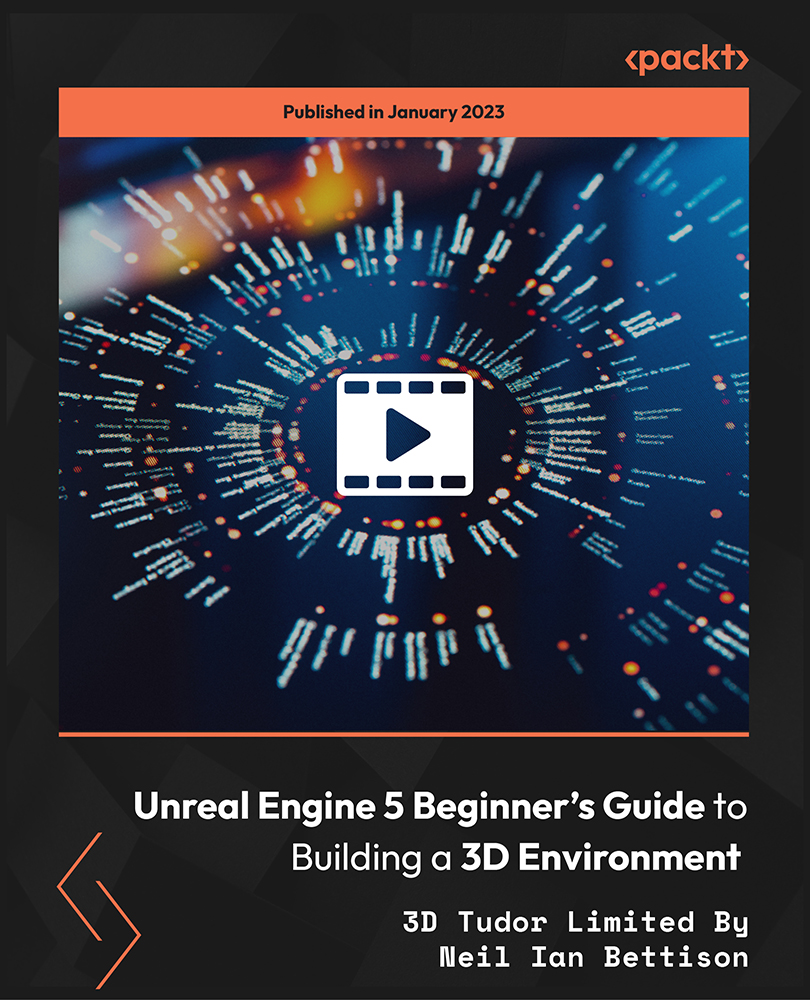
Adobe XD for Web Design: Essential Principles for UI and UX
By Packt
This course will guide you on how to design a responsive website from scratch without any previous experience in Adobe XD. You will also learn the principles of UI and UX and get your design ready for coding.
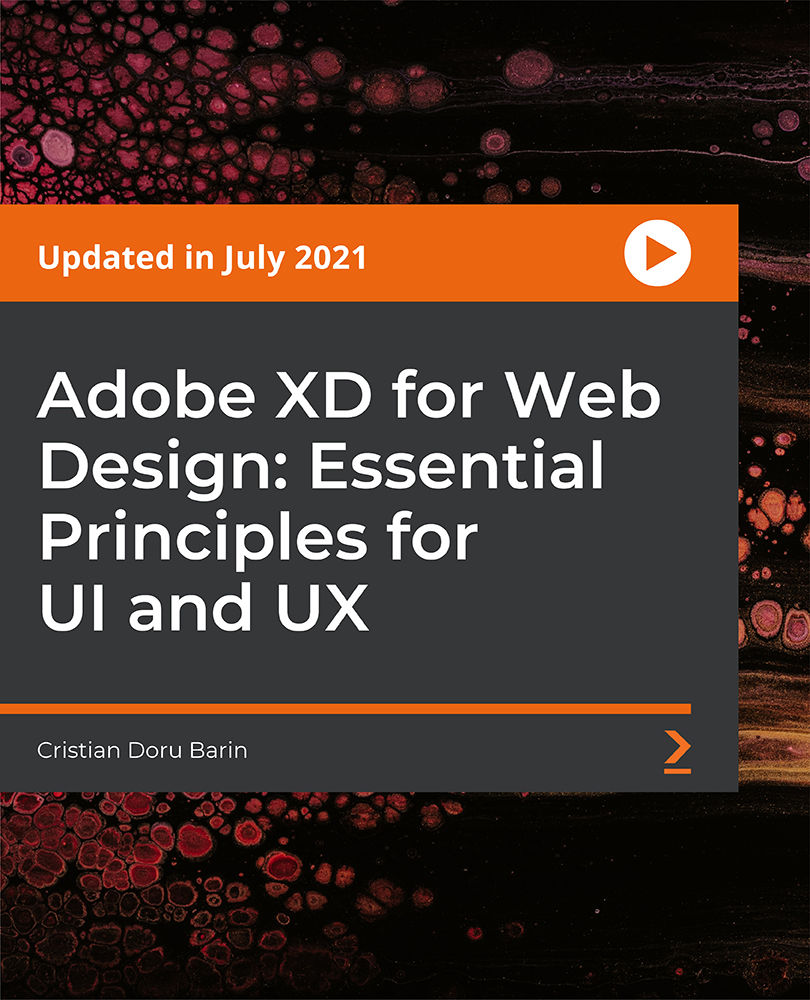
Unreal Engine 4: The Complete Beginner's Course
By Packt
Unreal Engine 4: The Complete Beginner's Course teaches you the fundamentals of video game development using Unreal Engine 4. Whether you have prior programming knowledge or not, this course will help you leverage the cutting-edge 3D game design software in developing the video games you always wanted.

Diploma in Adobe After Effects CC 2017
By iStudy UK
Learn to create incredible motion graphics and visual effects with the Diploma in Adobe After Effects CC 2017 course. Adobe After Effects CC, developed by Adobe Systems, is used in the post-production process of film making and television production. It is a digital visual effect, motion graphics, and compositing application that Is designed to help you to improve your videos with professional motion graphics and helps you to create excellent film, TV, video, and web. The course is devoted to the motion graphics software and makes you as a pro user of the software. Throughout the course, you will be introduced with the various tools and techniques that you need to know for using the software. You will learn about creating a circle, applying animation effect, using graph editor, adding backgrounds, colour creation and more. You will explore how to create a video project from start to finish in After Effects. Upon completion, you will be able to create professional motion graphics that improve your videos. What Will I Learn? You will know how to use After Effects to make your videos better than ever You will be comfortable using After Effects - even if you're a beginner Know how to create a video project from start to finish in After Effects Create professional motion graphics that improve your videos Add creative visual effects to your video projects Export high quality videos from After Effects and know how to use it with Premiere Pro efficiently You will have the full support of an instructor who loves teaching Requirements You should have Adobe After Effects installed so you can follow along with the course lessons. We'll be using the Creative Cloud version of After Effects, but you can do many of the lessons in a previous version if you don't have After Effects CC. You DO NOT need any experience with After Effects. This course is for beginners and assumes you don't have any experience with the program. Module: 01 1.1 Intro Video FREE 00:03:00 1.2 Project Files - Diploma in Adobe After Effects CC 2017 00:00:00 1.3 Animate Your Name FREE 00:07:00 Module: 02 2.1 Understand the After Effects Workspace 00:06:00 2.2 Starting a New Composition 00:08:00 2.3 Adding Media to Your Project and Timeline 00:05:00 2.4 Using the Basic After Effects Tools 00:10:00 2.5 Create a Perfect Circle, Alignment, and Shape Colors 00:03:00 2.6 Working in the Timeline 00:11:00 2.7 Layer Properties 00:09:00 Module: 03 3.1 Animating in After Effects 00:08:00 3.2 Position, Scale, and Rotation Animations 00:05:00 3.3 Tips to Make Your Animations Look More Nautral 00:04:00 3.4 Using the Graph Editor 00:06:00 3.5 Challenge - Bouncing Ball 00:01:00 3.6 Solution - Bouncing Ball 00:20:00 Module: 04 4.1 Working With Solid Layers and the ken Burns Effects 00:07:00 4.2 Working With Shape Layers, Strokes, and Paths 00:06:00 4.3 Adding Layer Styles Like Drop Shadow, Bevel, and Gradients 00:04:00 4.4 Shape Effects - Trim Path Animation, Wiggle, and Zig Zag 00:06:00 Module: 05 5.1 Track Matte Animation - Make Layers Appear And Disappear 00:09:00 5.2 Using Pre-Compositions to Group Layers 00:06:00 5.3 Easily Reverse Complicated Animations 00:02:00 5.4 Playing with Time 00:06:00 5.5 Blend Modes 00:06:00 5.6 Stabilize Shaky Footage 00:04:00 Module: 06 6.1 Intro to Motion Graphics Projects 00:01:00 6.2 Clean Lower Third 00:09:00 6.3 Logo Reveal Animation Bumper 00:13:00 6.4 Colorful Transition 00:17:00 6.5 Text with Mask Path Animation 00:10:00 6.6 Text Bubble Animation 00:14:00 6.7 Weather App 1 00:16:00 6.8 Weather App 2 00:08:00 6.9 Weather App 3 00:07:00 Module: 07 7.1 Flat Animation Challenge 00:03:00 7.2 Phil Designs his Flat Animation Scene 00:13:00 7.3 Animating Fireworks with the Repeater Effect 00:15:00 Module: 08 8.1 Removing Green Screen Background 00:07:00 8.2 Adding a Background that Matches the Foreground 00:08:00 8.3 Adding Motion to a Still Image with the Puppet Tool 00:06:00 8.4 Adding Movement with the Ripple Effect 00:06:00 Module: 09 9.1 Intro to 3D 00:10:00 9.2 Swinging 3D Text Animation 00:12:00 9.3 Build Out Your 3D Composition 00:06:00 9.4 Animating Our 3D Scene 00:08:00 9.5 Create Stars in After Effects 00:05:00 Module: 10 10.1 Using the Rotoscope Tool 00:07:00 10.2 Cleaning Up Your Edges 00:07:00 10.3 Finishing Our Rotobrush Animation 00:08:00 Module: 11 11.1 Easy Screen Replacement with Masks 00:10:00 11.2 Replacing a Screen Version 2 00:14:00 11.3 Screen Replacement with Mocha 00:08:00 Module: 12 12.1 Using the Puppet Pin Tool 00:05:00 12.2 Animating Your Puppet Pins 00:03:00 12.3 Animated Blinking Eyes 00:08:00 12.4 Adding Perspective with Animated Clouds 00:07:00 Module: 13 13.1 Applying Text Animation Presets 00:06:00 13.2 Create a page Turn Effect with CC page Turn 00:10:00 13.3 Radial and Linear wipes 00:03:00 13.4 Color Correction in After Effects 00:04:00 Module: 14 14.1 Motion Tracking Basics 00:10:00 14.2 Tracking Text and Visual Effects to Video Clip 00:06:00 14.3 Tracking Rotation and Scale 00:12:00 14.4 Adding Details to Our Text 00:04:00 Module: 15 15.1 Intro to Character Animation 00:02:00 15.2 Design Your Character 00:15:00 15.3 Rigging Your Character 00:03:00 15.4 animation Our Character 00:10:00 15.5 Adding the Animated Background 00:09:00 15.6 Adding Details to Character Movement 00:07:00 15.7 Adding the Paper Cut Out Look 00:06:00 Module: 16 16.1 Exporting an H264 File From After Effects 00:07:00 16.2 Exporting from After Effects with a Transparent Background 00:04:00 16.3 Exporting from After Effects through Adobe Media Encoder 00:05:00 16.4 Create an Animated GIF from After Effects 00:07:00 Module: 17 17.1 Audio Tips for After Effects 00:03:00 17.2 Working with Premiere Pro 00:06:00 Module: 18 18.1 Expressions Basics 00:07:00 18.2 Animate a Flickering with Expressions 00:18:00 Module: 19 19.1 Conclusion 00:01:00

Description: Makeup and Hairdressing are two essential areas of beautification. Therefore the demand for a makeup artist or hairdresser is high. In fact, the basic knowledge of makeup and hairdressing saves a lot of your money and time. The Diploma in Makeup and Hairdressing course covers the essential techniques and skills of makeup and hairdressing. Throughout the course, you will learn how to do makeup based on your skin type, beauty tips and recent trend and style of hairdressing. Upon completion, you will be able to do makeup and hairdressing as a professional. Who is the course for? Professionals who have an experience in Makeup and Cosmetology Beginners who have an interest in learning how to be part of the Cosmetics Industry Entry Requirement: This course is available to all learners, of all academic backgrounds.However, although an educational background and experience in cosmetics is an advantage. Learners should be aged 16 or over to undertake the qualification. Good understanding of English language, numeracy and ICT are required to attend this course. Assessment: At the end of the course, you will be required to sit an online multiple-choice test. Your test will be assessed automatically and immediately so that you will instantly know whether you have been successful. Before sitting for your final exam you will have the opportunity to test your proficiency with a mock exam. Certification: After you have successfully passed the test, you will be able to obtain an Accredited Certificate of Achievement. You can however also obtain a Course Completion Certificate following the course completion without sitting for the test. Certificates can be obtained either in hard copy at a cost of £39 or in PDF format at a cost of £24. PDF certificate's turnaround time is 24 hours and for the hardcopy certificate, it is 3-9 working days. Why choose us? Affordable, engaging & high-quality e-learning study materials; Tutorial videos/materials from the industry leading experts; Study in a user-friendly, advanced online learning platform; Efficient exam systems for the assessment and instant result; The UK & internationally recognised accredited qualification; Access to course content on mobile, tablet or desktop from anywhere anytime; The benefit of career advancement opportunities; 24/7 student support via email. Career Path After completing this course you will be able to build up accurate knowledge and skills with proper confidence to enrich yourself and brighten up your career in the relevant job market. Makeup Makeup Basics I 01:00:00 Makeup Basics II 01:00:00 Makeup Basics III 01:00:00 Makeup Basics IV 01:00:00 Makeup Basics V 01:00:00 Applying Makeup Makeup Supplies 00:30:00 Makeup Application Women/Girls 00:30:00 Makeup Application Guys 00:30:00 Cleansing & Hairstyles 00:15:00 Professional Makeup and Beauty Tips Body Products Basics 01:00:00 Be Educated On Toxins And Detoxing 01:00:00 Using Bath Products 01:00:00 Sunless Tanning 01:00:00 Body Makeup 01:00:00 The Latest In Support Garments 01:00:00 How Looking Great Makes You Feel Great 00:30:00 Wrapping Up 00:30:00 Acne Treatment Acne Treatment 01:00:00 Myths About Acne 01:00:00 The Acne Diet 01:00:00 Vitamins and Natural Ingested Acne Cures 01:00:00 Aromatherapy For Acne Treatment 01:00:00 Acne Treatments In Your Refrigerator 01:00:00 Acne Cures In Your Medicine Cabinet 01:00:00 Store Bought Topical Solutions 01:00:00 Acne Skin Care Regimen 01:00:00 Make up with Acne 01:00:00 Tetracycline 00:30:00 Light Therapy 01:00:00 Dermabrasion and Laser Therapy 00:30:00 Things Not To Do About Acne 00:30:00 Manicure Manicure 00:15:00 Nail Structure 00:15:00 Manicure Pedicure Process 00:15:00 Giving French Manicure 00:15:00 Nail Filing 00:15:00 Nail Clipping 00:15:00 Hand Massage 00:15:00 Nail Polishing 00:15:00 Pedicure Treatment 00:30:00 Hard Skin Removal 00:15:00 Foot Massage 00:15:00 Taking care of Feet 00:15:00 Hairdressing Who are Hairdressers? 00:15:00 Anatomy of the skull 00:15:00 Hair Type 00:15:00 Face shapes, Characteristics & Style concepts 00:15:00 Hair Salon Equipments & Furnitures 00:15:00 Cutting the Hair 00:15:00 Cutting hair - One length hair 00:15:00 Cutting hair - Uniform Layer 00:15:00 Cutting hair - Short graduation 00:15:00 Cutting hair - Long graduation 00:15:00 Cutting hair - Curly hair 00:15:00 Cutting hair - Fringes 00:15:00 Braiding Hair 00:15:00 Applying Braiding Techniques 01:00:00 Finishing Hair 00:15:00 Health & Safety in Hairdressing 01:00:00 Hairstyling About Of Hair Style 00:30:00 Check Out Your Face Shape 01:00:00 Choosing Your Style On Your Shape 01:00:00 Best Hairstyles For A Long Face 00:30:00 Best Hairstyles For A Square Face 00:30:00 Best Hairstyles For A Round Face 00:30:00 Best Hairstyles For A Heart Shaped Face 01:00:00 How To Love Your Style 00:30:00 Wrapping Up 00:15:00 Mock Exam Mock Exam- Diploma in Makeup and Hairdressing 00:30:00 Final Exam Final Exam- Diploma in Makeup and Hairdressing 00:30:00 Order Your Certificates and Transcripts Order Your Certificates and Transcripts 00:00:00

Description: In the 21st century, web design is one of the most influential aspects of your online presence. HTML 5, and CSS 3 are the primary foundations of the websites. And with the help of Bootstrap, you will be able to design and develop responsive websites. Master the advanced techniques of HTML 5, CSS 3, and Bootstrap for designing attractive and professional web pages by enrolling in the The Complete Web Design Course course. With our comprehensive course, get started on the journey to web designing. Explore the strategies of developing fascinating websites using HTML 5, and CSS 3 and make your websites responsive using Bootstrap. Additionally, you will look at some general rules to keep in mind while designing web pages. Upon completion, you will be able to design any types of websites using HTML 5, CSS 3, and Bootstrap. Who is the course for? Absolute beginners who want to learn the first building blocks (HTML & CSS) for creating websites Anyone with a website that wants to be able to customize it with HTML and CSS to make it look like you imagine Anyone looking for a quick refresher of how HTML, CSS, and Bootstrap works Entry Requirement: This course is available to all learners, of all academic backgrounds. Learners should be aged 16 or over to undertake the qualification. Good understanding of English language, numeracy and ICT are required to attend this course. Assessment: At the end of the course, you will be required to sit an online multiple-choice test. Your test will be assessed automatically and immediately so that you will instantly know whether you have been successful. Before sitting for your final exam, you will have the opportunity to test your proficiency with a mock exam. Certification: After completing and passing the course successfully, you will be able to obtain an Accredited Certificate of Achievement. Certificates can be obtained either in hard copy at a cost of £39 or in PDF format at a cost of £24. Why choose us? Affordable, engaging & high-quality e-learning study materials; Tutorial videos/materials from the industry leading experts; Study in a user-friendly, advanced online learning platform; Efficient exam systems for the assessment and instant result; The UK & internationally recognised accredited qualification; Access to course content on mobile, tablet or desktop from anywhere anytime; The benefit of career advancement opportunities; 24/7 student support via email. Career Path: After completing this course you will be able to build up accurate knowledge and skills with proper confidence to enrich yourself and brighten up your career in the relevant job market. Welcome 1.1 Intro FREE 00:03:00 1.2 Install the Tools and Get Started 00:05:00 HTML 5 2.1 Intro to HTML 00:01:00 2.2 What is HTML 00:11:00 2.3 Start a New HTML File & Use Tags 00:12:00 2.4 Header Tags 00:05:00 2.5 Edit Text 00:09:00 2.6 Links 00:09:00 2.7 Images 00:10:00 2.8 Lists 00:04:00 2.9 Challenge 1 00:16:00 2.10 HTML Outro 00:01:00 CSS 3 3.1 CSS Intro 00:04:00 3.2 Add CSS Styles 00:16:00 3.3 Classes and IDs 00:07:00 3.4 Borders 00:06:00 3.5 Sizing 00:04:00 3.6 Padding and Margin 00:07:00 3.7 Text Styles 00:04:00 3.8 DIVs 00:08:00 3.9 Postioning 00:08:00 3.10 Hover 00:03:00 3.11 Easily Center Elements 00:03:00 3.12 Fonts 00:06:00 3.13 Challenge 00:23:00 3.14 CSS Outro 00:01:00 Bootstrap 4.1 Intro to Bootstrap 00:02:00 4.2 Install Bootstrap 00:10:00 4.3 Indenting and Containers 00:07:00 4.4 The Grid System 00:16:00 4.5 Images 00:07:00 4.6 Buttons 00:06:00 4.7 Challenge 3 00:11:00 4.8 Bootstrap Outro 00:01:00 Project 1 - Design a Landing Page 5.1 Landing Page Intro 00:01:00 5.2 Sketch Your Landing Page 00:05:00 5.3 The Top Section 00:16:00 5.4 Polish the Top Section 00:06:00 5.5 Adding Images 00:11:00 5.6 The Main Points Section 00:14:00 5.7 Collecting Emails With an Opt-In Form 00:11:00 5.8 Challenge 4 00:03:00 5.9 Landing Page Outro 00:02:00 Project 2 - Business Website 6.1 Business Site Intro 00:01:00 6.2 Sketch Up 00:03:00 6.3 Using Fancy Font Logo 00:07:00 6.4 Carousel Basics 00:10:00 6.5 Carousel Extras 00:09:00 6.6 Text on Images 00:15:00 6.7 Phone Number Icon 00:04:00 6.8 Google Maps 00:13:00 6.9 Font Awesome 00:09:00 6.10 Challenge 4 00:08:00 6.11 Business Site Outro 00:01:00 Project 3 - Portfolio 7.1 Intro 00:01:00 7.2 Portfolio Sketch 00:08:00 7.3 Jumbotron 00:10:00 7.4 Nav Bar 00:24:00 7.5 Panels 00:11:00 7.6 Challenge 5 00:13:00 7.7 Portfolio Outre 00:01:00 Hosting - Getting Your Website on the Internet 8.1 Hosting 00:01:00 8.2 Bluehost 00:06:00 8.3 Uploading 00:05:00 8.4 Tips 00:11:00 8.5 Hosting Outro 00:01:00 Certificate and Transcript Order Your Certificates and Transcripts 00:00:00

Microsoft Office 2016 Word Complete Video Course - Beginner, Intermediate & Advanced
4.3(43)By John Academy
Microsoft Office word is a word processor that allows you to type, format and design your written document. The Microsoft Office 2016 Word Complete Video Course - Beginner, Intermediate & Advanced covers a complete step-by-step guide for becoming a prolific user of the application. The course is sectioned into three parts - beginner, intermediate and advanced. The course contents are graded according to the level of complexity. The course starts with the basic concepts of the program by introducing the system of opening a word file or saving a file. As the course develops, you will learn the advanced features so that you may not face difficulty while learning. The course covers everything you need to know about the program. You will learn paragraph formatting, managing lists, creating tables, Thesaurus, spell check, comments, margins, printing. In the intermediate section, you will know how to use the editing tools, placing and sizing images, wrapping text around images, and using borders and effects, etc. Finally, you will master the advanced features of Microsoft Word such as using footnotes and endnotes, inserting bibliographies and indexes, using comments, etc. In short, the Microsoft Office 2016 Word Complete Video Course - Beginner, Intermediate & Advanced course will prepare you to use the program efficiently. Assessment: At the end of the course, you will be required to sit for an online MCQ test. Your test will be assessed automatically and immediately. You will instantly know whether you have been successful or not. Before sitting for your final exam you will have the opportunity to test your proficiency with a mock exam. Certification: After completing and passing the course successfully, you will be able to obtain an Accredited Certificate of Achievement. Certificates can be obtained either in hard copy at a cost of £39 or in PDF format at a cost of £24. Who is this Course for? Microsoft Office 2016 Word Complete Video Course - Beginner, Intermediate & Advanced is certified by CPD Qualifications Standards and CiQ. This makes it perfect for anyone trying to learn potential professional skills. As there is no experience and qualification required for this course, it is available for all students from any academic background. Requirements Our Microsoft Office 2016 Word Complete Video Course - Beginner, Intermediate & Advanced is fully compatible with any kind of device. Whether you are using Windows computer, Mac, smartphones or tablets, you will get the same experience while learning. Besides that, you will be able to access the course with any kind of internet connection from anywhere at any time without any kind of limitation. Career Path After completing this course you will be able to build up accurate knowledge and skills with proper confidence to enrich yourself and brighten up your career in the relevant job market. Microsoft Office 2016 Word - Beginner Getting Started with Word Navigate in Microsoft Word FREE 00:12:00 Create and Save Word Documents 00:24:00 Manage Your Workspace 00:06:00 Edit Documents 00:16:00 Preview and Print Documents 00:04:00 Customize the Word Environment 00:08:00 Formatting Text and Paragraphs Apply Character Formatting 00:17:00 Control Paragraph Layout 00:19:00 Align Text Using Tabs 00:07:00 Display Text in Bulleted or Numbered Lists 00:03:00 Apply Borders and Shading 00:04:00 Working More Efficiently Make Repetitive Edits 00:06:00 Apply Repetitive Formatting 00:10:00 Use Styles to Streamline Repetitive Formatting Tasks 00:14:00 Managing Lists Sort a List 00:05:00 Format a List 00:06:00 Adding Tables Insert a Table 00:07:00 Modify a Table 00:06:00 Format a Table 00:03:00 Convert Text to a Table 00:04:00 Inserting Graphic Objects Insert Symbols and Special Characters 00:04:00 Add Images to a Document 00:11:00 Controlling Page Appearance Apply a Page Border and Color 00:03:00 Add Headers and Footers 00:06:00 Control Page Layout 00:05:00 Add a Watermark 00:04:00 Preparing to Publish a Document Check Spelling Grammar and Readability 00:07:00 Use Research Tools 00:06:00 Check Accessibility 00:03:00 Save a Document to Other Formats 00:04:00 Workbooks - Microsoft Office 2016 Word (Beginner) Workbooks - Microsoft Office 2016 Word Beginners 00:00:00 Microsoft Office 2016 Word - Intermediate Organizing Content Using Tables and Charts Sort Table Data FREE 00:07:00 Control Cell Layout 00:08:00 Perform Calculations in a Table 00:10:00 Create a Chart 00:11:00 Add an Excel Table to a Word Document 00:05:00 Customizing Formats Using Styles and Themes Create and Modify Text Styles 00:17:00 Create Custom List or Table Styles 00:07:00 Apply Document Themes 00:09:00 Inserting Content Using Quick Parts Insert Building Blocks 00:10:00 Create and Modify Building Blocks 00:07:00 Insert Fields Using Quick Parts 00:10:00 Using Templates to Automate Document Formatting Create a Document Using a Template 00:09:00 Create a Template 00:10:00 Manage Templates with the Template Organizer 00:05:00 Controlling the Flow of a Document Control Paragraph Flow 00:07:00 Insert Section Breaks 00:04:00 Insert Columns 00:05:00 Link Text Boxes to Control Text Flow 00:09:00 Simplifying and Managing Long Documents Insert Blank and Cover Pages 00:05:00 Insert an Index 00:09:00 Insert a Table of Contents 00:06:00 Insert an Ancillary Table 00:10:00 Manage Outlines 00:06:00 Create a Master Document 00:09:00 Using Mail Merge to Create Letters, Envelopes, and Labels The Mail Merge Feature 00:23:00 Merge Envelopes and Labels 00:08:00 Workbooks - Microsoft Office 2016 Word (Intermediate) Workbooks - Microsoft Office 2016 Word Intermediate 00:00:00 Microsoft Office 2016 Word - Advanced Manipulating Images Integrate Pictures and Text FREE 00:15:00 Adjust Image Appearance 00:09:00 Insert Other Media Elements 00:02:00 Using Custom Graphic Elements Create Text Boxes and Pull Quotes 00:06:00 Add WordArt and Other Text Effects 00:05:00 Draw Shapes 00:07:00 Create Complex Illustrations with SmartArt 00:08:00 Collaborating on Documents Prepare a Document for Collaboration 00:09:00 Mark Up a Document 00:06:00 Review Markups 00:04:00 Merge Changes from Other Documents 00:06:00 Adding Document References and Links Add Captions 00:06:00 Add Cross References 00:08:00 Add Bookmarks 00:05:00 Add Hyperlinks 00:06:00 Insert Footnotes and Endnotes 00:05:00 Add Citations and a Bibliography 00:11:00 Securing a Document Suppress Information 00:07:00 Set Formatting and Editing Restrictions 00:06:00 Restrict Document Access 00:02:00 Add a Digital Signature to a Document 00:04:00 Using Forms to Manage Content Create Forms 00:09:00 Modify Forms 00:03:00 Automating Repetitive Tasks with Macros Automate Tasks by Using Macros 00:10:00 Create a Macro 00:19:00 Workbooks - Microsoft Office 2016 Word (Advanced) Workbooks - Microsoft Office 2016 Word Advanced 00:00:00 Certificate and Transcript Order Your Certificates and Transcripts 00:00:00

MATLAB Simulink Online Course Bundle
By Lead Academy
MATLAB Simulink Course Overview Are you looking to begin your MATLAB Simulink career or want to develop more advanced skills in MATLAB Simulink? Then this complete MATLAB Simulink course bundle - online training course will set you up with a solid foundation to become a confident MATLAB programmer and help you to develop your expertise in MATLAB Simulink. This complete MATLAB Simulink course bundle - online training course is accredited by the CPD UK & IPHM. CPD is globally recognised by employers, professional organisations and academic intuitions, thus a certificate from CPD Certification Service creates value towards your professional goal and achievement. CPD certified certificates are accepted by thousands of professional bodies and government regulators here in the UK and around the world. Whether you are self-taught and you want to fill in the gaps for better efficiency and productivity, this complete MATLAB Simulink course bundle - online training course will set you up with a solid foundation to become a confident MATLAB programmer and develop more advanced skills. Gain the essential skills and knowledge you need to propel your career forward as a MATLAB programmer. The complete MATLAB Simulink course bundle - online training course will set you up with the appropriate skills and experience needed for the job and is ideal for both beginners and those currently working as a MATLAB programmer. This comprehensive complete MATLAB Simulink course bundle - online training course is the perfect way to kickstart your career in the field of MATLAB Simulink. This complete MATLAB Simulink course bundle - online training course will give you a competitive advantage in your career, making you stand out from all other applicants and employees. If you're interested in working as a MATLAB programmer or want to learn more skills on MATLAB Simulink but unsure of where to start, then this complete MATLAB Simulink course bundle - online training course will set you up with a solid foundation to become a confident MATLAB programmer and develop more advanced skills. As one of the leading course providers and most renowned e-learning specialists online, we're dedicated to giving you the best educational experience possible. This complete MATLAB Simulink course bundle - online training course is crafted by industry expert, to enable you to learn quickly and efficiently, and at your own pace and convenience. Who should take this course? This comprehensive complete MATLAB Simulink course bundle - online training course is suitable for anyone looking to improve their job prospects or aspiring to accelerate their career in this sector and want to gain in-depth knowledge of MATLAB Simulink. Entry Requirements There are no academic entry requirements for this complete MATLAB Simulink course bundle - online training course, and it is open to students of all academic backgrounds. As long as you are aged seventeen or over and have a basic grasp of English, numeracy and ICT, you will be eligible to enrol. Career path This complete MATLAB Simulink course bundle - online training course opens a brand new door for you to enter the relevant job market and also provides you with the chance to accumulate in-depth knowledge at the side of needed skills to become flourishing in no time. You will also be able to add your new skills to your CV, enhance your career and become more competitive in your chosen industry. Course Curriculum Applications on Matrices in MATLAB Solving One Non Linear Equation in MATLAB Using Fzero Function Example 1 on Solving Multiple Non Linear Equations in MATLAB Using Fsolve Function Example 2 on Solving Multiple Non Linear Equations in Matlab Using Fsolve Application Multi Level Inverter Part 1 Application Multi Level Inverter Part 2 Power Electronics Simulations Using Simulink in MATLAB Introduction to MATLAB Simulations Using Simulink Half Wave Uncontrolled Rectifier Principle of Operation Half Wave Controlled Rectifier Principle of Operation Simulation of Half Wave Controlled Rectifier Using Simulink In Matlab Simulation of Bridge Controlled Rectifier in Matlab AC Chopper with R Load Principle of Operation Simulation of AC Chopper with R and RL Loads in MATLAB Buck Regulator Principle of Operation Part 1 Buck Regulator Principle of Operation Part 2 Simulation of Buck Regulator in MATLAB Boost Regulator Principle of Operation Simulation of Boost Regulator in MATLAB Buck-Boost Regulator Principle of Operation Simulation of Buck-Boost Regulator in MATLAB Single Phase Half Bridge Inverter Principle of Operation Simulation of Single Phase Half Bridge Inverter in MATLAB Single Phase Half Bridge Inverter Principle of Operation Simulation of Single Phase Half Bridge Inverter in MATLAB Three Phase Inverter Obtaining The Line Voltage Three Phase Inverters and Obtaining The Phase Voltages Simulation of Three Phase Inverter Simulation of Charging and Discharging Capacitor Using Matlab Solar Energy Simulation Using Simulink in MATLAB and ETAP Simulation of PV Cell in MATLAB and Obtaining V-I Characteristics DC Motor Simulation Using Simulink in MATLAB Separately Excited DC Motor Principle of Operation DC Motor Modelling without Load Using Simulink in MATLAB DC Motor Modelling with Load Using Simulink in MALTAB DC Motor Block Simulation Using Power Library in MATLAB Induction Motor Simulation Using Simulink in MATLAB Construction and Theory of Operation of Induction Machines Equivalent Circuit and Power Flow in Induction Motor Torque-Speed Characteristics of Induction Motor Simulation of Induction Motor or Asynchronous Motor Using Simulink Synchronous Generator Simulation in Simulink of MATLAB Construction and Principle of Operation of Synchronous Generator Equivalent Circuit and Phasor Diagram of Non Salient Synchronous Machine Equivalent Circuit and Phasor Diagram of Salient Synchronous Machine Simulation of Synchronous Machine Connected to Small Power System Power System Simulations Importing Data from PSCAD Program for Fault Location Detection to MATLAB Program PID Controller in MATLAB How to Implement PID Controller in Simulink of MATLAB Tuning a PID Controller in MATLAB Simulink Recognised Accreditation CPD Certification Service This course is accredited by continuing professional development (CPD). CPD UK is globally recognised by employers, professional organisations, and academic institutions, thus a certificate from CPD Certification Service creates value towards your professional goal and achievement. CPD certificates are accepted by thousands of professional bodies and government regulators here in the UK and around the world. Many organisations look for employees with CPD requirements, which means, that by doing this course, you would be a potential candidate in your respective field. Certificate of Achievement Certificate of Achievement from Lead Academy After successfully passing the MCQ exam you will be eligible to order your certificate of achievement as proof of your new skill. The certificate of achievement is an official credential that confirms that you successfully finished a course with Lead Academy. Certificate can be obtained in PDF version at a cost of £12, and there is an additional fee to obtain a printed copy certificate which is £35. FAQs Is CPD a recognised qualification in the UK? CPD is globally recognised by employers, professional organisations and academic intuitions, thus a certificate from CPD Certification Service creates value towards your professional goal and achievement. CPD-certified certificates are accepted by thousands of professional bodies and government regulators here in the UK and around the world. Are QLS courses recognised? Although QLS courses are not subject to Ofqual regulation, they must adhere to an extremely high level that is set and regulated independently across the globe. A course that has been approved by the Quality Licence Scheme simply indicates that it has been examined and evaluated in terms of quality and fulfils the predetermined quality standards. When will I receive my certificate? For CPD accredited PDF certificate it will take 24 hours, however for the hardcopy CPD certificate takes 5-7 business days and for the Quality License Scheme certificate it will take 7-9 business days. Can I pay by invoice? Yes, you can pay via Invoice or Purchase Order, please contact us at info@lead-academy.org for invoice payment. Can I pay via instalment? Yes, you can pay via instalments at checkout. How to take online classes from home? Our platform provides easy and comfortable access for all learners; all you need is a stable internet connection and a device such as a laptop, desktop PC, tablet, or mobile phone. The learning site is accessible 24/7, allowing you to take the course at your own pace while relaxing in the privacy of your home or workplace. Does age matter in online learning? No, there is no age limit for online learning. Online learning is accessible to people of all ages and requires no age-specific criteria to pursue a course of interest. As opposed to degrees pursued at university, online courses are designed to break the barriers of age limitation that aim to limit the learner's ability to learn new things, diversify their skills, and expand their horizons. When I will get the login details for my course? After successfully purchasing the course, you will receive an email within 24 hours with the login details of your course. Kindly check your inbox, junk or spam folder, or you can contact our client success team via info@lead-academy.org
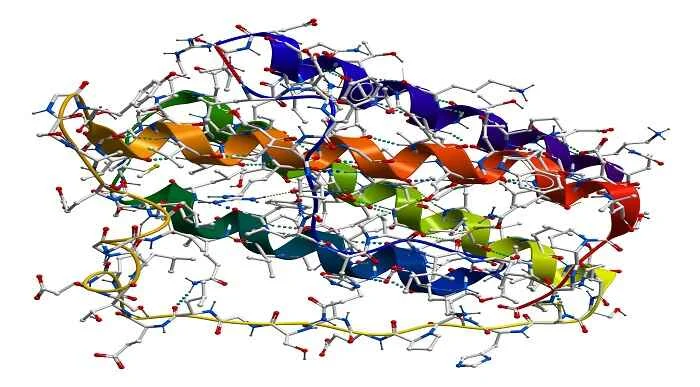
Search By Location
- beginners Courses in London
- beginners Courses in Birmingham
- beginners Courses in Glasgow
- beginners Courses in Liverpool
- beginners Courses in Bristol
- beginners Courses in Manchester
- beginners Courses in Sheffield
- beginners Courses in Leeds
- beginners Courses in Edinburgh
- beginners Courses in Leicester
- beginners Courses in Coventry
- beginners Courses in Bradford
- beginners Courses in Cardiff
- beginners Courses in Belfast
- beginners Courses in Nottingham