- Professional Development
- Medicine & Nursing
- Arts & Crafts
- Health & Wellbeing
- Personal Development
624 Courses
Discover the art of vegan cooking and nutrition with our Vegan Cooking Guide. Learn essential nutrients, meal planning, and cooking techniques for a healthy and sustainable plant-based lifestyle. Perfect for beginners and seasoned chefs alike!

Step into boundless creativity with our captivating course, 'Advanced Photoshop CC.' Unveil the secrets of digital artistry across 20 meticulously crafted modules, each designed to elevate your skills from novice to virtuoso. From mastering the intricacies of Photoshop actions to crafting mesmerizing 3D image shots, this journey promises to unlock your potential and unleash your imagination like never before. Embark on a transformative odyssey as you navigate through the intricacies of graphic design, guided by industry experts. Discover the power of Photoshop to bring your visions to life, from manipulating images to selecting the perfect font. Whether you're a seasoned designer or a budding enthusiast, this course offers a dynamic platform to refine your craft and push the boundaries of possibility. Immerse yourself in a world where pixels become poetry and creativity knows no bounds. Join us on this exhilarating adventure and redefine what's possible with Adobe Photoshop CC. This course is your gateway to unleashing your full artistic potential in the digital landscape, from mastering the basics to unlocking advanced techniques. Learning Outcomes: Master advanced Photoshop techniques for manipulating images and creating stunning designs. Harness the power of Photoshop actions to streamline your workflow and enhance productivity. Explore the intricacies of 3D image shot creation, unlocking new dimensions in digital artistry. Develop proficiency in file formatting and saving techniques for optimal output. Apply learned skills through live applications, honing your abilities in real-world scenarios. Why buy this Advanced Photoshop CC course? Unlimited access to the course for a lifetime. Opportunity to earn a certificate accredited by the CPD Quality Standards and CIQ after completing this course. Structured lesson planning in line with industry standards. Immerse yourself in innovative and captivating course materials and activities. Assessments designed to evaluate advanced cognitive abilities and skill proficiency. Flexibility to complete the Course at your own pace, on your own schedule. Receive full tutor support throughout the week, from Monday to Friday, to enhance your learning experience. Unlock career resources for CV improvement, interview readiness, and job success. Certification After studying the course materials of the Advanced Photoshop CC there will be a written assignment test which you can take either during or at the end of the course. After successfully passing the test you will be able to claim the pdf certificate for £5.99. Original Hard Copy certificates need to be ordered at an additional cost of £9.60. Who is this Advanced Photoshop CC course for? Graphic designers seeking to expand their skill set in Adobe Photoshop CC. Digital artists looking to elevate their creations to the next level. Photographers aiming to enhance and manipulate their images with advanced techniques. Marketing professionals wanting to create compelling visual content for campaigns. Students pursuing studies in design, digital media, or related fields. Prerequisites This Advanced Photoshop CC was made by professionals and it is compatible with all PC's, Mac's, tablets and smartphones. You will be able to access the course from anywhere at any time as long as you have a good enough internet connection. Career path Graphic Designer: £20,000 - £40,000 Per Annum Art Director: £25,000 - £60,000 Per Annum Creative Director: £35,000 - £80,000 Per Annum Digital Designer: £22,000 - £45,000 Per Annum UI/UX Designer: £25,000 - £55,000 Per Annum Freelance Designer: Variable, depending on projects and clientele. Course Curriculum Advanced Photoshop CC Module 01: Overview 00:01:00 Module 02: Having Graphic Designs Created 00:02:00 Module 03: Making PSD Thumbnails Visible on Your PC 00:03:00 Module 04: Creating a Simple Design - Part 1 00:05:00 Module 05: Creating a Simple Design - Part 2 00:04:00 Module 06: Changing the Background Image 00:03:00 Module 07: Changing the Font or Text 00:02:00 Module 08: Working with Photoshop Actions 00:02:00 Module 09: Sources for Photoshop Actions 00:01:00 Module 10: Selecting Photoshop Actions 00:02:00 Module 11: Producing Photoshop Actions - Part 1 00:05:00 Module 12: Show Transform Controls 00:02:00 Module 13: Producing Photoshop Actions - Part 2 00:07:00 Module 14: Creating a Multiple 3D Image Shot 00:04:00 Module 15: Sizing of File Formats 00:01:00 Module 16: Saving For Certain File Formats 00:02:00 Module 17: Live Application - Part 1 00:03:00 Module 18: Live Application - Part 2 00:02:00 Module 19: Multiple Short Live Application 00:03:00 Module 20: Conclusion 00:01:00 Assignment Assignment - Advanced Photoshop CC 00:00:00
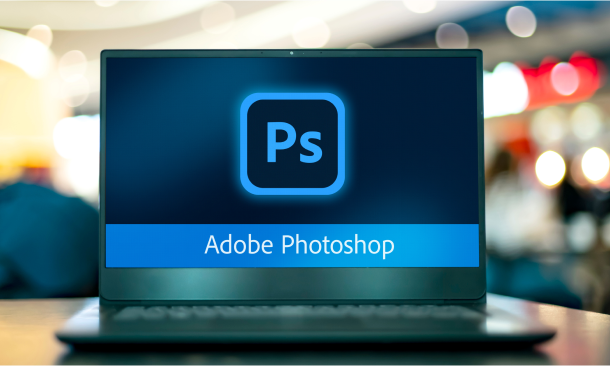
Embarking on a journey through the digital landscape of web design, our CSS - Responsive Design course offers a comprehensive exploration into the art of creating adaptable websites. This course, meticulously crafted for aspiring web designers and front-end developers, unfolds in three pivotal units, each designed to enhance your understanding and proficiency in responsive design. The first unit introduces the fundamental concepts of responsive design, establishing a solid foundation for your learning adventure. Following this, Unit 02 delves into the practicalities of setting up applications and streamlining workflow processes, ensuring a smooth transition into the more technical aspects of the course. In Unit 03, learners are immersed in the world of adding responsive styles, where creativity meets functionality. This segment of the course empowers you to transform static designs into dynamic, user-friendly interfaces that adapt seamlessly across various devices. Our course not only equips you with the necessary skills but also ignites a passion for responsive web design. With every module, you'll gain insights into the latest trends and techniques, enabling you to create websites that are not only aesthetically pleasing but also highly functional. Whether you're a beginner eager to delve into the realm of web design or a professional seeking to update your skill set, this course is tailored to cater to a wide range of learning needs. By the end of this journey, you'll have a portfolio brimming with responsive websites, showcasing your newfound skills to potential employers or clients. Learning Outcomes Grasp the core principles of responsive web design. Master the techniques for setting up and managing an efficient design workflow. Develop the ability to implement responsive styles effectively. Acquire the skills to create visually appealing and functional web designs. Enhance your problem-solving abilities in adapting web designs for various devices. Why choose this CSS - Responsive Design course? Unlimited access to the course for a lifetime. Opportunity to earn a certificate accredited by the CPD Quality Standards and CIQ after completing this course. Structured lesson planning in line with industry standards. Immerse yourself in innovative and captivating course materials and activities. Assessments designed to evaluate advanced cognitive abilities and skill proficiency. Flexibility to complete the Course at your own pace, on your own schedule. Receive full tutor support throughout the week, from Monday to Friday, to enhance your learning experience. Unlock career resources for CV improvement, interview readiness, and job success. Who is this CSS - Responsive Design course for? Beginners in web design seeking a solid foundation in responsive design. Front-end developers aiming to expand their skills in responsive web design. Web designers looking to update and refine their techniques in adaptability. Professionals in the digital field aspiring to broaden their web design capabilities. Freelancers desiring to offer responsive web design services to clients. Career path Web Designer: £25,000 - £35,000 Front-End Developer: £30,000 - £45,000 UX/UI Designer: £28,000 - £40,000 Digital Designer: £27,000 - £39,000 Freelance Web Developer: £35,000 - £50,000 Responsive Design Consultant: £32,000 - £48,000 Prerequisites This CSS - Responsive Design does not require you to have any prior qualifications or experience. You can just enrol and start learning. This course was made by professionals and it is compatible with all PC's, Mac's, tablets and smartphones. You will be able to access the course from anywhere at any time as long as you have a good enough internet connection. Certification After studying the course materials, there will be a written assignment test which you can take at the end of the course. After successfully passing the test you will be able to claim the pdf certificate for £4.99 Original Hard Copy certificates need to be ordered at an additional cost of £8. Course Curriculum Unit 01: Introduction to Responsive Design Module 01: Why Responsive Design? 00:05:00 Module 02: What is Responsive Design? 00:03:00 Module 03: LET'S RAP ABOUT BOOTSTRAP 00:02:00 Module 04: Previewing the Demo Application 00:03:00 Unit 02: Application Setup and Workflow Module 01: Setting Up the Demo Project 00:04:00 Module 02: Responsive Design Workflow[iframevideo] [/iframevideo] 00:04:00 Module 03: DEMO: Adding Regular CSS Styles (Part I) 00:10:00 Module 04: DEMO: Adding Regular CSS Styles (Part II) 00:07:00 Unit 03: Adding Responsive Styles Module 01: What are CSS Breakpoints? 00:01:00 Module 02: Demo - Adding CSS Breakpoints 00:04:00 Module 03: Demo - Making Navigation Responsive 00:05:00 Module 04: Demo - Making Layout Responsive 00:04:00 Module 05: Demo - Creating a Responsive Footer 00:04:00 Module 06: Course Summary 00:02:00 Resources Resources - CSS - Responsive Design 00:00:00 Assignment Assignment - CSS - Responsive Design 00:00:00

Overview Embarking on a journey through the intricate pathways of the Linux File Management System offers a thrilling yet essential adventure for those diving into modern computing. This course unfolds the mysteries behind Linux's unique file hierarchy, ensuring that users comprehend its structure and master the art of navigation and manipulation within this environment. From initial introductions to setting up a dedicated lab and diving deep into the Linux FileSystem, learners will be equipped with the prowess to navigate Linux systems effortlessly. Learning Outcomes: Understand the fundamental principles and concepts of the Linux File Management System. Acquire the knowledge to configure and set up a functional Linux lab environment. Demonstrate proficiency in navigating the Linux filesystem hierarchy. Apply various commands and techniques to manage files effectively. Recognise and differentiate between multiple Linux file types and their specific purposes. Implement appropriate security measures to safeguard files and directories. Evaluate and troubleshoot common file management issues within Linux environments. Why buy this Linux File Management System? Unlimited access to the course for forever Digital Certificate, Transcript, student ID all included in the price Absolutely no hidden fees Directly receive CPD accredited qualifications after course completion Receive one to one assistance on every weekday from professionals Immediately receive the PDF certificate after passing Receive the original copies of your certificate and transcript on the next working day Easily learn the skills and knowledge from the comfort of your home Certification After studying the course materials of the Linux File Management System there will be a written assignment test which you can take either during or at the end of the course. After successfully passing the test you will be able to claim the pdf certificate for £5.99. Original Hard Copy certificates need to be ordered at an additional cost of £9.60. Who is this course for? This Linux File Management System course is ideal for Aspiring system administrators keen on mastering Linux file management. Software developers looking to enhance their Linux-based application development skills. IT enthusiasts aiming to expand their knowledge on Linux operations. Individuals transitioning from other operating systems to Linux platforms. University students studying computer science or related fields with a focus on Linux systems. Prerequisites This Linux File Management System does not require you to have any prior qualifications or experience. You can just enrol and start learning.This Linux File Management System was made by professionals and it is compatible with all PC's, Mac's, tablets and smartphones. You will be able to access the course from anywhere at any time as long as you have a good enough internet connection. Career path Linux System Administrator: Average salary of £40,000 - £55,000 Per Annum. Software Developer (Linux-focused): Average salary of £45,000 - £60,000 Per Annum. Linux Support Engineer: Average salary of £30,000 - £45,000 Per Annum. IT Consultant (Linux speciality): Average salary of £50,000 - £70,000 Per Annum. Linux Systems Architect: Average salary of £60,000 - £80,000 Per Annum. Linux Training Specialist: Average salary of £35,000 - £50,000 Per Annum. Course Curriculum Section 1: Introduction Introduction 00:01:00 Course Overview 00:04:00 Section 2: Setup a Lab Unit 1: Download and Install VirtualBox 00:06:00 Unit 2: Creating First Virtual Machine 00:06:00 Unit 3: Linux Installation 00:25:00 Unit 4: Linux CentOS8 Installation 00:25:00 Section 3: Linux FileSystem Unit 1: Introduction to Unix and Linux 00:02:00 Unit 2: Accessing Linux System 00:03:00 Unit 3: Download and Install Putty 00:03:00 Unit 4: Connect Linux via Putty 00:05:00 Unit 5: Introduction to Linux FileSystem 00:05:00 Unit 6: FileSystem Structure and Description 00:13:00 Unit 7: FileSystem Navigation Commands 00:10:00 Unit 8: Absolute and Relative Paths 00:05:00 Unit 9: Directory Listing Attributes 00:03:00 Unit 10: Creating Files and Directories 00:09:00 Unit 11: Linux File Type 00:01:00 Unit 12: Difference Between Find and Locate Commands 00:06:00 Unit 13: Hard and Soft Link 00:12:00 Unit 14: i=Important Things to Remember 00:01:00 Unit 15: Understanding Wildcards 00:10:00 Unit 16: Command Prompts and Getting prompts Back 00:04:00 Unit 17: Changing Systems password 00:05:00 Assignment Assignment - Linux File Management System 00:00:00

Do you want to learn how to use Photoshop but don't know where to start? If so, then our Photoshop Training for Beginners course is perfect for you! With Photoshop, you can create anything you can imagine. You can edit photos, create designs, and even make your own art. In this Photoshop Training course, you will learn the basics of Photoshop, from the very basics of the user interface to more advanced techniques like working with layers, shapes, and text. By the end of the course, you will be able to create professional-looking images and designs. Our course curriculum is methodically structured, ensuring an easy understanding of each concept. Start with fundamental knowledge about pricing and licensing options, basic file types, and gradually progress to advanced skills like layering, shaping, and colour management. You'll also learn how to use various tools proficiently. Be it the Move Tool, Marquee Tool, Paint Bucket, Eraser Tool, or the Text Tool, we have you covered. Master techniques for working with images, sizing, and layer styles that will make your designs stand out. Photoshop Training for Beginners is more than just another Photoshop course; it's a ticket to artistic expression and a path to professional growth. This course is designed to provide you with the information you require at your own speed. We want you to feel secure and self-sufficient in your Photoshop endeavours. So, whether you want to expand your professional portfolio or pick up a new interest, start this transforming adventure today. Enrol in the course right away! Learning OutcomeAfter completing the Photoshop Training course, you will be able to: Understand Photoshop's interface, pricing, and licensing options.Identify and utilise various Photoshop file types.Gain proficiency in working with layers, shapes, and colours.Master the use of tools such as Move, Marquee, Paint Bucket, and more.Develop expertise in image manipulation, sizing, and rotation.Apply text effects and manipulate layer styles creatively.Harness the power of transparent layers and cropping tools.Employ learned skills for distinctive image editing and design. Who is this course for?This Photoshop Training for Beginners course is ideal for: Individuals aspiring to learn Photoshop from scratch.Professionals looking to enhance their design skills.Entrepreneurs aiming to create eye-catching promotional materials.Artists wanting to digitalise their creative process.Students wanting to learn a versatile skill for various fields of study. Career Path: Our Photoshop Training course will prepare you for a range of careers, including: Graphic Designer: Salaries range from £20,000 to £55,000.Digital Artist: Income varies between £25,000 to £65,000.Photo Editor: Earnings span from £23,000 to £50,000.UX/UI Designer: Compensation falls between £25,000 and £80,000.Marketing Professional: Salaries lie between £20,000 to £70,000.Freelance Photoshop Expert: Hourly rate ranges from £15 to £100. Certification After studying the course materials of the Photoshop Training for Beginners there will be a written assignment test which you can take either during or at the end of the course. After successfully passing the test you will be able to claim the pdf certificate for £5.99. Original Hard Copy certificates need to be ordered at an additional cost of £9.60. Prerequisites This Photoshop Training for Beginners does not require you to have any prior qualifications or experience. You can just enrol and start learning.This Photoshop Training for Beginners was made by professionals and it is compatible with all PC's, Mac's, tablets and smartphones. You will be able to access the course from anywhere at any time as long as you have a good enough internet connection. Course Curriculum Photoshop Training for Beginners Overview 00:02:00 Pricing and Licensing Options 00:02:00 Basic File Types and Options 00:02:00 Working with the Interface 00:02:00 Working with A Basic Canvas 00:03:00 Working with Layers 00:03:00 Working with the Move Tool 00:03:00 Working with Shapes 00:04:00 Working with the Marquee Tool 00:03:00 Working with Colors 00:02:00 Working with the Paint Bucket 00:03:00 Working with the Eraser Tool 00:03:00 Working with the Text Tool 00:04:00 Working with Images 00:03:00 Working with Sizing 00:03:00 Working With Transparent Layers 00:03:00 Using the Crop Tool 00:03:00 Working with Layer Styles 00:02:00 Working with Rotation of Images and Layers 00:03:00 Conclusion 00:01:00

Welcome to the Italian Cooking Course, a culinary journey that will transport you straight to the heart of Italy through its flavours and traditions. With a delectable curriculum spanning 16 modules, this course is your passport to mastering the art of Italian cuisine. Whether you're a novice in the kitchen or a seasoned chef looking to expand your repertoire, our course promises to ignite your culinary passion and elevate your cooking skills to new heights. Throughout this course, you'll explore the secrets of Italian cuisine, starting with 'The Perfect Soffritto,' the essential base for countless Italian dishes. From there, you'll dive into the world of rich and vibrant sauces, including the famed 'Fresh Tomato Sauce' and the indulgent 'Carbonara Spaghetti.' As you progress, you'll master classics like 'Risotto with Saffron' and 'Meatballs with Cherry Tomato Sauce,' while also exploring regional gems like 'Milanese Steak' and 'Caponata.' By the time you complete the course, you'll have the expertise to create mouthwatering seafood dishes like 'Swordfish with Veggies and Tomato Sauce' and 'Filet of Fish in Foil with Herbs and Potatoes.' Learning Outcomes: Develop a deep understanding of the Italian culinary foundation, including the art of creating the perfect soffritto. Master the preparation of a variety of traditional Italian sauces, from the simplicity of Fresh Tomato Sauce to the complexity of Pesto and Carbonara. Acquire the skills to craft iconic Italian pasta dishes, such as Linguine with Fresh Clams and Spaghetti with Seafood and Shellfish. Explore the diverse world of Italian flavors, from the hearty Milanese Steak to the colorful Caponata. Gain confidence in handling seafood and creating exquisite dishes like Baked Whole Fish in Crust Salt and Swordfish with Veggies. Why buy this Italian Cooking Course? Unlimited access to the course for a lifetime. Opportunity to earn a certificate accredited by the CPD Quality Standards after completing this course. Structured lesson planning in line with industry standards. Immerse yourself in innovative and captivating course materials and activities. Assessments are designed to evaluate advanced cognitive abilities and skill proficiency. Flexibility to complete the Italian Cooking Course Course at your own pace, on your own schedule. Receive full tutor support throughout the week, from Monday to Friday, to enhance your learning experience. Who is this Italian Cooking Course for? Cooking Enthusiasts: Whether you're a beginner or an amateur chef, this course is designed to cater to your love for Italian cuisine. Home Cooks: If you enjoy preparing delicious meals for your family and friends, this course will equip you with the skills to impress with Italian flavors. Culinary Students: Aspiring chefs and culinary students can benefit from this course by adding an array of Italian recipes to their repertoire. Foodies: If you're passionate about food and exploring new culinary horizons, this course is a gastronomic adventure waiting for you. Italian Cuisine Lovers: For those who have a special place in their hearts for Italian food, this course is a must to experience the true essence of Italy. Career path Commis Chef: £18,000 - £22,000 per year Chef de Partie: £22,000 - £27,000 per year Sous Chef: £27,000 - £35,000 per year Head Chef: £35,000 - £45,000 per year Private Chef (Personal Chef): £25,000 - £50,000 per year Food Blogger/Culinary Content Creator: Variable income, depending on audience and endorsements. Prerequisites This Italian Cooking Course does not require you to have any prior qualifications or experience. You can just enrol and start learning.This Italian Cooking Course was made by professionals and it is compatible with all PC's, Mac's, tablets and smartphones. You will be able to access the course from anywhere at any time as long as you have a good enough internet connection. Certification After studying the course materials, there will be a written assignment test which you can take at the end of the course. After successfully passing the test you will be able to claim the pdf certificate for £4.99 Original Hard Copy certificates need to be ordered at an additional cost of £8. Course Curriculum Italian Cooking Course for Beginners Module 1- The Perfect Soffritto 00:00:00 Module 2- Fresh Tomato Sauce 00:08:00 Module 3- Spaghetti with Fresh Tomato Sauce and Basil 00:04:00 Module 4- Carbonara Spaghetti 00:05:00 Module 5- The Original Pesto Sauce 00:04:00 Module 6- Risotto with Saffron 00:08:00 Module 7- Roasted and Baked Potatoes 00:02:00 Module 8- Meatballs with Cherry Tomato Sauce 00:06:00 Module 9- Milanese Steak 00:06:00 Module 10- Caponata 00:07:00 Module 11- Linguine with Fresh Clams 00:06:00 Module 12- Spaghetti with Seafood and Shellfish 00:09:00 Module 13- Octopus and Potato Salad 00:04:00 Module 14- Baked Whole Fish in Crust Salt 00:05:00 Module 15- Swordfish with Veggies and Tomato Sauce 00:07:00 Module 16- Filet of Fish in Foil with Herbs and Potatoes 00:05:00 Assignment Assignment - Italian Cooking Course 00:00:00

Embark on a captivating journey into the world of numbers and ledgers with our Business Accounting Training course. From unraveling the mysteries of the accounting equation to mastering the art of financial statement preparation, this course is your gateway to becoming a financial maestro. The adventure begins with a comprehensive introduction to accounting and business principles, ensuring a solid foundation for the intricate dance of transactions and adjustments. Guided by seasoned professionals, dive into the adjusting process, worksheet preparation, and the completion of the accounting cycle. Immerse yourself in a spreadsheet exercise that brings theory to life. This course isn't just about numbers; it's about unlocking the secrets to financial acumen and becoming the architect of your financial success. Learning Outcomes Gain a profound understanding of the accounting equation and its role in financial transactions. Analyze and interpret complex financial transactions with confidence. Master the art of posting entries and the adjustment process for accurate financial reporting. Acquire skills in preparing comprehensive financial statements. Navigate the accounting cycle seamlessly, illustrating fiscal year concepts with ease. Why choose this Business Accounting Training course? Unlimited access to the course for a lifetime. Opportunity to earn a certificate accredited by the CPD Quality Standards and CIQ after completing this course. Structured lesson planning in line with industry standards. Immerse yourself in innovative and captivating course materials and activities. Assessments designed to evaluate advanced cognitive abilities and skill proficiency. Flexibility to complete the Course at your own pace, on your own schedule. Receive full tutor support throughout the week, from Monday to Friday, to enhance your learning experience. Unlock career resources for CV improvement, interview readiness, and job success. Who is this Business Accounting Training course for? Aspiring accountants eager to kickstart their career in finance. Small business owners looking to manage their own accounts effectively. Students pursuing studies in accounting or finance. Entrepreneurs seeking a comprehensive understanding of business accounting. Professionals aiming to enhance their financial literacy. Career path Junior Accountant: £22,000 - £30,000 Bookkeeper: £20,000 - £28,000 Financial Analyst: £28,000 - £40,000 Accounting Manager: £35,000 - £50,000 Finance Controller: £40,000 - £60,000 Chief Financial Officer (CFO): £60,000 and above Prerequisites This Business Accounting Training does not require you to have any prior qualifications or experience. You can just enrol and start learning.This Business Accounting Training was made by professionals and it is compatible with all PC's, Mac's, tablets and smartphones. You will be able to access the course from anywhere at any time as long as you have a good enough internet connection. Certification After studying the course materials, there will be a written assignment test which you can take at the end of the course. After successfully passing the test you will be able to claim the pdf certificate for £4.99 Original Hard Copy certificates need to be ordered at an additional cost of £8. Course Curriculum Professional Bookkeeper Introduction Professional Bookkeeper 00:09:00 Introduction to Accounting and Business Defining a Business 00:07:00 Ethics in Accounting 00:05:00 Generally Accepted Accounting Principles (GAAP) 00:10:00 The Accounting Equation The Accounting Equation 00:07:00 Transactions 00:11:00 Financial Statements 00:13:00 Analyzing Transactions The Accounting Equation and Transactions 00:16:00 Double-Entry System 00:12:00 Transactions - Journalizing 00:17:00 Journal Entries 00:38:00 Entering Information - Posting Entries Posting Entries 00:10:00 The Trial Balance 00:10:00 Finding Errors Using Horizontal Analysis 00:09:00 Horizontal Trend : Balance Sheet 00:21:00 Horizontal Trend: Income Statement 00:36:00 Adjusting Process The Purpose of the Adjusting Process 00:15:00 Adjusting Entries Adjusting Entries - Prepaid Expenses 00:13:00 Adjusting Entries - Accrued Revenues 00:10:00 Adjusting Entries - Depreciation Expense 00:09:00 Adjustment Summary Adjustment Summary - Review 00:13:00 Vertical Analysis 00:33:00 Preparing a Worksheet Preparing a Worksheet 00:06:00 Financial Statements The Income Statement 00:11:00 Financial Statements - Definitions 00:12:00 Completing the Accounting Cycle Temporary vs. Permanent Accounts 00:19:00 The Accounting Cycle Illustrated Accounting Cycle Illustrated - Steps 1-5 00:11:00 Accounting Cycle Illustrated - Steps 6-10 00:12:00 Fiscal Year Fiscal Year 00:09:00 Spreadsheet Exercise Spreadsheet Exercise - Steps 1-4 00:11:00 Spreadsheet Exercise - Steps 5-7 00:37:00

Just as a detective meticulously investigates a case, equips you with the skills to manage Compliance Systems. You become the Sherlock Holmes of corporate structure, ensuring every element aligns seamlessly with our Certificate in Compliance and Risk Management. Step into the shoes of an auditor, peeling back layers to unveil any lurking irregularities. The narrative takes an ethical turn, where you grapple with the moral compass guiding compliance. Uncover the many faces of risk management, and later modules act as your guide through the intricate process of risk management, transforming you into a vigilant guardian of corporate stability. Join us on this riveting adventure, where knowledge becomes your compass and resilience your armour. Key Features This Certificate in Compliance and Risk Management Course Includes: This Certificate in Compliance and Risk Management Course is CPD Certified Free Certificate Developed by Specialist Lifetime Access Course Curriculum Module 01 Overview of Compliance Module 02 The 5 Core Components of Compliance Module 03 Managing Compliance Systems (CMS) Module 04 Conducting Compliance Audits Module 05 Ethics in Compliance Module 06 Understanding Risk and Its Types Module 07 Basics of Risk Management Module 08 The Process of Risk Management Learning Outcomes After completing this Compliance and Risk Management Course, you will be able to: Demonstrate understanding of compliance principles through practical application in scenarios. Identify core components of compliance and integrate them into organisational processes. Implement and manage Compliance Management Systems (CMS) for effective regulatory adherence. Conduct thorough compliance audits using established methodologies and reporting techniques for risk management. Evaluate ethical considerations within compliance frameworks and make informed ethical decisions. Apply risk management principles to identify, assess, and mitigate potential risks. Certification After completing this Compliance and Risk Management Course, you will get a free Certificate. CPD 10 CPD hours / points Accredited by The CPD Quality Standards (CPD QS) Who is this course for? This Certificate in Compliance and Risk Management course is accessible to anyone eager to learn more about this topic. Through this course, you'll gain a solid understanding of Compliance and Risk Management. Moreover, this course is ideal for: Professionals seeking comprehensive knowledge in compliance and risk management. Individuals aiming to enhance their skills for regulatory compliance roles. Managers responsible for implementing compliance systems within their organisations. Auditors looking to specialise in compliance audit procedures and methodologies. Ethical decision-makers committed to incorporating ethical practices into compliance frameworks. Requirements There are no requirements needed to enrol into this Certificate in Compliance and Risk Management course. We welcome individuals from all backgrounds and levels of experience to enrol into this Certificate in Compliance and Risk Management course. Career path After finishing this Certificate in Compliance and Risk Management course you will have multiple job opportunities waiting for you. Some of the following Job sectors of Compliance and Risk Management are: Compliance Officer Risk Analyst Regulatory Affairs Specialist Audit Manager Ethics and Compliance Manager Risk Management Consultant Certificates Certificate of Completion Digital certificate - Included Will be downloadable when all lectures have been completed.

Sage 50 Accounting & Payroll
By iStudy UK
Sage 50 Accounting & Payroll Overview Imagine transforming from financial fumbler to spreadsheet superhero. Picture yourself wielding the power of Sage 50, effortlessly conquering accounts, processing payroll, and generating reports that sing. This Sage 50 Accounting & Payroll course is your key, unlocking the confidence and competence to soar in your financial domain. No more panicking over cryptic calculations or drowning in data. This comprehensive program dives deep into the user-friendly Sage 50 software, demystifying accounting and payroll tasks. From setting up your system to mastering VAT returns, you'll gain practical skills applicable to any business size. Forget dry lectures and endless theory. This course is a hands-on adventure, guiding you through step-by-step tasks with real-world scenarios. By the end, you'll be navigating Sage 50 like a pro, generating precise reports, and streamlining your financial processes with newfound ease. Why You Should Choose Sage 50 Accounting & Payroll Lifetime access to the course No hidden fees or exam charges CPD Accredited certification on successful completion Full Tutor support on weekdays (Monday - Friday) Efficient exam system, assessment and instant results Download Printable PDF certificate immediately after completion Obtain the original print copy of your certificate, dispatch the next working day for as little as £9. Improve your chance of gaining professional skills and better earning potential. Who is this Course for? Sage 50 Accounting & Payroll is CPD certified and IAO accredited. This makes it perfect for anyone trying to learn potential professional skills. As there is no experience and qualification required for this course, it is available for all students from any academic backgrounds. Requirements Our Sage 50 Accounting & Payroll is fully compatible with any kind of device. Whether you are using Windows computer, Mac, smartphones or tablets, you will get the same experience while learning. Besides that, you will be able to access the course with any kind of internet connection from anywhere at any time without any kind of limitation. Career Path You will be ready to enter the relevant job market after completing this course. You will be able to gain necessary knowledge and skills required to succeed in this sector. All our Diplomas' are CPD and IAO accredited so you will be able to stand out in the crowd by adding our qualifications to your CV and Resume. Sage 50 Accounting & Payroll Sage 50 Accounts Sage 50 Bookkeeper - Coursebook 01:54:00 Introduction and TASK 1 00:17:00 TASK 2 Setting up the System 00:23:00 TASK 3 a Setting up Customers and Suppliers 00:17:00 TASK 3 b Creating Projects 00:05:00 TASK 3 c Supplier Invoice and Credit Note 00:13:00 TASK 3 d Customer Invoice and Credit Note 00:10:00 TASK 4 Fixed Assets 00:08:00 TASK 5 a and b Bank Payment and Transfer 00:30:00 TASK 5 c and d Supplier and Customer Payments and DD STO 00:18:00 TASK 6 Petty Cash 00:11:00 TASK 7 a Bank Reconnciliation Current Account 00:17:00 TASK 7 b Bank Reconciliation Petty Cash 00:09:00 TASK 7 c Reconciliation of Credit Card Account 00:16:00 TASK 8 Aged Reports 00:13:00 TASK 9 a Payroll 00:07:00 9 b Payroll Journal 00:10:00 TASK 10 Value Added Tax - Vat Return 00:12:00 Task 11 Entering opening balances on Sage 50 00:13:00 TASK 12 a Year end journals - Depre journal 00:05:00 TASK 12 b Prepayment and Deferred Income Journals 00:08:00 TASK 13 a Budget 00:05:00 TASK 13 b Intro to Cash flow and Sage Report Design 00:08:00 TASK 13 c Preparation of Accountants Report & correcting Errors (1) 00:10:00 Sage 50 Payroll Payroll Basics 00:10:00 Company Settings 00:08:00 Legislation Settings 00:07:00 Pension Scheme Basics 00:06:00 Pay Elements 00:14:00 The Processing Date 00:07:00 Adding Existing Employees 00:08:00 Adding New Employees 00:12:00 Payroll Processing Basics 00:11:00 Entering Payments 00:12:00 Pre-Update Reports 00:09:00 Updating Records 00:09:00 e-Submissions Basics 00:09:00 Process Payroll (November) 00:11:00 Employee Records and Reports 00:13:00 Editing Employee Records 00:07:00 Process Payroll (December) 00:12:00 Resetting Payments 00:05:00 Quick SSP 00:10:00 An Employee Leaves 00:13:00 Final Payroll Run 00:07:00 Reports and Historical Data 00:08:00 Year-End Procedures 00:09:00 Assignment Assignment - Sage 50 Accounting & Payroll 00:00:00

TEFL & TESOL Online Diploma
By The Teachers Training
Unlock global teaching opportunities with our TEFL & TESOL Online Diploma. Become a certified English language educator from the comfort of your own home. Start your journey today and open doors to a rewarding career in teaching English worldwide.
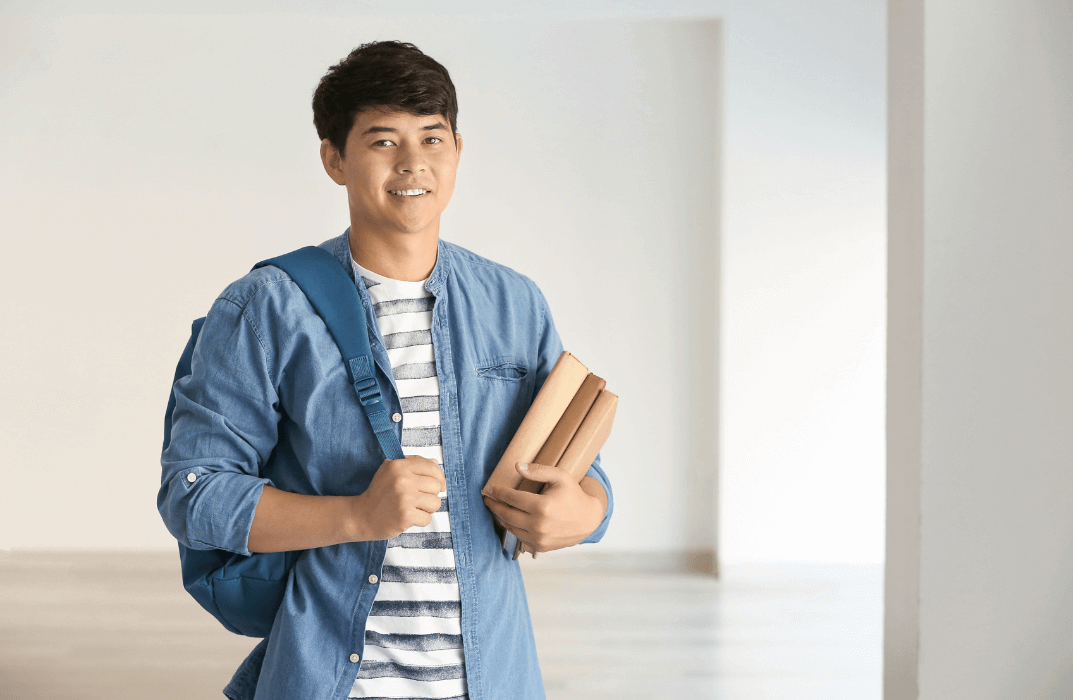
Search By Location
- adventure Courses in London
- adventure Courses in Birmingham
- adventure Courses in Glasgow
- adventure Courses in Liverpool
- adventure Courses in Bristol
- adventure Courses in Manchester
- adventure Courses in Sheffield
- adventure Courses in Leeds
- adventure Courses in Edinburgh
- adventure Courses in Leicester
- adventure Courses in Coventry
- adventure Courses in Bradford
- adventure Courses in Cardiff
- adventure Courses in Belfast
- adventure Courses in Nottingham