- Professional Development
- Medicine & Nursing
- Arts & Crafts
- Health & Wellbeing
- Personal Development
411 Courses
CWS-315 Citrix Virtual Apps and Desktops 7 Advanced Administration
By Nexus Human
Duration 5 Days 30 CPD hours This course is intended for Developed for experienced IT Professionals working with Citrix Virtual Apps and Desktops 7.1x. Potential students include administrators, engineers, and architects responsible for the end user workspace, provisioning services environment, and overall health and performance of the solution. Overview How to configure Workspace Environment Management to improve the end user environment and virtual resource consumption Understand Zones in Citrix Virtual Apps and Desktops 7.1x and how to account for user and desktop locations and optimal connection and registration How to build and manage App Layers to minimize image sprawl with Citrix Virtual Apps and Desktops 7.1x Understand and configure HDX channels and protocols for improved performance delivering multimedia and data over network connections Get more value out of your Citrix Virtual Apps and Desktops 7.1x investment through the use of Workspace Environment Management, Provisioning Services, Application Layering, and advanced features. Students leave this course with a good understanding of how to manage more complex solutions such as multizone environments spanning multiple locations with configurations around StoreFront, the Delivery Controllers, and HDX. Students will gain the skills to improve logon times, user personalization, and resource performance through Workspace Environment Management. Also, learn to optimize management of your app and desktop images by building and combining App Layers. End the course by learning to install, configure, and manage Provisioning Services in accordance with leading practices.This course includes a voucher to take the related exam (1Y0-311 Citrix XenApp and XenDesktop 7.15 Advanced Administration) and earn your Citrix Certified Professional - Virtualization (CCP-V) certification. Implementing Redundancy and Scalability StoreFront and Citrix Gateway Site Infrastructure Machines Running the Virtual Delivery Agent Managing a Virtual Apps and Desktops Environment with Multiple Locations Zones VDA Registration in a Multi-Zone Environment Zone Preference Optimal Gateway Routing and Zones Managing StoreFront Store Subscriptions in a Multi- Location Environment StoreFront and Citrix ADC Branding Implementing Backups and Disaster Recovery Backups Disaster Recovery Considerations Disaster Recovery Process Implementing Advanced Authentication Methods Multi-factor Authentication - RADIUS & OTP Multi-factor Authentication - Smart Card Authentication Federated Authentication - ADFS, SAML, and FAS Improving App and Data Security Introduction to Application Security Preventing Jailbreak Attacks Minimizing the Impact of Attacks Securing Machines Running the Virtual Delivery Agent TLS to VDA Encryption GPOs and Citrix Policies Image Management Introduction to Troubleshooting Troubleshooting Methodology Process (Standard Slide) Resource Tools and Utilities Introduction to PowerShell Troubleshooting Access Issues Troubleshooting StoreFront Troubleshooting Citrix Gateway Troubleshooting Delivery Controller Issues Validating FMA Services Troubleshooting VDA Registration Issues Troubleshooting VDA Registration Troubleshooting HDX Connection Issues Troubleshooting HDX Connections Introduction to App Layering App Layering Introduction Architecture and How it Works Creating an OS Layer The OS Layer Creating a Platform Layer The Platform Layer Creating App Layers The App Layers Creating Elastic App and User Layers Elastic App Layering User Layers Deploying a Layered Image using Citrix Virtual Apps and Desktops Using Templates in App Layering Using Layered Images in a Citrix Virtual Apps and Desktops Site Exploring Layer Priority Layer Priority Maintaining an App Layering Environment Updating Layers Maintaining and Updating the App Layering Environment Common App Layering Considerations and Additional Resources Introduction to Workspace Environment Management (WEM) Workspace Environment Management (WEM) Introduction WEM Administration Using WEM to Centralize Managing User Resources with WEM Managing Profiles with WEM Managing Endpoints with the WEM Transformer Feature Using WEM for Performance Optimization Optimizing Machine Performance with WEM Optimizing User Experience with WEM Using WEM to Secure Environments WEM Environments Migrating and Upgrading WEM Migrating to WEM Upgrading a WEM Deployment WEM Multi-Location Considerations

The Art of Doing - Web Development for Beginners
By Packt
Unlock the world of web development with our comprehensive course! Whether you are a beginner or looking to enhance your coding skills, our masterclass will take you on an exciting journey. A project-based course that will help you learn and implement HTML, CSS, and JavaScript. With hands-on experience, you will design web pages, add interactive elements, and create a polished final project. Gain practical skills, optimize your coding workflow, and create professional web applications.
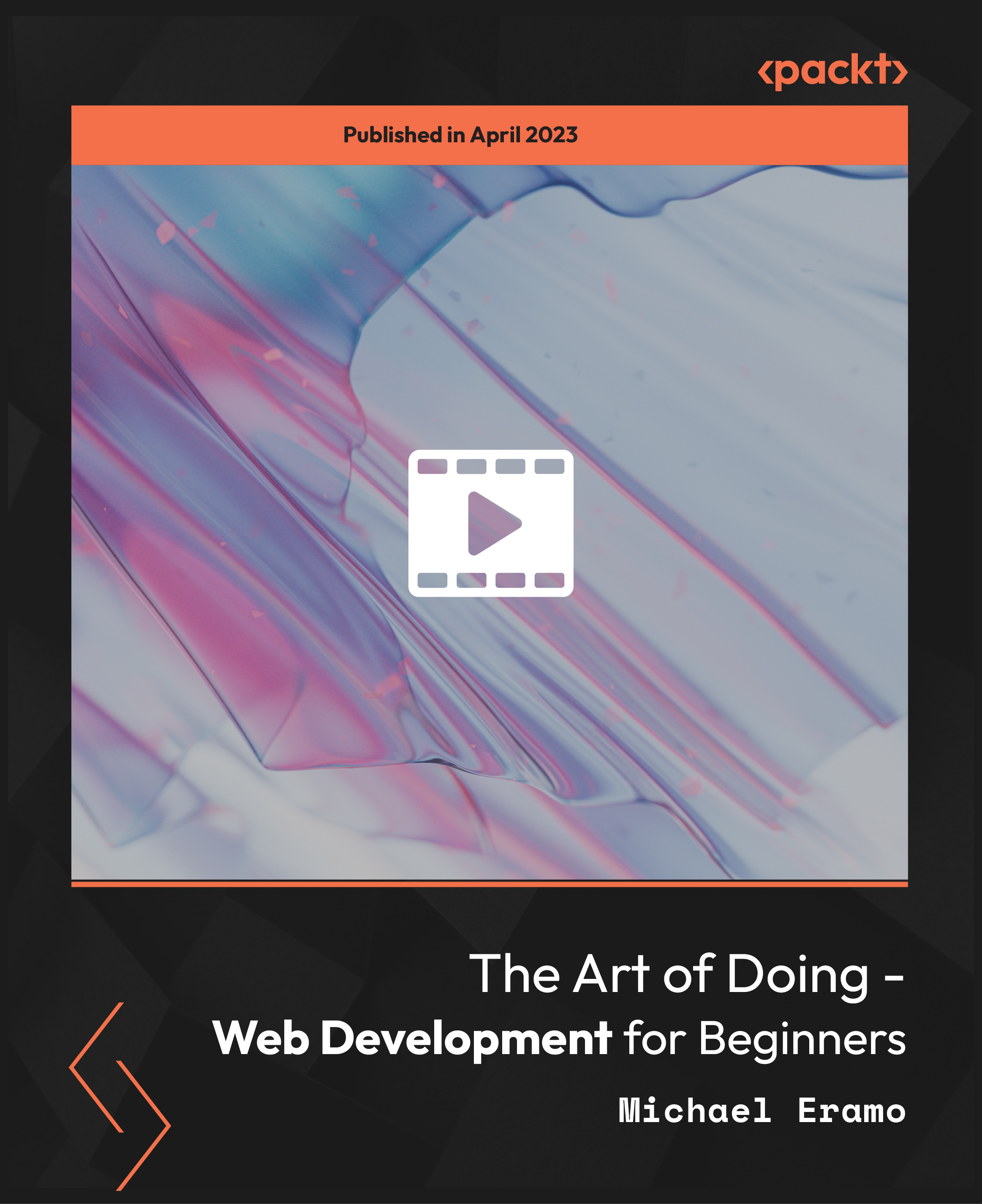
Observational Skills for Careers
By Compete High
ð Unlock Your Potential with Observational Skills for Careers Course! ð Are you looking to skyrocket your career prospects? Do you want to stand out in a competitive job market? Welcome to the Observational Skills for Careers course, your ultimate ticket to success in today's professional world! ð In an era where attention to detail and keen observation are prized assets, mastering observational skills can truly set you apart. Whether you're a seasoned professional or just starting out, honing these skills can open doors to a world of opportunities. ð¼ ð Why Observational Skills Matter: Imagine being able to notice subtle nuances in your environment that others miss. From interpreting non-verbal cues in meetings to identifying market trends before they emerge, observational skills are invaluable in virtually every industry. By fine-tuning your ability to observe and interpret, you can enhance your decision-making, problem-solving, and communication abilities. ð ð¡ Benefits of Taking Our Course: ð¹ Develop razor-sharp observation skills: Learn how to pay attention to the details that matter, whether you're in a boardroom or a laboratory. ð¹ Enhance critical thinking: Gain the ability to analyze situations from multiple perspectives and make informed judgments. ð¹ Improve communication: Master the art of conveying your observations effectively, whether through written reports or verbal presentations. ð¹ Boost career prospects: Stand out to employers as someone with a keen eye for detail and a knack for problem-solving. ð¹ Excel in any field: Whether you're in finance, healthcare, education, or any other industry, observational skills are universally valuable. ð©âð¼ Who is this for? This course is designed for professionals at all levels who want to take their careers to the next level. Whether you're a recent graduate looking to enter the workforce or a seasoned executive aiming for a leadership position, mastering observational skills can be the key to unlocking your full potential. This course is also ideal for individuals looking to switch careers or re-enter the workforce after a break. ð Career Path: Upon completing this course, you'll be equipped with the tools and techniques necessary to excel in a wide range of careers. Whether you aspire to climb the corporate ladder, become an entrepreneur, or pursue a creative profession, observational skills will serve you well. Here are just a few examples of careers where these skills are in high demand: ð¹ Business and Management: Impress employers with your ability to analyze market trends and make strategic decisions. ð¹ Healthcare: Enhance patient care by noticing subtle changes in symptoms or behaviors. ð¹ Law Enforcement: Become a more effective investigator by paying attention to the smallest details at crime scenes. ð¹ Education: Engage students by noticing their individual learning styles and adapting your teaching methods accordingly. ð¹ Design and Creativity: Stand out in a crowded field by paying attention to the finer points of aesthetics and user experience. Don't let opportunities pass you by because you didn't notice them. Enroll in the Observational Skills for Careers course today and unlock a world of possibilities! ð ð Frequently Asked Questions (FAQs) ð Q: Who can benefit from this course? A: This course is designed for individuals at all career stages and across various industries. Whether you're a recent graduate, a mid-level professional, or a seasoned executive, honing your observational skills can significantly enhance your career prospects. Q: What will I learn in this course? A: In this course, you'll learn how to sharpen your observation skills to notice subtle details and patterns in various contexts. Topics covered may include understanding non-verbal cues, interpreting data, improving attention to detail, and enhancing critical thinking abilities. Q: How will this course help me in my career? A: Mastering observational skills can provide numerous benefits in your career. You'll be better equipped to make informed decisions, solve problems effectively, communicate more clearly, and stand out to employers as a valuable asset. Q: Is this course suitable for beginners? A: Absolutely! This course is designed to accommodate individuals with varying levels of experience. Whether you're just starting out in your career or looking to enhance your existing skills, you'll find valuable insights and practical techniques to apply in your professional life. Q: How long is the course, and what is the format? A: The duration and format of the course may vary depending on the provider. Typically, it may consist of a series of modules or sessions delivered online or in-person. The length of the course may range from a few weeks to several months, allowing for flexibility to accommodate different schedules. Q: Will I receive a certificate upon completion? A: Many providers offer a certificate of completion upon successfully finishing the course. This certificate can serve as a testament to your commitment to professional development and may be beneficial for showcasing your skills to current or potential employers. Q: Can I apply what I learn in this course to my personal life? A: Absolutely! Observational skills are not only valuable in the professional realm but also in personal interactions and everyday situations. By honing your ability to observe and interpret the world around you, you'll enhance your relationships, decision-making, and overall quality of life. Still have questions? Feel free to reach out to our support team for more information. We're here to help you succeed! ð Course Curriculum Module 1_ Introduction to Dental Assisting. Introduction to Dental Assisting. 00:00 Module 2_ Chairside Assisting. Chairside Assisting. 00:00 Module 3_ Radiology and Imaging. Radiology and Imaging. 00:00 Module 4_ Clinical Laboratory Procedures. Clinical Laboratory Procedures. 00:00 Module 5_ Dental Specialties. Dental Specialties. 00:00

Create a Dark Moody Atmospheric 2D Game with Unity and C#
By Packt
This is a beginner-friendly video course that teaches you how to build a 2D game from scratch using Unity and C#. You will learn how to implement 2D lighting, use particle systems, program a player controller, and more. No prior experience is necessary!
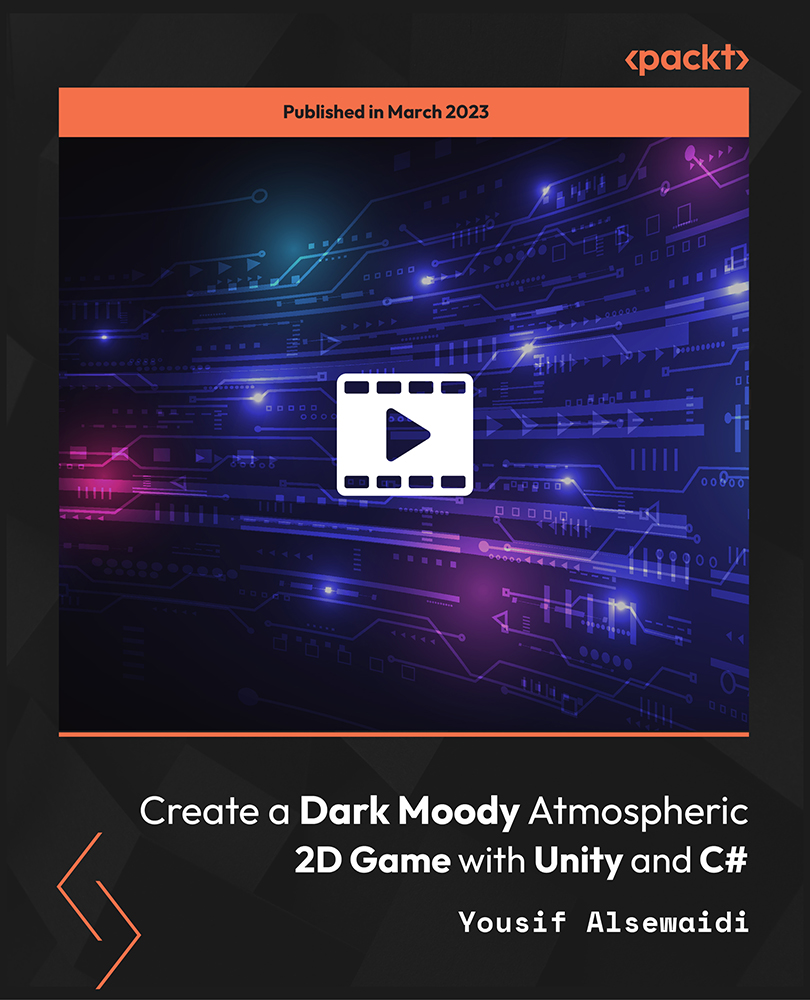
Applied AI: Building Recommendation Systems with Python (TTAI2360)
By Nexus Human
Duration 3 Days 18 CPD hours This course is intended for This course is geared for Python experienced developers, analysts or others who are intending to learn the tools and techniques required in building various kinds of powerful recommendation systems (collaborative, knowledge and content based) and deploying them to the web. Overview Working in a hands-on lab environment led by our expert instructor, attendees will Understand the different kinds of recommender systems Master data-wrangling techniques using the pandas library Building an IMDB Top 250 Clone Build a content-based engine to recommend movies based on real movie metadata Employ data-mining techniques used in building recommenders Build industry-standard collaborative filters using powerful algorithms Building Hybrid Recommenders that incorporate content based and collaborative filtering Recommendation systems are at the heart of almost every internet business today; from Facebook to Net?ix to Amazon. Providing good recommendations, whether its friends, movies, or groceries, goes a long way in defining user experience and enticing your customers to use your platform.This course shows you how to do just that. You will learn about the different kinds of recommenders used in the industry and see how to build them from scratch using Python. No need to wade through tons of machine learning theory?you will get started with building and learning about recommenders as quickly as possible. In this course, you will build an IMDB Top 250 clone, a content-based engine that works on movie metadata. You will also use collaborative filters to make use of customer behavior data, and a Hybrid Recommender that incorporates content based and collaborative filtering techniques.Students will learn to build industry-standard recommender systems, leveraging basic Python syntax skills. This is an applied course, so machine learning theory is only used to highlight how to build recommenders in this course.This skills-focused ccombines engaging lecture, demos, group activities and discussions with machine-based student labs and exercises.. Our engaging instructors and mentors are highly-experienced practitioners who bring years of current, modern 'on-the-job' modern applied datascience, AI and machine learning experience into every classroom and hands-on project. Getting Started with Recommender Systems Technical requirements What is a recommender system? Types of recommender systems Manipulating Data with the Pandas Library Technical requirements Setting up the environment The Pandas library The Pandas DataFrame The Pandas Series Building an IMDB Top 250 Clone with Pandas Technical requirements The simple recommender The knowledge-based recommender Building Content-Based Recommenders Technical requirements Exporting the clean DataFrame Document vectors The cosine similarity score Plot description-based recommender Metadata-based recommender Suggestions for improvements Getting Started with Data Mining Techniques Problem statement Similarity measures Clustering Dimensionality reduction Supervised learning Evaluation metrics Building Collaborative Filters Technical requirements The framework User-based collaborative filtering Item-based collaborative filtering Model-based approaches Hybrid Recommenders Technical requirements Introduction Case study and final project ? Building a hybrid model Additional course details: Nexus Humans Applied AI: Building Recommendation Systems with Python (TTAI2360) training program is a workshop that presents an invigorating mix of sessions, lessons, and masterclasses meticulously crafted to propel your learning expedition forward. This immersive bootcamp-style experience boasts interactive lectures, hands-on labs, and collaborative hackathons, all strategically designed to fortify fundamental concepts. Guided by seasoned coaches, each session offers priceless insights and practical skills crucial for honing your expertise. Whether you're stepping into the realm of professional skills or a seasoned professional, this comprehensive course ensures you're equipped with the knowledge and prowess necessary for success. While we feel this is the best course for the Applied AI: Building Recommendation Systems with Python (TTAI2360) course and one of our Top 10 we encourage you to read the course outline to make sure it is the right content for you. Additionally, private sessions, closed classes or dedicated events are available both live online and at our training centres in Dublin and London, as well as at your offices anywhere in the UK, Ireland or across EMEA.

Building Recommendation Systems with Python (TTAI2360)
By Nexus Human
Duration 3 Days 18 CPD hours This course is intended for This course is geared for Python experienced developers, analysts or others who are intending to learn the tools and techniques required in building various kinds of powerful recommendation systems (collaborative, knowledge and content based) and deploying them to the web. Overview This skills-focused combines engaging lecture, demos, group activities and discussions with machine-based student labs and exercises.. Our engaging instructors and mentors are highly-experienced practitioners who bring years of current, modern 'on-the-job' modern applied datascience, AI and machine learning experience into every classroom and hands-on project. Working in a hands-on lab environment led by our expert instructor, attendees will Understand the different kinds of recommender systems Master data-wrangling techniques using the pandas library Building an IMDB Top 250 Clone Build a content-based engine to recommend movies based on real movie metadata Employ data-mining techniques used in building recommenders Build industry-standard collaborative filters using powerful algorithms Building Hybrid Recommenders that incorporate content based and collaborative filtering Recommendation systems are at the heart of almost every internet business today; from Facebook to Net?ix to Amazon. Providing good recommendations, whether its friends, movies, or groceries, goes a long way in defining user experience and enticing your customers to use your platform.This course shows you how to do just that. You will learn about the different kinds of recommenders used in the industry and see how to build them from scratch using Python. No need to wade through tons of machine learning theory?you will get started with building and learning about recommenders as quickly as possible. In this course, you will build an IMDB Top 250 clone, a content-based engine that works on movie metadata. You will also use collaborative filters to make use of customer behavior data, and a Hybrid Recommender that incorporates content based and collaborative filtering techniques. Students will learn to build industry-standard recommender systems, leveraging basic Python syntax skills. This is an applied course, so machine learning theory is only used to highlight how to build recommenders in this course. Getting Started with Recommender Systems Technical requirements What is a recommender system? Types of recommender systems Manipulating Data with the Pandas Library Technical requirements Setting up the environment The Pandas library The Pandas DataFrame The Pandas Series Building an IMDB Top 250 Clone with Pandas Technical requirements The simple recommender The knowledge-based recommender Building Content-Based Recommenders Technical requirements Exporting the clean DataFrame Document vectors The cosine similarity score Plot description-based recommender Metadata-based recommender Suggestions for improvements Getting Started with Data Mining Techniques Problem statement Similarity measures Clustering Dimensionality reduction Supervised learning Evaluation metrics Building Collaborative Filters Technical requirements The framework User-based collaborative filtering Item-based collaborative filtering Model-based approaches Hybrid Recommenders Technical requirements Introduction Case study and final project ? Building a hybrid model Additional course details: Nexus Humans Building Recommendation Systems with Python (TTAI2360) training program is a workshop that presents an invigorating mix of sessions, lessons, and masterclasses meticulously crafted to propel your learning expedition forward. This immersive bootcamp-style experience boasts interactive lectures, hands-on labs, and collaborative hackathons, all strategically designed to fortify fundamental concepts. Guided by seasoned coaches, each session offers priceless insights and practical skills crucial for honing your expertise. Whether you're stepping into the realm of professional skills or a seasoned professional, this comprehensive course ensures you're equipped with the knowledge and prowess necessary for success. While we feel this is the best course for the Building Recommendation Systems with Python (TTAI2360) course and one of our Top 10 we encourage you to read the course outline to make sure it is the right content for you. Additionally, private sessions, closed classes or dedicated events are available both live online and at our training centres in Dublin and London, as well as at your offices anywhere in the UK, Ireland or across EMEA.

Diploma in Graphic Design
By NextGen Learning
Diploma in Graphic Design Course Overview The Diploma in Graphic Design provides comprehensive training in visual communication, combining essential design principles with modern digital techniques. This course equips learners with the skills to create compelling visual content across various media, including branding, advertising, and digital platforms. Learners will develop proficiency in industry-standard software, enhancing their ability to produce creative and professional designs. Emphasis is placed on creativity, conceptual thinking, and effective use of typography, colour theory, and layout design. By the end of the course, students will be confident in delivering high-quality graphic design projects that meet industry expectations, making them well-prepared to pursue roles in marketing, media, or freelance design. Course Description This course covers a broad spectrum of graphic design topics, including design theory, digital illustration, image editing, and layout composition. Learners will explore branding strategies, visual identity creation, and the fundamentals of user experience design. The structured learning experience encourages the development of critical thinking and problem-solving abilities, enabling students to communicate messages visually with impact. Students will gain familiarity with key design software and techniques to produce professional-quality work suitable for print and digital media. This diploma prepares learners for the creative demands of the design industry, fostering the technical skills and conceptual understanding necessary for career advancement or further specialised study in graphic design. Diploma in Graphic Design Curriculum Module 01: Introduction to Graphic Design Principles Module 02: Colour Theory and Typography Module 03: Digital Illustration and Vector Graphics Module 04: Image Editing and Photo Manipulation Module 05: Branding and Visual Identity Design Module 06: Layout and Composition for Print and Digital Media Module 07: User Experience and Interface Basics Module 08: Portfolio Development and Presentation Skills (See full curriculum) Who is this course for? Individuals seeking to build a career in graphic design. Professionals aiming to enhance their creative and digital design skills. Beginners with an interest in visual communication and design. Marketing and media personnel wanting to improve design knowledge. Career Path Graphic Designer Brand Identity Designer Digital Media Specialist Visual Communication Officer Marketing and Advertising Coordinator Freelance Designer

Live Streaming Video Games on Facebook
By Compete High
ð® Live Streaming Video Games on Facebook! ð® Are you ready to take your gaming experience to the next level? Look no further! Our Live Streaming Video Games on Facebook course is your ultimate gateway to becoming a gaming sensation in the digital realm. Let's embark on an exhilarating journey where you'll harness the power of Facebook's massive audience to showcase your gaming prowess like never before. ð Why Choose Live Streaming Video Games on Facebook? Massive Reach: With over billions of active users, Facebook offers an unparalleled platform to showcase your gaming skills to a vast and diverse audience worldwide. Interactive Engagement: Engage with your viewers in real-time through comments, reactions, and live chat, creating an immersive gaming experience that keeps them coming back for more. Monetization Opportunities: Unlock various monetization features such as Facebook Stars, ad breaks, and sponsorships to turn your passion for gaming into a lucrative career. Community Building: Build a loyal fanbase and connect with like-minded gamers from around the globe, fostering a supportive community that shares your love for gaming. Flexibility and Convenience: Stream anytime, anywhere, directly from your gaming setup using simple tools and software integrations, giving you the freedom to pursue your passion on your terms. ð What You'll Learn: Setting Up Your Gaming Stream: Learn the essential tools, equipment, and software needed to start streaming your favorite games on Facebook with ease. Optimizing Your Stream for Engagement: Discover proven strategies to captivate your audience and keep them hooked from start to finish. Maximizing Monetization: Dive into advanced techniques to monetize your gaming content effectively and maximize your earning potential on Facebook. Building Your Brand: Learn how to create a compelling personal brand that resonates with your audience and sets you apart in the competitive world of gaming. ð¨âð» Who Is This Course For? Whether you're a seasoned gamer looking to expand your reach or a newbie eager to share your gaming adventures with the world, this course is designed for you! No prior experience with live streaming or content creation is required-all you need is a passion for gaming and a desire to succeed. ð¥ Don't Miss Out-Enroll Now! Join us and unleash your full gaming potential on Facebook. Enroll in our Live Streaming Video Games on Facebook course today and embark on a thrilling journey toward gaming stardom! Course Curriculum Module- 1 Welcome To Facebook Gaming! Introduction And Overview! 00:00 How Much Can We Make Streaming Games On Facebook 00:00 Getting Started With Facebook Gaming 00:00 Facebook Gaming Streamer Dashboard 00:00 Level Up Program Basics And Faq 00:00 Facebook Gaming And Level Up Program History 00:00 What Game To Play 00:00 Best Games To Play On Facebook Gaming 00:00 Module- 2 Live Streaming Equipment And Software 00:00 Ideal Equipment For Making A Professional Live Stream 00:00 Best Live Streaming Studio Setup For Gaming On Facebook With Fb.Gg 00:00 Watch Other Facebook.Com Gaming Streams To Learn The User Experience And Connect 00:00 Obs Facebook Live Gaming Alerts Setup 00:00 Obs Scene, Source, Camera, And Audio Setup Including Limiting 00:00 Heart Rate Monitor Setup For Live Streaming With Obs On Facebook Gaming 00:00 Module- 3 Go Vertical To Maximize Discovery And Views 00:00 Go Vertical On Facebook Gaming For 3X Views And Followers 00:00 Vertical Stream Setup In Obs 00:00 Module- 4 Facebook Gaming Growth Is Easier When Streaming An Hour A Day 00:00 Wear A Costume To Stand Out! 00:00 Go Viral On Facebook Gaming Live Streams Interacting With Shares And Comments 00:00 Facebook Stars Viral Game Footage Example 00:00 Schedule Live Streams With Events To Help Viewers Plan Ahead 00:00 Title, Description, And Tags 00:00 Draft LessonRecord Highlight Videos And Spotlight Them On The Gaming Creator Page To Convert New Viewers 00:00 Videos 3+ Minutes Can Earn Revenue And Go Viral 00:00 Facebook Page Insights And Getting Through The Dip After A Viral Stream 00:00 Automatic Discord Notifications From Facebook Live Gaming Via Level Up Streamer 00:00 Respond To Messages To Convert More Viewers To Top Fans! 00:00 Module- 5 Facebook Stars Are Donations And Provide Great Earning Potential! 00:00 Unlocking Supporters With Fan Subscriptions Provides Monthly Payments! 00:00 Stay Monetized On Facebook Gaming And Creator Studio By Following Community And Monetization Guidelines 00:00 Achieving Facebook Live Gaming Partner And Managed Creator Status 00:00 Sharing And Donating To Others Helps Us! 00:00 Join Level Up Gaming Creators Facebook Group To Enhance Learning 00:00 Ways To Make Money Gaming On Facebook Live 00:00 Way To Make Money Online As A Live Streamer 00:00 Best Ways For Streamers To Earn Money Online With A Website 00:00 Streamlabs Processes Donations Instantly And Has Awesome Alerts 00:00 A Mentor Is Invaluable For Success Streaming On Facebook 00:00 You Have Got This! What Next 00:00

DMI Expert- Certified Digital Marketing Expert
By London School of Science and Technology
This advanced certification drills deep into the latest thinking to develop true digital marketing expertise. Course Overview This advanced certification drills deep into the latest thinking to develop true digital marketing expertise. Learn about Digital Strategy, CX, Search Marketing, Social Media, Leadership and more. Get world class, knowledge and insight: DMI EXPERT is our postgraduate level 140-hour course with an advanced, professional certification. It delivers breadth and depth of understanding of digital marketing and provides the learner with the digital and research skills to work at a management or strategic level. This certification is credit rated at level 11 on the Scottish Credit and Qualifications Framework and awarded 120 credit points by the SQA (Scottish Qualifications Authority), which is comparable to a postgraduate diploma awarded by a UK university. Program learning outcomes and content: What Will I Learn? We give you the thinking and tools to become a leading player on the digital stage. Create powerful and dynamic digital strategy, and access modern, career-defining training covering all key digital marketing disciplines. Course Content: Social Media Marketing: Learn how to create engaging content on social media and how to plan, execute, optimize and report on social media marketing campaigns across the key social platforms. • Social Research • Social Content • Facebook, Instagram, Pinterest • Twitter • LinkedIn • YouTube & Social Video • Social Apps • Social Commerce & Affiliate Marketing • Social Customer Service • Social Strategy Strategy and Planning: Gain all the key skills and practices associated with planning a successful digital strategy. Everything from digital channels, marketing automation, budgeting, analytics and digital leadership. • Digital Communications v Traditional Communications • Marketing automation and CRM • Budget and Resourcing • Big Data & Analytics • Strategy Formulation and Plan • Digital Communications & Channels • Omnichannel tactics CX, eCommerce and CRO: Learn the key concepts underpinning website optimization, conversion rate optimization and effective e-commerce for every business requirement. Build highly effective user experiences for your customers. • Website Optimization • UX Research & Design • E-Commerce Strategy • Applied E-Commerce • Graphic Design Essentials for Marketers Search and Digital Channels: Plan, implement, refine and report on search marketing campaigns. Drive traffic across all digital channels. Taught directly by Neil Patel and DMI’s experts, you’ll gain knowledge from people who actually use these tactics in the field. • SEO Setup & Content • SEO Workshop • Paid Search & Display Advertising • Measurement with Google Analytics • Email Marketing Strategy • Applied Email Marketing • SEO for ecommerce Digital Selling: Recognize the value of social selling and incorporate digital techniques to better engage with customers and prospects to drive increased conversion rates. • Fundamentals of Social Selling • Finding & Targeting Prospects • Attracting Customers • Closing & Retaining • Increasing Engagement Essential Skills: Gain all the essential skills all marketers, professionals and business leaders need to work effectively, productively and professionally in a collaborative business environment. • Project Planning • Creativity Skills • Personal Skills • Working With Others Leadership and Management: Develop practical skills and techniques that you can use to think strategically, build effective teams, deal with conflict and crisis and persuade and influence others. • Thinking Strategically • Building Effective Teams • Dealing with Conflicts and Crises • Persuading and Influencing DURATION 52 Weeks WHATS INCLUDED Course Material Case Study Experienced Lecturer Refreshments Certificate

Search By Location
- User Experience Courses in London
- User Experience Courses in Birmingham
- User Experience Courses in Glasgow
- User Experience Courses in Liverpool
- User Experience Courses in Bristol
- User Experience Courses in Manchester
- User Experience Courses in Sheffield
- User Experience Courses in Leeds
- User Experience Courses in Edinburgh
- User Experience Courses in Leicester
- User Experience Courses in Coventry
- User Experience Courses in Bradford
- User Experience Courses in Cardiff
- User Experience Courses in Belfast
- User Experience Courses in Nottingham
