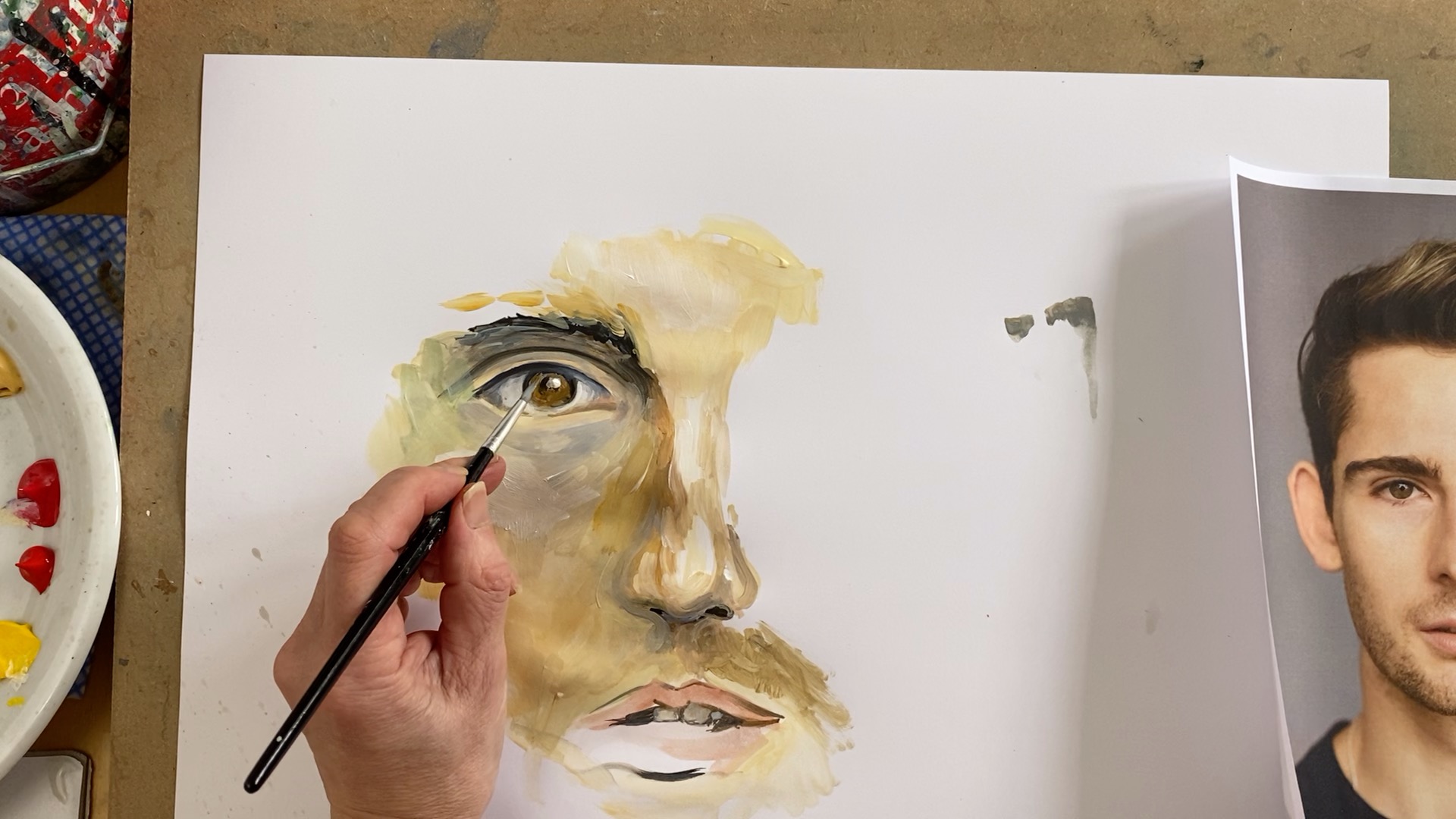- Professional Development
- Medicine & Nursing
- Arts & Crafts
- Health & Wellbeing
- Personal Development
4210 Courses
Real-Time Data Stream Processing in Azure
By Packt
Delve into big data streaming with Azure using Event Hubs, Data Lake, and Azure Stream Analytics
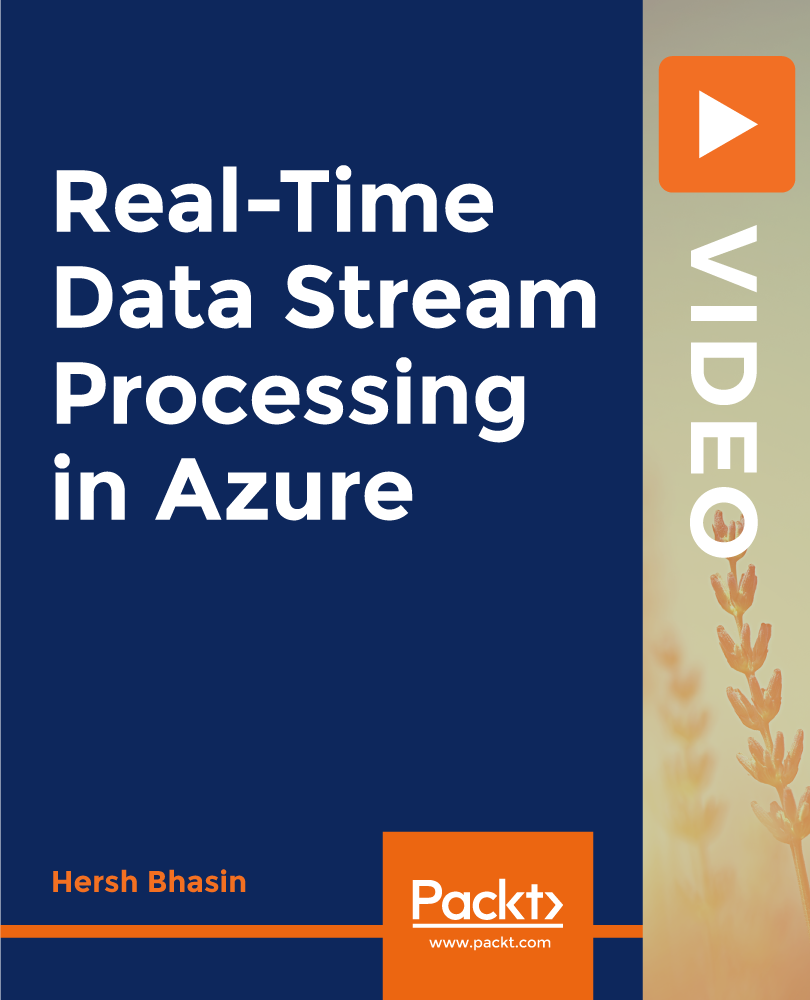
STEP Starter Package Step-Pass Course (one month) الدورة التدريبية لاجتياز اختبار ستيب (شهر واحد)
5.0(5)By TEFL Wonderland - Brilliant Minds
STEP Starter Package Step-Pass Course (one month) الدورة التدريبية لاجتياز اختبار ستيب (شهر واحد)

As a personal trainer, you have spent time gaining valuable fitness insights, skills, and qualifications. You have your subject down to a science, but do you know how to get more personal training clients? Reduce the hassle and guesswork with the NASM Business Accelerator. Learn the best personal training marketing, networking, and communication techniques in the industry. We will give you the tools to be in charge of your future in the fitness industry. Gaining and retaining personal training clients has never been easier! Learn how to leverage your abilities for consistent client growth, and in the process, obtain a roadmap for a stronger fitness business that will pay dividends for your future. Safeguarding your exceptional qualifications with a strategic business plan will generate guaranteed wins and help you sell personal training to prospects. Within this course, you will receive instructional videos, written lessons, business exercises, and quizzes, to help guide you on the path to success. The curriculum combines the power of NASM with the expertise of the leaders in business coaching: NPE. Become another NASM success story with the Business Accelerator course!

Pelvic Floor Pilates
By Sharon Snowdon
A simple to follow Pilates course designed specifically for women who are suffering with stress incontinence and want to strengthen their pelvic floor.

A-Levels Geography Distance Learning Course by Oxbridge
By Oxbridge
Discover the wonders of our planet and our role within it through our A-Level Geography course, specifically designed for self-paced learning. Gain deeper insights into the marvels and challenges our world faces from diverse landscapes to human interactions and the subsequent consequences on nature. Venture on a virtual journey exploring various terrains from arid deserts to dynamic glaciers, and lively coastal systems. Delve into the pressing issues of environmental stress on ecosystems, urban development implications, and the complex threads of globalisation. Master the art of collecting, processing, and interpreting valuable information using both qualitative and quantitative methods. You’ll become proficient in contextualisation and reporting, demonstrating a strong understanding of fieldwork through independent research projects. This course adheres to the latest Cambridge International A-Level Geography syllabus, offering a streamlined and engaging online learning experience. Benefit from unlimited tutor support, well-structured assignments, and a clear induction to equip you with the skills and knowledge for exam preparation. If you’re in the UK, you can avail our guaranteed exam centre access for your final A-Level examinations. Your enrolment comes with the following benefits: Access to a brand-new course, with content that is dynamic, engaging and tailored to the latest specification Fast track options for exams in 2022 Exam pass guarantee – We'll support you to your next exam for free if you don’t pass the first time Guaranteed exam venue access – Explore our network of partnership exam centres Unlimited tutor support – Benefit from personalised study planning and comprehensive support throughout your learning journey Geography extends beyond the textbook. It's about understanding our planet, recognising our responsibilities towards it, and expanding our knowledge on how human activities shape and change our environment. About the awarding body Awarding body: Cambridge Assessment International Education (CAIE) Our course code: X923 Qualification code: 9696 Cambridge Assessment International Education is the world’s largest provider of international education programmes, qualifications and exams, delivering assessments to over 8 million learners in over 170 countries. ⏱ Study Hours: Allow 250-300 hours of study time plus additional time for assignments. 👩🏫 Study Method: Engage with a variety of media such as videos, quizzes, and interactive activities via our online platform. Learning resources can also be printed for convenience. 📆 Course Duration: Your enrolment lasts up to 24 months from the date of registration. 📋 Assessment: Enrol now for Summer 2022 examinations. You'll need to complete four standard A-Level written exams with a blend of short and long answer questions, and extended response questions. We also provide guaranteed exam space across the UK and a repeat exam support. Additionally, various assignments throughout the course will help gauge your progress and generate predicted grades if needed. 👩🎓 Course Outcomes: On successful completion, you'll receive an A-Level in Geography, issued by Cambridge International, identical to that received by students at any other institution. This syllabus (9696) is selected by Oxbridge for its suitability to distance learning. ℹ️ Additional Information: Difficulty - Level 3; Entry requirements - A GCSE or equivalent in Geography is recommended; UCAS Points - 56 Course Content: Explore a wide range of topics such as hydrology, fluvial geomorphology, atmosphere and weather, rocks and weathering, population dynamics, migration and settlement, tropical and hazardous environments, production, location, and global interdependence. Each unit explores its topic in-depth, providing a comprehensive understanding of the intricacies of physical and human geography.
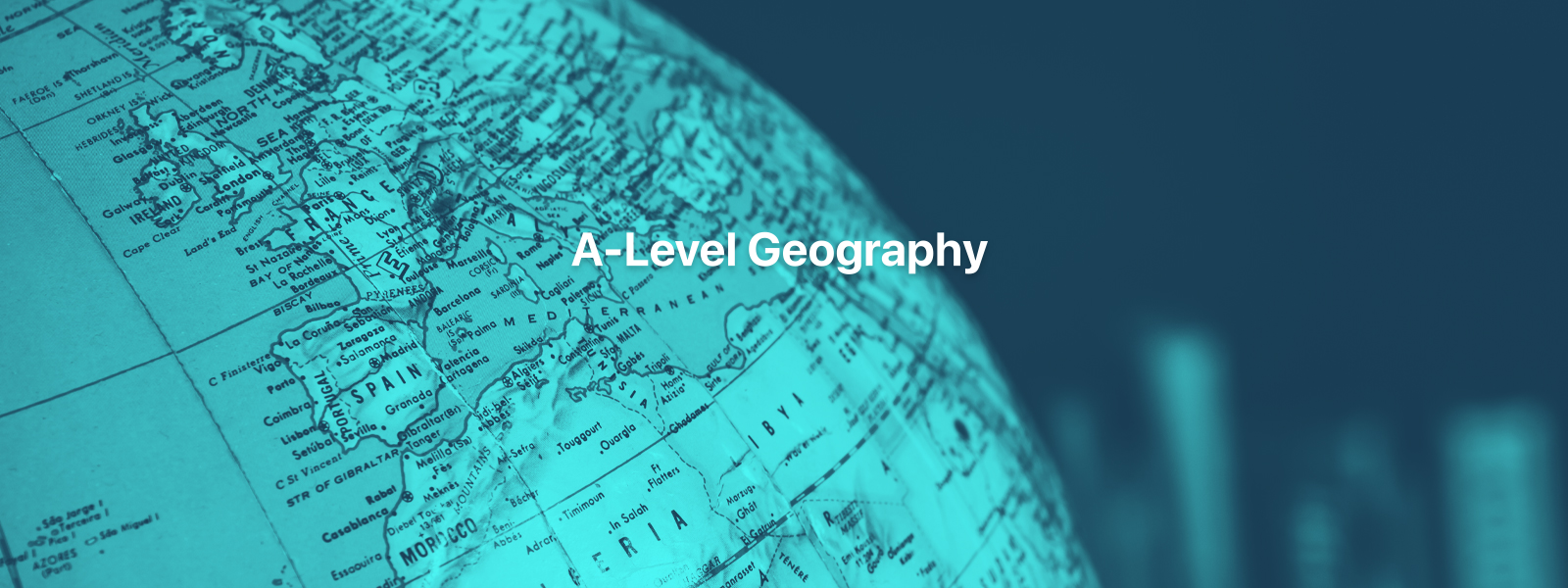
The Ultimate HTML Developer 2020 Edition
By Packt
Learn HTML from scratch and get started as a web developer
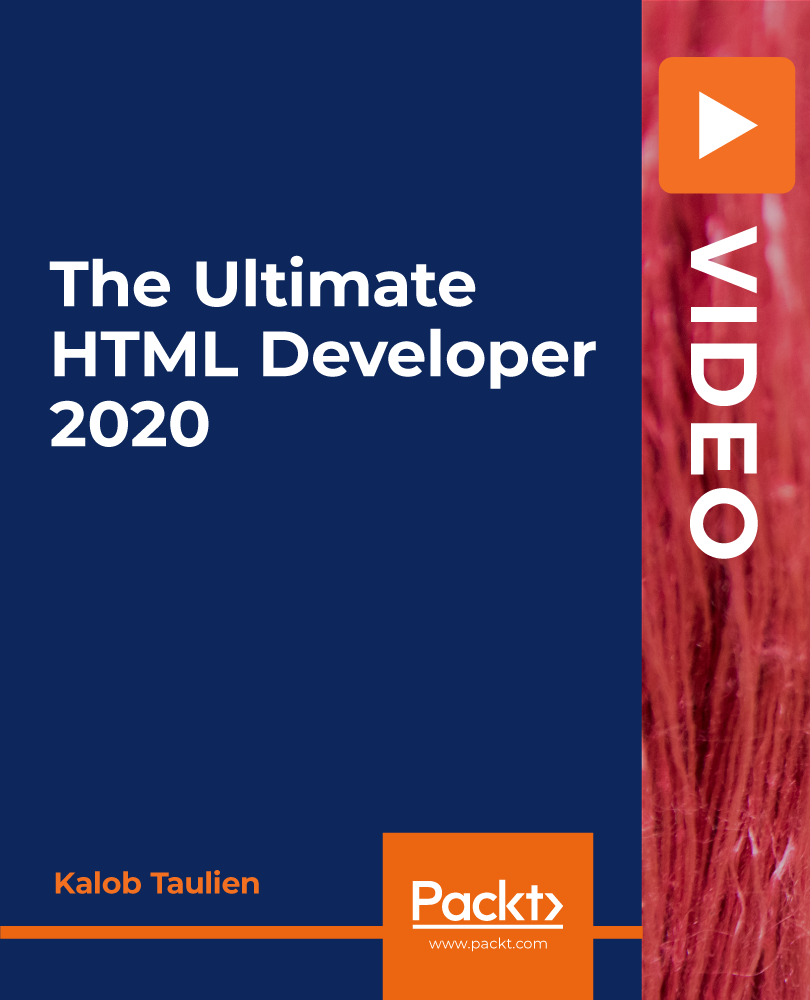
Cypress - Modern Automation Testing from Scratch + Framework
By Packt
This course is perfect for quality assurance professionals who want to step into automation testing with Cypress. You will learn Cypress from scratch and become a specialist in building a solid Cypress automation framework to test any real-world web application.
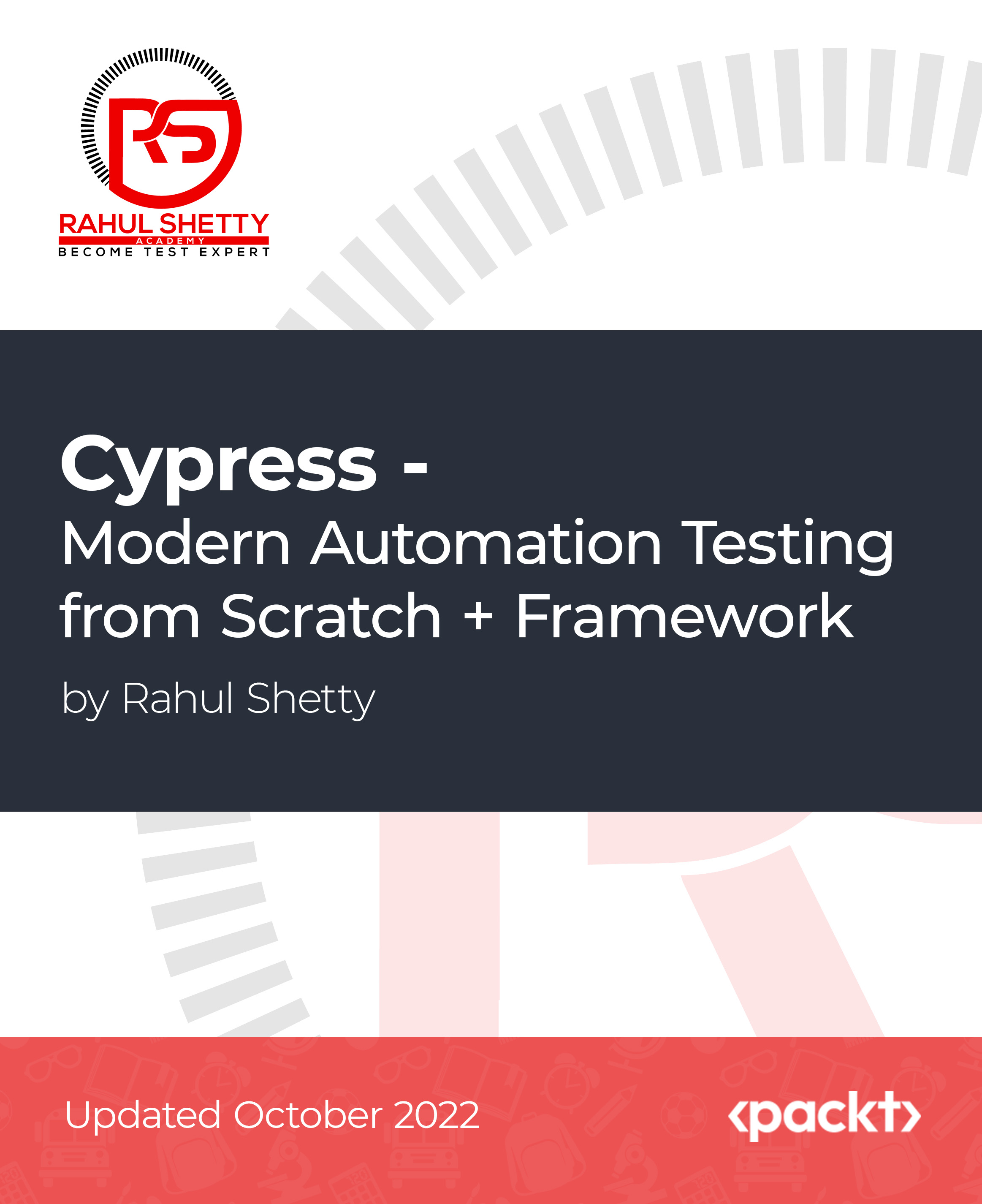
Learn about Understanding Youtube Marketing from industry experts and boost your professional skill. This Understanding Youtube Marketing course will enhance your skill and make you ready for the job market. You'll get expert opinions about the best practices and problems of Understanding Youtube Marketing. You'll also gain the skills of Understanding Youtube Marketing to excel in your job and tips to master professional skills in no time. You'll be connected with the community of Understanding Youtube Marketing professionals and gain first-hand experience of Understanding Youtube Marketing problem-solving. The Understanding Youtube Marketing is self-paced. You can complete your course and attend the examination in your suitable schedule. After completing the Understanding Youtube Marketing, you'll be provided with a CPD accredited certificate which will boost your CV and help you get your dream job. This Understanding Youtube Marketing will provide you with the latest information and updates of Understanding Youtube Marketing. It will keep you one step ahead of others and increase your chances of growth. Why buy this Understanding Youtube Marketing? Unlimited access to the course for forever Digital Certificate, Transcript, student ID all included in the price Absolutely no hidden fees Directly receive CPD accredited qualifications after course completion Receive one to one assistance on every weekday from professionals Immediately receive the PDF certificate after passing Receive the original copies of your certificate and transcript on the next working day Easily learn the skills and knowledge from the comfort of your home Certification After studying the course materials of the Understanding Youtube Marketing you will be able to take the MCQ test that will assess your knowledge. After successfully passing the test you will be able to claim the pdf certificate for £5.99. Original Hard Copy certificates need to be ordered at an additional cost of £9.60. Who is this course for? This Understanding Youtube Marketing does not require you to have any prior qualifications or experience. You can just enrol and start learning. Prerequisites This Understanding Youtube Marketing was made by professionals and it is compatible with all PC's, Mac's, tablets and smartphones. You will be able to access the course from anywhere at any time as long as you have a good enough internet connection. Career path As this course comes with multiple courses included as bonus, you will be able to pursue multiple occupations. This Understanding Youtube Marketing is a great way for you to gain multiple skills from the comfort of your home. Course Curriculum Understanding Youtube Marketing How To Get More YouTube Views - INTRO 00:02:00 How To Go Viral On YouTube 00:05:00 How To Increase YouTube Views & Watchtime 00:09:00 YouTube Thumbnails 00:09:00 Great Video Ranking Tips 00:07:00 Secret To Getting YT Views Likes & Subscribers 00:11:00 Guru Secret - CPA Profits 00:07:00 SEO WHITE PAPERS FOR YOUTUBE RANKING & SUGGESTED VIDEOS 00:03:00 SEO WHITE PAPERS FOR YOUTUBE RANKING & SUGGESTED VIDEOS (Alison) 00:03:00 TubeBuddy Tutorial 00:29:00 Finding Great Keywords For Maximum Success 00:06:00 YouTube Ranking - Video Description SEO 00:07:00 YouTube Ranking - Turning Keywords into the Description 00:03:00 Getting in Suggested YouTube Videos 00:05:00 YouTube Ranking - Syndwire SynLab 00:07:00 YouTube Rankings - Live Event Blaster 00:06:00 YouTube Ranking - Translations for morw Views and Sales 00:03:00 BONUS - Get More YouTube Veiws - Sharree 00:07:00 BONUS - PilotPoster 00:03:00

Search By Location
- videos Courses in London
- videos Courses in Birmingham
- videos Courses in Glasgow
- videos Courses in Liverpool
- videos Courses in Bristol
- videos Courses in Manchester
- videos Courses in Sheffield
- videos Courses in Leeds
- videos Courses in Edinburgh
- videos Courses in Leicester
- videos Courses in Coventry
- videos Courses in Bradford
- videos Courses in Cardiff
- videos Courses in Belfast
- videos Courses in Nottingham