- Professional Development
- Medicine & Nursing
- Arts & Crafts
- Health & Wellbeing
- Personal Development
65618 Courses
Crime Analysis
By The Teachers Training
Crime Analysis is yet another 'Teacher's Choice' course from Teachers Training for a complete understanding of the fundamental topics. You are also entitled to exclusive tutor support and a professional CPD-accredited certificate in addition to the special discounted price for a limited time. Just like all our courses, this Crime Analysis and its curriculum have also been designed by expert teachers so that teachers of tomorrow can learn from the best and equip themselves with all the necessary skills. Consisting of several modules, the course teaches you everything you need to succeed in this profession. The course can be studied part-time. You can become accredited within 10 hours studying at your own pace. Your qualification will be recognised and can be checked for validity on our dedicated website. Why Choose Teachers Training Some of our website features are: This is a dedicated website for teaching 24/7 tutor support Interactive Content Affordable price Courses accredited by the UK's top awarding bodies 100% online Flexible deadline Entry Requirements No formal entry requirements. You need to have: Passion for learning A good understanding of the English language Be motivated and hard-working Over the age of 16. Certification CPD Certification from The Teachers Training Successfully completing the MCQ exam of this course qualifies you for a CPD-accredited certificate from The Teachers Training. You will be eligible for both PDF copy and hard copy of the certificate to showcase your achievement however you wish. You can get your digital certificate (PDF) for £4.99 only Hard copy certificates are also available, and you can get one for only £10.99 You can get both PDF and Hard copy certificates for just £12.99! The certificate will add significant weight to your CV and will give you a competitive advantage when applying for jobs. Module 01: Introduction to Crime Analysis Introduction to Crime Analysis 00:33:00 Module 02: The Criminal Justice System in England and Wales The Criminal Justice System in England and Wales 00:20:00 Module 03: Classification of Crime Classification of Crime 00:39:00 Module 04: Crime Scene Crime Scene 00:28:00 Module 05: Crime Mapping Crime Mapping 00:30:00 Module 06: Tactical Crime Analysis Tactical Crime Analysis 00:46:00 Module 07: Strategic and Administrative Crime Analysis Strategic and Administrative Crime Analysis 00:34:00 Module 08: Criminal Behaviour and Psychology Criminal Behaviour and Psychology 00:42:00 Module 09: Financial and Environmental Criminology Financial and Environmental Criminology 00:44:00 Module 10: Criminal Justice Criminal Justice 00:38:00 Module 11: Criminal Profiling: Science, Logic and Metacognition Criminal Profiling: Science, Logic and Metacognition 00:27:00 Module 12: Phases of Profiling Phases of Profiling 00:32:00 Module 14: Technology in Criminal Intelligence Analysis Technology in Criminal Intelligence Analysis 00:22:00 Module 13: Criminal Intelligence Analysis Criminal Intelligence Analysis 00:23:00 Module 15: Research Method and Statistics in Crime Analysis Research Method and Statistics in Crime Analysis 00:30:00 Module 16: Policing and Cyber Security Policing and Cyber Security 00:47:00 Module 17: Forecasting Future Occurrences and Prediction Forecasting Future Occurrences and Prediction 00:37:00
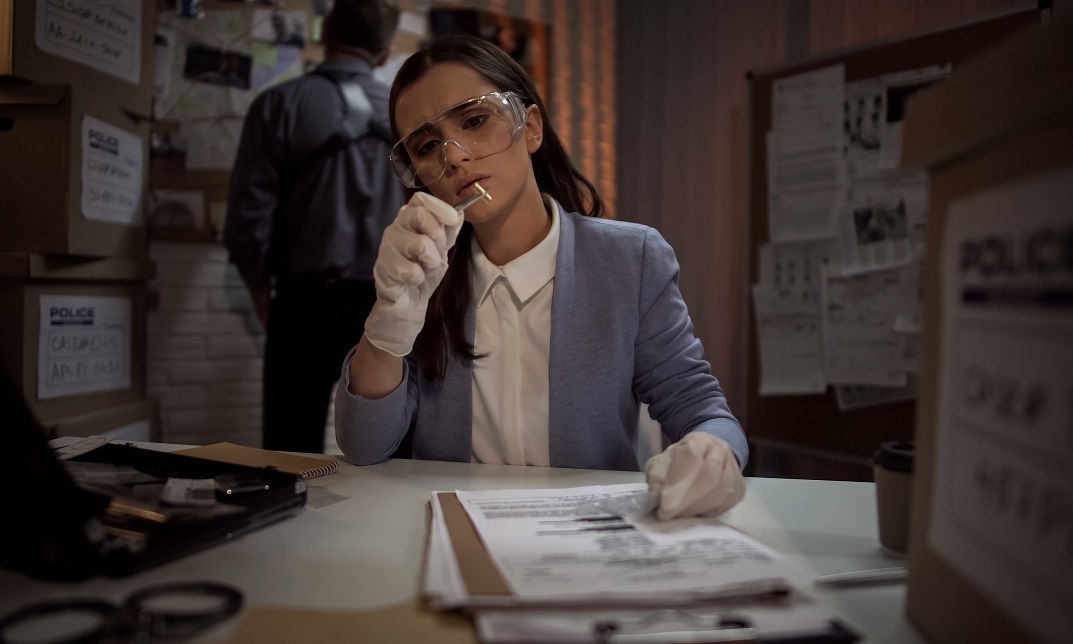
Handling and Dealing with Difficult People
By The Teachers Training
Handling and Dealing with Difficult People Exhausted by demanding clients, passive-aggressive colleagues, or even frustrating family members? You're not alone. Difficult people are everywhere, and their negativity can drain your energy, hinder your productivity, and leave you feeling helpless. Introducing our comprehensive course, 'Handling and Dealing with Difficult People,' designed to empower corporate employees, teachers, customer care officers, and anyone seeking to enhance their interpersonal skills. At the beginning of the Handling and Dealing with Difficult People course, you will gain a deep understanding of the fundamentals of dealing with difficult people. Plus, this course will help you master the art of self-control and discover the power of letting go of preconceived notions, allowing for more constructive interactions. Besides, this Handling and Dealing with Difficult People course will uncover the correlation between frustration and resistance and develop insights into strategies that defuse tense situations. You will also be introduced to versatile techniques for handling difficult people, such as negotiation, setting limits and boundaries, and nurturing healthier relationships. Furthermore, our Handling and Dealing with Difficult People course offers a range of solutions when dealing with angry individuals, including active listening, appropriate gift-giving, and understanding when it's best to walk away or maintain healthy boundaries. Benefit from our expert tips and discover recommended readings like 'Coping with Difficult People' and 'Angry All the Time: An Emergency Guide to Anger Control' to expand your knowledge further. Stop letting difficult people push your buttons. Take control of your interactions and reclaim your emotional well-being. Enrol in 'Handling and Dealing with Difficult People' today and unlock the power of skilful communication. Why Choose Teachers Training Some of our features are: This is a dedicated website for teaching 24/7 tutor support Interactive Content Affordable price Courses accredited by the UK's top awarding bodies 100% online Flexible deadline Entry Requirements No formal entry requirements. You need to have: Passion for learning A good understanding of the English language numeracy and IT Desire for entrepreneurship over the age of 16. Assessment The assessment is straightforward, you need to complete the assignment questions that will be provided to you at the end of the course, you can complete the assignment anytime you want. After you complete and submit your assignment, our tutors will assess your assignment and give you feedback if needed. After your assignment has been assessed and you have passed, you will be qualified and will be able to apply for a course completion certificate. Certification CPD Certification from The Teachers Training Successfully completing the MCQ exam of this course qualifies you for a CPD-accredited certificate from The Teachers Training. You will be eligible for both PDF copy and hard copy of the certificate to showcase your achievement however you wish. You can get your digital certificate (PDF) for £4.99 only Hard copy certificates are also available, and you can get one for only £10.99 You can get both PDF and Hard copy certificates for just £12.99! The certificate will add significant weight to your CV and will give you a competitive advantage when applying for jobs. Handling and Dealing with Difficult People Fundamentals of Dealing With Difficult People AND Ourselves 00:08:00 Powerful Insights and Strategies 00:16:00 Problem Solving! Specific Techniques For Handling Difficult People 00:13:00 Problem Solving (Part 2)! Specific Techniques For Handling Difficult People 00:13:00 Problem Solving (Part 3)! Specific Techniques For Handling Difficult People 00:14:00 Final TIPS and Recommendations! 00:10:00 BONUS LECTURE! Learn How To Make Difficult Emotions PASS you by! 00:10:00

Hospitality Management
By The Teachers Training
The hospitality industry is one of the largest and fastest-growing industries in the world. It offers a wide range of career opportunities, from entry-level positions to senior management roles. If you're interested in a career in hospitality, then this online course is the perfect place to start. This course will teach you everything you need to know about the hospitality industry, from the different types of businesses to the skills and knowledge you'll need to be successful. You'll learn about customer service, food and beverage management, event planning, and more! Why Choose Teachers Training Some of our website features are: This is a dedicated website for teaching 24/7 tutor support Interactive Content Affordable price Courses accredited by the UK's top awarding bodies 100% online Flexible deadline Entry Requirements No formal entry requirements. You need to have: Passion for learning A good understanding of the English language Be motivated and hard-working Over the age of 16. Certification CPD Certification from The Teachers Training Successfully completing the MCQ exam of this course qualifies you for a CPD-accredited certificate from The Teachers Training. You will be eligible for both PDF copy and hard copy of the certificate to showcase your achievement however you wish. You can get your digital certificate (PDF) for £4.99 only Hard copy certificates are also available, and you can get one for only £10.99 You can get both PDF and Hard copy certificates for just £12.99! The certificate will add significant weight to your CV and will give you a competitive advantage when applying for jobs. Module 01: Introduction to Hospitality Management Introduction to Hospitality Management 00:24:00 Module 02: An Overview of Hotel Industry An Overview of Hotel Industry 00:18:00 Module 03: The Process of Selection and Recruitment in Hospitality Industry The Process of Selection and Recruitment in Hospitality Industry 00:21:00 Module 04: The Process of Development and Training in Hospitality Industry The Process of Development and Training in Hospitality Industry 00:24:00 Module 05: Management of Front Office Operations Management of Front Office Operations 00:19:00 Module 06: Management of Housekeeping, Engineering and Security Operations Management of Housekeeping, Engineering and Security Operations 00:27:00 Module 07: Management of Food and Beverage Operations Management of Food and Beverage Operations 00:20:00 Module 08: Management of Service Quality in Hospitality Industry Management of Service Quality in Hospitality Industry 00:20:00 Module 09: Marketing in Travel and Tourism Business Marketing in Travel and Tourism Business 00:24:00 Module 10: Accounting in Hospitality Industry Accounting in Hospitality Industry 00:26:00 Module 11: Customer Satisfaction Customer Satisfaction 00:23:00 Module 12: E-Hospitality and Technology E-Hospitality and Technology 00:22:00

Mental Health Care Training
By The Teachers Training
Mental Health Care Training Introducing our comprehensive Mental Health Care Training course, designed to equip you with the essential knowledge and skills to provide the highest quality care to individuals lacking mental capacity. In today's healthcare landscape, understanding the legal frameworks and principles that govern mental health care is crucial, and our course covers it all. In this Mental Health Care Training course, you will learn about the cornerstone of mental health law, the Mental Capacity Act 2005, and become familiar with its five fundamental principles. You will also gain expertise in assessing mental capacity, exploring the responsibilities and timing for these assessments, and mastering the functional test determining a person's capacity. As you move through the Mental Health Care Training course, you will learn the art of making decisions in the best interest of individuals who may lack capacity and know when and how to refer to an Independent Mental Capacity Advocate (IMCA). Moreover, our course provides in-depth insights into advocacy and advance planning, including the role of independent mental capacity advocates, lasting powers of attorney, and advanced decisions to refuse treatment (ADRT). We'll guide you through legal frameworks, including the Mental Health Act 1983/2007, the Human Tissue Act 2004, the Data Protection Act 2018, and the Care Standards Act 2000. Plus, you'll gain a comprehensive understanding of Deprivation of Liberty Safeguards (DOLS) and the legal background that underpins them. Furthermore, this Mental Health Care Training course will give you a clear understanding of confidentiality & record keeping, which will help you to ensure your client's data security. Join our Mental Health Care Training course today and empower yourself with the knowledge and skills to provide compassionate, legally sound care to those in need. Why Choose Teachers Training Some of our website features are: This is a dedicated website for teaching 24/7 tutor support Interactive Content Affordable price Courses accredited by the UK's top awarding bodies 100% online Flexible deadline Entry Requirements No formal entry requirements. You need to have: Passion for learning A good understanding of the English language Be motivated and hard-working Over the age of 16. Certification CPD Certification from The Teachers Training Successfully completing the MCQ exam of this course qualifies you for a CPD-accredited certificate from The Teachers Training. You will be eligible for both PDF copy and hard copy of the certificate to showcase your achievement however you wish. You can get your digital certificate (PDF) for £4.99 only Hard copy certificates are also available, and you can get one for only £10.99 You can get both PDF and Hard copy certificates for just £12.99! The certificate will add significant weight to your CV and will give you a competitive advantage when applying for jobs. Module 01: The Mental Capacity Act The Mental Capacity Act 00:18:00 Module 02: Assessment of Mental Capacity Assessment of Mental Capacity 00:16:00 Module 03: Best Interest Decision Making Best Interest Decision Making 00:23:00 Module 04: Advocacy and Advance Planning Advocacy and Advance Planning 00:17:00 Module 05: Providing Care or Treatment to People Who Lack Capacity Providing Care or Treatment to People Who Lack Capacity 00:16:00 Module 06: Confidentiality and Record Keeping Confidentiality and Record Keeping 00:13:00 Module 07: Public Bodies and Services Created by MCA Act 2005 Public Bodies and Services Created by MCA Act 2005 00:12:00 Module 08: Interface with Legislation, Policy and Procedures Interface with Legislation, Policy and Procedures 00:17:00 Module 09: Deprivation of Liberty Safeguards Deprivation of Liberty Safeguards 00:19:00 Module 10: Authorised Deprivation Authorised Deprivation 00:22:00 Module 11: Legal Background to DOLS Legal Background to DOLS 00:16:00 Module 12: The Mental Capacity Act (2005) and Deprivation of Liberty Safeguards During a Pandemic The Mental Capacity Act (2005) and Deprivation of Liberty Safeguards During a Pandemic 00:20:00 Module 13: Liberty Protection Safeguards (LPS) Liberty Protection Safeguards (LPS) 00:25:00

Excel Spreadsheet Training
By The Teachers Training
Excel Spreadsheet Training Course Overview Tired of staring at endless rows and columns in frustration? Would you like to transform your data into insights that impress your boss and streamline your work? Then welcome to Excel Spreadsheet Training: Your Journey from Spreadsheet Novice to Spreadsheet Ninja! At the beginning of the Excel Spreadsheet Training course, you will acquire a thorough understanding of the Excel interface, confidently navigating and leveraging its features for efficient spreadsheet management. Besides, you will learn to enter and manipulate various data types, including text, numbers, time, logical values, and graphics, ensuring accurate and diverse information representation. This course will help you increase your productivity as you master Autofill and Speedfil functionalities, streamlining your workflow and saving valuable time during data entry. Additionally, this Excel Spreadsheet Training course will assist you in developing the skills to save files effectively, ensuring data security and accessibility while maintaining a well-organized digital workspace. Expertise in formulas increases Excel efficiency. In this Excel Spreadsheet Training course, you will gain a solid foundation in Formula Basics, understand the mathematical order behind formulas, and confidently create and manipulate them to suit your analytical needs. Furthermore, you will learn the art of copying relative and absolute formulas, facilitating efficient replication of calculations across your spreadsheet. As you move deeper into the Excel Spreadsheet Training course, you will learn the tricks and techniques to manage the sheets efficiently. When you finish the course, you will be introduced to the functions enabling you to harness Excel's full potential for complex data analysis and decision-making. Without any further delay, enrol in the Excel Spreadsheet Training course to make a fast progression in your career. Why Choose Teachers Training Some of our website features are: This is a dedicated website for teaching 24/7 tutor support Interactive Content Affordable price Courses accredited by the UK's top awarding bodies 100% online Flexible deadline Entry Requirements No formal entry requirements. You need to have: Passion for learning A good understanding of the English language Be motivated and hard-working Over the age of 16. Certification Successfully completing the MCQ exam of this course qualifies you for a CPD-accredited certificate from The Teachers Training. You will be eligible for both PDF copy and hard copy of the certificate to showcase your achievement however you wish. You can get your digital certificate (PDF) for £4.99 only Hard copy certificates are also available, and you can get one for only £10.99 You can get both PDF and Hard copy certificates for just £12.99! The certificate will add significant weight to your CV and will give you a competitive advantage when applying for jobs. Excel spreadsheet for Beginner Tour of the Excel screen 00:10:00 Entering Data 00:13:00 Autofill Speedfill 00:09:00 Saving the file 00:02:00 Autosum 00:04:00 Formula Basics 00:11:00 Copying formulas - Relative Formulas 00:04:00 Totals and Averages 00:04:00 Formatting the Spreadsheet 00:07:00 Managing the Sheets 00:06:00 Copying formulas - absolute formulas 00:08:00 Linking the Sheets together 00:06:00 Introduction to Functions 00:05:00
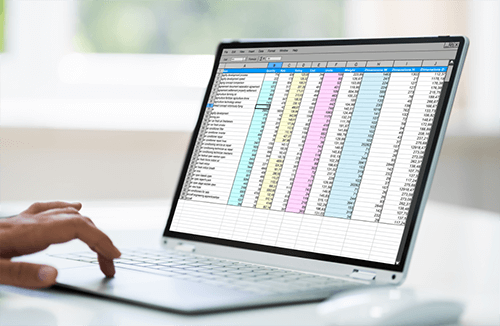
Teaching Support Worker Training
By The Teachers Training
Overview Our Teaching Support Worker Training course will instruct you on the key roles and skills to enhance the learning experience, from planning and implementing effective teaching strategies, to liaising with parents, staff and other relevant professionals. Teaching Support Workers provide support to both pupils and teachers. The Teaching Support Worker Training course will guide you on how to apply various techniques to improve social behaviour and influence a better learning environment. You will help enhance the lives of regular students as well as pupils with special needs to help them lead a more productive life. Through practical and theoretical training, you will be introduced to a range of methodologies and models that have influenced modern teaching Support practices. All of the lessons of this Teaching Support Worker Training course have been designed in such a way that anyone with no prior knowledge on the subject can easily dive into them. Get qualified in no time and kickstart your career. What You Will Learn Roles of a teaching support worker Know how to support a child with special needs Classroom management Behavioural management Visual strategies Best practices for intervention for children with special needs The importance of promoting independence Skills You Will Gain Teaching Skill Motivational Skill Communication Skill Management Skill Who Is This Course For This Teaching Support Worker Training course is ideal for anyone who wants to: Gain a formal, accredited qualification to fast track their career Learn more about the role of a teaching support worker Test their skills and knowledge to become a more competent professional Use their love and passion for teaching to earn some extra money Career Path Become a teaching support staff to support young people in their learning and development. Career opportunities in this field include the following: Work for educational institutions Work for special education needs schools Community organisation Teaching Assistant (TA) and related jobs Why Choose Teachers Training Some of our website features are: This is a dedicated website for teaching 24/7 tutor support Interactive Content Affordable price Courses accredited by the UK's top awarding bodies 100% online Flexible deadline Entry Requirements No previous experience or qualifications are needed to take this Teaching Support Worker Training Course, but you should: Be aged 16 or over Have a basic understanding of the English Language Have at least basic numeracy and literacy skills Assessment The assessment is straightforward, you need to complete the assignment questions that will be provided to you at the end of the course, you can complete the assignment anytime you want. After you complete and submit your assignment, our tutors will assess your assignment and give you feedback if needed. After your assignment has been assessed and you have passed, you will be qualified and will be able to apply for a course completion certificate. Certification CPD Certification from The Teachers Training Successfully completing the MCQ exam of this course qualifies you for a CPD-accredited certificate from The Teachers Training. You will be eligible for both PDF copy and hard copy of the certificate to showcase your achievement however you wish. You can get your digital certificate (PDF) for £4.99 only Hard copy certificates are also available, and you can get one for only £10.99 You can get both PDF and Hard copy certificates for just £12.99! The certificate will add significant weight to your CV and will give you a competitive advantage when applying for jobs. FAQ Do I need to have previous experience as a teacher prior to taking this course? Answer: No. The course content has all the information that you'll need to know from a newcomer's perspective. We only ask that you follow the recommendations therein. Do I need to buy extra materials? Answer: No. Everything you need to use is multimedia-driven and included in the course. Of course, if you wish to use an old-fashioned pen and notebook, that is entirely up to you. Where can I study and take the course? Answer: Anywhere that has a reliable Internet or Wi-Fi connection. If you're online, you're good to go. Do I need a MAC or PC to run the course? Answer: Any popular form of PC, Laptop, or Notebook can be used to run the course. You can even study you're your smartphone if you're happy with that format.

COVID-19 Awareness Course
By The Teachers Training
***With this COVID-19 Awareness Course, get a Personal Hygiene Course completely FREE and prevent yourself from being infected by Coronavirus and other contagious diseases.*** COVID-19 Awareness Course is yet another 'Teacher's Choice' course from Teachers Training for a complete understanding of the fundamental topics. You are also entitled to exclusive tutor support and a professional CPD-accredited certificate in addition to the special discounted price for a limited time. Just like all our courses, this COVID-19 Awareness Course for Teachers and its curriculum have also been designed by expert teachers so that teachers of tomorrow can learn from the best and equip themselves with all the necessary skills. Consisting of several modules, the course teaches you everything you need to succeed in this profession. The course can be studied part-time. You can become accredited within 5 hours studying at your own pace. Your qualification will be recognised and can be checked for validity on our dedicated website. Why Choose Teachers Training Some of our features are: This is a dedicated website for teaching 24/7 tutor support Interactive Content Affordable price Courses accredited by the UK's top awarding bodies 100% online Flexible deadline Entry Requirements No formal entry requirements. You need to have: Passion for learning A good understanding of the English language Numeracy and IT Desire for entrepreneurship Over the age of 16 Assessment The assessment is straightforward, you need to complete the assignment questions that will be provided to you at the end of the course, you can complete the assignment anytime you want. After you complete and submit your assignment, our tutors will assess your assignment and give you feedback if needed. After your assignment has been assessed and you have passed, you will be qualified and will be able to apply for a course completion certificate. Certification CPD Certification from The Teachers Training Successfully completing the MCQ exam of this course qualifies you for a CPD-accredited certificate from The Teachers Training. You will be eligible for both PDF copy and hard copy of the certificate to showcase your achievement however you wish. You can get your digital certificate (PDF) for £4.99 only Hard copy certificates are also available, and you can get one for only £10.99 You can get both PDF and Hard copy certificates for just £12.99! The certificate will add significant weight to your CV and will give you a competitive advantage when applying for jobs. Module 01: Coronavirus: The Outbreak Coronavirus: The Outbreak 00:16:00 Module 02: Coronavirus Contamination Coronavirus Contamination 00:38:00 Module 03: The SARS - MERS Factors The SARS - MERS Factors 00:41:00 Module 04: The Novel Coronavirus (2019-nCoV) 2020 Version of the SARS The Novel Coronavirus (2019-nCoV) 2020 Version of the SARS 00:45:00 Module 05: Sources, Symptoms & Spreading of the Coronavirus Sources, Symptoms & Spreading of the Coronavirus 00:31:00 Module 06: The Vaccine, the Treatments and the Prevention of Nov Corona The Vaccine, the Treatments and the Prevention of Nov Corona 01:18:00 Module 07: Updates for UK Citizens Updates for UK Citizens 00:11:00 Module 08: Worldwide Up-to-Date Statistics of the Outbreak Worldwide Up-to-Date Statistics of the Outbreak 00:19:00

Cold Call to Boost Sales
By The Teachers Training
Overview Cold Call to Boost Sales Course is yet another 'Teacher's Choice' course from Teachers Training for a complete understanding of the fundamental topics. You are also entitled to exclusive tutor support and a professional CPD-accredited certificate in addition to the special discounted price for a limited time. Just like all our courses, this Cold Call to Boost Sales Course and its curriculum have also been designed by expert teachers so that teachers of tomorrow can learn from the best and equip themselves with all the necessary skills. Consisting of several modules, the course teaches you everything you need to succeed in this profession. The course can be studied part-time. You can become accredited within 05 Hours studying at your own pace. Your qualification will be recognised and can be checked for validity on our dedicated website. Why Choose Teachers Training Some of our website features are: This is a dedicated website for teaching 24/7 tutor support Interactive Content Affordable price Courses accredited by the UK's top awarding bodies 100% online Flexible deadline Entry Requirements No formal entry requirements. You need to have: Passion for learning A good understanding of the English language Be motivated and hard-working Over the age of 16. Certification CPD Certification from The Teachers Training Successfully completing the MCQ exam of this course qualifies you for a CPD-accredited certificate from The Teachers Training. You will be eligible for both PDF copy and hard copy of the certificate to showcase your achievement however you wish. You can get your digital certificate (PDF) for £4.99 only Hard copy certificates are also available, and you can get one for only £10.99 You can get both PDF and Hard copy certificates for just £12.99! The certificate will add significant weight to your CV and will give you a competitive advantage when applying for jobs. Cold Call to Boost Sales Unit 01: Introduction 00:01:00 Unit 02: What is cold calling? 00:02:00 Unit 03: Benefits of cold calling 00:03:00 Unit 04: Where to buy data 00:02:00 Unit 05: How to cold call a business 00:05:00 Unit 06: How to cold call the public 00:06:00 Unit 07: Scripts 00:10:00 Unit 08: Bullet points 00:04:00

The Art of Persuasive Communication
By The Teachers Training
Overview The Art of Persuasive Communication Course is yet another 'Teacher's Choice' course from Teachers Training for a complete understanding of the fundamental topics. You are also entitled to exclusive tutor support and a professional CPD-accredited certificate in addition to the special discounted price for a limited time. Just like all our courses, this The Art of Persuasive Communication Course and its curriculum have also been designed by expert teachers so that teachers of tomorrow can learn from the best and equip themselves with all the necessary skills. Consisting of several modules, the course teaches you everything you need to succeed in this profession. The course can be studied part-time. You can become accredited within 05 Hours studying at your own pace. Your qualification will be recognised and can be checked for validity on our dedicated website. Why Choose Teachers Training Some of our website features are: This is a dedicated website for teaching 24/7 tutor support Interactive Content Affordable price Courses accredited by the UK's top awarding bodies 100% online Flexible deadline Entry Requirements No formal entry requirements. You need to have: Passion for learning A good understanding of the English language Be motivated and hard-working Over the age of 16. Certification CPD Certification from The Teachers Training Successfully completing the MCQ exam of this course qualifies you for a CPD-accredited certificate from The Teachers Training. You will be eligible for both PDF copy and hard copy of the certificate to showcase your achievement however you wish. You can get your digital certificate (PDF) for £4.99 only Hard copy certificates are also available, and you can get one for only £10.99 You can get both PDF and Hard copy certificates for just £12.99! The certificate will add significant weight to your CV and will give you a competitive advantage when applying for jobs. Section 1: Introduction Welcome & Course Overview 00:03:00 Section 2: Lessons on Persuasive Communication Moving from an Informative to Persuasive Message 00:04:00 Tailoring Your Message to Specific Listeners 00:04:00 Increasing Your Identification with Listeners 00:06:00 Your Credibility as a Speaker (Ethos) 00:03:00 How to Communicating Your Competence 00:06:00 How to Communicate Your Character 00:03:00 How to Communicate Your Goodwill 00:04:00 Appealing to Listeners' Emotions (Pathos) 00:02:00 How to Tell Stories to Appeal to Listeners' Emotions 00:06:00 How to Use Creative Language to Add Impact 00:07:00 How to Use Your Emotions: Emotional Contagion 00:03:00 Appealing to Listeners' Minds (Logos) 00:02:00 Practical Ways to Appeal to Listeners' Minds 00:08:00 How to Design Your Overall Message for Maximum Persuasion 00:06:00 How to Hook Your Listeners 00:04:00 How to Show Listeners the Real Problem that Needs to be Fixed 00:04:00 How to Explain Your Solution Clearly 00:05:00 How to Help Listeners Visualize the Benefits of Your Solution 00:05:00 How to Explain the Potential Downside to Stay Ethical & Maintain Credibility 00:05:00 How to Make Your 'Ask' the Easy Way 00:07:00 Putting it All Into Practice (Application, Review, and Template Walk-Through) 00:07:00 Wrap Up & Next Steps 00:01:00 Assignment Assignment - The Art of Persuasive Communication 00:00:00

Public Speaking: Confident Delivery Skills
By The Teachers Training
Overview Public Speaking: Confident Delivery Skills Course is yet another 'Teacher's Choice' course from Teachers Training for a complete understanding of the fundamental topics. You are also entitled to exclusive tutor support and a professional CPD-accredited certificate in addition to the special discounted price for a limited time. Just like all our courses, this Public Speaking: Confident Delivery Skills Course and its curriculum have also been designed by expert teachers so that teachers of tomorrow can learn from the best and equip themselves with all the necessary skills. Consisting of several modules, the course teaches you everything you need to succeed in this profession. The course can be studied part-time. You can become accredited within 05 Hours studying at your own pace. Your qualification will be recognised and can be checked for validity on our dedicated website. Why Choose Teachers Training Some of our website features are: This is a dedicated website for teaching 24/7 tutor support Interactive Content Affordable price Courses accredited by the UK's top awarding bodies 100% online Flexible deadline Entry Requirements No formal entry requirements. You need to have: Passion for learning A good understanding of the English language Be motivated and hard-working Over the age of 16. Certification CPD Certification from The Teachers Training Successfully completing the MCQ exam of this course qualifies you for a CPD-accredited certificate from The Teachers Training. You will be eligible for both PDF copy and hard copy of the certificate to showcase your achievement however you wish. You can get your digital certificate (PDF) for £4.99 only Hard copy certificates are also available, and you can get one for only £10.99 You can get both PDF and Hard copy certificates for just £12.99! The certificate will add significant weight to your CV and will give you a competitive advantage when applying for jobs. Section 01: Introduction Welcome & Course Overview 00:01:00 Section 02: The Basics of Delivery 'Delivery' and How to Get the Most out of This Course 00:02:00 Developing a Conversational Delivery Style 00:04:00 Preparing Your Speaking Notes so You Can Engage with Your Listeners 00:08:00 Section 03: Look More Confident in Your Delivery Making Confident Eye Contact 00:06:00 Your Facial Expression is Key 00:03:00 What to do with Your Hands 00:06:00 How to Gesture with Confidence 00:06:00 How to Stand with Good Body Posture 00:05:00 How to Move with a Purpose 00:04:00 Section 04: Sound More Confident in Your Delivery How to Pause for Maximum Impact 00:03:00 Eliminate Filler Words 00:04:00 Speak with a Confident Volume 00:03:00 Section 05: Next Steps Next Steps and Wrap Up 00:01:00 Assignment Assignment - Public Speaking: Confident Delivery Skills 00:00:00

Search By Location
- Courses in London
- Courses in Birmingham
- Courses in Glasgow
- Courses in Liverpool
- Courses in Bristol
- Courses in Manchester
- Courses in Sheffield
- Courses in Leeds
- Courses in Edinburgh
- Courses in Leicester
- Courses in Coventry
- Courses in Bradford
- Courses in Cardiff
- Courses in Belfast
- Courses in Nottingham