- Professional Development
- Medicine & Nursing
- Arts & Crafts
- Health & Wellbeing
- Personal Development
6069 Courses
Description Learn Yoga and start practising yoga with the video course entitled Yoga Training Diploma. Yoga helps you to improve your physical, mental, and spiritual condition. The course covers the powerful Pranashama Yoga techniques, sequences along with the concepts and techniques of Chakra balancing, meditation, nutrition, Acro or partner Yoga and Thai massage healing. The course is helpful for both Yoga trainers and individuals who want to learn Yoga. Apart from the Yoga exercise, the course also presents the recipes of Yoga Detox diet, juicing, and making smoothies. You will also know some of the short yoga practices and specific poses such as Donkey kicks, mermaid pose, vibrator technique, yoga abs and more. Finally, the course includes some training manuals and ebooks that can work as your guide for a long time. Assessment: This course does not involve any MCQ test. Students need to answer assignment questions to complete the course, the answers will be in the form of written work in pdf or word. Students can write the answers in their own time. Once the answers are submitted, the instructor will check and assess the work. Certification: After completing and passing the course successfully, you will be able to obtain an Accredited Certificate of Achievement. Certificates can be obtained either in hard copy at a cost of £39 or in PDF format at a cost of £24. Who is this Course for? Yoga Training Diploma is certified by CPD Qualifications Standards and CiQ. This makes it perfect for anyone trying to learn potential professional skills. As there is no experience and qualification required for this course, it is available for all students from any academic background. Requirements Our Yoga Training Diploma is fully compatible with any kind of device. Whether you are using Windows computer, Mac, smartphones or tablets, you will get the same experience while learning. Besides that, you will be able to access the course with any kind of internet connection from anywhere at any time without any kind of limitation. Career Path After completing this course you will be able to build up accurate knowledge and skills with proper confidence to enrich yourself and brighten up your career in the relevant job market. Pranashama Philosophy Pranashama Philosophy FREE 00:48:00 Guided Meditations Meditation for Beginners FREE 00:06:00 Chakra Balancing Meditation 00:09:00 Guided Mediation Love and Yoga Nidra 00:12:00 Empowering Relaxation Guided Meditation 00:20:00 The Prasha Method System of Healing Yoga to Get Grounded 00:19:00 Grounding Yoga 00:55:00 Qi Yoga Flow to Balance Emotions 00:13:00 Fire Practice to Transform & Tone 01:21:00 Journey into the Heart - Upper Back & Shoulders 00:53:00 Yoga Inversions Series 00:34:00 Yoga Inversion Series 2 00:09:00 Yoga Inversion Headstands 00:17:00 Mantra Vinyasa Yoga 00:50:00 Mantra Vinyasa Florida 00:50:00 Eyes Closed Vinyasa 6th Chakra Practice 00:13:00 Mantra Vinyasa Workshop: Part 1 00:12:00 Mantra Vinyasa Workshop: Part 2 00:12:00 Mantra Vinyasa: Part 3 00:04:00 Heart Chakra Practice: Part 1 00:13:00 Heart Chakra Practice: Part 2 00:13:00 Heart Chakra Practice: Part 3 00:13:00 Heart Chakra Practice: Part 4 00:13:00 Heart Chakra Practice: Part 5 00:01:00 Heart Chakra Practice: Part 6 00:12:00 Detox Yoga 00:33:00 Yoga Detox Diet, Juicing & Smoothie Recipe Videos Energy Diet Seminar 00:39:00 Red Smoothie Recipe 00:03:00 Detox Green Juice 00:06:00 Chocolate Chai Spice Smoothie Recipe 00:10:00 Cabbage Wraps Recipe 00:18:00 Partner / Acro Yoga Workshops Thai Yoga Massage - Partner Healing & Love 00:32:00 Acro Yoga Double Wheel Pose 00:01:00 Acro Partner Yoga Triple Plank 00:01:00 Pranashama Yoga Full Classes Transform Your Life with Yoga DVD - full length 01:04:00 Pranashama Yoga Flow - All Levels 00:55:00 30 Minute Core Strengthening and Spinal Balancing Sequence 00:31:00 Adjustments, Anatomy and Alignment Workshops Anatomy & Alignment Staff Pose 00:07:00 Yoga for Back Pain Special Needs Yoga Workshop 00:10:00 Anatomy & Alignment Workshop Fish 00:06:00 Anatomy and Alignment Poses for Very Tight Hips 00:20:00 Adjustments Workshop: tight or injured shoulders 00:17:00 Adjustments Workshop: Sun Salutation Series 00:25:00 Adjustments Workshop: Knee Injury or Pain 00:11:00 Adjustments Workshop: Back Pain or Injury 00:10:00 Adjustments Workshop: Shoulder Pain or Injury 00:10:00 Adjustments Workshop: Legs 00:07:00 Adjustments Workshop: Lower Back 00:05:00 45 minute Workshop Yoga for Lower Back and Sciatica Pain Relief 00:45:00 Short Yoga Tutorials and Specifics Poses Running Man Yoga Tutorial 00:04:00 Donkey Kicks Yoga Tutorial 00:04:00 Wild Thing - How to 00:04:00 Yoga Abs 00:04:00 Mermaid Pose Yoga Tutorial 00:08:00 Vibrator Technique - How to 00:05:00 E-book E-book: Green Smoothie Cleanse 00:15:00 Certificate and Transcript Order Your Certificates and Transcripts 00:00:00

Applied Sequence Stratigraphy
By EnergyEdge - Training for a Sustainable Energy Future
About this Training Course This course aims to help geologists, geophysicists, stratigraphers and reservoir engineers gain a thorough understanding of the concepts and practical applications of sequence stratigraphy through integration of seismic sequence stratigraphy with well log sequence stratigraphy and the application of biostratigraphy to sequence stratigraphy. The course examines the geological principles, processes and terminology related to the interpretation and use of seismic sequence stratigraphy and its integration with well log sequence stratigraphy and biostratigraphy. Concepts are illustrated with field examples of seismic, well-log, core, and outcrop data and reinforced with practical exercises using real data. Course Content in Summary: Introduction to concepts, eustatic controls, seismic stratigraphy and definition of key terms. Controls - eustatic and basinal controls, accommodation and equilibrium types, systems tracts and systems tract boundaries. Sequences and systems tracts - highstand, falling stage, lowstand, transgressive and shelf margin systems tracts. Key surfaces and their identification from well logs, core, outcrop and seismic reflections. Sequence expression in well logs - log characters of parasequences, maximum flooding surfaces and criteria for picking sequence boundaries. Interpretation of systems tracts from well logs - integration of well log sequence stratigraphy with seismic sequence stratigraphy. Seismic expression of sequences - Interpretation of seismic reflections in depositional sequences - seismic sequence; seismic facies. Clastic and carbonate depositional environments - depositional responses to changes in relative sea level. Mixed systems and evaporites. Variations on the model. A review of application and exploration significance. Training Objectives By the end of this course, participants will be able to: Gain an understanding of sequence stratigraphic controls and concepts. Recognise sequence stratigraphic surfaces, systems tracts and stratigraphic sequences on well-log cross-sections, seismic lines, and outcrop profiles and depositional facies. Construct a sequence stratigraphic model by integrating lithological, biostratigraphical, seismic and well data. Apply sequence stratigraphy effectively for facies predictions in exploration and production. Target Audience This course will benefit explorationists, geologists, stratigraphers and geophysicists who wish to extend their knowledge through integration of seismic sequence stratigraphy with well log sequence stratigraphy. Trainer Your expert course leader is the Geosciences Technical Director for PetroEdge. She was previously, the manager of Robertson Petroleum Training Centre and a Senior Project Scientist at Robertson CGG. She has over 20 years of experience in teaching geology and leading field trips. Prior to her 8 years at Robertson, she was in academia as a lecturer for 6 years and a Research Fellow for 3 years. She has conducted fieldwork and led field trips in the US and many areas in the UK. In addition, she has led university regional geology day schools and has comprehensive experience in course and study programme writing. She has extensive experience in delivering courses and in Clastic and Carbonate Reservoir Geology, Deepwater Turbidites, Sandstone Reservoirs, Wireline Log Interpretation, Integrated Sequence Stratigraphy, Basin Analysis and Exploration & Appraisal workshops globally. In delivering the Exploration Team Management Workshop, she has project managed and taught key principles and modules on project planning, data collection/collation, geophysical assessment, stratigraphy and facies mapping, source rock facies and hydrocarbon generation, play fairway mapping, risking and prospect evaluation. Her knowledge and enthusiasm for instructing is reflected in consistently being rated as excellent by trainees, and clients specifically requesting her participation in courses. POST TRAINING COACHING SUPPORT (OPTIONAL) To further optimise your learning experience from our courses, we also offer individualized 'One to One' coaching support for 2 hours post training. We can help improve your competence in your chosen area of interest, based on your learning needs and available hours. This is a great opportunity to improve your capability and confidence in a particular area of expertise. It will be delivered over a secure video conference call by one of our senior trainers. They will work with you to create a tailor-made coaching program that will help you achieve your goals faster. Request for further information post training support and fees applicable Accreditions And Affliations

Project Management Fundamentals for IT Projects: In-House Training
By IIL Europe Ltd
Project Management Fundamentals for IT Projects: In-House Training A number of factors impact the new project manager's role within IT - for instance, the need to fully integrate IT into the business improvement process and the advent of distributed technology and Business Process Reengineering. As a result, the range of activities required of a new project manager has greatly increased, as well as the range of people with whom he or she interacts. This workshop enables you to minimize the problems inherent in managing a systems development project. What You Will Learn You'll learn how to: Articulate the benefit of using a project management methodology, processes, and various life cycles for IT projects Articulate on various standards and maturity models that provide benefits to performing organizations that manage IT projects Describe governance, gating, and the processes required for project origination Conduct a stakeholder analysis and describe its benefits throughout the project life cycle Gather good requirements, develop a work breakdown structure (WBS), and establish a baseline project plan Execute against the baseline project plan while managing change and configuration items Monitor and control the project activities using the baseline project plan and earned value management concepts Close the project by conducting scope verification, procurement audits, gathering lessons learned, archiving project records, and releasing resources Getting Started Course goal Course structure Course goals and objectives Foundation Concepts Key definitions and concepts Methodologies, processes, and project life cycles Project success factors and the benefits of standards and models Project Originating and Initiating Originating projects Initiating projects Planning Stakeholder Engagement and Resource Management Planning stakeholder engagement Planning human resources management Developing effective leadership skills Planning Scope and Quality Management Planning project scope Planning project quality Planning Schedule Management Planning project time Identifying schedule activities Sequencing schedule activities Estimating activity resources and time Developing project schedule Optimizing the project schedule Planning Risk and Cost Management Planning for project risks Planning project costs Estimating project costs Developing a project budget Planning Communication and Procurement Management Planning project communications Planning project procurements Project Executing, Monitoring and Controlling, and Closing Project executing Project monitoring and controlling Project closing

Managing Complex Projects: In-House Training
By IIL Europe Ltd
Managing Complex Projects: In-House Training As knowledge and technology expand exponentially, organizations are finding that the tools, processes, and methods used to select, plan, and manage their projects are insufficient for the challenges posed by them. The goal of this course is to provide participants with a working knowledge of project complexities and a framework for managing the ambiguities involved in today's fast-changing, competitive, and technology-based environment As knowledge and technology expand exponentially, organizations are finding that the tools, processes, and methods used to select, plan, and manage their projects are insufficient for the challenges posed by them. Complex projects don't necessarily follow the rules of traditional projects - in many instances the projects' end-products, and the methods by which they will be produced, are not easily defined. Stakeholder diversity and geographical dispersion contribute to the difficulties project managers face in their efforts to gain acceptance of project goals, objectives, and changes. Additionally, hierarchic leadership styles, traditional lifecycle approaches, and traditional project manager competencies may no longer maximize the efficiencies that need to be realized on complex projects. The goal of this course is to provide participants with a working knowledge of project complexities and a framework for managing the ambiguities involved in today's fast-changing, competitive, and technology-based environments. What you Will Learn The learning objectives of this workshop are to enable participants to: Appreciate complexity and its impact on the management of projects Describe the differences among traditional, complicated, and complex projects Explain the effects of complexity on the PMBOK® Guide's process groups Apply a high-level model in the management of real- world projects Complexity and Projects Some characteristics of complex systems Important models/characteristics of complex projects Major players in project complexity Landscapes and project typologies A supplemental framework for complex projects Framing Framing overview Potential pitfalls in framing complex projects Possible solutions Inception Centrality of risk management PM competencies, selection Stakeholder identification, analysis Blueprint Collaborative planning Stakeholder engagements Alternative methodologies/life cycles Collaborative scheduling Procurement management Oversight, Navigation, and Adjustment Leadership and the project team Stakeholder management Networks Close and Continuous Improvement Transition/support Post-project evaluations Rewards/Recognition

Project Management Fundamentals for IT Projects
By IIL Europe Ltd
Project Management Fundamentals for IT Projects A number of factors impact the new project manager's role within IT - for instance, the need to fully integrate IT into the business improvement process and the advent of distributed technology and Business Process Reengineering. As a result, the range of activities required of a new project manager has greatly increased, as well as the range of people with whom he or she interacts. This workshop enables you to minimize the problems inherent in managing a systems development project. What You Will Learn You'll learn how to: Articulate the benefit of using a project management methodology, processes, and various life cycles for IT projects Articulate on various standards and maturity models that provide benefits to performing organizations that manage IT projects Describe governance, gating, and the processes required for project origination Conduct a stakeholder analysis and describe its benefits throughout the project life cycle Gather good requirements, develop a work breakdown structure (WBS), and establish a baseline project plan Execute against the baseline project plan while managing change and configuration items Monitor and control the project activities using the baseline project plan and earned value management concepts Close the project by conducting scope verification, procurement audits, gathering lessons learned, archiving project records, and releasing resources Getting Started Course goal Course structure Course goals and objectives Foundation Concepts Key definitions and concepts Methodologies, processes, and project life cycles Project success factors and the benefits of standards and models Project Originating and Initiating Originating projects Initiating projects Planning Stakeholder Engagement and Resource Management Planning stakeholder engagement Planning human resources management Developing effective leadership skills Planning Scope and Quality Management Planning project scope Planning project quality Planning Schedule Management Planning project time Identifying schedule activities Sequencing schedule activities Estimating activity resources and time Developing project schedule Optimizing the project schedule Planning Risk and Cost Management Planning for project risks Planning project costs Estimating project costs Developing a project budget Planning Communication and Procurement Management Planning project communications Planning project procurements Project Executing, Monitoring and Controlling, and Closing Project executing Project monitoring and controlling Project closing

Managing Complex Projects
By IIL Europe Ltd
Managing Complex Projects As knowledge and technology expand exponentially, organizations are finding that the tools, processes, and methods used to select, plan, and manage their projects are insufficient for the challenges posed by them. The goal of this course is to provide participants with a working knowledge of project complexities and a framework for managing the ambiguities involved in today's fast-changing, competitive, and technology-based environment As knowledge and technology expand exponentially, organizations are finding that the tools, processes, and methods used to select, plan, and manage their projects are insufficient for the challenges posed by them. Complex projects don't necessarily follow the rules of traditional projects - in many instances the projects' end-products, and the methods by which they will be produced, are not easily defined. Stakeholder diversity and geographical dispersion contribute to the difficulties project managers face in their efforts to gain acceptance of project goals, objectives, and changes. Additionally, hierarchic leadership styles, traditional lifecycle approaches, and traditional project manager competencies may no longer maximize the efficiencies that need to be realized on complex projects. The goal of this course is to provide participants with a working knowledge of project complexities and a framework for managing the ambiguities involved in today's fast-changing, competitive, and technology-based environments. What you Will Learn The learning objectives of this workshop are to enable participants to: Appreciate complexity and its impact on the management of projects Describe the differences among traditional, complicated, and complex projects Explain the effects of complexity on the PMBOK® Guide's process groups Apply a high-level model in the management of real- world projects Complexity and Projects Some characteristics of complex systems Important models/characteristics of complex projects Major players in project complexity Landscapes and project typologies A supplemental framework for complex projects Framing Framing overview Potential pitfalls in framing complex projects Possible solutions Inception Centrality of risk management PM competencies, selection Stakeholder identification, analysis Blueprint Collaborative planning Stakeholder engagements Alternative methodologies/life cycles Collaborative scheduling Procurement management Oversight, Navigation, and Adjustment Leadership and the project team Stakeholder management Networks Close and Continuous Improvement Transition/support Post-project evaluations Rewards/Recognition

CompTIA IT Fundamentals+
By Nexus Human
Duration 5 Days 30 CPD hours This course is intended for This course will prepare participants to take the FC0-U61 exam to obtain the IT Fundamentals+ certification and help participants learn some of the basic principles and techniques of providing PC, mobile, applications, and network support. Overview On course completion, participants will be able to: - Set up a computer workstation and use basic software applications. - Explain the functions and types of devices used within a computer system. - Apply basic computer maintenance and support principles. - Describe some principles of software and database development. - Configure computers and mobile devices to connect to home networks and to the Internet. - Identify security issues affecting the use of computers and networks. This course will prepare participants to take the FC0-U61 exam to obtain the IT Fundamentals+ certification and help participants learn some of the basic principles and techniques of providing PC, mobile, applications, and network support. 1 - Identifying Computer Hardware Identify Types of Computing Devices Identify Internal Computer Components Common Computer Connector Types Identify Common Peripheral Devices 2 - Identifying Computer Software Compare Functions and Features of Common Operating Systems Identify Application Software 3 - Setting Up a Basic Workstation Connect Hardware Install and Configure Operating Systems Install and Configure Applications Configure Accessibility Options 4 - Configuring Network Access Network Connection Types Install and Configure a SOHO Router Network and Alternative Technologies Sharing and Storage Methods 5 - Working with Files, Folders, and Applications Create Files Navigate a File Structure Manage Files and Folders Compress and Extract Files Create Screen Captures 6 - Configuring and Using Wireless Devices Configuring Wireless Devices Use Wireless Devices 7 - Securing Computing Devices Identify Security Threats Apply Security Best Practices Perform Secure Web Browsing 8 - Supporting Computers and Users Environmental and Safety Concepts Back Up and Restore Data Manage Software Implement Basic Support Measures Additional course details: Nexus Humans CompTIA IT Fundamentals Plus Certification (ITF Plus) (Exam FCO-U61) training program is a workshop that presents an invigorating mix of sessions, lessons, and masterclasses meticulously crafted to propel your learning expedition forward. This immersive bootcamp-style experience boasts interactive lectures, hands-on labs, and collaborative hackathons, all strategically designed to fortify fundamental concepts. Guided by seasoned coaches, each session offers priceless insights and practical skills crucial for honing your expertise. Whether you're stepping into the realm of professional skills or a seasoned professional, this comprehensive course ensures you're equipped with the knowledge and prowess necessary for success. While we feel this is the best course for the CompTIA IT Fundamentals Plus Certification (ITF Plus) (Exam FCO-U61) course and one of our Top 10 we encourage you to read the course outline to make sure it is the right content for you. Additionally, private sessions, closed classes or dedicated events are available both live online and at our training centres in Dublin and London, as well as at your offices anywhere in the UK, Ireland or across EMEA.

1) Finance for Non-Finance Professionals in Oil & Gas 2) Petroleum Fiscal Regimes & Applied Finance for Non-Finance Oil & Gas Professionals
By EnergyEdge - Training for a Sustainable Energy Future
Enhance your financial skills in the oil & gas industry with EnergyEdge's courses on finance for non-finance professionals and petroleum fiscal regimes.
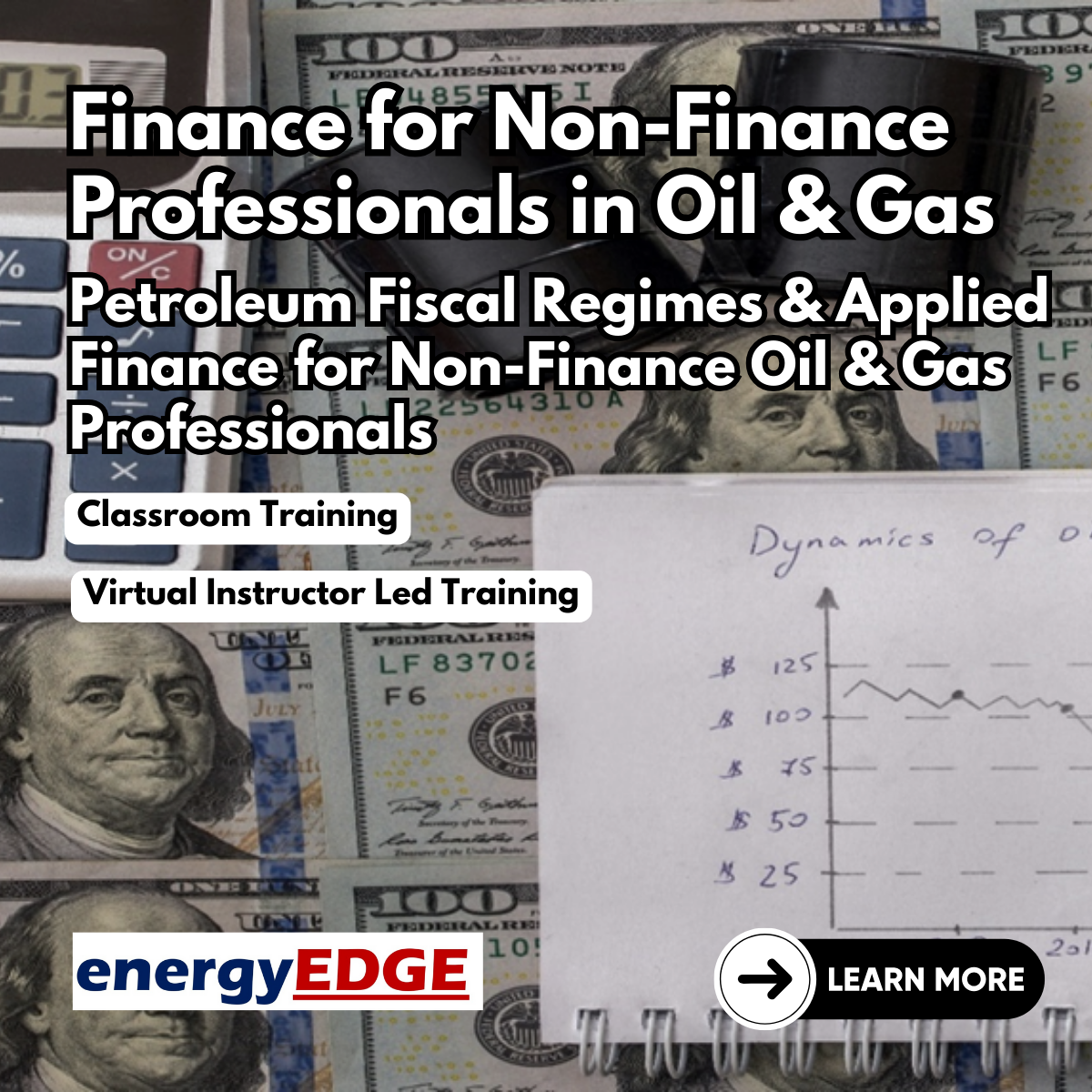
Analysing and Managing Key Data
By Centre for Competitiveness
Data Data Everywhere – For what purpose? Which data is crucial to driving your organisation? How do we Analyse data to drive improvements? Course Overview Organisations generally collect enormous amounts of data. However, what data or information is really needed? How do we present the data that we have collected so that it is openly available and can be understood and used to drive the business? Is the data collected driving change? Structure of the Course This one-day workshop will enable participants to gain the necessary skills to collect, analyse and present data in an understanding and meaningful way and assist the decision-making process. It looks at how to translate data into useful and meaningful information that can contribute towards real problem solving, effective performance indicators, leading to the development of effective KPI’s, among others. Alternatively, if an organisation is in the process of selecting data collection methods and appropriate analysis, then this workshop will also help. Data analysis skills are essential to providing honest and accurate analysis, determining statistical significance, reliability, and validity on which to base their decisions, whether it is to improve quality, profitability, efficiency, or competitiveness. Improper statistical analyses distort findings and can mislead or negatively influence decision-making and the perception of the data collected. The correct analysis of data is a process of systematically applying statistical and / or logical techniques to describe and illustrate, condense, and recap, and evaluate data so that it can be used effectively. This workshop provides essential learning for staff at all levels of the organisation. Course content: 1. Data Types Discrete data Continuous data 2. Data Collection Sheet design Testing, prior to full-scale data collection 3. Data Input into Spreadsheet 4. Determination of Basic Descriptive Statistics Mean Median Mode Minimum and maximum values Range Standard deviation 5. Graphical Analysis Bar charts Line graphs Pie charts Scatter diagrams 6. Determination of Relationships between Factors Relationship between discrete factors Relationship between continuous factors 7. Use of Data in Decision Making 8. Establishment of Key Performance Indicators 9. Determination of Data Reliability 10. Summary Who would benefit from this Approach? Anyone who collects, manages, analyses and uses data to drive business performance. Delivery The course is delivered through virtual, tutor-led classes as structured above. The platform used is Adobe Connect which utilizes e-work rooms, video and streamed trainers. Cost £200 + VAT If you are not yet a member but are already thinking about joining CforC, you can find more information on how to become a member and the benefits by clicking here.

Search By Location
- workshop Courses in London
- workshop Courses in Birmingham
- workshop Courses in Glasgow
- workshop Courses in Liverpool
- workshop Courses in Bristol
- workshop Courses in Manchester
- workshop Courses in Sheffield
- workshop Courses in Leeds
- workshop Courses in Edinburgh
- workshop Courses in Leicester
- workshop Courses in Coventry
- workshop Courses in Bradford
- workshop Courses in Cardiff
- workshop Courses in Belfast
- workshop Courses in Nottingham
