- Professional Development
- Medicine & Nursing
- Arts & Crafts
- Health & Wellbeing
- Personal Development
3562 Courses
48-Hour Knowledge Knockdown! Prices Reduced Like Never Before! Discover the truth behind popular crime dramas and the real-world skills that are needed to stop law-breakers in their tracks when you take our popular Criminal Investigator course. Media entertainment often glamorises the work of police officers and detectives, but the fact remains that thousands of hard-working and talented people devote their careers to solving crime and catching perpetrators. This Advanced Diploma in Criminal Investigator at QLS Level 7 course is endorsed by The Quality Licence Scheme and accredited by CPDQS (with 180 CPD points) to make your skill development and career progression related to Criminal Investigation substantial and easier than ever! You can find out exactly how professionals perform this role by studying the contents of this tutorial. Written with the aid of industry experts, each module explains the methods and principles of investigating a crime scene and acting on criminal intelligence. You will be shown the total learning curve for expert investigation work, from collecting physical evidence to DNA analysis and understanding criminal psychology. The contents even cover the requirements for operating as a private detective and how to ensure that you adhere to the UK criminal justice system during the proceedings. Upon successful completion of the Criminal Investigation course, you will receive an instant e-certificate as proof of the comprehensive skill development and competency. Add these amazing new skills to your resume and boost your employability by simply enrolling on this Criminal Investigation course. With this comprehensive Criminal Investigation course, you can achieve your dreams and train for your ideal career. The Criminal Investigation course provides students with an in-depth learning experience that they can work through at their own pace to enhance their professional development. You'll get a Free Student ID card by enrolling in this Criminal Investigation course. This ID card entitles you to discounts on bus tickets, movie tickets, and library cards. Enrolling on the Criminal Investigation course will ensure that you land your dream career faster than you thought possible. Stand out from the crowd and train for the job you want with the Criminal Investigation program. Key Topics to Be Covered by Criminal Investigation Fundamental requirements for crime investigation and detection Collecting the evidence and analysing the crime scene Understanding the use of psychology and intelligence gathering Working with the victim and learning about criminal motives Advance forensics and the UK criminal justice system Why Prefer this Criminal Investigation Course? Opportunity to earn a certificate endorsed by the Quality Licence Scheme and another certificate accredited by CPDQS after completing this course Student ID card with amazing discounts - completely for FREE! (£10 postal charges will be applicable for international delivery) Standards-aligned lesson planning Innovative and engaging content and activities Assessments that measure higher-level thinking and skills Complete the program in your own time, at your own pace Each of our students gets full 24/7 tutor support *** Course Curriculum *** Here is the curriculum breakdown of this course: Module 01: Required Skills to Become a Criminal Investigation Definition of a Crime Investigator Roles and Responsibilities of a Criminal Investigation Necessary Skills of a Criminal Investigation Thinking ProcessDecision MakingThe Investigative MindsetThe Code of Ethics The Pathway to Becoming a Criminal Investigation Career as a Criminal Investigation Module 02: An Introduction to a Private Detective What is a Private Detective? Roles and Responsibilities of a Private Detective Duties of a Private Investigator Skills and Characteristics Required to be a Good Private Detective Need and Scope of Private Detective Dangers faced by Private Detective Career as a Private Detective Module 03: Criminal Intelligence An Introduction to Intelligence The intelligence process National Intelligence Model: the United Kingdom Analysis and analytical Process Module 04: Crime Scene Investigation Introduction Policy Goals and Objectives Evidence Collection Actions of the Initial Responding Officer Processing Methodology Narrative Descriptions Crime Scene Photography Module 05: Collecting and Packaging Physical Evidence Locating Physical Evidence Collecting and Packaging Physical Evidence Handling Evidence Packaging Evidence Biological Materials DNA Evidence Maintaining The Chain of Custody Obtaining Standard/Reference Samples Submitting Evidence To The Laboratory Ensuring Crime Scene Safety Module 06: Fingerprints: Your Signature Getting a Grip on Fingerprints Developing The Science: A Trip Through Fingerprint History Measuring bodies: A precursor to fingerprinting Using Ridge Patterns Grouping by arches, loops, and whorls Developing the Henry System Using Chemistry to Expose Prints Cleaning up the Print: Digital Techniques Module 07: DNA Analysis Overview The Function and Structure Of DNA DNA Identification Collection And Preservation of DNA Evidence Preparing DNA Samples For Fingerprinting Summary Module 08: Criminology and Criminal Psychology Criminology Definition of Crime Types of Crime Classification of Crime Psychology and Criminal Psychology Open Source of Information Module 09: Violent Crimes and Cyber Criminology Violence and Conflicts Crime and Social Media Why Cybercrime Occurs The Dark Web Detecting cyber attackers Threat Analysis and Prediction Module 10: Business Theft and fraud Major Types of Fraud and Corruption Identify Theft Crime in the Corporate Sector Corruption and Fraud in Policing Fraud and Corruption in Times of Disaster Module 11: Domestic Investigation and Types Defining Domestic Abuse Role of Investigators in Domestic Abuses Marital cases Divorce cases Child Abuse Elder Abuse Asset investigation Module 12: Victimology Introduction to Victimology A Constructive View Expectations of the Victim Communication of Victimisation Module 13: Dealing with Crime Overview The Investigative Function Supporting Activities Conducting Investigations Organization and Management Module 14: Tracing and Surveillance Techniques Overview Smart Visual Surveillance Gait Recognition Attribute Analysis Surveillance for Security and Defense Module 15: Effective Interrogation Techniques The Search for Truth Psychophysiological Basis of Forensic Assessment Interview vs Interrogation Question Formulation Nonverbal Behavioral Assessment Module 16: Basic Operations of Firearms Introduction Types of Firearms Ammunition Laser Sights Quality Practice Dry Practice GPS of Personal Defense Module 17: Firearms Examination Characteristics of Firearms Ammunition Firearms Evidence Gunshot Residue (GSR) Analysis Collecting Firearms Evidence Handling of Firearms Cartridge Cases Bullets Test Firing Powder Pattern Examination Module 18: Forensic Psychology Introduction Ethical Principles Forensic Science Module 19: The Criminal Justice System in England and Wales Overview What is Criminal Justice Criminal Justice: Functions and Form Criminal Justice In England and Wales Serious and Organized Crime Agency (SOCA) Aims of the Criminal Justice System Assessment Process We offer an integrated assessment framework to make the process of evaluation and accreditation for learners easier. You have to complete the assignment questions given at the end of the course and score a minimum of 60% to pass each exam. Our expert trainers will assess your assignment and give you feedback after you submit the assignment. You will be entitled to claim a certificate endorsed by the Quality Licence Scheme after you have completed all of the exams. CPD 180 CPD hours / points Accredited by CPD Quality Standards Who is this course for? This course does not require you to have any prior qualifications or experience. So you can enrol and start learning at your convenience. However, this could be a perfect match for, Anyone interested in this area People interested in Criminology and Criminal Science Students who have recently graduated and are looking for work Intern Lawyer planning to start practice in the criminal law court Those who want to get professional expertise in this field Existing professionals looking for a certificate Requirements This course does not require any prior knowledge; everyone may participate! This course is open to anyone interested in learning from anywhere in the world. Every student must be over the age of 16 and have a passion for learning and literacy. This 100% online course can be accessed from any internet-connected device, such as a computer, tablet, or smartphone. This Criminal Investigation course allows you to study at your own speed and grow a quality skillset. Career path The Criminal Investigation course aims to help you get the job-required know-how or even the long-awaited promotion of your dreams. With the support and proper guidance, you will learn the skills and knowledge that will help you secure a job as: Private Investigator Criminology External Fraud Analyst Internal Fraud Analyst Criminal Psychologist Certificates CPD Accredited Certificate Digital certificate - £10 Advanced Diploma in Criminal Investigator at QLS Level 7 Hard copy certificate - £139 After successfully completing the Advanced Diploma in Criminal Investigator at QLS Level 7 course, you can order an original hardcopy certificate of achievement endorsed by the Quality Licence Scheme. The certificate will be home-delivered, with a pricing scheme of - 139 GBP inside the UK 149 GBP (including postal fees) for international delivery CPD Accredited Certificate 29 GBP for Printed Hardcopy Certificate inside the UK 39 GBP for Printed Hardcopy Certificate outside the UK (international delivery)

Description: A secretary or personal assistants need as much skills, if not more, than the managers they work for. They often have to work late, organize schedules and carry out other office tasks that the boss isn't able to do themselves. So if you want to seat in the forefront of all major deals with your boss, this Executive Secretarial & PA Course would be perfect for you. The course starts with improving your administrative management skills as you learn the importance of administrative procedures, using the right tools, important procedures to note, organising and much more. Next you explore the world of secretarial interpersonal skills as you improve you communication, negotiation and influencing skills. You will also get tips to remember many different names and how to make an impact in the workplace. As part of the personal assistant section you further improve your soft skills, time & meeting management and discover different tools of the trade. Finally you also learn the basic use of Microsoft Word, Excel and PowerPoint in this course which will help you become an invaluable asset to the company. Who is the course for? This course would be ideal for people who want to start working in admin support People who want to improve their skills in general office and administrative tasks Entry Requirement: This course is available to all learners, of all academic backgrounds. Learners should be aged 16 or over to undertake the qualification. Good understanding of English language, numeracy and ICT are required to attend this course. Assessment: At the end of the course, you will be required to sit an online multiple-choice test. Your test will be assessed automatically and immediately so that you will instantly know whether you have been successful. Before sitting for your final exam, you will have the opportunity to test your proficiency with a mock exam. Certification: After you have successfully passed the test, you will be able to obtain an Accredited Certificate of Achievement. You can however also obtain a Course Completion Certificate following the course completion without sitting for the test. Certificates can be obtained either in hardcopy at the cost of £39 or in PDF format at the cost of £24. PDF certificate's turnaround time is 24 hours, and for the hardcopy certificate, it is 3-9 working days. Why choose us? Affordable, engaging & high-quality e-learning study materials; Tutorial videos/materials from the industry leading experts; Study in a user-friendly, advanced online learning platform; Efficient exam systems for the assessment and instant result; The UK & internationally recognized accredited qualification; Access to course content on mobile, tablet or desktop from anywhere anytime; The benefit of career advancement opportunities; 24/7 student support via email. Career Path: Executive Secretarial & PA Course is a useful qualification to possess and would be beneficial for any professions or career from any industry you are in such as: Secretary Personal Assistant Receptionist Office administrator Administrative Management skills Module One - Getting Started 00:30:00 Module Two - Why Your Office Needs Administrative Procedures 01:00:00 Module Three - Gathering the Right Tools 01:00:00 Module Four - Identifying Procedures to Include 01:00:00 Module Five - Top Five Procedures to Record 01:00:00 Module Six - What to Include in Your Binder (I) 01:00:00 Module Seven - What to Include in Your Binder (II) 01:00:00 Module Eight - Organizing Your Binder 01:00:00 Module Nine - What Not to Include in the Procedure Guide 01:00:00 Module Ten - Share Office Procedure Guide 01:00:00 Module Eleven - Successfully Executing the Guide 01:00:00 Module Twelve - Wrapping Up 00:30:00 Secretarial Interpersonal Skills Module One - Getting Started 00:30:00 Module Two - Verbal Communication Skills 01:00:00 Module Three - Non-Verbal Communication Skills 01:00:00 Module Four - Making Small Talk and Moving Beyond 01:00:00 Module Five - Moving the Conversation Along 00:30:00 Module Six - Remembering Names 01:00:00 Module Seven - Influencing Skills 01:00:00 Module Eight - Bringing People to Your Side 01:00:00 Module Nine - Sharing Your Opinion 01:00:00 Module Ten - Negotiation Basics 01:00:00 Module Eleven - Making an Impact 01:00:00 Module Twelve - Wrapping Up 00:30:00 Developing Interpersonal Skills Course- Activities 00:00:00 Personal Assistant Module One - Getting Started 00:30:00 Module Two - Working with Your Manager 01:00:00 Module Three - Administrative Soft Skills 01:00:00 Module Four - Effective Time Management 01:00:00 Module Five - Meeting Management 01:00:00 Module Six - Tools of the Trade (I) 01:00:00 Module Seven - Tools of the Trade (II) 01:00:00 Module Eight - Being an Effective Gatekeeper 01:00:00 Module Nine - Organizational Skills 01:00:00 Module Ten - Confidentiality Guidelines 01:00:00 Module Eleven - Special Tasks 01:00:00 Module Twelve - Wrapping Up 00:30:00 Executive and Personal Assistant Training Course- Activities 00:00:00 Computer Literacy Module 01: Microsoft Word Module One - Getting Started 00:30:00 Module Two - Opening 01:00:00 Module Three - Working with the Interface 01:00:00 Module Four - Your First Document 01:00:00 Module Five - Basic Editing Tasks 01:00:00 Module Six - Basic Formatting Tasks 01:00:00 Module Seven - Formatting Paragraphs 01:00:00 Module Eight - Advanced Formatting Tasks 01:00:00 Module Nine - Working with Styles 01:00:00 Module Ten - Formatting the Page 01:00:00 Module Eleven - Sharing Your Document 01:00:00 Module Twelve - Wrapping Up 00:30:00 Module 02: Microsoft Excel Module One - Getting Started 00:30:00 Module Two - Opening Excel 01:00:00 Module Three - Working with the Interface 01:00:00 Module Four - Your First Worksheet 01:00:00 Module Five - Viewing Excel Data 01:00:00 Module Six - Building Formulas 01:00:00 Module Seven - Using Excel Functions 01:00:00 Module Eight - Using Quick Analysis 01:00:00 Module Nine - Formatting Your Data 01:00:00 Module Ten - Using Styles, Themes, and Effects 01:00:00 Module Eleven - Printing and Sharing Your Workbook 01:00:00 Module Twelve - Wrapping Up 01:00:00 Module 03: Microsoft PowerPoint Module One - Getting Started 00:30:00 Module Two - Opening PowerPoint 01:00:00 Module Three - Working with the Interface 01:00:00 Module Four - Your First Presentation 01:00:00 Module Five - Working with Text 01:00:00 Module Six - Formatting Text and Paragraphs 01:00:00 Module Seven - Adding Pictures 01:00:00 Module Eight - Advanced Formatting Tasks 01:00:00 Module Nine - Working with Transitions and Animations 01:00:00 Module Ten - Setting Up Your Slide Show 01:00:00 Module Eleven - Showtime! 01:00:00 Module Twelve - Wrapping Up 00:30:00 Refer A Friend Refer A Friend 00:00:00 Mock Exam Mock Exam- Executive Secretarial & PA Course 00:30:00 Final Exam Final Exam- Executive Secretarial & PA Course 00:30:00 Certificate and Transcript Order Your Certificates and Transcripts 00:00:00

Extended Diploma in Office Administration
By iStudy UK
The simple yet rewarding career in Office Administration Are you always the 'organised one' in your family or at work? Do you enjoy sorting out and organizing every aspect of your daily life? Then consider having a career as an Administrator. Administrative side of a company is also essential for a company to run smoothly. Filing, making travel arrangements, taking bookings, looking after visitors... Every office needs an efficient administrator who can ensure that everything behind the scenes of a successful company is running efficiently. Without one, things quickly start to fall apart. This is a great job for those who like to dabble in a variety of tasks and can multitask with ease. As an Office Administrator you'll be expected to turn your hand to jobs such as sorting out the post, answering the phones, ordering office stationery supplies, greeting clients, typing, filing, managing diaries. During this course you will about both on how to be a capable and efficient Office Administrator. If you are a team player and an organized person with the desire to take initiative then take this course choose a career as an Office Administrator. Course Highlights Extended Diploma in Office Administration is an award winning and the best selling course that has been given the CPD Certification & IAO accreditation. It is the most suitable course anyone looking to work in this or relevant sector. It is considered one of the perfect courses in the UK that can help students/learners to get familiar with the topic and gain necessary skills to perform well in this field. We have packed Extended Diploma in Office Administration into several modules for teaching you everything you need to become successful in this profession. To provide you ease of access, this course is designed for both part-time and full-time students. You can become accredited in just 20/30 hours and it is also possible to study at your own pace. We have experienced tutors who will help you throughout the comprehensive syllabus of this course and answer all your queries through email. For further clarification, you will be able to recognize your qualification by checking the validity from our dedicated website. Why You Should Choose Extended Diploma in Office Administration Lifetime access to the course No hidden fees or exam charges CPD Accredited certification on successful completion Full Tutor support on weekdays (Monday - Friday) Efficient exam system, assessment and instant results Download Printable PDF certificate immediately after completion Obtain the original print copy of your certificate, dispatch the next working day for as little as £9. Improve your chance of gaining professional skills and better earning potential. Who is this Course for? Extended Diploma in Office Administration is CPD certified and IAO accredited. This makes it perfect for anyone trying to learn potential professional skills. As there is no experience and qualification required for this course, it is available for all students from any academic backgrounds. Requirements Our Extended Diploma in Office Administration is fully compatible with any kind of device. Whether you are using Windows computer, Mac, smartphones or tablets, you will get the same experience while learning. Besides that, you will be able to access the course with any kind of internet connection from anywhere at any time without any kind of limitation. Career Path You will be ready to enter the relevant job market after completing this course. You will be able to gain necessary knowledge and skills required to succeed in this sector. All our Diplomas' are CPD and IAO accredited so you will be able to stand out in the crowd by adding our qualifications to your CV and Resume. Extended Diploma in Office Administration - Updated Version Module 01: Introduction to Office Administration 00:14:00 Module 02: Skills of an Effective Administrator 00:15:00 Module 03: Business Writing Skills 00:40:00 Module 04: Communication Skills 00:13:00 Module 5: Managing Meetings and Giving Feedback 01:29:00 Module 6: Organisational Skills 01:18:00 Module 7: Telephone Etiquette 01:09:00 Module 8: Negotiation Techniques 00:18:00 Module 9: Conflict Management 00:16:00 Module 10: Stress Management 00:18:00 Module 11: Time Management 00:39:00 Extended Diploma in Office Administration - Old Version Administrative Management Module One - Getting Started FREE 01:00:00 Module Two - Why Your Office Needs Administrative Procedures FREE 01:00:00 Module Three - Gathering the Right Tools 01:00:00 Module Four - Identifying Procedures to Include 01:00:00 Module Five - Top Five Procedures to Record 01:00:00 Module Six - What to Include in Your Binder (I) 01:00:00 Module Seven - What to Include in Your Binder (II) 01:00:00 Module Eight - Organizing Your Binder 01:00:00 Module Nine - What Not to Include in the Procedure Guide 01:00:00 Module Ten - Share Office Procedure Guide 01:00:00 Module Eleven - Successfully Executing the Guide 01:00:00 Module Twelve - Wrapping Up 01:00:00 Business Writing Module One - Getting Started FREE 00:30:00 Module Two - Working with Words FREE 01:00:00 Module Three - Constructing Sentences 01:00:00 Module Four - Creating Paragraphs 01:00:00 Module Five - Writing Meeting Agendas 01:00:00 Module Six - Writing E-mails 01:00:00 Module Seven - Writing Business Letters 01:00:00 Module Eight - Writing Proposals 01:00:00 Module Nine - Writing Reports 01:00:00 Module Ten - Other Types of Documents 01:00:00 Module Eleven - Proofreading and Finishing 01:00:00 Module Twelve - Wrapping Up 00:30:00 Office Management Building Your Management Team 01:00:00 Building A Successful Brand 01:00:00 Achieving Quality Through Teamwork 00:30:00 Keys To Staying Motivated 00:30:00 Improve Your Marketing 01:00:00 Provide Top Customer Service 00:30:00 Wrapping Up 00:30:00 Bookkeeping Module One - Introduction FREE 00:30:00 Module Two - Basic Terminology FREE 01:00:00 Module Three - Basic Terminology (II) 01:00:00 Module Four - Accounting Methods 01:00:00 Module Five - Keeping Track of Your Business 01:00:00 Module Six - Understanding the Balance Sheet 01:00:00 Module Seven - Other Financial Statements 01:00:00 Module Eight - Payroll Accounting Terminology 01:00:00 Module Nine - End of Period Procedures 01:00:00 Module Ten - Financial Planning, Budgeting and Control 01:00:00 Module Eleven - Auditing Corporate Behavior 01:00:00 Module Twelve - Wrapping Up 00:30:00 Microsoft Office Word Module One - Getting Started FREE 00:30:00 Module Two - Opening Word FREE 01:00:00 Module Three - Working with the Interface 01:00:00 Module Four - Your First Document 01:00:00 Module Five - Basic Editing Tasks 01:00:00 Module Six - Basic Formatting Tasks 01:00:00 Module Seven - Formatting Paragraphs 01:00:00 Module Eight - Advanced Formatting Tasks 01:00:00 Module Nine - Working with Styles 01:00:00 Module Ten - Formatting the Page 01:00:00 Module Eleven - Sharing Your Document 01:00:00 Module Twelve - Wrapping Up 00:30:00 Activities- Microsoft Word for Beginners Accredited Course 00:00:00 Microsoft Office Powerpoint Module One - Getting Started FREE 00:30:00 Module Two - Opening PowerPoint FREE 01:00:00 Module Three - Working with the Interface 01:00:00 Module Four - Your First Presentation 01:00:00 Module Five - Working with Text 01:00:00 Module Six - Formatting Text and Paragraphs 01:00:00 Module Seven - Adding Pictures 01:00:00 Module Eight - Advanced Formatting Tasks 01:00:00 Module Nine - Working with Transitions and Animations 01:00:00 Module Ten - Setting Up Your Slide Show 01:00:00 Module Eleven - Showtime! 01:00:00 Module Twelve - Wrapping Up 00:30:00 Certified Microsoft PowerPoint for Beginners - Activities 00:00:00 Microsoft Office Excel Module One - Getting Started FREE 00:30:00 Module Two - Opening Excel FREE 01:00:00 Module Three - Working with the Interface 01:00:00 Module Four - Your First Worksheet 01:00:00 Module Five - Viewing Excel Data 01:00:00 Module Six - Building Formulas 01:00:00 Module Seven - Using Excel Functions 01:00:00 Module Eight - Using Quick Analysis 01:00:00 Module Nine - Formatting Your Data 01:00:00 Module Ten - Using Styles, Themes, and Effects 01:00:00 Module Eleven - Printing and Sharing Your Workbook 01:00:00 Module Twelve - Wrapping Up 01:00:00 Mock Exam Mock Exam- Extended Diploma in Office Administration 00:30:00 Final Exam Final Exam- Extended Diploma in Office Administration 00:30:00

Step into the vibrant world of web development with our 'jQuery Masterclass Course: JavaScript and AJAX Coding Bible.' This course is crafted to guide you through the intricate functionalities of jQuery, a powerful library that simplifies JavaScript programming. Starting with an introduction that sets the foundation, the course gradually unfolds the vast capabilities of jQuery, from simple selectors to complex AJAX operations. Each section is meticulously designed to build upon your skills, making the journey from novice to jQuery expert both engaging and informative. This course isn't just about learning to code; it's about empowering you to create interactive and dynamic web applications with ease and confidence. Progress through the curriculum to master various aspects of jQuery, including working with attributes and values, handling events, and manipulating HTML/CSS. You'll delve into traversing methods, learning to navigate and manipulate the Document Object Model (DOM) efficiently. The course also sheds light on creating visually appealing web pages with jQuery effects and animations. The comprehensive section on AJAX will equip you with the skills to make asynchronous requests, enhancing the user experience of your web applications. By the end of this course, you'll not only have a solid understanding of jQuery but also the practical know-how to implement it in real-world projects. Learning Outcomes Understand the core concepts and functionalities of jQuery. Master the use of selectors for manipulating DOM elements. Gain proficiency in handling events and working with HTML/CSS in jQuery. Learn to create dynamic web content and effects using jQuery. Develop skills in AJAX for asynchronous web programming. Why choose this jQuery Masterclass Course: JavaScript and AJAX Coding Bible? Unlimited access to the course for a lifetime. Opportunity to earn a certificate accredited by the CPD Quality Standards and CIQ after completing this course. Structured lesson planning in line with industry standards. Immerse yourself in innovative and captivating course materials and activities. Assessments designed to evaluate advanced cognitive abilities and skill proficiency. Flexibility to complete the Course at your own pace, on your own schedule. Receive full tutor support throughout the week, from Monday to Friday, to enhance your learning experience. Unlock career resources for CV improvement, interview readiness, and job success. Who is this jQuery Masterclass Course: JavaScript and AJAX Coding Bible for? Web developers seeking to enhance their JavaScript and jQuery skills. Front-end developers aiming to create more interactive web applications. IT students and enthusiasts exploring web development technologies. Professionals transitioning to web development and programming. Anyone interested in learning jQuery for personal or professional web projects. Career path Web Developer: £25,000 - £50,000 Front-End Developer: £28,000 - £55,000 JavaScript Developer: £30,000 - £60,000 UI/UX Designer: £27,000 - £50,000 Full Stack Developer: £35,000 - £70,000 Web Application Developer: £32,000 - £65,000 Prerequisites This jQuery Masterclass Course: JavaScript and AJAX Coding Bible does not require you to have any prior qualifications or experience. You can just enrol and start learning.This jQuery Masterclass Course: JavaScript and AJAX Coding Bible was made by professionals and it is compatible with all PC's, Mac's, tablets and smartphones. You will be able to access the course from anywhere at any time as long as you have a good enough internet connection. Certification After studying the course materials, there will be a written assignment test which you can take at the end of the course. After successfully passing the test you will be able to claim the pdf certificate for £4.99 Original Hard Copy certificates need to be ordered at an additional cost of £8. Course Curriculum Section 01 : Introduction Introduction To This Course 00:02:00 Setup on Windows 00:03:00 Setup on Mac OS X 00:03:00 Setup on Linux 00:05:00 Online Code IDE 00:02:00 Uncompressed vs Minified vs Slim vs Slim Minified 00:05:00 Document Ready 00:03:00 Section 02 : Selectors Elements 00:03:00 All Elements 00:02:00 This Keyword 00:03:00 ID 00:02:00 Class 00:02:00 Multiple Items 00:03:00 First Element 00:02:00 Odd/Even 00:06:00 Element and Class 00:02:00 Children 00:04:00 Attributes 00:03:00 Type 00:04:00 Contains 00:03:00 Section 03 : Attributes/Values Get Attribute 00:02:00 Set Attribute 00:03:00 Set Attribute With Callback Function 00:03:00 Set Multiple Attributes 00:03:00 Remove 00:02:00 Text Attribute 00:02:00 Data Attribute 00:03:00 Value 00:03:00 HTML Value 00:02:00 Class 00:09:00 Section 04 : Events Binding & Unbinding 00:07:00 Attributes 00:04:00 Propagation 00:05:00 Prevent Default Behaviour 00:05:00 Mouse Single Click 00:02:00 Mouse Double Click 00:02:00 Mouse Enter Element 00:04:00 Mouse Leave Element 00:04:00 Mouse Hover 00:04:00 Mouse Down 00:03:00 Mouse Up 00:02:00 Keyboard Down 00:03:00 Keyboard Press 00:01:00 Keyboard Up 00:01:00 Form Submit 00:03:00 Form Change 00:03:00 Form Focus 00:04:00 Form Blur 00:02:00 Document/Window Scroll 00:03:00 Document/Window Resize 00:02:00 Combining Multiple Events Using A Single Selector 00:05:00 Section 05 : HTML/CSS Get and Set CSS Property 00:03:00 Set Multiple CSS Properties 00:02:00 Add, Remove and Toggle CSS Classes 00:06:00 Get and Set Element Dimensions 00:12:00 Adding Elements Using Append, Prepend, After and Before 00:05:00 Removing Elements Using Remove and Empty 00:06:00 Section 06 : Traversing Elements By Index 00:03:00 Child Elements 00:03:00 Parent Element 00:03:00 Sibling Elements 00:03:00 Filtering Elements 00:06:00 Section 07 : Effects Show, Hide and Toggle 00:11:00 Fading Using FadeIn, FadeOut, FadeToggle and FadeTo 00:06:00 Sliding Using SlideDown, SlideUp and SlideToggle 00:06:00 Animate 00:09:00 Stop Effects and Animations 00:03:00 Function Callback 00:03:00 Action and Method Chaining 00:05:00 Section 08: AJAX Load 00:05:00 Get JSON 00:04:00 GET Data 00:04:00 POST Data 00:05:00 Section 09 : Utility Functions Trim String 00:03:00 Extend 00:03:00 Extend Function 00:07:00 In Array 00:04:00 Each 00:03:00 Data Function 00:05:00 Proxy Function 00:03:00 Is Window Function 00:01:00 Now/Epoch Time Method 00:02:00 Number Check (isNumeric) 00:02:00 Dequeue 00:03:00 Global Evaluation 00:02:00 Section 10 : Resource Resource 00:00:00 Assignment Assignment - jQuery: JavaScript and AJAX Coding Bible 00:00:00

Blood drawing is a fascinating career prospect in healthcare! Our blood taking course goes beyond the fundamentals, covering everything from blood circulation to precise collection procedures. This course is your ticket to a successful career, regardless of whether you're an enthusiastic newbie or a healthcare professional trying to improve your abilities. Get knowledge and skills that'll make you an indispensable part of healthcare, leading to the welfare of people and communities. Our blood taking courses are designed to help you gain the needed skills, knowledge, and abilities to become a professional in blood-taking. You will grasp the basics of blood circulation and composition, and get hands-on expertise in routine venipuncture blood draw order, dermal puncture, and special blood collection techniques through our course for taking blood. You'll be able to learn about phlebotomy equipment, quality assurance, infection control and risk management, ensuring that you become skilled at collecting blood. Our taking blood course will help you play a vital role in the healthcare diagnostics setting. Learn how to recognise and handle challenges while also figuring out pre-examination aspects with us. This learn to take blood course will strengthen your capabilities in relevant aspects so you can establish yourself as a trained and reliable professional. This course is ideal for both newbies and professionals, as it lays the groundwork for a fulfilling healthcare career. Take our training course to take blood effortlessly and equip yourself with expertise and insights to make a significant difference in the field of diagnostics! Learning Outcomes of Blood Taking Course After finishing this blood taking course, you will be able to: Gain fundamental knowledge about phlebotomy and how to use phlebotomy equipment properly. Acquire skills and techniques for routine and special blood collection procedures. Discover the complexities of blood composition, circulation, and functions. Gain competence in dermal puncture procedures and pre-examination factors. Implement risk management and infection control strategies. Acknowledge the basic concepts of quality assessment and ensure infection control risk assessment. Who is this Course for? This blood taking course is perfect for anyone passionate about working in the healthcare setting. This training accommodates a wide range of knowledge and abilities. It's ideal for people looking to expand their skill set, offer in-demand services, and provide people with high-quality assistance. This can be considered as blood taking course for nurses also. Medical Assistants Lab Technicians Nursing Assistants Pre-Med students Healthcare Students or Professionals Nursing Students Aspiring Phlebotomist Anyone seeking a career in clinical laboratories Entry Requirements No prerequisite knowledge or experience is needed for this blood taking course. This qualification is open to individuals with an intense interest in healthcare and a desire to become proficient in drawing blood. However, you need to be aged 16 or over to undertake the qualification and have a good understanding of the English language, numeracy and ICT. Certification You will acquire an accredited certificate after successfully finishing our course for taking blood. This globally recognised CPD certification assures you mastery in the sector. The certificate in PDF format costs £9, while the hard copy costs £15. However, you can get the certificate in both printed and PDF format for only £22. Career path Competency in efficiently drawing blood is an appealing ability that will make you an invaluable asset in the healthcare environment. This blood taking course can open doors for you to new possibilities in healthcare settings, research facilities, and medical diagnostic centres. You will be able to become a vital member of a medical team. Course Duration The blood taking course adapts to diverse schedules and offers flexibility, which allows you to learn at your own pace. It takes an average of 5 hours to complete. However, you will be able to access the course materials for up to one year. Course Curriculum Blood Taking Module 01: Introduction to Phlebotomy 00:20:00 Module 02: Blood Circulation, Function and Composition 00:31:00 Module 03: Phlebotomy Equipment 00:18:00 Module 04: Routine Venipuncture 00:26:00 Module 05: Venipuncture Complications and Pre-Examination Variables 00:28:00 Module 06: Dermal Puncture 00:16:00 Module 07: Quality Assessment and Management in Phlebotomy 00:21:00 Module 08: Special Blood Collection Procedure 00:17:00 Module 09: Infection Control and Risk Management 00:21:00 Venepuncture Module 01: Venepuncture: A Method of Phlebotomy 00:10:00 Module 02: Anatomy and Physiology 00:09:00 Module 03: Before Venepuncture 00:21:00 Module 04: During Venepuncture 00:09:00 Module 05: After Venepuncture 00:09:00 Module 06: Venepuncture for Blood Donation 00:16:00 Module 07: Glossary 00:18:00 Module 08: Appendix 00:11:00 Certificate and Transcript Order Your Certificates or Transcripts 00:00:00

In this competitive job market, you need to have some specific skills and knowledge to start your career and establish your position. This Adobe Photoshop: Basic Photoshop Training will help you understand the current demands, trends and skills in the sector. The course will provide you with the essential skills you need to boost your career growth in no time. The Adobe Photoshop: Basic Photoshop Training will give you clear insight and understanding about your roles and responsibilities, job perspective and future opportunities in this field. You will be familiarised with various actionable techniques, career mindset, regulations and how to work efficiently. This course is designed to provide an introduction to Adobe Photoshop: Basic Photoshop Training and offers an excellent way to gain the vital skills and confidence to work toward a successful career. It also provides access to proven educational knowledge about the subject and will support those wanting to attain personal goals in this area. Learning Objectives Learn the fundamental skills you require to be an expert Explore different techniques used by professionals Find out the relevant job skills & knowledge to excel in this profession Get a clear understanding of the job market and current demand Update your skills and fill any knowledge gap to compete in the relevant industry CPD accreditation for proof of acquired skills and knowledge Who is this Course for? Whether you are a beginner or an existing practitioner, our CPD accredited Adobe Photoshop: Basic Photoshop Training is perfect for you to gain extensive knowledge about different aspects of the relevant industry to hone your skill further. It is also great for working professionals who have acquired practical experience but require theoretical knowledge with a credential to support their skill, as we offer CPD accredited certification to boost up your resume and promotion prospects. Entry Requirement Anyone interested in learning more about this subject should take this Adobe Photoshop: Basic Photoshop Training. This course will help you grasp the basic concepts as well as develop a thorough understanding of the subject. The course is open to students from any academic background, as there is no prerequisites to enrol on this course. The course materials are accessible from an internet enabled device at anytime of the day. CPD Certificate from Course Gate At the successful completion of the course, you can obtain your CPD certificate from us. You can order the PDF certificate for £9 and the hard copy for £15. Also, you can order both PDF and hardcopy certificates for £22. Career path The Adobe Photoshop: Basic Photoshop Training will help you to enhance your knowledge and skill in this sector. After accomplishing this course, you will enrich and improve yourself and brighten up your career in the relevant job market. Course Curriculum Section 01: Shortcuts & the Brush Introduction 00:01:00 Hot keys, Other Functions 00:02:00 Brush Properties 00:06:00 Section 02: Layers Cropping 00:02:00 Make the horizon horizontal 00:01:00 Organize highlights in groups 00:02:00 Hidden details in the shadows 00:02:00 Make corrections in the perspective 00:01:00 Work with layers 00:05:00 Merging, rasterizing and flattening layer 00:04:00 Gradient layer mask 00:03:00 Combine recordings with layer masks 00:03:00 Section 03: Modify Your Portrait Eliminate irregularities 00:06:00 Make skin smoother 00:02:00 Whiten teeth 00:02:00 Clear eyes 00:05:00 Update body contours 00:03:00 Make irregularities less conspicuous 00:03:00 Section 04: Watermark & Figures Place a transparent logo or watermark 00:02:00 Change color 00:02:00 Cut out figures and release them from the background 00:13:00 Section 05: Modify Your Text Add text to a photo 00:05:00 Place text blocks in an image 00:01:00 Let text follow a path 00:02:00 Display photos in letters 00:03:00 Text warp and twist 00:03:00 Character Styles and Paragraph Styles 00:05:00 Certificate and Transcript Order Your Certificates or Transcripts 00:00:00
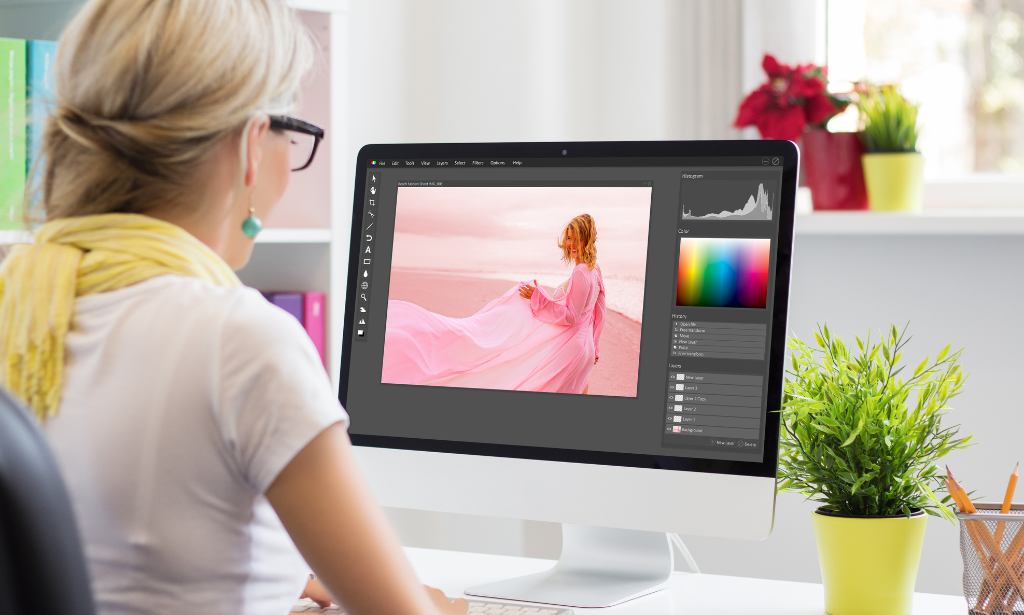
Supply Chain Management, Purchasing & Procurement
By NextGen Learning
Course Overview This comprehensive course in Supply Chain Management, Purchasing & Procurement provides learners with the strategic knowledge and operational understanding needed to navigate today’s dynamic supply environments. It explores the core components of supply chain systems, procurement cycles, and purchasing strategies, offering insight into effective logistics planning, supplier relations, and risk mitigation. Learners will gain the tools to streamline processes, optimise procurement decisions, and align purchasing objectives with broader business goals. Designed to support both career development and organisational efficiency, the course equips participants with a strong foundation in modern supply chain functions—contributing to smarter decision-making and improved supply performance. Course Description This course delves into the critical areas of supply chain operations, from foundational concepts to advanced procurement practices. Participants will study logistic management frameworks, category and inventory management, transport coordination, and supplier relationship strategies. Special focus is given to procurement tools, bid management, and cost reduction techniques that can enhance purchasing functions. Through each module, learners are introduced to effective methods for improving supply accuracy, managing quality, and applying risk assessment across sourcing channels. The course supports learners in understanding the interconnected nature of global supply networks, helping them contribute more effectively to procurement, planning, and supplier engagement in diverse business settings. Course Modules Module 01: Supply Chain Basics Module 02: Supply Chain Drivers Module 03: Introduction to Logistic Management Module 04: Planning Framework for Logistics Module 05: Transport Management Module 06: Role of Procurement in an Organisation Module 07: The Purchasing Cycle Module 08: Purchasing Toolkits Module 09: Managing Competitive Bids Module 10: Quality Management Module 11: Supplier Relationship Management Module 12: Analysing and Reducing Risk in the Supply Chain Module 13: Improving Efficiency and Accuracy Module 14: Category Management Module 15: Inventory Management Module 16: E-Procurement (See full curriculum) Who is this course for? Individuals seeking to build a career in procurement or logistics. Professionals aiming to upskill in supply chain operations. Beginners with an interest in purchasing and supply management. Business owners or team leaders looking to optimise procurement processes. Career Path Supply Chain Analyst Procurement Officer Purchasing Manager Inventory Control Specialist Logistics Coordinator Category Manager Supplier Relationship Manager Operations Executive in manufacturing, retail, or distribution sectors

In today’s fast-paced business environment, a solid grasp of office skills is a must for anyone looking to excel in the workplace. The Office Skills - CPDQS Accredited Bundle Course is a carefully crafted learning programme designed to help individuals master essential office functions. With a broad focus on key areas like communication, organisation, and digital proficiency, this course equips learners with the skills needed to navigate modern office settings with ease. Whether you're aiming to improve your efficiency or enhance your career prospects, this course ensures you're fully prepared for the demands of office-based roles. By completing the Office Skills - CPDQS Accredited Bundle Course, you'll gain the knowledge to handle common office tasks with confidence. From mastering office software to improving time management, the course covers vital aspects that can elevate your performance. Ideal for anyone seeking to advance their administrative capabilities or enhance their employability, this course offers a flexible, accessible way to upgrade your office skillset without the need for physical attendance. It’s the perfect choice for those eager to keep up with office trends and be seen as a capable, reliable team member. Key Features of Office Skills Bundle CPD Accredited Office Skills Course Instant PDF certificate Fully online, interactive Office Skillscourse Self-paced learning and laptop, tablet, smartphone-friendly 24/7 Learning Assistance Discounts on bulk purchases Enrol now in this Office Skills Bundle course to excel! To become successful in your profession, you must have a specific set of Office Skills skills to succeed in today's competitive world. In this in-depth Office Skillstraining course, you will develop the most in-demand Office Skills skills to kickstart your career, as well as upgrade your existing knowledge & skills. Office Skills Curriculum Course 01: Admin, Secretarial & PA Course 02: Office Skills Training Course 03: Corporate Paralegal Course 04: Performance Management Course 05: Team Management Course 06: Microsoft Word, PowerPoint & Outlook Course 07: Health and Safety in the Workplace Level 2 Course 08: Diploma in Business Management: Corporate Behaviour Course 09: Workplace First Aid Training Course 10: Information Management Course 11: Facilities Management and Workplace Services Course 12: UK Employment Law Course 13: Communication and Organisational Skills Course 14: Meeting Management Online Course 15: Minute Taking Certificate Course 16: Document Control Course 17: Touch Typing Course 18: Email Writing Course 19: Public Speaking Course 20: Leadership Skills Accreditation This Office Skills bundle courses are CPD accredited, providing you with up-to-date skills and knowledge and helping you to become more competent and effective in your chosen field. Certification Once you've successfully completed your Office Skills course, you will immediately be sent a digital certificate. Also, you can have your printed certificate delivered by post (shipping cost £3.99). CPD 200 CPD hours / points Accredited by CPD Quality Standards Who is this course for? This course is ideal for all employees or anyone who genuinely wishes to learn more about Office Skills basics. Requirements No prior degree or experience is required to enrol in this course. Career path This Office Skills Course will help you to explore avariety of career paths in the related industry. Certificates Digital certificate Digital certificate - Included Hardcopy Certificate Hard copy certificate - Included Hardcopy Certificate (UK Delivery): For those who wish to have a physical token of their achievement, we offer a high-quality, printed certificate. This hardcopy certificate is also provided free of charge. However, please note that delivery fees apply. If your shipping address is within the United Kingdom, the delivery fee will be only £3.99. Hardcopy Certificate (International Delivery): For all international addresses outside of the United Kingdom, the delivery fee for a hardcopy certificate will be only £10.

Human Resources isn’t just about hiring and firing—it’s the quiet engine behind every strong organisation. From staff wellbeing to recruitment, policy to workplace culture, HR shapes how a company functions from the inside out. This Human Resources Management (HR) Career Track Diploma Course offers sharp insight into what really goes on behind office doors. With content that’s clear, engaging and built for today’s HR landscape, this course is perfect for those who want to get to grips with everything from payroll to performance reviews—without the waffle. Expect cleverly structured content that teaches you how HR supports strategy, handles change, and keeps everything from recruitment to retention ticking smoothly. Whether you’re looking to step into HR or you already handle HR responsibilities alongside other roles, this course covers the essentials with smart detail and clear explanation. No fluff, no fuss—just what you need to understand modern HR from the inside. Key Features CPD-Accredited Human Resources Management course Instant Human Resources Management e-certificate Fully online, interactive Human Resources Management course with audio voice over Self-paced learning and laptop, tablet, smartphone-friendly 24/7 Learning Assistance Discounts on bulk purchases Enrol now in this Human Resources Management course to excel! Amp up your skills to maintain a healthy workplace culture and environment. This Human Resources Management - Training will help you unlock the power of human resources management to navigate the challenges of the modern workplace and drive business success. The Human Resources Management - Training will give you valuable insights into the responsibilities of the HR department. The Human Resources Management course covers various topics, including employee recruitment and selection, training and development, performance appraisal, employee relations, workplace safety etc. Additionally, This Human Resources Management course will give you a secure understanding of HR fundamentals, showing you how to manage the employee lifecycle effectively. This Human Resources Management bundle includes the following courses: Course 01: HR (Human Resource) Course 02: People Management Skills For Supervisors Course 03: UK Employment Law Course 04: Pension Course 05: Leadership and Management Diploma Course 06: GDPR Training Course Course 07: Strategic Planning and Analysis for Marketing Course 08: Personal Development Skills Course 09: Recruitment and Termination Course 10: Effective Organisational Reporting Course 11: Cross-Cultural Awareness Training Course 12: Diversity and Equality in Workplace Level 3 Course 13: CRM - Customer Relationship Management Course 14: Anti-Money Laundering (AML) - Level 3 Course 15: Workplace Confidentiality Course 16: Workplace Productivity Course 17: Microsoft Office Course 18: Budget & Forecast Course 19: Decision Making and Critical Thinking Course 20: Project Management Course 21: Online Meeting and Virtual Conference Course 22: Procurement and Supply Chain Management Course 23: Life Coaching Learning Outcomes Gain an excellent understanding of the human resources management principles Learn the leadership and management skills necessary for effective team management Improve expertise in recruitment strategies and termination procedures Learn how to motivate and counsel employees with Herzberg's two-factor model Certification Once you've successfully completed the Human Resources Management Training, you will immediately be sent a digital certificate. Also, you can have your printed certificate delivered by post (shipping cost £3.99). CPD Accreditation All of our courses, including this Human Resources Management Training are fully accredited. CPD 125 CPD hours / points Accredited by CPD Quality Standards Who is this course for? This Human Resources Management Course bundle is understanding the intricacies of human resource management to drive positive change and shape the success of an organisation. Requirements Learners do not require any prior qualifications to enrol in this Human Resources Management - Training. Career path This Human Resources Management - Training bundle will lead you to many different career opportunities, here are few prospects: HR manager Recruitment Specialist Training and Development Coordinator Employee Relations Consultant HR Business Partner Certificates Certificate of completion (Hard copy) Hard copy certificate - Included You will get the hard copy certificates for Free! The delivery charge of the hard copy certificate inside the UK is £3.99 each. Certificate of completion (PDF) Digital certificate - Included

Follow your dreams by enrolling on the Family Crisis Management and Relationship Building course today and develop the experience, skills and knowledge you need to enhance your professional development. Family Crisis Management and Relationship Building will help you arm yourself with the qualities you need to work towards your dream job. Study the Family Crisis Management and Relationship Building training course online with Janets through our online learning platform and take the first steps towards a successful long-term career. The Family Crisis Management and Relationship Building course will allow you to enhance your CV, impress potential employers, and stand out from the crowd. This Family Crisis Management and Relationship Building course consists of a number of easy to digest, in-depth modules, designed to provide you with a detailed, expert level of knowledge. Study the Family Crisis Management and Relationship Building course through a mixture of instructional video lessons and online study materials. Receive online tutor support as you study the Family Crisis Management and Relationship Building course, to ensure you are supported every step of the way. Get a digital certificate as proof of your Family Crisis Management and Relationship Building course completion. Janets is one of the top online training course providers in the UK, and we want to make education accessible to everyone! Learn the essential skills you need to succeed and build a better future for yourself with the Family Crisis Management and Relationship Building course. The Family Crisis Management and Relationship Building course is designed by industry experts and is tailored to help you learn new skills with ease. The Family Crisis Management and Relationship Building is incredibly great value and allows you to study at your own pace. With full course access for one year, you can complete the Family Crisis Management and Relationship Building when it suits you. Access the Family Crisis Management and Relationship Building course modules from any internet-enabled device, including computers, tablets, and smartphones. The Family Crisis Management and Relationship Building course is designed to increase your employability and equip you with everything you need to be a success. Enrol on the Family Crisis Management and Relationship Building now and start learning instantly! What You Get Out Of Studying Family Crisis Management and Relationship Building With Janets Free PDF certificate upon successful completion of the Family Crisis Management and Relationship Building Full one-year access to Family Crisis Management and Relationship Building Course materials Instant assessment results with the Family Crisis Management and Relationship Building No hidden fees with the Family Crisis Management and Relationship Building Full tutor support available from Monday to Friday with the Family Crisis Management and Relationship Building Study the Family Crisis Management and Relationship Building at your own pace Benefit from instant feedback through mock exams and multiple-choice assessments Gain a complete understanding of Family Crisis Management and Relationship Building Accessible, informative modules taught by expert instructors Get 24/7 help or advice from our email and live chat teams with the Family Crisis Management and Relationship Building Study the Family Crisis Management and Relationship Building in your own time through your computer, tablet or mobile device Improve your chance of gaining professional skills and better earning potential by completing the Family Crisis Management and Relationship Building Description The Family Crisis Management and Relationship Building training course is delivered through Janets' online learning platform. Access the Family Crisis Management and Relationship Building content from any internet-enabled device whenever or wherever you want to. The Family Crisis Management and Relationship Building course has no formal teaching deadlines, meaning you are free to complete the course at your own pace. Method of Assessment To successfully complete the Family Crisis Management and Relationship Building course, students will have to take an automated multiple-choice exam. This exam will be online and you will need to score 60% or above to pass the Family Crisis Management and Relationship Building course. After successfully passing the Family Crisis Management and Relationship Building course exam, you will be able to apply for a CPD-accredited certificate as proof of your Family Crisis Management and Relationship Building qualification. Certification All students who successfully complete the Family Crisis Management and Relationship Building course can instantly download their digital certificate. You can also purchase a hard copy of the Family Crisis Management and Relationship Building course certificate, which will be delivered by post for £9.99. Who Is This Course For: The Family Crisis Management and Relationship Building is ideal for those who already work in this sector or are an aspiring professional. This Family Crisis Management and Relationship Building course is designed to enhance your expertise and boost your CV. Learn key skills and gain a professional qualification to prove your newly-acquired knowledge. Requirements: The Family Crisis Management and Relationship Building is open to all students and has no formal entry requirements. To study the Family Crisis Management and Relationship Building course, all your need is a passion for learning, a good understanding of English, numeracy, and IT skills. You must also be over the age of 16. Career Path: The Family Crisis Management and Relationship Building is ideal for anyone who wants to pursue their dream career in a relevant industry. Learn the skills you need to boost your CV and go after the job you want. Complete the Family Crisis Management and Relationship Building and gain an industry-recognised qualification that will help you excel in finding your ideal job. Course Content Module 1 - The role of family support worker The functions, work environment, and daily activities of a family support worker 00:15:00 The key responsibilities of a family support worker and different specialisations 00:15:00 The key qualities of a family support worker and what a family support worker should expect 00:15:00 Duties as a family support worker 00:15:00 Professional development, career prospects, and anticipated salary as a family support worker 00:05:00 A day in the life of a family support worker 00:15:00 Pros and cons of being a family support worker 00:05:00 Work-life balance as a family support worker 00:15:00 Top tips for family support workers 00:05:00 Module 2 - Legislation, policy, and guidance Introduction to legislation, policy, and guidance 00:05:00 Overview of legislation - England 00:15:00 The Children and Families Act 2014 00:30:00 Policy and guidance - England 00:15:00 Overview of legislation - Scotland 00:05:00 Policy and guidance - Scotland 00:15:00 Overview of legislation - Northern Ireland 00:05:00 Policy and guidance - Northern Ireland 00:05:00 Overview of legislation - Wales 00:05:00 Policy and guidance - Wales 00:05:00 Module 3 - The family issues and solving them Parental mental health - how to help children living with parents with mental health problems 00:15:00 Parental mental health - assessing the risk of mental health problems 00:05:00 Parental mental health - intervention and support for children and families 00:15:00 Parental substance misuse - how to help children living with parents who misuse alcohol and drugs 00:05:00 Parental substance misuse - assessing the risk of parental alcohol and drug misuse 00:05:00 Parental substance misuse - intervention and support for children and families 00:05:00 Domestic abuse - what is domestic abuse? 00:05:00 Separation, divorce, and parental responsibility 00:05:00 Separation, divorce, and contact 00:05:00 General advice on talking about difficult topics 00:15:00 Books to help talking about difficult topics 00:15:00 Module 4 - Safeguarding - assessing need and providing help Introduction to safeguarding - a child-centred, coordinated approach 00:30:00 Early help 00:30:00 Access, referral, and information sharing 00:30:00 Disabled children, carers, youth establishments, and contextual safeguarding 00:15:00 Assessment purpose, protocols, principles, and parameters 00:15:00 Analysis, outcomes, and timeliness 00:30:00 Processes for managing individual Part 1 00:30:00 Processes for managing individual Part 2 00:15:00 Processes for managing individual Part 3 00:15:00 Module 5 - Building relationships Types of family and what makes healthy families 00:15:00 Why relationships are key to good social work 00:30:00 The importance of relationships in social work to relationships in social work 00:30:00 The personal qualities required for relationship building 00:15:00 Working on empathy to build relationships 00:15:00 The professional attributes required for relationship building 00:15:00 Self-knowledge and professional use of self in relationship building 00:15:00 Taking an individualised approach, involving the parents, what parents want from the relationship, sharing information, and building trust 00:30:00 Challenges in relationship building 00:15:00 The difference between getting the relationship right and getting it wrong 00:30:00 Frequently Asked Questions Are there any prerequisites for taking the course? There are no specific prerequisites for this course, nor are there any formal entry requirements. All you need is an internet connection, a good understanding of English and a passion for learning for this course. Can I access the course at any time, or is there a set schedule? You have the flexibility to access the course at any time that suits your schedule. Our courses are self-paced, allowing you to study at your own pace and convenience. How long will I have access to the course? For this course, you will have access to the course materials for 1 year only. This means you can review the content as often as you like within the year, even after you've completed the course. However, if you buy Lifetime Access for the course, you will be able to access the course for a lifetime. Is there a certificate of completion provided after completing the course? Yes, upon successfully completing the course, you will receive a certificate of completion. This certificate can be a valuable addition to your professional portfolio and can be shared on your various social networks. Can I switch courses or get a refund if I'm not satisfied with the course? We want you to have a positive learning experience. If you're not satisfied with the course, you can request a course transfer or refund within 14 days of the initial purchase. How do I track my progress in the course? Our platform provides tracking tools and progress indicators for each course. You can monitor your progress, completed lessons, and assessments through your learner dashboard for the course. What if I have technical issues or difficulties with the course? If you encounter technical issues or content-related difficulties with the course, our support team is available to assist you. You can reach out to them for prompt resolution.

Search By Location
- Functions Courses in London
- Functions Courses in Birmingham
- Functions Courses in Glasgow
- Functions Courses in Liverpool
- Functions Courses in Bristol
- Functions Courses in Manchester
- Functions Courses in Sheffield
- Functions Courses in Leeds
- Functions Courses in Edinburgh
- Functions Courses in Leicester
- Functions Courses in Coventry
- Functions Courses in Bradford
- Functions Courses in Cardiff
- Functions Courses in Belfast
- Functions Courses in Nottingham