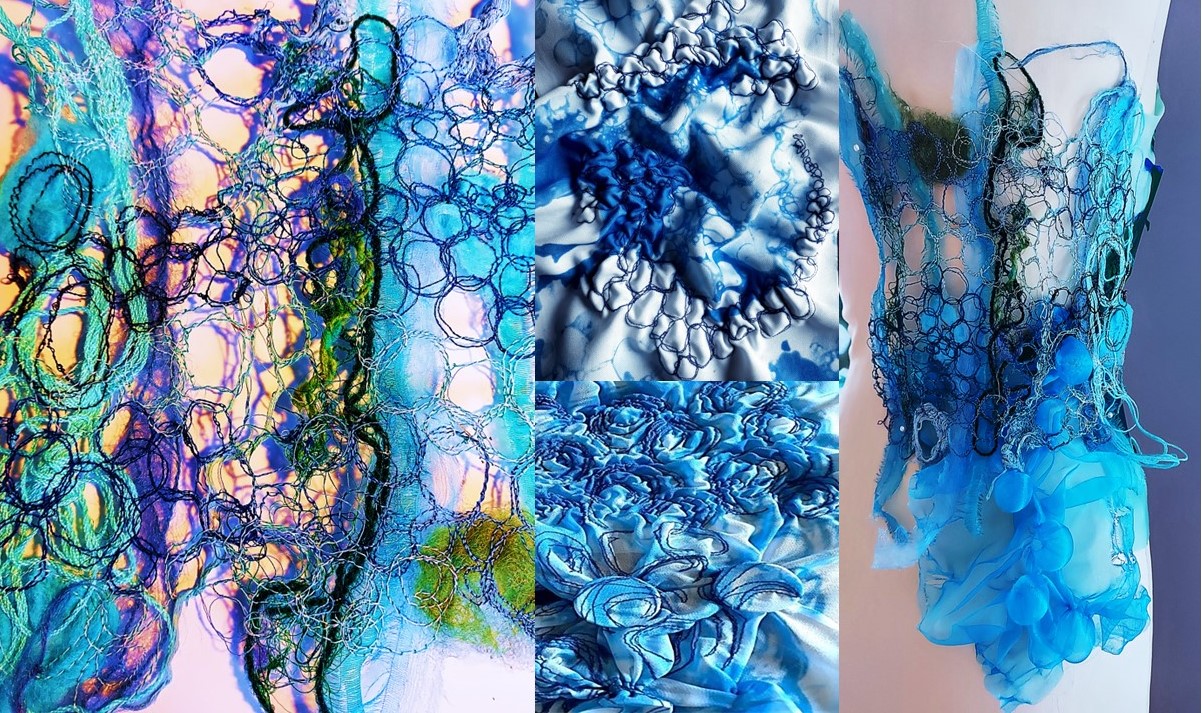- Professional Development
- Medicine & Nursing
- Arts & Crafts
- Health & Wellbeing
- Personal Development
14516 Courses
3ds max One Day Bespoke training course 1-2-1
By Real Animation Works
Face to face training customised and bespoke. Online or Face to Face

M.D.D WHY DO I ALWAYS END UP IN SITUATIONSHIPS PACKAGE (SINGLES)
4.9(27)By Miss Date Doctor Dating Coach London, Couples Therapy
Introducing the “Why Do I Always End Up in Situationships?” Package: Your Solution to Avoid Heartbreak, Deception, and Being Used in Relationships Are you tired of constantly finding yourself in confusing and unfulfilling situationships? Do you long for a genuine and committed relationship but seem to attract partners who only want to keep things casual? Miss Date Doctor is here to empower you with the ultimate relationship coaching package designed specifically to break the cycle of situationships and protect your heart from being broken, used, or deceived. With our “Why Do I Always End Up in Situationships?” package, you will gain invaluable insights, practical tools, and personalized guidance to transform your dating life. Our team of experienced relationship coaches understands the complexities of modern dating and will help you navigate the treacherous waters to find genuine love and fulfillment. So, why should you invest in this package? Because it’s time to reclaim your power and create the love life you truly deserve. Here’s what you can expect: Comprehensive Relationship Assessment: Our expert coaches will conduct a thorough assessment to understand your dating history, patterns, and the factors that contribute to your attraction to situationships. By delving deep into your past experiences, we’ll identify any underlying issues that may be hindering your path to a committed relationship. Personalized Strategy Development: Based on the assessment results, we will create a customized action plan tailored to your specific needs and goals. This plan will serve as your roadmap, guiding you through each step of the process to break free from situationships and establish healthier relationship dynamics. Relationship Education and Skills Building: Knowledge is power, especially when it comes to relationships. Our package includes comprehensive educational resources and materials that cover a range of topics, including effective communication, setting boundaries, recognizing red flags, and fostering emotional intimacy. Armed with this knowledge, you’ll be equipped to make informed choices and build strong, lasting connections. Emotional Support and Guidance: Navigating the complexities of relationships can be emotionally challenging. That’s why our coaches are here to provide you with ongoing support and guidance throughout your journey. We’ll be by your side, offering compassionate guidance, helping you overcome setbacks, and celebrating your successes along the way. Role-Playing and Scenario-Based Coaching: To reinforce your newly acquired skills, we’ll engage in role-playing exercises and scenario-based coaching sessions. This hands-on approach will empower you to handle challenging situations confidently and make decisions that align with your relationship goals. Continuous Progress Monitoring: We believe in accountability and progress tracking. Throughout the coaching process, we’ll monitor your progress, provide feedback, and make adjustments to your strategy if needed. This ensures that you stay on track and continue making strides towards breaking the cycle of situationships. Don’t let situationships define your love life any longer. Invest in the “Why Do I Always End Up in Situationships?” package from Miss Date Doctor and take control of your romantic destiny. Say goodbye to heartbreak, deception, and being used in relationships, and say hello to genuine love, connection, and fulfillment. Enroll today and unlock the keys to a healthier and more satisfying love life. Contact Miss Date Doctor now to book your package and embark on a transformative journey towards building meaningful, committed relationships. Your happily ever after is within reach! 3 X 1 HOUR https://relationshipsmdd.com/product/why-do-i-always-end-up-in-situationships-package/

Understanding Securities Financing Transaction Regulation - SFTR
5.0(4)By LGCA | London Governance and Compliance Academy
Course Overview SFTR is a major regulatory reporting requirement for anyone transacting repo and other securities financing transactions in the EU, no matter how limited their activity. In order to meet the regulator's demand for complete, accurate and timely data, firms are devoting considerable resources to the speedy remediation of rejected or unreconciled reports. Description This self-paced online course will offer delegates a grasp of what is required by SFTR in the EU and UK but will also provide a practical insight by looking at specific reporting rules and key data fields. Training Objectives By the end of the course, delegates should be able to: • Identify what trading activities are covered by SFTR, who has to report and by when; • Outline the role of trade repositories and recognise the reports sent to and sent out by these entities; • Distinguish the types of record to be sent to trade repositories and know in what order they should be sent; • Select and describe the data fields required for generic SFT structures, whether collateralized at transaction or portfolio level; • Complete a basic calculation of the estimated re-use of collateral. They should also: • Be aware of some of the practical issues that have arisen in reporting; • Know where to look for further guidance. Training Outline • Background which has brought the SFTR • What is Shadow Banking and how is it related to SFTR • Purpose of SFTR and key requirements for reporting parties • What SFTR covers: repos, securities/commodities lending, margin lending • Who is subject to SFTR, including mandatory delegation and branches • The role of trade repositories: who they are; what they do (validation and recon-ciliation); what you send them and what they send back and to others • Types of report (Action Types) and sequencing • Reporting deadlines. • Data sets, matching fields, cardinality rules (mandatory, conditional or optional) and conditionality links between fields • Counterparty data • Loan data: type, UTI, level of reporting, legal data, term, rate • Collateral data: type; level of reporting; classifications • CCP-cleared SFTs and margins • Collateral re-use reports: actual and estimated • Practical examples provided by ESMA Training Duration This course may take up to 3 hours to be completed. However, actual study time differs as each learner uses their own training pace. Participants This course is suitable for any professional involved with SFTR. Delegates would benefit from a familiarity with repos, securities lending and margin lending but this is not essential. The course is offered fully online using a self-paced approach. The learning units are based on reading material. Learners may start, stop and resume their training at any time. Accreditation and CPD Recognition This programme has been developed by the European Institute of Management and Finance (EIMF), a globally-recognised training institution. The syllabus is verified by external subject matter experts and can be accredited by regulators and other bodies for 3 CPD Units that require CPD training in financial regulation. The course may be also approved for CPD Units by institutions which approve general financial training, such as the CISI. Eligibility criteria and CPD Units are verified directly by your association, regulator or other bodies which you hold membership. Registration and Access To register to this course, click on the Get this course button to pay online and receive your access instantly. If you are purchasing this course on behalf of others, please be advised that you will need to create or use their personal profile before finalising your payment. Access to the course is valid for 365 days. If you wish to receive an invoice instead of paying online, please Contact us here. Talk to us for our special Corporate Group rates.
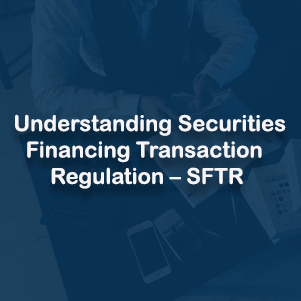
After Effects Basics and Fundamentals Course
By ATL Autocad Training London
After Effects Basics and Fundamentals Course Learn After Effects fundamentals course. Master essential techniques for stunning visual effects and animations. Enroll now!. In this course, You'll gain knowledge in animation, visual effects, and motion graphics. Learn to animate objects and more. Learn basics of motion graphics and animation using After Effects. Click here for more info: Website Duration: 10 hours Approach: 1-on-1 personalized training with tailored content. Availability: Monday to Saturday, between 9 am and 5 pm. Duration: 10 Hours Session 1: Introduction to After Effects (1 hour) Overview of After Effects interface and tools Understanding compositions, layers, and timelines Importing and organizing assets Basic animation principles: keyframes, motion paths, and easing Session 2: Working with Layers and Effects (1 hour) Layer properties: opacity, position, scale, rotation, and anchor points Applying effects and presets for visual enhancements Introduction to masks and blending modes Understanding adjustment layers for global effects Session 3: Animation Techniques (2 hours) Advanced keyframing: graph editor, speed graphs, and expressions Puppet tool for character animation and shape deformation Working with text layers: animation, tracking, and text presets Parenting and creating nested compositions for complex animations Session 4: Special Effects and Visual Enhancements (2 hours) Particle systems and simulation effects Creating realistic motion blur and 3D effects Introduction to color grading and advanced effects Utilizing plugins for additional effects and creative possibilities Session 5: Motion Graphics and Templates (2 hours) Introduction to motion graphics principles Using shape layers and shape animations Creating lower thirds, titles, and infographics Working with pre-made templates and customizing them Session 6: Project-Based Learning and Advanced Tips (2 hours) Guided hands-on project incorporating learned techniques Advanced tips and tricks for efficient workflows Q&A session to address participant queries and challenges Upon completing this course, participants will have a strong foundation in Adobe After Effects, enabling them to create compelling animations, visual effects, and motion graphics for various applications. Upon completion of the Adobe After Effects Fundamentals course, participants will: Master Essential Tools: Gain a comprehensive understanding of After Effects interface, tools, and basic animation principles. Layer Management: Learn to work with layers, apply effects, masks, and blending modes for visual enhancements. Advanced Animation Techniques: Explore advanced keyframing, puppet tool, text animations, and parent-child relationships for complex animations. Special Effects Mastery: Acquire skills in particle systems, motion blur, 3D effects, color grading, and utilizing plugins for creative enhancements. Motion Graphics Proficiency: Create dynamic motion graphics using shape layers, animations, lower thirds, titles, and infographics. Project-Based Experience: Apply acquired skills in guided hands-on projects, enhancing practical expertise and creativity. Job Opportunities: Motion Graphics Designer: Design engaging motion graphics for videos, commercials, and digital platforms. Visual Effects Artist: Create stunning visual effects for films, TV shows, and advertisements. Video Editor: Edit and enhance videos using After Effects for various industries including entertainment and marketing. Animation Specialist: Develop animations for web, mobile apps, and multimedia presentations. UI/UX Animator: Design interactive user interfaces with animated elements for websites and applications. Social Media Content Creator: Produce eye-catching animated content for social media platforms. Freelance Animator/Designer: Offer freelance services to clients seeking customized animations and visual effects. E-learning Content Developer: Create animated educational content for online courses and e-learning platforms. Advertising Creative: Contribute to creative advertising campaigns by integrating dynamic animations and visual effects. Film and Television Production: Contribute to film and TV productions by creating captivating visual effects sequences and animations. Session Highlights: Advanced Animation Techniques: Master intricate animation methods, including character animation, 3D motion, and advanced visual effects. Storyboarding and Conceptualization: Develop compelling storyboards and refine your creative concepts for animation projects. Industry-Standard Software Proficiency: Gain expertise in software like Adobe After Effects, Cinema 4D, and Maya for professional-grade animation. Collaborative Project Work: Engage in team-based animation projects, simulating real-world production environments. Portfolio Development: Receive personalized feedback on your work and build a professional animation portfolio. Career Guidance: Benefit from career-oriented workshops, resume building, and industry networking opportunities. After Effects Free Download & Free Trial Adobe https://www.adobe.com Explore the following advantages: Interactive Online Training: Engage in our live online sessions from anywhere globally. Connect with the instructor and peers, ask questions, and receive instant feedback. Face-to-Face Learning Option: Opt for in-person training sessions if you prefer hands-on interaction. Collaborate with the instructor and fellow learners for a personalized learning experience. Session Recordings: Never miss out! Access recordings of every session, enabling you to review the material at your convenience and solidify your understanding. Lifetime Email Assistance: Enjoy continuous support from our dedicated team. Reach out with any questions or challenges, even after completing the course, for ongoing guidance. Certified Educators and Industry Professionals: Learn from seasoned experts in motion graphics and animation. Benefit from their wealth of experience and practical insights, ensuring a comprehensive learning experience.

Pilates Principles
By Pilates Performance Ireland
Principles Balanced Body® Movement Principles The Balanced Body Movement Principles form the foundation of Balanced Body Education.
Figma Basics
By Bunnyfoot
Course description Figma is an industry leading web-based design tool that allows you to create user interfaces for any screen type or size, collaborate on those designs in real-time and build interactive prototypes suitable for user testing. Figma is a visual design tool so there’s no coding involved. Design is achieved by adding, combining and styling shapes, text and images on a canvas or ‘Frame’. We run 2 consecutive Figma training days, the second day building on the practical activities from the first. You can attend just the first day. Attending just the second day is only recommended if you’re already very comfortable with the Figma interface. Day 1: Basic Figma design and collaboration For beginners with no prior experience with Figma who want to understand the basics, be able to create their own designs, share, collaborate and even iterate on the designs of others. You will learn: How to navigate the Figma interface. How to create your own designs by: Setting up a design file. Setting up the screen type you want to design and add grids and guides. Adding and modifying basic shapes and text to create user interface elements. How to save text and colour styles for reuse. How to create reusable components. How to use the ‘auto layout’ feature to promote tidy, consistent and usable design. How to collaborate on designs by sharing screens and commenting on designs. A brief introduction to prototyping: What’s possible. What’s not. Day 2: Component variants, design systems and prototyping This session will cover the more sophisticated aspects of Figma use such as: How to use component variants to create: Interaction styles such as hover and mouse down states ‘Flavours’ of a widget such as primary and secondary button styles. Toggleable elements within a widget such as buttons or bullets within a product card. How to turn a collection of components into a basic design system. Prototyping fundamentals: How to make journeys clickable. How to introduce animations. Tips and tricks for effective user testing. The limitations of Figma prototyping Is it for you? With no experience of Figma necessary, this course is suitable if: If you’re involved with creating or curating digital experiences. if you want to turn your design ideas into something tangible. If you work with Figma designers and want to understand the ‘art of the possible’. If you want to collaborate with your team on Figma projects. Learning objectives After completing day 1 you will be able to: Understand the Figma user interface. Create mobile and desktop interface designs. Effectively collaborate remotely. Share designs and gather feedback. Use auto layout to promote consistent and usable designs. Understand Figma’s role in user experience design, and its limitations. After day 2 you will be able to: Understand how design systems are set up and used. Create component variants for use in your own design system. Use that design system to efficiently create a user journey. Create a prototype suitable for user testing.

Youth Work, Anti Social Behaviour & Social Worker
By Imperial Academy
3 QLS Endorsed Diploma | QLS Hard Copy Certificate Included | 10 CPD Courses | Lifetime Access | 24/7 Tutor Support

Web Application Hacking with Burp Suite
By Packt
This course will introduce Burp Suite and demonstrate the common modules and tools used by web application hackers to find and exploit vulnerabilities. This course provides practical examples through the PortSwigger labs and DVWA to help solidify the concepts and give you the opportunity to exploit systems.

CAD Courses | Bespoke 1-2-1 in London
By Real Animation Works
Learn CAD in 10 hrs

Search By Location
- Practical Courses in London
- Practical Courses in Birmingham
- Practical Courses in Glasgow
- Practical Courses in Liverpool
- Practical Courses in Bristol
- Practical Courses in Manchester
- Practical Courses in Sheffield
- Practical Courses in Leeds
- Practical Courses in Edinburgh
- Practical Courses in Leicester
- Practical Courses in Coventry
- Practical Courses in Bradford
- Practical Courses in Cardiff
- Practical Courses in Belfast
- Practical Courses in Nottingham