- Professional Development
- Medicine & Nursing
- Arts & Crafts
- Health & Wellbeing
- Personal Development
7762 Courses
Communication Skills Bundle Course
By The Teachers Training
Communication Skills Bundle Course is yet another 'Teacher's Choice' course from Teachers Training for a complete understanding of the fundamental topics. You are also entitled to exclusive tutor support and a professional CPD-accredited certificate in addition to the special discounted price for a limited time. Just like all our courses, this Communication Skills Bundle Course and its curriculum have also been designed by expert teachers so that teachers of tomorrow can learn from the best and equip themselves with all the necessary skills. Consisting of several modules, the course teaches you everything you need to succeed in this profession. The course can be studied part-time. You can become accredited within 6 hours studying at your own pace. Your qualification will be recognised and can be checked for validity on our dedicated website. Why Choose Teachers Training Some of our website features are: It is a dedicated website for teaching 24/7 tutor support Interactive Content Affordable price Courses accredited by the UK's top awarding bodies 100% online Flexible deadline Entry Requirements No formal entry requirements. You need to have: Have a passion for learning A good understanding of the English language Be motivated and hard-working over the age of 16. Assessment The assessment is straightforward, you need to complete the assignment questions that will be provided to you at the end of the course, you can complete the assignment anytime you want. After you complete and submit your assignment, our tutors will assess your assignment and give you feedback if needed. After your assignment has been assessed and you have passed, you will be qualified and will be able to apply for a course completion certificate. Certification CPD Certification from The Teachers Training Successfully completing the MCQ exam of this course qualifies you for a CPD-accredited certificate from The Teachers Training. You will be eligible for both PDF copy and hard copy of the certificate to showcase your achievement however you wish. You can get your digital certificate (PDF) for £4.99 only Hard copy certificates are also available, and you can get one for only £10.99 You can get both PDF and Hard copy certificates for just £12.99! The certificate will add significant weight to your CV and will give you a competitive advantage when applying for jobs. **Professional Workplace Communication Skills Diploma** Business Communication Identifying Basic Communication Techniques 00:09:00 Formal and Informal Communication 00:02:00 Verbal and Non-verbal Communication Describing Verbal and Non-verbal Communication 00:04:00 Understanding Body Language 00:05:00 Making Effective Presentations 00:10:00 Fundamentals of Productive Meetings 00:08:00 Written Communication Written Communication 00:13:00 Electronic Communication Electronic Communication 00:19:00 Communicating with Graphics Creating Graphics for Business Communication 00:04:00 Communicating Static Information 00:03:00 Communicating Dynamic Information 00:03:00 Effectively Working for Your Boss Representing Your Boss 00:06:00 Communicating Your Boss's Decisions 00:03:00 Supporting Your Boss and Colleagues 00:04:00 Building a Partnership with Your Boss 00:13:00 **Negotiation Skills Training** Prepare The Train Driver - Self Development For The Sales Consultant The Mind Of A Consultant 00:03:00 Mastering Sales Is Mastering Life Skills 00:03:00 The Continuous Journey 00:02:00 Universal Laws Of Success 00:01:00 The Three Pillars Of Success 00:03:00 Personal Honesty 00:01:00 Diligence 00:02:00 Deferred Gratification 00:04:00 Suppression Of Principle 00:03:00 Emotional Intelligence 00:02:00 Core Principles Of Emotional Intelligence 00:04:00 The Problem Is Internal 00:02:00 The Two Motivational Forces 00:05:00 Product Confidence 00:03:00 Sales Consultant Activities To Complete 00:01:00 Negotiation Station - How To Negotiate Successfully The Negotiation Station 00:02:00 Core Principles Of Negotiation 00:01:00 Focusing On Them 00:02:00 Everyone Has To Win 00:04:00 Matching Values 00:03:00 The Path Of Least Resistance 00:02:00 Shifting The Weight 00:06:00 The Persuasion Secret 00:01:00 How To Persuade Someone 00:01:00 The Electric Car 00:02:00 The Fashionable Trainers 00:02:00 Competency Levels 00:03:00 Assessing Competency Levels 00:04:00 Features Benefits And Values 00:02:00 The Christmas Tree Negotiation 00:04:00 B2B Value Propositions 00:03:00 Deepening The Value 00:02:00 Over Decorating The Tree 00:03:00 The Big 12 00:01:00 Authority 00:04:00 Social Proof 00:03:00 Group Identity 00:02:00 Deflecting Fault 00:02:00 Ask For Advice 00:02:00 Compliment Their Negotiations 00:02:00 Reciprocity 00:02:00 Scarcity 00:02:00 Off Set Values 00:02:00 Stepped Commitments 00:02:00 Fear And Hope 00:02:00 Ranked Priorities 00:07:00 Negotiating A Price 00:01:00 The Market Price 00:02:00 The Anchor Price 00:02:00 The Walk Away Price 00:02:00 The First Offer 00:03:00 The Counter Offer 00:04:00 Activities To Complete Negotiation Skills 00:01:00 **Conflict Management Techniques Diploma** Module One: Getting Started Conflict Resolution 00:01:00 Getting Started 00:01:00 Module Two: An Introduction to Conflict Resolution An Introduction 00:04:00 Introduction Case Study 00:01:00 Module Three: The Thomas-Kilmann Instrument C R Styles with TKI 00:04:00 C R Styles with TKI Case Study 00:01:00 Module Four: Creating an Effective Atmosphere Creating an Effective Atmosphere 00:04:00 Creating an Effective Atmosphere Case Study 00:01:00 Module Five: Creating Mutual Understanding Creating a Mutual Understanding 00:03:00 Creating a Mutual Understanding Case Study 00:01:00 Module Six: Focusing on Individual Needs Focusing on Individual & Shared Needs Case Study 00:01:00 Focusing on Individual & Shared Needs Case Study 00:01:00 Module Seven: Getting to the Root Cause Getting to the Root Cause 00:05:00 Getting to the Root Cause Case Study 00:01:00 Module Eight: Generating Options Generating Options 00:03:00 Generating Options Case Study 00:01:00 Module Nine: Building a Solution Building a Solution 00:04:00 Building a Solution Case Study 00:01:00 Module Ten: the Short Version of the Process The Short Version of the Process 00:04:00 The Short Version of the Process Case Study 00:01:00 Module Eleven: Additional Tools Additional Tools 00:03:00 Additional Tools Case Study 00:01:00 Closing 00:01:00 **Managing Difficult Conversation Diploma** Introduction Introduction - Welcome from Alan Stevens 00:02:00 Difficult Conversations Why Are Some Conversations Difficult? 00:02:00 Preparation 00:02:00 Set-Up and Room Layout 00:03:00 How to Start the Conversation 00:02:00 Active Listening and Responding 00:02:00 Ask Open and Supportive Questions 00:02:00 Focus on Facts, Not Personalities 00:01:00 Use of Tone and Body Language 00:02:00 Exploring Alternative Solutions 00:01:00 Handling Challenge 00:03:00 Conclusions Summary - What We've Covered 00:01:00 Thank You and Next Steps 00:01:00

Microsoft Excel Complete Bundle
By SkillWise
Step into the world of efficient data management and analysis with the 'Microsoft Excel Complete Bundle' course. Discover the power of Excel through comprehensive modules designed to transform your understanding of spreadsheets. From basic functions to advanced data analysis techniques, this course is your gateway to mastering Excel like never before. Whether you're a novice eager to grasp the fundamentals or a seasoned user aiming to refine your skills, this course promises to elevate your proficiency in Excel to new heights. Unlock the secrets of data manipulation and visualization as you embark on a journey that blends creativity with precision. Imagine creating complex formulas effortlessly and presenting data insights with clarity and impact. With engaging tutorials and practical exercises, you'll not only learn the tools but also gain the confidence to apply them in real-world scenarios. Excel becomes more than a tool; it becomes your strategic partner in decision-making and problem-solving. Join us and embark on a transformative learning experience that empowers you to excel in Excel. Why buy this Microsoft Excel? Unlimited access to the course forever Digital Certificate, Transcript, and student ID are all included in the price Absolutely no hidden fees Directly receive CPD Quality Standard-accredited qualifications after course completion Receive one-to-one assistance every weekday from professionals Immediately receive the PDF certificate after passing Receive the original copies of your certificate and transcript on the next working day Easily learn the skills and knowledge from the comfort of your home Certification After studying the course materials of the 'Microsoft Excel Complete Bundle' there will be a written assignment test which you can take either during or at the end of the course. After successfully passing the test you will be able to claim the PDF certificate for £4.99. Original Hard Copy certificates need to be ordered at an additional cost of £8. Who is this course for? This Microsoft Excel course is ideal for Students Recent graduates Job Seekers Anyone interested in this topic People already working in the relevant fields and want to polish their knowledge and skills. Prerequisites This Microsoft Excel does not require you to have any prior qualifications or experience. You can just enroll and start learning. This Microsoft Excel was made by professionals and it is compatible with all PCs, Macs, tablets, and smartphones. You will be able to access the course from anywhere at any time as long as you have a good enough internet connection. Career path As this course comes with multiple courses included as a bonus, you will be able to pursue multiple occupations. This Microsoft Excel is a great way for you to gain multiple skills from the comfort of your home. Administrative Assistant: £22,000 - £28,000 Annually Financial Analyst: £30,000 - £45,000 Annually Project Manager: £35,000 - £50,000 Annually Data Analyst: £25,000 - £40,000 Annually Accountant: £25,000 - £40,000 Annually Business Consultant: £30,000 - £60,000 Annually

Overview Dive deep inside the minds of children and learn how to save their lives in life-threatening situations with our Paediatric First Aid + Child Care Courses Bundle. This bundle will help you receive a clear understanding of how to take action in case of mental or physical issues. This 4-in-1 bundle includes the following courses. DIPLOMA IN COUNSELLING CHILDREN AND ADOLESCENTS LEVEL 3 DIPLOMA IN CHILD PSYCHOLOGY PAEDIATRIC FIRST AID CHILD BEHAVIOUR AND DEVELOPMENT LEVEL 3 This bundle course is designed to provide you with quality training on child care and paediatric first aid. From the informative courses you will get a deep understanding of child psychology. The modules will also describe the vital aspects of child development. You will acquire the key skills required for child mental health counselling. Then, you will get the chance to develop the expertise required to perform paediatric first aid. This is the perfect course to secure multiple skills within one place. Join now and start learning! Learning Outcomes Enhance your knowledge and understanding of child and adolescent counselling Explore the vital areas of child psychology Learn about the fundamental areas of child development Develop the skills to perform paediatric first aid Get an in-depth understanding of Autism, ADHD and Dyslexia Grasp a clear understanding of mental health treatment Why Take This Course From John Academy? Affordable, well-structured and high-quality e-learning study materials Meticulously crafted engaging and informative tutorial videos and materials Efficient exam systems for the assessment and instant result Earn UK & internationally recognised accredited qualification Easily access the course content on mobile, tablet, or desktop from anywhere, anytime Excellent career advancement opportunities Get 24/7 student support via email What Skills Will You Learn from This Course? Child Counselling Paediatric First Aid CPR Autism, ADHD and Dyslexia Management Who Should Take This Paediatric First Aid + Child Care Courses Bundle? Whether you're an existing practitioner or an aspiring professional, this course is an ideal training opportunity. It will elevate your expertise and boost your CV with key skills and a recognised qualification attesting to your knowledge. Are There Any Entry Requirements? This Paediatric First Aid + Child Care Courses Bundle is available to all learners of all academic backgrounds. But learners should be aged 16 or over to undertake the qualification. And a good understanding of the English language, numeracy, and ICT will be helpful. Certificate of Achievement After completing this course successfully, you will be able to obtain an Accredited Certificate of Achievement. Certificates & Transcripts can be obtained either in Hardcopy at £14.99 or in PDF format at £11.99. Career Pathâ This exclusive Paediatric First Aid + Child Care Courses Bundle will equip you with effective skills and abilities and help you explore career paths such as Child Care Worker First Aider Teacher Mental Health Counsellor

Overview Whether you want to build a better bond with your canine friend or wish to pursue a career in the relevant industry, acquiring dog training skills will be highly beneficial. You can start working on your training skills with our exclusive Dog Training Diploma Complete Bundle. This 8-in-1 bundle includes the following courses. SHOW DOG TRAINING DIPLOMA DOG TRAINING BUSINESS DOG TRAINING - BARF DOG AND PUPPY TRAINING NATURAL REMEDIES FOR DOG DOG TRAINING - STOP DOG ATTACKS DOG LEASH TRAINING DOG TRAINING - STOP DOG BARKING Through 8 different courses, you will get an overall understanding of dog training. These courses will help you understand the concepts of dog shows and teach you how to train your dog for the shows. You will also learn the strategies to manage the barking and attacks. In addition, you will develop the skills to make natural remedies for the dogs. This bundle will also give you the chance to acquire effective leash training techniques. So, if you are ready to explore the world of dog training, join today and start learning! Learning Outcomes Familiarise yourself with the basics of dog shows Develop the skills required for dog training business Know the answer to different puppy problems Learn about the natural remedies for dogs Build the expertise to stop dog attacks and barking Grasp the techniques required for leash training Why Take This Course From John Academy? Affordable, well-structured and high-quality e-learning study materials Meticulously crafted engaging and informative tutorial videos and materials Efficient exam systems for the assessment and instant result Earn UK & internationally recognised accredited qualification Easily access the course content on mobile, tablet, or desktop from anywhere, anytime Excellent career advancement opportunities Get 24/7 student support via email What Skills Will You Learn from This Course? Dog Training Natural remedies Attack and Barking Management Who Should Take This Dog Training Diploma Complete Bundle? Whether you're an existing practitioner or an aspiring professional, this course is an ideal training opportunity. It will elevate your expertise and boost your CV with key skills and a recognised qualification attesting to your knowledge. Are There Any Entry Requirements? This Dog Training Diploma Complete Bundle is available to all learners of all academic backgrounds. But learners should be aged 16 or over to undertake the qualification. And a good understanding of the English language, numeracy, and ICT will be helpful. Certificate of Achievement After completing this course successfully, you will be able to obtain an Accredited Certificate of Achievement. Certificates & Transcripts can be obtained either in Hardcopy at £14.99 or in PDF format at £11.99. Career Pathâ This exclusive Dog Training Diploma Complete Bundle will equip you with effective skills and abilities and help you explore career paths such as Dog Trainer Dog Groomer Pet Shop Owner

Overview With the increasing trends and techniques, the makeup industry has become more competitive than ever. In order to thrive in this growing wave of competition, you must take your makeup and beauty skills to the next level. Our Professional Makeup Artist Course Complete Bundle can be the perfect training ground. This bundle includes the following courses. MAKEUP - LIPS MASTERCLASS BEAUTY SKINCARE BROW LIFT & LAMINATION TRAINING BRIDAL AND OCCASIONAL MAKEUP ARTIST MASTERCLASS LASH PERMING & TINTING TRAINING BROW SHAPING COURSE MAKEUP ARTISTRY COURSE MAKEUP ARTIST MASTERCLASS In this package, you can learn from 8 individual courses. These courses will teach you the techniques of quality makeup application. You will get the chance to acquire the skills for brow lifting, shaping and laminating. The bundle will also cover lessons on lash lifting and tinting. From the informative modules, you will learn how to do makeup for different events. When you complete this bundle course, you will be able to add valuable skill sets and a recognised certificate to your resume. So, if you are ready to supercharge your career in the makeup industry, enrol now! Learning Outcomes Understand the basic principles of makeup Enhance your knowledge and understanding of skincare Develop the skills required to do makeup for different occasions Know the procedure of brow lifting, shaping and laminating Understand the procedures for lash lifting and tinting Build the competence and confidence required for bridal makeup Why Take This Course From John Academy? Affordable, well-structured and high-quality e-learning study materials Meticulously crafted engaging and informative tutorial videos and materials Efficient exam systems for the assessment and instant result Earn UK & internationally recognised accredited qualification Easily access the course content on mobile, tablet, or desktop from anywhere, anytime Excellent career advancement opportunities Get 24/7 student support via email What Skills Will You Learn from This Course? Makeup Lash lift Skincare Brow shaping and lifting Who Should Take This Professional Makeup Artist Course Complete Bundle? Whether you're an existing practitioner or an aspiring professional, this course is an ideal training opportunity. It will elevate your expertise and boost your CV with key skills and a recognised qualification attesting to your knowledge. Are There Any Entry Requirements? This Professional Makeup Artist Course Complete Bundle is available to all learners of all academic backgrounds. But learners should be aged 16 or over to undertake the qualification. And a good understanding of the English language, numeracy, and ICT will be helpful. Certificate of Achievement After completing this course successfully, you will be able to obtain an Accredited Certificate of Achievement. Certificates & Transcripts can be obtained either in Hardcopy at £14.99 or in PDF format at £11.99. Career Pathâ This exclusive Professional Makeup Artist Course Complete Bundle will equip you with effective skills and abilities and help you explore career paths such as Makeup Artist Beauty Influencer Salon Worker Beauty Blogger

Vim Masterclass
By Packt
This course will help you get started with the Vim editor. You will start the course by learning how to use Vim to make simple edits and as you move ahead, you will become comfortable in editing multiple files at once, creating macros, making global substitutions in files, formatting, normalizing data, and a lot more.
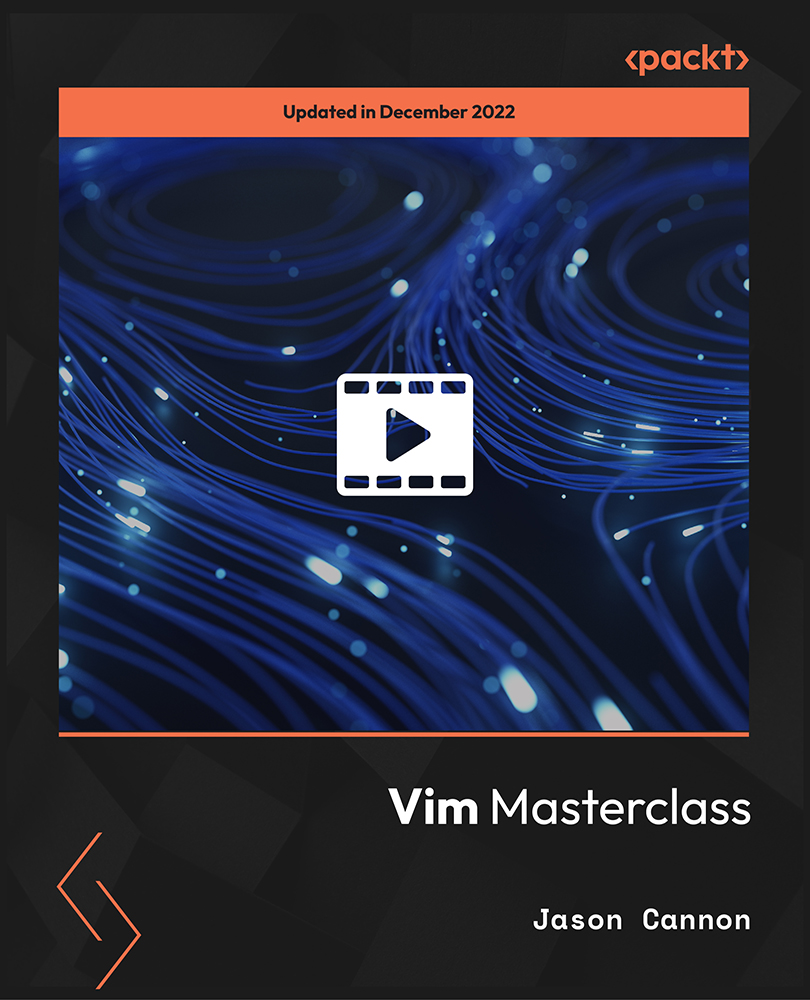
Flask for Beginners
By Packt
Learn Flask, the simple yet powerful Python web framework. This course is a ridiculously simple way to learn Flask in less than a weekend.
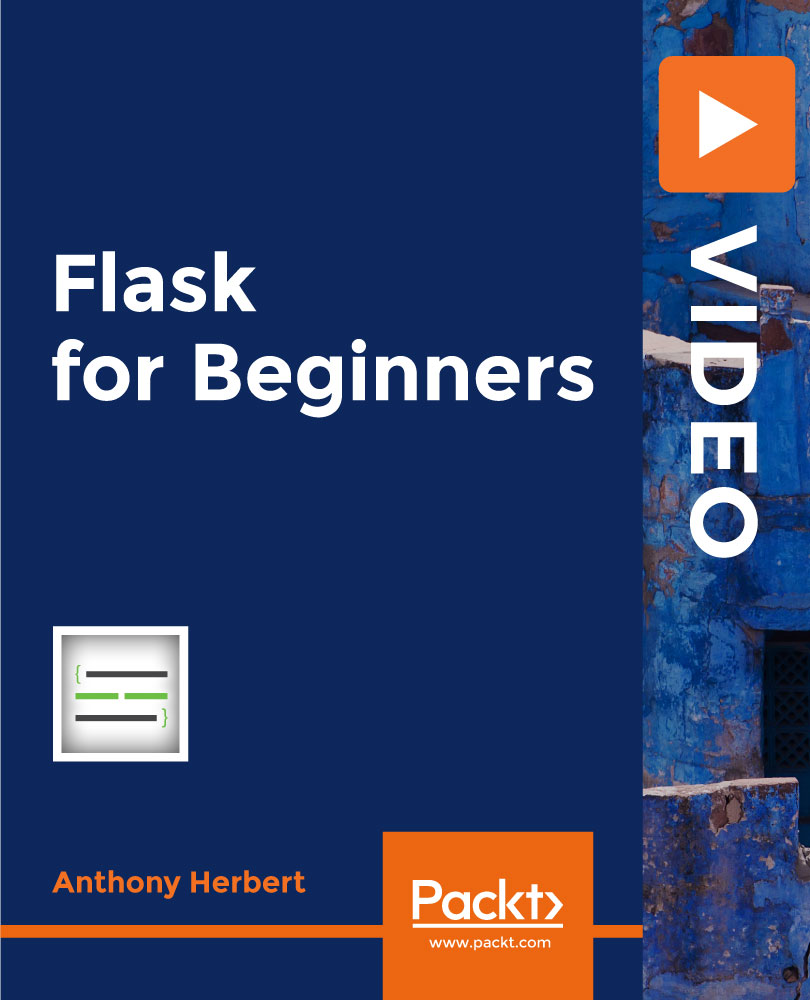
Comorbid GAD and Depression - Full Recording
By Practical CBT
Comorbid GAD and Depression with CBT What is this webinar about? Around 60% of people with anxiety disorders have also have comorbid depression. We also know that people with anxiety disorders and co-occurring depression have higher overall symptom severity and worse outcomes compared to either alone. While training and textbooks focus almost exclusively on protocols for treating anxiety and depression is isolation, the reality in practical clinical settings is that many clients present with both conditions. This practical workshop will examine some key techniques to help clients work on their comorbid anxiety and depression. We will focus on key questions such as which should be treated first? How do we manage psychoeducation? What might be the most useful therapeutic goals in comorbid cases? What are the protocols for transdiagnostic approaches such as the Unified Protocol? Key Topics (indicative) Comorbidty Where to start? Psychoeducation and Comorbidity Common pitfalls to avoid for the therapist working with comorbid conditions The Unified Protocol (Barlow) - practical aspects of implementation Working with Children and Young People with comorbid presentations - the three Pathways (Cummings) Case Study for discussion Summary and Next Steps
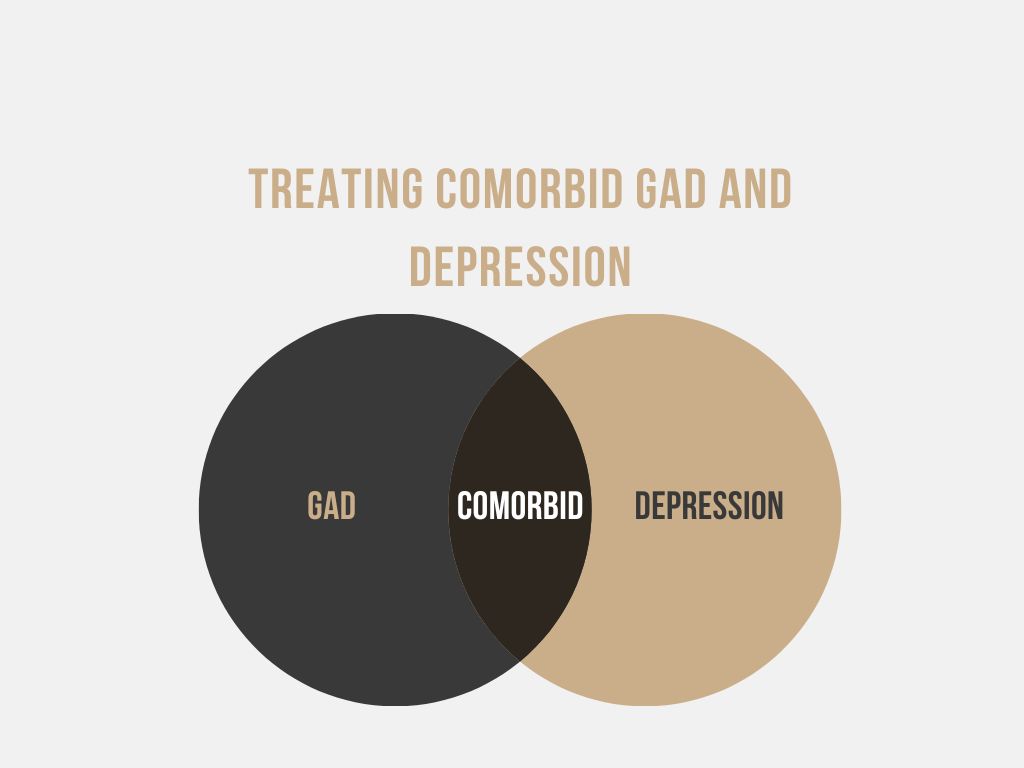
How Will My Unschooler Learn to Read?
By LivePlayLearn
This webinar will introduce the four elements that every unschooler needs in order to be able to learn to read and share with you some of the experiences of other unschooling families and their children's journey with literacy.
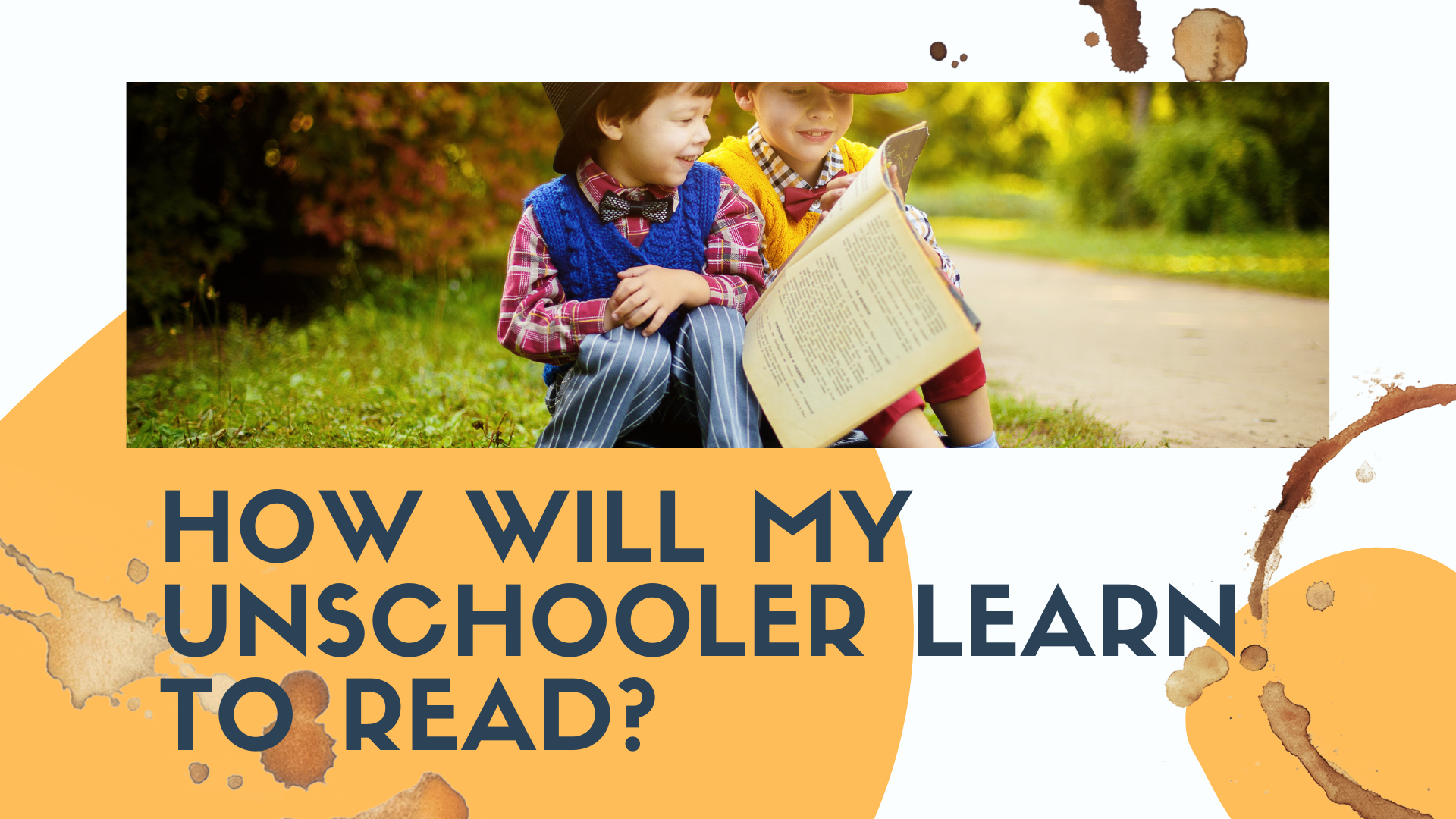
Corporate Finance & Investment
By Eduolc
This course will teach you the fundamentals of financial statement and decision analysis, with a focus on the balance sheet. One of the most basic qualities in the corporate world is the ability to assess a company's results.

Search By Location
- EI Courses in London
- EI Courses in Birmingham
- EI Courses in Glasgow
- EI Courses in Liverpool
- EI Courses in Bristol
- EI Courses in Manchester
- EI Courses in Sheffield
- EI Courses in Leeds
- EI Courses in Edinburgh
- EI Courses in Leicester
- EI Courses in Coventry
- EI Courses in Bradford
- EI Courses in Cardiff
- EI Courses in Belfast
- EI Courses in Nottingham