- Professional Development
- Medicine & Nursing
- Arts & Crafts
- Health & Wellbeing
- Personal Development
13105 Courses
Qigong & Meditation - London
By Taiji & Qigong (London & Kent)
In this class we work on various Qigong exercises as well as doing exercises on breathing, building energy, circulating energy in the body, working on posture, and learning how to relax the body. Relaxation. Many of the exercises are ultimately about the ability to act from a very relaxed body and mind. This is about getting more control of your sympathetic nervous system (fight & flight), the 'stress' system, so that it is easier to deal with difficult situations. This is a 13-week term.

AZ-500T00 Microsoft Azure Security Technologies
By Nexus Human
Duration 4 Days 24 CPD hours This course is intended for This course is for Azure Security Engineers who are planning to take the associated certification exam, or who are performing security tasks in their day-to-day job. This course would also be helpful to an engineer that wants to specialize in providing security for Azure-based digital platforms and play an integral role in protecting an organization's data. This course provides IT Security Professionals with the knowledge and skills needed to implement security controls, maintain an organization?s security posture, and identify and remediate security vulnerabilities. This course includes security for identity and access, platform protection, data and applications, and security operations. Prerequisites AZ-104T00 - Microsoft Azure Administrator Security best practices and industry security requirements such as defense in depth, least privileged access, role-based access control, multi-factor authentication, shared responsibility, and zero trust model. Be familiar with security protocols such as Virtual Private Networks (VPN), Internet Security Protocol (IPSec), Secure Socket Layer (SSL), disk and data encryption methods. Have some experience deploying Azure workloads. This course does not cover the basics of Azure administration, instead the course content builds on that knowledge by adding security specific information. Have experience with Windows and Linux operating systems and scripting languages. Course labs may use PowerShell and the CLI. 1 - Manage identities in Microsoft Entra ID Secure users in Microsoft Entra ID Secure groups in Microsoft Entra ID Recommend when to use external identities Secure external identities Implement Microsoft Entra Identity protection 2 - Manage authentication by using Microsoft Entra ID Configure Microsoft Entra Verified ID Implement multifactor authentication (MFA) Implement passwordless authentication Implement password protection Implement single sign-on (SSO) Integrate single sign-on (SSO) and identity providers Recommend and enforce modern authentication protocols 3 - Manage authorization by using Microsoft Entra ID Configure Azure role permissions for management groups, subscriptions, resource groups, and resources Assign built-in roles in Microsoft Entra ID Assign built-in roles in Azure Create and assign a custom role in Microsoft Entra ID Implement and manage Microsoft Entra Permissions Management Configure Microsoft Entra Privileged Identity Management Configure role management and access reviews by using Microsoft Entra Identity Governance Implement Conditional Access policies 4 - Manage application access in Microsoft Entra ID Manage access to enterprise applications in Microsoft Entra ID, including OAuth permission grants Manage app registrations in Microsoft Entra ID Configure app registration permission scopes Manage app registration permission consent Manage and use service principals Manage managed identities for Azure resources Recommend when to use and configure a Microsoft Entra Application Proxy, including authentication 5 - Plan and implement security for virtual networks Plan and implement Network Security Groups (NSGs) and Application Security Groups (ASGs) Plan and implement User-Defined Routes (UDRs) Plan and implement Virtual Network peering or gateway Plan and implement Virtual Wide Area Network, including secured virtual hub Secure VPN connectivity, including point-to-site and site-to-site Implement encryption over ExpressRoute Configure firewall settings on PaaS resources Monitor network security by using Network Watcher, including NSG flow logging 6 - Plan and implement security for private access to Azure resources Plan and implement virtual network Service Endpoints Plan and implement Private Endpoints Plan and implement Private Link services Plan and implement network integration for Azure App Service and Azure Functions Plan and implement network security configurations for an App Service Environment (ASE) Plan and implement network security configurations for an Azure SQL Managed Instance 7 - Plan and implement security for public access to Azure resources Plan and implement Transport Layer Security (TLS) to applications, including Azure App Service and API Management Plan, implement, and manage an Azure Firewall, Azure Firewall Manager and firewall policies Plan and implement an Azure Application Gateway Plan and implement an Azure Front Door, including Content Delivery Network (CDN) Plan and implement a Web Application Firewall (WAF) Recommend when to use Azure DDoS Protection Standard 8 - Plan and implement advanced security for compute Plan and implement remote access to public endpoints, Azure Bastion and just-in-time (JIT) virtual machine (VM) access Configure network isolation for Azure Kubernetes Service (AKS) Secure and monitor AKS Configure authentication for AKS Configure security for Azure Container Instances (ACIs) Configure security for Azure Container Apps (ACAs) Manage access to Azure Container Registry (ACR) Configure disk encryption, Azure Disk Encryption (ADE), encryption as host, and confidential disk encryption Recommend security configurations for Azure API Management 9 - Plan and implement security for storage Configure access control for storage accounts Manage life cycle for storage account access keys Select and configure an appropriate method for access to Azure Files Select and configure an appropriate method for access to Azure Blob Storage Select and configure an appropriate method for access to Azure Tables Select and configure an appropriate method for access to Azure Queues Select and configure appropriate methods for protecting against data security threats, including soft delete, backups, versioning, and immutable storage Configure Bring your own key (BYOK) Enable double encryption at the Azure Storage infrastructure level 10 - Plan and implement security for Azure SQL Database and Azure SQL Managed Instance Enable database authentication by using Microsoft Entra ID Enable and monitor database audit Identify use cases for the Microsoft Purview governance portal Implement data classification of sensitive information by using the Microsoft Purview governance portal Plan and implement dynamic mask Implement transparent data encryption? Recommend when to use Azure SQL Database Always Encrypted 11 - Plan, implement, and manage governance for security Create, assign, and interpret security policies and initiatives in Azure Policy Configure security settings by using Azure Blueprint Deploy secure infrastructures by using a landing zone Create and configure an Azure Key Vault Recommend when to use a dedicated Hardware Security Module (HSM) Configure access to Key Vault, including vault access policies and Azure Role Based Access Control Manage certificates, secrets, and keys Configure key rotation Configure backup and recovery of certificates, secrets, and keys 12 - Manage security posture by using Microsoft Defender for Cloud Implement Microsoft Defender for Cloud Identify and remediate security risks by using the Microsoft Defender for Cloud Secure Score and Inventory Assess compliance against security frameworks and Microsoft Defender for Cloud Add industry and regulatory standards to Microsoft Defender for Cloud Add custom initiatives to Microsoft Defender for Cloud Connect hybrid cloud and multicloud environments to Microsoft Defender for Cloud Identify and monitor external assets by using Microsoft Defender External Attack Surface Management 13 - Configure and manage threat protection by using Microsoft Defender for Cloud Enable workload protection services in Microsoft Defender for Cloud, including Microsoft Defender for Storage, Databases, Containers, App Service, Key Vault, Resource Manager, and DNS Configure Microsoft Defender for Servers Configure Microsoft Defender for Azure SQL Database Manage and respond to security alerts in Microsoft Defender for Cloud Configure workflow automation by using Microsoft Defender for Cloud Evaluate vulnerability scans from Microsoft Defender for Server 14 - Configure and manage security monitoring and automation solutions Monitor security events by using Azure Monitor Configure data connectors in Microsoft Sentinel Create and customize analytics rules in Microsoft Sentinel Configure automation in Microsoft Sentinel Additional course details: Nexus Humans AZ-500T00 Microsoft Azure Security Technologies training program is a workshop that presents an invigorating mix of sessions, lessons, and masterclasses meticulously crafted to propel your learning expedition forward. This immersive bootcamp-style experience boasts interactive lectures, hands-on labs, and collaborative hackathons, all strategically designed to fortify fundamental concepts. Guided by seasoned coaches, each session offers priceless insights and practical skills crucial for honing your expertise. Whether you're stepping into the realm of professional skills or a seasoned professional, this comprehensive course ensures you're equipped with the knowledge and prowess necessary for success. While we feel this is the best course for the AZ-500T00 Microsoft Azure Security Technologies course and one of our Top 10 we encourage you to read the course outline to make sure it is the right content for you. Additionally, private sessions, closed classes or dedicated events are available both live online and at our training centres in Dublin and London, as well as at your offices anywhere in the UK, Ireland or across EMEA.

Process Mapping and Standard Operating Procedure (SOP) Writing
By Research Quality Association
Course Information This course aims to empower you with the expertise to proficiently navigate process mapping and master the art of crafting Standard Operating Procedures (SOPs) within regulated environments. Whether you're engaged in activities that demand process improvement, continual enhancement, or SOP creation, this course offers invaluable insights tailored to your needs. It caters to individuals tasked with managing, documenting, and implementing processes and SOPs, irrespective of prior experience or skills. Our curriculum does not focus on specific software or approaches, focusing instead on fundamental principles and adaptable concepts applicable across diverse organisational landscapes. Benefits include: Hands-on experience in mapping processes An understanding of how process maps can be used to define, communicate and continually improve complex processes An understanding of best practice for SOPs using of process maps/process flow diagrams and process mind maps to complement text An insight into the preparation of concise and user friendly SOPs. This course is structured to encourage delegates to: Discuss and develop ideas Develop a practical approach for creating process maps and writing SOPs Understand how to use process maps in SOPs effectively Discuss how process mapping for preparing SOPs can be applied to process improvement for SOPs. Is this course for you? The course is designed for all those with responsibility for managing, documenting and implementing processes and SOPs. It assumes no prior experience or skills. The course does not recommend any specific software or approach, but explores the principles and ideas that can be applied in any organisation. What will you learn? Hands-on experience in mapping processes An understanding of how process maps can be used to define, communicate and continually improve complex processes An understanding of best practice for SOPs using of process maps/process flow diagrams and process mind maps to complement text An insight into the preparation of concise and user friendly SOPs. By the end of the course you will be able to: Create process maps and write clearer more concise SOPs Understand how to use process maps in SOPs effectively Understand how process mapping can be applied to process improvement and better SOPs. Tutors Tutors will be comprised of (click the photos for biographies): Laura Brown Director, Laura Brown Training and Development David Butler VP of Quality, Resolian Programme Please note timings may be subject to alteration. Day 1 09:00 Welcome, Introductions and Course Objectives Why Companies manage by process. 10:00 Exercise 1 - First Steps Mechanisms for process mapping, levels at which it can be applied, and the roles and responsibilities of process owners. 10:30 Exercise 1 - Feedback 10:45 Break 11:00 Mapping Processes The stages involved in mapping processes including how to construct a SIPOC chart. 11:45 Exercise 2 - Mapping A Process A first opportunity to practice your new process mapping skills. 12:30 Exercise 2 - Feedback 13:00 Lunch 14:00 Exercise 3 - Discussion of Options for Format, Structure and Layout What Makes A Good SOP? Discussion of options for format, structure, level of detail of SOPs and the use of process maps for SOP writing. A case study example of a good SOP which uses a flow chart/process map. 14:45 Exercise 3 - Feedback 15:00 Break 15:15 A Case Study example of a good SOP that uses a flow chart / process map 15:30 Exercise 4 Discussion of the content of an SOP using a Process Map 15:35 Exercise 4 - Feedback 15:45 Key Writing Considerations 16:15 Exercise 5 16:45 Exercise 5 - Feedback 17:00 Close of Day Day 2 09:00 Review of Day 1 09:15 Using Metrics Selecting and using metrics to monitor and improve processes. 10:00 Exercise 6 - Practice in Process Mapping Creating Process Maps from multi-source information. 11:00 Break 11:15 Exercise 6 - Feedback 11:45 Common Pitfalls Common problems and tips for good Process Mapping. 12:15 Demonstration of Process Mapping on a PC 12:45 Lunch 13:30 Exercise 7 - Mind Mapping 14:30 Exercise 7 - Feedback 15:00 Break 15:15 Exercise 8 - Using Process Maps to Write an SOP Applying your process mapping skills as part of writing an SOP 15:30 Exercise 8 - Feedback 15:45 Course Review and Follow-up 16:00 Close of Course Extra Information Face-to-face course Course Material Course material will be available in PDF format for delegates attending this course. The advantages of this include: Ability for delegates to keep material on a mobile device Ability to review material at any time pre and post course Environmental benefits – less paper being used per course. The material will be emailed in advance of the course and RQA will not be providing any printed copies of the course notes during the training itself. Delegates wishing to have a hard copy of the notes should print these in advance to bring with them. Alternatively delegates are welcome to bring along their own portable devices to view the material during the training sessions. Remote course Course Material This course will be run completely online. You will receive an email with a link to our online system, which will house your licensed course materials and access to the remote event. Please note this course will run in UK timezone. The advantages of this include: Ability for delegates to keep material on a mobile device Ability to review material at any time pre and post course Environmental benefits – less paper being used per course Access to an online course group to enhance networking. You will need a stable internet connection, a microphone and a webcam. Development Level Learn

Professional Diploma in UX Design
By UX Design Institute
Become a Certified User Experience Professional Build a career in UX with the world’s only university credit-rated online UX course. Acquire the mindset, the skills and the confidence that make UX designers so valuable. A rewarding and meaningful career awaits. Why become a UX designer? Be in demand UX is a high-growth sector. The demand for UX designers far outstrips the supply of qualified professionals. Get well paid UX designers are highly paid. The average entry-level salary for a UX designer in the United Kingdom is £35,465 (PayScale, 2019) Love your job UX designers make an impact. They solve real-world problems using an exciting mix of research, design, technology and psychology. Study method Online, self-paced Duration 6 months Access to content 12 months Qualification Level 8 Diploma - User Experience Design Awarded by Glasgow Caledonian University Regulated by SQA Additional info Exam(s) / assessment(s) is included in price Tutor is available to students Description Duration: 6 months Get certified in six months following a flexible, structured learning path. Delivery: Online The course is delivered entirely online, including video modules, mentor-led webinars and support. Assessment: 2-hour exam Before getting certified, you'll be assessed during a two-hour exam taken online. Outcomes for you Think like a UX designer; adopt the mindset that sets them apart Showcase your knowledge with a portfolio of project work Speak with the confidence that comes from a true, deep understanding of UX Advance your career with job-ready skills Complete a university credit-rated course, valued by employers globally Become a Certified UX Professional Learn with us We’ve worked hard to design the best possible online learning experience for you. As well as an unmatched syllabus, our approach includes: Projects & portfolio Learn by doing with a series of real-world projects ideal for your UX portfolio. Mentors & webinars Be guided by our hand-picked, world-class mentors during monthly webinars. Structure & support Stay motivated with a structured programme supported by fellow students and our customer success team. What you’ll learn We’ve put together a university credit-rated curriculum that’s deep, rigorous and covers everything you need to know to become a certified UX professional and turbocharge your career. Module 01 - Introduction to UX design Module 02 - User research Module 03 - User goals Module 04 - Structure and navigation Module 05 - Interactions Module 06 - Design principles Module 07 - Design patterns Module 08 - Mobile Module 09 - Workflows Module 10 - Prototyping and handover Module 11 - AI and UX Module 12 - Creating your portfolio Module 13 - Career guidance Hub Tutorials for Figma Projects and portfolio - Projects that build into a portfolio Exam - 2-hour final exam Requirements Background You don’t need experience in design or technology to enrol in our courses, although having one or both is a definite bonus. Our students come from a diverse array of backgrounds, including project management, development, graphic design, product management, business analysis and so on. Commitment You do need to be motivated and committed. We set a high bar. Studying for one of our professional qualifications requires a certain amount of time, energy and focus. Our team will be there to support you along every step of the way but success will come as a result of your own diligence. Career path The average salary for entry level user experience designers is £28,000 The average salary for user experience designers with 1-5 years experience ranges from £29,000 to £50,000 The average salary for user experience managers/leads is £80,000 Information from LinkedIn Salary Reports, based on real jobs listings.

AZ-801T00 Configuring Windows Server Hybrid Advanced Services
By Nexus Human
Duration 4 Days 24 CPD hours This course is intended for This four-day course is intended for Windows Server Hybrid Administrators who have experience working with Windows Server and want to extend the capabilities of their on-premises environments by combining on-premises and hybrid technologies. Windows Server Hybrid Administrators who already implement and manage on-premises core technologies want to secure and protect their environments, migrate virtual and physical workloads to Azure Iaas, enable a highly available, fully redundant environment, and perform monitoring and troubleshooting. This course teaches IT Professionals to configure advanced Windows Server services using on-premises, hybrid, and cloud technologies. The course teaches IT Professionals how to leverage the hybrid capabilities of Azure, how to migrate virtual and physical server workloads to Azure IaaS, and how to secure Azure VMs running Windows Server. The course also teaches IT Professionals how to perform tasks related to high availability, troubleshooting, and disaster recovery. The course highlights administrative tools and technologies including Windows Admin Center, PowerShell, Azure Arc, Azure Automation Update Management, Microsoft Defender for Identity, Azure Security Center, Azure Migrate, and Azure Monitor. Prerequisites An understanding of the following concepts as related to Windows Server technologies: High availability and disaster recovery Automation Monitoring Troubleshooting 1 - Secure Windows Server user accounts Configure user account rights Protect user accounts with the Protected Users group Describe Windows Defender Credential Guard Block NTLM authentication Locate problematic accounts 2 - Hardening Windows Server Describe Local Password Administrator Solution Configure Privileged Access Workstations Secure domain controllers Analyze security configuration with Security Compliance Toolkit Secure SMB traffic 3 - Windows Server update management Explore Windows Update Outline Windows Server Update Services server deployment options Define Windows Server Update Services update management process Describe the process of Update Management 4 - Secure Windows Server DNS Implement split-horizon DNS Create DNS policies Implement DNS policies Secure Windows Server DNS Implement DNSSEC 5 - Implement Windows Server IaaS VM network security Implement network security groups and Windows IaaS VMs Implement adaptive network hardening Implement Azure Firewall and Windows IaaS VMs Implement Windows firewall with Windows Server IaaS VMs Choose the appropriate filtering solution Deploy and configure Azure firewall using the Azure portal Capture network traffic with network watcher Log network traffic to and from a VM using the Azure portal 6 - Audit the security of Windows Server IaaS Virtual Machines Describe Azure Security Center Enable Azure Security Center in hybrid environments Implement and assess security policies Protect your resources with Azure Security Center Implement Azure Sentinel 7 - Manage Azure updates Describe update management Enable update management Deploy updates View update assessments Manage updates for your Azure Virtual Machines 8 - Create and implement application allowlists with adaptive application control Describe adaptive application control Implement adaptive application control policies 9 - Configure BitLocker disk encryption for Windows IaaS Virtual Machines Describe Azure Disk Encryption and server-side encryption Configure Key Vault for Azure Disk Encryption Encrypt Azure IaaS Virtual Machine hard disks Back up and recover data from encrypted disks Create and encrypt a Windows Virtual Machine 10 - Implement change tracking and file integrity monitoring for Windows IaaS VMs Implement Change Tracking and Inventory Manage Change Tracking and Inventory Manage tracked files Implement File Integrity Monitoring Select and monitor entities Use File Integrity Monitoring 11 - Introduction to Cluster Shared Volumes Determine the functionality of Cluster Shared Volumes Explore the architecture and components of Cluster Shared Volumes Implement Cluster Shared Volumes 12 - Implement Windows Server failover clustering Define Windows Server failover clustering Plan Windows Server failover clustering Implement Windows Server failover clustering Manage Windows Server failover clustering Implement stretch clusters Define cluster sets 13 - Implement high availability of Windows Server VMs Select high-availability options for Hyper-V Consider network load balancing for Hyper-V VMs Implement Hyper-V VM live migration Implement Hyper-V VMs storage migration 14 - Implement Windows Server File Server high availability Explore the Windows Server File Server high-availability options Define Cluster Shared Volumes Implement Scale-Out File Server Implement Storage Replica 15 - Implement scale and high availability with Windows Server VM Describe virtual machine scale sets Implement scaling Implement load-balancing VMs Create a virtual machine scale set in the Azure portal Describe Azure Site Recovery Implement Azure Site Recovery 16 - Implement Hyper-V Replica Define Hyper-V Replica Plan for Hyper-V Replica Configure and implement Hyper-V Replica Define extended replication Define Azure Site Recovery Implement Site Recovery from on-premises site to Azure Implement Site Recovery from on-premises site to on-premises site 17 - Protect your on-premises infrastructure from disasters with Azure Site Recovery Azure Site Recovery overview Workloads supported for protection with Azure Site Recovery Run a disaster recovery drill Failover and failback 18 - Implement hybrid backup and recovery with Windows Server IaaS Describe Azure Backup Implement recovery vaults Implement Azure Backup policies Recover Windows IaaS Virtual Machines Perform file and folder recovery Perform backup and restore of on-premises workloads Manage Azure Virtual Machine backups with Azure Backup service 19 - Protect your Azure infrastructure with Azure Site Recovery What is Azure Site Recovery Prepare for disaster recovery with Azure Site Recovery Run a disaster recovery drill Failover and failback using Azure Site Recovery 20 - Protect your virtual machines by using Azure Backup Azure Backup features and scenarios Back up an Azure virtual machine by using Azure Backup Restore virtual machine data 21 - Active Directory Domain Services migration Examine upgrade vs. migration Upgrade a previous version of Active Directory Domain Services to Windows Server 2022 Migrate to Active Directory Domain Services in Windows Server 2022 from a previous version Explore the Active Directory Migration Tool 22 - Migrate file server workloads using Storage Migration Service Storage Migration Service overview and usage scenarios Storage migration requirements Migrate a server with Storage migration Evaluate storage migration considerations 23 - Migrate Windows Server roles Describe the Windows Server Migration Tools Install the Migration Tools Migrate roles using the Migration Tools 24 - Migrate on-premises Windows Server instances to Azure IaaS virtual machines Plan your migration Describe Azure Migrate Perform server assessment Assess physical servers with Azure Migrate Migrate Windows Server workloads by using Azure Migrate 25 - Upgrade and migrate Windows Server IaaS virtual machines Describe Azure Migrate Migrate Windows Server workloads by using Azure Migrate Describe storage migration Migrate file servers by using Storage Migration Service 26 - Containerize and migrate ASP.NET applications to Azure App Service Azure Migrate App Containerization overview 27 - Monitor Windows Server performance Use Performance Monitor to identify performance problems Use Resource Monitor to review current resource usage Review reliability with Reliability Monitor Implement a performance monitoring methodology Use Data Collector Sets to analyze server performance Monitor network infrastructure services Monitor virtual machines running Windows Server Monitor performance with Windows Admin Center Use System Insights to help predict future capacity issues Optimize the performance of Windows Server 28 - Manage and monitor Windows Server event logs Describe Windows Server event logs Use Windows Admin Center to review logs Use Server Manager to review logs Use custom views Implement event log subscriptions 29 - Implement Windows Server auditing and diagnostics Describe basic auditing categories Describe advanced categories Log user access Enable setup and boot event collection 30 - Troubleshoot Active Directory Recover objects from the AD recycle bin Recover the AD DS database Recover SYSVOL Troubleshoot AD DS replication Troubleshoot hybrid authentication issues 31 - Monitor Windows Server IaaS Virtual Machines and hybrid instances Enable Azure Monitor for Virtual Machines Monitor an Azure Virtual Machine with Azure Monitor Enable Azure Monitor in hybrid scenarios Collect data from a Windows computer in a hybrid environment Integrate Azure Monitor with Microsoft Operations Manager 32 - Monitor your Azure virtual machines with Azure Monitor Monitoring for Azure VMs Monitor VM host data Use Metrics Explorer to view detailed host metrics Collect client performance counters by using VM insights Collect VM client event logs 33 - Troubleshoot on-premises and hybrid networking Diagnose DHCP proble

Somato-Limbic-Metacognitive-(SLM)Process
By Simon Lee Maryan Lt
The Negative Thought Pattern Interrupt does exactly what it says Course curriculum 1 Welcome to the course! Welcome from Simon Lee Maryan, Course Creator What is the Somato-Limbic Metacognitive Process (SLM Process)? CPD Accreditation About the Course Creator How to Navigate this course What Are Your Initial Outcomes SLM Process Course Learning Outcomes Individual Change Readiness Assessment 2 Part 1 - Theory Part 1 - Introduction Video 3 Bonus Module 1: Psychological and Physiological Effects of Stress Lesson BM1.1: Stress and Work Lesson BM1.2: Types of Stress and Causes Lesson BM1.3: Physical Effects of Stress - Musculoskeletal Lesson BM1.4: Physical Effects of Stress - Respiratory Lesson BM 1.5: Physical Effects of Stress - Cardiovascular Lesson BM 1.6: Physical Effects of Stress - Endocrine Lesson BM 1.7: Physical Effects of Stress - Gastrointestinal Lesson BM 1.8: Physical Effects of Stress - Nervous Lesson BM1.9 - Psychological Effects of Stress 4 Bonus Module 2: Psychological and Physiological Effects of Fatigue Lesson BM2.1: Definition of Fatigue Lesson BM2.2: Types of fatigue and Causes Lesson BM2.3: Psychological Effects of Fatigue Lesson BM2.4: Methods to Manage Stress and Fatigue 5 Module 1: Foundation Theory Lesson 1.1: The Principles for SuccessFREE PREVIEW Lesson 1.2: Creating Outcomes with Positive Effect Lesson 1.3: Setting an Intervention Up For Success Lesson 1.4: Cause and Effect Lesson 1.5: The Mind-Body Connection Lesson 1.6: Neurological Connections Lesson 1.7: The Presuppositions for Life Module 1 Assessment 6 Module 2: Communication Principles and Skills Module 2: Introduction Video Lesson 2.1: A Communication Model Lesson 2.2: Observing Body Language and Non-Verbal Communication Lesson 2.2.1: Behavioural Profiling Aide Memoire Lesson 2.2.2: Basic Behavioural Profiling Exercises Lesson 2.3: Rapport - What is it, how do we build and maintain it? Lesson 2.4: Our Senses and Language Lesson 2.4.1: Exercise - Sensory Preference Lesson 2.4.1 - Exercise Worksheet Lesson 2.5: Predicate Language Module 2 Assessment 7 Module 3: Eye Movement Patterns Module 3 Introduction Video Lesson 3.1: Eye Movement Pattern Cues Lesson 3.2: How to Elicit Eye Patterns Lesson 3.3: Eye Tracking Exercise Lesson 3.3.1 Eye Tracking Exercise Sheet - PDF Lesson 3.4: Synesthesia Module 3 Assessment 8 Module 4: Submodalities Module 4 Introduction Video Lesson 4.1: Modalities and Submodalities Lesson 4.2: Possible uses for Changing Submodalities and How to Elicit Them Lesson 4.3: Using Submodalities for Change Lesson 4.3.1: Exercise - Submodality Change Video: How to use the Submodality Checklist Lesson 4.3.2: Submodality Checklist PDF Module 4 Assessment 9 Module 5: The Limbic System, Memory and Brain Activity Module 5: Introduction Video Lesson 5.1: How the Limbic System Affects Memory Lesson 5.1.1: Memory Graphics - Downloads Lesson 5.2: Perceptual Blindness and Conscious Overload Lesson 5.3: Brain Activity and Brain Waves Lesson 5.4: Circadian Rhythm Lesson 5.4.1: Exercise Worksheet - Sleep Diary Lesson 5.5:Ultradian Rhythm Module 5 Assessment 10 Module 6: Influences on Your State of Mind, Emotions, Beliefs and Decisions Module 6: Introduction Video Lesson 6.1: Influences on Your State of Mind Lesson 6.2: Emotional Response vs Decisions Lesson 6.3: Beliefs Lesson 6.4: Identifying Limiting Beliefs Lesson 6.4.1: Exercise Worksheet - Identify Your Limiting Beliefs Lesson 6.5: Limiting Beliefs - Framing Principle, Frame of Reference Lesson 6.5.1: Reframing, Schemas, Meaning Lesson 6.5.2 - Exercise Worksheet - Identify Your Frames of Reference, Schemas and Meaning Lesson 6.6: Values Lesson 6.6.1: Values Exercise Video Explanation Lesson 6.6.1 - Values Exercise WorkSheet Lesson 6.6.2: Beliefs Behind Your Values Video Explanation Lesson 6.6.2 - Exercise Worksheet 2 - Beliefs Behind Your Values Module 6 Assessment 11 Module 7:The Logical Levels Model for Personal Change Module 7: Introduction Video Lesson 7.1: An Introduction to the Logical Levels Model Lesson 7.2: Logical Levels - Environment Lesson 7.3: The logical Levels - Behaviour Lesson 7.4: The Logical Levels - Capability Lesson 7.5: The Logical Levels Model - Beliefs and Values Lesson 7.6: The Logical Levels Model - Identity Lesson 7.7: The Logical Levels Model - Purpose Video Explanation of Personal Exploration Exercise Lesson 7.8: Personal Exploration Exercise - PDF Module 7 Assessment 12 Module 8: Behavioural Change Module 8: Introduction Video Lesson 8.1: The Behavioural Change Learning Cycle Behavioural Change Learning Cycle - Video Explanation Behavioural Change Learning Cycle PDF Lesson 8.2: The Intentional Change Model Lesson 8.2.1: Reflective Exercise - Who Helped Me and Who Tried Lesson 8.3: The Intentional Change Model Cont. Module 8 Assessment 13 Part 2 - Techniques Part 2 - Techniques Introduction 14 Module 9: Negative Thought Pattern Interrupt Lesson 9.1: Negative Thought Pattern Interrupt - What Is It? Lesson 9.2: NTPI - The Process Overview Lesson 9.3: NTPI - The Process in Detail Lesson 9.4: NTPI - Live Video Demo with Client Lesson 9.5: NTPI Assignment 15 Module 10: The Whole Brain State Lesson 10.1: The Whole Brain State (WBS) - Description Lesson 10.2: WBS - The Process Lesson 10.3: The Whole Brain State - Live Video Demo with Client Lesson 10.4: Whole Brain State Assignment 16 Module 11: Anchoring Lesson 11.1: Brief History of Anchoring Lesson 11.2: Uses of Anchoring Lesson 11.3: 5 Keys to Anchoring - ITURN Lesson 11.4: The Anchoring Process Lesson 11.4.1: Icarus Anchoring Process - PDF Download Lesson 11.5: Anchoring - Live Video Demo with Client Lesson 11.6: Anchoring Assignment Lesson 11.7: How to Bring all Three Techniques Together 17 Module 12: Eye Patterning and Re-imprinting Lesson 12.1: What Is Eye Patterning and Re-Imprinting Lesson 12.2: What Are Memories & Imprints & How Are They Created? Lesson 12.3: Brick Walls and Feeling Stuck Lesson 12.4: Eye Patterning and Re-imprinting Process Lesson 12.5: EPRI - Live Video Demo with Client Lesson 12.6: Eye Patterning and Re-imprinting Assignment 18 Module 13: Swish Pattern Lesson 13.1: The Swish Pattern Lesson 13.2: Keys To Successful SWISH Patterns Lesson 13.3: SWISH Pattern Guide Script 19 Module 14: Purpose Lesson 14.1: Purpose Lesson 14.2: Your Purpose Statement - Exercise Worksheet 20 Module 15: Case Studies Assignment Lesson 15.1 - Case Study Assignment Lesson 15.2: Sample Case Studies and Informed Consent Form 21 Bonus Module 3: Personal Needs Lesson B3.1: How are Your Personal Needs Being Fulfilled? Lesson B3.1 - Exercise Worksheet - Hierarchy of Needs 22 Next steps More resources for you Before you go...Please leave us your thoughts on your experience of this course. This is invaluable to us as it means you are helping us to continuously improve our courses as we learn from you.
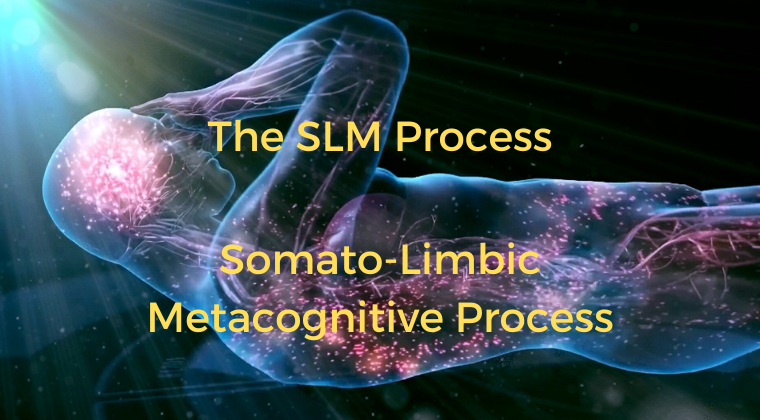
TTOT Level Up
By Tableau Training Uk
The Tableau Training on Tap (TToT™️) Level Up course takes intermediate Tableau users to being advanced users through lessons, tips and tricks and hands on exercises.

The Complete iOS 14 / iOS 13 Developer Course - and SwiftUI
By Packt
If you are searching for the right course to learn about iOS Development from scratch, you've just found it. This course will take you from a complete beginner to a confident practitioner, as we focus on practical iOS development without neglecting the theory.
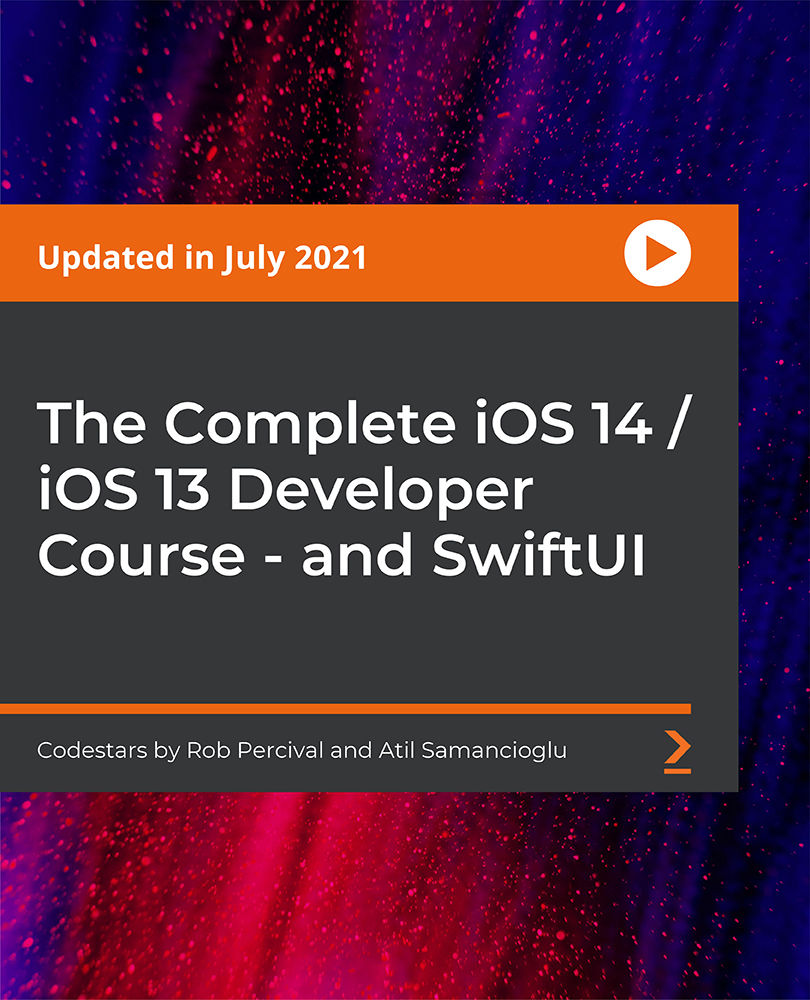
Search By Location
- 13+ Courses in London
- 13+ Courses in Birmingham
- 13+ Courses in Glasgow
- 13+ Courses in Liverpool
- 13+ Courses in Bristol
- 13+ Courses in Manchester
- 13+ Courses in Sheffield
- 13+ Courses in Leeds
- 13+ Courses in Edinburgh
- 13+ Courses in Leicester
- 13+ Courses in Coventry
- 13+ Courses in Bradford
- 13+ Courses in Cardiff
- 13+ Courses in Belfast
- 13+ Courses in Nottingham