- Professional Development
- Medicine & Nursing
- Arts & Crafts
- Health & Wellbeing
- Personal Development
714 Courses
Foundation Dry Needling Course (London, England) March, 2025
By CPD Today
Medical acupuncture course designed for manual therapists, including osteopaths, chiropractors, physiotherapists and sports therapists

Tired of browsing and searching for a WordPress Training course you are looking for? Can't find the complete package that fulfils all your needs? Then don't worry as you have just found the solution. Take a minute and look through this extensive bundle that has everything you need to succeed. After surveying thousands of learners just like you and considering their valuable feedback, this all-in-one WordPress Training bundle has been designed by industry experts. We prioritised what learners were looking for in a complete package and developed this in-demand WordPress Training course that will enhance your skills and prepare you for the competitive job market. Also, our experts are available for answering your queries on WordPress Training and help you along your learning journey. Advanced audio-visual learning modules of these WordPress Training courses are broken down into little chunks so that you can learn at your own pace without being overwhelmed by too much material at once. Furthermore, to help you showcase your expertise in WordPress Training, we have prepared a special gift of 1 hardcopy certificate and 1 PDF certificate for the title course completely free of cost. These certificates will enhance your credibility and encourage possible employers to pick you over the rest. This WordPress Training Bundle Consists of the following Premium courses: Course 01: Basic WordPress Course 02: How To Build Easy Drag & Drop Landing Pages With WordPress Course 03: WordPress Website Creation and Hosting System with Affiliate Marketing! Course 04: WordPress Security Mastery Course 05: Learn Fundamentals of WordPress Course 06: Complete Web Application Penetration Testing & Security Course 07: AWS Essentials Course 08: Cloud Computing / CompTIA Cloud+ (CV0-002) Course 09: Advanced Diploma in User Experience UI/UX Design Course 10: Social Media Website Development Using Wordpress Course 11: Level 2 Adobe Graphics Design Course Course 12: Functional Skills IT Course 13: Decision Making and Critical Thinking Course 14: Time Management Benefits you'll get choosing Apex Learning for this WordPress: Pay once and get lifetime access to 09 CPD courses Free e-Learning App for engaging reading materials & helpful assistance Certificates, student ID for the title course included in a one-time fee Free up your time - don't waste time and money travelling for classes Accessible, informative modules designed by expert instructors Learn at your ease - anytime, from anywhere Study the course from your computer, tablet or mobile device CPD accredited course - improve the chance of gaining professional skills Gain valuable and internationally renowned experience without leaving your home Curriculum: Course 01: Basic Wordpress Introduction Domain Name Hosting WordPress for Beginners Customize Your WordPress Site WordPress Plugins Thank You The detailed curriculum of the WordPress Training bundle is given in the resources section. How will I get my Certificate? After successfully completing the course, you will be able to order your CPD Accredited Certificates (PDF + Hard Copy) as proof of your achievement. PDF Certificate: Free (For The Title Course) Hard Copy Certificate: Free (For The Title Course) CPD 140 CPD hours / points Accredited by CPD Quality Standards Who is this course for? Anyone from any background can enrol in this WordPress Training bundle. Requirements Our WordPress Training course is fully compatible with PCs, Macs, laptops, tablets and Smartphone devices. Career path Having this WordPress Training expertise will increase the value of your CV and open you up to multiple job sectors. Certificates Certificate of completion Digital certificate - Included

Overview The Graphic and Logo Design course focuses deeply on design foundations. It covers everything from fundamental concepts to advanced techniques for creating eye-catching logos and graphics, making it appropriate for both new and established designers.The curriculum promotes the use of professional software tools. It ensures that students are knowledgeable about the latest industry-standard technologies, which are necessary for producing high-quality, professional work.Finally, practical application is highly valued in education. Students gain hands-on experience in the dynamic field of Graphic and Logo Design by working on real-world projects such as creating vibrant images and animations, preparing them for professional challenges and attracting top-tier clients. How will I get my certificate? You may have to take a quiz or a written test online during or after the course. After successfully completing the course, you will be eligible for the certificate. Who is this course for? There is no experience or previous qualifications required for enrolment on this Graphic and Logo Design. It is available to all students, of all academic backgrounds. Requirements Our Graphic and Logo Design is fully compatible with PC's, Mac's, laptops, tablets, and smartphones. This course has been designed to be fully compatible with tablets and smartphones, so you can access your course on Wi-Fi, 3G or 4G. There is no time limit for completing this course; it can be studied at your own pace. Career path Having Graphic and Logo Design qualifications will increase the value in your CV and open you up to multiple sectors, such as : Graphic Designer: £20,000-£40,000 per year. Logo Designer: £25,000-£45,000 per year. UI/UX Designer: £30,000-£60,000 per year. Art Director: £40,000-£80,000 per year. These career paths often require a strong portfolio showcasing your design work, creativity, and technical skills. Course Curriculum 9 sections • 9 lectures • 07:57:00 total length •Basics of Graphic Design: 00:56:00 •Foundation in Design: 01:00:00 •Adobe Photoshop Basics: 01:02:00 •Designers go to Software: 01:03:00 •Adobe Illustrator Introduction and Typography: 01:01:00 •Creating Logos with Illustrator: 01:02:00 •Logo Design Basics: 00:51:00 •Adobe in Design and Print Work Introduction: 01:02:00 •Assignment - Graphic and Logo Design: 00:00:00

Certified Experience Designer (CXD)
By Experience Thinkers
Participants gain a foundational understanding of the UX design process, tools and techniques through an engaging mix of theory and practical application exercises.

Prepare for a career in the high-growth field of IT, no experience or degree is required! With more businesses shifting online, the demand for tech professionals is at an all-time high in the UK. Software Developers, Project managers, Cybersecurity analysts, Cloud architects, and Data analysts are just a few of them. Tech giants like Google, Amazon, Meta, Apple, and Microsoft always welcome skilled IT professionals. The salary ranges vary with skill and experience, with an average of £50K in relevant sectors. And the best thing is if you are good enough, you can even work from home. So enrol in this Complete C# Unity Game Developer 3D course to start your journey to success now! Along with this Complete C# Unity Game Developer 3D course, you will get 19 Premium courses, an originalHardcopy, 20 PDF certificates (Main Course + Additional Courses) Student ID card as gifts. This Complete C# Unity Game Developer 3D Bundle Consists of the following Premium courses: Course 01: Basic Game Development with Unity Course 02: Basic C# Coding Course 03: C# Basics Course 04: Maya & Unity 3D: Modeling Environments for Mobile Games Course 05: Maya & Unity 3D: Modeling Lowpoly Tree for Mobile Games Course 06: Create a Game With Gamemaker Studio 2 Course 07: Publish Game Assets to the Unity & Unreal Marketplace for Passive Income Course 08: Javascript Programming for Beginners Course 09: Game Development using Cocos2d-x v3 C++ Course 10: Cocos2d-x v3 JavaScript: Game Development Course 11: Modern OpenGL 3D Game Course 12: Design 2D Game Characters With Inkscape Course 13: Develop 2D Game UI Using Inkscape Course 14: Video Game Design Course Course 15: Blender 3D - Create a Cartoon Character Course 16: Dynamic 2D Video Game Animation Course 17: Modular Game Art Creation Course 18: Vector Game Art Creation Course 19: HTML and CSS Coding: Beginner to Advanced Course 20: Blender to Unreal Engine 5 The bundle incorporates basic to advanced level skills to shed some light on your way and boost your career. Hence, you can strengthen your Complete C# Unity Game Developer 3D expertise and essential knowledge, which will assist you in reaching your goal. Moreover, you can learn from any place in your own time without travelling for classes. Course Curriculum: Course 01: Basic Game Development with Unity Module 01: Introduction Module 02: Project Files Module 03: Installing Unity Module 04: Creating a Project Module 05: Unity Editor Module 06: Scene Navigator Module 07: Game Object Module 08: Moving Object Module 09: Rotating Object Module 10: Scaling Object and Parenting Module 11: Materials Module 12: Prefabs Module 13: Introduction to Scripting Module 14: Variable Module 15: Operator Module 16: Condition Part-1 Module 17: Condition Part-2 Module 18: Vectors Module 19: Balloon Popper Part-1 Module 20: Balloon Popper Part-2 Module 21: Building Your Game Module 22: Conclusion Certificate: PDF Certificate: Free (Previously it was £6*11 = £66) Hard Copy Certificate: Free (For The Title Course: Previously it was £10) CPD 215 CPD hours / points Accredited by CPD Quality Standards Who is this course for? Anyone from any background can enrol in this Complete C# Unity Game Developer 3D bundle. Requirements This Complete C# Unity Game Developer 3D course has been designed to be fully compatible with tablets and smartphones. Career path Having this expertise will increase the value of your CV and open you up to multiple job sectors. Certificates Certificate of completion Digital certificate - Included Certificate of completion Hard copy certificate - Included You will get the Hard Copy certificate for the title course (Basic Game Development with Unity) absolutely Free! Other Hard Copy certificates are available for £10 each. Please Note: The delivery charge inside the UK is £3.99, and the international students must pay a £9.99 shipping cost.

24 Hour Flash Deal **25-in-1 3D Animator Diploma Mega Bundle** 3D Animator Diploma Enrolment Gifts **FREE PDF Certificate**FREE PDF Transcript ** FREE Exam** FREE Student ID ** Lifetime Access **FREE Enrolment Letter ** Take the initial steps toward a successful long-term career by studying the 3D Animator Diploma package online with Studyhub through our online learning platform. The 3D Animator Diploma bundle can help you improve your CV, wow potential employers, and differentiate yourself from the mass. This 3D Animator Diploma course provides complete 360-degree training on 3D Animator Diploma. You'll get not one, not two, not three, but twenty-five 3D Animator Diploma courses included in this course. Plus Studyhub's signature Forever Access is given as always, meaning these 3D Animator Diploma courses are yours for as long as you want them once you enrol in this course This 3D Animator Diploma Bundle consists the following career oriented courses: Course 01: Blender 3D - Create a Cartoon Character Course 02: CAD Designer with 3D and 2D Drawings Training Course 03: UV Mapping 3D Knife in Maya Course 04: Learning Drawing and Illustration Complete Training Course 05: Animator Training: Animate in Photoshop Course 06: Introduction to Toon Boom: Create Your First Character Course 07: Advanced Character Rigging and 2D Animation in Toon Boom Course 08: Modelling Environments for Mobile Games Using Maya & Unity 3D Course 09: Unreal Engine 4 Course 10: Coroutines in Unity 3D Masterclass Course 11: Create Amazing Dioramas in Maya Course 12: WebGL 2D/3D Programming and Graphics Rendering Course 13: 3D Modeling for 3D Printing Course 14: Blender 3D Character Modeling & Rendering Course 15: Adobe After Effects CC: Learn To Create Gradient Animations Course 16: Digital Art - Sketching In Photoshop Course 17: Animation Designer (Drawings, Timing, Overlapping, Coloring) Course 18: Basic Video Animation Training With Vyond Course 19: Digital Painting Course Course 20: Diploma in Adobe Illustrator Course 21: Info Graphics Web Design - Affinity Designer Training Course 22: Web Design with Adobe XD Course 23: Advanced Diploma in User Experience UI/UX Design Course 24: Time Management Course 25: Assertiveness Skills The 3D Animator Diploma course has been prepared by focusing largely on 3D Animator Diploma career readiness. It has been designed by our 3D Animator Diploma specialists in a manner that you will be likely to find yourself head and shoulders above the others. For better learning, one to one assistance will also be provided if it's required by any learners. The 3D Animator Diploma Bundle is one of the most prestigious training offered at StudyHub and is highly valued by employers for good reason. This 3D Animator Diploma bundle course has been created with twenty-five premium courses to provide our learners with the best learning experience possible to increase their understanding of their chosen field. This 3D Animator Diploma Course, like every one of Study Hub's courses, is meticulously developed and well researched. Every one of the topics is divided into 3D Animator Diploma Elementary modules, allowing our students to grasp each lesson quickly. The 3D Animator Diploma course is self-paced and can be taken from the comfort of your home, office, or on the go! With our Student ID card you will get discounts on things like music, food, travel and clothes etc. In this exclusive 3D Animator Diploma bundle, you really hit the jackpot. Here's what you get: Step by step 3D Animator Diploma lessons One to one assistance from 3D Animator Diplomaprofessionals if you need it Innovative exams to test your knowledge after the 3D Animator Diplomacourse 24/7 customer support should you encounter any hiccups Top-class learning portal Unlimited lifetime access to all twenty-five 3D Animator Diploma courses Digital Certificate, Transcript and student ID are all included in the price PDF certificate immediately after passing Original copies of your 3D Animator Diploma certificate and transcript on the next working day Easily learn the 3D Animator Diploma skills and knowledge you want from the comfort of your home CPD 250 CPD hours / points Accredited by CPD Quality Standards Who is this course for? This 3D Animator Diploma training is suitable for - Students Recent graduates Job Seekers Individuals who are already employed in the relevant sectors and wish to enhance their knowledge and expertise in 3D Animator Diploma Requirements To participate in this 3D Animator Diploma course, all you need is - A smart device A secure internet connection And a keen interest in 3D Animator Diploma Career path You will be able to kickstart your 3D Animator Diploma career because this course includes various courses as a bonus. This 3D Animator Diploma is an excellent opportunity for you to learn multiple skills from the convenience of your own home and explore 3D Animator Diploma career opportunities. Certificates CPD Accredited Certificate Digital certificate - Included CPD Accredited e-Certificate - Free CPD Accredited Hardcopy Certificate - Free Enrolment Letter - Free Student ID Card - Free
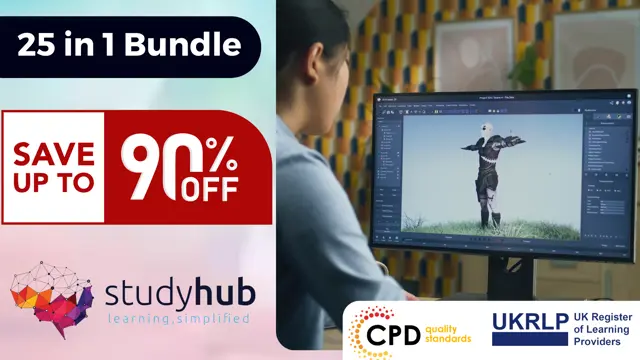
24 Hour Flash Deal **25-in-1 Digital Product Manager Diploma Mega Bundle** Digital Product Manager Diploma Enrolment Gifts **FREE PDF Certificate**FREE PDF Transcript ** FREE Exam** FREE Student ID ** Lifetime Access **FREE Enrolment Letter ** Take the initial steps toward a successful long-term career by studying the Digital Product Manager Diploma package online with Studyhub through our online learning platform. The Digital Product Manager Diploma bundle can help you improve your CV, wow potential employers, and differentiate yourself from the mass. This Digital Product Manager Diploma course provides complete 360-degree training on Digital Product Manager Diploma. You'll get not one, not two, not three, but twenty-five Digital Product Manager Diploma courses included in this course. Plus Studyhub's signature Forever Access is given as always, meaning these Digital Product Manager Diploma courses are yours for as long as you want them once you enrol in this course This Digital Product Manager Diploma Bundle consists the following career oriented courses: Course 01: Digital Product Management Course 02: Product Management Course 03: Product Management for Maximum Sales: Boosting Business Success Course 04: Production Manager Course 05: Agile Scrum Master Certification Course 06: Lean Organisation Management Principles, Process and Techniques Course 07: Advanced Diploma in User Experience UI/UX Design Course 08: Strategic Planning and Analysis for Marketing Course 09: Sales and Marketing Course 10: Retail Management Course 11: Affiliate Marketing Course 12: Marketing Strategies for Business Course 13: ETSY Marketing and Business Course 14: Digital Media & Interaction Design Diploma Course 15: Digital Marketing Course 16: Product Photography Course 17: Video Editing- DaVinci Resolve Course 18: E-Commerce: Complete Guide to Income Mastery Course 19: Professional After Effect for Photography Course 20: Adobe Lightroom CC Course 21: Photoshop Training for Beginners Course 22: Business Networking Skills Course 23: Creative Thinking: Techniques and Tools for Problem Solving Course 24: GDPR Training Course 25: Time Management The Digital Product Manager Diploma course has been prepared by focusing largely on Digital Product Manager Diploma career readiness. It has been designed by our Digital Product Manager Diploma specialists in a manner that you will be likely to find yourself head and shoulders above the others. For better learning, one to one assistance will also be provided if it's required by any learners. The Digital Product Manager Diploma Bundle is one of the most prestigious training offered at StudyHub and is highly valued by employers for good reason. This Digital Product Manager Diploma bundle course has been created with twenty-five premium courses to provide our learners with the best learning experience possible to increase their understanding of their chosen field. This Digital Product Manager Diploma Course, like every one of Study Hub's courses, is meticulously developed and well researched. Every one of the topics is divided into Digital Product Manager Diploma Elementary modules, allowing our students to grasp each lesson quickly. The Digital Product Manager Diploma course is self-paced and can be taken from the comfort of your home, office, or on the go! With our Student ID card you will get discounts on things like music, food, travel and clothes etc. In this exclusive Digital Product Manager Diploma bundle, you really hit the jackpot. Here's what you get: Step by step Digital Product Manager Diploma lessons One to one assistance from Digital Product Manager Diploma professionals if you need it Innovative exams to test your knowledge after the Digital Product Manager Diploma course 24/7 customer support should you encounter any hiccups Top-class learning portal Unlimited lifetime access to all twenty-five Digital Product Manager Diploma courses Digital Certificate, Transcript and student ID are all included in the price PDF certificate immediately after passing Original copies of your Digital Product Manager Diploma certificate and transcript on the next working day Easily learn the Digital Product Manager Diploma skills and knowledge you want from the comfort of your home CPD 250 CPD hours / points Accredited by CPD Quality Standards Who is this course for? This Digital Product Manager Diploma training is suitable for - Students Recent graduates Job Seekers Individuals who are already employed in the relevant sectors and wish to enhance their knowledge and expertise in Digital Product Manager Diploma Requirements To participate in this Digital Product Manager Diploma course, all you need is - A smart device A secure internet connection And a keen interest in Digital Product Manager Diploma Career path You will be able to kickstart your Digital Product Manager Diploma career because this course includes various courses as a bonus. This Digital Product Manager Diploma is an excellent opportunity for you to learn multiple skills from the convenience of your own home and explore Digital Product Manager Diploma career opportunities. Certificates CPD Accredited Certificate Digital certificate - Included CPD Accredited e-Certificate - Free CPD Accredited Hardcopy Certificate - Free Enrolment Letter - Free Student ID Card - Free

24 Hour Flash Deal **25-in-1 Ecommerce Advanced Diploma Mega Bundle** Ecommerce Advanced Diploma Enrolment Gifts **FREE PDF Certificate**FREE PDF Transcript ** FREE Exam** FREE Student ID ** Lifetime Access **FREE Enrolment Letter ** Take the initial steps toward a successful long-term career by studying the Ecommerce Advanced Diploma package online with Studyhub through our online learning platform. The Ecommerce Advanced Diploma bundle can help you improve your CV, wow potential employers, and differentiate yourself from the mass. This Ecommerce Advanced Diploma course provides complete 360-degree training on Ecommerce Advanced Diploma. You'll get not one, not two, not three, but twenty-five Ecommerce Advanced Diploma courses included in this course. Plus Studyhub's signature Forever Access is given as always, meaning these Ecommerce Advanced Diploma courses are yours for as long as you want them once you enrol in this course This Ecommerce Advanced Diploma Bundle consists the following career oriented courses: Course 01: Ecommerce Management, Branding & Marketing Course 02: Ecommerce Sales with Ebay Course 03: E-Commerce: Complete Guide to Income Mastery Course 04: Build an Amazon Affiliate E-Commerce Store from Scratch Course 05: Retail Management Course 06: Learn to Drive Traffic into Sales through Digital Marketing Course 07: Customer Relationship Management Course 08: Data Analysis & Forecasting Course 09: Make a Wordpress WooCommerce Amazon Affiliate Store Course 10: Social Media Marketing Course Course 11: SEO - Search Engine Optimisation Course 12: Advanced Diploma in User Experience UI/UX Design Course 13: Fundamentals of Warehousing and Storage: Optimising Inventory Control Course 14: Network Security and Risk Management Course 15: GDPR, Data Protection and Cyber Security Course Course 16: Logistic Management Course 17: Supply Chain Management Course 18: Digital Product Management Course 19: Email Marketing Course Course 20: Content Marketing Certification Course Course 21: Project Management Course 22: Telephone Customer Service Training Course 23: Make Business Plans: Forecasting and Budgeting Course 24: Professional Crisis Management Certificate Course 25: Increase Your Sales Through a Profitable Pricing Strategy The Ecommerce Advanced Diploma course has been prepared by focusing largely on Ecommerce Advanced Diploma career readiness. It has been designed by our Ecommerce Advanced Diploma specialists in a manner that you will be likely to find yourself head and shoulders above the others. For better learning, one to one assistance will also be provided if it's required by any learners. The Ecommerce Advanced Diploma Bundle is one of the most prestigious training offered at StudyHub and is highly valued by employers for good reason. This Ecommerce Advanced Diploma bundle course has been created with twenty-five premium courses to provide our learners with the best learning experience possible to increase their understanding of their chosen field. This Ecommerce Advanced Diploma Course, like every one of Study Hub's courses, is meticulously developed and well researched. Every one of the topics is divided into Ecommerce Advanced Diploma Elementary modules, allowing our students to grasp each lesson quickly. The Ecommerce Advanced Diploma course is self-paced and can be taken from the comfort of your home, office, or on the go! With our Student ID card you will get discounts on things like music, food, travel and clothes etc. In this exclusive Ecommerce Advanced Diploma bundle, you really hit the jackpot. Here's what you get: Step by step Ecommerce Advanced Diploma lessons One to one assistance from Ecommerce Advanced Diplomaprofessionals if you need it Innovative exams to test your knowledge after the Ecommerce Advanced Diplomacourse 24/7 customer support should you encounter any hiccups Top-class learning portal Unlimited lifetime access to all twenty-five Ecommerce Advanced Diploma courses Digital Certificate, Transcript and student ID are all included in the price PDF certificate immediately after passing Original copies of your Ecommerce Advanced Diploma certificate and transcript on the next working day Easily learn the Ecommerce Advanced Diploma skills and knowledge you want from the comfort of your home CPD 250 CPD hours / points Accredited by CPD Quality Standards Who is this course for? This Ecommerce Advanced Diploma training is suitable for - Students Recent graduates Job Seekers Individuals who are already employed in the relevant sectors and wish to enhance their knowledge and expertise in Ecommerce Advanced Diploma Requirements To participate in this Ecommerce Advanced Diploma course, all you need is - A smart device A secure internet connection And a keen interest in Ecommerce Advanced Diploma Career path You will be able to kickstart your Ecommerce Advanced Diploma career because this course includes various courses as a bonus. This Ecommerce Advanced Diploma is an excellent opportunity for you to learn multiple skills from the convenience of your own home and explore Ecommerce Advanced Diploma career opportunities. Certificates CPD Accredited Certificate Digital certificate - Included CPD Accredited e-Certificate - Free CPD Accredited Hardcopy Certificate - Free Enrolment Letter - Free Student ID Card - Free
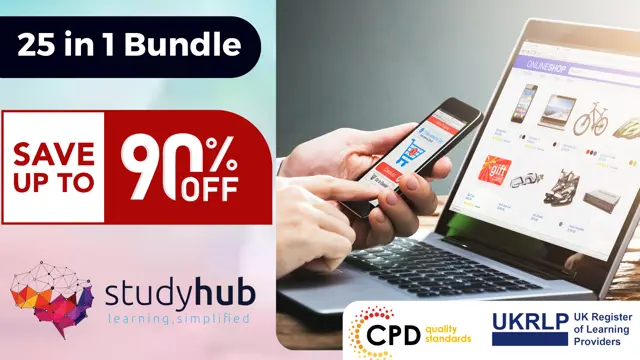
Adobe XD is a brand new design and prototyping tool made by Adobe, exclusively devoted to UI/UX designers to design websites, mobile apps and others. The Adobe XD Design course includes the essential tools and features of Adobe XD and teaches you how to apply Paper Prototyping techniques and create Interactive Prototype. Additionally, you will grasp the procedures of opening sketch, Photoshop and Illustrator files with Adobe XD. Why Choose This Course Earn an e-certificate upon successful completion. Accessible, informative modules taught by expert instructors Study in your own time, at your own pace, through your computer tablet or mobile device Benefit from instant feedback through mock exams and multiple-choice assessments Get 24/7 help or advice from our email and live chat teams Full Tutor Support on Weekdays Course Design The course is delivered through our online learning platform, accessible through any internet-connected device. There are no formal deadlines or teaching schedules, meaning you are free to study the course at your own pace. You are taught through a combination of Video lessons Online study materials Mock exams Multiple-choice assessment Certification After the successful completion of the final assessment, you will receive a CPD-accredited certificate of achievement. The PDF certificate is for £9.99, and it will be sent to you immediately after through e-mail. You can get the hard copy for £15.99, which will reach your doorsteps by post.

Search By Location
- UI Courses in London
- UI Courses in Birmingham
- UI Courses in Glasgow
- UI Courses in Liverpool
- UI Courses in Bristol
- UI Courses in Manchester
- UI Courses in Sheffield
- UI Courses in Leeds
- UI Courses in Edinburgh
- UI Courses in Leicester
- UI Courses in Coventry
- UI Courses in Bradford
- UI Courses in Cardiff
- UI Courses in Belfast
- UI Courses in Nottingham
