- Professional Development
- Medicine & Nursing
- Arts & Crafts
- Health & Wellbeing
- Personal Development
3030 Courses
Build Web Applications with Django and PostgreSQL
By Xpert Learning
About Course Building Web Applications with Django and PostgreSQL: Master the Complete Stack Learn to build modern and robust web applications with one of the most popular and powerful tech stacks: Django and PostgreSQL. In this comprehensive course, you will learn: The fundamentals of Django, including setting up a development environment, creating models, views, and templates, and handling user authentication and authorization. How to work with Django's built-in admin interface and form files. Advanced topics, such as working with Django's ORM (Object-Relational Mapping) to interact with the PostgreSQL database, handling form submissions, and integrating third-party libraries. Best practices for structuring Django projects, handling user sessions, and securing your web applications against common web vulnerabilities. You will also gain hands-on experience in using PostgreSQL as your database backend, including: Designing database schemas Performing CRUD (Create, Read, Update, Delete) operations Optimizing database performance Throughout the course, you will work on practical projects that will allow you to apply the concepts you've learned and build real-world web applications. By the end of this course, you will be able to: Create dynamic and interactive web applications with Django and PostgreSQL. Build secure, scalable, and maintainable web applications. Become a skilled and proficient web developer. This course is perfect for: Beginners who want to learn how to build web applications from scratch. Experienced web developers who want to learn how to use Django and PostgreSQL. Anyone who wants to learn how to build modern and robust web applications. Enroll today and start your journey to becoming a Django and PostgreSQL expert! Bonus: Get access to the instructor's personal collection of Django and PostgreSQL resources. Why learn Django and PostgreSQL? Django and PostgreSQL are two of the most popular and powerful technologies for building web applications. Django is a popular web framework written in Python that allows developers to build robust and scalable web applications quickly and efficiently. PostgreSQL is a powerful open-source relational database management system known for its reliability and performance. Learning Django and PostgreSQL will give you a significant advantage in the job market and allow you to build more complex and sophisticated web applications. Here are some of the benefits of learning Django and PostgreSQL: Django is a popular web framework with a large and active community. This means that there is a wealth of resources available to help you learn Django and get help when you need it. Django is a powerful and versatile web framework that can be used to build a wide variety of web applications, from simple websites to complex e-commerce platforms. PostgreSQL is a powerful and reliable database management system that is known for its performance and scalability. PostgreSQL is also an open-source database, which means that it is free to use and distribute. So what are you waiting for? Enroll in this course today and start your journey to becoming a Django and PostgreSQL expert! What Will You Learn? Comprehensive coverage of Django web framework and PostgreSQL database Practical projects to apply concepts learned Hands-on experience with PostgreSQL as a database backend Best practices for structuring Django projects and securing web applications In-depth understanding of Django's ORM for database interactions Integration of third-party libraries and Import Real-world examples and use cases Course Content Getting Started Introduction Getting started on Windows, MacOS, and Linux How to Ask Great Questions FAQs Setting Up a Python Development Installing Python Installing PyCharm IDE for Development Creating the first Python Project Write and Run Hello World Program Command Line Basics Installation and Access Pip Command Django Setting Up the Project Introduction to Web Framework and Django Installing Django and Setting Up a Project Understanding Django Architecture and Structured Creating a Simple Django App Building a Django App with PostgreSQL Introduction to PostgreSQL and its Advantages for Web Applications Installing PostgreSQL and Setting Up a Database pgAdmin Secure Login and Create Database Connection Django to PostgreSQL Creating a Basic HTTP View Method Request URL Pattern on App Include Apps to Project URLs Installing the Psycopg2 Module for DB Connection Django Models and ORM (Object Relational Mapping) Defining Models and Creating Database Tables Using Djangos Built-in ORM to Interact with the Database Migration to Create DB Tables Assessment Test Solution for an Assessment Test Working with Admin Module Creating Superuser as Admin Authentication and Authorization User Access Permissions Registering User Models to the Admin Dashboard Creating Data Using CRUD Functionality View Data on the PostgreSQL Database Table Django Views and Templates Understanding the MVC - MVT Creating Views and Handling HTTP Requests and Rendering Templates Creating a Template with HTML Page Building Dynamic Form and Handling Django Form Design Creating Bootstrap Template Applying Bootstrap to Django Form Creating Stunning Product Card items Django Project: Registration form - Real world Creating Model Creating Forms Creating Views Applying ORM - Migrations Creating My Form Template Adding URLs Creating Success_View Template Project URLs Update and Adding Installed Apps Run Project and Submit Data to Database Django Reports Creating Report_View Method Creating Report_Template Update URLs Pattern Run Project and Test Reports Course Resources Course Resources A course by Sekhar Metla IT Industry Expert Material Includes Download Resources and Reference Project Source Code Django to PostgreSQL database connection Project Settings file RequirementsBasic knowledge of Python programmingUnderstanding of relational databases and SQL - optionalFamiliarity with web development concepts (HTML, CSS, and JavaScript) - optional Audience Beginners Python Django developers curious about web application development Web developers who want to learn how to build web applications using Django and PostgreSQL Python developers who want to expand their skillset to web development Students or professionals looking to enhance their web development skills with Django and PostgreSQL. Requirements Basic knowledge of Python programming Understanding of relational databases and SQL - optional Familiarity with web development concepts (HTML, CSS, and JavaScript) - optional

Wellness Lab: Setting workplace boundaries to improve your wellbeing
5.0(1)By The Self Leadership Initiative
Learn tools to set workplace boundaries
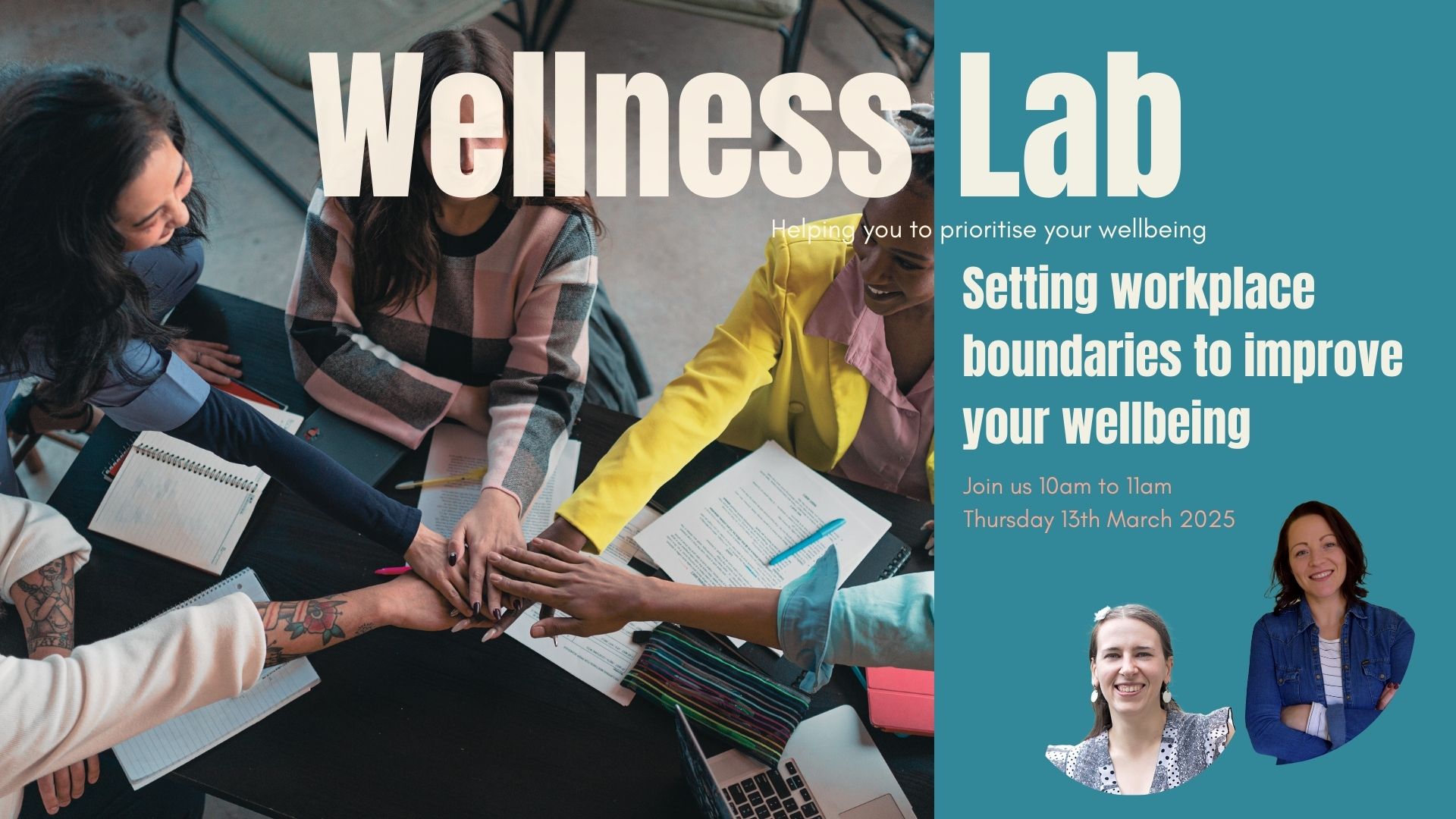
Safeguarding Prevent: Safeguarding Prevent Anyone who wants to work in local authorities, schools, colleges, uniformed services, or health and social care must understand safeguarding and the prevention duty, as well as how to incorporate these principles into their daily work practices. This Level 2 Certificate in Understanding Safeguarding and Prevent course will increase your understanding of safeguarding and the Prevent duty, the responsibilities and procedures involved, and how to effectively raise concerns. The Level 2 Certificate in Understanding Safeguarding and Prevent: Safeguarding and Prevent course covers extremism, British values, cyberbullying, and online grooming. Through this Level 2 Certificate in Understanding Safeguarding and Prevent: Safeguarding and Prevent course, you will also learn the meanings of the terms "radicalization," "extremism," and "terrorism," as well as how to effectively comply with the Prevent duty. Why choose this course from the School of Health Care? Self-paced course, access available from anywhere in the world. High-quality study materials that are easy to understand. Course developed by industry experts. After each module, there will be an MCQ quiz to assess your learning. Assessment results are generated automatically and instantly. 24/7 support is available via live chat, phone call, or email. Free PDF certificate after completing the course. Special Offers of this Safeguarding Prevent: Safeguarding Prevent Course: This Safeguarding Prevent: Safeguarding Prevent Course includes a FREE PDF Certificate. Lifetime access to this Safeguarding Prevent: Safeguarding Prevent Course Instant access to this Safeguarding Prevent: Safeguarding Prevent Course 24/7 Support Available to this Safeguarding Prevent: Safeguarding Prevent Course [ Note: Free PDF certificate as soon as completing the Level 2 Certificate in Understanding Safeguarding and Prevent: Safeguarding and Prevent Course] Safeguarding Prevent: Safeguarding Prevent Boost your career with our Level 2 Certificate in Understanding Safeguarding and Prevent: Safeguarding and Prevent. This comprehensive course is designed for those working in local authorities, schools, colleges, uniformed services, or health and social care. Gain in-depth knowledge of safeguarding and the Prevent duty, learning how to integrate these crucial principles into your daily work practices. The curriculum covers extremism, British values, cyberbullying, and online grooming. Master the definitions of radicalization, extremism, and terrorism, and learn how to effectively comply with the Prevent duty. Enhance your ability to raise concerns and fulfill your responsibilities with confidence and expertise. Learning Outcomes Safeguarding Prevent: Safeguarding Prevent After completing this Level 2 Certificate in Understanding Safeguarding and Prevent: Safeguarding and Prevent course, the learner will be able to: Understand the prevent duty. Understand the terms ‘radicalisation, ‘extremism’, and ‘terrorism.’ Understand the term ‘safeguarding.’ Know how to recognise signs of abuse or potential harm. Understand the potential consequences of inappropriate or illegal online activity. Certificate of Completion Safeguarding Prevent: Safeguarding Prevent You will receive a course completion certificate for free as soon as you complete the Level 2 Certificate in Understanding Safeguarding and Prevent: Safeguarding and Prevent course. Who is this course for? Safeguarding Prevent: Safeguarding Prevent This Level 2 Certificate in Understanding Safeguarding and Prevent: Safeguarding and Prevent course is suitable for those who want to better understand safeguarding and the Prevent duty, the responsibilities and procedures involved, and how to raise concerns effectively. Requirements Safeguarding Prevent: Safeguarding Prevent To enrol in this Safeguarding Prevent: Safeguarding Prevent Course, students must fulfil the following requirements: Good Command over English language is mandatory to enrol in our Safeguarding Prevent: Safeguarding Prevent Course. Be energetic and self-motivated to complete our Safeguarding Prevent: Safeguarding Prevent Course. Basic computer Skill is required to complete our Safeguarding Prevent: Safeguarding Prevent Course. If you want to enrol in our Safeguarding Prevent: Safeguarding Prevent Course, you must be at least 15 years old. Career path Safeguarding Prevent: Safeguarding Prevent After completing this Level 2 Certificate in Understanding Safeguarding and Prevent: Safeguarding and Prevent course, candidates may pursue a career in: Local Government Administrative Assistant (£17,500 to £24,500) Higher Education Lecturer (£33,000 to £54,000) Social Worker (£24,000 to £40,000)

POELT (Prison Officer Entry Level Training) Mini Bundle
By Compete High
Being a prison officer is less about shouting and more about structure. This mini bundle sets the stage for those preparing to step into the correctional field, covering communication, security management, leadership basics, and a crash course in criminal psychology—without needing a detective hat. You’ll explore problem solving, team dynamics, and behavioural insight, all aligned to the foundational demands of modern custodial roles. Whether you’re planning ahead or already on the path, this bundle covers the must-know areas without the fluff (or the drama). 🟪 Learning Outcomes: Understand principles of secure facility and inmate management. Communicate effectively under pressure and in structured settings. Apply problem-solving steps in varied custodial scenarios. Recognise behavioural patterns through basic criminal psychology. Support team operations and conflict prevention approaches. Strengthen responsibility and professional conduct under authority. 🟪 Who Is This Course For: New applicants preparing for prison officer career entry. Jobseekers targeting HMP entry-level operational roles. Staff seeking structured knowledge before applying to POELT. Those interested in structured behavioural and conflict work. Applicants preparing for physical and mental readiness training. Support workers shifting toward custodial environments. Security staff exploring prison-based employment opportunities. Individuals interested in criminal behaviour and custodial work. 🟪 Career Path (UK Average Salaries): Prison Officer – £30,000/year Custody Support Officer – £27,000/year Detention Facility Coordinator – £29,000/year Behavioural Support Worker – £26,000/year Security Officer (Custodial Setting) – £28,000/year Team Lead (Custodial Operations) – £32,000/year

Property Development and Management Mini Bundle
By Compete High
The Property Development and Management Mini Bundle is your key to unlocking opportunities in property management, development, and financial oversight. Tailored with employer needs in mind, it includes critical skills in Finance, MS Excel, Sage, Business Analysis, and Compliance to make you a top candidate in property and asset management sectors. Description Property development and management requires more than just an eye for buildings—it demands financial acuity. Strong Finance skills are the backbone of successful property projects, helping you manage budgets, forecast cash flow, and evaluate investments confidently. A powerful tool in your arsenal is MS Excel. Employers expect property professionals to handle complex spreadsheets, data tracking, and financial modeling with ease. Mastering MS Excel boosts your productivity and accuracy in day-to-day operations. Financial software proficiency is critical, and that’s where Sage shines. Knowledge of Sage allows you to manage accounts, payroll, and compliance efficiently, making you a valuable hire for property firms relying on streamlined software solutions. With Business Analysis, you gain the ability to assess property markets, tenant needs, and operational workflows, enhancing your strategic decision-making. Employers prize candidates who apply Business Analysis to optimize property portfolios and manage risks. Compliance is non-negotiable in property management. The Compliance skills you acquire will ensure you understand and implement legal and regulatory standards, a must for protecting assets and maintaining good standing with authorities. This bundle—covering Finance, MS Excel, Sage, Business Analysis, and Compliance—positions you as a versatile and reliable property professional ready for today’s job market. FAQ Q: What roles does this bundle target? A: Property manager, development analyst, asset manager, financial controller, and compliance officer roles—all requiring Finance, MS Excel, Sage, Business Analysis, and Compliance expertise. Q: Is software experience necessary before starting? A: No, the bundle supports learners at all levels to build proficiency in Sage and MS Excel alongside key analytical skills. Q: How does this bundle enhance my career prospects? A: By equipping you with critical, job-ready skills in finance, analysis, software, and regulation relevant to property development and management sectors.

Clinical Coding Mini Bundle
By Compete High
The Clinical Coding Mini Bundle is built for those aiming to break into the vital world of healthcare analytics, hospital administration, or biomedical data roles. Whether you're looking to secure a job in Healthcare, Public Health, Biology, Biomedical Engineering, or Proofreading-driven compliance, this bundle puts you in the hiring spotlight. Employers in hospitals, research labs, and regulatory organisations aren’t just hiring for qualifications—they’re hiring for people with multi-discipline fluency. By combining Healthcare, Public Health, Biology, Biomedical Engineering, and Proofreading, this bundle gives you a well-rounded, career-competitive edge in clinical support roles. Description In today’s data-heavy medical landscape, Healthcare professionals need more than clinical skills—they need coding competence and accuracy. Healthcare hiring managers are on the lookout for people who understand Biology and Biomedical Engineering frameworks while navigating Public Health data effectively. Public Health adds a systems-level awareness of policies, health initiatives, and data governance, positioning you as more than just an administrator. Biomedical Engineering strengthens your technical credibility, making you suitable for hospitals, research centres, and med-tech companies. And then there's Proofreading—arguably the most underrated but essential skill in clinical data accuracy. Mistakes in codes, documentation, or compliance reports can be costly. Employers love professionals who can balance the depth of Biology, the complexity of Biomedical Engineering, and the clarity that Proofreading provides. With Healthcare, Public Health, Biology, Biomedical Engineering, and Proofreading under your belt, your hireability just skyrocketed. FAQ Q: Will this bundle help me get into medical coding roles? A: Yes. Healthcare, Biology, and Proofreading are foundational to clinical documentation and coding support. Q: Why is Biomedical Engineering included? A: Because it adds technical depth, especially for roles in hospitals or medical device firms. Q: Is Proofreading really relevant to clinical coding? A: Absolutely. Accuracy is essential in coding and documentation—it’s non-negotiable. Q: Can I use this bundle for Public Health administration jobs? A: Yes. Public Health and Healthcare are key qualifications in local authority and NGO roles. Q: Do these skills work for research labs? A: They do. Biomedical Engineering and Biology are heavily used in academic and private sector labs. Q: Why this bundle instead of one course? A: Because this gives you five high-value employment credentials in one affordable package.

Unleash your creativity and share magical stories with our online children's book writing course. Learn to captivate young readers with compelling plots, lovable characters, and imaginative worlds. Gain insights on publishing and marketing from experienced authors. Turn your passion into a fulfilling career as a children's book writer.

Influencing Through Your Professional Presence
By IIL Europe Ltd
Influencing Through Your Professional Presence Leaders spend a lot of time and money researching how to 'Brand and Market' their organization...â¯But how much time have you spent thinking about your own 'Personal Brand' and 'Professional Presence'?Every hour of every day, at every level, in every organization around the world, people with influence move ahead and people without them don't. This is especially important in situations requiring leading without formal authority. Often thought of as something innate, influencing is an interrelated set of skills that can be learned and developed. It is the impression you make on others that is a key factor in influence. While 'Professional Presence' is often difficult to define, it seems easy to spot when you see it in another person - confidence, positive body language, professional appearance, and vocal expressiveness.Professional presence encompasses people's perceptions of everything from character and intelligence to ability to contribute to the organization. People who want to be influential, work at creating a positive 'Professional Presence' in the minds of other people.

Managing Benefits in Your Projects: Powerful Principles to Bolster Project Success
By IIL Europe Ltd
Managing Benefits in Your Projects: Powerful Principles to Bolster Project Success Projects are approved based on the benefits project completion promises. Once authorized, most attention shifts to project delivery being on time and on budget, with little attention paid to benefit appraisal, tracking, or review. APMG's Managing Benefits guide introduces tools that can be used to effectively monitor benefits realization and optimize the return from project investment. This and other IIL Learning in Minutes presentations qualify for PDUs. Some titles, such as Agile-related topics may qualify for other continuing education credits such as SEUs, or CEUs. Each professional development activity yields one PDU for one hour spent engaged in the activity. Some limitations apply and can be found in the Ways to Earn PDUs section that discusses PDU activities and associated policies. Fractions of PDUs may also be reported. The smallest increment of a PDU that can be reported is 0.25. This means that if you spent 15 minutes participating in a qualifying PDU activity, you may report 0.25 PDU. If you spend 30 minutes in a qualifying PDU activity, you may report 0.50 PDU.

Overview ADHD: ADHD Awareness Course Online In today's competitive world, you must have a precise set of talents to succeed in your profession. You will gain the most in-demand skills to jumpstart your career and update your existing knowledge and abilities in this in-depth ADHD: ADHD Awareness Course. Through this ADHD: ADHD Awareness Course, you will learn all about ADHD and how it impacts children and teenagers. From both the child's and the community's perspectives, you will also learn about the advantages and disadvantages of a child with ADHD: ADHD Awareness Course in mainstream schools and specialised education. The ADHD: ADHD Awareness Course will teach you about the problems that young children experience daily, how their behaviour can be misinterpreted, and everything there is to know about ADHD: ADHD Awareness Course. This ADHD: ADHD Awareness Course is designed to help you boost your job chances and provide you with the skills to succeed. Enrol today and start learning. Special Offers of this ADHD: ADHD Awareness Course. This ADHD: ADHD Awareness Course includes a FREE PDF Certificate. Lifetime access to this ADHD: ADHD Awareness Course Instant access to this ADHD: ADHD Awareness Course 24/7 Support Available to this ADHD: ADHD Awareness Course [ Note: Free PDF certificate as soon as completing the ADHD Awareness Course] Description ADHD: ADHD Awareness Learning Objectives After completing this ADHD Awareness Course, learners will be able to - Gain a thorough understanding of ADHD and its impact on learning. Examine a variety of instructional methods tailored for ADHD students. Help children with ADHD develop effective communication abilities. Improve the active listening abilities of children with ADHD. Handle a difficult situation involving ADHD behaviors with care. Who is this course for? ADHD: ADHD Awareness Course Online This ADHD: ADHD Awareness Course is suitable for anyone interested in social care in either a local authority or private care setting. Requirements ADHD: ADHD Awareness Course Online To enrol in this ADHD: ADHD Awareness Course, students must fulfil the following requirements: ADHD: Good Command over English language is mandatory to enrol in our ADHD Awareness Course. ADHD: Be energetic and self-motivated to complete our ADHD Awareness Course. ADHD: Basic computer Skill is required to complete our ADHD Awareness Course. ADHD: If you want to enrol in our ADHD Awareness Course, you must be at least 15 years old.

Search By Location
- author Courses in London
- author Courses in Birmingham
- author Courses in Glasgow
- author Courses in Liverpool
- author Courses in Bristol
- author Courses in Manchester
- author Courses in Sheffield
- author Courses in Leeds
- author Courses in Edinburgh
- author Courses in Leicester
- author Courses in Coventry
- author Courses in Bradford
- author Courses in Cardiff
- author Courses in Belfast
- author Courses in Nottingham