- Professional Development
- Medicine & Nursing
- Arts & Crafts
- Health & Wellbeing
- Personal Development
27697 Courses
VMware Cloud on Dell: Deploy and Manage 2022
By Nexus Human
Duration 4 Days 24 CPD hours This course is intended for Experienced system administrators, system engineers, and system integrators Overview By the end of the course, you should be able to meet the following objectives: Describe the business challenges that VMware Cloud on Dell EMC addresses Configure access to the vCenter Server instance Recognize the network configurations necessary to set up the VMware Cloud on Dell EMC Describe the NSX-T Data Center architecture in VMware Cloud on Dell EMC Recognize the storage options for VMware Cloud on Dell EMC Link a VMware Cloud on Dell EMC vCenter Server instance with an on-premises vCenter Single Sign-On domain Migrate workloads between your on-premises data center and VMware Cloud on Dell EMC Differentiate who is responsible for which maintenance tasks that correspond either to administrators or to VMware Recognize how VMware add-on solutions support VMware Cloud on Dell SDDC This course, equivalent to 4 days of training, provides you with the knowledge, skills, and tools for deploying and managing a VMware Cloud? on Dell EMC infrastructure. You explore the common use cases of the VMware Cloud on Dell EMC infrastructure that allows you to modernize, protect, and scale applications based on VMware vSphere© as well as workloads with compliance and residency requirements. In this course, you are introduced to various rapid and easy migration options for workloads based on vSphere to VMware Cloud on Dell EMC. In addition, you are presented with an overview of VMware HCX an application mobility platform that allows you to migrate your workloads between on-premises VMware vSphere and VMware Cloud on Dell EMC SDDC. Course Introduction Course Introduction Introduction to VMware Cloud on Dell EMC Choosing VMware Cloud on Dell EMC Management and operational structure Ordering and Site preparation Getting started with VMware Cloud on Dell EMC Ordering VMware Cloud on Dell EMC SDDC vSphere permissions on VMware Cloud on Dell EMC Billing and pricing on VMware Cloud services SDDC management Accessing vCenter Server SDDC Host management SDDC cluster management Creating Virtual Machines in SDDC Networking and Security SDDC Networks Networking and Security Options Storage Storage in VMware Cloud on Dell EMC Working with On-Premises vSphere Hybrid linked mode Migration Solutions for VMware Cloud on Dell EMC VM Migration with VMware HCX Maintaining and Troubleshooting Maintenance, Support, and Common Troubleshooting Steps Working with other VMware Products VMware vRealize Log Insight Cloud VMware Horizon with VMware Cloud on Dell EMC VMware vRealize Automation Using VMware vRealize Operations with VMware Cloud on Dell EMC Using VMware vRealize Network Insight? with VMware Cloud on Dell EMC Additional course details:Notes Delivery by TDSynex, Exit Certified and New Horizons an VMware Authorised Training Centre (VATC) Nexus Humans VMware Cloud on Dell: Deploy and Manage 2022 training program is a workshop that presents an invigorating mix of sessions, lessons, and masterclasses meticulously crafted to propel your learning expedition forward. This immersive bootcamp-style experience boasts interactive lectures, hands-on labs, and collaborative hackathons, all strategically designed to fortify fundamental concepts. Guided by seasoned coaches, each session offers priceless insights and practical skills crucial for honing your expertise. Whether you're stepping into the realm of professional skills or a seasoned professional, this comprehensive course ensures you're equipped with the knowledge and prowess necessary for success. While we feel this is the best course for the VMware Cloud on Dell: Deploy and Manage 2022 course and one of our Top 10 we encourage you to read the course outline to make sure it is the right content for you. Additionally, private sessions, closed classes or dedicated events are available both live online and at our training centres in Dublin and London, as well as at your offices anywhere in the UK, Ireland or across EMEA.

This Cisco Certified Network Associate course is the exam associated with the Cisco Certified Entry Network Technician certification and a tangible first step, second being ICND2, in achieving the Cisco Certified Network Associate certification. This Cisco Certified Network Associate course will prepare you for this exam. This exam stands to test your knowledge and skills required to successfully install, operate, and troubleshoot a small branch office network. The exam includes topics on networking fundamentals; connecting to a WAN; basic security and wireless concepts; routing and switching fundamentals; the TCP/IP and OSI models; IP addressing; WAN technologies; operating and configuring IOS devices; configuring RIPv2, static and default routing; implementing NAT and DHCP; and configuring simple networks. This course provides the foundational understanding of network Layers 1-3 that are applicable to core routing and switching plus other advanced technologies. All configuration commands are introduced through examples and supported with lab exercises. Course Highlights The price is for the whole course including final exam - no hidden fees Accredited Certificate upon successful completion Efficient exam system with instant results Track progress within own personal learning portal 24/7 customer support via live chat This valuable course is suitable for anyone interested in working in this sector or who simply wants to learn more about the topic. If you're an individual looking to excel within this field then Cisco Certified Network Associate course is for you. We've taken this comprehensive course and broken it down into several manageable modules which we believe will assist you to easily grasp each concept - from the fundamental to the most advanced aspects of the course. It really is a sure pathway to success. All our courses offer 12 months access and are designed to be studied at your own pace so you can take as much or as little time as you need to complete and gain the accredited qualification. We pride ourselves on having friendly and experienced instructors who provide full weekday support and are ready to help with any of your queries. So, if you need help, just drop them an email and await a speedy response. Furthermore, you can check the validity of your qualification and verify your certification on our website at anytime. So, why not improve your chances of gaining professional skills and better earning potential. Assessment At the end of the course, you will be required to sit an online multiple-choice test. Your test will be assessed automatically and immediately so that you will instantly know whether you have been successful. CPD Certificate from Course Gate At the successful completion of the course, you can obtain your CPD certificate from us. You can order the PDF certificate for £9 and the hard copy for £15. Also, you can order both PDF and hardcopy certificates for £22. Career Path Not only does our accredited course look good on your CV, setting you apart from the competition, it can be used as a stepping stone to greater things. Further advance your learning, launch a new career or reinvigorate an existing one. Course Curriculum Building a Simple Network Networking Functions 00:20:00 Understanding the Host-to-Host Communications Model 00:23:00 Introducing LANs 00:17:00 Introduction to the IOS 00:32:00 Starting a Switch 00:11:00 Understanding Ethernet and Switch Operation 00:27:00 Troubleshooting Common Switch Media Issues 00:16:00 Perform Switch Startup 00:29:00 Troubleshooting Switch Media Issues 00:09:00 Command Line Help 00:07:00 Establishing Internet Connectivity Understanding the TCPIP Internet Layer 00:31:00 Understanding IP Addressing and Subnets 00:41:00 Understanding the TCPIP Transport Layer 00:24:00 Exploring the Functions of Routing 00:22:00 Configuring a Cisco Router 00:19:00 Exploring the Packet Delivery Process 00:24:00 Enabling Static Routing 00:18:00 Managing Traffic Using ACLs 00:18:00 Enabling Internet Connectivity 00:50:00 Performing Initial Router Setup Media Issues 00:15:00 Connecting to the Internet 00:24:00 Life of a Packet 00:11:00 Managing Network Device Security Securing Administrative Access 00:33:00 Implementing Device Hardening 00:47:00 Implementing Traffic Filtering with ACLs 00:32:00 Ethernet the Security of the Intial Configuration Part 1 00:16:00 Ethernet the Security of the Intial Configuration Part 2 00:22:00 Device Hardening 00:31:00 Filtering Traffic with ACLs 00:12:00 Configuring SSH 00:10:00 Configuring NTP 00:06:00 AAA 00:14:00 DHCP Snooping 00:08:00 Building a Medium-Sized Network Implementing VLANs and Trunks 00:31:00 Routing Between VLANs 00:12:00 Using a Cisco Network Device as a DHCP Server 00:16:00 Introducing WAN Technologies 00:15:00 Introducing Dynamic Routing Protocols 00:32:00 Implementing OSPF 00:40:00 Configuring Expanded Switch Networks 00:24:00 Configuring DHCP Server 00:13:00 Implementing OSPF 00:40:00 Troubleshooting OSPF 00:04:00 Implementing RIPv2 00:12:00 Introducing IPv6 Introducing Basic IPv6 00:23:00 Understanding IPv6 00:11:00 Configuring IPv6 Routing 00:11:00 IPv6 Addresses 00:17:00 Configure and Verify IPv6 Routing 00:20:00 IPv6 ACL 00:11:00 IPv6 RIP 00:16:00 Mock Exam Mock Exam - Cisco Certified Network Associate (CCNA) 00:20:00 Final Exam Final Exam - Cisco Certified Network Associate (CCNA) 00:20:00 Certificate and Transcript Order Your Certificates or Transcripts 00:00:00

You can be a street photographer if you own a camera. You can start it from anywhere you want. But it sounds easy, right? Though it's not that easy! You have to be a complete photographer with the knowledge of the technical skills, but also building up knowledge of human nature. You have to see things before they happen in order to be ready for the decisive moment. The The Art of Street Photography Online Course is designed to welcome you to the world and genre of street photography. It aims to open your eyes to the spontaneous nature of the 'every day' that is out there and to help you document (photograph) the weird and wonderful street scenes that pass us by without notice. The workshop will guide you towards the appropriate equipment needed for street photography and how to use that equipment to its full potential. Course Highlights The price is for the whole course including final exam - no hidden fees Accredited Certificate upon successful completion Efficient exam system with instant results Track progress within own personal learning portal 24/7 customer support via live chat This valuable course is suitable for anyone interested in working in this sector or who simply wants to learn more about the topic. If you're an individual looking to excel within this field then The Art of Street Photography Online Course is for you. We've taken this comprehensive course and broken it down into several manageable modules which we believe will assist you to easily grasp each concept - from the fundamental to the most advanced aspects of the course. It really is a sure pathway to success. All our courses offer 12 months access and are designed to be studied at your own pace so you can take as much or as little time as you need to complete and gain the accredited qualification. We pride ourselves on having friendly and experienced instructors who provide full weekday support and are ready to help with any of your queries. So, if you need help, just drop them an email and await a speedy response. Furthermore, you can check the validity of your qualification and verify your certification on our website at any time. So, why not improve your chances of gaining professional skills and better earning potential. Assessment and Certification At the end of the course, you will be required to sit an online multiple-choice test. Your test will be assessed automatically and immediately so that you will instantly know whether you have been successful. After you have successfully passed the final exam, you will be able to order an Accredited Certificate of Achievement at an additional cost of £19 for a PDF copy and £29 for an original print copy sent to you by post or for both £39. Career Path Not only does our accredited course look good on your CV, setting you apart from the competition, it can be used as a stepping stone to greater things. Further advance your learning, launch a new career or reinvigorate an existing one. On successful completion of this course, you have the potential to achieve an estimated salary of £20,300. The sky really is the limit. Course Curriculum Module: 01 Photography with Anthony Promo FREE 00:01:00 Introduction 00:02:00 What is Street Photography 00:03:00 Equipment Recommendations 00:02:00 Basic Settings 00:04:00 Intro to Strongest I'II Ever Be 00:15:00 Module: 02 Where Shoot Photos 00:04:00 How to Take Photos of Strangers 00:14:00 Composing Better Photos 00:09:00 Portrait - Face in the Shadows 00:02:00 Portrait - Capturing Raw Emotions 00:05:00 Portrait - When Life Gives You Lemons 00:02:00 Module: 03 Portrait - Get Up Close and Personal 00:01:00 Portrait - Silhouettes and the Power of RAW 00:02:00 Portrait - When You Can't Take a Portrait 00:03:00 Portrait - Can I Take Your Photograph While We're Talking 00:02:00 Portrait - Ease Your Way Into the Shot 00:01:00 Portrait - Wait for the Right Moment 00:02:00 Module: 04 Lighting - Drama and Lens Flares 00:02:00 Architecture - Seeing the Beauty in the Small Things 00:01:00 Lighting - Taking Photos at High Noon 00:02:00 Lighting - Photographing the Sun 00:01:00 Silhouette - Walking Away 00:01:00 Lighting - Back Lighting and Shadows 00:02:00 Module: 05 Be Ready for Any Moment 00:01:00 Find Your Frame and Be Patient 00:01:00 When Your Subject Walk on By 00:01:00 Where Preparation and Luck Meet 00:01:00 Sharing Your Work 00:06:00 Thank You 00:02:00

End of Life Care Course
By IOMH - Institute of Mental Health
Overview of End of Life Care Course The UK has witnessed a rising need for proficient end of life caregivers, creating a realm where empathy meets expertise. This End of Life Care Diploma, interwoven with topics from palliative assessments to the intricacies of post-death procedures, is designed to cultivate a holistic understanding. As the end of life care sector garners increasing significance, individuals trained in this area stand at the intersection of necessity and opportunity. With the UK's ageing population, the demand for end of life care services is set to increase, making it a timely venture for those wishing to engage in this profoundly impactful area. Secure your place in this ever-evolving field, and become a beacon of support and care with our comprehensive curriculum. Improving and moving forward is key to getting ahead personally. The End of Life Care Course is designed to teach you the important stuff quickly and well, helping you to get off to a great start in the field. So, what are you looking for? Enrol now! Get a Quick Look at The Course Content: This End of Life Care Course will help you to learn: Learn strategies to boost your workplace efficiency. Hone your skills to help you advance your career. Acquire a comprehensive understanding of various topics and tips. Learn in-demand skills that are in high demand among UK employers This course covers the topic you must know to stand against the tough competition. The future is truly yours to seize with this End of Life Care Course. Enrol today and complete the course to achieve a certificate that can change your career forever. Details Perks of Learning with IOMH One-To-One Support from a Dedicated Tutor Throughout Your Course. Study Online - Whenever and Wherever You Want. Instant Digital/ PDF Certificate. 100% Money Back Guarantee. 12 Months Access. Process of Evaluation After studying the course, an MCQ exam or assignment will test your skills and knowledge. You have to get a score of 60% to pass the test and get your certificate. Certificate of Achievement Certificate of Completion - Digital / PDF Certificate After completing the [course_title , you can order your CPD Accredited Digital / PDF Certificate for £5.99. Certificate of Completion - Hard copy Certificate You can get the CPD Accredited Hard Copy Certificate for £12.99. Shipping Charges: Inside the UK: £3.99 International: £10.99 Who Is This Course for? This End of Life Care Course is suitable for anyone aspiring to start a career in relevant field; even if you are new to this and have no prior knowledge, this course is going to be very easy for you to understand. On the other hand, if you are already working in this sector, this course will be a great source of knowledge for you to improve your existing skills and take them to the next level. This course has been developed with maximum flexibility and accessibility, making it ideal for people who don't have the time to devote to traditional education. Requirements You don't need any educational qualification or experience to enrol in the [course_title . Do note: you must be at least 16 years old to enrol. Any internet-connected device, such as a computer, tablet, or smartphone, can access this online course. Career Path Palliative Care Nurse - £27K to £41K/year Social Worker in Palliative Care - £29K to £45K/year Hospice Care Worker - £17K to £27K/year Bereavement Counsellor - £23K to £37K/year Care Home Manager - £28K to £45K/year Course Curriculum Module 01: Introduction to End of Life Care 00:18:00 Module 02: Availability of Services 00:32:00 Module 03: Advance Care Planning 00:22:00 Module 04: Goals of Care 00:18:00 Module 05: Physical Illness 00:33:00 Module 06: Neurological Illness 00:35:00 Module 07: Quality Care at the End of Life 00:12:00 Module 08: Communication During the End of Life 00:20:00 Module 09: Palliative Care Holistic Assessment 00:12:00 Module 10: Spiritual and Psychosocial Care 00:29:00 Module 11: Care after Death 00:15:00 Module 12: Further Support, Training and Development 00:19:00 Module 13: Legal Aspects 00:30:00 Assignment - End of Life Care Course 00:00:00
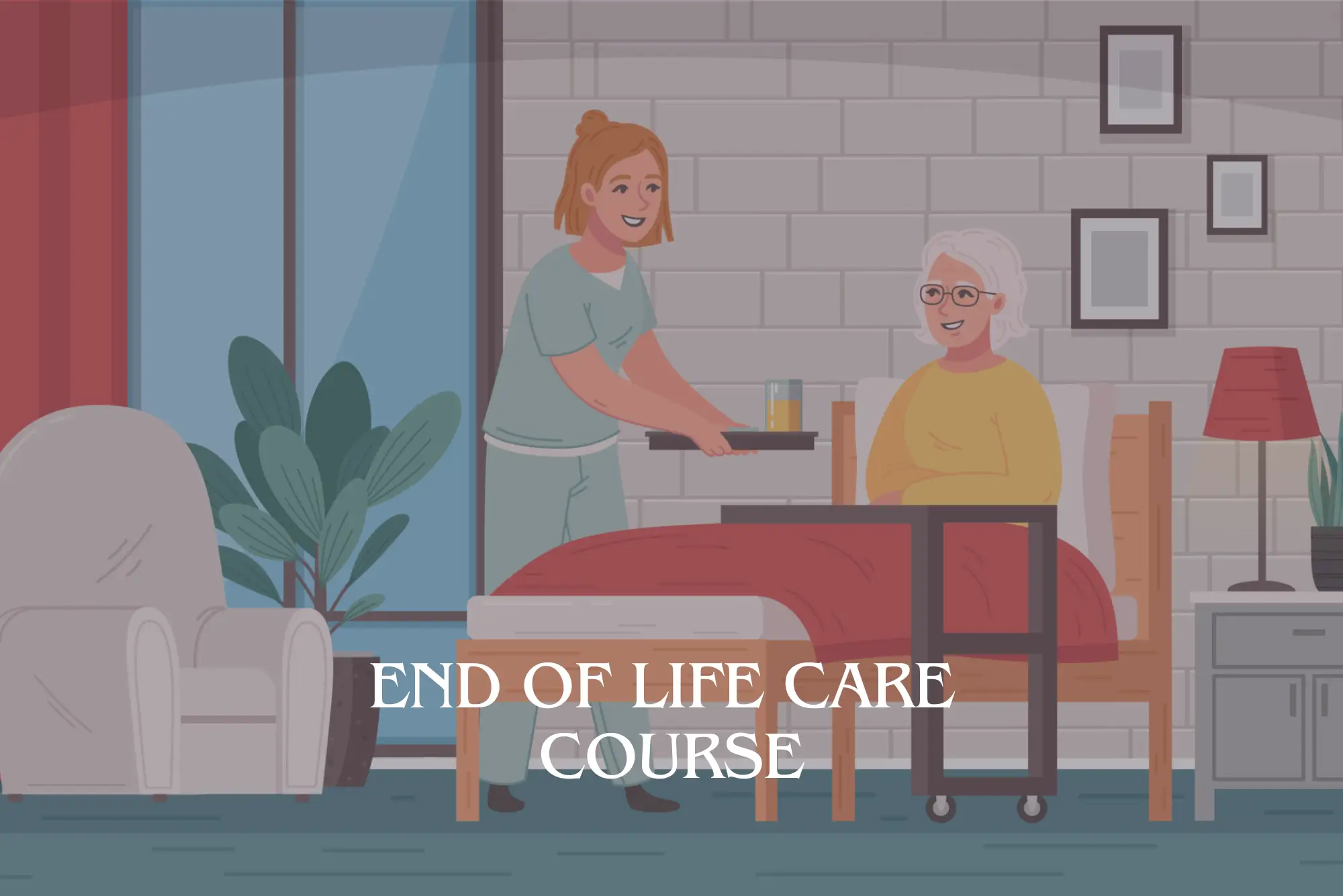
Complete Pet Care Online Course The Online Animal Psychology Course has been designed to provide you with a wealth of knowledge and information regarding animal behaviors and how to deal with them. This course will cover the natural instincts and behaviors of dogs, cats, and other common pets. It includes domestication, and how to prevent psychiatric issues. You will also learn how pets think, learn and feel, why they exhibit certain behaviors and how to read their communication signs. The focus of this Pet First Aid & CPR is to provide you with the knowledge and experience to handle situations like cut pads, insect stings, snake-bites, chocolate poisoning, traffic accidents, choking and many more. In addition to all of that, you’ll learn how to assess the pet, conduct preventative care for your pets, provide first aid for the most severe emergencies and prioritise the most life-threatening emergencies. The Pet Business course is everyone who aims to become an entrepreneur or self-employed and is comfortable working around animals. Explore all the opportunities lying in the pet care business and become the owner of a successful business. The course trains you in grooming, bathing, day-caring, walking or even sitting the pets like a professional in providing services to your clients. In addition to that you get to explore how to start a Pet business, the fundamentals of operating a pet care center, the ethics in serving your clients and strategies to have them keep coming back, and some other relevant general business training. The program also introduces the essential license and policies related to the business to you and various methods of pet business marketing. Transform your enthusiasm into encouragement through the extensive training by Pet Business Certificate (UK) today! Course Curriculum Animal Psychology Module 01 Module 02 Module 03 Module 04 Canine First Aid & CPR Introduction Collapse & Unconsciousness and Cardiopulmonary Resuscitation Shock, Bleeding and Bandaging Fractures, Seizures, Choking and Drowning Heat Stroke, Hypothermia, Burns and Scalds Poisoning, Bites & Stings and Common Emergencies Managing a First Aid Scenario and Pet First Aid Kit Pet CPR Pet Business (Learn more about this online course)

Business Analysis - Modelling Business Processes
By Nexus Human
Duration 2 Days 12 CPD hours This course is intended for The course is designed for individuals who want to gain in-depth knowledge and practice in the discipline of Modelling Business Processes (Business Analysts, Requirements Engineers, Product manager, Product Owner, Chief Product Owner, Service Manager, Service Owner, Project manager, Consultants) Overview Students should be able to demonstrate knowledge and understanding and application of Modelling Business Processes principles and techniques. Key areas are: The role of business process modelling Modelling core business processes at an organizational level Modelling business processes at the process level Documenting and analyzing tasks The use of gap analysis in improving business processes The Business Analyst role analyzes, understands and manages the requirements in a customer-supplier relationship and ensures that the right products are delivered. The course provides in-depth knowledge and practice in Modelling Business Processes Course Introduction Let?s Get to Know Each Other Course Overview Course Learning Objectives Course Structure Course Agenda Introduction to Business Process Modelling Exam Details Business Analysis Certification Scheme The Context for Business Process Modelling Purpose and benefits of business process modelling Three levels of business process hierarchy (Organization, process and task level) Process view versus the functional view of an organization Assessing the impact of a new process design (POPIT model) Implementation of a business change (Pilot, phased, direct changeover, parallel running) The Organizational Context for Business Processes Construction of an organizational level model of a business process External and internal elements of an organizational model Supporting the value proposition Modelling the Business Processes Construction of a business process model Standard notation Process, task and step OPOPOT External, internal and time-based events Internal performance measures and customer expectations of performance Documenting Tasks A task description UML activity diagram notation and structured english Improving Business Processes task automation, removal of gaps and disconnects, process reengineering business rules and assumptions Unsatisfactory performance Combinations of conditions Gap analysis

NHCF Nutanix Hybrid Cloud Fundamentals (v5.15)
By Nexus Human
Duration 2 Days 12 CPD hours This course is intended for Customers and systems operators that want to learn fundamental AOS concepts and navigate Prism on AHV. Junior IT administrators and business leaders who manage Nutanix clusters in the datacenter and want a formal, hands-on, detailed introduction to Nutanix datacenter administration. The Nutanix Hybrid Cloud Fundamentals course introduces you to the products, capabilities, and technologies that serve as the foundation of Nutanix?s Hybrid Cloud solution.Begin by exploring the history of this technology space, including different types of clouds, and how on-prem and public infrastructures came together to create hybrid operating models. Then, delve deeper into essential Nutanix products ? AOS, AHV, and Prism ? while discussing how these products were designed to solve business challenges.And conclude by discussing certain fundamental aspects involved in operating the Nutanix Hybrid Cloud, such as cluster updates, managing virtual machines, reporting and performance metrics, and more Module 1: Introduction Describe course terminology, such as three-tier architecture, hyperconverged architecture, and public, private, and hybrid clouds. Module 2: Understanding AOS Concepts Describe self-healing architecture Describe replication factor Describe Nutanix multicloud solutions Module 3: Understanding Cluster Management Concepts Explain Prism Element features and benefits Explain Prism Central features and benefits Manage the Image Repository Upgrade the hypervisor and AOS on a cluster Describe Life Cycle Manager. Module 4: Understanding Storage Concepts Define a storage pool and storage container Identify components of AOS Distributed Storage Identify space-saving technologies Module 5: Managing VMs Create and manage virtual machines (VMs) Add a VM to a category Describe Acropolis Dynamic Scheduler (ADS) Describe data locality Module 6: Monitoring VMs and Cluster Health Use metrics to identify performance issues Measure VM performance using Nutanix tools: Health dashboard, Analysis dashboard, Alerts dashboard Use the Support Portal and Insights Module 7:Understanding Data Protection Concepts Describe how to enable data protection on a VM Define a retention policy Define Nutanix Mine Identify the different types of replication targets

HA301 SAP HANA 2.0 SPS04 Advanced Modeling
By Nexus Human
Duration 3 Days 18 CPD hours This course is intended for Business application consultant Data Consultant / Manager Database Administrator Application developer BI specialist Overview This course will prepare you to: Understand and put into practice the main advanced modeling capabilities of SAP HANA 2.0 SPS04 in the areas of text search and analysis, graph modeling, spatial analysis and predictive modeling. Promote these advanced modeling capabilities to extend the core SAP HANA Modeling features. Broaden your experience with the modern SAP HANA tooling in XS Advanced (SAP Web IDE for SAP HANA) This course provides advanced knowledge and practical experience on several topics that are included in, or connected to, the scope of the modeler role. Its purpose is to take a step further, beyond the core modeling knowledge from HA300, and to demonstrate how applications powered by SAP HANA can benefit from innovations such as Spatial Data Storage and Processing, Text Search and Analysis, Predictive Analysis and Graph Modeling.The course is supported by many demos and exercise, which demonstrate the advanced modeling capabilities in several scenarios. For example, working with classical schemas or HDI containers in XS Advanced, using the SQL console, developing graphical models. Some of the proposed case studies blend together several modeling capabilities, such as text with spatial, or text with graph.An introduction to SAP HANA Series Data is also provided. Introduction to Advanced ModelingSAP HANA Predictive Analysis Library (PAL) Describing SAP HANA PAL Using PAL in Flowgraphs Calling PAL Functions in Calculation Views Calling PAL Procedures in SQL Scripts Exploring the PAL Library SAP HANA Spatial Introducing SAP HANA Spatial Working with Spatial Data Types Importing and Exporting Spatial Data Accessing and Manipulating Spatial Data Using Spatial Clustering SAP HANA Graph Defining SAP HANA Graph Workspace Describing the Different Graph Algorithms Using the Graph Node in Calculation Views Using GraphScript Procedures SAP HANA Text Understanding Full Text Search Understanding Text Analysis Understanding Text Mining SAP HANA Series Data Getting Started with SAP HANA Series Data

Health and Social Care Course The Health and Social Care Course offers a solid foundation for anyone who wants to work in the care sector. It covers key topics such as communication, equality, legal and ethical responsibilities, and safeguarding vulnerable people. You’ll learn what it takes to be a professional caregiver and how to promote the wellbeing of others in a safe and respectful way. Through this course, you’ll understand how to manage risks, support service users, and meet the high standards expected in the health and social care field. Whether you’re new to the sector or want to build on existing knowledge, this course gives you practical skills for real-world care settings. Course Curriculum Module 1: Introduction to Health and Social Care Module 2: Communication and its Relevance Module 3: Rights and Responsibilities as a Health and Social Care Worker Module 4: Role as A Caregiver and Healthcare Professional Module 5: Working in Health and Social Care; Promoting Equality, Diversity and Rights Module 6: Important Principles and Policies in Health and Social Care Work Module 7: Understanding Legal, Professional Standards of Practice and Ethical Aspects of Health Care Part – 1 Module 8: Understanding Legal, Professional Standards of Practice and Ethical Aspects of Health Care Part – 2 Module 9: Safeguarding Vulnerable Individuals Module 10: Health and Safety Responsibilities Module 11: Risk Management in Health and Social Care (Learn more about this online course)

Register on the Interior Design: Space Planning today and build the experience, skills and knowledge you need to enhance your professional development and work towards your dream job. Study this course through online learning and take the first steps towards a long-term career. The course consists of a number of easy to digest, in-depth modules, designed to provide you with a detailed, expert level of knowledge. Learn through a mixture of instructional video lessons and online study materials. Receive online tutor support as you study the course, to ensure you are supported every step of the way. Get a digital certificate as a proof of your course completion. The Interior Design: Space Planning course is incredibly great value and allows you to study at your own pace. Access the course modules from any internet-enabled device, including computers, tablet, and smartphones. The course is designed to increase your employability and equip you with everything you need to be a success. Enrol on the now and start learning instantly! What You Get With The Interior Design: Space Planning course Receive a e-certificate upon successful completion of the course Get taught by experienced, professional instructors Study at a time and pace that suits your learning style Get instant feedback on assessments 24/7 help and advice via email or live chat Get full tutor support on weekdays (Monday to Friday) Course Design The course is delivered through our online learning platform, accessible through any internet-connected device. There are no formal deadlines or teaching schedules, meaning you are free to study the course at your own pace. You are taught through a combination of Video lessons Online study materials Certification After the successful completion of the final assessment, you will receive a CPD-accredited certificate of achievement. The PDF certificate is for £9.99, and it will be sent to you immediately after through e-mail. You can get the hard copy for £15.99, which will reach your doorsteps by post. Who Is This Course For: The course is ideal for those who already work in this sector or are an aspiring professional. This course is designed to enhance your expertise and boost your CV. Learn key skills and gain a professional qualification to prove your newly-acquired knowledge. Requirements: The online training is open to all students and has no formal entry requirements. To study the Interior Design: Space Planning course, all your need is a passion for learning, a good understanding of English, numeracy, and IT skills. You must also be over the age of 16.

Search By Location
- Introduction Courses in London
- Introduction Courses in Birmingham
- Introduction Courses in Glasgow
- Introduction Courses in Liverpool
- Introduction Courses in Bristol
- Introduction Courses in Manchester
- Introduction Courses in Sheffield
- Introduction Courses in Leeds
- Introduction Courses in Edinburgh
- Introduction Courses in Leicester
- Introduction Courses in Coventry
- Introduction Courses in Bradford
- Introduction Courses in Cardiff
- Introduction Courses in Belfast
- Introduction Courses in Nottingham