- Professional Development
- Medicine & Nursing
- Arts & Crafts
- Health & Wellbeing
- Personal Development
1327 Courses
Equipment Validation Training Course (ONLINE) – For Starter Validation, CQV and C&Q Roles
By Getreskilled (UK)
Take our part-time online “Conversion Course into Pharmaceutical Manufacturing“ NO Previous Industry Experience or Science Qualifications Required

Differential Diagnosis of Neck Pain
By Physiotherapy Online
Differential Diagnosis of Neck Pain Aims to Welcome to our webinar on "Differential Diagnosis of the Neck"! The neck is a complex region of the body that houses numerous vital structures, including the spinal cord, blood vessels, and the thyroid gland. Neck pain and other symptoms can arise from a variety of causes, ranging from benign conditions to serious medical emergencies. In this webinar, we will explore the differential diagnosis of neck disorders, including common and uncommon causes of neck pain, stiffness, and other symptoms. We will discuss various diagnostic approaches and tools that can be used to differentiate between these conditions, as well as the importance of accurate diagnosis and appropriate treatment. Whether you are a healthcare professional or someone dealing with neck issues, this webinar will provide valuable insights into the differential diagnosis of the neck. Learning Objective Identify and Differentiate Causes: After completing this webinar, participants will be able to identify and differentiate between common and uncommon causes of neck pain, stiffness, and other related symptoms. This knowledge will assist in accurate diagnosis and treatment planning. Discuss Diagnostic Approaches: Participants will learn about various diagnostic approaches and tools used in clinical practice to accurately diagnose neck disorders. They will gain insights into the latest diagnostic methods and technologies that can aid in making precise assessments. Emphasize Accurate Diagnosis: The course will stress the importance of accurate diagnosis and its direct impact on patient outcomes for neck disorders. Participants will understand how precise diagnosis can lead to more effective treatment strategies and better overall patient care. Who Should Enroll Physiotherapist Occupational Therapist COTA CPD Credit Hours Duration: Approx 1 hour Resources 1 month Access to Learning Resources Downloadable Course Material CPD Certificate Author Dr. Rina Pandya Dr Rina Pandya PT DPT Course Instructor Dr. Rina’s physical therapy career spans over 23 years, through the UK, the USA and the Middle East. She has worked in Nationalized Healthcare Services, American health care and self pay services in acute care, in-patient rehab, skilled nursing facility, home healthcare and outpatient clinic. In addition to being a clinician she has developed specialty programs based on evidence-based practice in her role as a project manager. She has also managed the Physical Therapy department in the capacity of Head of Department in a premier private hospital in Oman. Rina is an internationally published webinar presenter; many of her courses are highlighted on Physiopedia/ Physio Plus. Her pocket books are now available on Amazon titled-- Orthopedic Assessments made easy Dr. Pandya graduated from Manipal University, India in 2000 as well as University of Michigan, in 2018 with a Doctor of Physical Therapy. Rina conducts live webinars and is part of the continuing professional development teaching community with courses published in the UK, US, South Africa, Ireland and Australia. Rina is a member of APTA, HCPC-UK and OAP-Oman.
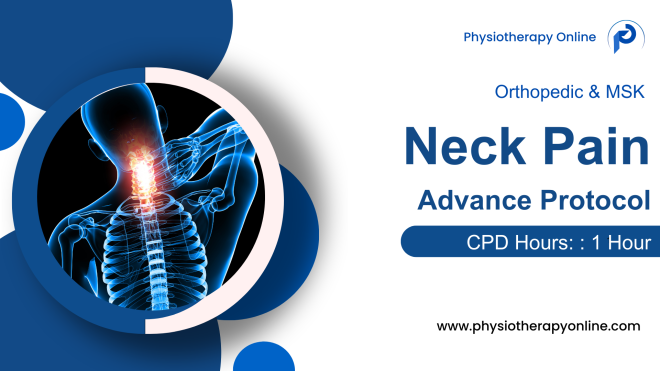
STEVE IS SPEAKING AT THE BASINGSTOKE BUSINESS EXHIBITION
5.0(20)By RESULTS Mastery Limited - Steve Mills Business Advisor
Event Overview In this dynamic and insightful talk, discover practical strategies to elevate your sales and marketing results without increasing your budget. Delving into cost-effective approaches, we’ll explore innovative ways to enhance customer engagement, optimize digital platforms, and leverage existing resources for maximum impact. Uncover the secrets of persuasive communication and customer-centric marketing that can significantly boost your conversion rates. From using the power of social media to refining your email marketing campaigns, this talk will provide actionable steps to maximize your outreach. Learn to create compelling content that resonates with your target audience and establish a strong online presence without breaking the bank. By the end, you’ll be equipped with valuable insights and strategies to revolutionize your sales and marketing approach, achieving remarkable results without incurring additional expenses. Speaker Bio HELLO EVERYONE, MY NAME IS STEVE MILLS. For the past 28 years I’ve been helping businesses like yours make more money. I help start-up businesses to get to that elusive six figures and established businesses to grow from £200k to £500k, or £500k to £1million+. I have written 4 books on marketing. I learned my trade by learning from the best in the world and I know I can help your business to become a great business. I am also a trainer and speaker and have spoken all over the world including Singapore, Dubai, Abu Dhabi, Saudi Arabia, Australia, USA, Switzerland, Germany, Vietnam, as well as Basingstoke and the Isle of Wight!! When & Where Join me Steve Mills at the Basingstoke Business Expo taking place on Thursday 22 February 2024 at The Apollo Hotel between 11:20 am – 11:40 am in the seminar room. The expo is completely free to attend and you can simply turn up for this session. Register for FREE ticketsView Full Event Details To book your free entrance to the exhibition simply click here – https://www.b2bexpos.co.uk/event/basingstoke-expo-february-2024 Event CostFree Start TimeFebruary 22, 2024 @ 11:20 am End TimeFebruary 22, 2024 @ 11:40 am WebsiteView Organiser Website Phone07977 074 497 Emailsteve@results-mastery.com OrganizerSteve Mills

The Special Educational Needs Teaching Assistant Diploma is a professional qualification focussed on the practical application of theoretical knowledge. You will gain knowledge of classroom methodologies, communication skills for teaching and how to safeguard children, along with role-specific competencies such as the SEN code of practice, understanding learning difficulties, supporting children on the autistic spectrum, and managing ADHD and dyslexia in the classroom. We've taken this comprehensive course and broken it down into several manageable modules which we believe will assist you to easily grasp each concept - from the fundamental to the most advanced aspects of the course. It really is a sure pathway to success. Who is the course for? Educators who want to improve their interactive teaching course. People who have an interest in teaching and studying. Entry Requirement: This course is available to all learners, of all academic backgrounds. Learners should be aged 16 or over to undertake the qualification. Good understanding of English language, numeracy and ICT are required to attend this course. CPD Certificate from Course Gate At the successful completion of the course, you can obtain your CPD certificate from us. You can order the PDF certificate for £9 and the hard copy for £15. Also, you can order both PDF and hardcopy certificates for £22. Career path This course opens a new door for you to enter the relevant job market and also gives you the opportunity to acquire extensive knowledge along with required skills to become successful. You will be able to add our qualification to your CV/resume which will help you to stand out in the competitive job industry. Course Curriculum Module 1: Fundamentals of Teaching Understanding the Development of Children and Young Person 01:00:00 Communication and Professional Relationships with Pupils and Family 01:00:00 Safeguarding the Welfare of Children and Young Person 01:00:00 Module 2: Teaching in UK Teaching in the UK 00:10:00 Teachers' Standards in UK 00:10:00 Teachers Pay 00:30:00 The English School System 00:10:00 Evaluation of Schools and Teachers 00:30:00 School Governance 00:15:00 Inclusive Teaching 00:15:00 Module 3: Teacher Training Module 01: Getting Started 00:22:00 Module 02: Understanding Training and Facilitation 00:25:00 Module 03: Gathering Materials 00:12:00 Module 04: Creating a Lesson Plan 00:15:00 Module 05: Choosing Activities 00:15:00 Module 06: Preparing for the Workshop 00:10:00 Module 07: Getting Off on the Right Foot 00:10:00 Module 08: Delivery Tips and Tricks 00:30:00 Module 09: Keeping it Interactive 00:08:00 Module 10: Dealing With Difficult Participants 00:12:00 Module 11: Tackling Tough Topics 00:16:00 Module 12: Wrapping Up 00:12:00 Activities 00:00:00 Module 4: Teaching Methodologies Education - A Group Enterprise 00:20:00 Traits to Develop 00:30:00 Grow the Attention 00:30:00 Learning Good Habits 00:25:00 Importance of Memory 00:30:00 Imagination is Important 00:16:00 Breakdown of Thinking Process 00:30:00 Appreciation - An Aesthetic Emotion 00:20:00 Learning Reflexive Activities 00:35:00 Differing Individuals 01:00:00 Morality Matters 00:30:00 Different Learning Methods 00:15:00 Different Psychological Exercises 00:30:00 Problems, Situations & Solutions 00:20:00 Measuring the Achievements 01:00:00 Module 5: Psychology of Teaching Why Young People Do Not Learn to Study Properly? 00:20:00 The Nature of Study, and Its Principal Factors 00:30:00 Provision for Specific Purposes, as One Factor of Study 00:40:00 The Supplementing of Thought, as a Second Factor of Study 00:15:00 The Organization of Ideas, as a Third Factor in Study 00:30:00 Judging of the Soundness and General Worth of Statements, as a Fourth Factor in Study 00:25:00 Memorizing, as a Fifth Factor in Study 02:00:00 The Using of Ideas, as a Sixth Factor in Study 00:25:00 Provision for a Tentative Rather Than a Fixed Attitude Toward Knowledge, as a Seventh Factor in Study 01:00:00 Provision for Individuality, as an Eighth Factor in Study 00:15:00 Full Meaning of Study: Relation of Study to Children and to the School 00:15:00 Module 6: SEN Teaching Introduction to Special Educational Needs (SEN) 00:05:00 Understand Constructivism in the Classroom and know your role as a teacher 00:10:00 SEN Code of Practice 00:15:00 Get an understanding on SENCO 00:10:00 Classroom Management Strategies for Children with Special Needs 00:05:00 Physical Difficulties, Sensory Difficulties, Cognitive Impairments of Pupils 00:10:00 How to Deal with Pupils with Autism 00:10:00 Understanding Learning Difficulties 00:10:00 Anger Management Methods for Pupils With Special Needs 00:10:00 Teaching Children with Down Syndrome 00:10:00 Conclusion SEN 00:05:00 Module 7: SEN in USA INTRODUCTION to SEN USA 02:00:00 PRINCIPLES OF SPECIAL EDUCATION 01:00:00 SEN CURRICULUM 01:00:00 SEN TEACHING 01:00:00 CONCLUSION to SEN USA 00:15:00 Module 8: ADHD What is ADHD? 00:05:00 Causes of ADHD 00:05:00 Diagnosing ADHD 00:05:00 Treating ADHD 00:05:00 ADHD and Education 00:05:00 Reasonable Adjustments: ADHD 00:10:00 Adults with ADHD 00:10:00 Module 9: Dyslexia What is Dyslexia? 00:10:00 Identifying Dyslexia 00:05:00 Co-occurring Conditions 00:05:00 Diagnosing Dyslexia 00:05:00 Creating Dyslexia Friendly Environment 00:05:00 Solutions for Dyslexia 00:30:00 Module 10: Dealing with Troubled Children YOU AND YOUR CHILD STUDY 01:30:00 THE PROBLEM OF PUNISHMENT 00:30:00 WHEN YOUR CHILD IMAGINES THINGS 00:30:00 WHY KIDS LIE AND WHAT TO DO ABOUT IT 01:00:00 BEING AFRAID 00:30:00 THE FIRST GREAT LAW 00:30:00 THE TRAINING OF THE WILL 01:00:00 HOW CHILDREN REASON ABOUT FUTURE 00:30:00 WORK AND PLAY 01:00:00 CHILDREN'S GANGS, CLUBS, AND FRIENDSHIPS 00:15:00 CHILDREN'S IDEALS AND AMBITIONS 01:00:00 THE STORK OR THE TRUTH 00:30:00 THE GOLDEN AGE OF TRANSITION 00:15:00 HEREDITY AND ENVIRONMENT 01:00:00 FREEDOM AND DISCIPLINE 00:15:00 Mock Exam Mock Exam- Advanced Diploma in Teaching 00:30:00 Final Exam Final Exam- Advanced Diploma in Teaching 00:30:00 Certificate and Transcript Order Your Certificates or Transcripts 00:00:00

Computer System Validation Training Course (ONLINE). Extend Your Role to CSV Projects. Get Certified and Become a CSV Professional
By Getreskilled (UK)
Has the Computer System Validation Engineer left and you’ve been handed their responsibilities? Do the thoughts of your next audit fill you with dread? CSV can be frustrating but this program will show you how to manage electronic data in a regulated manufacturing/laboratory/clinical environment using the GAMP framework and ensure compliance with FDA’s 21 CFR Part 11, EU Annex 11 or other regulatory guidelines.

Learn counselling and psychological approaches in the Depression Counselling Diploma Level 3 course and treat people with depression. The course starts by explaining depression, its cause, the history of depression, depression and the brains and neurons, the environmental factors that affect depression, etc. Next, you will learn different types of depressions such as Dysthymia, Pre-Menstrual Dysphoric Disorder, Atypical Depression, Bipolar or Manic Depression, Antenatal and Postpartum Depression, Dysthymia in Children and Adolescents, and more. Then the course introduces you to various forms of medication and complementary alternative therapies. Lastly, the course teaches you the various counselling approaches to depression including Gestalt Therapy, Person-Centred Therapy, Family or Couples Therapy, Psychodynamic/Dynamic Interpersonal Therapy, Rational Emotive Behavioural Therapy, Clinical Hypnotherapy and Cognitive Behavioural Therapy. Who is the course for? Beginners in counselling and psychology Those who want to work with and help to people with depression Entry Requirement: This course is available to all learners, of all academic backgrounds. Learners should be aged 16 or over to undertake the qualification. Good understanding of English language, numeracy and ICT are required to attend this course. Assessment: At the end of the course, you will be required to sit an online multiple-choice test. Your test will be assessed automatically and immediately so that you will instantly know whether you have been successful. Before sitting for your final exam, you will have the opportunity to test your proficiency with a mock exam. Certification: After completing and passing the course successfully, you will be able to obtain an Accredited Certificate of Achievement. Certificates can be obtained either in hard copy at a cost of £39 or in PDF format at a cost of £24. Why choose us? Affordable, engaging & high-quality e-learning study materials; Tutorial videos/materials from the industry leading experts; Study in a user-friendly, advanced online learning platform; Efficient exam systems for the assessment and instant result; The UK & internationally recognised accredited qualification; Access to course content on mobile, tablet or desktop from anywhere anytime; The benefit of career advancement opportunities; 24/7 student support via email. Career Path: After completing this course you will be able to build up accurate knowledge and skills with proper confidence to enrich yourself and brighten up your career in the relevant job market. Introduction Depression Counselling Promo FREE 00:02:00 About the Course FREE 00:03:00 About the Tutor 00:02:00 What Causes Depression Introduction 00:05:00 Melancholy and the History of Counselling 00:07:00 Signs of Depression 00:07:00 Depression and the Brain 00:06:00 Depression and Neurons 00:09:00 Stress and depression 00:10:00 Environmental and Health Factors 00:04:00 Depression and Sleep Disorders 00:06:00 Somatic Symptoms 00:06:00 Risk Factors 00:08:00 Module 1: Assessment Questions 00:05:00 Different Types of Depression Classifying Depression & Different Classification Methods 00:07:00 Cyclothymia 00:06:00 Depression and Creative Minds 00:07:00 Dysthymia, Pre-Menstrual Dysphoric Disorder, and Atypical Depression 00:07:00 Bipolar / Manic Depression 00:06:00 Antenatal & Postpartum Depression 00:09:00 Bereavement and Grief 00:09:00 Dysthymia in Children and Adolescents 00:04:00 Depression and the Elderly 00:07:00 Psychosocial & Health Factors in the Elderly 00:03:00 Module 2: Assessment Questions 00:04:00 Different Types of Medicine Neurogenesis 00:04:00 Monoamine Oxidase Inhibitors 00:04:00 Serotonin Syndrome 00:03:00 Selective Serotonin Reuptake Inhibitors 00:03:00 Tyramine 00:03:00 Medication Statistics and Doctors in the UK & USA 00:10:00 Module 3: Assessment Questions 00:03:00 Complementary Alternative Therapies Lifestyle management, Diet, Exercise, Meditation 00:07:00 St John's Wort (hypericum perforatum) 00:05:00 Omega 3 Fatty Acids 00:04:00 Tai chi, Qigong 00:04:00 Yoga 00:04:00 Acupuncture 00:03:00 Art Therapy & Music Therapy 00:08:00 Module 4 Assessment Questions 00:04:00 Counselling Approaches to Depression Person Centred Therapy 00:07:00 Family or Couples Therapy 00:09:00 Stepped Care Model (approach) 00:10:00 Psychodynamic/Dynamic Interpersonal Therapy 00:06:00 Rational Emotive Behavioural Therapy 00:06:00 Clinical Hypnotherapy & Cognitive Behavioural Therapy 00:05:00 Clinical Hypnotherapy for Post Traumatic Stress Disorder 00:05:00 Gestalt Therapy 00:06:00 The Therapeutic Relationship 00:07:00 Knowledge and Qualities Necessary to a Counsellor 00:03:00 Module 5 assessment questions 00:03:00 Thank You and Good Bye! 00:03:00 Additional Study Materials Additional Study Materials: Depression Counselling Diploma Level 3 00:00:00 Order Your Certificates and Transcripts Order Your Certificates and Transcripts 00:00:00

Search By Location
- usa Courses in London
- usa Courses in Birmingham
- usa Courses in Glasgow
- usa Courses in Liverpool
- usa Courses in Bristol
- usa Courses in Manchester
- usa Courses in Sheffield
- usa Courses in Leeds
- usa Courses in Edinburgh
- usa Courses in Leicester
- usa Courses in Coventry
- usa Courses in Bradford
- usa Courses in Cardiff
- usa Courses in Belfast
- usa Courses in Nottingham



